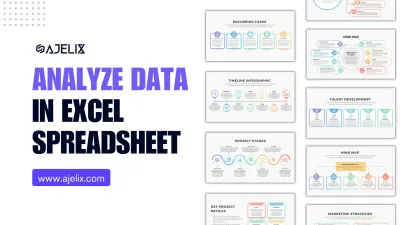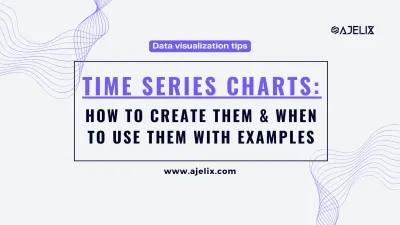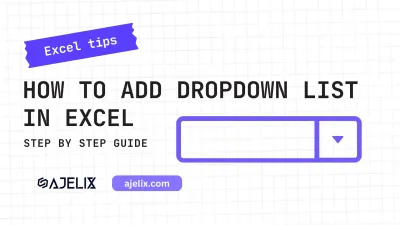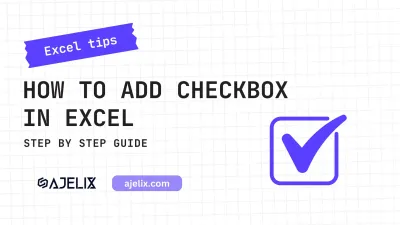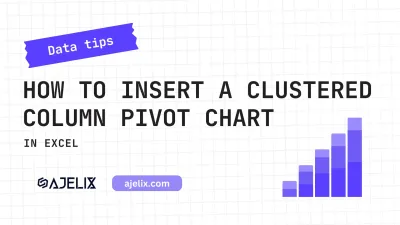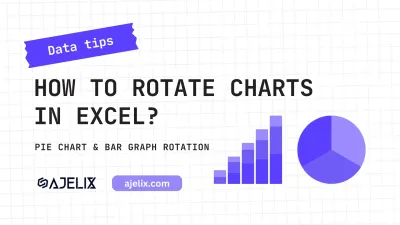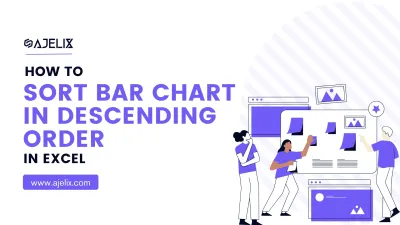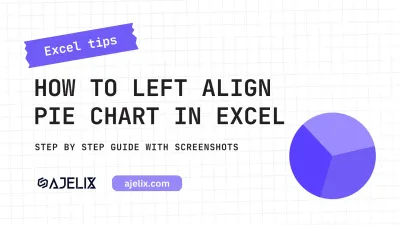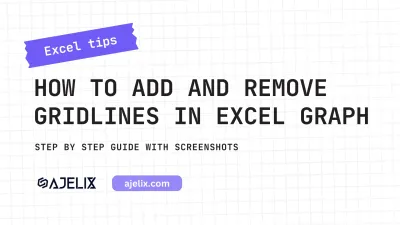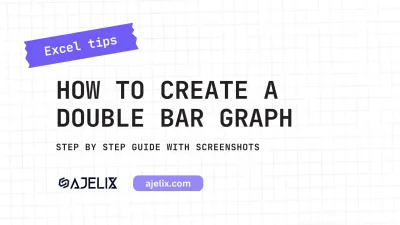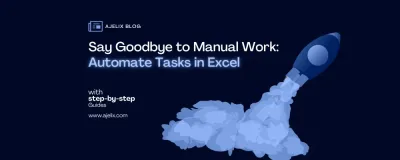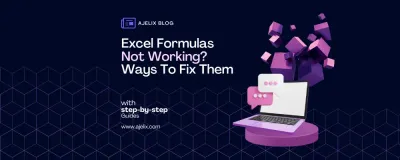Tag: Microsoft Excel
Looking for the top automation tools for Excel? You are in the right place.
TL;DR
Best automation tools in 2026, both built-in and third-party solutions, based on reviews, are Ajelix, Zapier, Kutools, Alteryx, Power Pivot, Power Query, VBA, and Office Scripts.
Excel remains the world’s...
How To Analyze Data In Excel Spreadsheet
Excel is the workhorse of data analysis in countless businesses. It can unlock valuable insights from spreadsheets, but for many, its power can be overwhelming. If you’re struggling to analyze data in Excel to extract meaningful information, this blog post is for you.
TL;DR
To analyze...
Year Over Year (YoY) Growth Formula With Examples
YOY growth, or year-over-year growth, is a metric that compares a specific value (e.g., revenue, profits) in the current period to the same period one year prior. It essentially tells you how much something has grown (or declined) over the past year.
Growth. 🌱 It’s the lifeblood of any business,...
Time Series Charts: How To Create & When To Use With Examples
Time series charts are used for data that is measured through the time. Usually, it’s big amounts of data that needs summary to show the data trendline.
Time series chart with inventory example data. Created with Ajelix BI
In the blog article we will show you how to create time series...
How To Add Drop Down List in Excel
Let’s take a look at how to add drop down list to make your spreadsheets more professional and user-friendly. We’ll take a look on how to create dynamic drop down menus using Excel tables as well as provide quick video walkthrough for those who enjoy video guides.
Creating a Basic...
How To Add Checkboxes In Excel
This article will cover steps to add checkboxes in Excel with screenshots and tips to help you tackle this task. Learn how to enable the Developers tab to access advanced features.
How to add checkboxes in Excel?
Adding checkboxes in Excel can be useful for creating interactive lists, to-do...
How to Insert a Clustered Column Pivot Chart in Excel
In the ever-evolving landscape of data analysis, pivot charts stand as indispensable tools. This article delves into the intricacies of creating a pivotal visualization – the clustered column pivot chart.
What is a Pivot Chart?
A pivot chart is a dynamic graphical representation of data...
How to Rotate a Chart in Excel? (Pie & Bar Graph)
This blog article will walk you through the steps on rotating charts in Excel. Whether it’s a pie chart or bar chart we will show you how it’s done and help you do this in your spreadsheet. In this guide, we will take you through the art of chart rotation in Excel, uncovering its significance,...
How to Sort Bar Chart in Descending Order in Excel
We all want our charts and graphs to present the data correctly. So we can gain an understanding of our visual materials. What’s the point of the report if we can’t understand the data behind it?
In this guide, we will walk you through steps you should take to sort bar chart in...
How To Left Align A Pie Chart In Excel: Step-by-Step Guide
In the intricate realm of Excel, where precision and presentation converge, aligning elements takes center stage. In this step-by-step guide, we will explain how to left-align a pie chart in Excel.
What is a Pie Chart?
A pie chart is a circular graph divided into slices to represent numerical...
How to Add and Remove Gridlines in Excel Chart
In the ever-expanding universe of data-driven decision-making, Excel charts stand as celestial bodies illuminating our path. Among the celestial elements of these charts, gridlines play a pivotal role in guiding our understanding of the data constellations.
In this step-by-step guide, we will...
How to Make a Double Bar Graph in Excel
When it comes to visualizing data with precision and clarity, Excel is the go-to tool for many. In this guide, we will explore the art of creating a double bar graph in Excel, a versatile representation of data that allows you to compare two sets of information side by side.
...
How to Add Tick Marks in Excel Graph
Tick marks matter in Excel graphs because they help convey information clearly, even though they might seem like a small detail. In this article, we’ll explore the significance of tick marks and how to use them to enhance your Excel graphs.
What are tick marks and why use them?
Tick marks,...
How To Forecast Cash Flow In Excel (Step by Step Guide 2026)
How to forecast cash flow in Excel to stay on top of your business’s finances? It isn’t that difficult, and in this article, we will show you exactly how to do it.
Forecasting cash flow in Excel helps you estimate future cash inflows and outflows over a set period, helping you anticipate...
How to Make Bar Chart Bars Wider in Excel
Bar charts are one of the most popular ways of visualizing data in Excel. However, the width of the bars in a bar chart can greatly impact the readability and effectiveness of the chart. In this article, we will provide a step-by-step guide on how to make bar chart bars wider in Excel.
...
How to Save When Excel Not Responding
Good old Excel is a powerful tool, but like any software, it can freeze or crash unexpectedly—potentially causing data loss. Frustrating, right?
If you’re here, chances are you’re dealing with the exact issue and need to save your work but see this title on your screen: Excel not...
Excel Hacks: How To Copy Conditional Formatting
Conditional formatting is a feature in Excel that allows you to format cells based on specific criteria. This can help you to visually organize and highlight important data. This post covers the advantages of conditional formatting and guides you on copying and removing it in Excel.
What Are The...
The Ultimate Guide to Changing Data Types in Excel
Microsoft Excel is one of the most widely used applications for data analysis, and data types play a crucial role in Excel. Data types determine the type of data that can be entered in a cell, how it can be formatted, and how it can be used in calculations.
In this guide, we will explore everything...
#REF Errors in Excel: Causes and Fixes
Excel is a powerful tool for managing data, but sometimes it can be frustrating when things don’t work as expected. One mistake that many users make is getting the #REF error. This issue can make their formulas not work properly and cause their calculations to be wrong. This article will tell you...
Say Goodbye to Manual Work: Automate Tasks in Excel
Excel is widely used in the business world. However, manual work can lead to inefficiency, inaccuracies, and frustration. Automating tasks in Excel has many benefits. This blog post will provide a comprehensive guide to help you automate tasks in Excel.
Why Automating Tasks in Excel is Important?
Manual...
Streamline Your Workflow: Delete Rows in Excel
Streamlining your workflow in Excel is crucial for ensuring that you get the most out of your data analysis. This article will provide an overview of how deleting rows in Excel can help with workflow optimization.
This post will discuss basic and advanced techniques for deleting rows in Excel....
Excel Formulas Not Working? Ways to Fix Them
Stuck staring at error messages instead of getting results? You’re not alone. Excel formulas are powerful, but they can be finicky. Don’t panic! This guide will walk you through common fixes to get your formulas working smoothly and your spreadsheets singing.
In this article, I’ll...
How to Convert Excel File to Google Sheets?
Our team has over a decade of experience in Excel and Google Sheets automation. People often ask me how to save an Excel file to Google Drive. And they are surprised that there’s such an option.
With a few simple steps, you can easily transfer your Excel files to Google Drive. In this article,...
Is Microsoft Excel Still Relevant in 2026?
Excel has been around for decades, but in a world full of AI, cloud tools, and modern software options, is Excel still relevant? And more importantly, is learning Excel still worth it in 2026?
In this article, we’ll explore why companies continue to rely on Excel and how AI is transforming it...
How To Create Excel Template? Quick Guide
One of the best features of Excel is the ability to create custom templates. Excel templates can save you time and effort by providing a pre-built framework for your data entry and analysis tasks. In this article, we’ll show you how to create an Excel template that meets your specific needs.
What...
Data Validation Tools and Tips in Excel
Excel’s data validation tools are a simple yet powerful way to keep your data accurate and error-free. With data validation in Excel, you can set rules that control what you can enter into a cell, helping you maintain consistency and avoid mistakes before they happen.
Think about those times when...
Useful Excel Formulas for Financial Modeling Training
In today’s fast-paced financial world, mastering financial modeling isn’t just an advantage—it’s a necessity. It helps finance professionals to analyze data, identify trends, and make predictions about the future of their organization.
And guess what? Despite the rise of new technologies, Excel...
How to Write Formula in Excel: A Step-by-step Guide
The world of data analysis and business intelligence is still reliant on the good old Excel to crunch numbers and come to conclusions. As such, it is increasingly important for business professionals to understand the basics of Excel and learn how to write formula in Excel.
We have noticed that...