- Home
- Data Visualization
- Tools
- AI Data Analyst
- Excel Formula Generator
- Excel Formula Explainer
- Google Apps Script Generator
- Excel VBA Script Explainer
- Excel VBA Script Generator
- Excel VBA Code Optimizer
- Excel VBA Code Debugger
- Google Sheets Formula Generator
- Google Apps Script Explainer
- Google Sheets Formula Explainer
- Google Apps Script Optimizer
- Google Apps Script Debugger
- Excel File Translator
- Excel Template Generator
- Excel Add-in
- Your Virtual AI Assistant For Excel Spreadsheets
- AI Answer Generator
- AI Math Solver
- AI Graph Generator
- AI SQL Generator
- Pricing
- Resources
GOOGLE APPS SCRIPT DEBUGGER
Get Rid Of Errors With AI Google
Apps Script Debugger
Debug your Google Sheets spreadsheets like a breeze with an AI debugger. Level up your software and clear code faster.
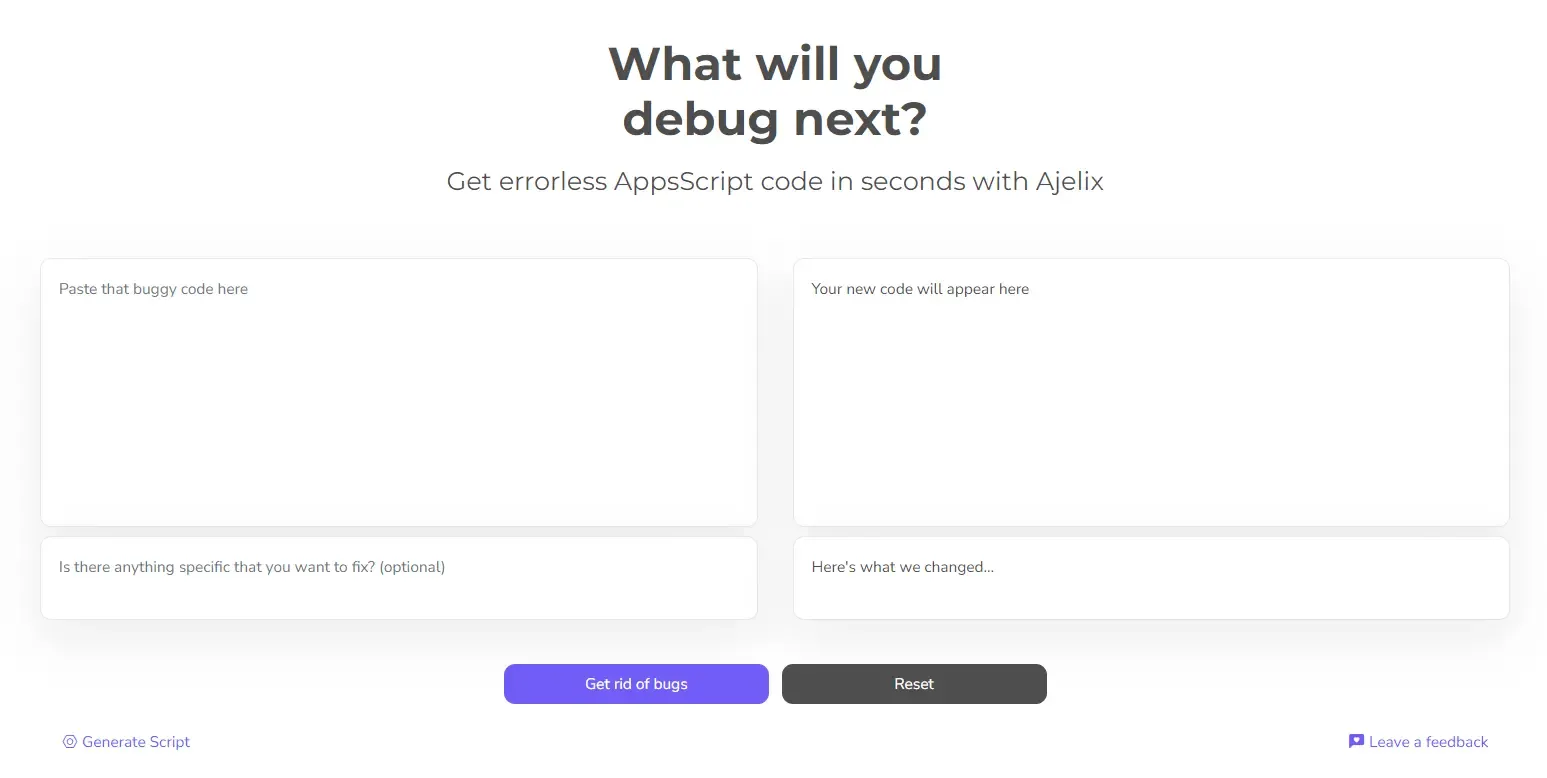
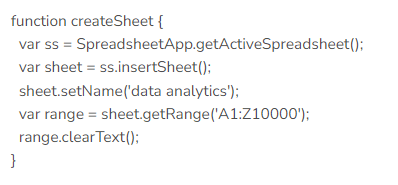
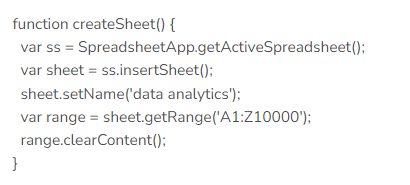
Debug your headaches away and fix your code blocks with a breeze!
Get comments on what doesn’t work
Get explanation on what was fixed
Use errorless script for your projects
Save code for later use
Errorless script in 4 simple steps
with AI
Insert Google Apps code
Insert your faulty code into our dashboard
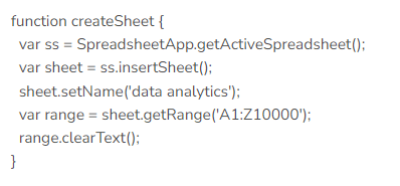
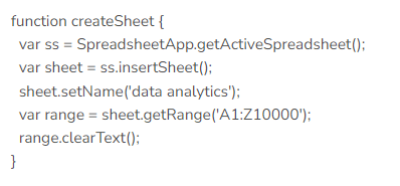
Insert comment
Give optional comments on what needs to be fixed in script


Get code
Get back your errorless code from AI with added comments
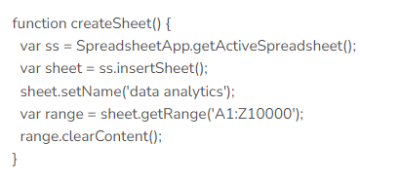
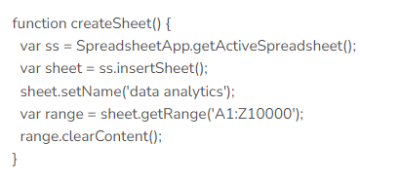
Understand what was changed
AI will explain what was wrong and what was changed or added to the script.
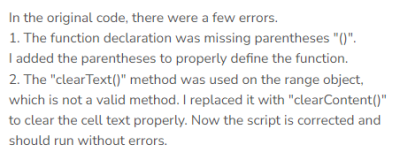
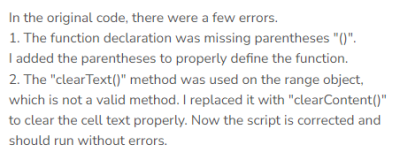
Debug your software pain-free! Get started for free and
explore the world of automation with AI.
Choose the right tools for the right workflows and skyrocket your productivity with AI tools.
Join 50 000+ customers who work 10X faster in spreadsheets with Ajelix code debugger.
Access Ajelix AI Tools
Subscribe to Ajelix Spreadsheet AI Assistant and receive access to unique tools that will help you work smarter!
Data Visualization
Data visualization finally made fast & easy for busy people who need to make data-driven decisions now.
More About Ajelix BIExcel Formula Generator
Generate ready-to-use Excel formulas in just a few clicks with AI. Write what you need and AI will generate a formula for you.
More About Formula GeneratorExcel Formula Explainer
Understand spreadsheets with the help of AI Assistant. Input any formula from your spreadsheet and receive an explanation.
More About Formula ExplainerExcel VBA Script Generator
Get the power of AI to generate a VBA script quickly. Write code requirements in your native language and AI will create code.
More About Script GeneratorExcel VBA Code Optimizer
Skyrocket your software with the performance it deserves. Automate Excel with VBA script optimizer
in 4 simple steps.More About Excel VBA OptimizerExcel VBA Script Debugger
Debug your Excel spreadsheets with an AI script debugger and experience next-level efficiency.
More About Script DebuggerExcel VBA Script Explainer
Explain Excel VBA Scripts in 2 clicks with AI. Insert the script you want to understand and AI will generate a description for you.
More About Script ExplainerGoogle Sheets Formula Generator
Generate ready-to-use Google Sheets formulas with AI. Write what needs to be done in your native language and AI will do the rest.
More About Formula GeneratorGoogle Sheets Formula Explainer
Be one step ahead with AI and explain any Google Sheets formula. Simply input the formula and AI will generate a description.
More About Formula ExplainerGoogle Apps Script Generator
Generate Google Apps scripts in just a few clicks. Write what needs to be done and AI Assistant will generate Google Apps code.
More About Google Script GeneratorGoogle Apps Script Optimizer
Take your system architecture to the next level. Optimize Google Apps scripts in seconds and improve your code blocks.
More About Google Script OptimizerGoogle Apps Script Debugger
Debug your Google Sheets spreadsheets with an AI script debugger and experience next-level efficiency.
More About Script DebuggerGoogle Apps Script Explainer
Improve efficiency and explain Google Apps Scripts in just a few seconds. Insert the Script and AI will generate an explanation.
More About Google Script ExplainerExcel File Translator
Make translations 10 times faster with Excel File Translator and Excel Add-in. Upload the file, pick a language, and done!
More About Excel File TranslatorExcel Template Generator
Provide a keyword, customize, and receive a downloadable and ready-to-use template with the right columns and sample data.
More About Template GeneratorExcel Trick Generator
Generate fun tips & tricks for your spreadsheets tasks with AI.
Try Out Trick GeneratorAsk “how to questions”
Ask “how to” questions about spreadsheets and our AI will provide guidelines. Learn faster with our assistant and be productive.
Try Out Spreadsheet Assistant


