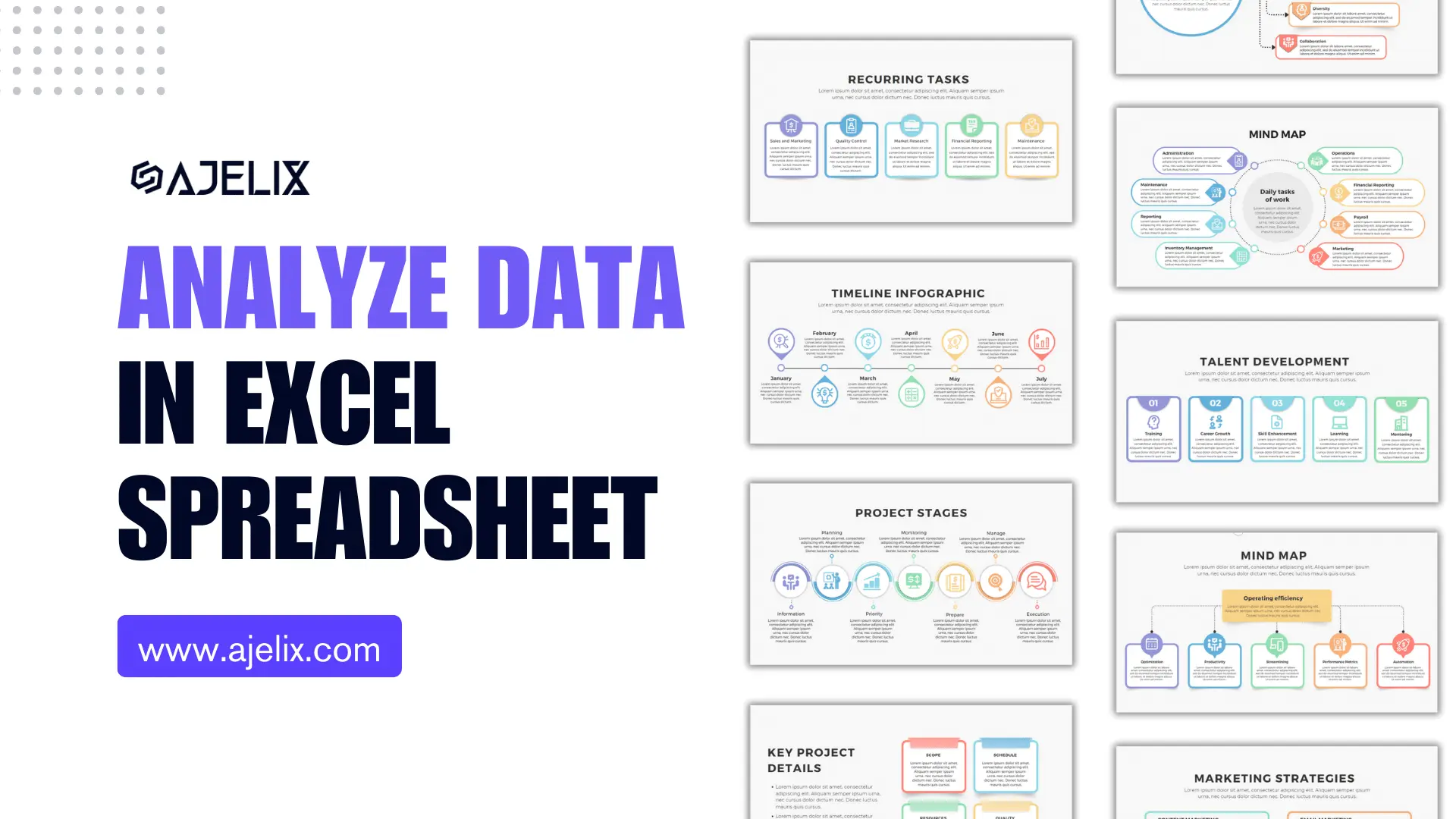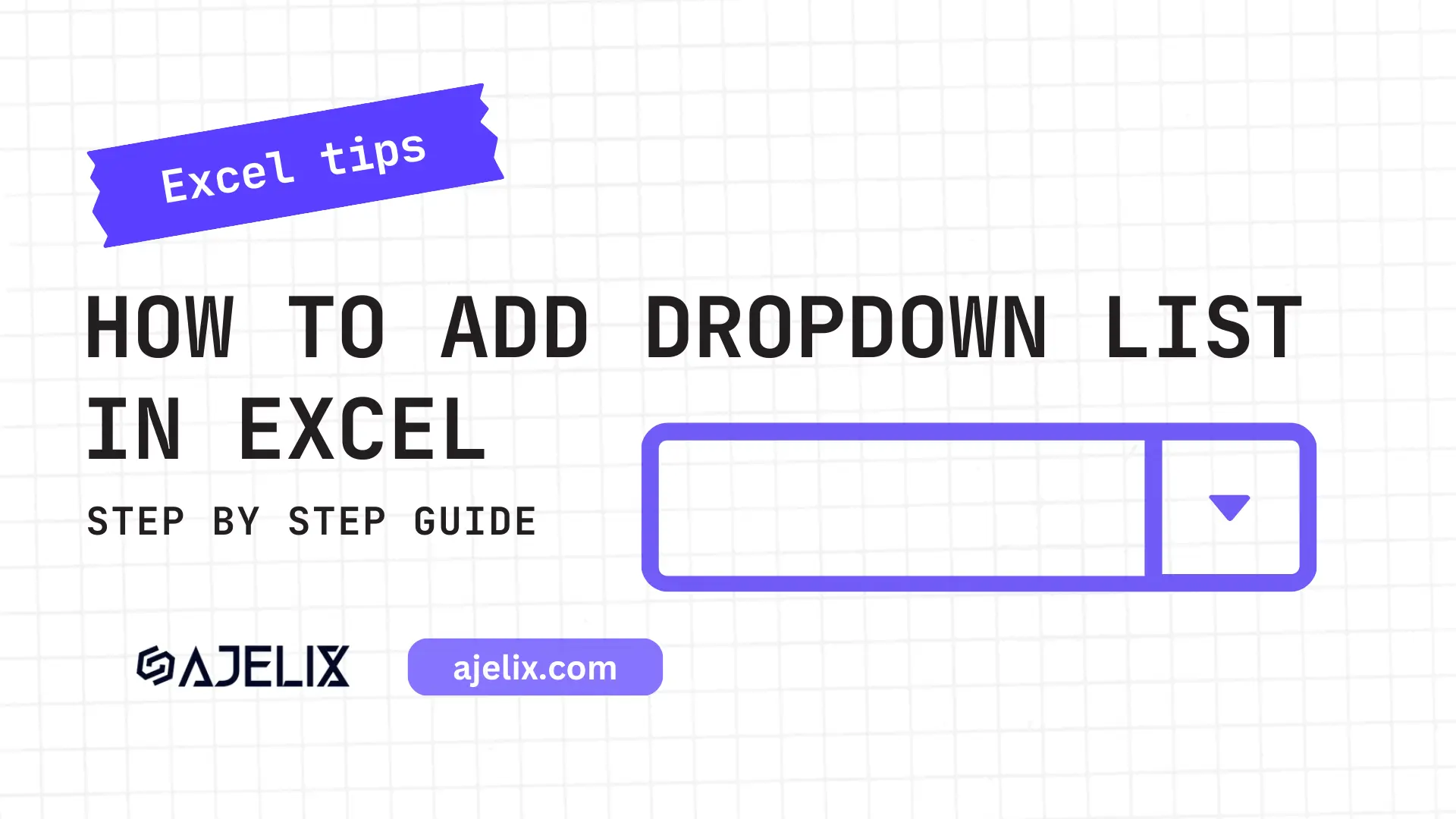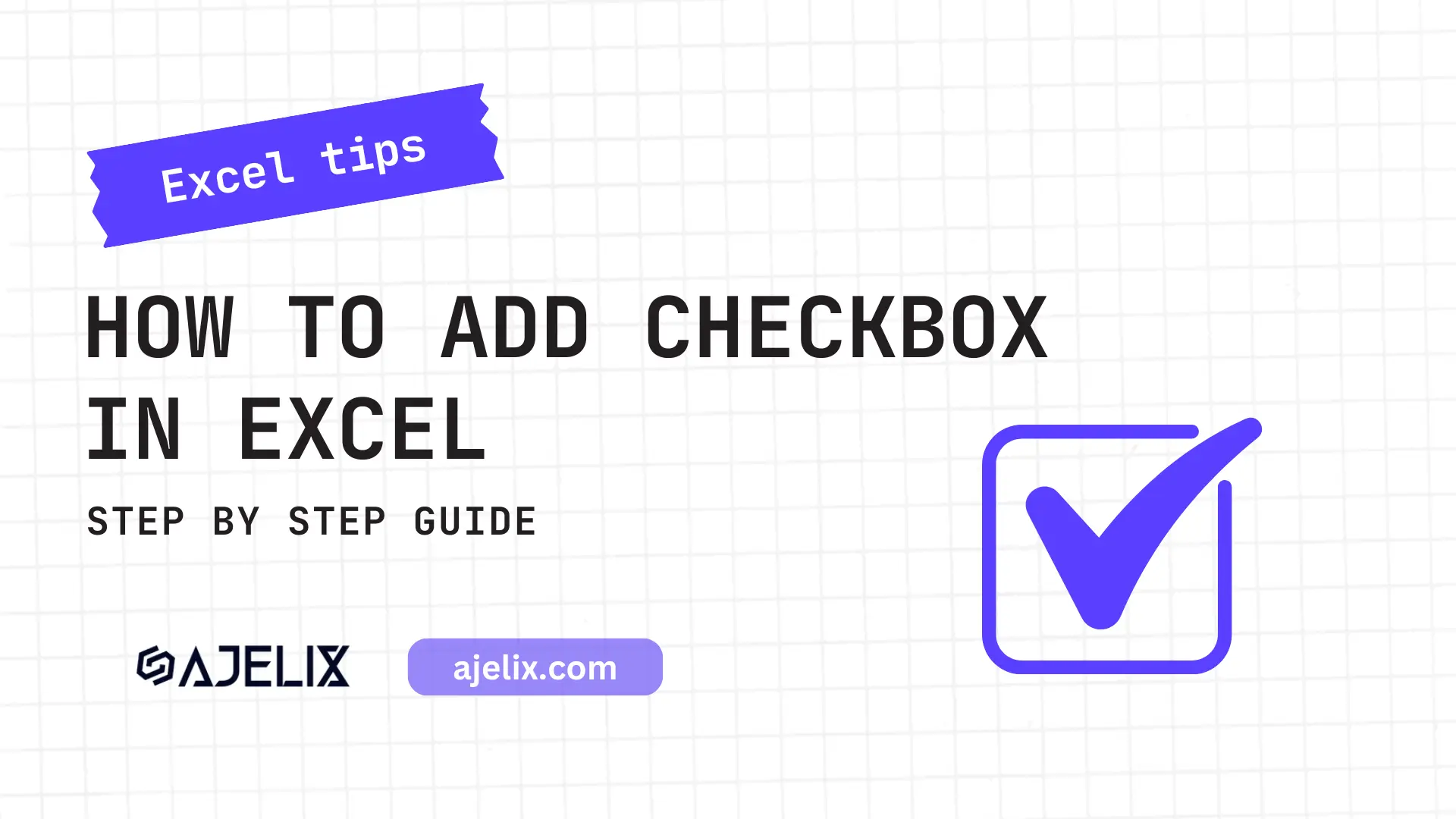- Home
- Data Visualization
- Tools
- Excel Formula Generator
- Excel Formula Explainer
- Google Apps Script Generator
- Excel VBA Script Explainer
- Excel VBA Script Generator
- Excel VBA Code Optimizer
- Excel VBA Code Debugger
- Google Sheets Formula Generator
- Google Apps Script Explainer
- Google Sheets Formula Explainer
- Google Apps Script Optimizer
- Google Apps Script Debugger
- Excel File Translator
- Excel Template Generator
- Excel Add-in
- Your Virtual AI Assistant For Excel Spreadsheets
- AI Answer Generator
- AI Math Solver
- AI Graph Generator
- AI SQL Generator
- Pricing
- Resources
What is MEDIAN function in Excel?
The MEDIAN function in Excel finds the middle number of a given set of numbers by arranging the given numbers in numerical order and then selecting the number in the middle of the list. If there is an even number of numbers, the median is found by taking the average of the two middle numbers.
Description
The Excel MEDIAN function calculates the median value, which is the middle value of a dataset when the values are arranged in numerical order.
The function is useful for determining the central tendency of the data since it is not affected by outliers or extreme values. You can use the function for data analytics when working with a large range of values.
For example, if you have a dataset with values ranging from 0 to 100, the median value will be the middle number in the range, which is 50.
Use the MEDIAN function to analyze data with a small number of values, such as a survey of 5-10 people. The Excel function is a powerful tool for analyzing data and determining the central tendency of a dataset. It can be used to calculate the median of a single dataset or multiple datasets and to analyze data with a large range of values.
Struggling with your Excel formulas?
Looking for a faster and easier way to write Excel formulas? Try AI Excel Formula Generator and turn your text into formulas with just a few clicks.
Syntax
=MEDIAN(number1, [number2], …)
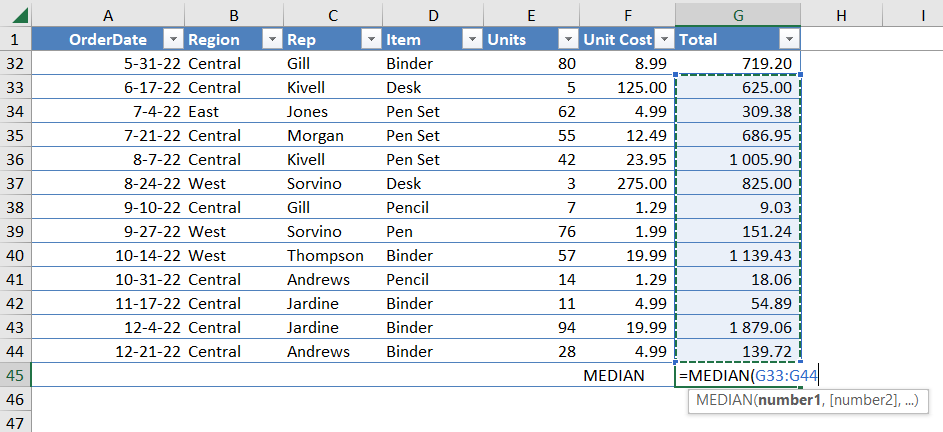
How to use MEDIAN function in your workbook:
- Open your Excel spreadsheet. Select the range of cells you want to calculate the median for.
- Click on the function button (usually located in the top right corner of the screen).
- Select the MEDIAN function from the list of available functions.
- Input the range of cells you want to calculate the median for in the function field provided.
- Click OK to generate the median result.
- The result will be shown in the cell you selected.
Frequently Asked Questions
The median of a function is the value of the independent variable that divides the area under the curve of the function into two equal parts. It is the value of the independent variable at the midpoint of the range of the function.
- Select the cells containing the data you want to use to calculate the mean.
- Click the “Home” tab.
- Click the “AutoSum” button in the “Editing” group.
- Click the “Average” function.
- Press the “Enter” key. The mean will be calculated and displayed in the cell below the selection.
Read latest blog articles about Excel
WEEKLY BLOG ARTICLES WITH INDUSTRY NEWS AND HELPFUL GUIDES