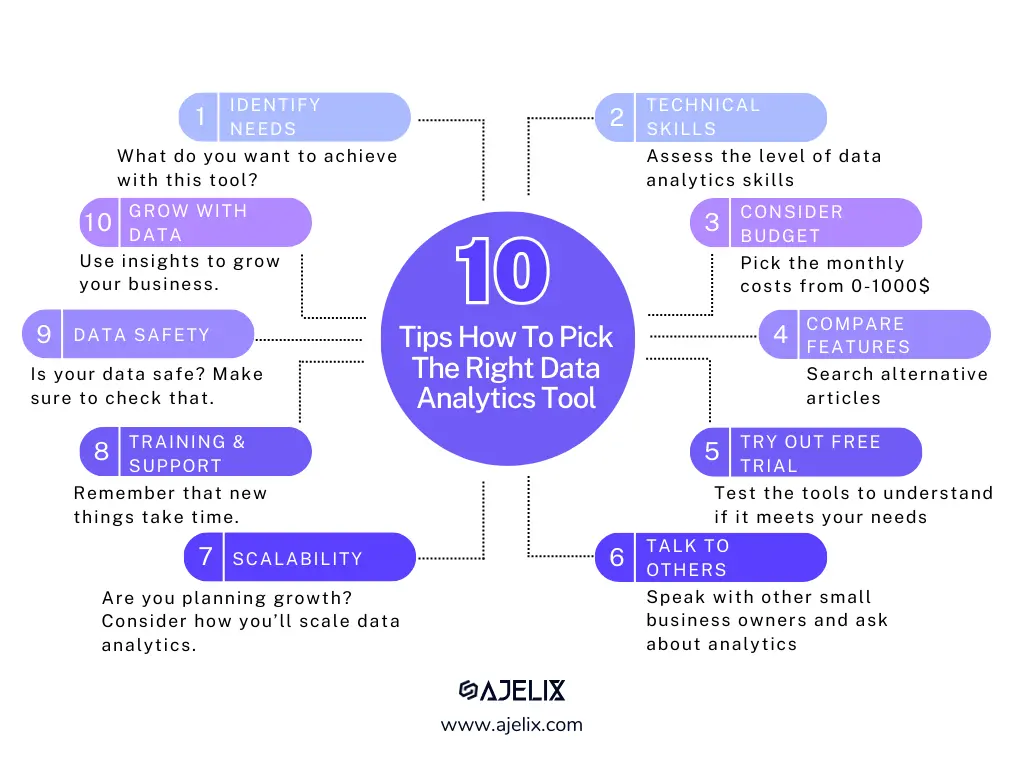- Home
- Data Visualization
- Tools
- AI Data Analyst
- Excel Formula Generator
- Excel Formula Explainer
- Google Apps Script Generator
- Excel VBA Script Explainer
- Excel VBA Script Generator
- Excel VBA Code Optimizer
- Excel VBA Code Debugger
- Google Sheets Formula Generator
- Google Apps Script Explainer
- Google Sheets Formula Explainer
- Google Apps Script Optimizer
- Google Apps Script Debugger
- Excel File Translator
- Excel Template Generator
- Excel Add-in
- Your Virtual AI Assistant For Excel Spreadsheets
- AI Answer Generator
- AI Math Solver
- AI Graph Generator
- AI SQL Generator
- Pricing
- Resources
Explore other articles
- Top Automation Tools for Excel in 2025: Built-In and Third-Party Solutions
- 5 Healthcare Data Analytics Trends 2025
- Which is the Best Analytics Platform for Startup Data Needs in 2025
- 10 Must-Have AI Tools for Startups in 2025
- 7 Best AI Tools for Excel Data Analysis (2025 Comparison)
- Why is AI-driven Data Intelligence the Key to Success?
- The Essential Role of AI in Conversational Analytics
- Which AI Model Will Survive Our Test: Claude vs Perplexity?
- Will AI Replace Data Analysts?
- Ajelix Launches AI Data Analyst Tool to Simplify Data Analysis Through Conversation
Create dashboards fast & easy
It’s a well-known fact that data helps us make better decisions. Especially, small business owners can’t ignore data as it stores valuable insights about their business processes. One mistake for a small company can cost it’s viability. 📉
The main goal of data analytics is to transform data into actionable knowledge that you can use to make better decisions. It can be used to improve a business’s profitability, efficiency, and customer satisfaction.
While data analytics may seem daunting to small businesses, there are a number of best practices that can help businesses get started.
In this article, we will explore:
- What is data analytics?
- Why is data analytics important for small businesses?
- Best practices for implementing data analytics in small businesses
- Examples of how small businesses can use data analytics to improve their operations
- Best data analytics tools
Looking to create reporting system fast & painlessly?
Build dashboards and track KPIs in one place with Ajelix BI

What is Data Analytics For Small Business?
Data analytics is the process that will give you insights about your small business operations. It will help you identify patterns, get insights and make informed decisions. It’s critical for small business to implement data analytics process in the begging.
Why is Data analytics Important for small business?
Analytics is important for any size of business because it can help you make informed decisions and avoid potential pitfalls or risky decisions.
What are the benefits of data analytics?
There are many benefits of implementing data analytics, such as increased profitability, better customer experience, operational efficiency, reduced risk, and even competitive advantage.
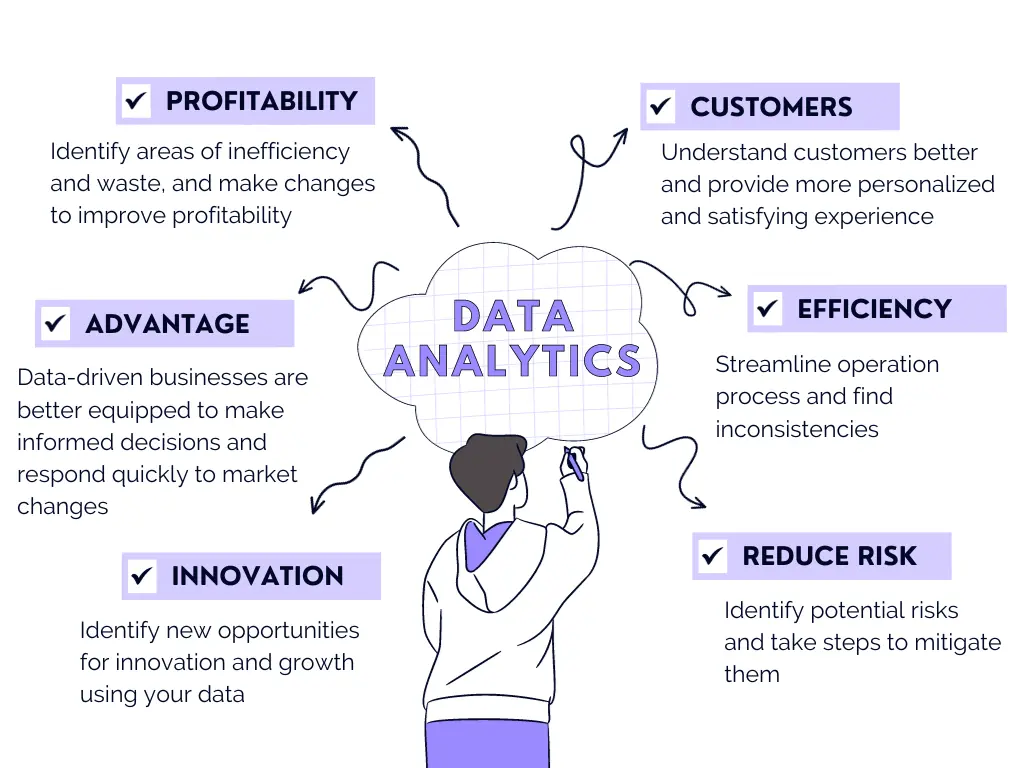
Data analytics benefits infographic, created by author
- Increased profitability: identify areas of inefficiency and waste, and make changes to improve their profitability.
- Example: Identify products that are not selling well and discontinue them.
- Improved customer experience: understand your customers better and provide more personalized and satisfying experience.
- Example: Identify customer preferences and buying habits.
- Operational Efficiency: streamline operations, notice inconsistencies and improve efficiency.
- Example: Identify and eliminate bottlenecks in the production process.
- Reduced risk: identify potential risks and take steps to mitigate them.
- Example: Analyze customer churn data to identify customers at risk of leaving.
- Strengthen competitive advantage: Data-driven businesses are better equipped to make informed decisions and respond quickly to market changes.
- Increased innovation: identify new opportunities for innovation and growth.
- Example: Analyze customer data to identify new product or service ideas.
How to implement data analytics process in small business?
7 steps to implement data analytics process in your small business infographic by author
Time needed: 30 days
5 steps you should take to implement data analytics process in your small business
- Set goals and objectives
Before you start collecting data understand what are your goals? What do you want to achieve with analytics? Which process to improve?
- Collect the right data
Make sure collected data aligns with your goals? What data do you need? How qualitative is that data? Can it help you? Maybe you need to change data collection process.
- Clean and prepare data
Your data needs to be clean. Make sure your data is consistent and trustworthy, as you can’t get good results if your data is full of errors.
- Pick the right tools
The market is flooded with data analytics tools so pick the one that fits your needs. Understand your needs and compare the tools.
- Analyze data
Give it a try and start analyzing data. Try different data analytics methods, such as descriptive statistics, AI analytics, and visualization.
- Act on your insights
Use your insights to make changes to your business financial goals. This may involve changing your marketing strategy, improving your product offerings, or making changes to your operations.
- Monitor and refine the process
Data analytics is an ongoing process. Make sure to follow up on efficiency and be prepared to make some changes to the process.
How To Pick Data Analytics Tool For Small Business?
With a plethora of analytics tools available, choosing the right ones becomes a crucial decision for small businesses. Choosing the right tool goes beyond features; it’s about finding the perfect fit. We’ll mention what you should consider before choosing analytics tools and review the best ones in the market.
Here are 10 tips to help you pick The Best data analytics tool
- Identify your needs. What do you want to achieve with analytics? What are your data sources? What analysis techniques do you need? Once you know your needs, you can start to narrow down your options.
- Assess your technical skills. Who will be the users? How advanced users are they? Some tools require technical knowledge, some are more user-friendly.
- Consider your budget. Data analytics tools varies from free to thousands of dollars per month. There are a number of free and low-cost data analytics tools available, so you don’t have to break the bank to get started.
- Compare features. There are number of websites and blogs that offer comparisons for BI tools. You can look through our blog, as we have covered comparisons for the most popular tools.
- Try out a free trial. Most of the tools offer freemium access or free trials. Sign up with few platforms, give it a try and see if it fits your needs.
- Talk to other business owners. Who knows maybe other data analytics tools used by other owners fits your needs.
- Keep in mind scalability. How fast does your business grow? Keep in mind that data analytics is a long term process so you better choose a tool that you can trust.
- Don’t forget about training and support. Every new thing requires some time to adopt, so don’t forget to provide training for your employees and make sure you’re available.
- Data safety. Make sure your data connections are safe with the data analytics provider.
- Use data analytics to grow your business. Once, you have the process in place you can get insights about your business. Use these insights to take an action and grow.
Top 10 best data analytics tools for small business
Of course, you can also use Excel or Google Sheets as your data analytics tool. But we all know how challenging can this software get once you need to process different data and create professional-looking reports. So better try BI tools for data analytics needs.
How Can Ajelix BI help With Data Analytics?
If you’re a small business owner looking for a data analytics solution that is easy to use, affordable, and scalable, Ajelix BI is a great option. Ajelix BI is a cloud-based data analytics platform that can help you collect, analyze, and visualize your data in a variety of ways.

Great solution for small businesses because it is:
- Easy to use: Even if you have no experience with data analysis, you can still use this platform to get insights from your data.
- Affordable: This means you can get started in a freemium plan and upgrade later.
- Scalable: Ajelix BI can grow with your business as your data needs increase.
Some notable features:
- AI-powered insights: discover hidden insights in your data with AI functionality.
- Real-time data access: create reports with real-time access to your data.
- Security: industry-leading security measures to protect your data.
- Once-click report: create your dashboard with a few clicks.
- AI-chart builder: write your prompt and get chart.
- Google Sheets integration: connect your data with spreadsheets.
Quick video overview with AI chart builder functionality:
Conclusion
Data analytics is a powerful tool that can help you succeed in today’s competitive market. By following the best practices in this article, you can collect, analyze, and interpret data to gain valuable insights to make informed decision.
I hope this article has provided you with a valuable overview of data analytics for small businesses. If you are ready to take the next step and start using data analytics to drive your business growth, I encourage you to explore the BI tools outlined in this blog. Additionally, exploring data analyst jobs could be your next move if you’re interested in pursuing a career in data analysis.
Remember, data is your business’s gold mine. By unlocking the insights hidden within your data, you can gain a competitive edge and propel your business to new heights.
FAQ’s
Data analytics is important for small businesses because it can help them to make informed decisions, improve their operations, and grow their business.
Ajelix BI, Power BI, Tableau, Looker Studio, Zoho Analytics, Excel, Google Sheets and others.
Ready to start data analytics journey with Ajelix BI?
From data to report in one minute or less with Ajelix BI