- Home
- Data Visualization
- Tools
- AI Data Analyst
- Excel Formula Generator
- Excel Formula Explainer
- Google Apps Script Generator
- Excel VBA Script Explainer
- Excel VBA Script Generator
- Excel VBA Code Optimizer
- Excel VBA Code Debugger
- Google Sheets Formula Generator
- Google Apps Script Explainer
- Google Sheets Formula Explainer
- Google Apps Script Optimizer
- Google Apps Script Debugger
- Excel File Translator
- Excel Template Generator
- Excel Add-in
- Your Virtual AI Assistant For Excel Spreadsheets
- AI Answer Generator
- AI Math Solver
- AI Graph Generator
- AI SQL Generator
- Pricing
- Resources
AI Tools For Business To Power-up your Team’s Efficiency
Formulas, Automation, Spreadsheets. Bring it all together with the AI tools for business spreadsheet productivity that thousands of teams love & trust.
Looking for a Way To Improve Your Teams Spreadsheet Efficiency?
Working With Spreadsheets Has Never Been That Easy
- Transform your text into Excel or Google Sheets Formulas
- Explain any colleague formula in your spreadsheet
- Create Your Formula Library
- Share Your Formulas With Colleagues
Collaborate With Your Team in Spreadsheets
Create Your Teams Formula & Script Library. Add descriptions and share ready-to-use formulas with your colleagues.
Explain Your Teammates Formulas With AI
Explain any Excel or Google Sheets Formula with AI. Yes, even your colleague’s custom-made formulas.
Save Time On Formula Writing
Write your requirements in your native language and AI will generate Excel or Google Sheets formula.
One Subscription Equals More Than 15 AI Tools for Business
With one subscription, you can access 17 AI spreadsheet tools including template generator and formula library.
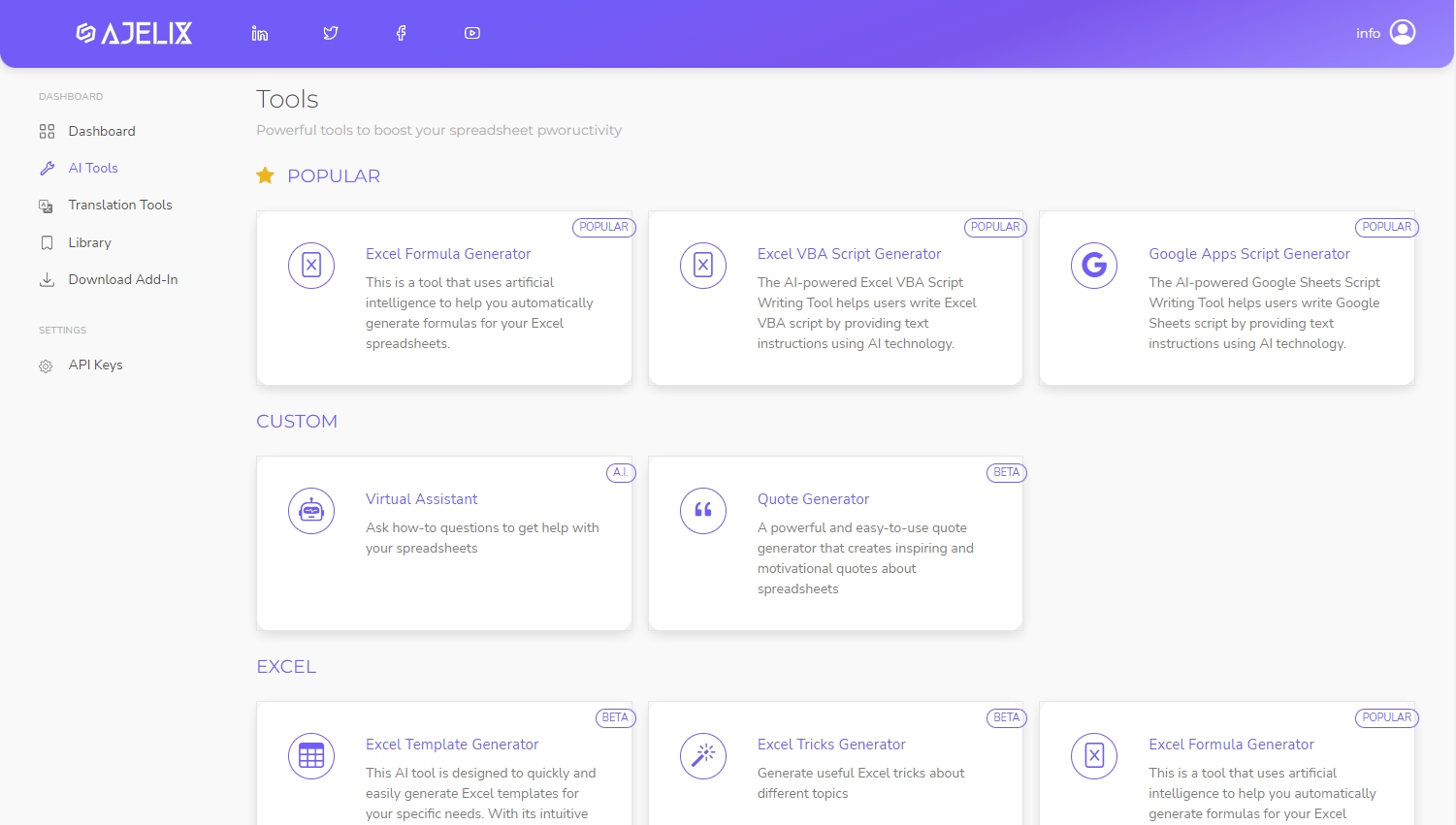
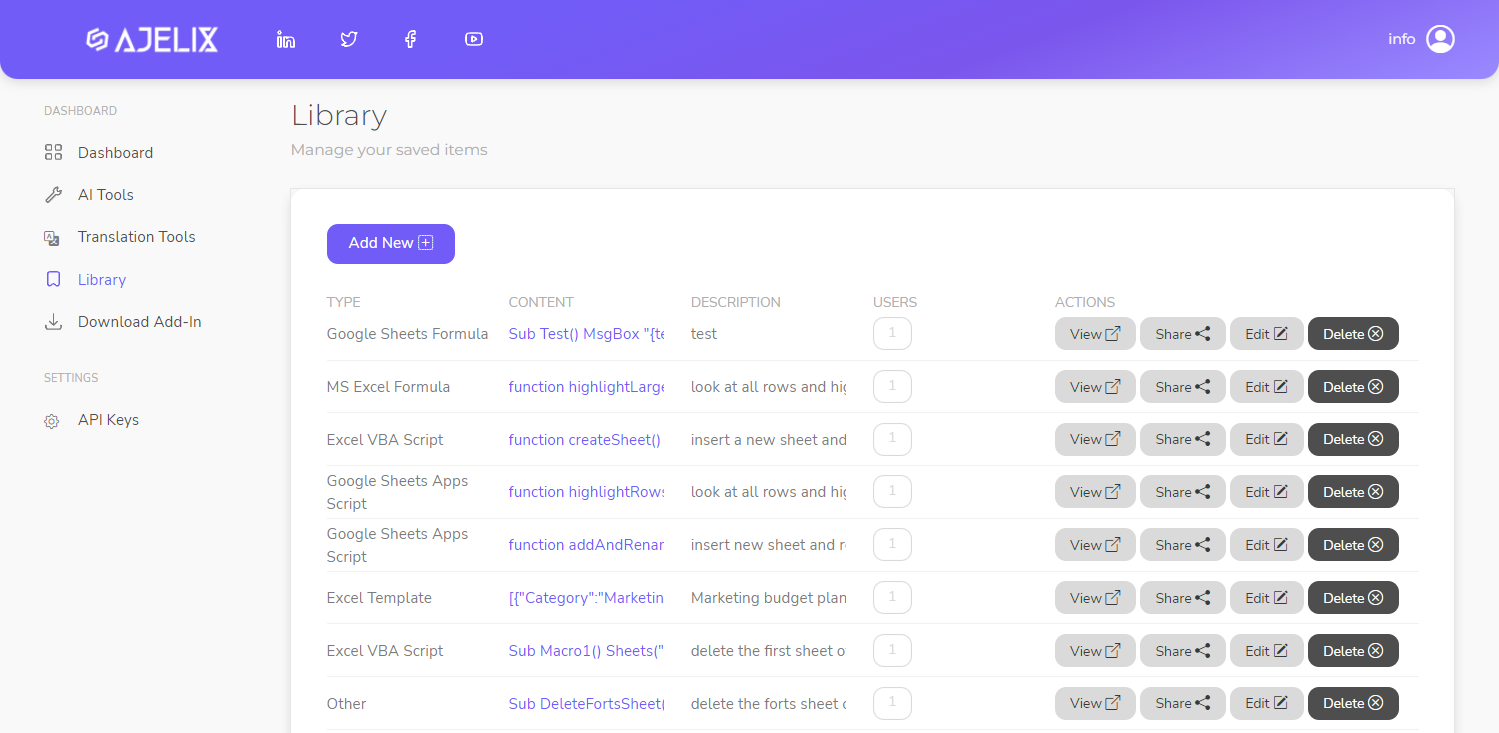
Create Your Formula Library & Easily Share Formulas With Your Team
Work With AI Excel Add-in
Generate, explain, and share formulas in Excel Worksheet.
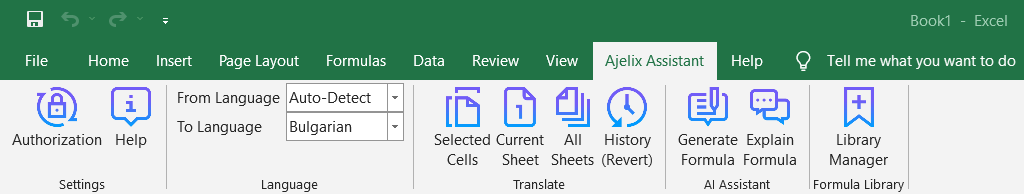
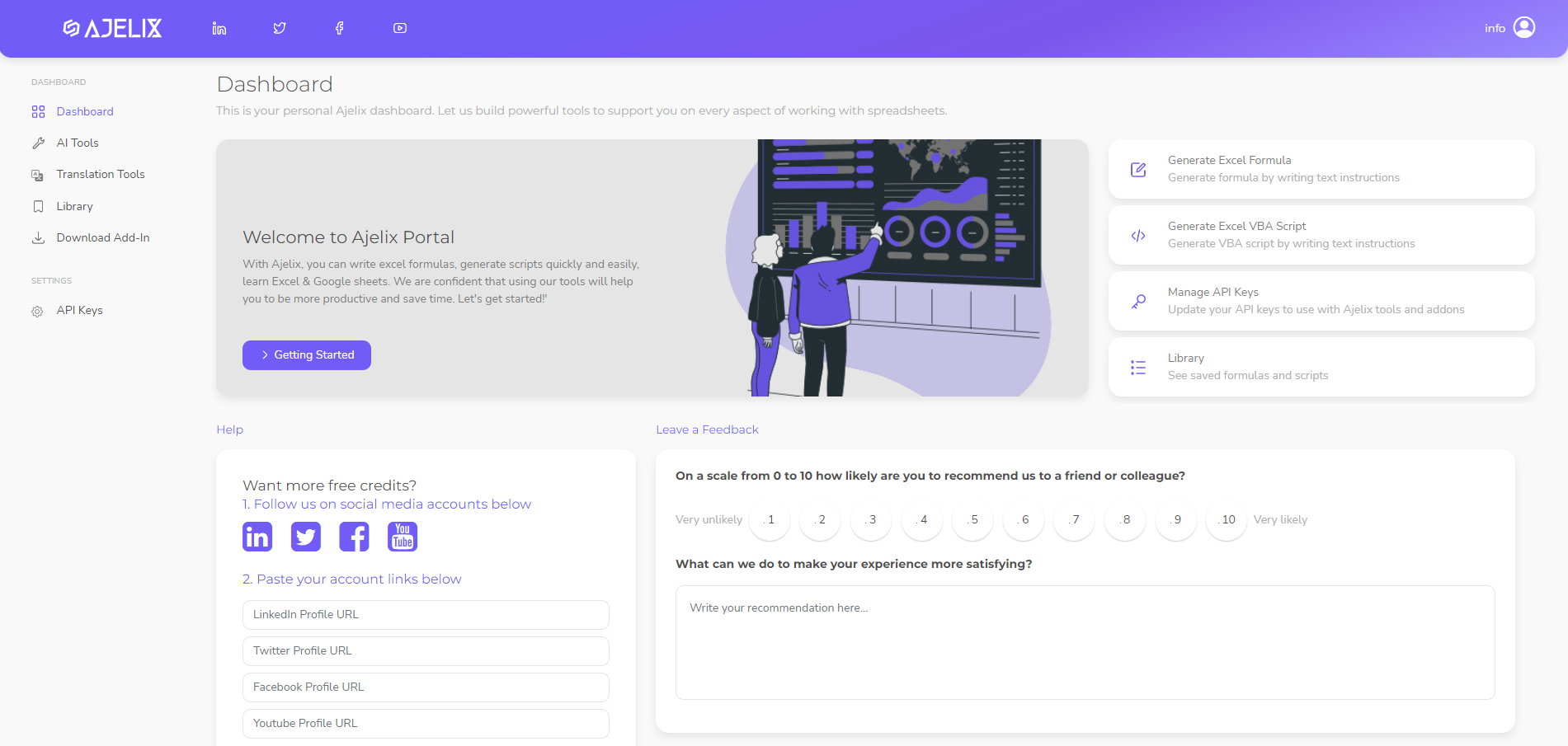
Label Our System With Your Company Logo
Add your logo on Customer Dashboard and Excel Add-in for a personalized approach.
Access Ajelix AI Tools For Business
Excel Formula Generator
Generate ready-to-use Excel formulas in just a few clicks with the help of AI. Write what you need in your native language and AI will generate formula for you.
More About Formula GeneratorExcel Formula Explainer
Understand spreadsheets with the help of AI Assistant. Input any formula from your spreadsheet and receive an explanation.
More About Formula ExplainerExcel VBA Script Generator
Get the power of AI to generate VBA Script for your spreadsheet quickly. Write code requirements in your native language and AI will create Excel VBA Script.
More About Script GeneratorExcel VBA Script Explainer
Explain Excel VBA Scripts in 2 clicks with AI. Insert the script you want to understand and AI will generate a description for you.
More About Script ExplainerGoogle Sheets Formula Generator
Generate ready-to-use Google Sheets formulas in just a few clicks with the help of AI. Write what needs to be done in your native language and AI will do the rest.
More About Formula GeneratorGoogle Sheets Formula Explainer
Be one step ahead with AI–understand what your Google Sheets formulas do. Simply input the formula and AI will generate a description.
More About Formula ExplainerGoogle Apps Script Generator
Boost your efficiency and generate Google Apps Scripts in just a few clicks. Write what needs to be done and AI Assistant will generate Google Apps Script.
More About Google Script GeneratorGoogle Apps Script Explainer
Improve efficiency and explain Google Apps Scripts in just a few seconds. Insert the Script and AI Assistant will generate an explanation for you.
More About Google Script ExplainerExcel File Translator
Make translations 10 times faster with Excel File Translator. Upload the file, pick a language and it’s ready! Or use Excel Add-in right into your workbook.
More About Excel File TranslatorExcel Template Generator
Provide a keyword and receive a downloadable and ready-to-use template with the right columns and sample data based on your topic.
More About Template GeneratorExcel Trick Generator
Provide a keyword and receive a downloadable and ready-to-use template with the right columns and sample data based on your topic.
Try Out Trick GeneratorAsk “how to questions”
Ask Excel & Google Sheets “how to” questions and our AI will provide guidelines and answers. Learn faster with our Assistant and become more productive.
Try Out Spreadsheet AssistantQuote Generator
Ask Excel & Google Sheets “how to” questions and our AI will provide guidelines and answers. Learn faster with our Assistant and become more productive.
Start Generating Quotes















