- Home
- Data Visualization
- Tools
- AI Data Analyst
- Excel Formula Generator
- Excel Formula Explainer
- Google Apps Script Generator
- Excel VBA Script Explainer
- Excel VBA Script Generator
- Excel VBA Code Optimizer
- Excel VBA Code Debugger
- Google Sheets Formula Generator
- Google Apps Script Explainer
- Google Sheets Formula Explainer
- Google Apps Script Optimizer
- Google Apps Script Debugger
- Excel File Translator
- Excel Template Generator
- Excel Add-in
- Your Virtual AI Assistant For Excel Spreadsheets
- AI Answer Generator
- AI Math Solver
- AI Graph Generator
- AI SQL Generator
- Pricing
- Resources
Guides & Tutorials
How To Generate Excel Formulas with AI
Our tutorial teaches how to use Ajelix AI to generate Excel formulas. Save time and effort on formula writing by letting AI do the work for you.
How To Generate Excel Formulas With AI.
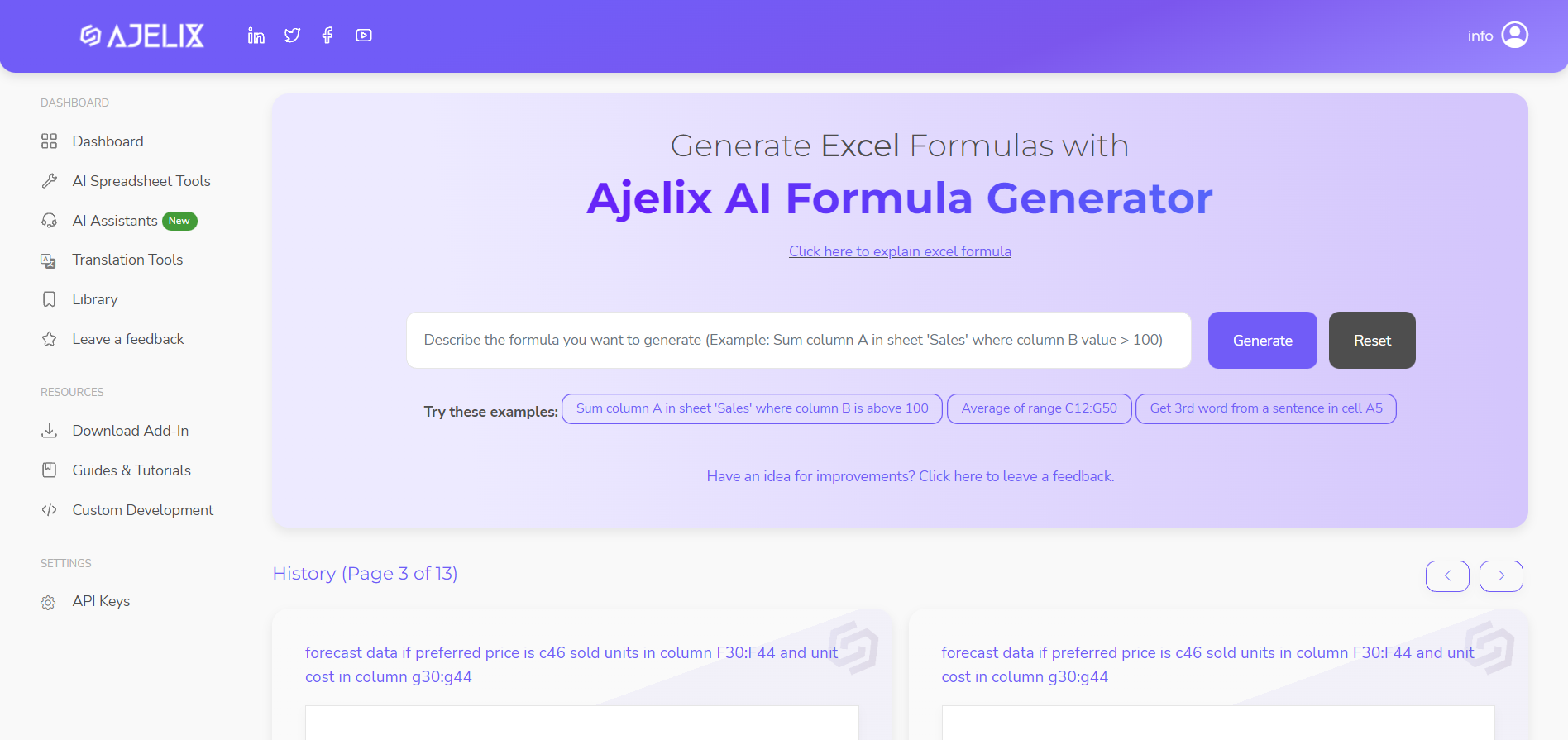
Excel Formula Generator or some call it Excel Formula Bot is the perfect tool for anyone who needs to create formulas quickly and easily. Using artificial intelligence, this tool can generate ready-to-use formulas based on your input.
Step 1. Insert your formula requirements to generate Excel Formula.
Describe Your Excel Formula Requirements in the “input” field – provide a detailed description of the formula you need. This description should include the type of formula you need, rows, any specific parameters you require, and any other details that may help the AI Excel Formula Generator create a formula that meets your specific requirements. Be as detailed and specific as possible, as this will help the AI Excel Formula Generator create the most accurate and efficient formula for your needs. In case you’re working with financial formulas our blog about financial formulas in Excel can help you. If you just a summary of Excel formulas and functions visit our Excel Formula Cheat Sheet.
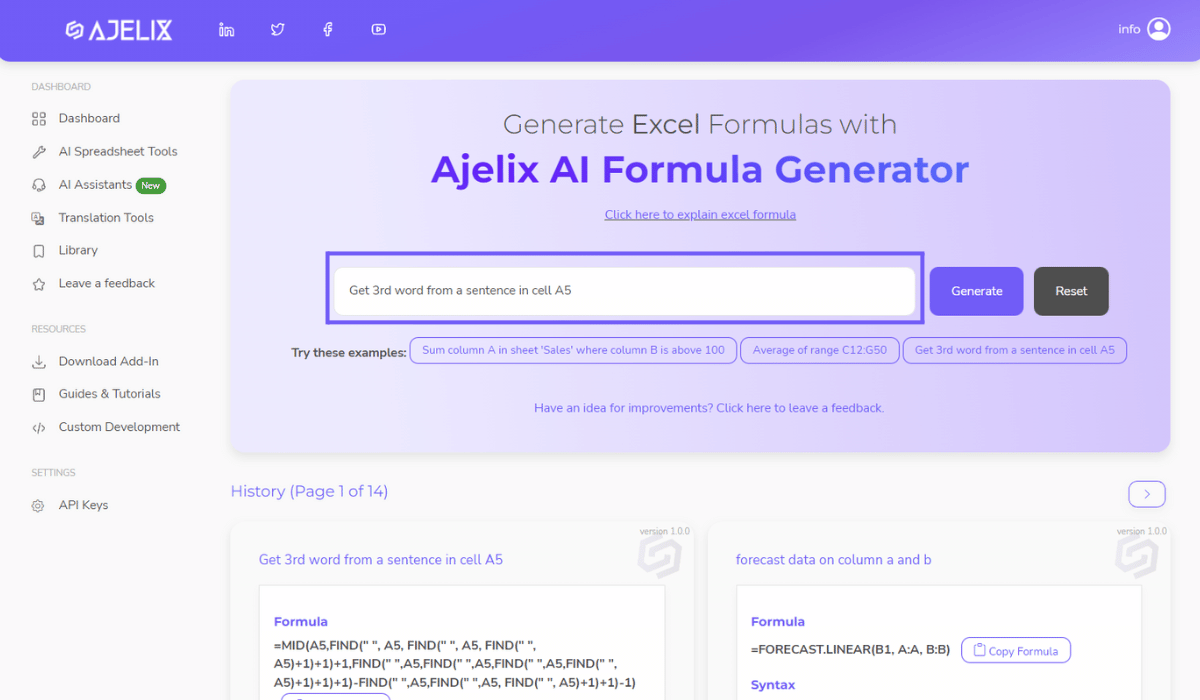
Screenshot from Ajelix Portal. Write your requirements to Generate Excel Formulas.
Step 2. Generate Excel Formula
After you have specified your requirements, the AI Excel Formula Generator will generate an Excel formula. You can use this formula in your spreadsheet to quickly perform calculations and analyze data. You can copy the formula or save it in your library. This helps reduce the time it takes to manually write formulas and makes your work more efficient. If this formula isn’t correct, please press the “report incorrect” button and we will fix it manually so the next time AI generates it correctly.
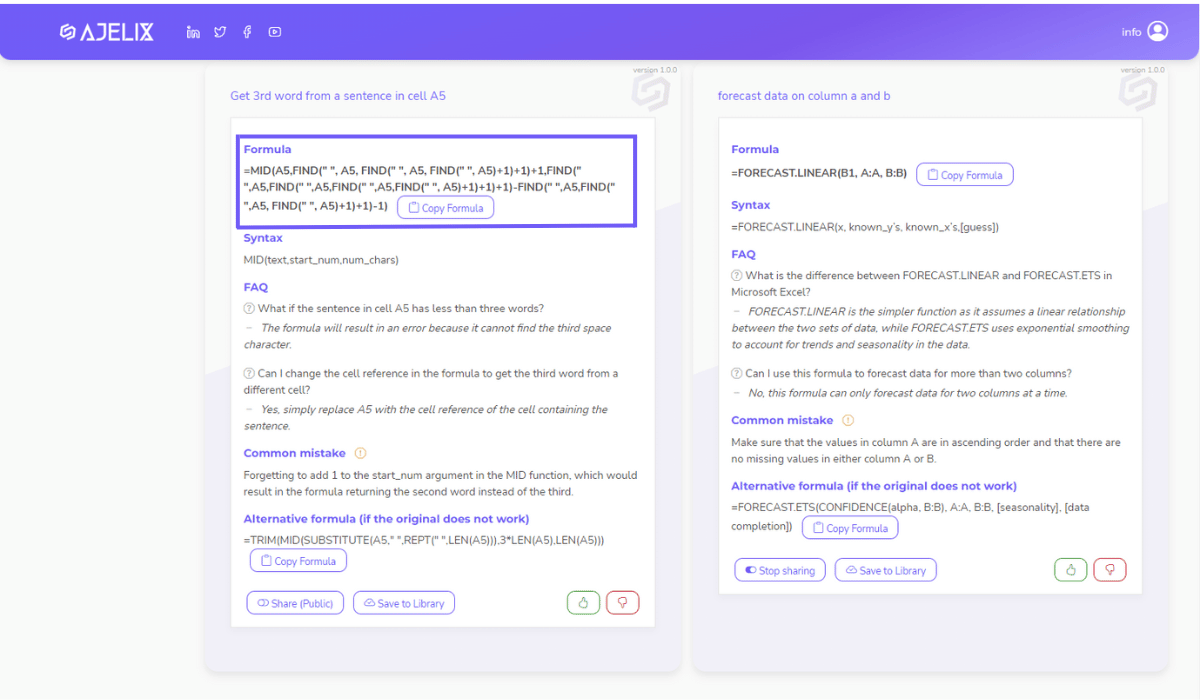
Screenshot from Ajelix Portal. Generate Excel Formulas with AI and manage your formulas.
You can access your formula history at any time, save your formulas for later, and share them with others.
Generate unlimited Excel Formulas as long as you have a subscription. Remember that in a free plan, you receive 5 free monthly requests or become our subscriber. Join freemium and start generating Excel formulas.
Watch a video to see how to Generate Excel Formula with AI!
Click on the tutorial below to see AI Excel Formula Bot in action. Which provides a detailed overview of how to use our tool to generate custom formulas for your Excel spreadsheets.
How To Write Formula Requirements for AI.
Best Practices for Excel Formula Generator and how to describe Excel Formulas to get good results from AI.
- Write specific data inputs for the formulas, including the data types and ranges.Use column names, data ranges, row names, etc.
Example: Sum column B if data in column C is >100.
- Specify the desired output from the formulas, including the type of calculation (sum, average, etc.)Describe specific actions: sum, forecast, separate, extract, etc.
Example: Forecast data if preferred price is C46, sold units in column F30:F44 and unit cost in column G30:G44.
- Use Excel Formula Generator to generate Excel formulas.This tool is only for formula generation. If you need to ask something or explain formulas use other tools.
Use Cases
Small business owners
Easily generate formulas to streamline the management of your business data.Business Owners can use Excel Formula Bot to generate complex formulas and calculations for their spreadsheets effortlessly. This tool allows you to automatically calculate the total cost of your inventory, generate formulas for common calculations such as discounts and interest rates, and create formulas for more advanced calculations like net profit.
Here are a few examples of how the Excel Formula Generator can benefit Small Business Owners:
- Automate the calculation of your inventory’s total cost by asking our AI Assistant to generate the formula for you.
- Use the generator to quickly create a formula for determining your business’s net profit, taking into account factors like revenue, expenses, and taxes. This saves time and minimizes the risk of errors compared to manually crafting each formula.
- Simplify the process of creating formulas by explaining your needs to the AI Assistant. It will then provide you with the appropriate formula, eliminating the need to struggle with syntax or try to figure out the right formula on your own.
Data Analytics Experts
Use AI to enhance your data analytics skills and work more efficiently.As a Data Analytics Expert, it’s crucial to be able to generate accurate, complex Excel formulas efficiently. That’s where AI Excel Formula Generator comes in. With this tool, you can generate the formulas you need in a fraction of the time, allowing you to focus on more complex tasks.
Here are a few examples of how Data Analytics Experts can benefit from using Excel Formula Generator:
- Quickly generate formulas to analyze large datasets.
- Use the generator to create formulas for common calculations such as averages, medians, and standard deviations.
- Build complex forecasting and trend analysis formulas with ease.
- Create custom formulas for use in pivot tables and other data visualization tools.
- Combine multiple related formulas into a single formula to save time and improve accuracy in your analysis.
Real Estate Agents
Efficiently manage real estate spreadsheets and data with the help of complex formulas created by the Excel Formula Generator.Agents can save time and effort by using the Excel Formula Generator to create complex formulas. This tool is designed to make it easy to work with large amounts of data and generate formulas that would be time-consuming to create manually.
Here are a few examples of how Real Estate Agents can use the Excel Formula Generator:
- Calculate commission based on a property’s sale price.
- Generate a formula to estimate the taxes due on a property.
- Determine the return on investment for a rental property.
- Calculate the cost of repairs for a property.
Managers
Use Excel Formula Generator to increase personal productivity and minimize time spent on spreadsheets.Excel formula generator can help managers save time and optimize workflows by creating complex formulas, performing financial calculations, and conducting statistical analysis. In addition, the generator can assist in generating custom formulas for specific tasks and troubleshooting existing formulas, enabling managers to make more informed decisions.
Here are a few examples of how the Excel Formula Generator can be used:
- Calculate total sales for a given period and forecast future sales performance.
- Determine the average customer satisfaction rating.
- Calculate the total cost of project implementation.
- Determine the return on investment (ROI) for a given project.
Access Ajelix Tools
Excel Formula Generator
Generate ready-to-use Excel formulas in just a few clicks with the help of AI. Write what you need in your native language and AI will generate formula for you.
Learn MoreExcel Formula Explainer
Understand spreadsheets with the help of AI Assistant. Input any formula from your spreadsheet and receive an explanation.
Learn MoreExcel VBA Script Generator
Get the power of AI to generate VBA Script for your spreadsheet quickly. Write code requirements in your native language and AI will create Excel VBA Script.
Learn MoreExcel VBA Script Explainer
Explain Excel VBA Scripts in 2 clicks with AI. Insert the script you want to understand and AI will generate a description for you.
Learn MoreGoogle Sheets Formula Generator
Generate ready-to-use Google Sheets formulas in just a few clicks with the help of AI. Write what needs to be done in your native language and AI will do the rest.
Learn MoreGoogle Sheets Formula Explainer
Be one step ahead with AI–understand what your Google Sheets formulas do. Simply input the formula and AI will generate a description.
Learn MoreGoogle Apps Script Generator
Boost your efficiency and generate Google Apps Scripts in just a few clicks. Write what needs to be done and AI Assistant will generate Google Apps Script.
Learn MoreGoogle Apps Script Explainer
Improve efficiency and explain Google Apps Scripts in just a few seconds. Insert the Script and AI Assistant will generate an explanation for you.
Learn MoreExcel File Translator
Make translations 10 times faster with Excel File Translator. Upload the file, pick a language and it’s ready! Or use Excel Add-in right into your workbook.
Learn MoreExcel Template Generator
Provide a keyword and receive a downloadable and ready-to-use template with the right columns and sample data based on your topic.
Learn MoreExcel Trick Generator
Provide a keyword and receive a downloadable and ready-to-use template with the right columns and sample data based on your topic.
Learn MoreVirtual AI Assistant
Ask Excel & Google Sheets questions and our AI will provide guidelines and answers. Learn faster with our Assistant and become more productive.
Learn MoreQuote Generator
Ask Excel & Google Sheets “how to” questions and our AI will provide guidelines and answers. Learn faster with our Assistant and become more productive.
Learn More















