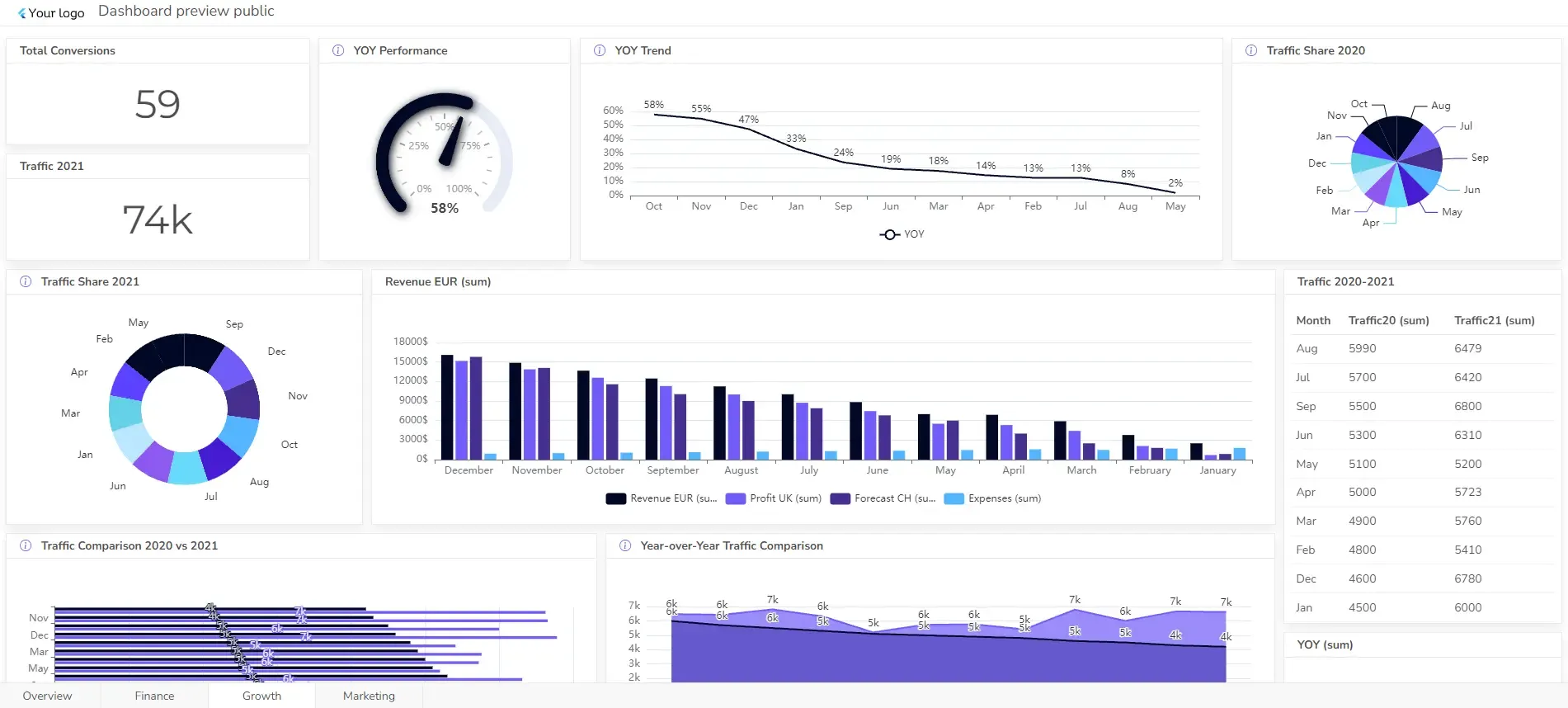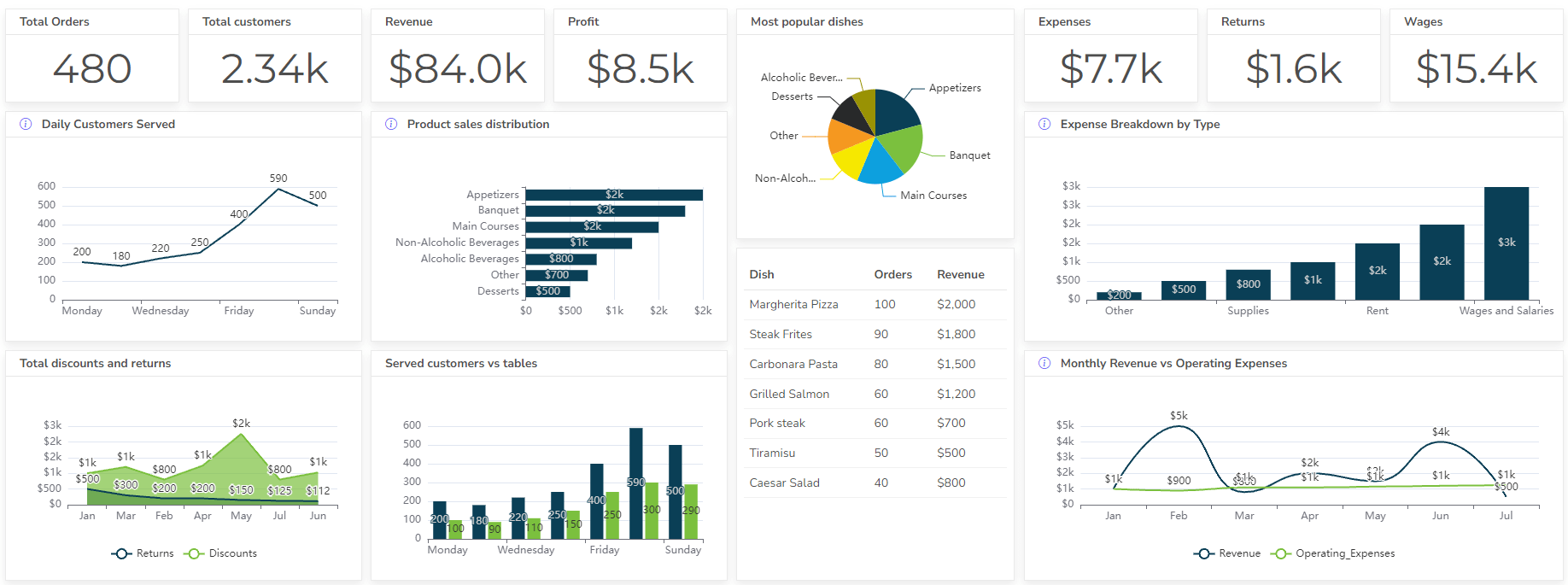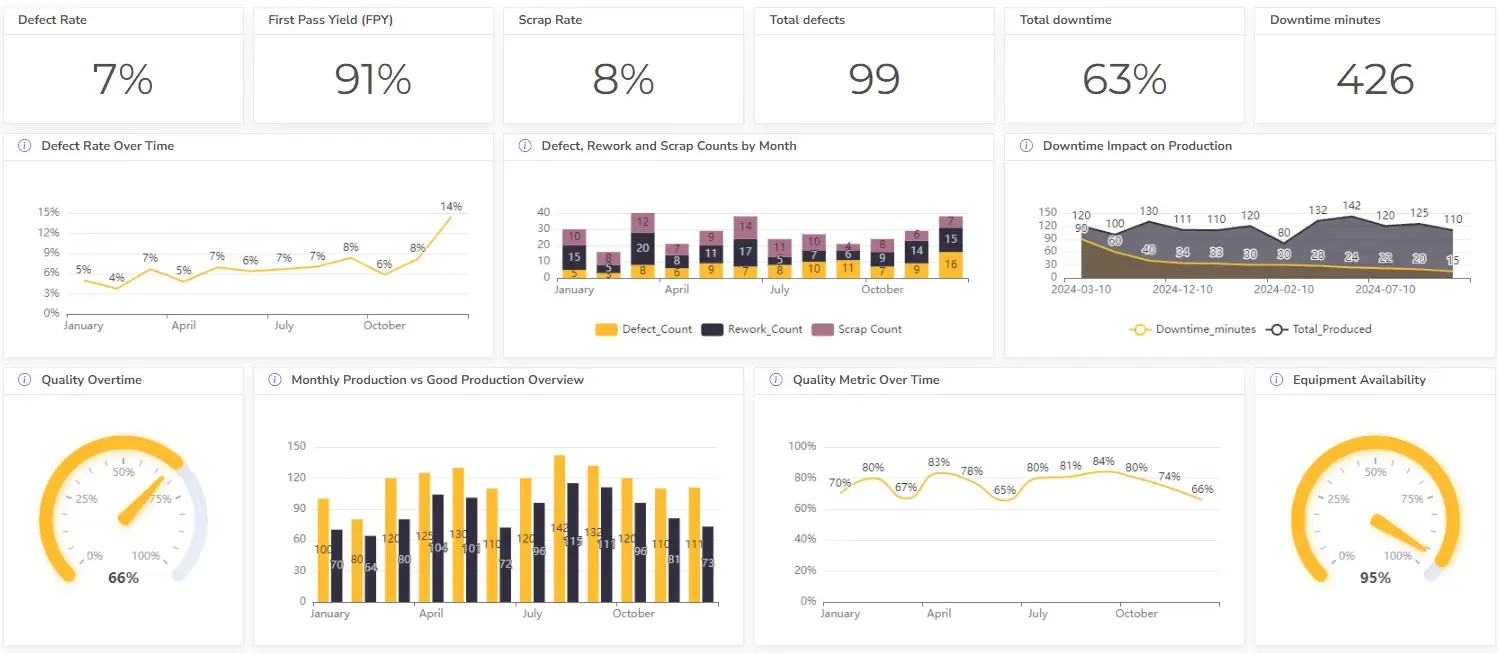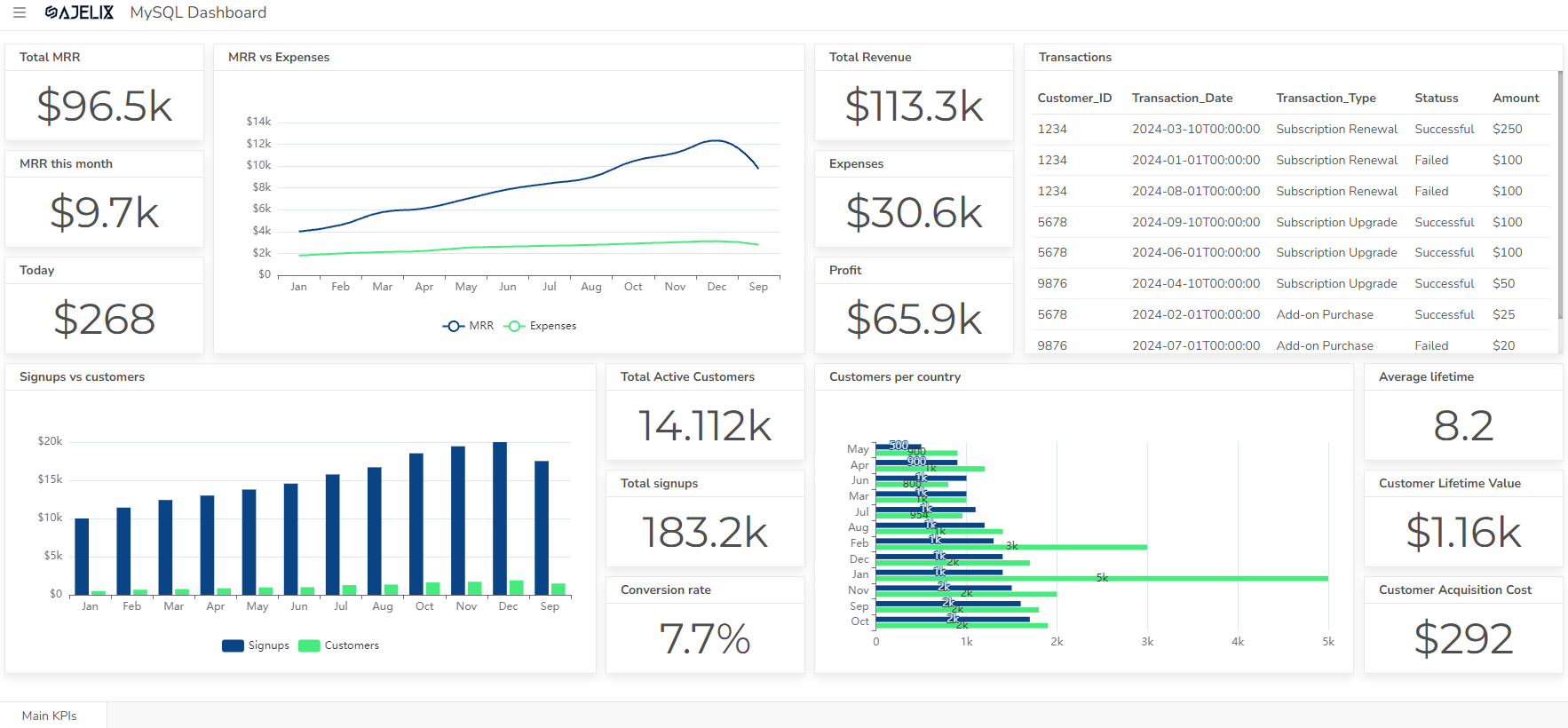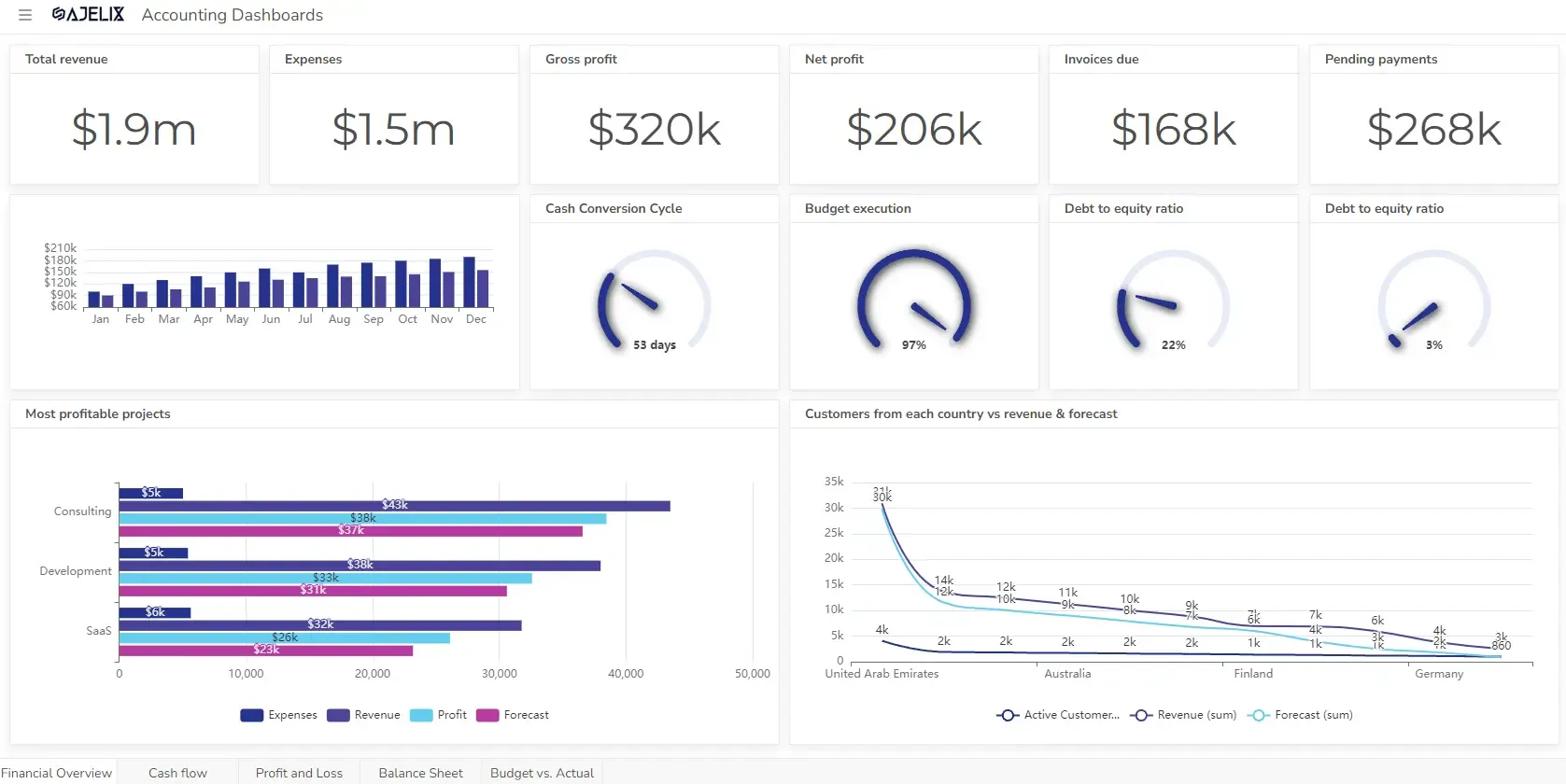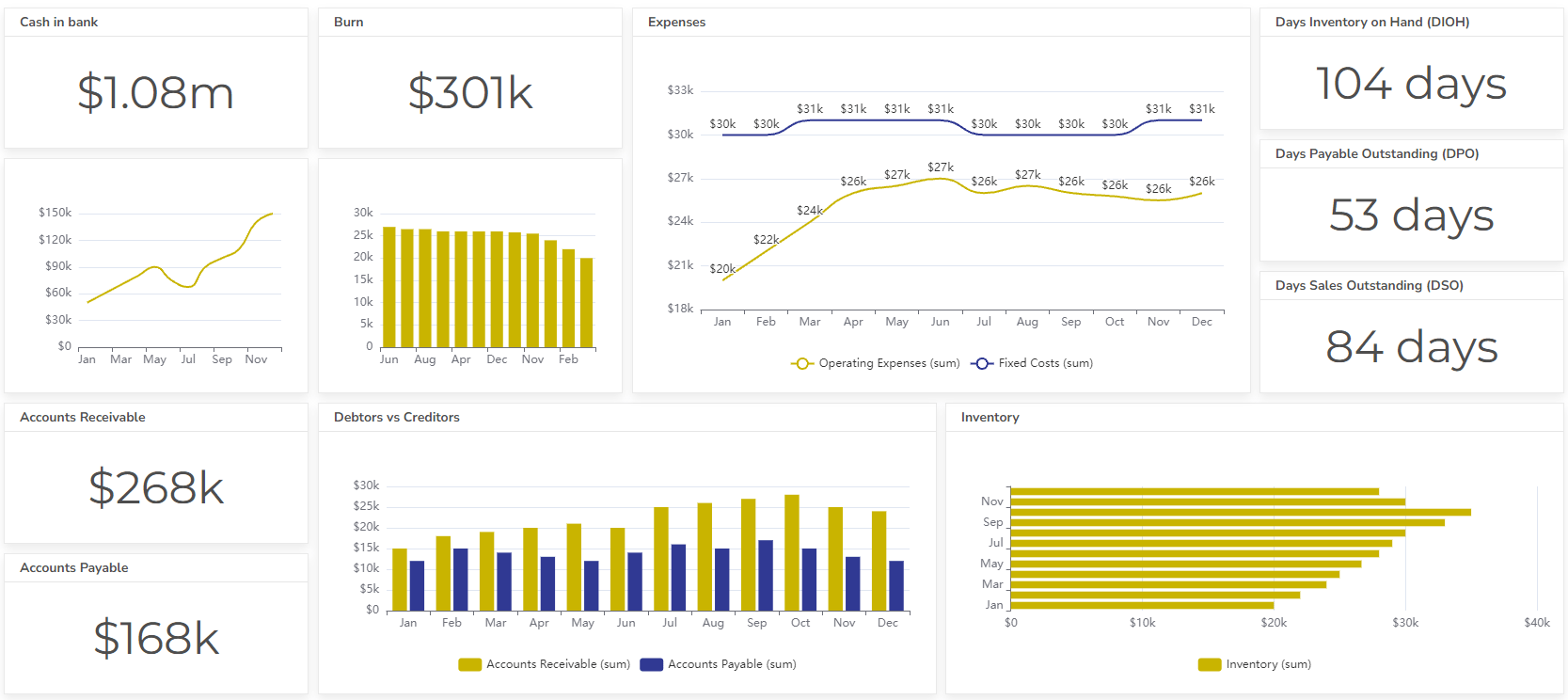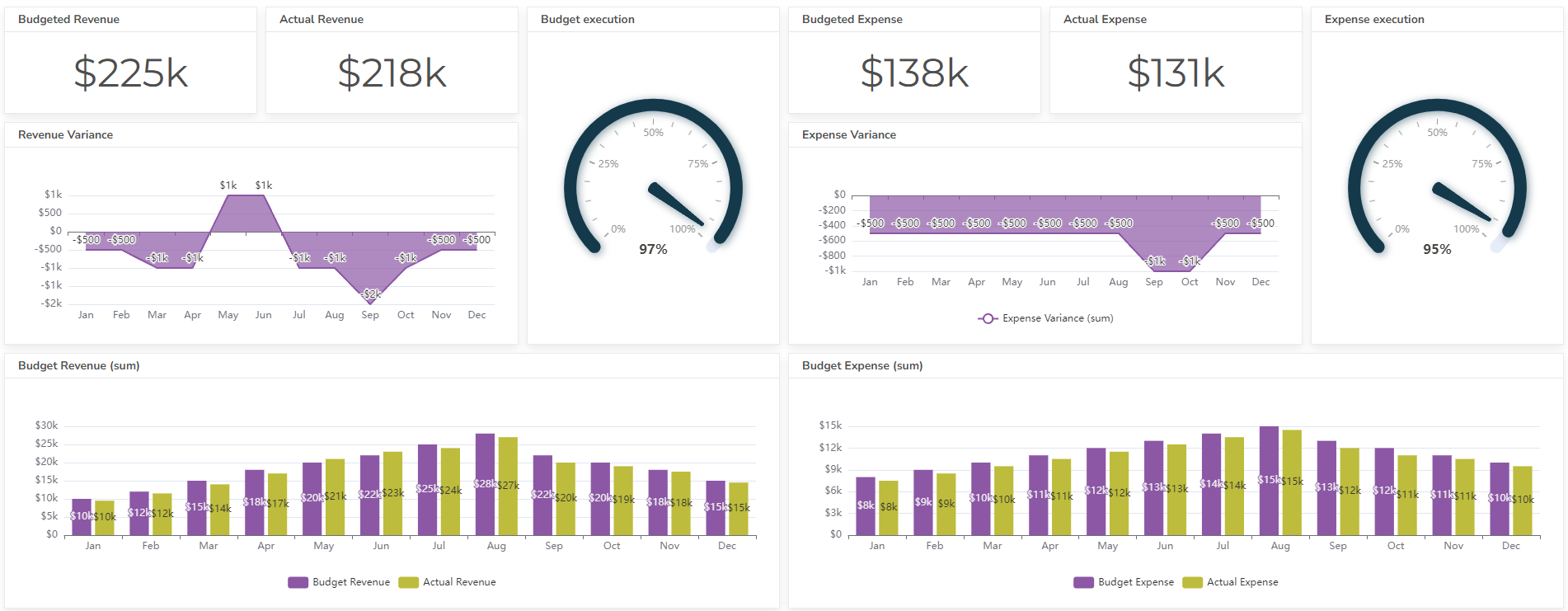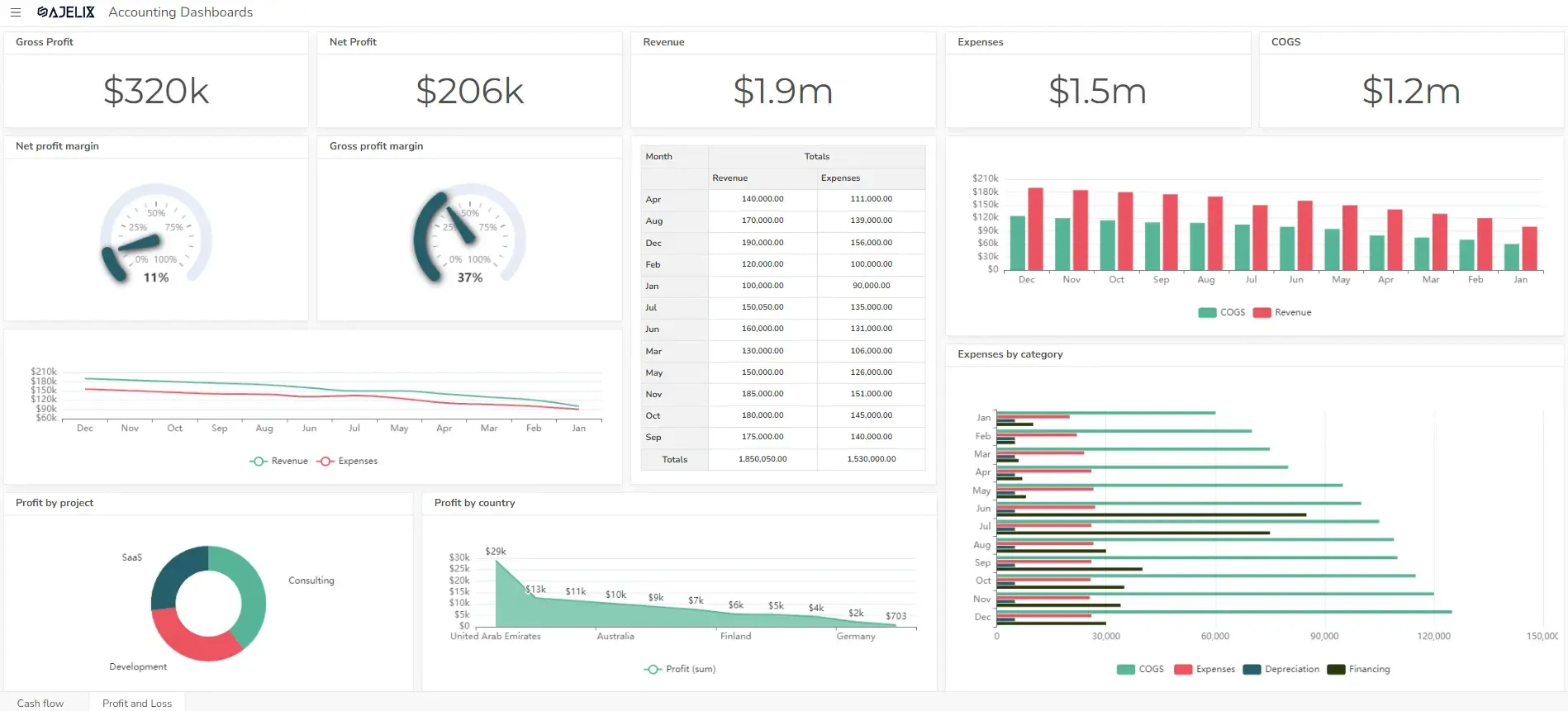- Home
- Data Visualization
- Tools
- AI Data Analyst
- Excel Formula Generator
- Excel Formula Explainer
- Google Apps Script Generator
- Excel VBA Script Explainer
- AI VBA Code Generator
- Excel VBA Code Optimizer
- Excel VBA Code Debugger
- Google Sheets Formula Generator
- Google Apps Script Explainer
- Google Sheets Formula Explainer
- Google Apps Script Optimizer
- Google Apps Script Debugger
- AI Excel Spreadsheet Generator
- AI Excel Assistant
- AI Graph Generator
- Pricing
- Resources
- Home
- Blog
- Dashboards
- Online HR Recruitment Dashboard Examples For HR Experts
-
Written by:
Online HR Recruitment Dashboard Examples For HR Experts
-
Last update:December 1, 2025

Discover other dashboards
- Restaurant Dashboard Examples & Templates
- Manufacturing Dashboard Examples & KPIs
- Quality Dashboard Examples For Quality Control
- SaaS Dashboard Examples & KPIs
- CFO Dashboard Example & KPIs
- Cash Flow Dashboard Example For Mastering Your Finances
- Budget vs Actual Dashboard Example: Variance Analysis
- Online Profit And Loss Dashboard Example: P&L Template
- IT Dashboard Examples For IT Department Managers
- SQL Dashboard Examples: Create A Real-Time Dashboard
Visualize Data Fast & Easy
A digital HR recruitment dashboard is a centralized, interactive platform visually representing key metrics and data related to the recruitment process.
HR teams can monitor and analyze recruitment performance, identify trends, and make data-driven decisions to optimize hiring strategies.
Looking to create reporting system fast & painlessly?
Build dashboards and track KPIs in one place with Ajelix BI

What is a Recruitment Dashboard?
A recruitment dashboard is a data visualization tool that provides a clear and concise overview of your recruitment process. It brings together key metrics, HR key performance indicators (KPIs), and reports to help you understand how your hiring funnel is performing.
A recruitment dashboard becomes especially useful for companies hiring across multiple countries. In these cases, many organizations rely on services such as Borderless AI global employer of record or other similar companies to manage local compliance, contracts, and payroll. Integrating EOR data into the dashboard allows HR teams to track global hiring activity in one place, compare performance across regions, and ensure recruitment stays compliant with local labor laws. This kind of visibility supports smarter decision-making as teams scale internationally. It also ensures that global expansion doesn’t come at the cost of oversight or consistency in the hiring process.
Key Components and Functionalities
For companies managing rapid recruitment cycles, adopting high volume hiring solutions powered by electronic forms can significantly expedite document collection and onboarding steps within digital HR dashboards.
- Data Visualization: Presents recruitment data through charts, graphs, and other visual elements for easy understanding.
- Key Performance Indicators (KPIs): Tracks essential metrics such as time-to-hire, cost-per-hire, offer acceptance rate, and more.
- Recruitment Funnel Analysis: Visualizes the candidate’s journey through different stages of the hiring process.
- Talent Acquisition Metrics: Measures the effectiveness of sourcing channels, candidate quality, and employer branding.
- Hiring Manager Insights: Provides data on hiring manager performance and time-to-fill for their roles.
- Real-time Data: Offers up-to-date information on recruitment activities.
- Customizable Reports: Allows for generating tailored reports based on specific requirements.
Benefits of a Digital HR Recruitment Dashboard
- Improved Efficiency: Streamlines recruitment processes by providing quick access to relevant data.
- Data-Driven Decision Making: Enables informed decisions based on actionable insights.
- Enhanced Recruitment Performance: Helps identify areas for improvement and optimize hiring strategies.
- Better Candidate Experience: Supports a faster and more efficient application process.
- Cost Reduction: Optimizes recruitment spending by analyzing cost-per-hire metrics.
Metrics For HR Recruitment Dashboard
A well-structured recruitment dashboard should provide a clear overview of your hiring process, highlighting key performance indicators (KPIs) that drive efficiency and effectiveness. Here are some essential metrics to include:
Core Recruitment Metrics
- Time-to-fill: Average time taken to fill a position.
- Time-to-hire: Average time from initial contact to job placement.
- Cost-per-hire: Total cost of hiring a new employee.
- Offer acceptance rate: Percentage of job offers accepted.
- Quality of hire: Evaluation of new hires’ performance against expectations.
- Applicant-to-hire ratio: Number of applicants per successful hire.
- Source of hire: Effectiveness of different recruitment channels.
- Recruitment funnel: Visual representation of candidate movement through the hiring process.
Candidate Experience Metrics
- Applicant satisfaction: Feedback on the application process.
- Time-to-respond: Average time taken to respond to applicants.
- Interview-to-offer ratio: Percentage of interviewed candidates receiving offers.
Diversity and Inclusion Metrics
- Diversity hires: Percentage of hires from underrepresented groups.
- Diversity pipeline: Representation of diverse candidates at each hiring stage.
Hiring Manager Performance
- Hiring manager satisfaction: Feedback on the recruitment process.
- Hiring manager turnaround time: Time taken by hiring managers to review applications and schedule interviews.
Struggling with manual calculations?
Create KPIs and track your data regularly
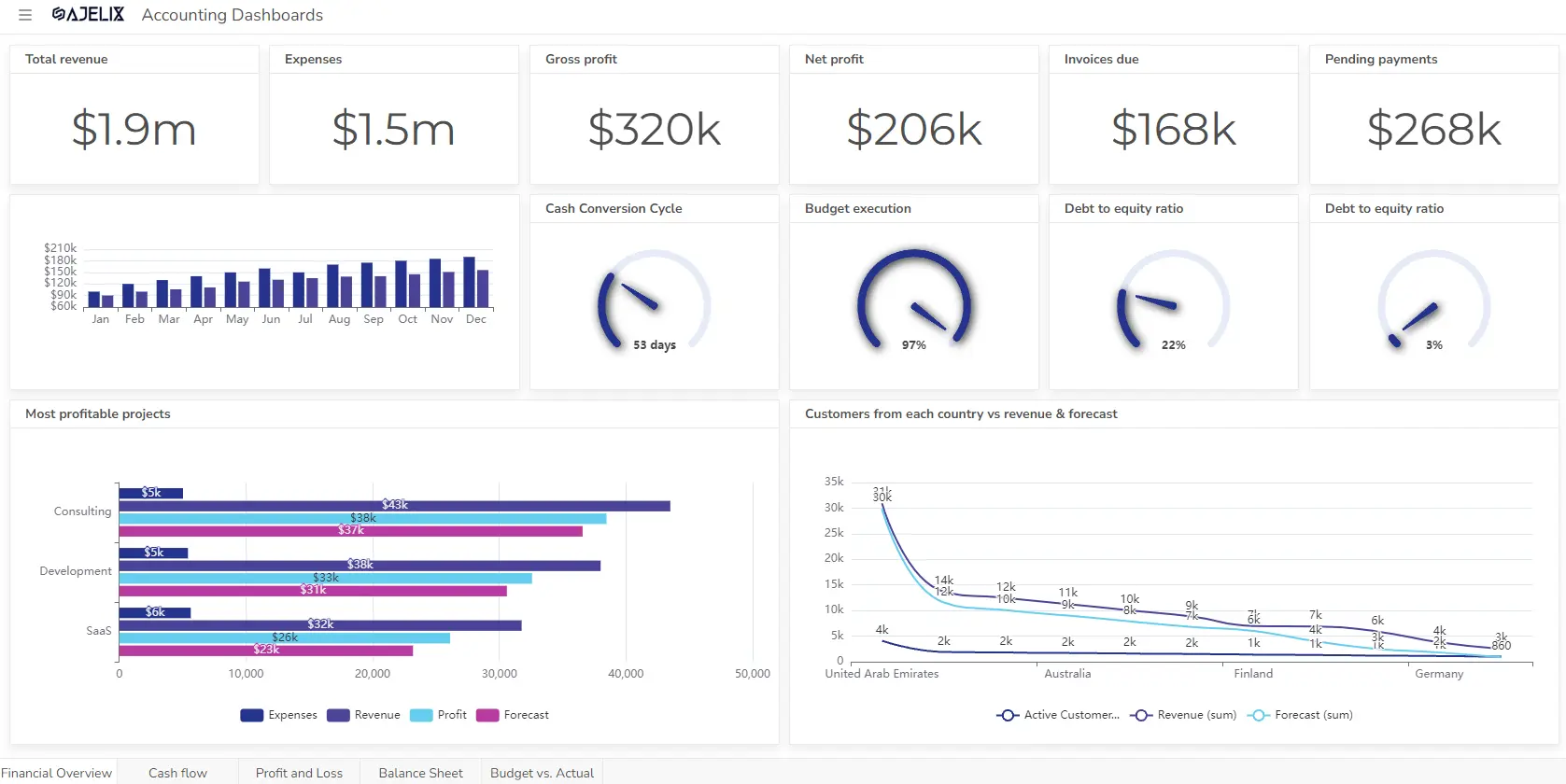
Learn more
Fast registration and easy setup
Additional Metrics (based on specific needs)
- Employee referrals: Effectiveness of employee referral programs, which can be enhanced with referral program software.
- Social media recruitment: Impact of social media on hiring.
- Recruitment marketing ROI: Return on investment for recruitment marketing efforts. You can also calculate this metric using an online ROI calculator.
HR Recruitment Dashboard Example
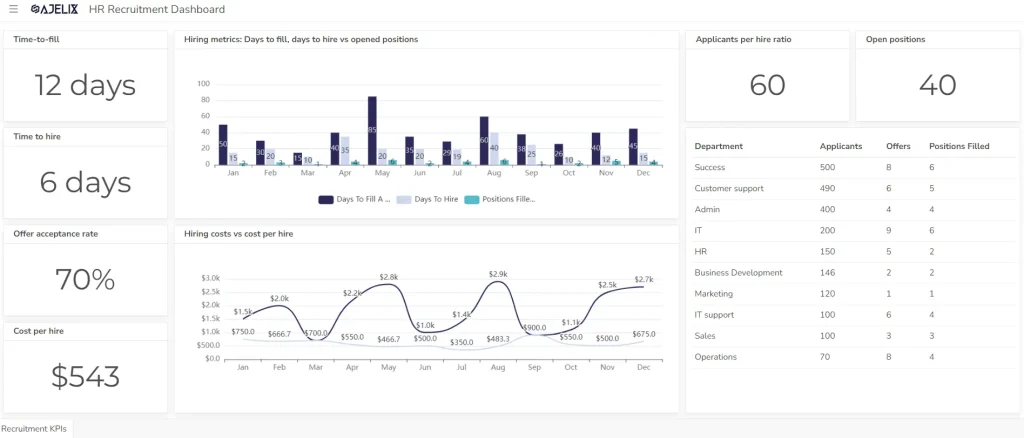
Other Types of HR Dashboards
Beyond the recruitment dashboard, HR departments can benefit from a variety of dashboards to gain insights into different aspects of the workforce. Here are some common examples:
Employee-Focused Dashboards
- Employee Performance Dashboard: Tracks individual and team performance metrics, including KPIs, goal achievement, and feedback.
- Employee Development Dashboard: Monitors training completion rates, skill gaps, career progression, and succession planning.
- Employee Engagement Dashboard: Measures employee satisfaction, net promoter score (NPS), and turnover rates.
- Workforce Demographics Dashboard: Provides insights into the composition of the workforce based on age, gender, ethnicity, and other relevant factors.
- Diversity and Inclusion Dashboard: Tracks progress towards diversity goals, including representation at different levels and employee satisfaction among diverse groups.
Organizational Dashboards
- HR Executive Dashboard: Presents high-level overviews of key HR metrics and trends.
- Compensation Dashboard: Analyzes salary trends, compensation equity, and benefits utilization.
- Talent Management Dashboard: Tracks talent acquisition, development, and retention strategies.
- HR Operational Dashboard: Monitors HR processes, efficiency, and compliance.
Specific-Purpose Dashboards
- Absence Management Dashboard: Tracks sick leave, vacation, and other absence-related data.
- Health and Wellness Dashboard: Monitors employee health and well-being metrics.
- Payroll Dashboard: Provides insights into payroll costs, deductions, and compliance.
Tools for HR Dashboard Creation and Metric Tracking
There are numerous tools available to help HR professionals create and manage dashboards for tracking various metrics. Here are some popular options:
Business Intelligence and Analytics Tools
- Ajelix BI: is a powerful business intelligence platform that can be effectively used for HR dashboard creation and metric tracking.
- Tableau: A powerful visualization tool that can connect to various data sources and create interactive digital dashboards.
- Power BI: Microsoft’s business intelligence platform, offering a wide range of features for data visualization and analysis.
- Google Data Studio: A free tool from Google that provides a user-friendly interface for building dashboards and reports.
Ready to give it a go?
Connect your data and create professional reports

Start free
Try free and upgrade whenever
HR-Specific Software
- Workday: A cloud-based HR management system that includes built-in analytics and reporting capabilities.
- SAP SuccessFactors: Another popular cloud-based HR solution with advanced analytics features.
- BambooHR: A smaller HR management system that offers customizable dashboards and reporting options.
Spreadsheet Software
- Microsoft Excel: While not a dedicated dashboard tool, Excel can be used to create basic dashboards and track metrics, especially for smaller organizations.
When choosing a tool, consider the following factors:
- Functionality: Does the tool offer the features you need for dashboard creation and metric tracking?
- Ease of use: Is the tool user-friendly for both technical and non-technical users?
- Integration: Can the tool integrate with your existing HR systems and data sources?
- Cost: What is the cost of the tool and are there any additional fees or subscriptions?
By carefully evaluating these factors, you can select the best tool to meet your organization’s specific needs for HR dashboard creation and metric tracking.
Explore other dashboards
Ready to create your dashboard?