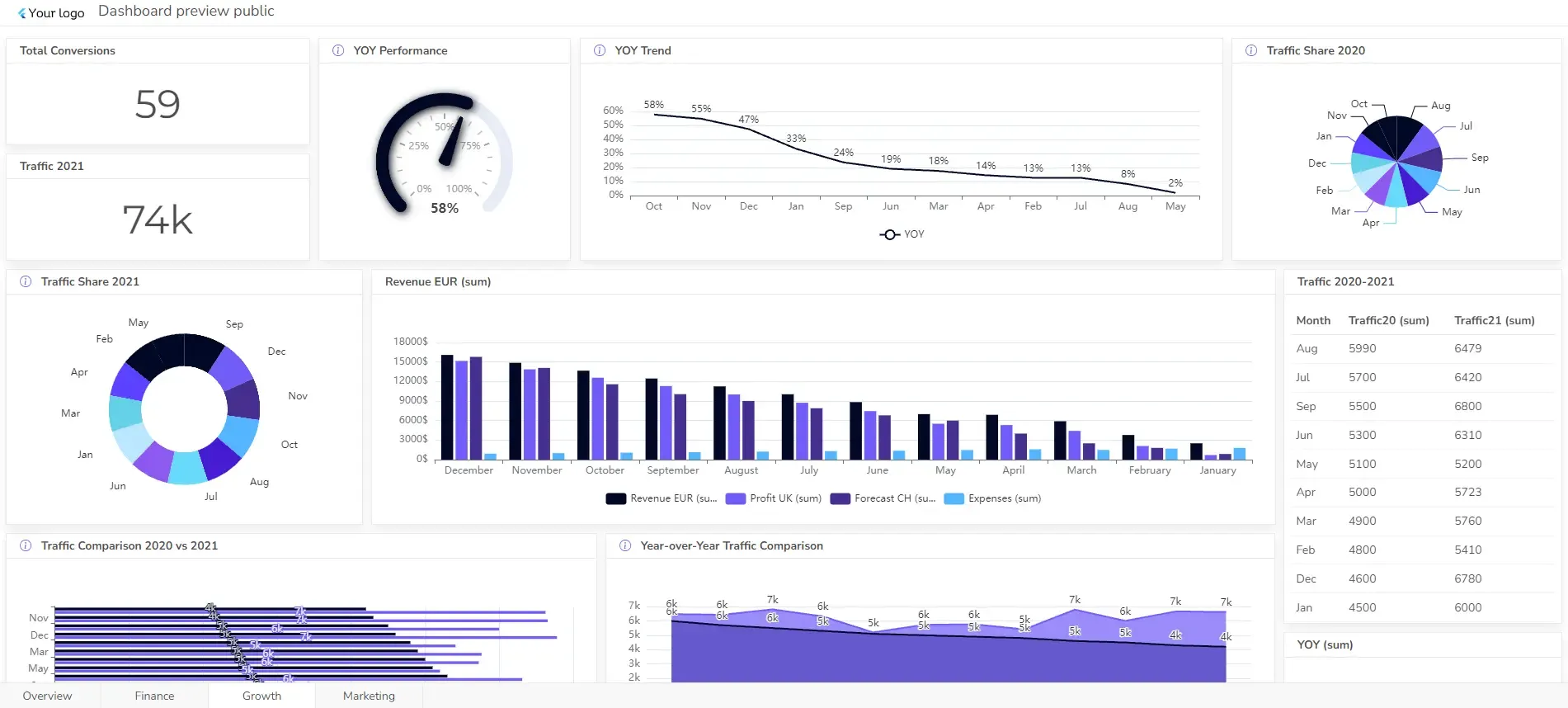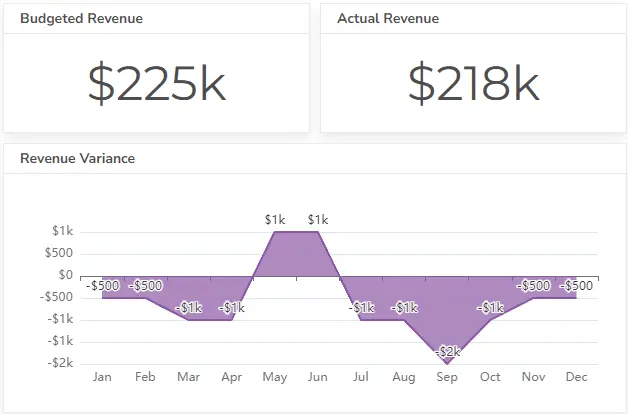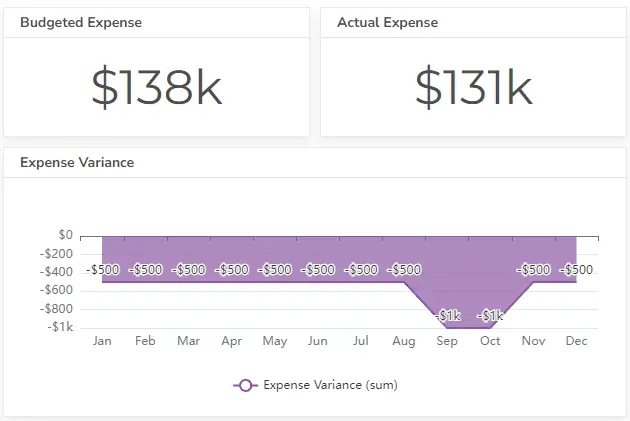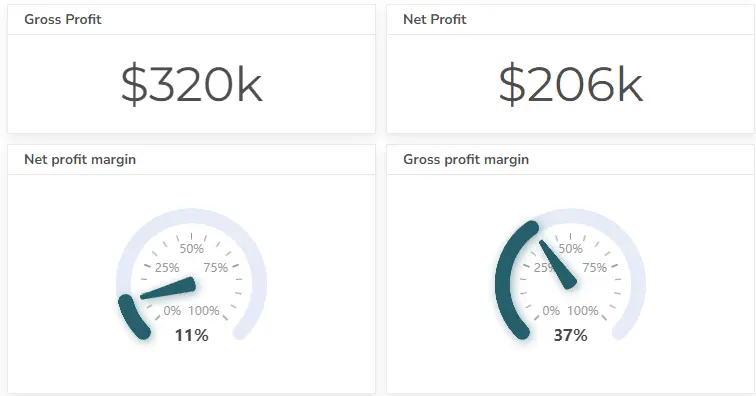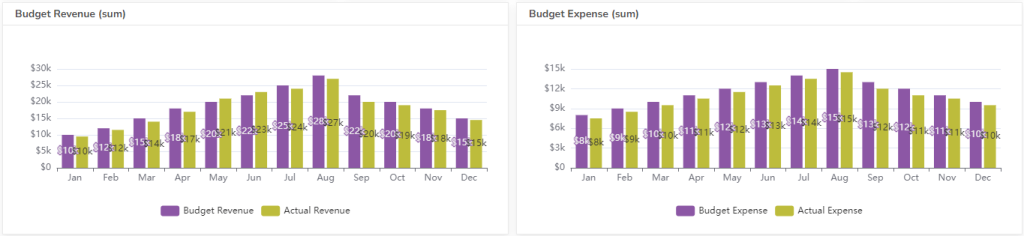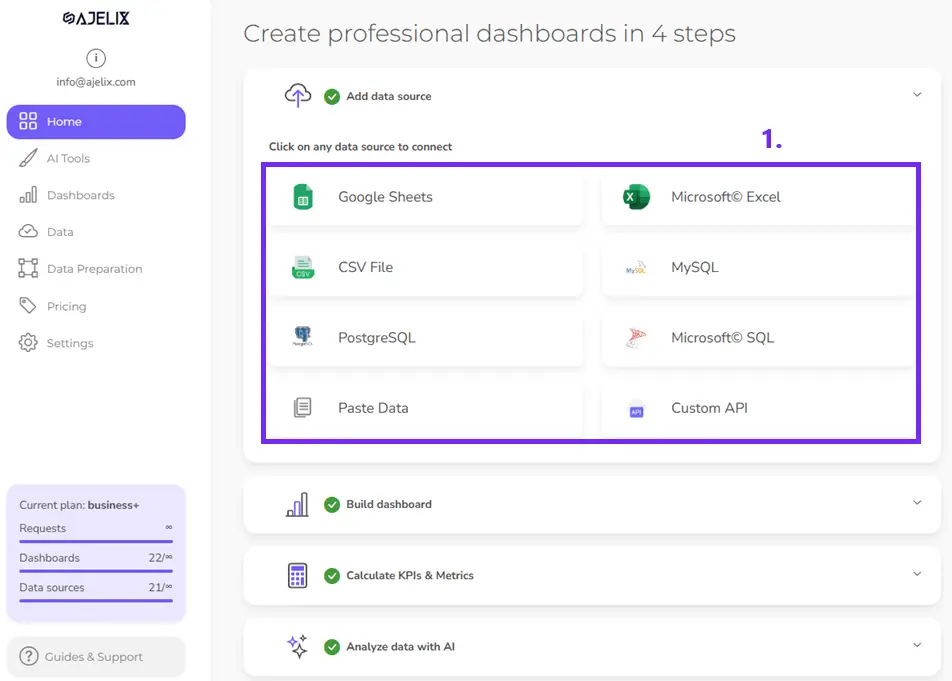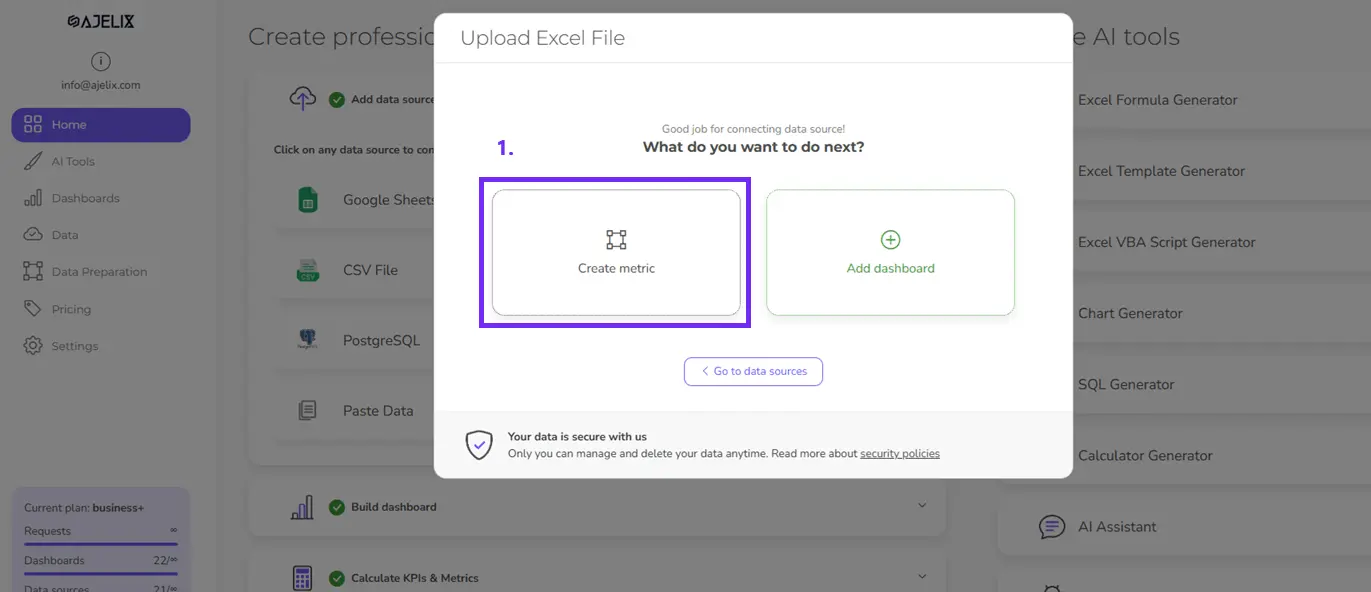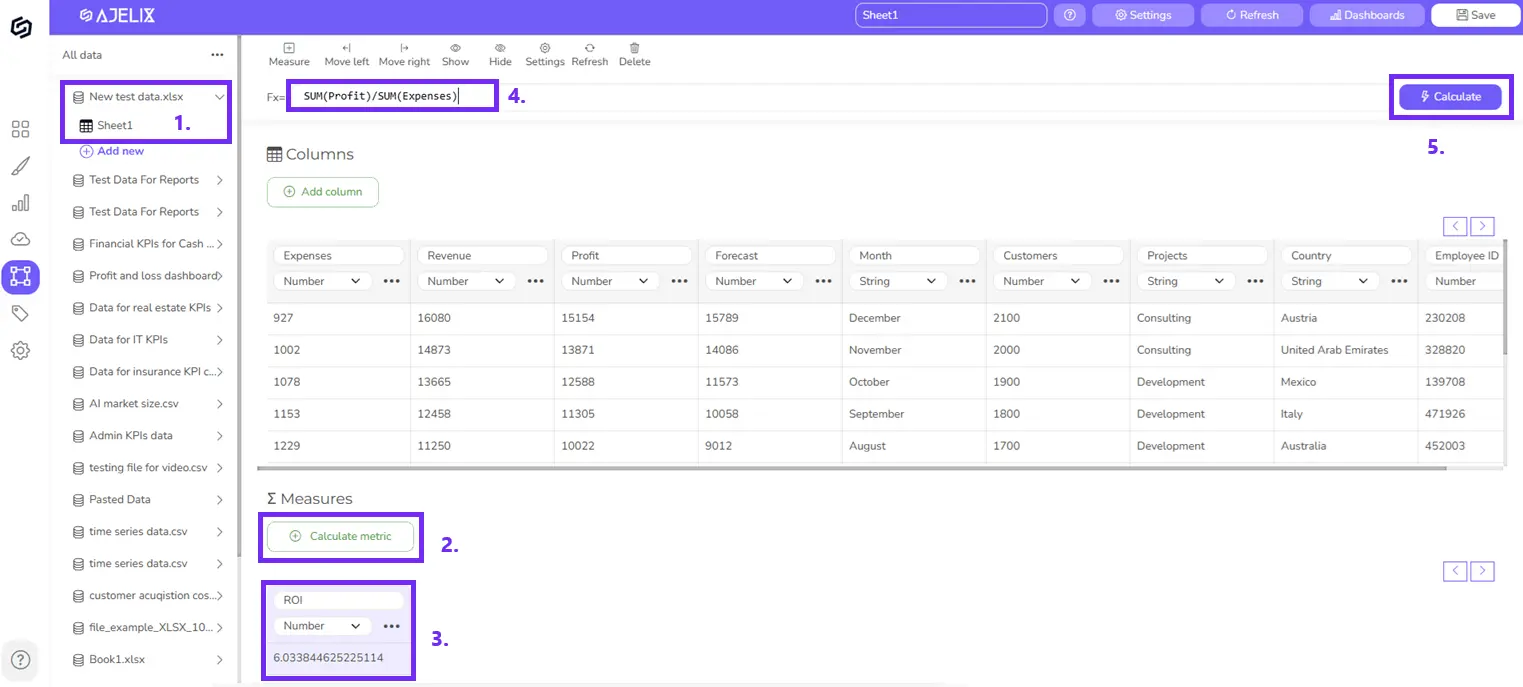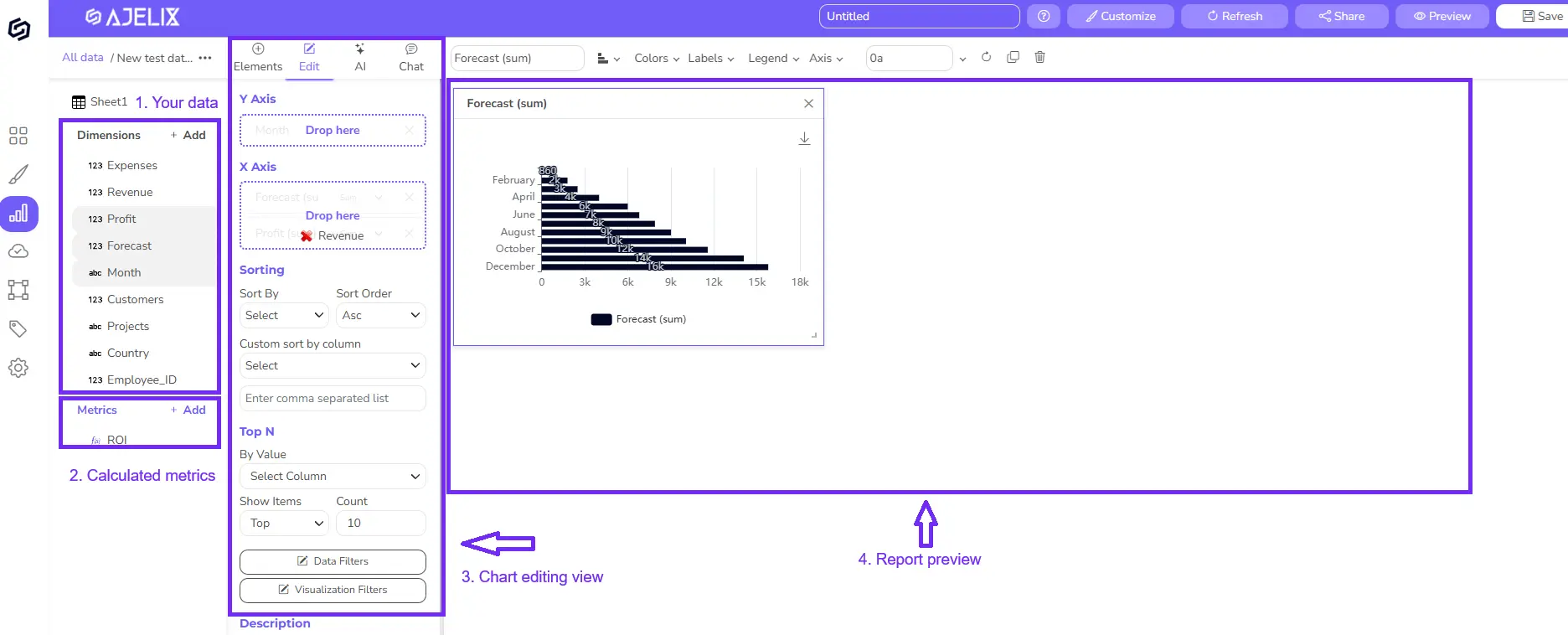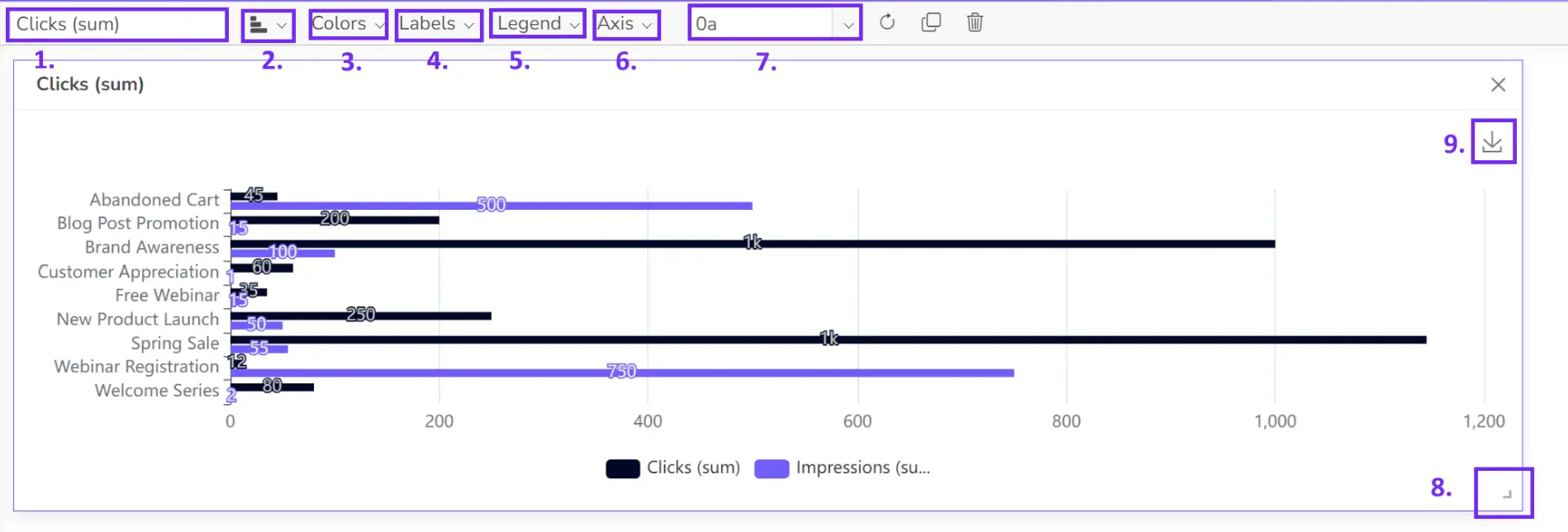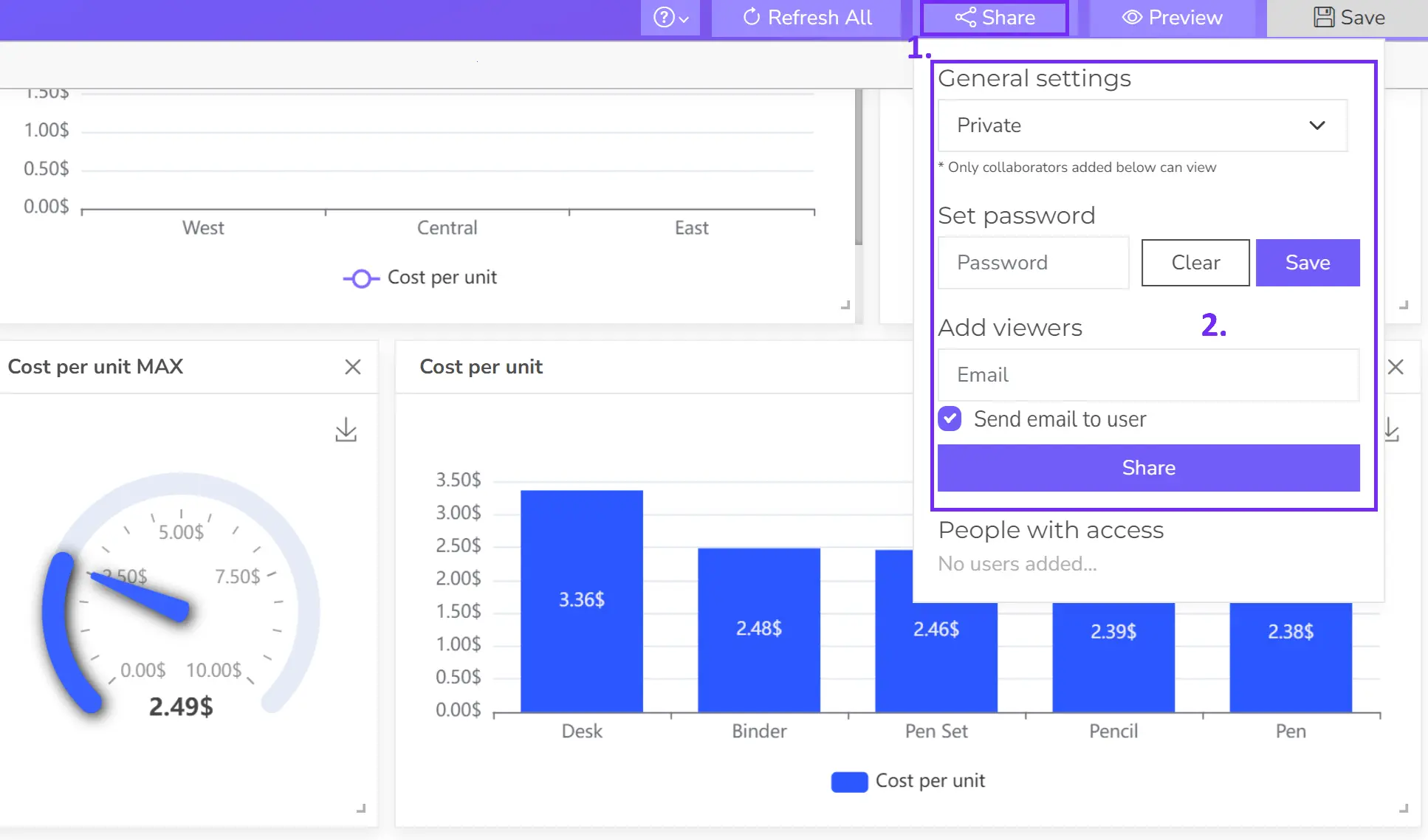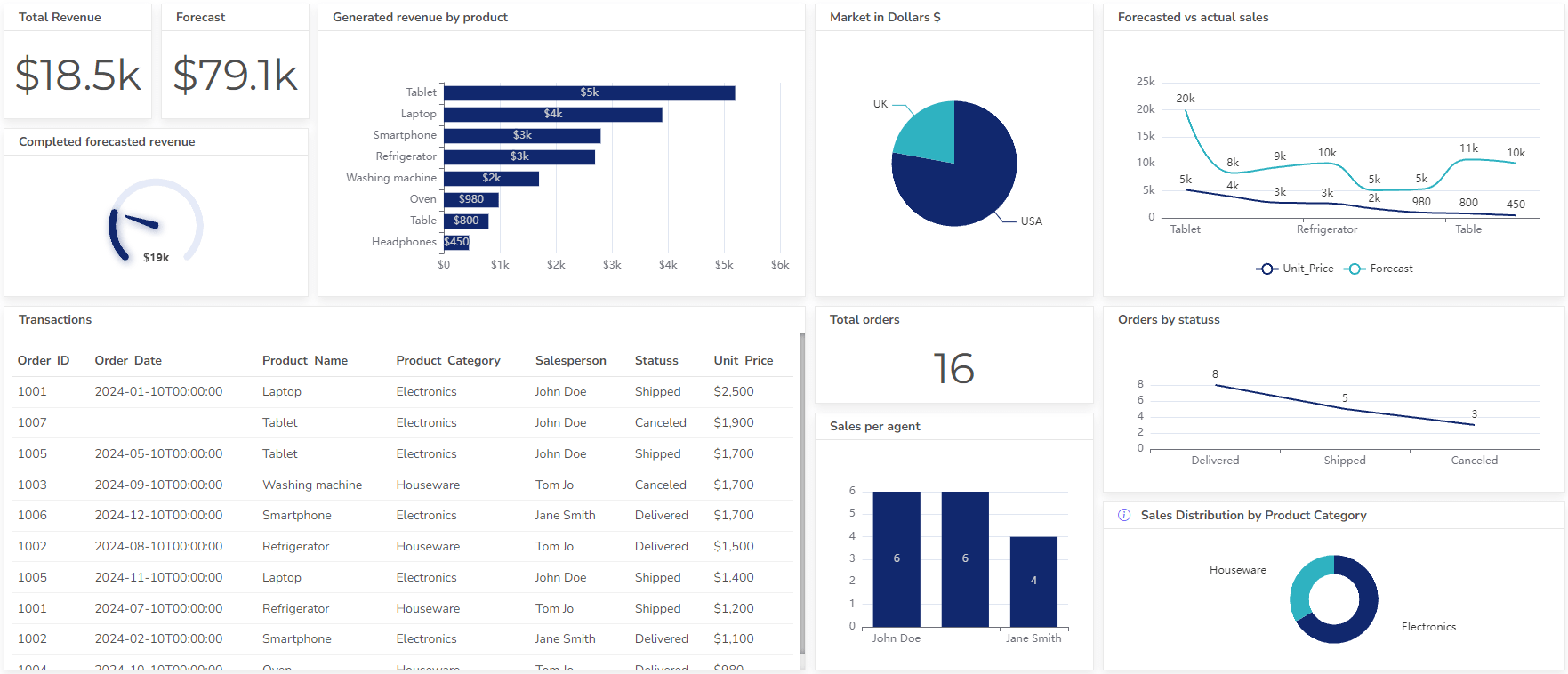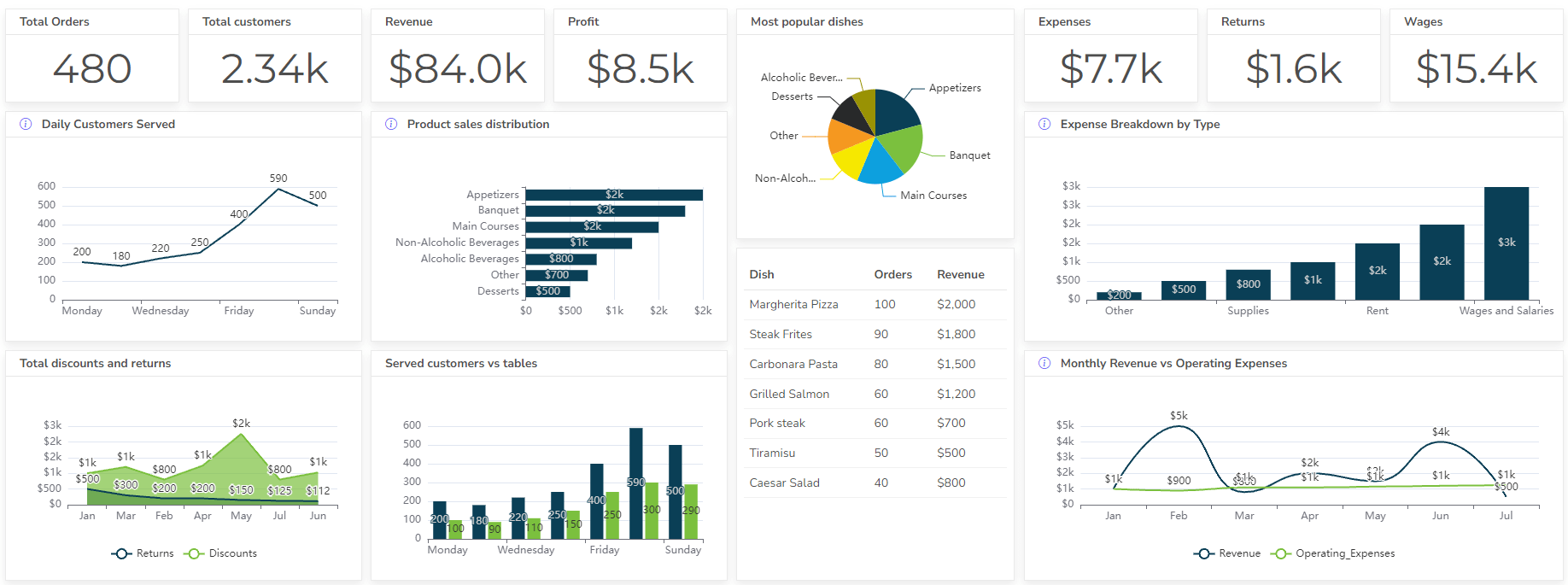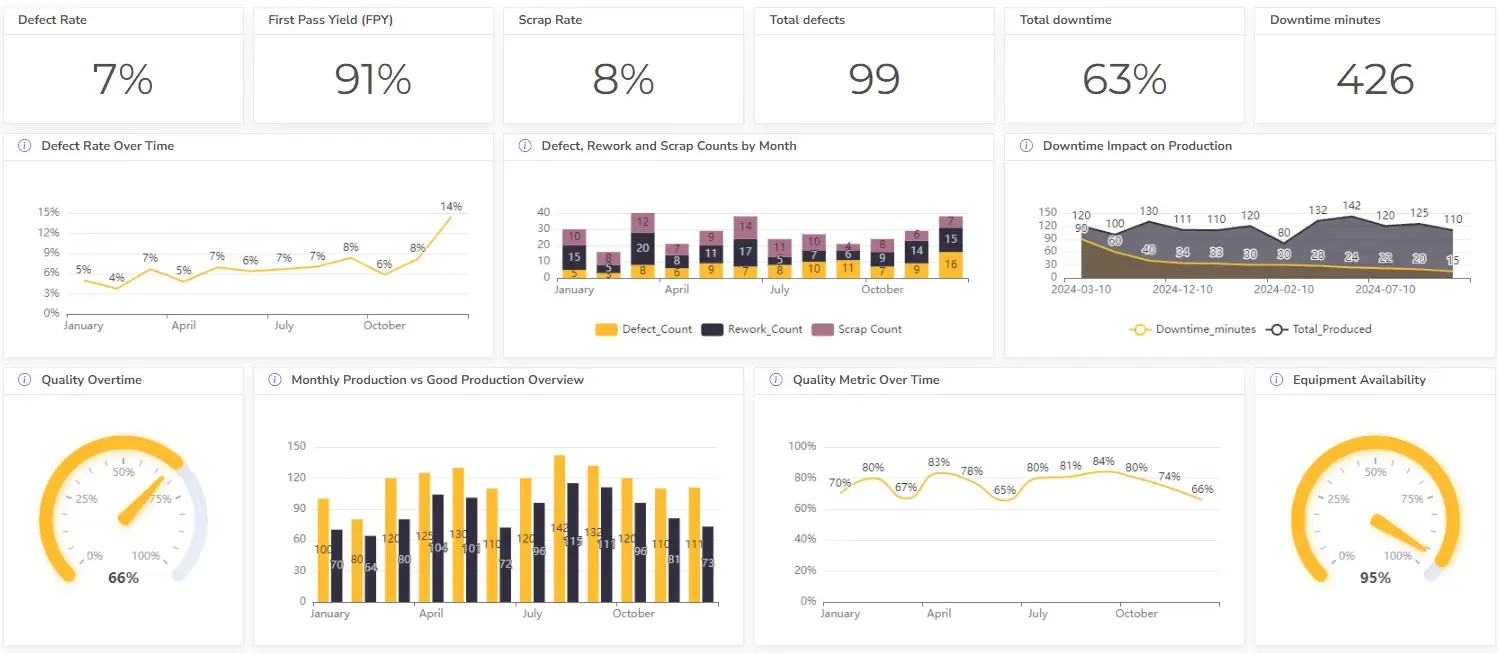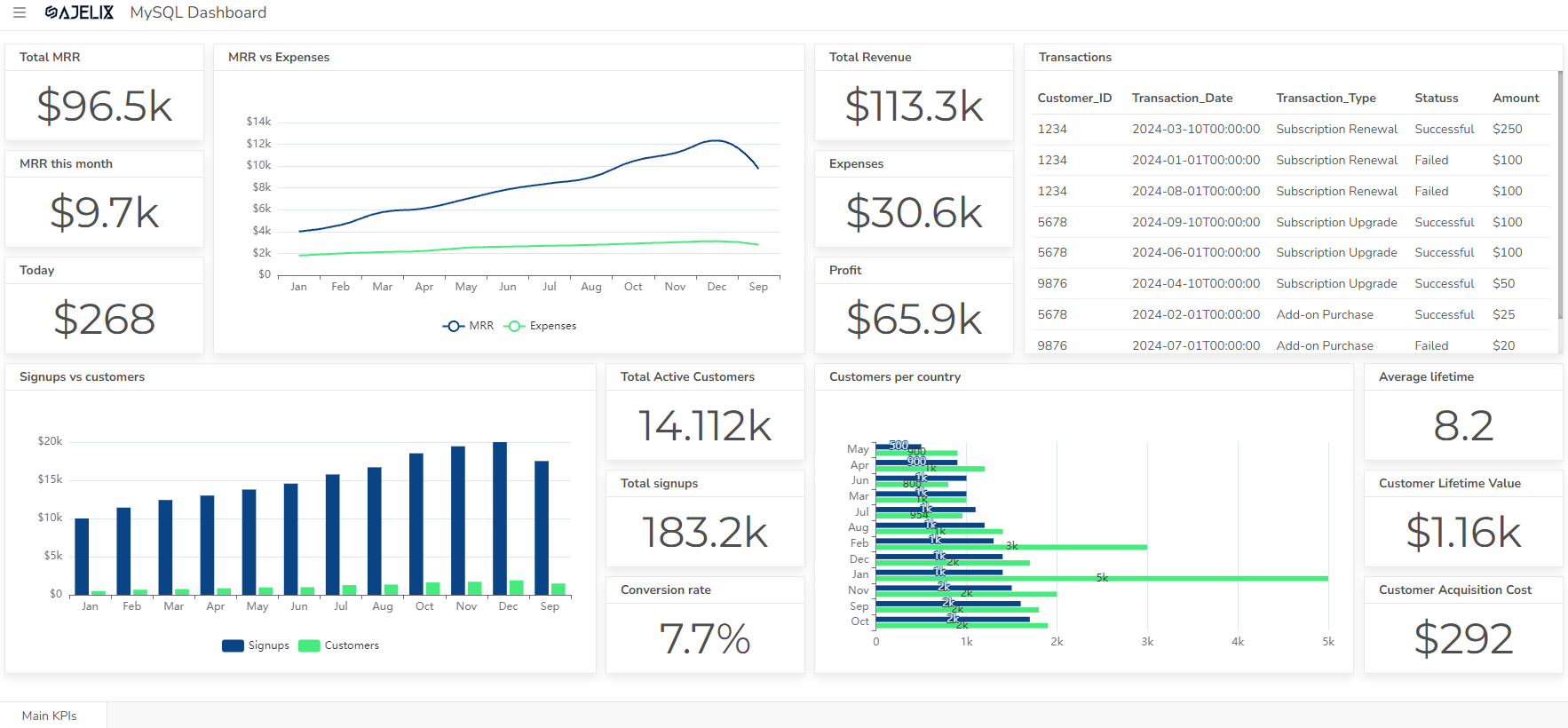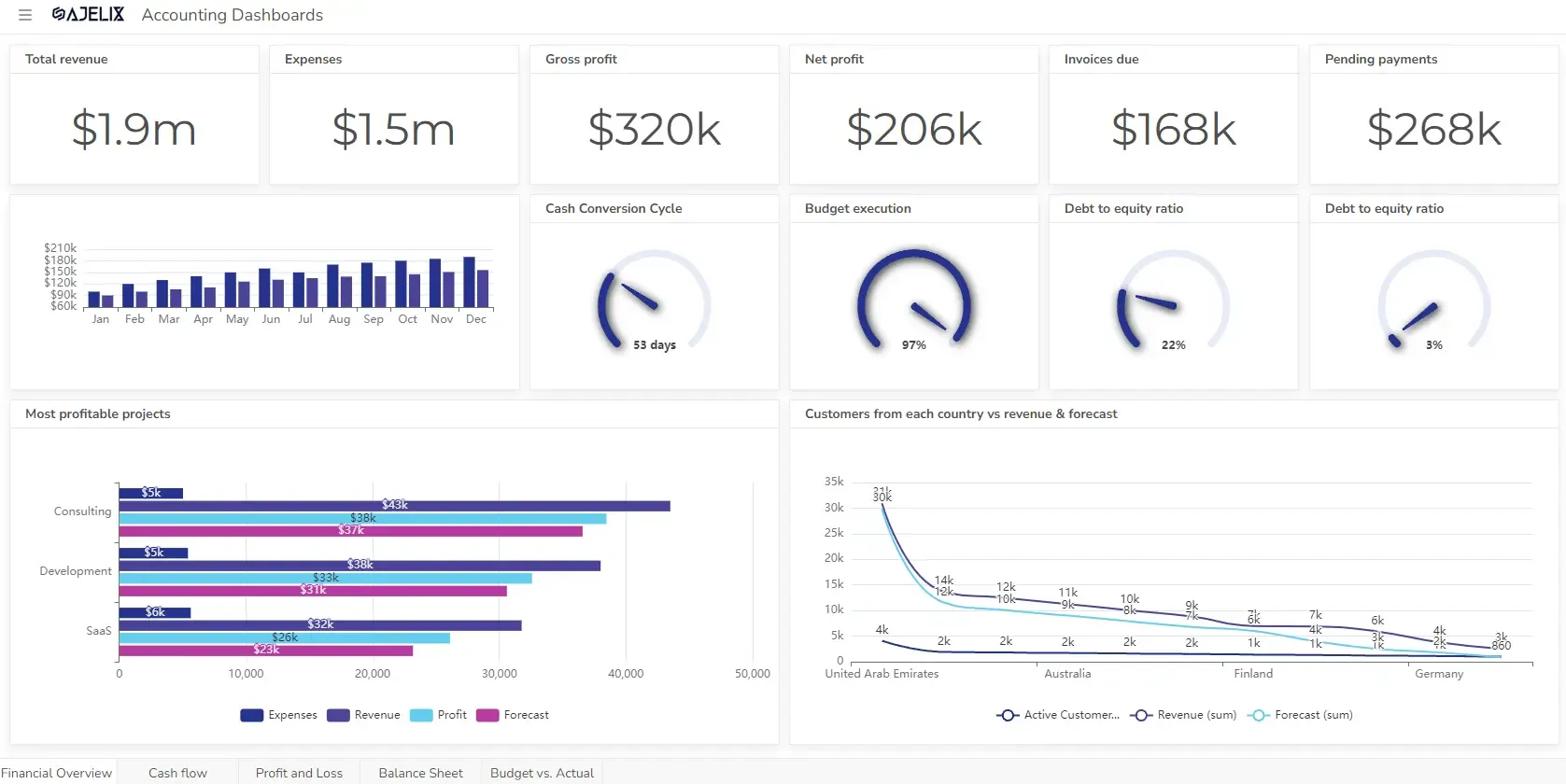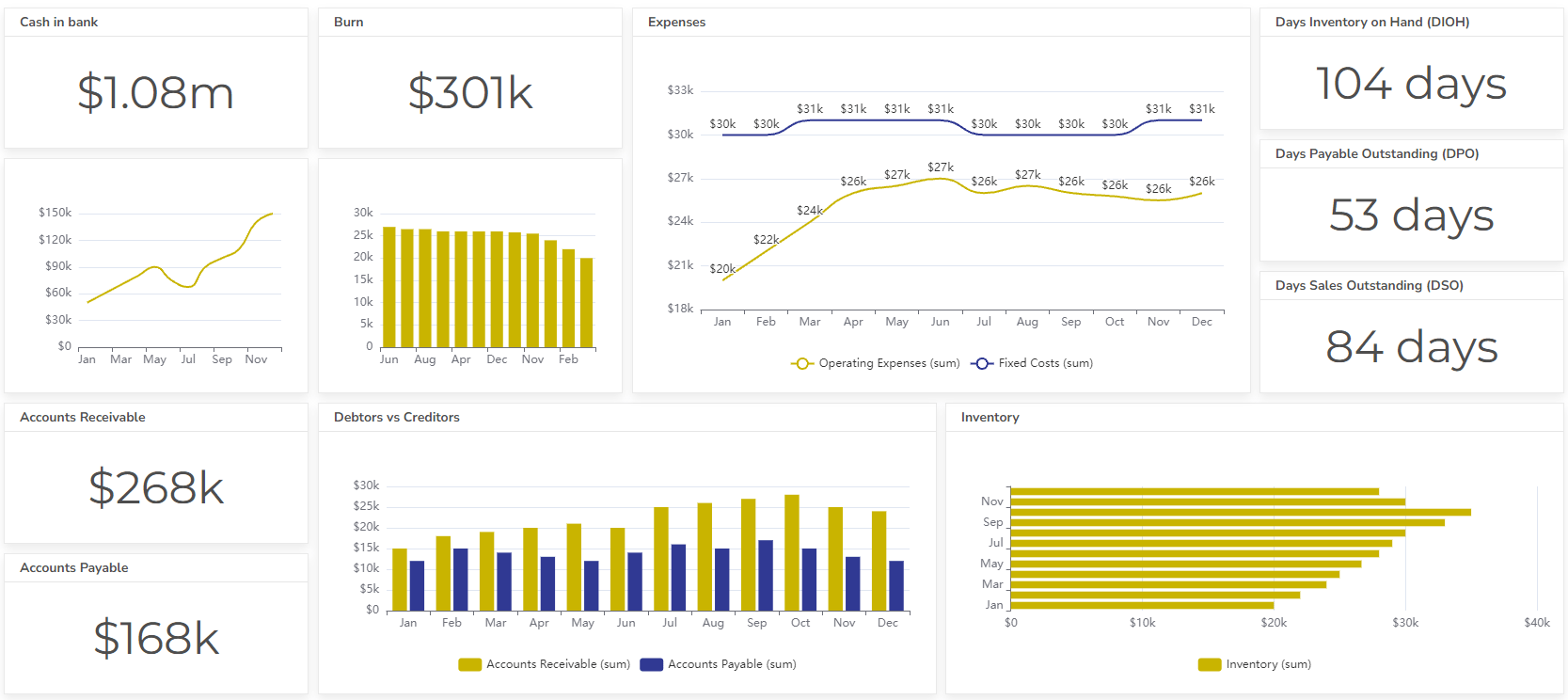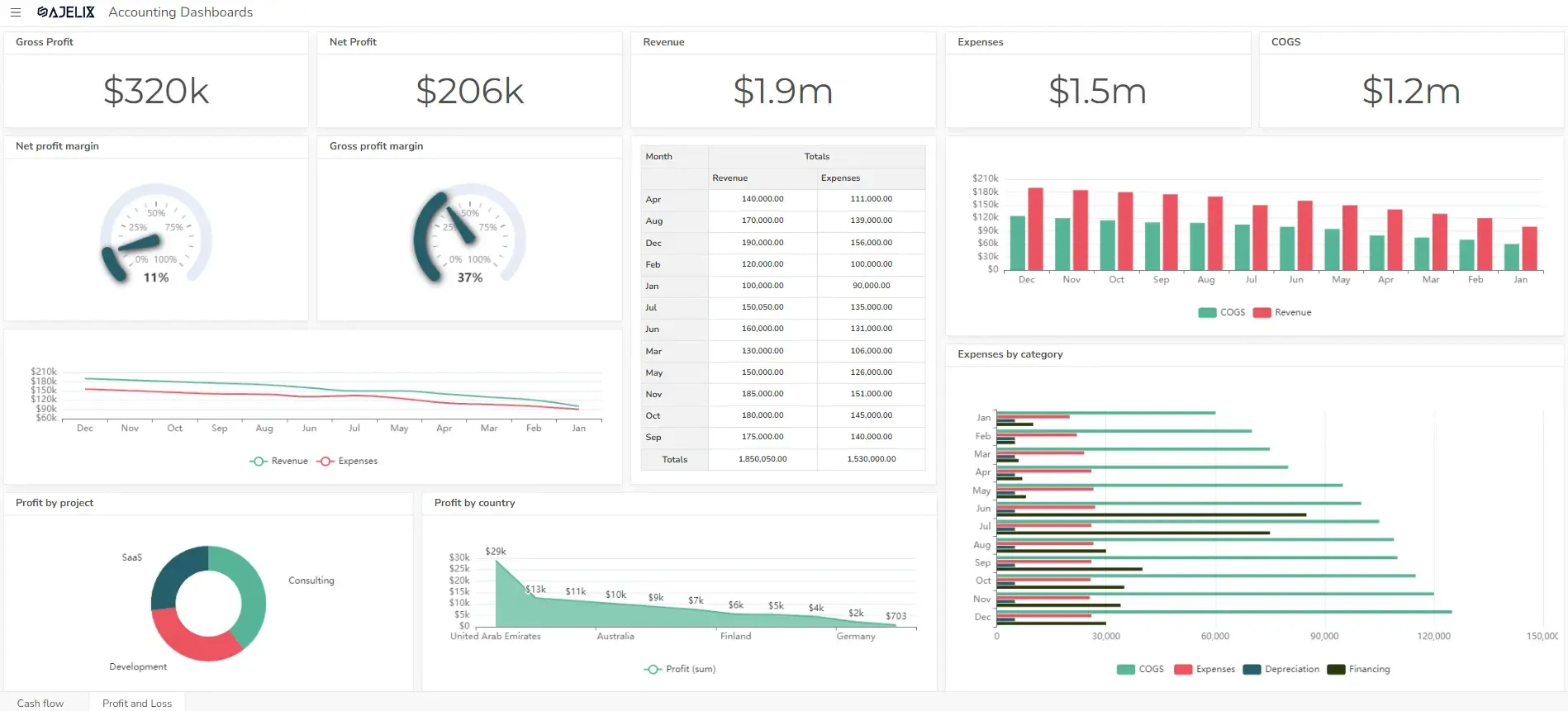- Home
- Data Visualization
- Tools
- AI Data Analyst
- Excel Formula Generator
- Excel Formula Explainer
- Google Apps Script Generator
- Excel VBA Script Explainer
- Excel VBA Script Generator
- Excel VBA Code Optimizer
- Excel VBA Code Debugger
- Google Sheets Formula Generator
- Google Apps Script Explainer
- Google Sheets Formula Explainer
- Google Apps Script Optimizer
- Google Apps Script Debugger
- Excel File Translator
- Excel Template Generator
- Excel Add-in
- Your Virtual AI Assistant For Excel Spreadsheets
- AI Answer Generator
- AI Math Solver
- AI Graph Generator
- AI SQL Generator
- Pricing
- Resources
- Home
- Blog
- Dashboards
- Budget vs Actual Dashboard Example: Variance Analysis
- Written by:
Budget vs Actual Dashboard Example: Variance Analysis
- Last update:February 18, 2025
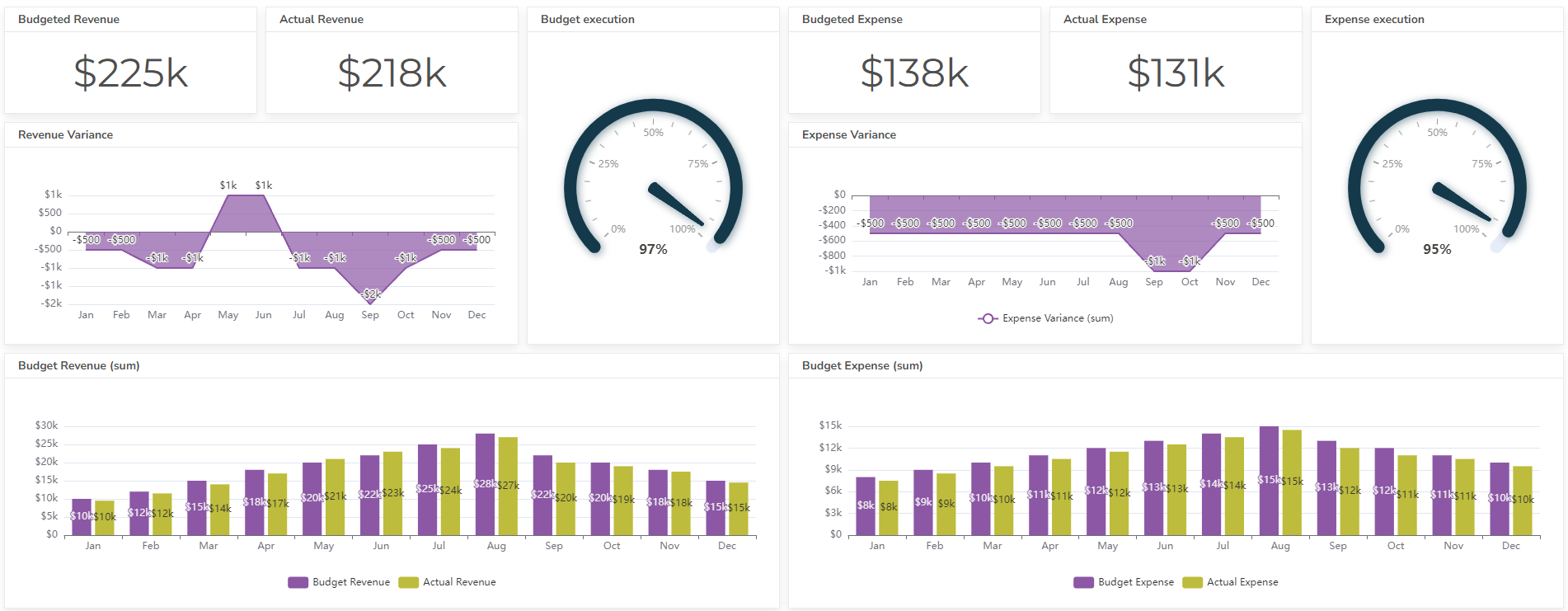
Discover other dashboards
- Management Dashboard Examples With KPIs & Metrics
- Restaurant Dashboard Examples & Templates
- Manufacturing Dashboard Examples & KPIs
- Quality Dashboard Examples For Quality Control
- SaaS Dashboard Examples & KPIs
- CFO Dashboard Example & KPIs
- Cash Flow Dashboard Example For Mastering Your Finances
- Budget vs Actual Dashboard Example: Variance Analysis
- Online Profit And Loss Dashboard Example: P&L Template
- IT Dashboard Examples For IT Department Managers
Visualize Data Fast & Easy
A robust budgeting and reporting system is essential to track and analyze financial health. One crucial tool that can help you do that is the budget vs actual dashboard. By visually comparing budgeted figures against actual results, businesses can quickly identify variances, make adjustments, and plan accordingly.
This article will delve into the key components of a budget vs actual dashboard, explore essential KPIs, and provide practical guidance on building a dashboard that delivers actionable insights.
Looking to create reporting system fast & painlessly?
Build dashboards and track KPIs in one place with Ajelix BI

What is budget vs actual dashboard?
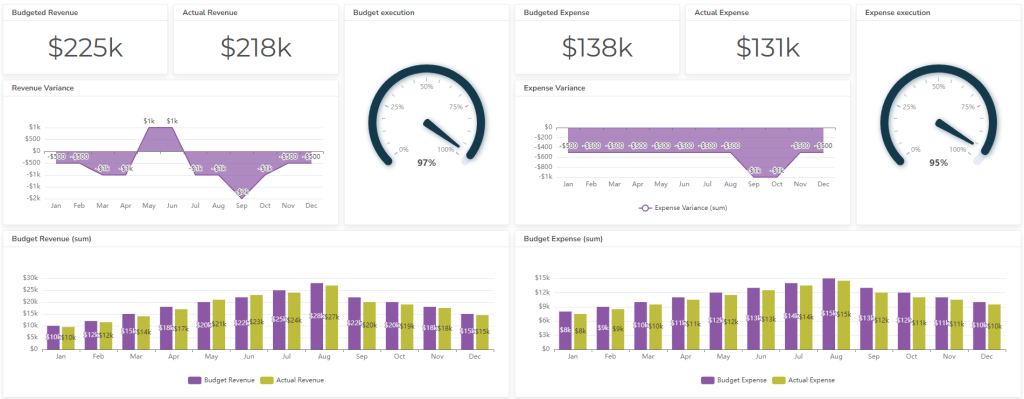
A budget vs actual dashboard is a visual tool that compares a company’s budgeted financial performance with its actual results. It provides a clear and concise overview of how well the company is performing against its financial goals.
By visualizing the differences between budget and actual figures, businesses can:
- Identify variances: Pinpoint areas where spending is exceeding or falling short of expectations.
- Analyze trends: Spot patterns and understand the reasons behind variances.
- Make informed decisions: Use the insights to make adjustments to budgets, operations, or strategies.
These dashboards typically include key metrics like revenue, expenses, profit, and cash flow, presented in charts, graphs, or tables for easy interpretation.
Key Metrics for a Budget vs Actual Dashboard
A comprehensive budget vs actual dashboard should include business financial performance metrics. Here are some essential metrics to consider:
Revenue Metrics
- Total Revenue: Compare budgeted and actual revenue to assess overall sales performance.
- Revenue by Product/Service: Analyze revenue performance for specific offerings.
- Revenue by Region: Evaluate sales performance across different geographic areas.
Expense Metrics
- Total Expenses: Compare budgeted and actual expenses to identify cost overruns or underruns.
- Expenses by Category: Analyze spending in various categories (e.g., labor, materials, overhead).
- Expense Variances: Highlight significant differences between budgeted and actual expenses.
Struggling with manual calculations?
Create KPIs and track your data regularly
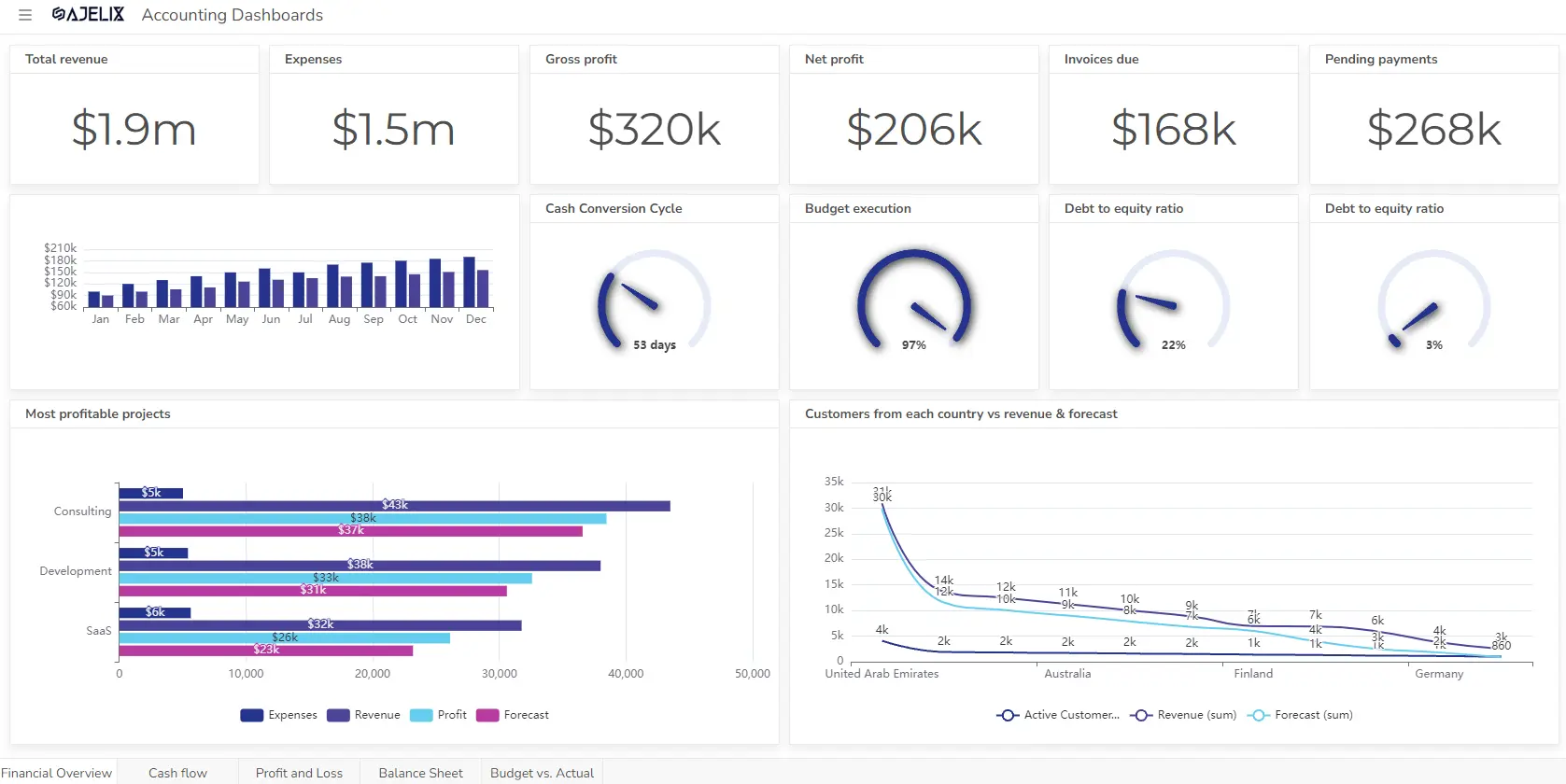
Learn more
Fast registration and easy setup
Profitability Metrics
- Gross Profit: Calculate the difference between revenue and cost of goods sold. You can also use a gross profit calculator.
- Operating Profit: Determine profit before interest and taxes.
- Net Profit: Calculate the company’s overall profitability. Or use an online net profit calculator.
Cash Flow Metrics
- Cash Flow from Operations: Assess cash generated or used by core business activities.
- Cash Flow from Investing: Analyze cash flows related to investments.
- Cash Flow from Financing: Evaluate cash flows from borrowing or repaying debt.
Key Performance Indicators (KPIs)
- Budget execution: Percentage indicating how big part of the budget was completed
- Budgeted vs actual: Correlation charts visualizing
- Profit Margin: Measure profitability relative to revenue.
- Expense Ratio: Assess the efficiency of expense management.
- Return on Investment (ROI): Evaluate the effectiveness of investments.
- Days Sales Outstanding (DSO): Measure the average time it takes to collect receivables.
- Inventory Turnover: Assess the efficiency of inventory management.
How To Create Budgeted vs Actual Dashboard?
Time needed: 5 hours
Create a profit and loss dashboard in minutes using a business intelligence tool. This guide will walk you through 6 steps to create a digital dashboard using Ajelix BI.
- Connect your data
Ajelix BI offers flexible data connectivity options. You can easily upload Excel or CSV files, connect to Google Sheets, or establish a connection with an SQL server. For advanced users, Ajelix BI also supports custom API integrations. This allows you to connect directly to data sources like accounting software, providing a seamless and efficient data flow.
- Clean and transform your data (optional)
Ajelix BI provides robust data cleaning and transformation capabilities. You can easily convert data formats, filter out unnecessary information, and ensure data consistency. While not strictly required, data cleaning is highly recommended for accurate and reliable analytics, especially when calculating KPIs.
- Create calculated fields (optional)
Leverage a data preparation tool to calculate essential KPIs like gross profit. Once calculated, you can visually represent these metrics in a comprehensive profit and loss dashboard.
Follow these steps to create a KPI using data modeling:
1. Select your data source.
2, Choose the ‘Calculate metric’ option.
3. Name your KPI.
4. Insert the appropriate Excel-like or SQL function.
5. Click ‘Calculate’ to get the KPI. - Build your visualizations
Select the most suitable visual format for each KPI, such as a card, gauge chart, or line graph. Simply drag and drop your data fields into the visualization tool. Ajelix BI also features an AI-powered dashboard generator that automatically creates charts based on your data. If you require assistance with customization, our comprehensive documentation is available.
- Customize your dashboard
Add titles, and descriptions, and format the layout for clarity and visual appeal.
- Share your dashboard
Once happy, publish your dashboard and share it with relevant users for real-time insights.
Ready to give it a go?
Connect your data and create professional reports

Start free
Try free and upgrade whenever
Conclusion
A well-constructed budget vs actual dashboard is an invaluable tool for businesses seeking to understand their financial performance, identify areas for improvement, and make data-driven decisions.
FAQ
Variance analysis is the process of comparing budgeted amounts to actual results and investigating the differences (variances). It helps understand why performance deviated from the plan and allows for corrective action.
It depends on the context. For revenue, a positive variance is favorable (actual revenue exceeded the budget). For expenses, a positive variance is unfavorable (actual expenses exceeded the budget).
Again, it depends on the context. For revenue, a negative variance is unfavorable (actual revenue was below budget). For expenses, a negative variance is favorable (actual expenses were below budget).
The frequency depends on the business needs. Generally, reviewing it monthly is a good practice. Some businesses may need weekly or even daily reviews, especially during critical periods.
First, investigate the root cause. Gather data, talk to relevant team members, and analyze the situation. Then, develop a plan of action to address the issue, which might involve adjusting budgets, changing strategies, or implementing corrective measures.
Explore other dashboards
Ready to create your dashboard?