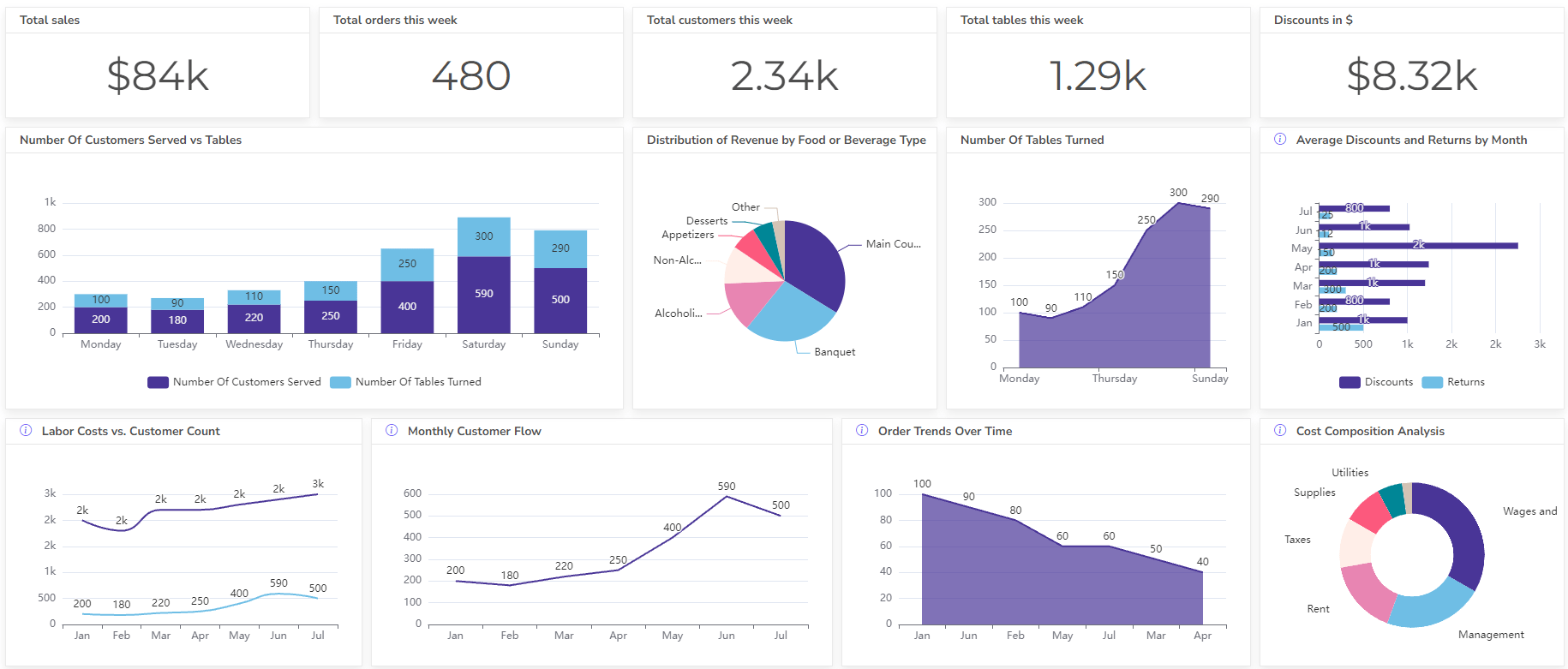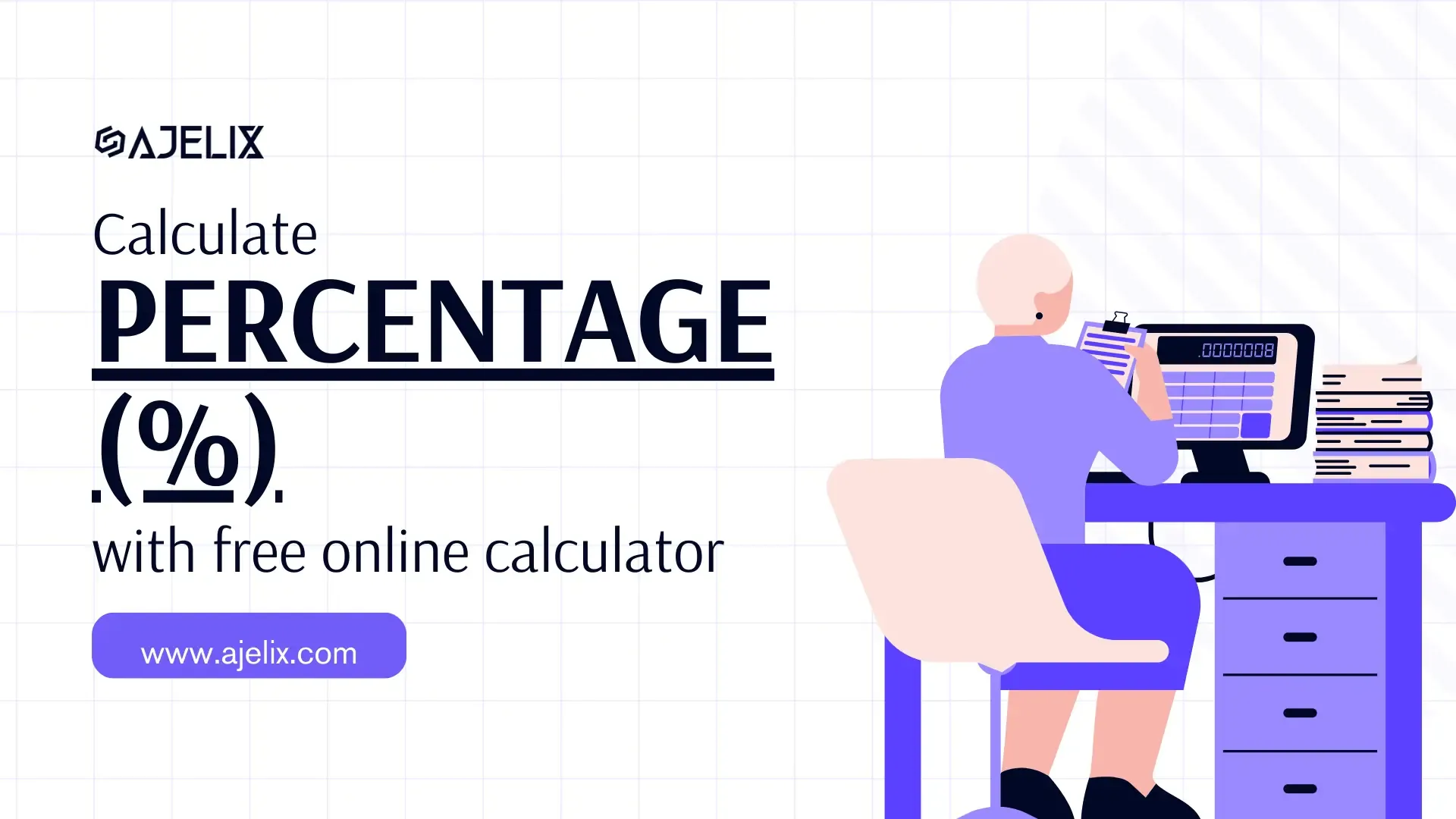- Home
- Data Visualization
- Tools
- AI Data Analyst
- Excel Formula Generator
- Excel Formula Explainer
- Google Apps Script Generator
- Excel VBA Script Explainer
- Excel VBA Script Generator
- Excel VBA Code Optimizer
- Excel VBA Code Debugger
- Google Sheets Formula Generator
- Google Apps Script Explainer
- Google Sheets Formula Explainer
- Google Apps Script Optimizer
- Google Apps Script Debugger
- Excel File Translator
- Excel Template Generator
- Excel Add-in
- Your Virtual AI Assistant For Excel Spreadsheets
- AI Answer Generator
- AI Math Solver
- AI Graph Generator
- AI SQL Generator
- Pricing
- Resources
- Home
- Blog
- Calculators
- Free Net Profit Margin Calculator Online
Free Net Profit Margin Calculator Online

Explore other articles
- Top 5 Julius AI Alternatives for Data Analysis in 2025
- No Code Analytics: Business Impact and Top Tools in 2025
- Top Automation Tools for Excel in 2025: Built-In and Third-Party Solutions
- 5 Healthcare Data Analytics Trends 2025
- Which is the Best Analytics Platform for Startup Data Needs in 2025
- 10 Must-Have AI Tools for Startups in 2025
- 7 Best AI Tools for Excel Data Analysis (2025 Comparison)
- Why is AI-driven Data Intelligence the Key to Success?
- The Essential Role of AI in Conversational Analytics
- Which AI Model Will Survive Our Test: Claude vs Perplexity?
Set up dashboard & track KPIs
The Net Profit Margin Calculator is a financial tool that shows what portion of your sales revenue is left as a profit after covering all business expenses, including COGS, operating expenses, interest, and taxes.
Net Profit Margin Formula
Net Profit Margin = (Net Profit / Revenue) x 100
Where:
- Net Profit: The total profit remaining after all expenses, including COGS, operating expenses, interest, and taxes, are paid.
- Revenue: Total money earned from selling goods or services during a specific period.
Struggling with manual calculations?
Create KPIs and track your data regularly
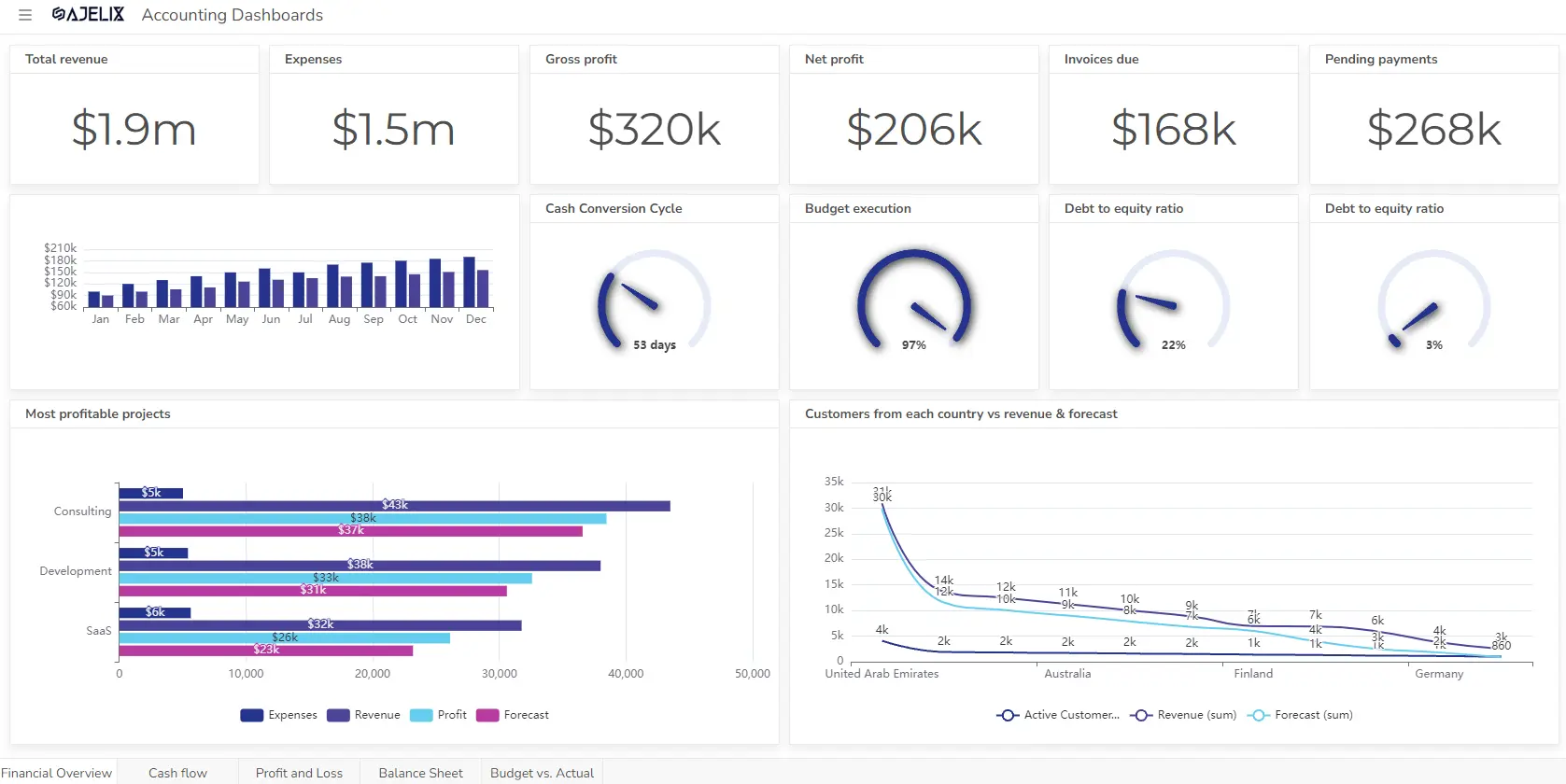
Learn more
Fast registration and easy setup
How To Calculate Net Profit Margin?
Time needed: 5 minutes
Steps-by-step guide on how to calculate net profit margin
- Find your Net Profit and Revenue Data
Locate these figures on your income statement for the desired period (month, quarter, or year). Net profit might be labeled as “bottom line” or “net income.”
- Divide Net Profit by Revenue
This will give you a decimal value.
- Multiply by 100 and express as a percentage
This is your Net Profit Margin.
Example
For instance, let’s say a company has a Net Profit of $10,000 and a Revenue of $100,000.
- Net Profit Margin = ($10,000 / $100,000) x 100 = 10%
Therefore, the company’s Net Profit Margin is 10%. This signifies that for every revenue dollar, the company keeps $0.10 as profit after accounting for all its expenses.
Here’s a video on how to calculate this metric in Excel 👇
What is a good Margin Rate?
A higher Net Profit Margin indicates a company’s efficiency in generating profit from its sales. It’s important to note that the ideal margin rate can vary depending on the industry a company operates in.
What’s the difference between Gross and Net Profit Margin?
Both Gross Profit Margin and Net Profit Margin are key metrics used to assess a company’s profitability, but they differ in the scope of expenses considered:
| Metric | Explanation | Formula |
|---|---|---|
| Gross Profit Margin | Shows the profitability of the core business. How efficiently a company converts sales into profit from the product itself. It considers only the direct COGS. | (Revenue - Cost of Goods Sold) / Revenue x 100 |
| Net Profit Margin | Provides a more comprehensive picture of profitability. It shows what percentage of each sales dollar remains as profit after all business expenses. This includes operating expenses, interest, COGS, and taxes. | (Net Profit / Revenue) x 100 |
Why Calculate Net Margin?
- Assesses profitability: It reveals the percentage of each sales dollar that remains as profit after covering all expenses. This helps evaluate a company’s overall efficiency in generating profit from its sales.
- Benchmarking: Net Profit Margin can be compared with industry averages to assess a company’s performance relative to its competitors. A higher margin compared to the industry average suggests better profitability.
- Identifies improvement areas: Analyzing profit margin trends over time can help identify areas for improvement in cost management or sales strategies. A declining margin might indicate rising expenses or stagnant sales, prompting corrective actions.
- Investment decisions: Investors often consider Net Profit Margin when evaluating potential investments. A company with a healthy rate is generally considered more attractive.
Other calculators
Setup and monitor your KPIs regularly using Ajelix BI