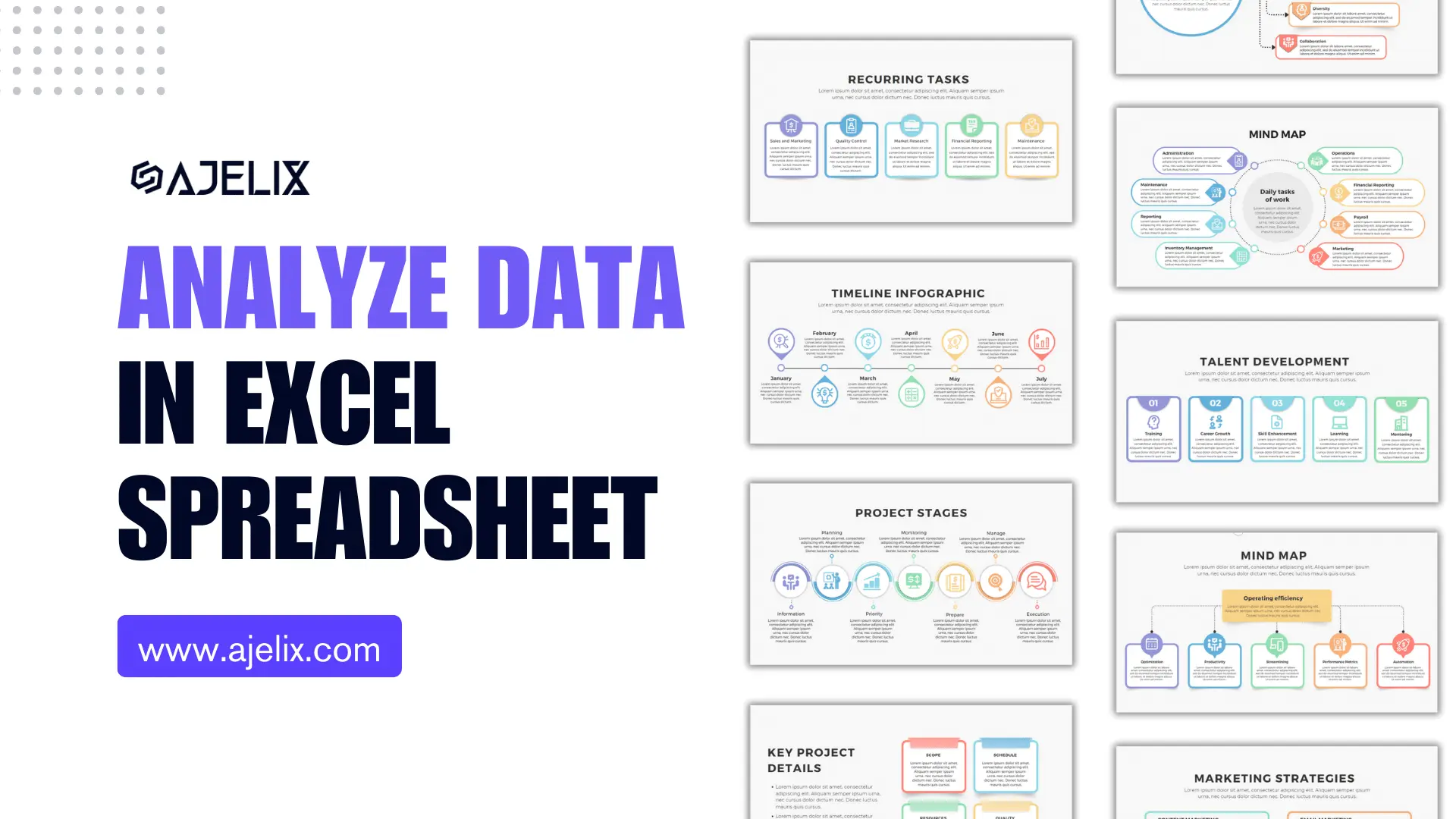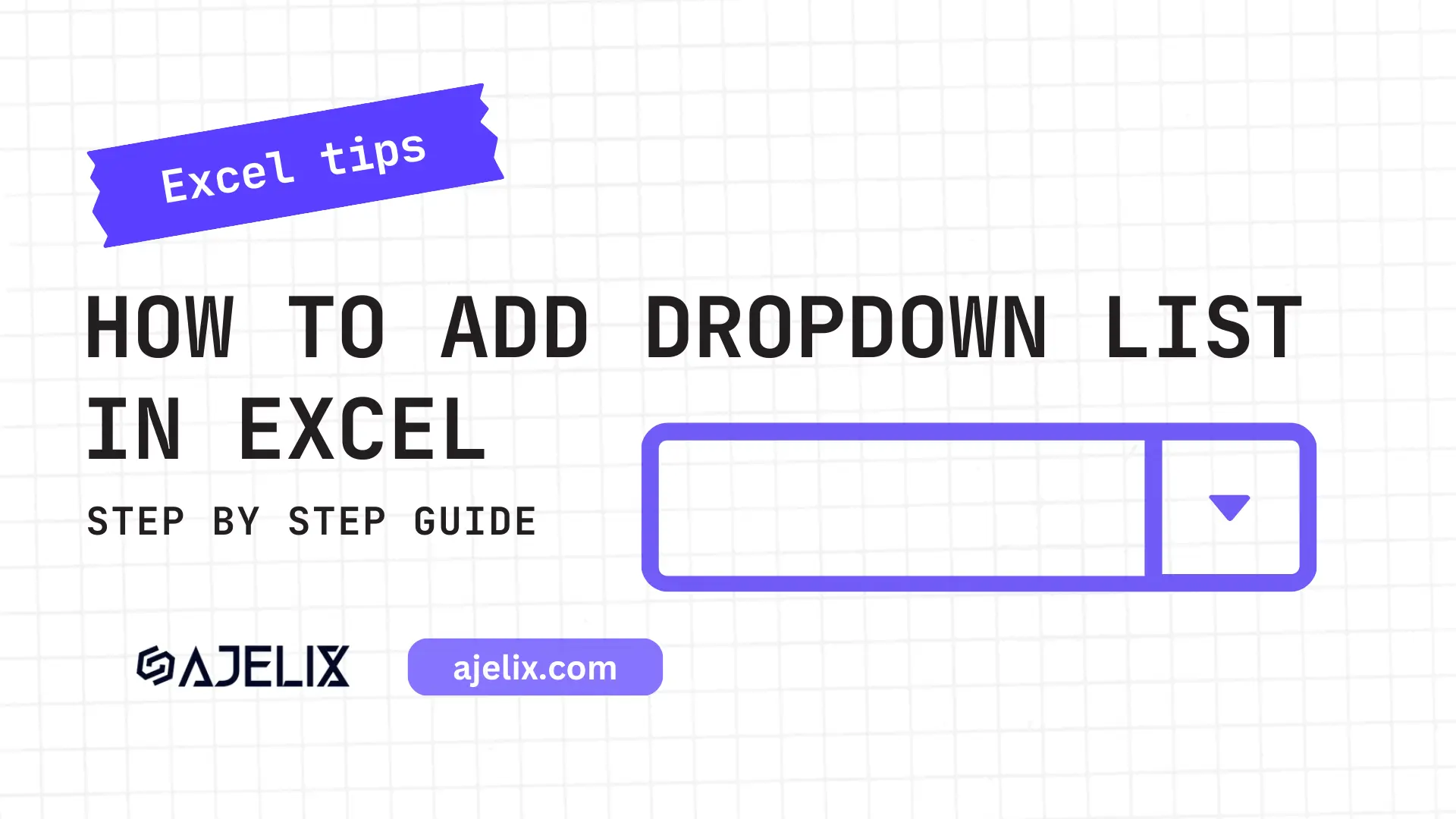- Home
- Data Visualization
- Tools
- AI Data Analyst
- Excel Formula Generator
- Excel Formula Explainer
- Google Apps Script Generator
- Excel VBA Script Explainer
- Excel VBA Script Generator
- Excel VBA Code Optimizer
- Excel VBA Code Debugger
- Google Sheets Formula Generator
- Google Apps Script Explainer
- Google Sheets Formula Explainer
- Google Apps Script Optimizer
- Google Apps Script Debugger
- Excel File Translator
- Excel Template Generator
- Excel Add-in
- Your Virtual AI Assistant For Excel Spreadsheets
- AI Answer Generator
- AI Math Solver
- AI Graph Generator
- AI SQL Generator
- Pricing
- Resources
What is AVERAGIF Function in Excel?
The AVERAGEIF function in Excel is a statistical function that allows users to calculate the average of cells that meet certain criteria, such as cells containing text, dates, or numbers within a specific range.
AVERAGEIF Function Description
This function is especially useful when you need to calculate the average of a large data set but only want to include certain values.
The AVERAGEIF function is a combination of the Average and If functions. The Average function calculates the arithmetic mean of a selected range of cells. The If function evaluates a logical expression and returns one value if the expression is true and another value if the expression is false.
To use the function, you must specify the range of cells that you want to analyze and the criteria for which the cells should be included in the average. You can also specify an optional range of cells that should be omitted from the average. An AVERAGEIF function is a great tool for quickly analyzing data sets that contain a large number of values.
Moreover, use average calculator to verify the accuracy of the results. This tool makes average calculations easy for any data set values by just entering data in given fields.
Struggling with your Excel formulas?
Looking for a faster and easier way to write Excel formulas? Try AI Excel Formula Generator and turn your text into formulas with just a few clicks.
Syntax
=AVERAGEIF(range, criteria, [average_range])
Range: The range of cells that you want to evaluate.
Criteria: The criteria in the form of a number, expression, cell reference, or text that define which cells will be averaged.
Average_range: (optional) The range of cells to average. If omitted, range is used.
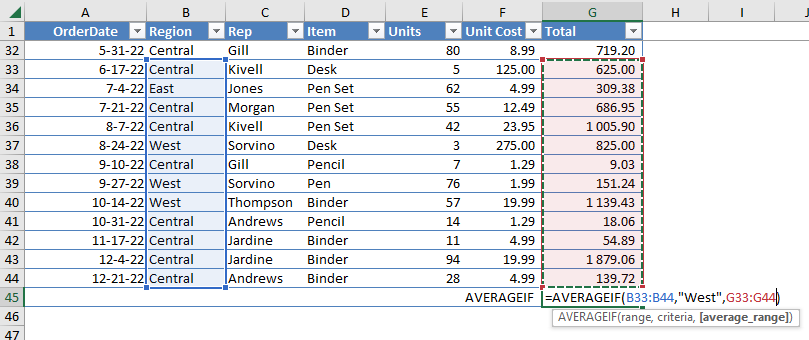
How to use AVERAGEIF function in your workbook:
- Open your Microsoft Excel worksheet and select the range of cells that contain the data.
- Click the cell where you want the AVERAGEIF function to appear.
- Enter the function in the cell. The syntax for function is: =AVERAGEIF(range, criteria, [average_range]).
- In the range argument, enter the range of cells that contain the data.
- In the criteria argument, enter the criteria for which to average the data. This can be a value, formula, or text. In the [average_range] argument, enter the range of cells that contain the data to average. This can be left blank if the range argument is the same as the average_range argument.
- Press Enter to calculate the result.
- The function will return the average of cells in the range that match the criteria.
Frequently Asked Questions
AVERAGEIF calculates the average of values in a range that meet a specific criterion.
Average is a function that calculates the arithmetic mean of a given set of numbers. Averageif is a function that calculates the average based on specific criteria. For example, you could use Averageif to calculate the average of all the numbers in a range that are greater than 10.
No, AVERAGEIF itself can only handle one condition. For multiple conditions, use the AVERAGEIFS function (introduced in Excel 2016) or combine AVERAGEIF with logical operators (AND, OR) for creative solutions.
AVERAGEIFS function for handling multiple conditions. More advanced techniques like SUMPRODUCT can be used for specific needs.
Read latest blog articles about Excel
WEEKLY BLOG ARTICLES WITH INDUSTRY NEWS AND HELPFUL GUIDES
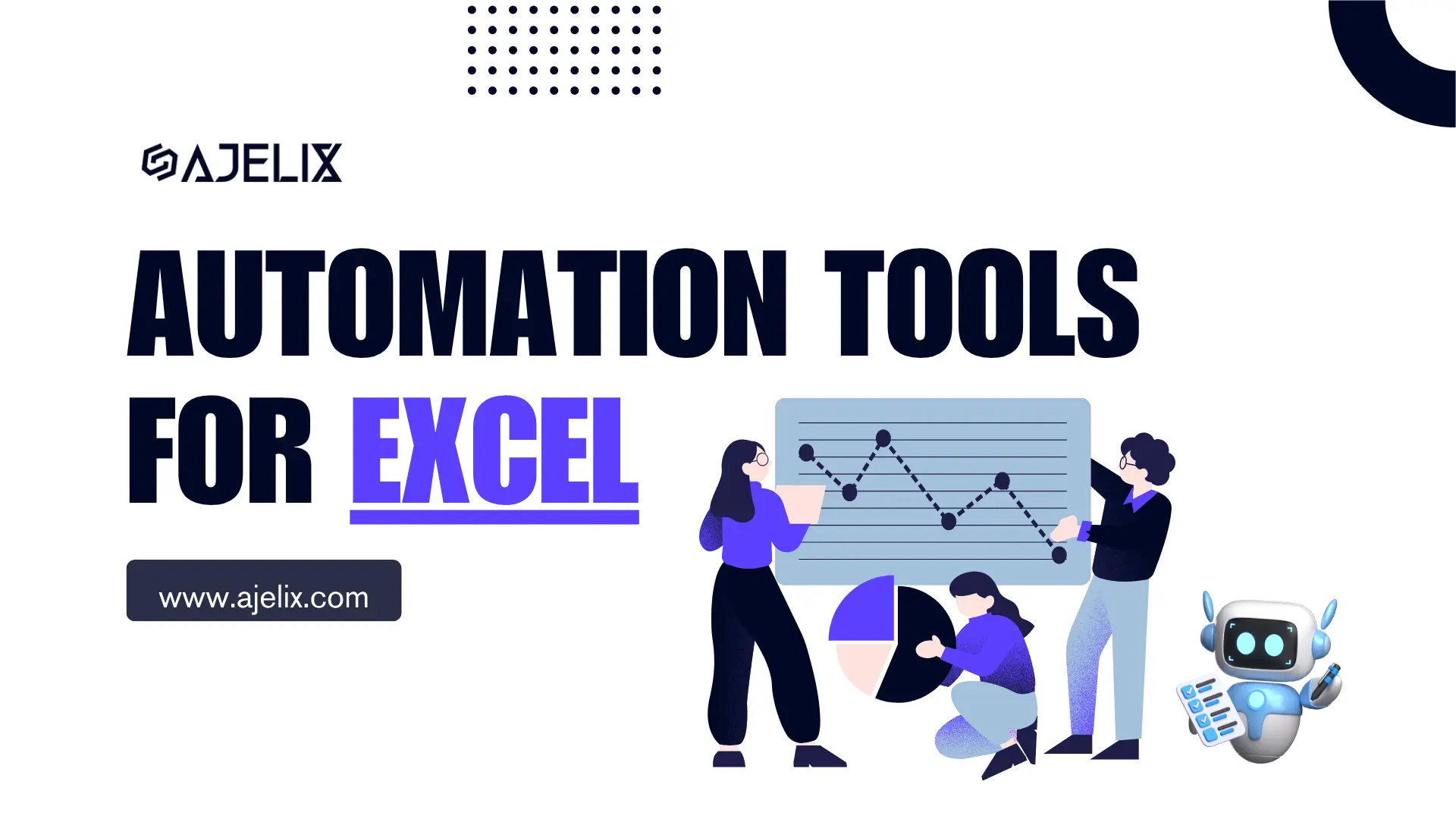
Top Automation Tools for Excel in 2025: Built-In and Third-Party Solutions
Written by Signe on . Posted in excel