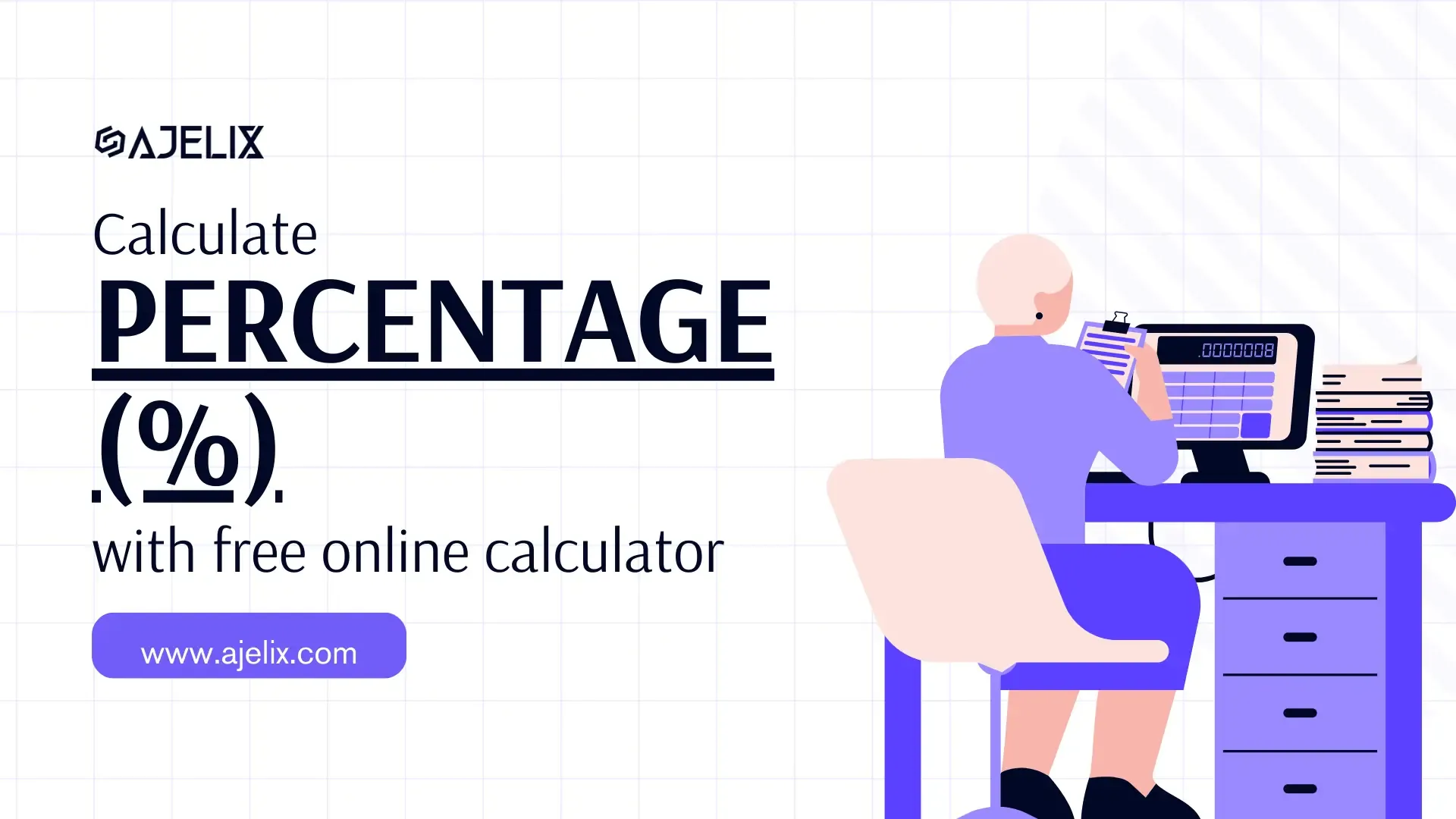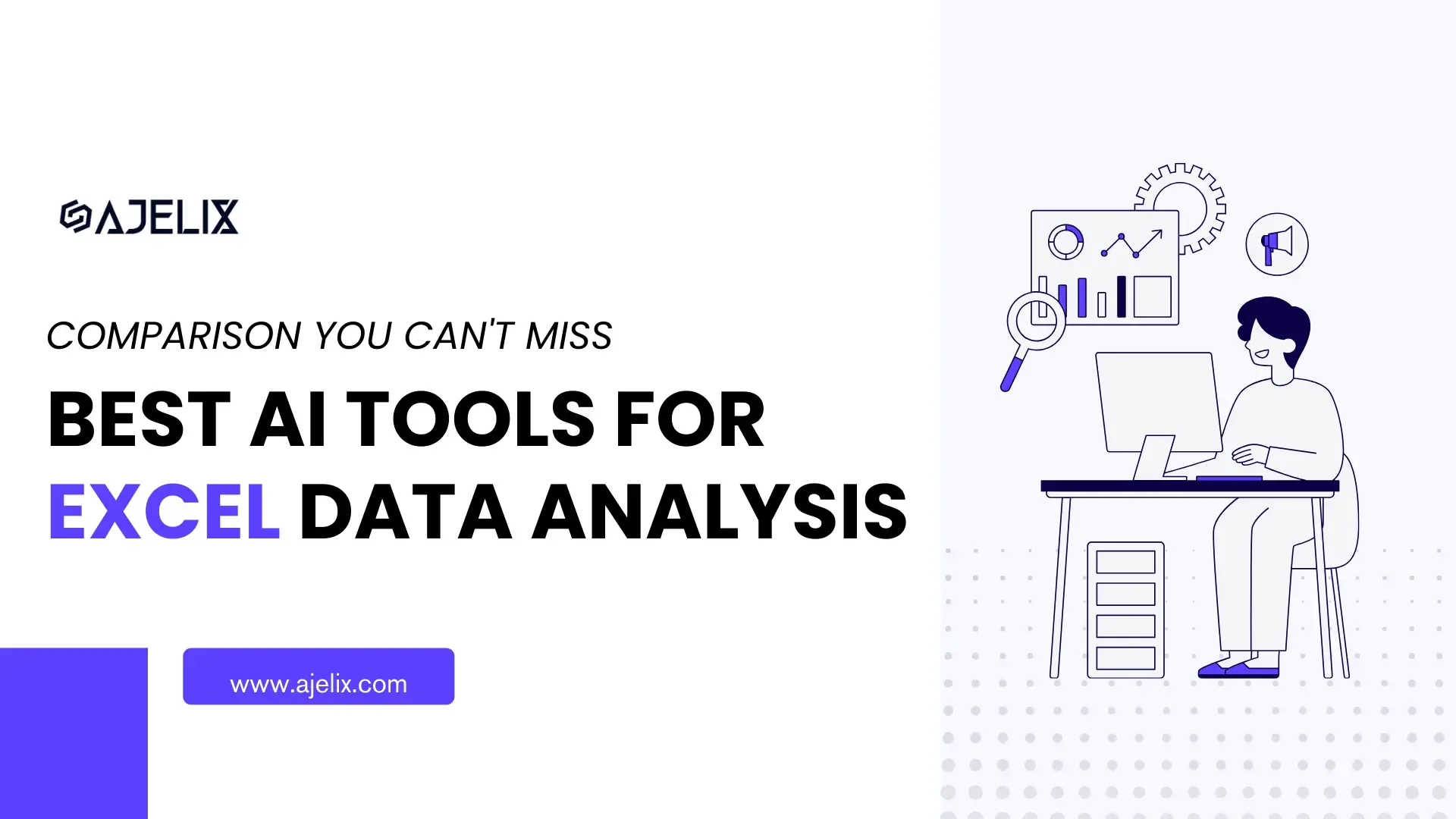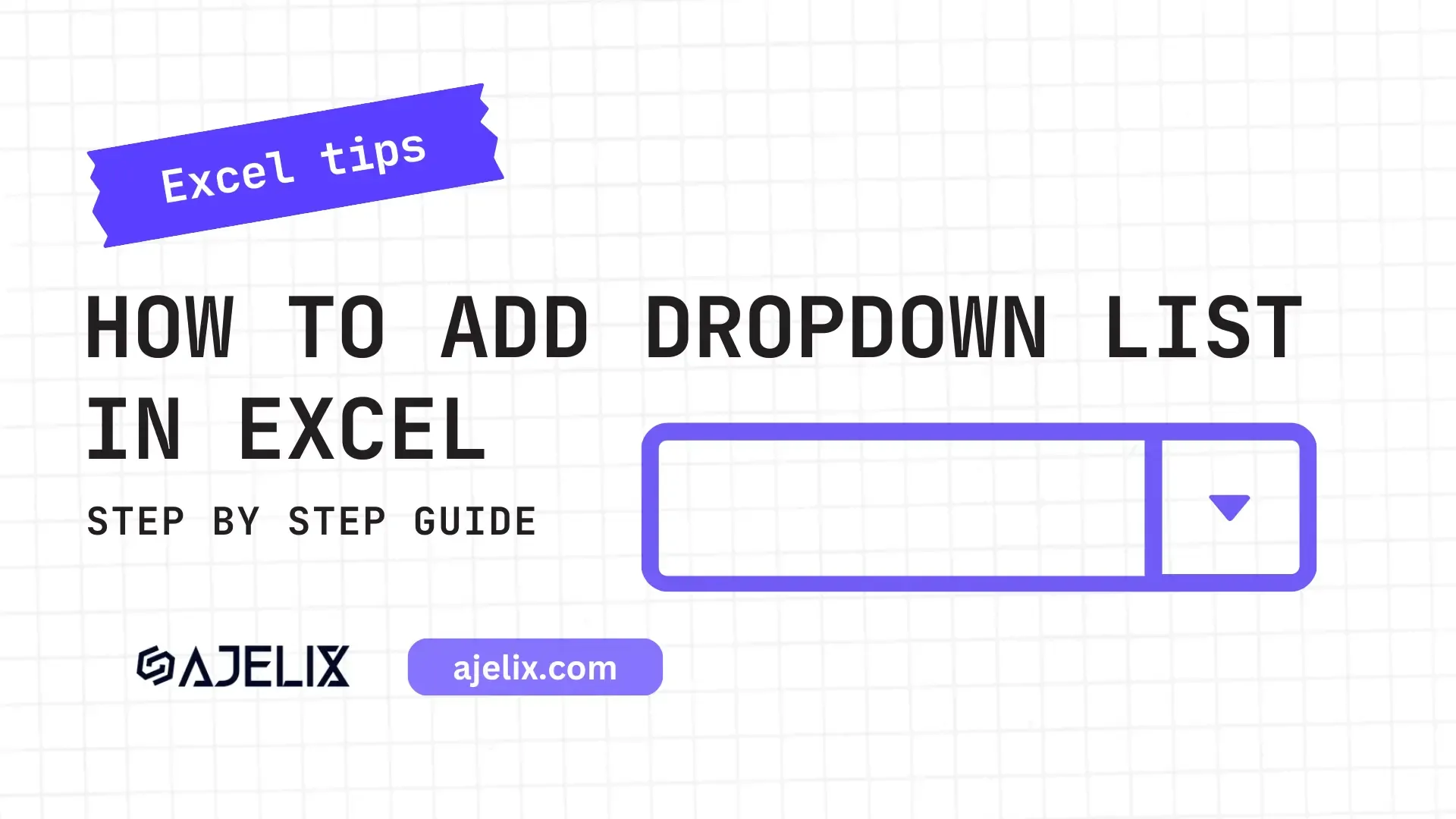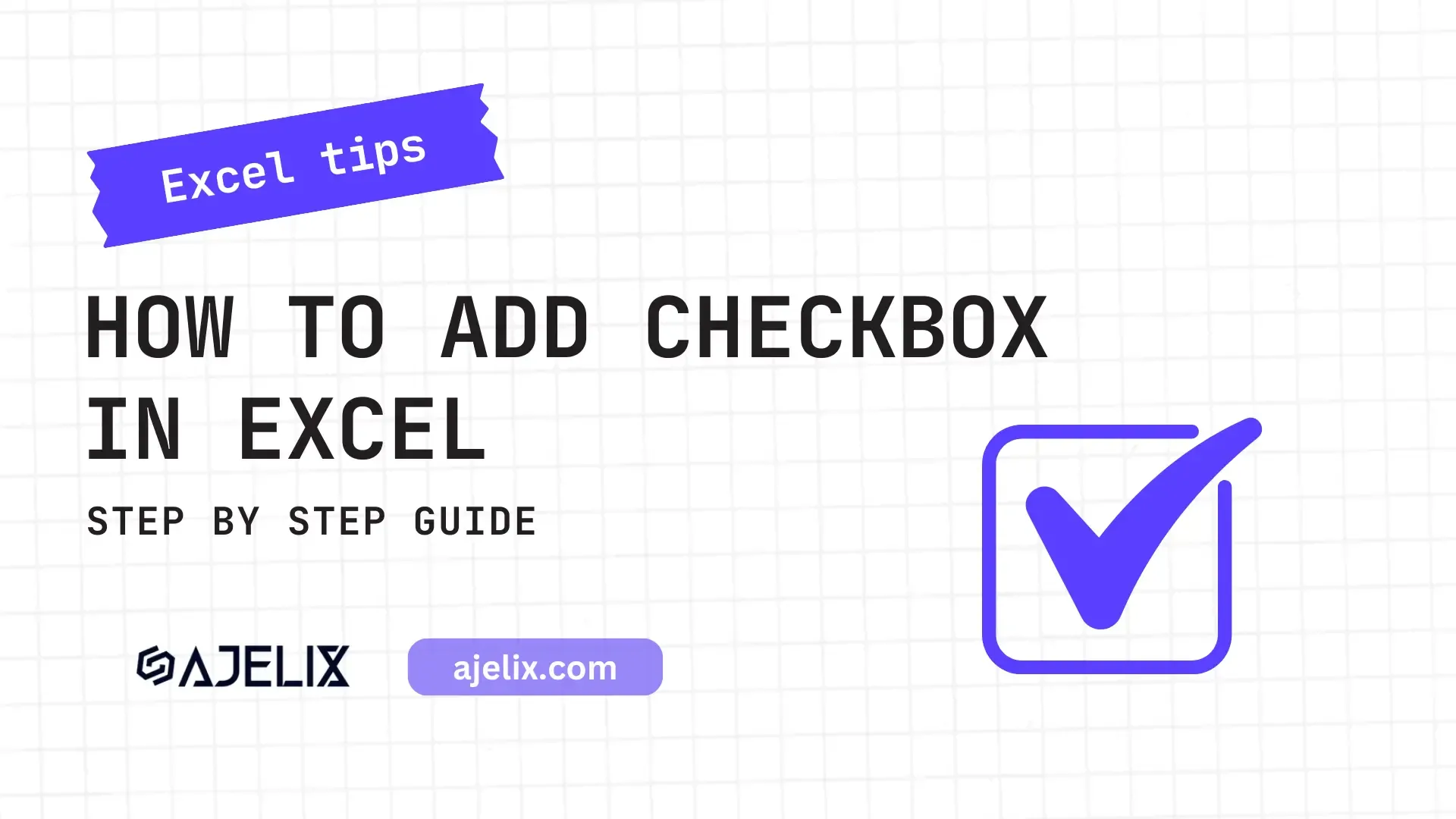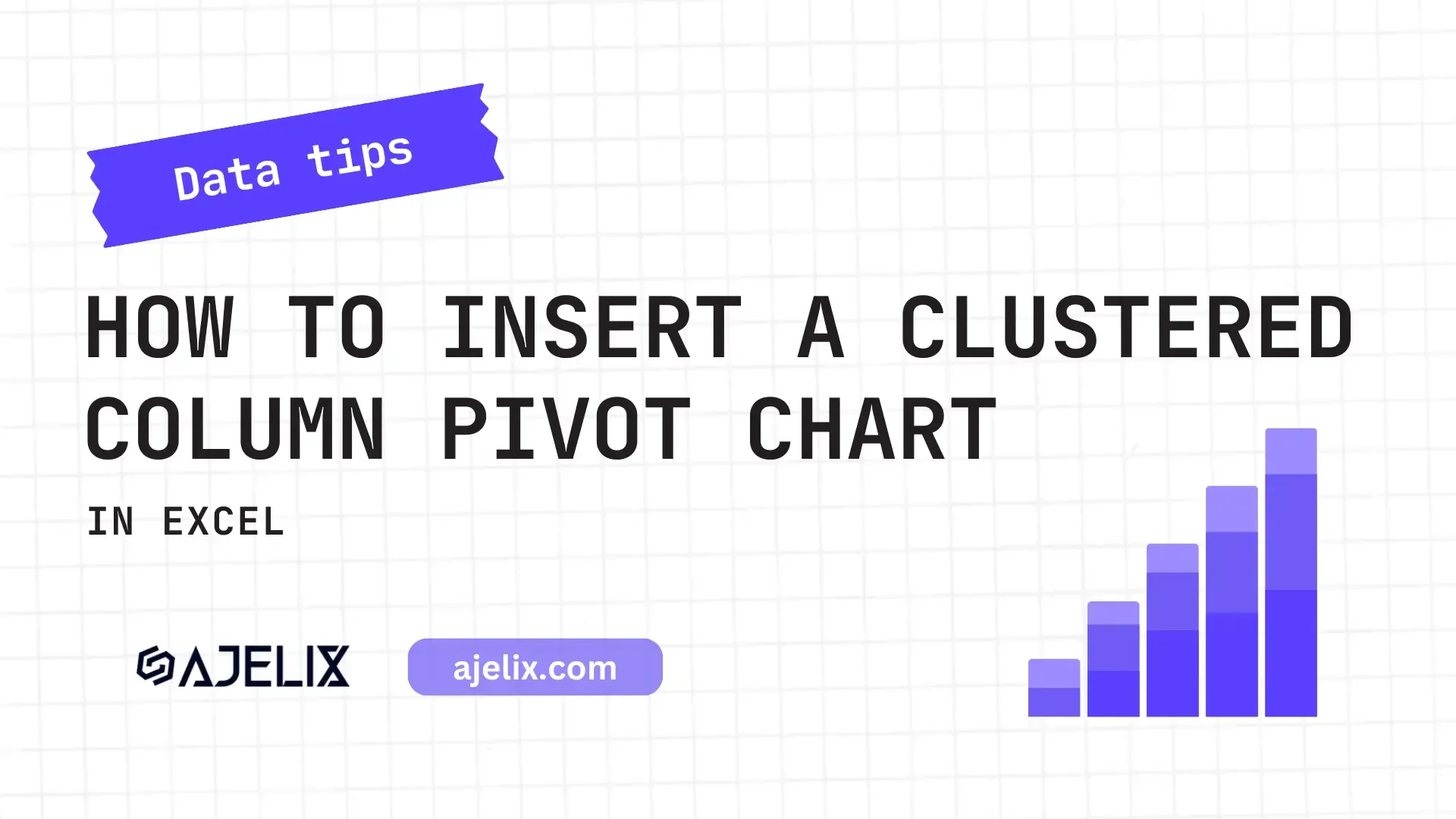- Home
- Product
- Tools
- AI Data Analyst
- Excel Formula Generator
- Excel Formula Explainer
- Google Apps Script Generator
- Excel VBA Script Explainer
- AI VBA Code Generator
- Excel VBA Code Optimizer
- Excel VBA Code Debugger
- Google Sheets Formula Generator
- Google Apps Script Explainer
- Google Sheets Formula Explainer
- Google Apps Script Optimizer
- Google Apps Script Debugger
- AI Excel Spreadsheet Generator
- AI Excel Assistant
- AI Graph Generator
- Pricing
AI SQL Generator
Turn your text into SQL queries using AI SQL Generator instantly.
How can AI help you even more? Connect your SQL database with an AI Data Analytics platform to visualize and analyze data ->
Our AI has helped more than 200 000+ people create professional reports faster.
Go unlimited 👇
An AI SQL generator is a tool that converts natural language questions or requests into SQL code. This allows users without coding expertise to extract information from databases efficiently.
What Is An AI SQL Generator?
An AI SQL generator is a tool that translates natural language questions or requests into SQL code. This means you can ask a question in plain English, and the AI will generate the corresponding SQL query to retrieve the desired information from a database.
These tools employ advanced natural language processing (NLP) and machine learning techniques to understand your query and construct the appropriate SQL syntax.
What Are The Benefits Of Using AI SQL Generator?
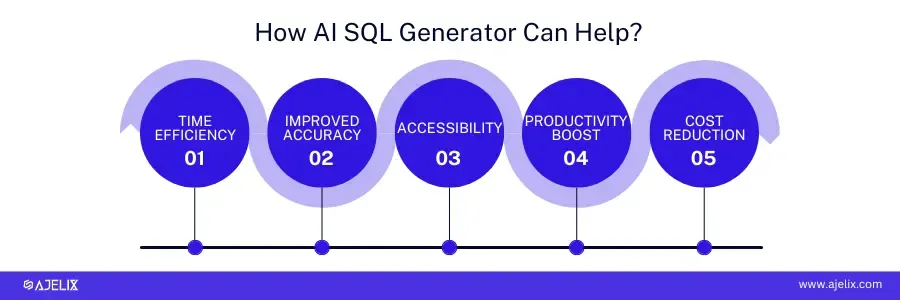
1. Time Efficiency
- Rapid query generation: Quickly translate natural language questions into SQL code.
- Reduced query development time: Spend less time writing and debugging SQL queries.
2. Improved Accuracy
- Fewer errors: AI can help prevent common SQL syntax mistakes.
- Enhanced data integrity: Accurate queries lead to reliable results.
3. Accessibility
- Democratization of data: Enables non-technical users to access and analyze data.
- Lower barrier to entry: Lessens the need for extensive SQL knowledge.
4. Productivity Boost
- Faster data exploration: Quickly experiment with different queries and datasets.
- Increased focus on analysis: Spend more time interpreting results and less time writing code.
5. Cost Reduction
- Optimized resource utilization: Efficient queries can reduce database load.
- Faster time-to-market: Accelerated data-driven decision-making.
Change the way you work with agentic AI
One-click dashboards,KPI tracking, and AI-powered insights—for work that actually gets done.

How To Use AI SQL Generator?
SQL generators are powerful tools that bridge the gap between human language and complex SQL queries. This tool can help non-technical users create queries and manage the data analytics process more efficiently. Developers and data analysts can also benefit from this tool as it can speed up daily tasks.
1. Choose an AI SQL Generator
Research available tools and consider factors like pricing, features, ease of use, and integrations. You can use the SQL generator on this page or use other popular choices SQLAI.ai, AI2sql, TEXT2SQL.AI, Formula Bot.
2.Understand Your Data

- Define your database: Know the name and type of your database (MySQL, PostgreSQL, MSSQL, etc.)
- Identify tables and columns: Understand the structure of your data.
- Data types: Be aware of the data types in your columns (numbers, text, dates, etc.).
- If you’re using a data prep tool you can preview data while typing queries for data analytics tasks.
3. Select the SQL database type

To get the most precise result, first, choose the database type you are using.
4. Fill out the data table settings

The next step in generating your SQL query is to choose the data table from your database and name column titles you want to include in the query. This step is vital for precise query results.
5. Write a prompt for AI

- Be clear and specific: Clearly state what you want to retrieve from the database.
- Use natural language: Express your query in plain English.
- Provide context: If necessary, add details about the data or the desired format of the results.
- Enter your question: Type or paste your natural language query into the provided input field.
6. Generate the SQL Query

- Initiate generation: Click the “Generate SQL” or similar button.
- Review the output: The AI will produce an SQL query based on your input.
7. Customize and Export

To generate unlimited SQL’s and use them for data analytics sign up on Ajelix for free.
- Edit the query: If needed, modify the generated SQL code to match your exact requirements.
- Test the query: Run the SQL query in your database management system to verify the results.
Did you know..?
Businesses already use AI to create data dashboards with 1-click. Check our latest feature on Ajelix BI platform and uncover AI insights from your data.
What Are The Limitations?
| Feature | Limitation |
|---|---|
Dependence on Data Quality | Inaccurate or inconsistent data can lead to incorrect or misleading results. Missing data may prevent the generator from producing accurate queries. |
Ambiguity in Natural Language | Natural language can be ambiguous, leading to different SQL interpretations. Complex queries might require precise language for the AI to understand. |
Limited Understanding of Context | The generator may struggle with domain-specific terms or concepts, or complex data structures. |
Performance Limitations | Extremely complex queries or large databases can impact performance. |
Security Concerns | Sensitive data should be handled carefully to prevent unauthorized access. Generated SQL code should be sanitized to prevent vulnerabilities. |
Reliance on AI Model | The underlying AI model’s accuracy and capabilities can affect results. Changes in the model can impact query generation. |
While AI SQL generators offer significant advantages, it’s crucial to be aware of their limitations. By understanding these challenges, users can effectively leverage these tools and mitigate potential issues.
After you have generated SQLs you can use them for data analytics on the Ajelix BI platform to create KPI dashboards.
FAQ
An AI SQL generator is a tool that translates natural language questions or requests into SQL code. This means you can ask a question in plain English, and the AI will generate the corresponding SQL query to retrieve the desired information from a database.
Choose a generator, understand your data, formulate your question, input it into the generator, and review the generated SQL query.
Yes, most AI SQL generators allow you to edit the generated code to fit your specific needs.
You can try rephrasing your question, providing more context, or manually editing the query.
Yes, most AI SQL generators support multiple database systems like MySQL, PostgreSQL, and other SQL Servers.
It’s essential to choose a reputable generator with strong security measures. Avoid sharing sensitive data. Ajelix SQL generator doesn’t store your data or use them for machine learning.
Some popular AI SQL generator tools include:
- Ajelix
- SQLAI.ai
- TEXT2SQL.AI
- AI2sql