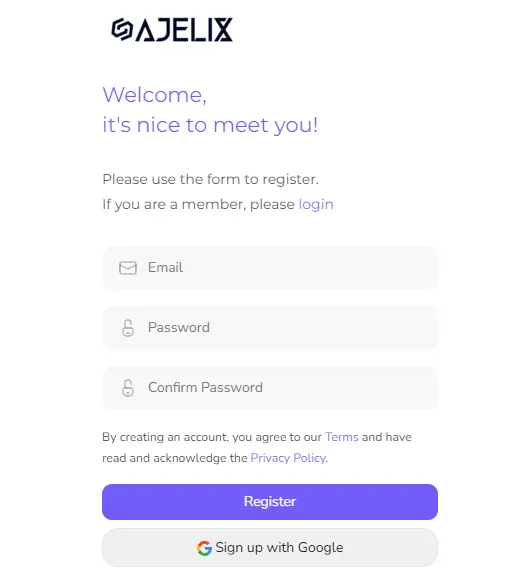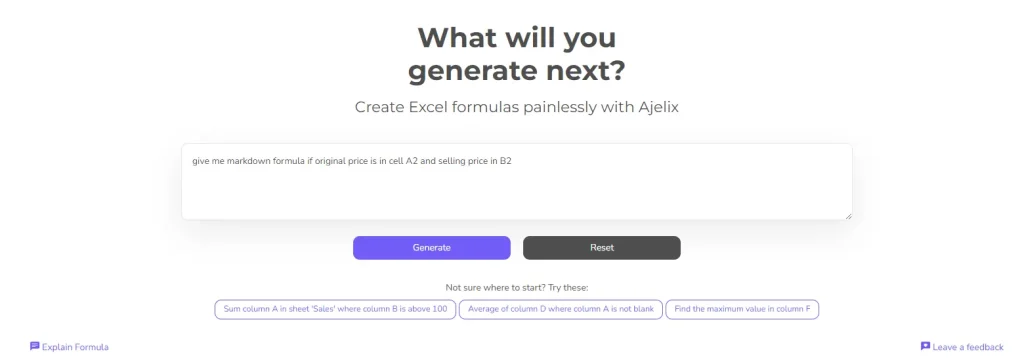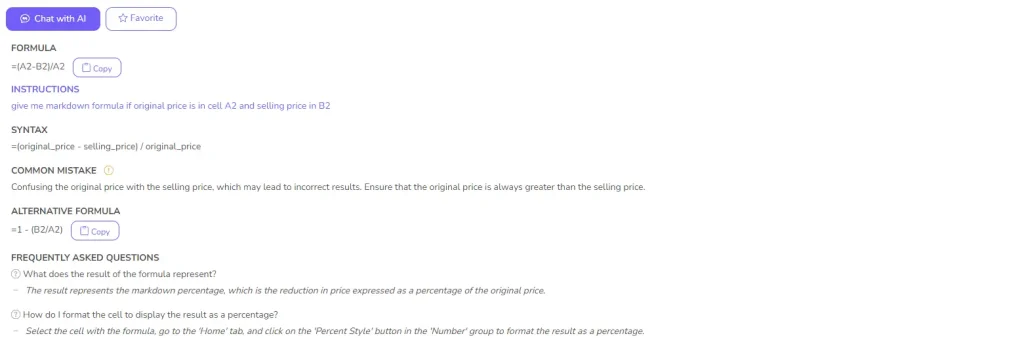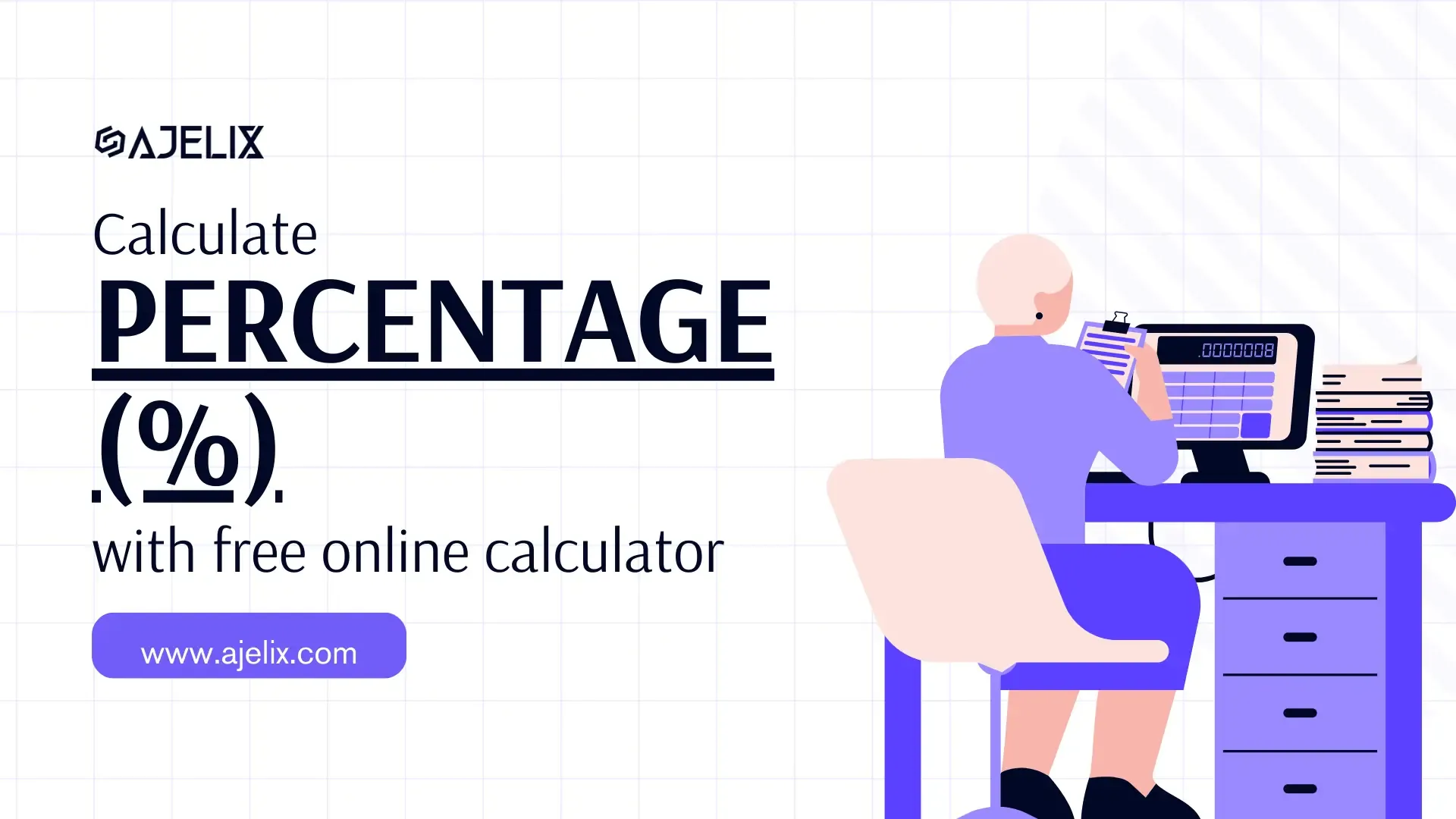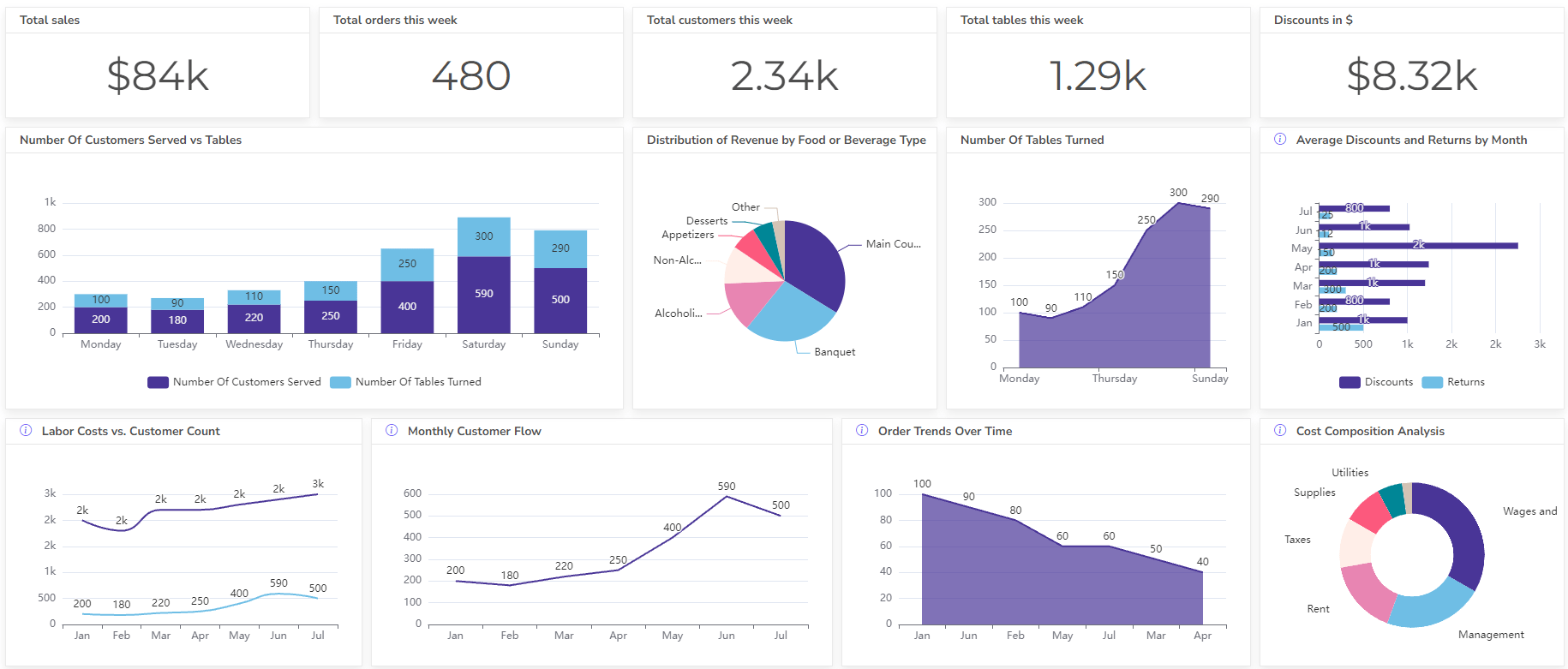- Home
- Data Visualization
- Tools
- AI Data Analyst
- Excel Formula Generator
- Excel Formula Explainer
- Google Apps Script Generator
- Excel VBA Script Explainer
- AI VBA Code Generator
- Excel VBA Code Optimizer
- Excel VBA Code Debugger
- Google Sheets Formula Generator
- Google Apps Script Explainer
- Google Sheets Formula Explainer
- Google Apps Script Optimizer
- Google Apps Script Debugger
- AI Excel Spreadsheet Generator
- AI Excel Assistant
- AI Graph Generator
- Pricing
- Resources
- Home
- Blog
- Calculators
- Free Markdown Calculator Online
Free Markdown Calculator Online
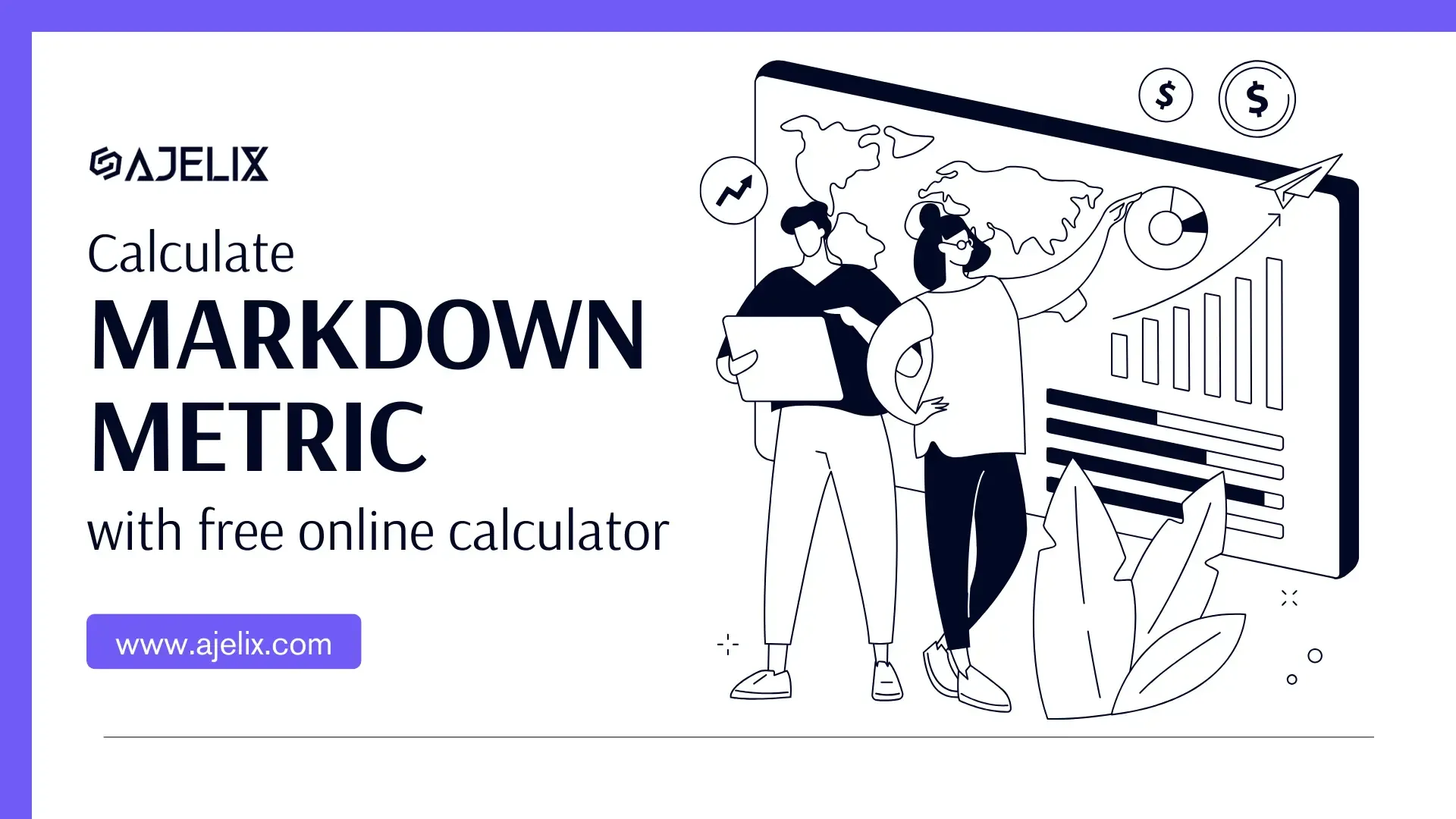
Explore other articles
- 7 Productivity Tools and AI Plugins for Excel
- Julius AI Alternatives: Top 5 Choices 2026
- No Code Analytics: Top Tools in 2026
- Automation Tools for Excel in 2026: Built-In & Third-Party
- 5 Healthcare Data Analytics Trends 2026
- Best Analytics Platform For Startups In 2026
- 15 Best AI Tools For Startups In 2026 We Tried
- 7 Best AI Tools for Excel Data Analysis (2026 Comparison)
- AI Data Intelligence For Workspace
- Conversational Analytics & AI
Set up dashboard & track KPIs
A markdown calculator is used by businesses to maximize profits. They track how much you discount inventory, helping you identify areas to tighten pricing or move slow-selling items. By analyzing markdown data, you can forecast future markdowns and ensure promotions drive sales without sacrificing margins.
Markdown formula
There are two main formulas for markdown calculation, depending on what you’re trying to find:
1. Finding the Markdown Amount
Markdown Amount = Original Price – Selling Price
This formula subtracts the discounted selling price from the original price to determine the amount of money discounted.
2. Finding the Selling Price (Discounted Price)
Selling Price = Original Price – Markdown Amount
Here, you subtract the markdown calculator amount (the discount) from the original price to get the customer’s final selling price.
3. Finding the Markdown Percent
Markdown Percent = (Original Price – Selling Price) / Selling Price * 100%
Struggling with manual calculations?
Create KPIs and track your data regularly
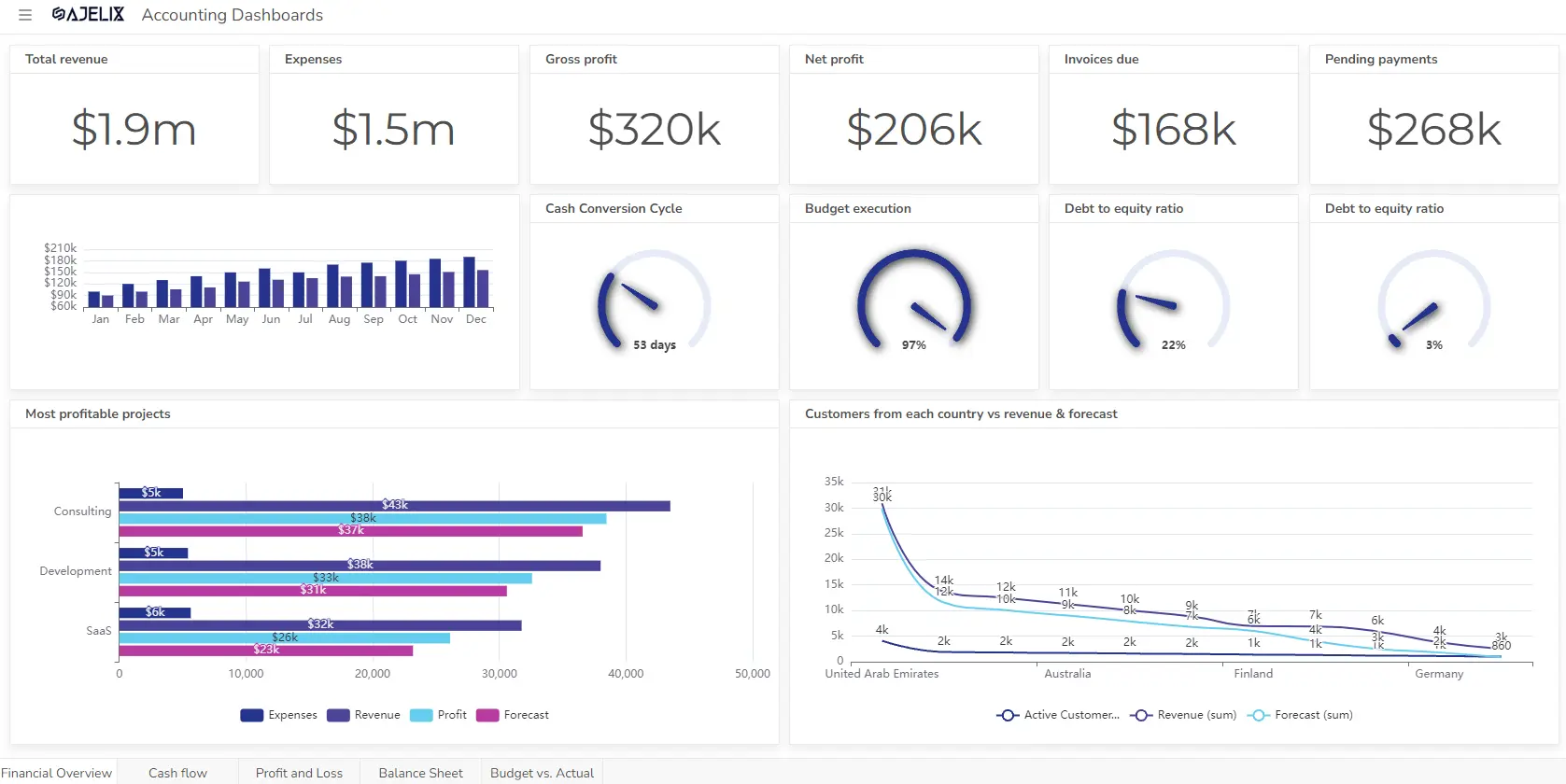
Learn more
Fast registration and easy setup
How To Generate Formulas With AI?
Here’s a step-by-step guide on how to make your spreadsheet life easier with AI:
1. Create a free Ajelix account
Ajelix platform offers over 15 tools, including a formula generator for Excel, to help you breeze through common spreadsheet tasks. Sign up easily with your Gmail or any other email address to get started.
Screenshot from Ajelix registration page, image by author
2. Write a clear and concise prompt
The key to getting an accurate formula is providing a clear description of what you want to achieve. For example, if you want to get the NPV formula, you would write: “Give me the markdown formula if original price is in cell A2 and selling price in B2”.
Screenshot from Ajelix formula generator with markdown prompt, image by author
Craft clear prompts for powerful formulas:
- Focus on the goal: Ditch generic phrases like “I need a formula.” Instead, tell the AI what you want to achieve. For example, instead of the generic phrase, say: “Calculate the average sales in column B, but only for approved items marked ‘Yes’ in column A.”
- Speak the language of cells: If your platform lets you, include specific cell references or ranges by name. This helps the AI pinpoint the data you’re working with. For instance, say: “Calculate the total cost (column C) by multiplying the quantity (column A) by the price (column B).”
- Get specific with conditions: If your formula involves conditions, explain them clearly. For example, say: “In cell D2, return ‘Bonus’ if sales (column B2) exceed the target (cell E1). Otherwise, return ‘No Bonus’.”
4. Get your formula
The AI will analyze your prompt and provide a ready-to-use formula you can directly copy and paste into your spreadsheet. For even smoother formula creation, consider using an Excel or Google Sheets add-on specifically designed for AI formula generation (see the example below for an accurate formula generated by AI).
Screenshot from Ajelix with NPV formula result, image by author
Ready to give it a go?
Test AI tools with freemium plan and only upgrade if formula generator can help you!
How To Calculate Markdown in Excel?
Time needed: 5 minutes
Here’s a step-by-step guide on how to calculate the markdown amount and percentage
- Gather the information:
Find the original price of the item before any discounts were applied and the selling price, which is the discounted price the customer pays.
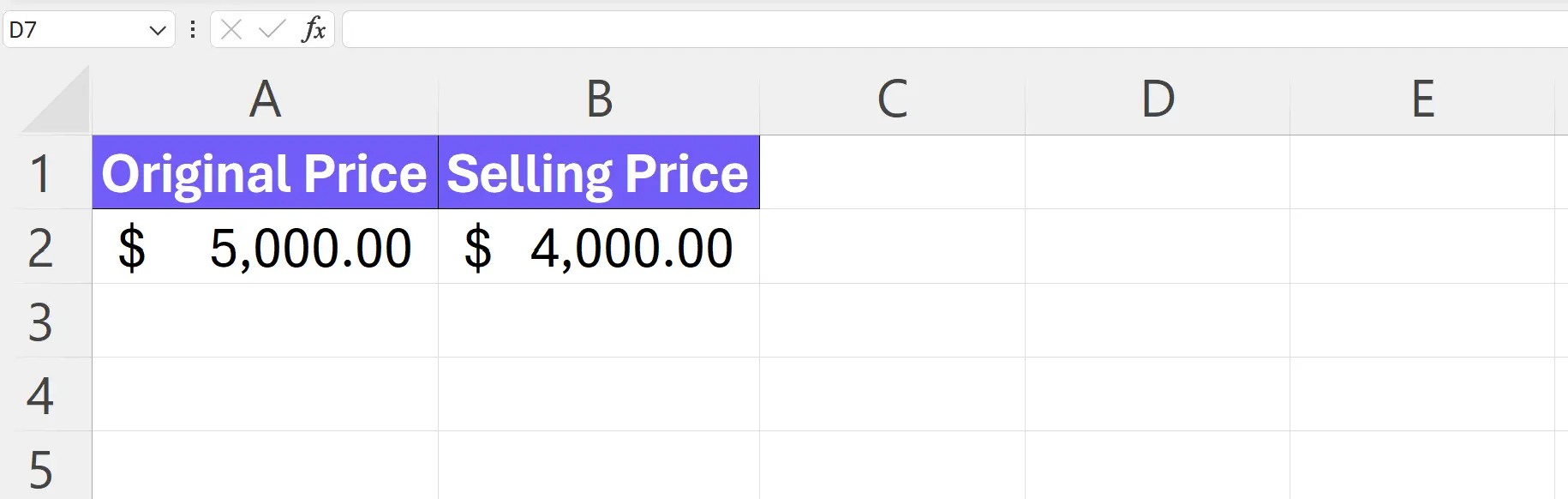
- Calculate the markdown amount
Use the formula: Markdown Amount = Original Price – Selling Price Subtract the selling price from the original price to find the amount of money discounted.
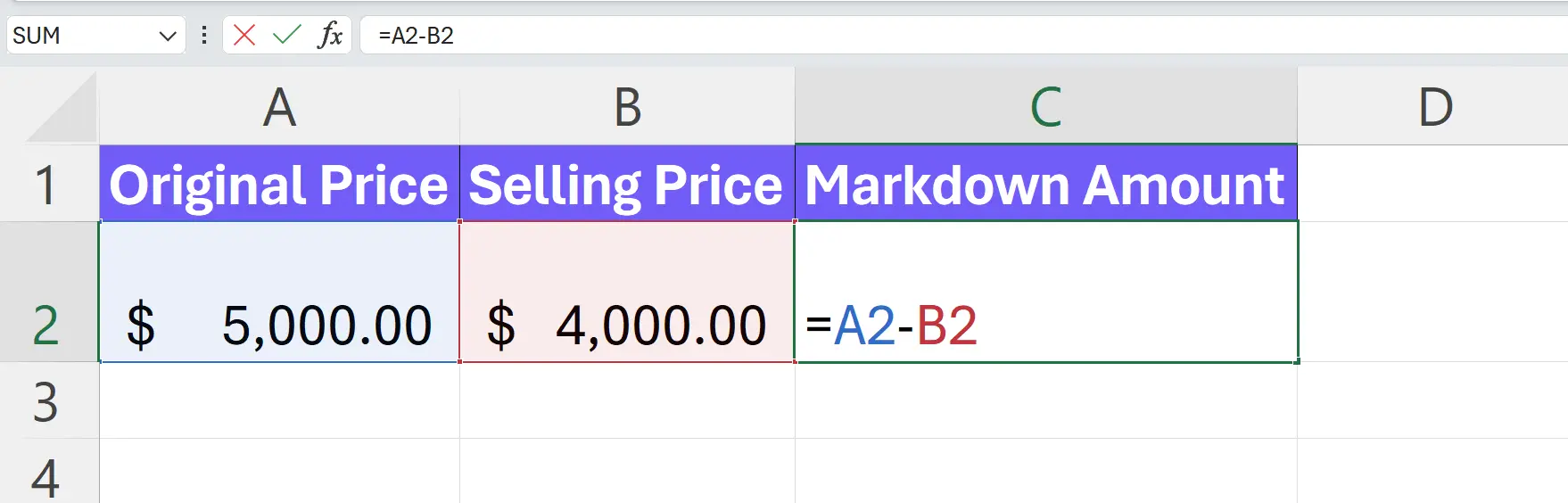
- Calculate the markdown percentage
Use the formula: Markdown Percent = (Original Price – Selling Price) / Selling Price * 100%
Divide the markdown calculator amount you just calculated by the original price. Multiply the result by 100% to express the markdown as a percentage.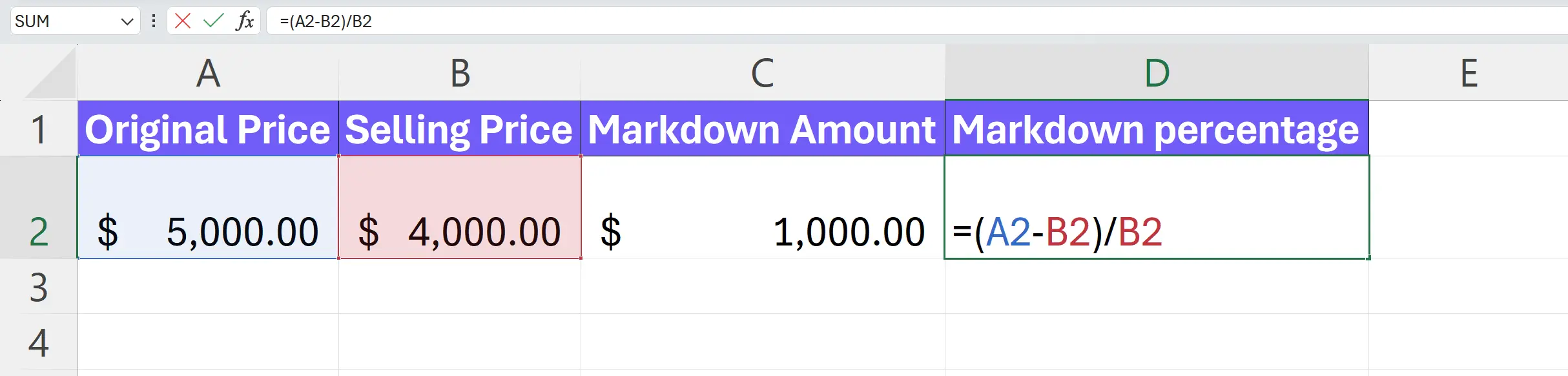
- Format cell as a percentage
Once you have the calculation, go to the Home toolbar under Number settings, and click Percentage.
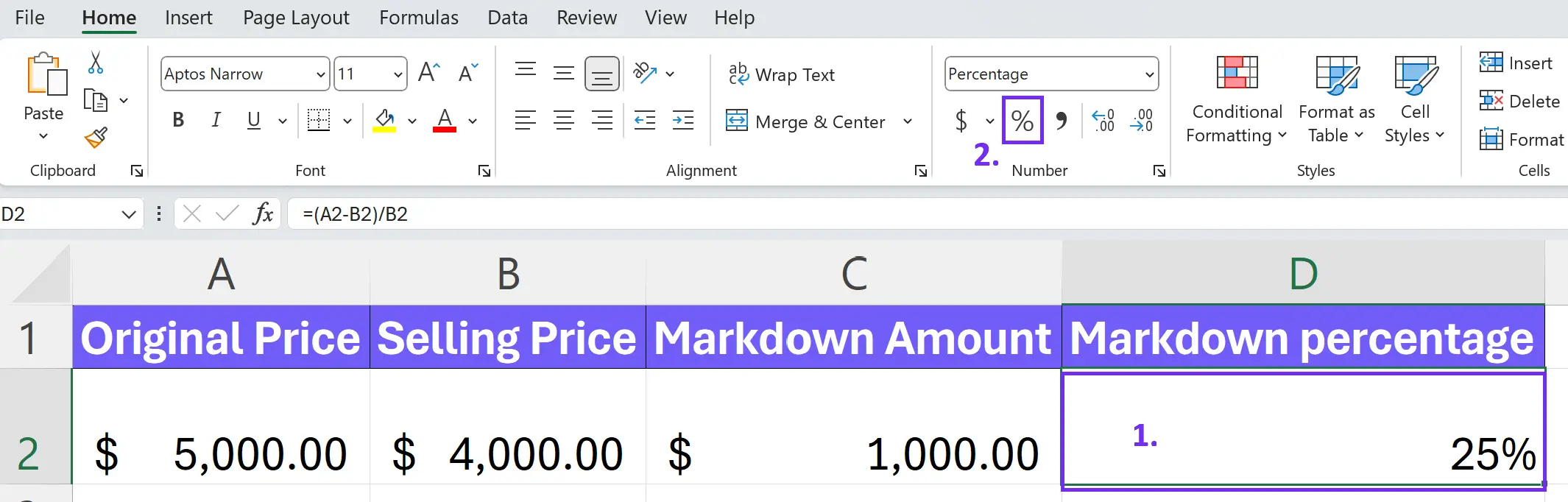
- Create a chart for a better understanding
If you have several data items you can create a chart to understand correlations between the markdown amount and the original price.
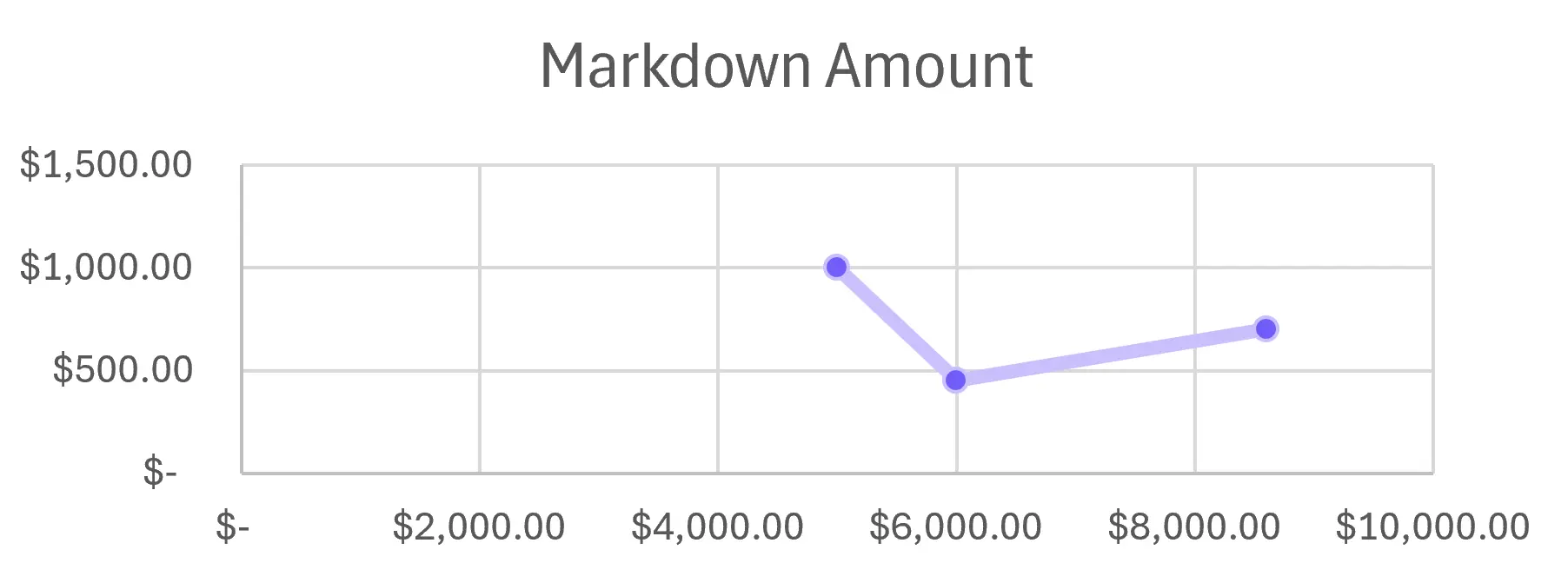
Where markdown data is used?
Markdown metrics are used in various business contexts, primarily by retail and e-commerce companies, to track and analyze discounts offered on products. Here are some key areas where the markdown calculator play a crucial role:
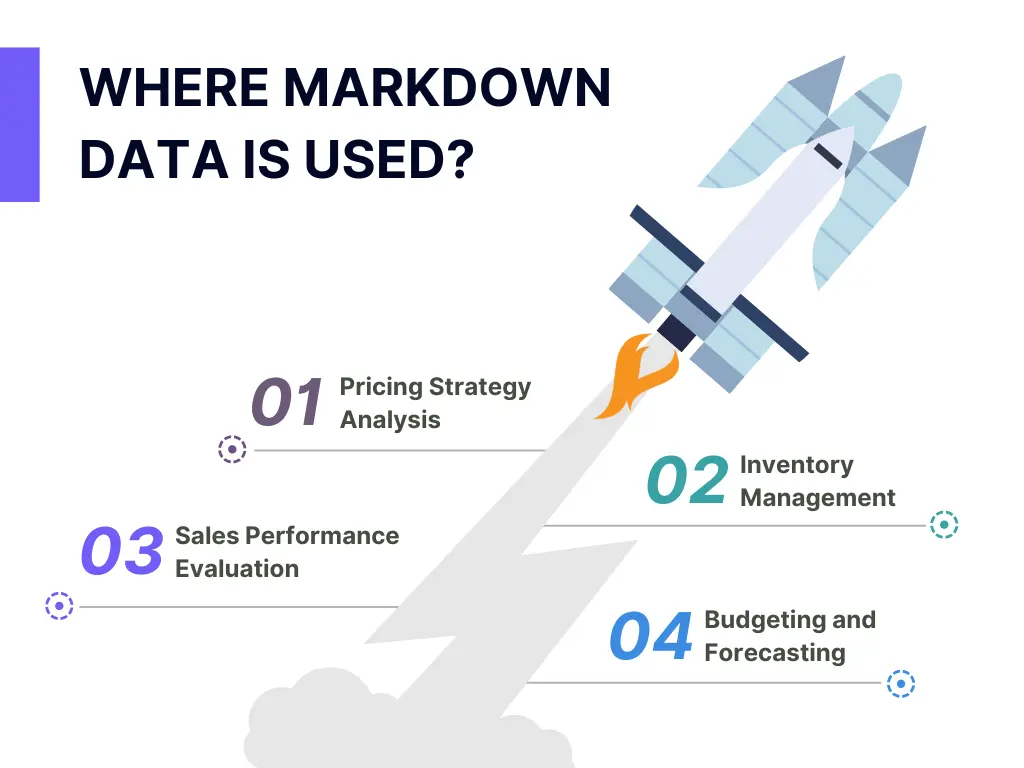
Infographic with 4 points on where markdown data is used, image by author
- Pricing Strategy Analysis: Businesses use markdown metrics to assess the effectiveness of their pricing strategy. By tracking total markdown value and markdown rate (percentage discount), they can identify areas where prices might need to be adjusted to optimize profitability.
- Inventory Management: Markdown metrics can indicate slow-moving inventory. When certain items are discounted more frequently or have a higher average markdown rate, it might be a sign they need to be cleared out or replaced with different products.
- Sales Performance Evaluation: Businesses can use markdown metrics to see if discounts are actually stimulating sales. If a high markdown rate isn’t leading to increased sales volume, it might be time to adjust the pricing strategy or marketing approach for those products.
- Budgeting and Forecasting: By analyzing historical markdown data, it can help make informed predictions about future discounts needed to clear inventory or meet sales targets. This helps with budgeting for future markdown expenses.
Benefits of Calculating Markdown Metric
Markdown data, often overlooked, holds valuable insights for businesses. Here’s a breakdown of the key benefits derived from utilizing markdown data:
| Benefit | Description |
|---|---|
| Improved Pricing Strategy | Analyze markdown rates and value to identify areas for price adjustments. Optimize profitability by avoiding overpricing and excessive discounts. |
| Smarter Inventory Management | Identify slow-moving inventory through frequent discounts or high markdown rates. Optimize inventory by clearing out slow sellers and restocking with popular products. |
| Effective Sales Evaluation | See if discounts are actually driving sales. Re-evaluate pricing or marketing strategies if high markdowns aren’t leading to increased sales volume. |
| Informed Budgeting and Forecasting | Analyze historical markdown data to predict future discounts needed for inventory clearance or sales targets. This helps with budgeting for future markdowns and ensuring adequate stock levels. |
As you can see, markdown data goes beyond simply tracking discounts. It empowers businesses to make data-driven decisions that optimize pricing, inventory management, promotions, and ultimately, profitability.
Markdown metric limitations
Markdown data, while useful, has some limitations to consider:
| Limitation | Description |
|---|---|
| Limited Scope | Markdown data only reflects the discounting aspect of pricing. It doesn’t consider factors like cost of goods sold, competitor pricing, or overall market demand, which are crucial for a complete pricing strategy. |
| Accuracy Dependence | The accuracy of markdown data hinges on accurate recording of original prices and selling prices. Inconsistent data entry or errors can lead to misleading calculations and hinder effective analysis. |
| Limited Customer Behavior Insights | Markdown data doesn’t directly tell you why customers are or aren’t responding to discounts. You might need to combine it with other customer behavior data (like purchase history or demographics) to understand buying patterns. |
| Potential for Misinterpretation | A high markdown rate might not always be negative. It could indicate a successful clearance sale or effective promotion. Analyzing markdown data in isolation, without context, could lead to misinterpretations and missed opportunities. |
FAQ
Markdown is used for sales and discounts, while markup is used to determine the retail price from the wholesale cost. Markdown: Reduces the price of an item (original price – discount = selling price). Markup: Increases the price of an item (wholesale price + markup = selling price).
Finding the markdown amount and finding the selling price.
Markdown calculations can reveal overpricing, show if promotions are working, and help manage slow-moving inventory.