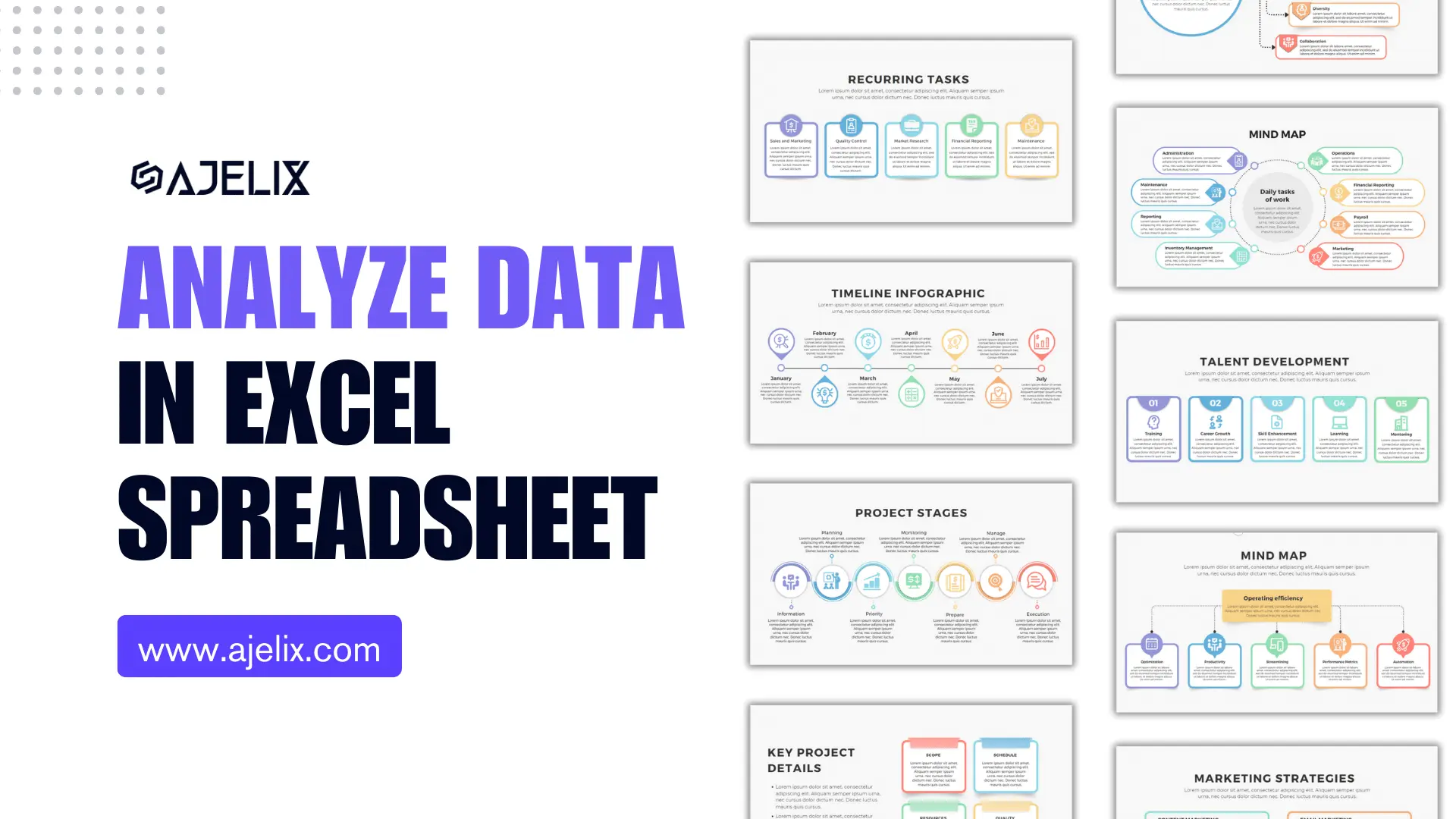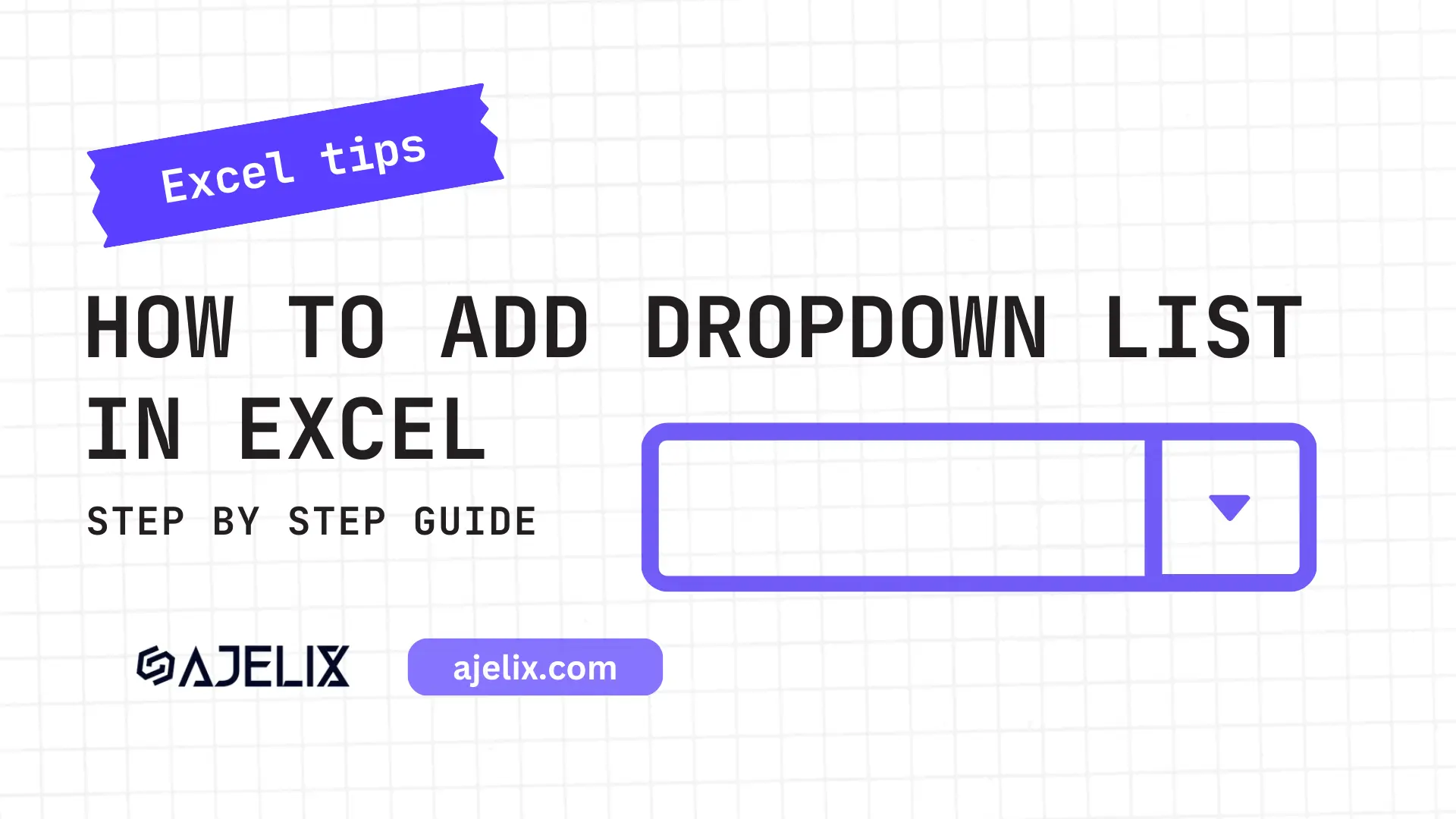- Home
- Data Visualization
- Tools
- AI Data Analyst
- Excel Formula Generator
- Excel Formula Explainer
- Google Apps Script Generator
- Excel VBA Script Explainer
- Excel VBA Script Generator
- Excel VBA Code Optimizer
- Excel VBA Code Debugger
- Google Sheets Formula Generator
- Google Apps Script Explainer
- Google Sheets Formula Explainer
- Google Apps Script Optimizer
- Google Apps Script Debugger
- Excel File Translator
- Excel Template Generator
- Excel Add-in
- Your Virtual AI Assistant For Excel Spreadsheets
- AI Answer Generator
- AI Math Solver
- AI Graph Generator
- AI SQL Generator
- Pricing
- Resources
What is LEFT function in Excel?
LEFT function in Excel extracts a certain number of characters from the beginning of a text string. The syntax for the LEFT function is: =LEFT(text, [num_chars]) where text is the text string from which you want to extract characters, and [num_chars] is the number of characters you want to extract.
Description
The LEFT function in Microsoft Excel allows users to extract a substring (or a specific number of characters) from the beginning of a string of text. This is useful for situations where you need to extract certain information from a longer string of text.
For example, you can use the LEFT formula to extract the first name from a full name, or the first 3 characters from an SKU. This function is also useful for cleaning up data by removing unwanted characters from the beginning of a string. It requires two arguments, the string of text and the number of characters you want to extract. It returns the extracted characters as a string.
Struggling with your Excel formulas?
Looking for a faster and easier way to write Excel formulas? Try AI Excel Formula Generator and turn your text into formulas with just a few clicks.
LEFT Function Syntax
=LEFT(text, [num_chars])
text is the text string from which you want to extract characters,
[num_chars] is the number of characters you want to extract.
LEFT Function Example in Excel
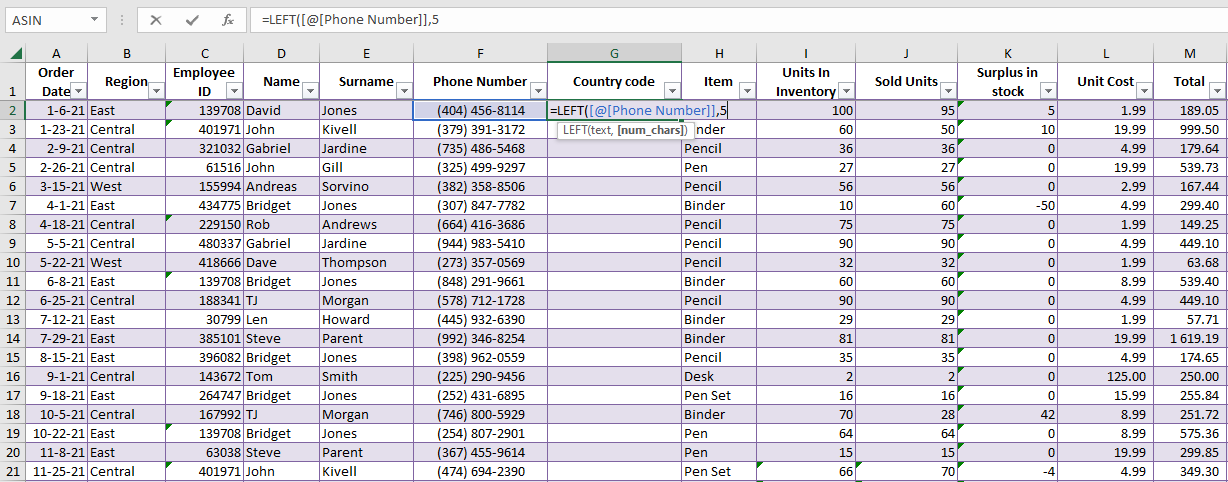
In the picture above we can see that the function is used to retrieve the country codes from the phone number. Number 5 identifies how many characters we want to extract.
Function Example Result in Excel
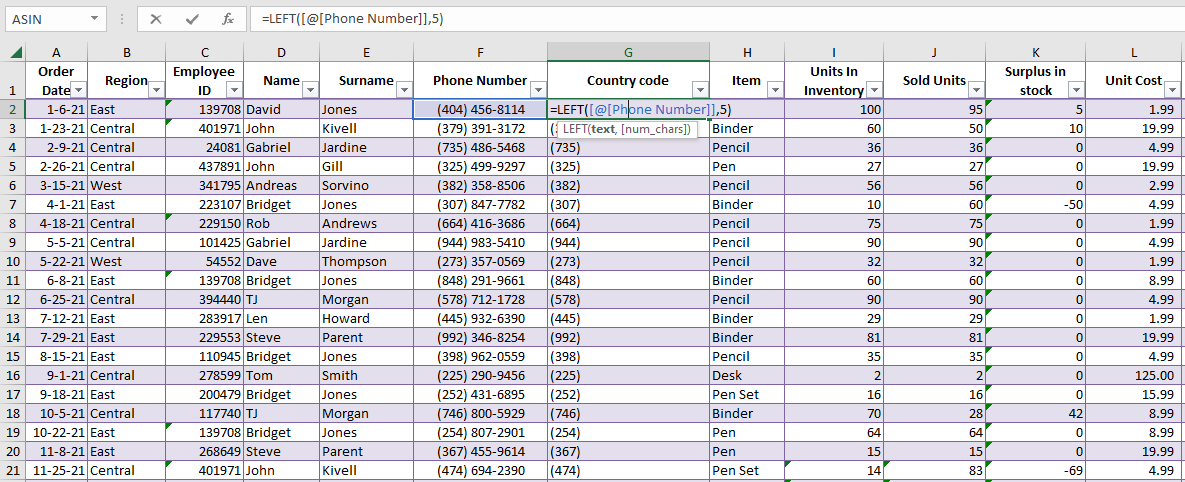
Here you can see that the function returned 5 characters from the left side of the cell. In our example, we can see that function returned the country code from all phone numbers. You can use this function to extract different characters.
How to use LEFT function MS Excel in your workbook:
- Open your Excel spreadsheet and select the cell or cells you would like to use the function in.
- Type “=LEFT(” into the formula bar at the top of the spreadsheet.
- Select the cell containing the text you want to extract from.
- Type a comma into the formula bar after the cell reference.
- Input the number of characters you want to extract from the text in the cell.
- Type a closing parenthesis “)” into the formula bar to complete the formula and press enter.
- The cell should now contain the text extracted from the original cell.
Frequently Asked Questions
To extract characters from a string in Excel, you can use the LEFT, RIGHT, MID, SEARCH, and FIND functions. These functions allow you to extract a specific number of characters from the left, right, or middle of the string.
The left function is used to extract a specified number of characters from the left side of a string. For example, if the string is “Hello World”, the left function can be used to extract the first 5 characters of the string, which would return the string “Hello”.
Similar Formulas
Read latest blog articles about Excel
WEEKLY BLOG ARTICLES WITH INDUSTRY NEWS AND HELPFUL GUIDES
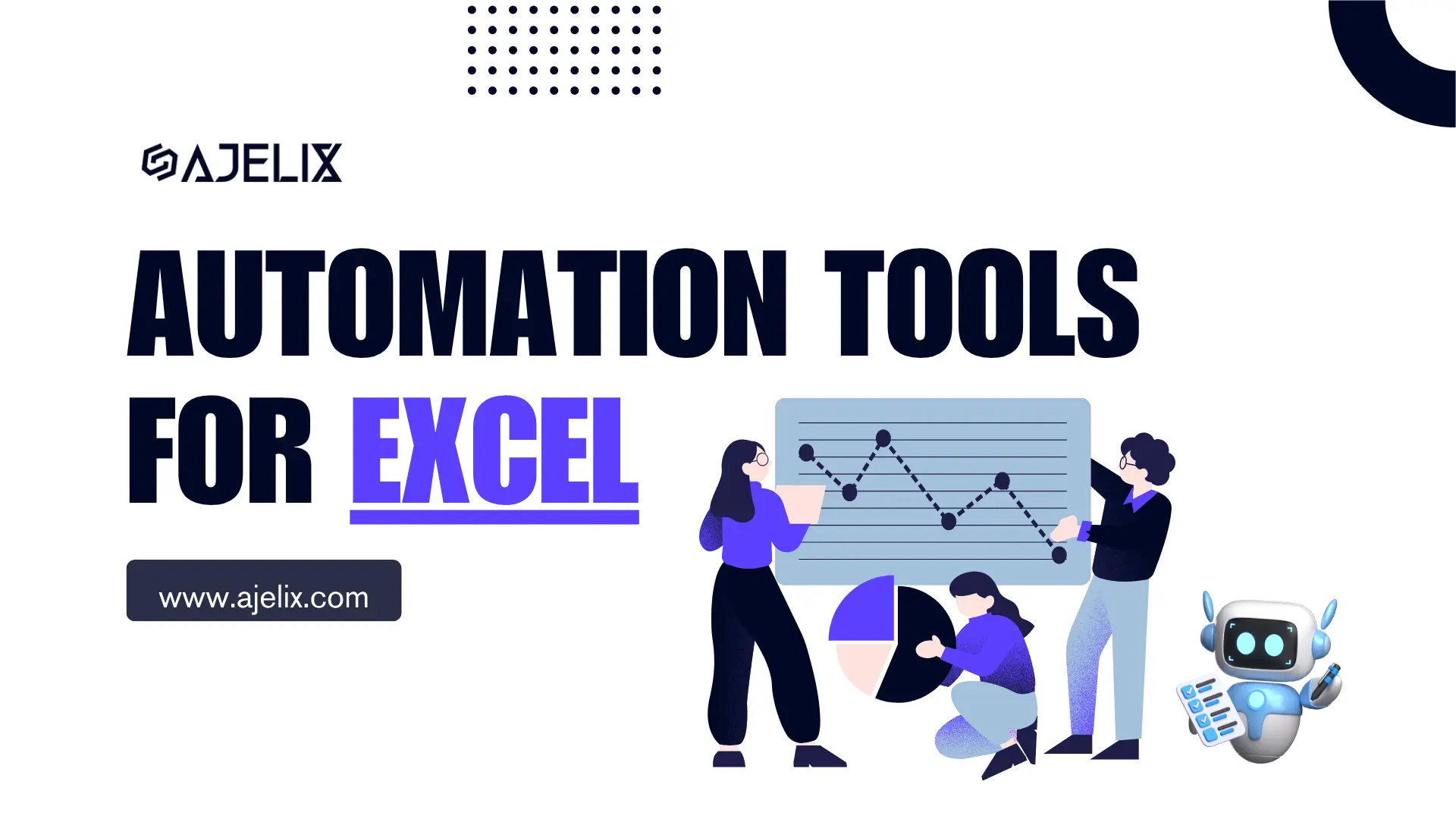
Top Automation Tools for Excel in 2025: Built-In and Third-Party Solutions
Written by Signe on . Posted in excel