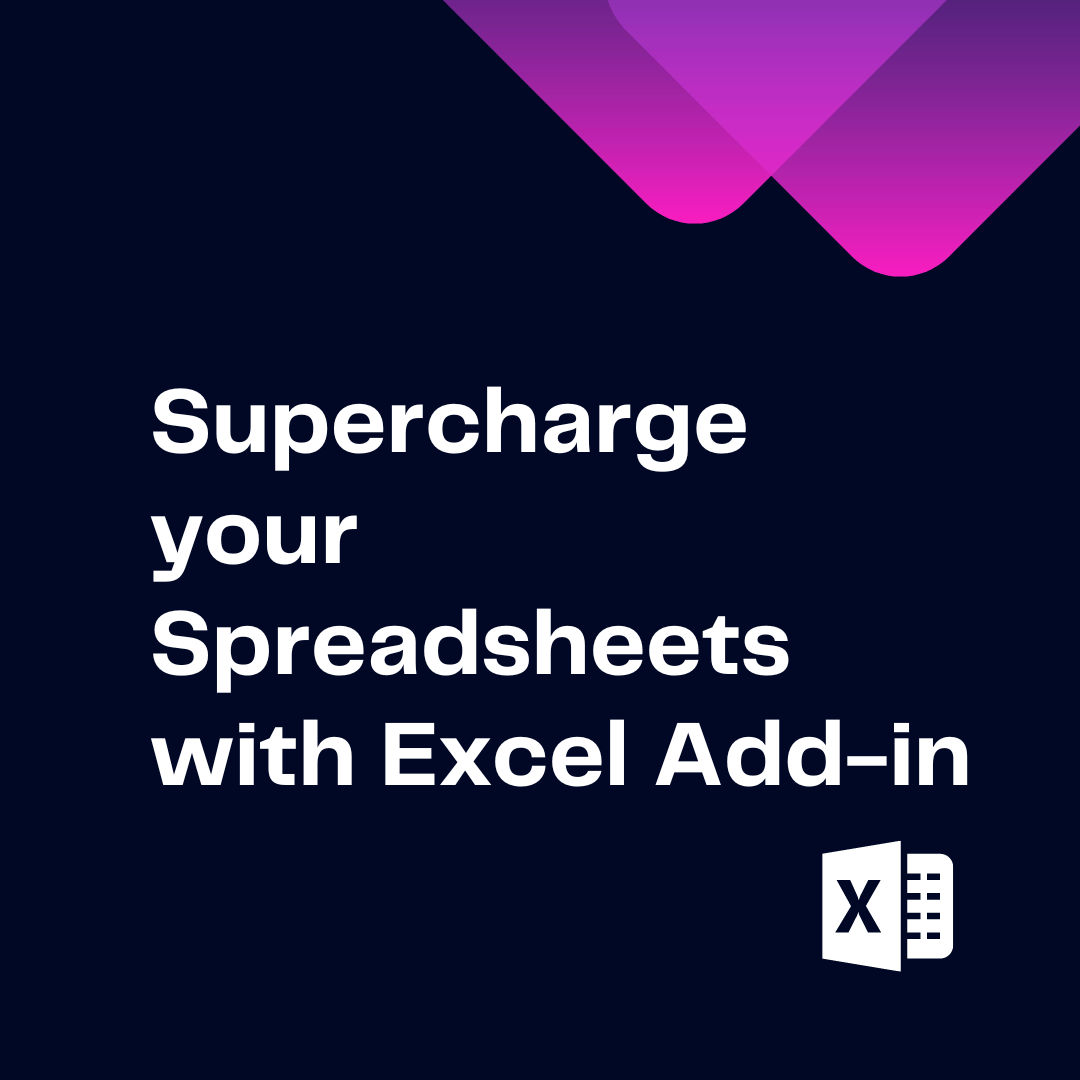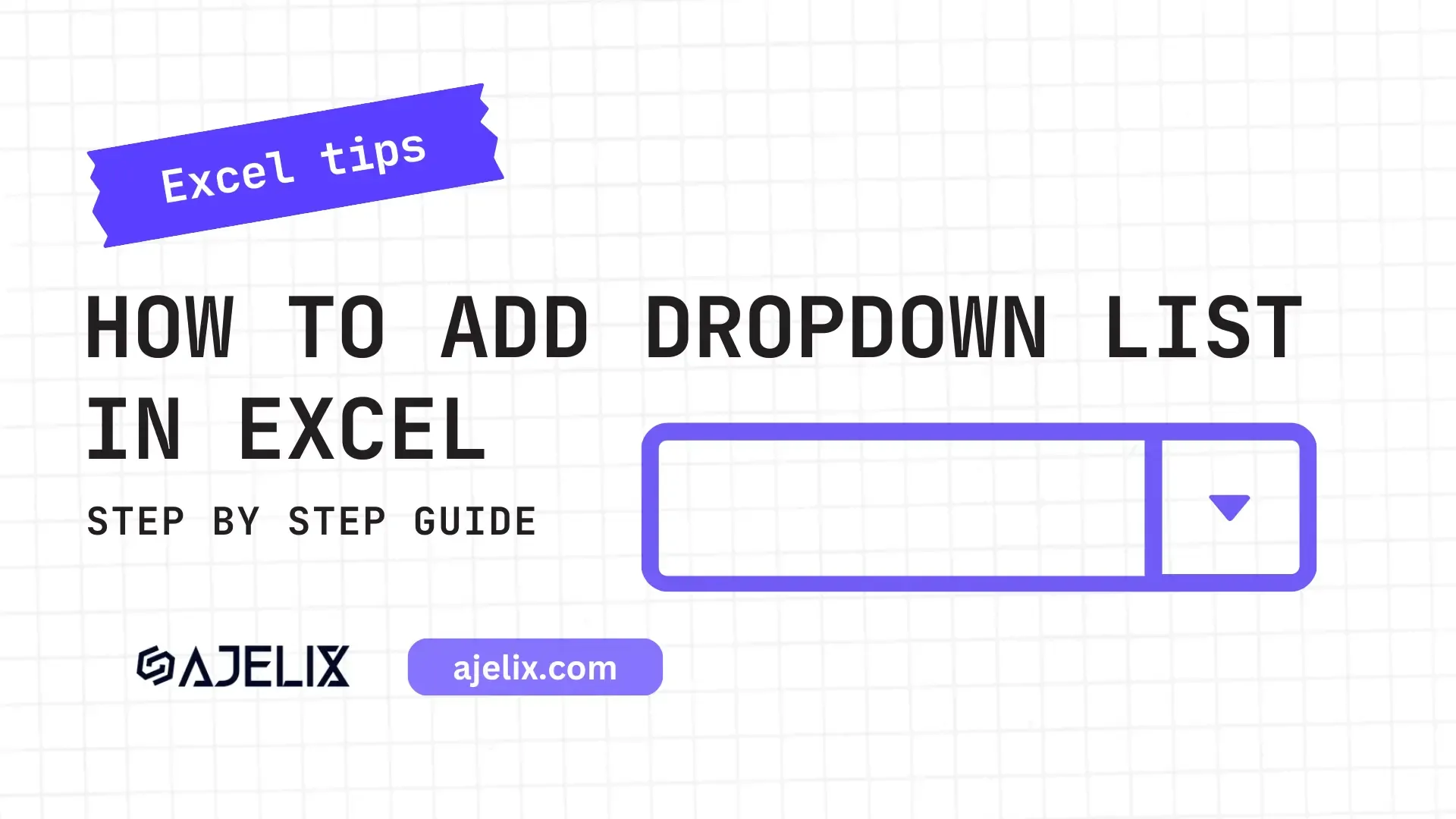- Home
- Data Visualization
- Tools
- AI Data Analyst
- Excel Formula Generator
- Excel Formula Explainer
- Google Apps Script Generator
- Excel VBA Script Explainer
- Excel VBA Script Generator
- Excel VBA Code Optimizer
- Excel VBA Code Debugger
- Google Sheets Formula Generator
- Google Apps Script Explainer
- Google Sheets Formula Explainer
- Google Apps Script Optimizer
- Google Apps Script Debugger
- Excel File Translator
- Excel Template Generator
- Excel Add-in
- Your Virtual AI Assistant For Excel Spreadsheets
- AI Answer Generator
- AI Math Solver
- AI Graph Generator
- AI SQL Generator
- Pricing
- Resources
Explore other articles
- Top 5 Julius AI Alternatives for Data Analysis in 2025
- No Code Analytics: Business Impact and Top Tools in 2025
- Top Automation Tools for Excel in 2025: Built-In and Third-Party Solutions
- 5 Healthcare Data Analytics Trends 2025
- Which is the Best Analytics Platform for Startup Data Needs in 2025
- 10 Must-Have AI Tools for Startups in 2025
- 7 Best AI Tools for Excel Data Analysis (2025 Comparison)
- Why is AI-driven Data Intelligence the Key to Success?
- The Essential Role of AI in Conversational Analytics
- Which AI Model Will Survive Our Test: Claude vs Perplexity?
Try AI in Excel
As a business owner or employee, you know how important it is to have the right tools. Excel is one of those tools and when you unlock the power of the Excel add-in, you can supercharge your spreadsheets and take your productivity to the next level.
Excel add-in is a specialized piece of software that extends the functionality of Excel. It’s designed to help you work smarter and faster by automating many tedious tasks that come with working in Excel. From data analysis to charting to formatting, there’s an add-in for almost every task.
Excel add-ins are powerful tools that allow users to extend the functionality of their spreadsheets. You can use these add-ins to automate tasks, add new features, and simplify complex formulas.
One of the most popular add-ins on the market is Ajelix. An AI-powered add-in that can generate text into Excel formulas, explain the meaning of the formula, translate spreadsheets in 28 languages.
Struggling with your Excel formulas?
Looking for a faster and easier way to write Excel formulas? Try AI Excel Formula Generator and turn your text into formulas with just a few clicks.
Ajelix AI Excel Add-in
Ajelix AI Excel Assistant is designed to help you work with spreadsheets more efficiently. First, it can translate your text into Excel formula. This eliminates the need for users to search for the right formula online and makes it easy to create complex calculations quickly. AI Excel Assistant uses AI to explain formulas, which can be especially useful for users who are unfamiliar with Excel formulas. Excel add-in can translate spreadsheets into 28 languages, making it easy for businesses with international clients to collaborate on spreadsheets.
Ajelix also simplifies the process of saving and sharing Excel formulas. With Ajelix, users can save their formulas in the library, allowing them to access them from any device. Excel add-in allows users to easily collaborate formulas and scripts with colleagues. They can add descriptions and labels to the formula and share it with colleagues in real-time.
Overall, Ajelix is a powerful Excel add-in that can make working with spreadsheets easier and more efficient. It can automate tasks, explain formulas, and make it easy to save and collaborate with colleagues. With Ajelix, users can supercharge their spreadsheets and get more out of Excel.
Learn more about the Excel add-in features. Explore other Excel productivity tools that can help you boost your efficiency.
Follow us on Twitter and Linkedin for more tips & tricks and updates.
Speed up your spreadsheet tasks with Ajelix AI in Excel