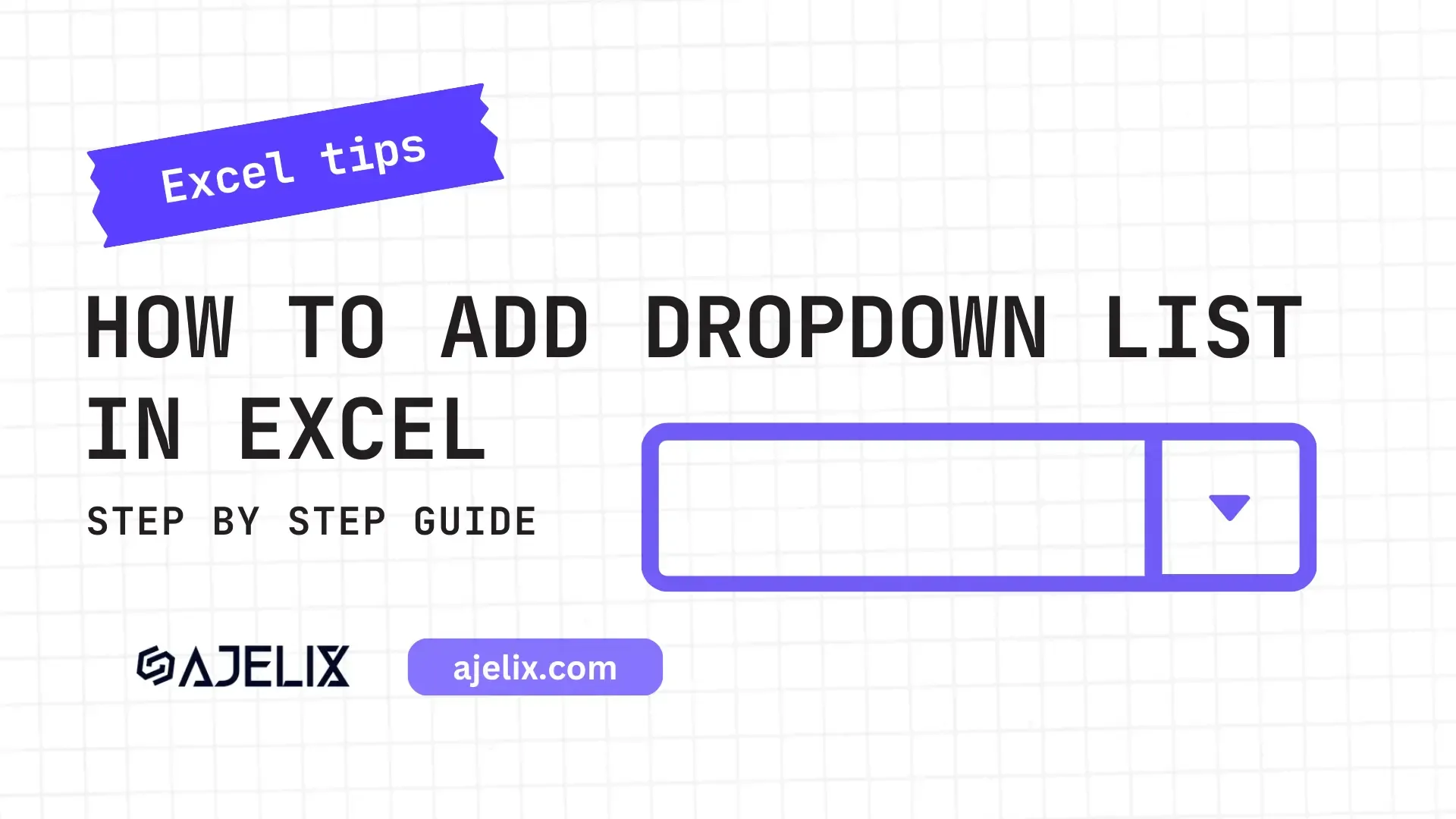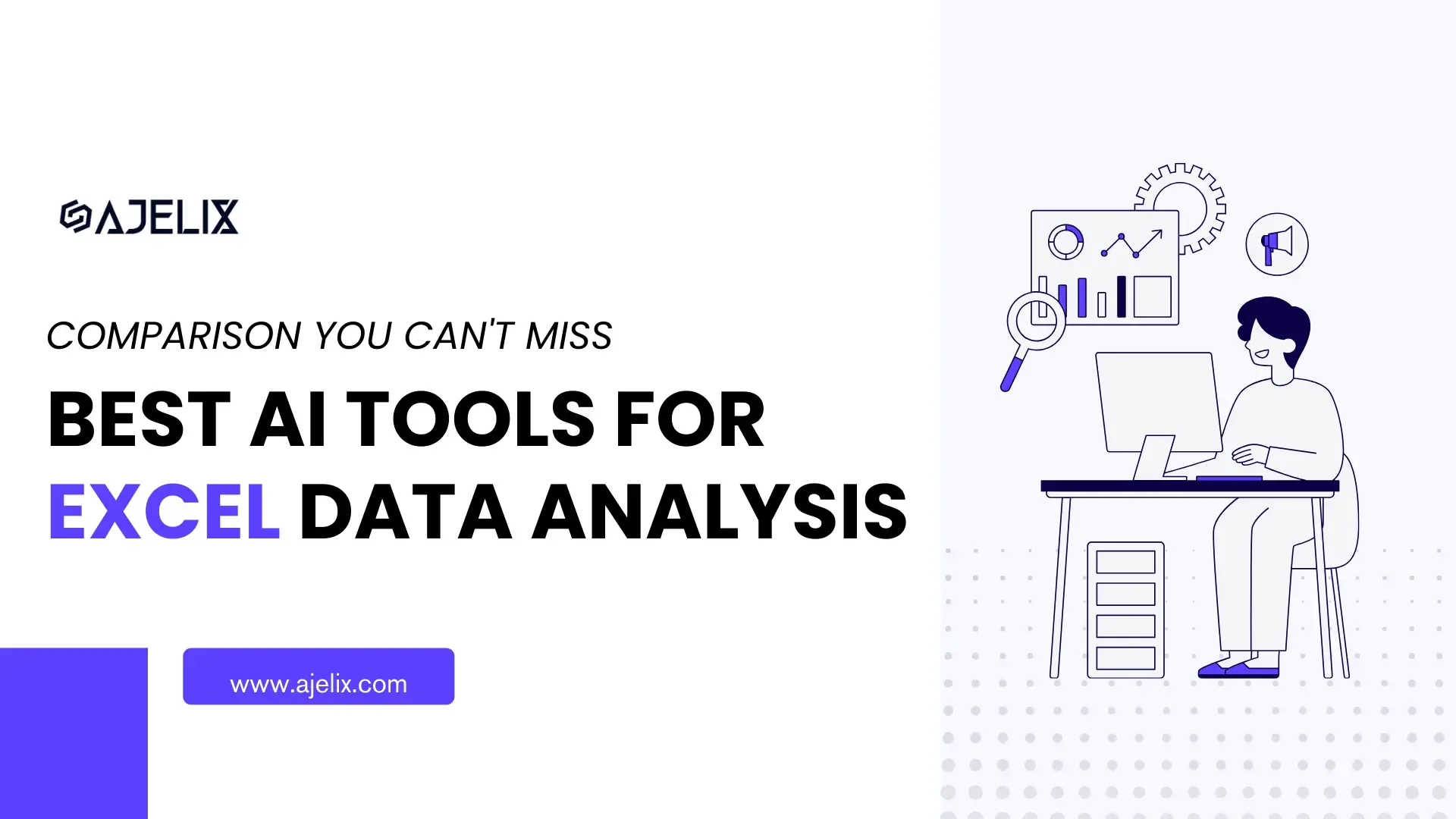- Home
- Data Visualization
- Tools
- AI Data Analyst
- Excel Formula Generator
- Excel Formula Explainer
- Google Apps Script Generator
- Excel VBA Script Explainer
- Excel VBA Script Generator
- Excel VBA Code Optimizer
- Excel VBA Code Debugger
- Google Sheets Formula Generator
- Google Apps Script Explainer
- Google Sheets Formula Explainer
- Google Apps Script Optimizer
- Google Apps Script Debugger
- Excel File Translator
- Excel Template Generator
- Excel Add-in
- Your Virtual AI Assistant For Excel Spreadsheets
- AI Answer Generator
- AI Math Solver
- AI Graph Generator
- AI SQL Generator
- Pricing
- Resources
Explore other articles
- No Code Analytics: Business Impact and Top Tools in 2025
- Top Automation Tools for Excel in 2025: Built-In and Third-Party Solutions
- 5 Healthcare Data Analytics Trends 2025
- Which is the Best Analytics Platform for Startup Data Needs in 2025
- 10 Must-Have AI Tools for Startups in 2025
- 7 Best AI Tools for Excel Data Analysis (2025 Comparison)
- Why is AI-driven Data Intelligence the Key to Success?
- The Essential Role of AI in Conversational Analytics
- Which AI Model Will Survive Our Test: Claude vs Perplexity?
- Will AI Replace Data Analysts?
Try AI in Excel
In today’s world, translations are an important part of global communication and business. Whether it’s translating a written document, a website, or even a product label, the ability to quickly and accurately translate material into multiple languages is invaluable.
Excel is a powerful tool for managing translations. It’s designed to handle large amounts of data and can be easily integrated with other software to streamline the process. This article will discuss how to make translations easier with Excel.
1. Store and manage your data
First, look at how you can store and manage translations in Excel. Excel is capable of storing large amounts of data, including the translation of text, websites, and product labels. Excel also has features that allow you to easily sort and search data, so you can quickly find the translation you’re looking for.
2. Translations using Excel add-ins
Once you’ve stored your translations in Excel, you can use it to quickly and accurately translate documents. Use Excel to automatically translate documents from one language to another. The translation is made using an API to quickly and accurately translate documents.
You can search for Excel add-ins to efficiently translate Excel data. One of the tools powered by Ajelix can translate your document into different languages it gives you the possibility to choose different translation fields, access translation history, and work in different languages all in one place.
3. Drop your file and receive translations
Different tools can translate your Excel file in just a few clicks. The translation process is as easy as possible: upload your file, choose the translation language, and receive the translated file. One of the platforms that provide excel file translations is Ajelix.
Struggling with your Excel formulas?
Looking for a faster and easier way to write Excel formulas? Try AI Excel Formula Generator and turn your text into formulas with just a few clicks.
Conclusion
As you can see, Excel is a powerful tool for managing translations. Use it to store and manage translations, automatically translate documents, and manage your data all in one place. By leveraging the power of Excel, you can easily streamline the translation process and ensure accurate and timely translations. We post daily product updates and tips on our Twitter and Linkedin accounts.
Speed up your spreadsheet tasks with Ajelix AI in Excel