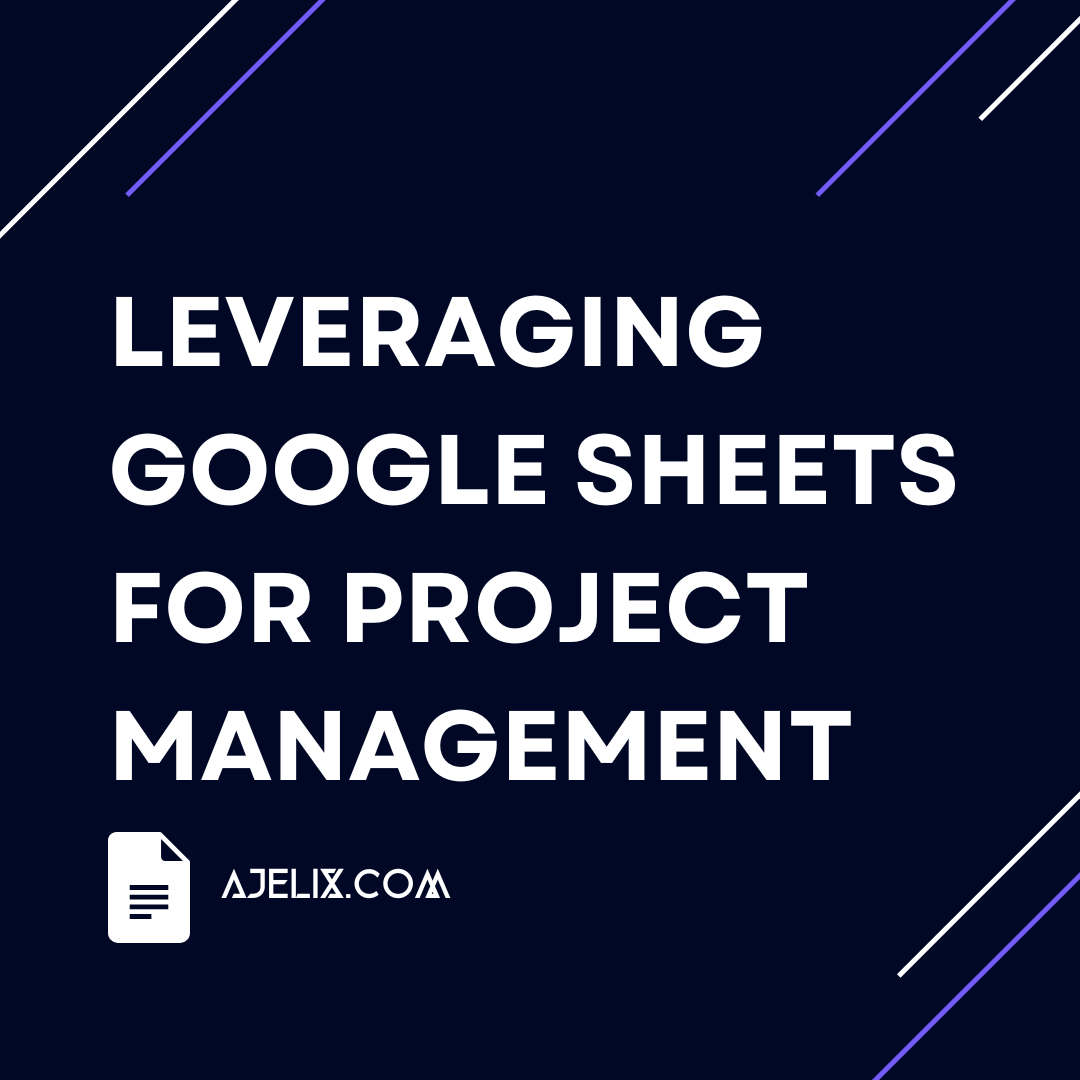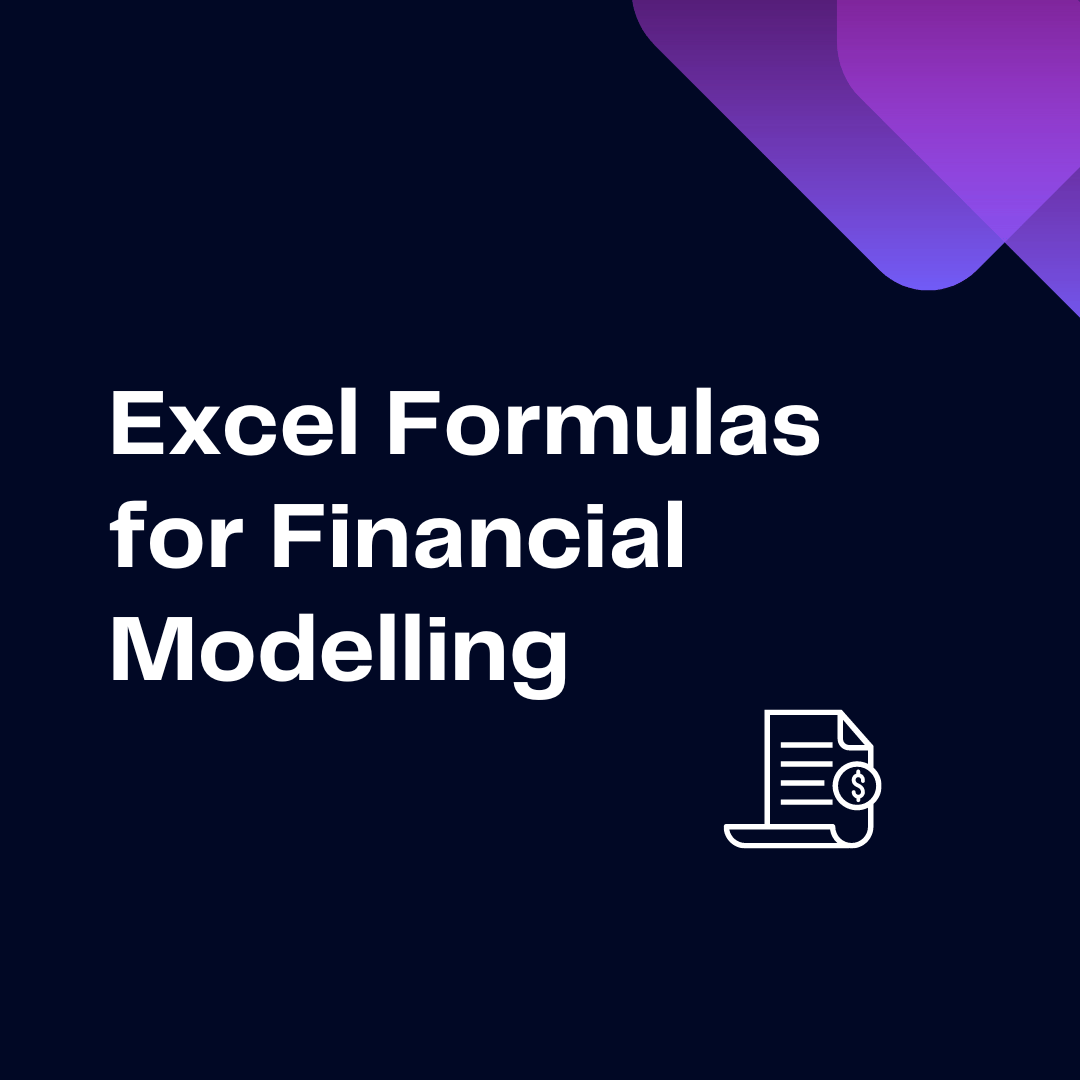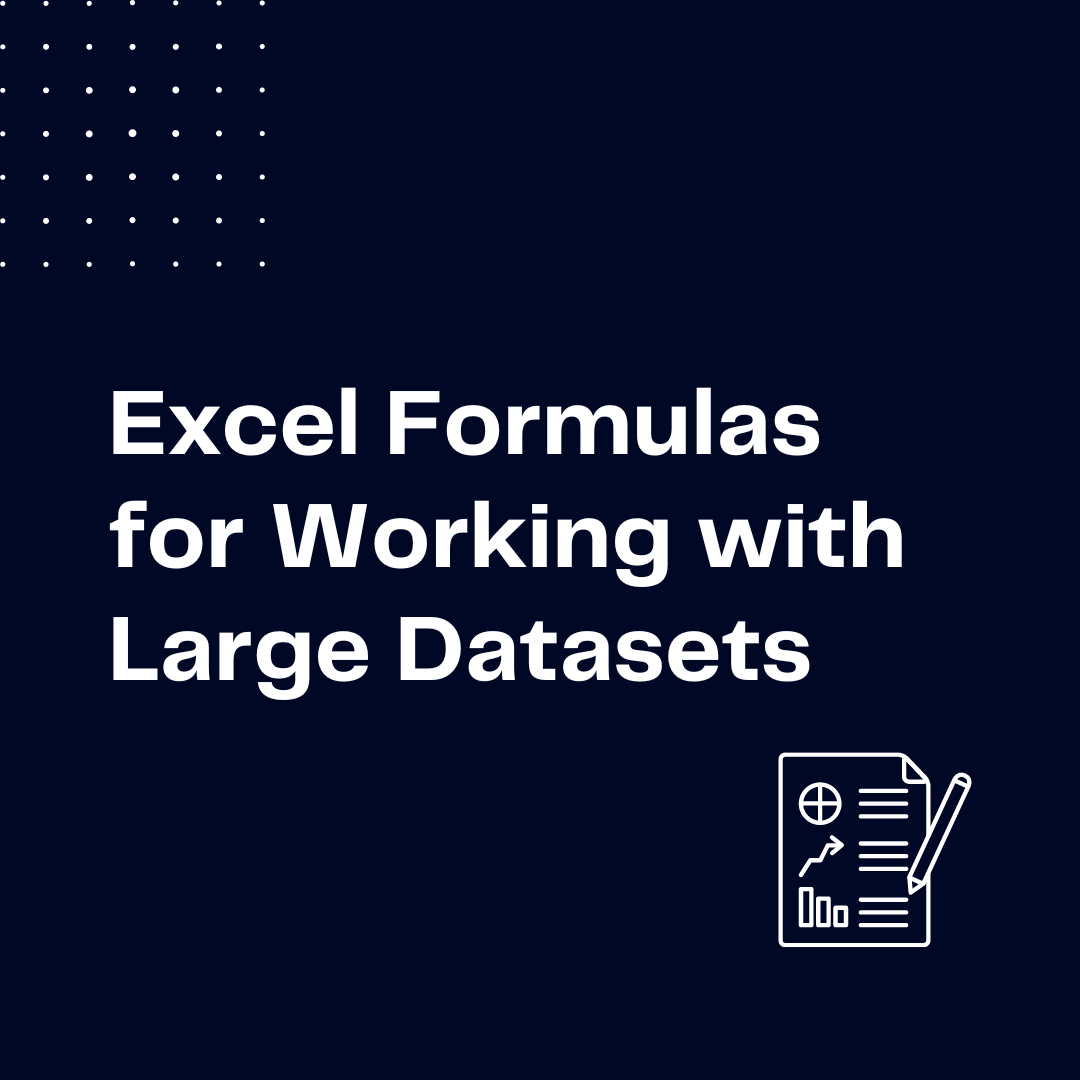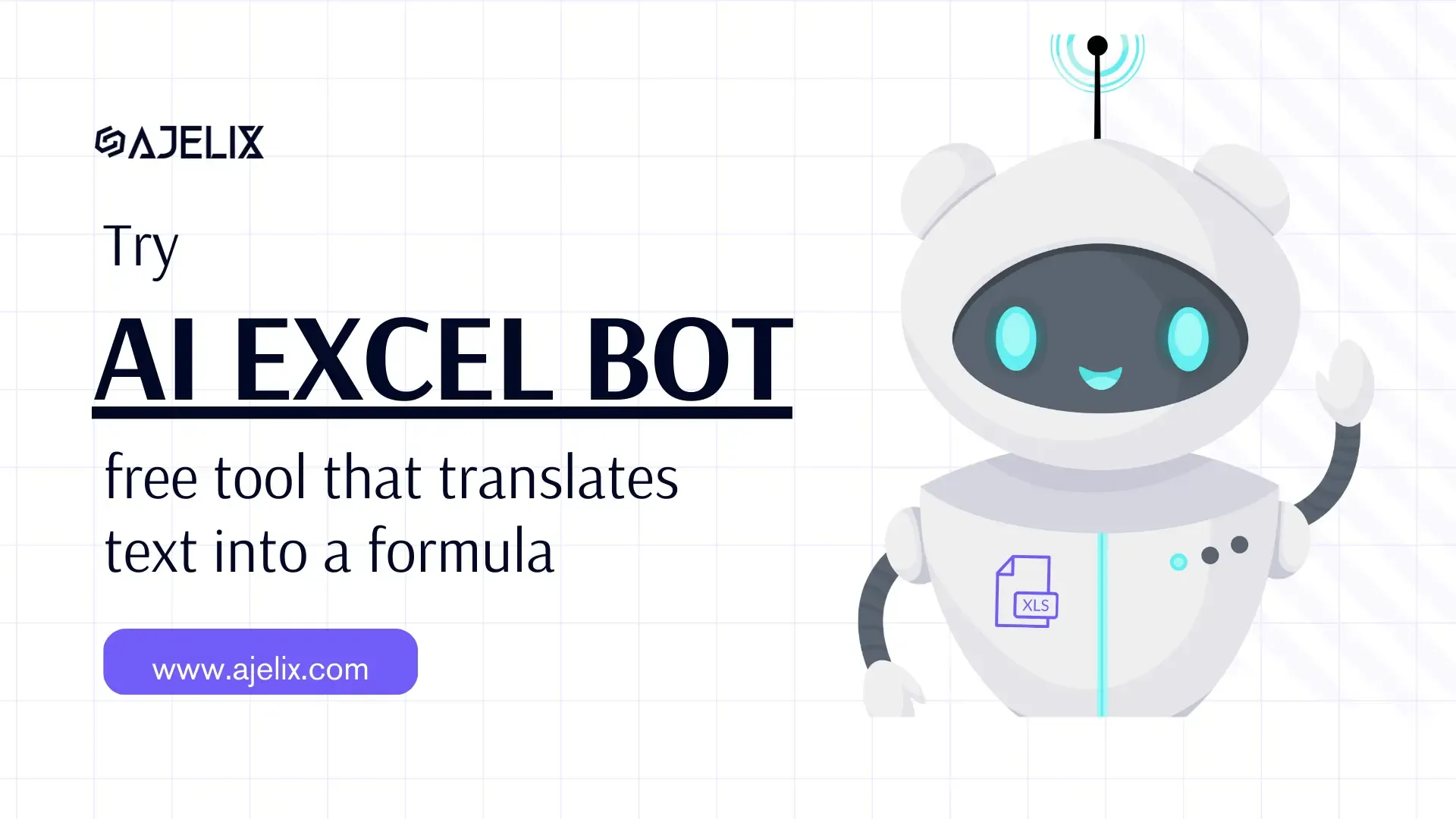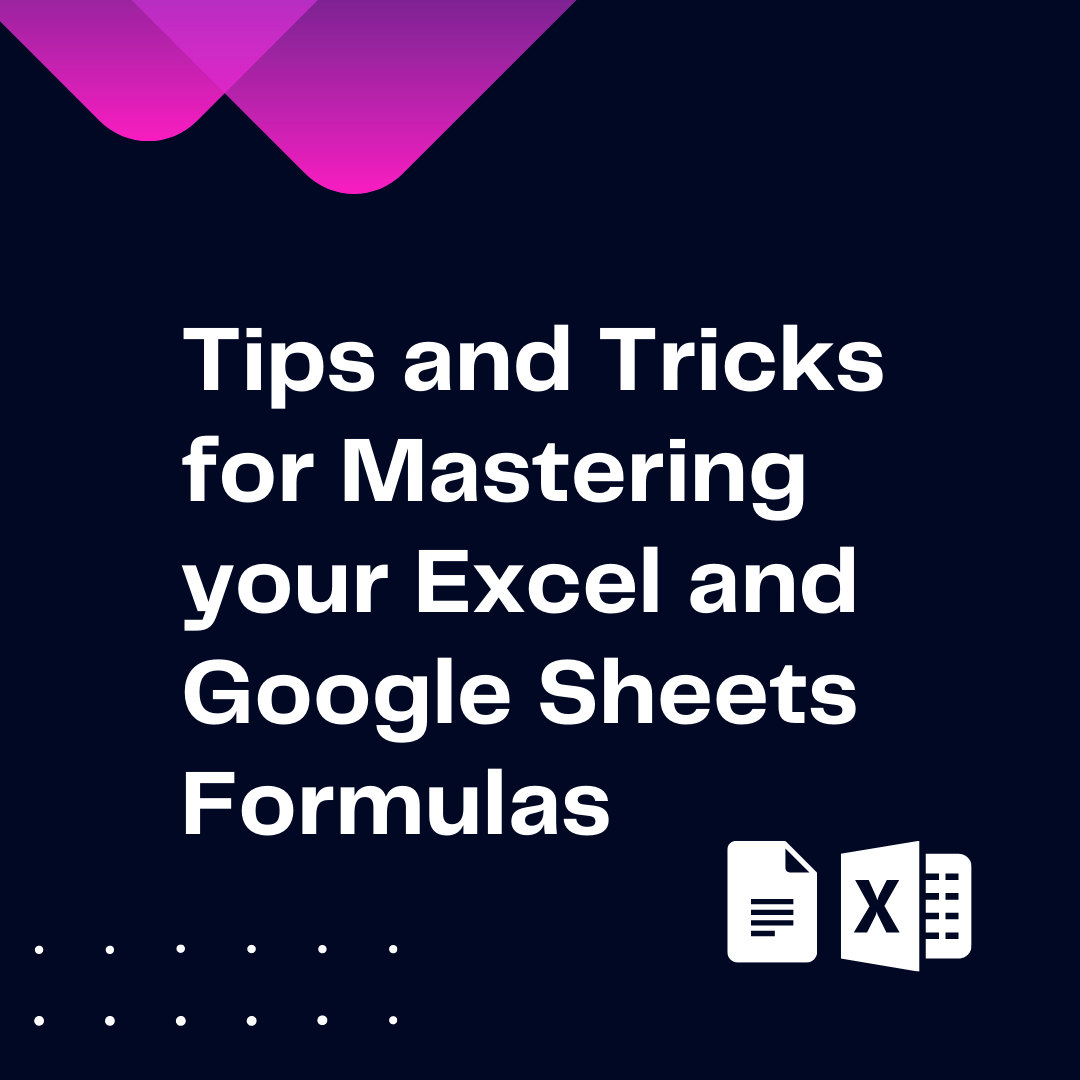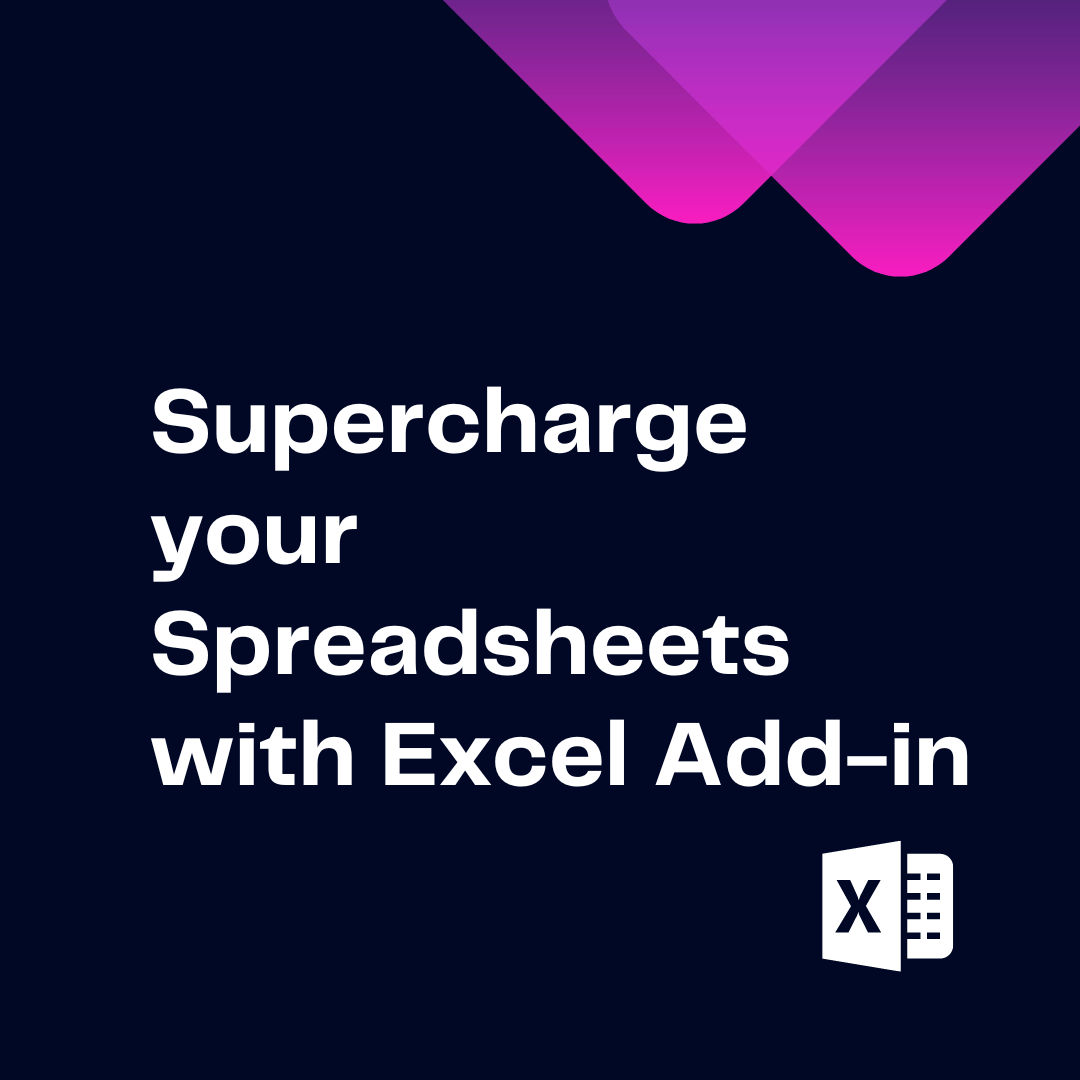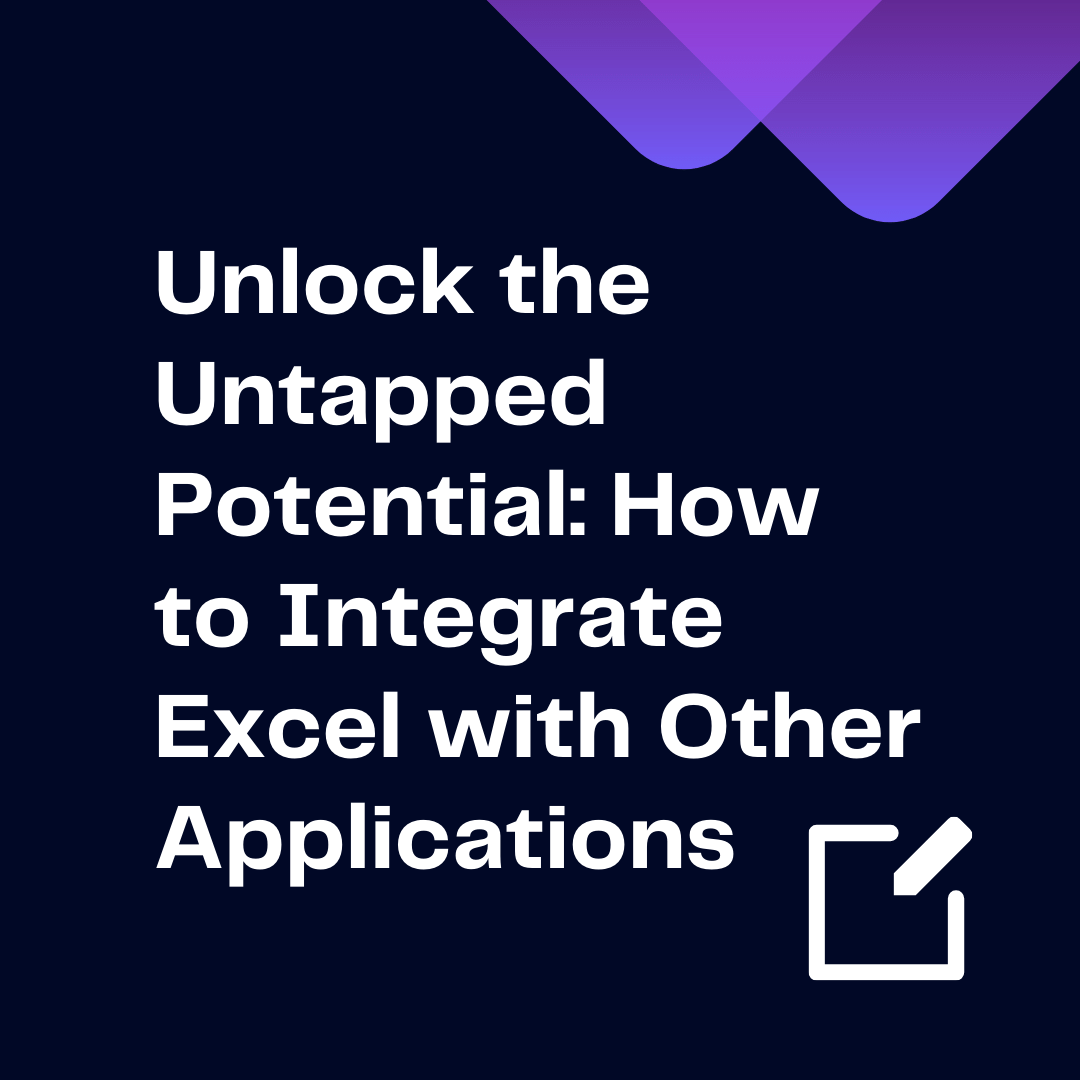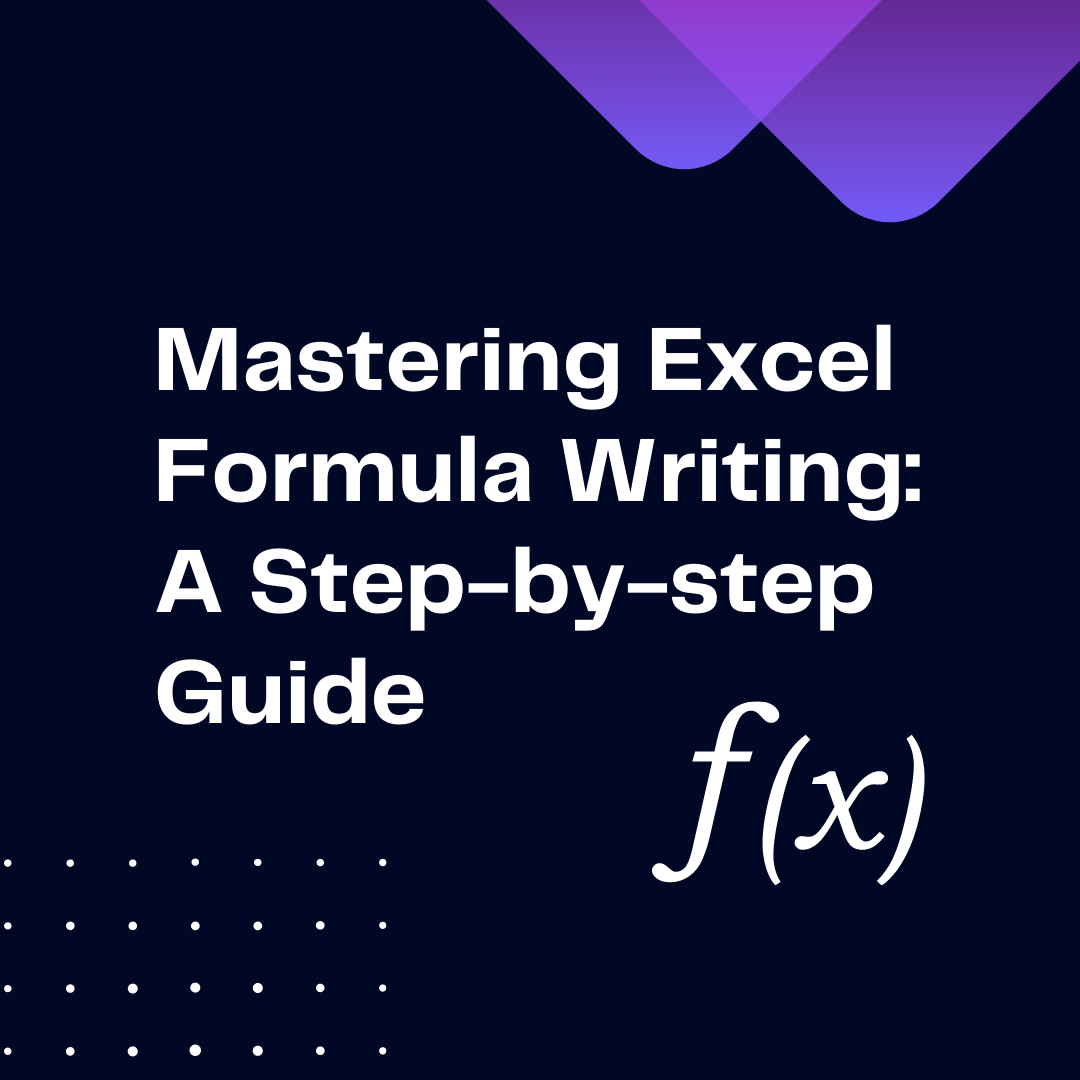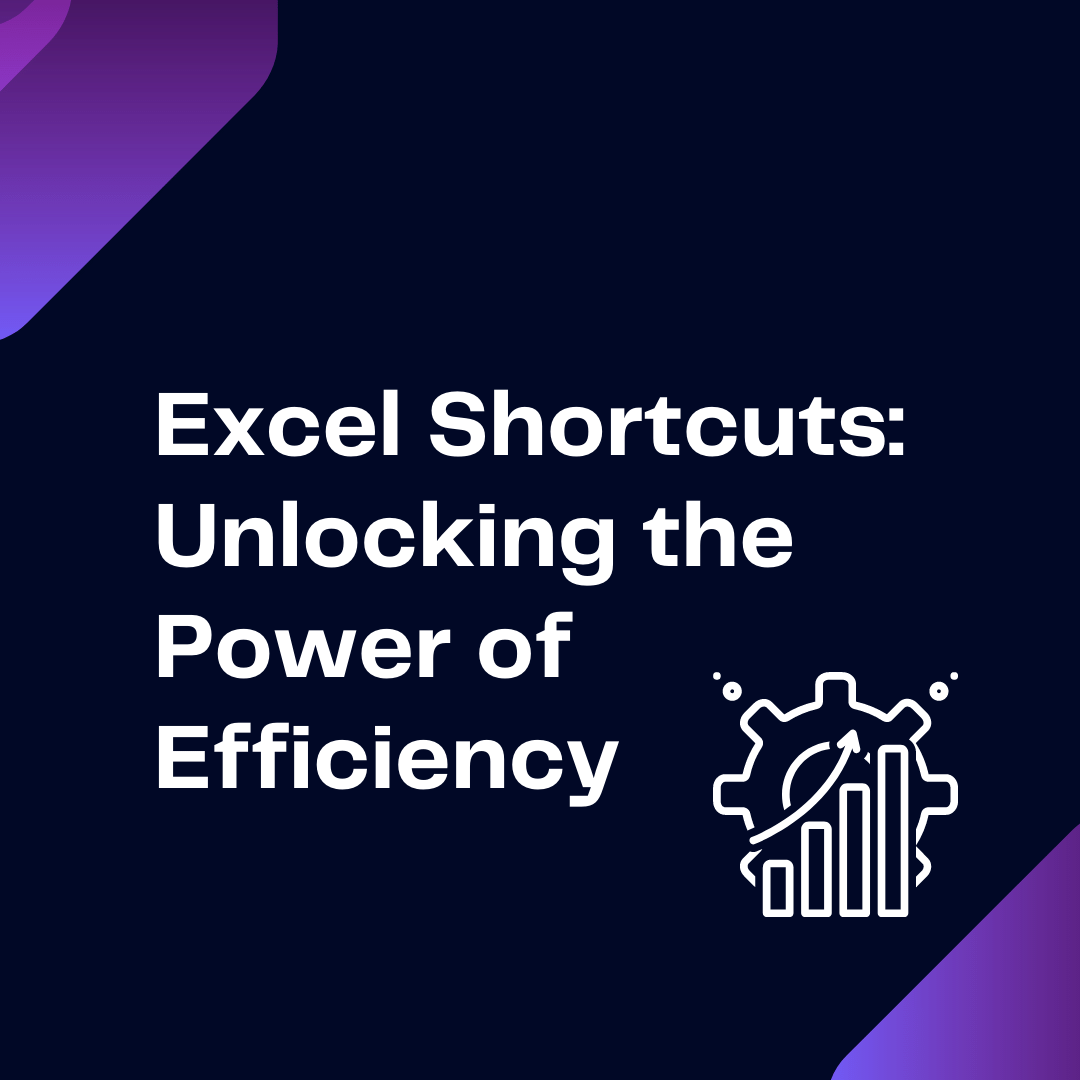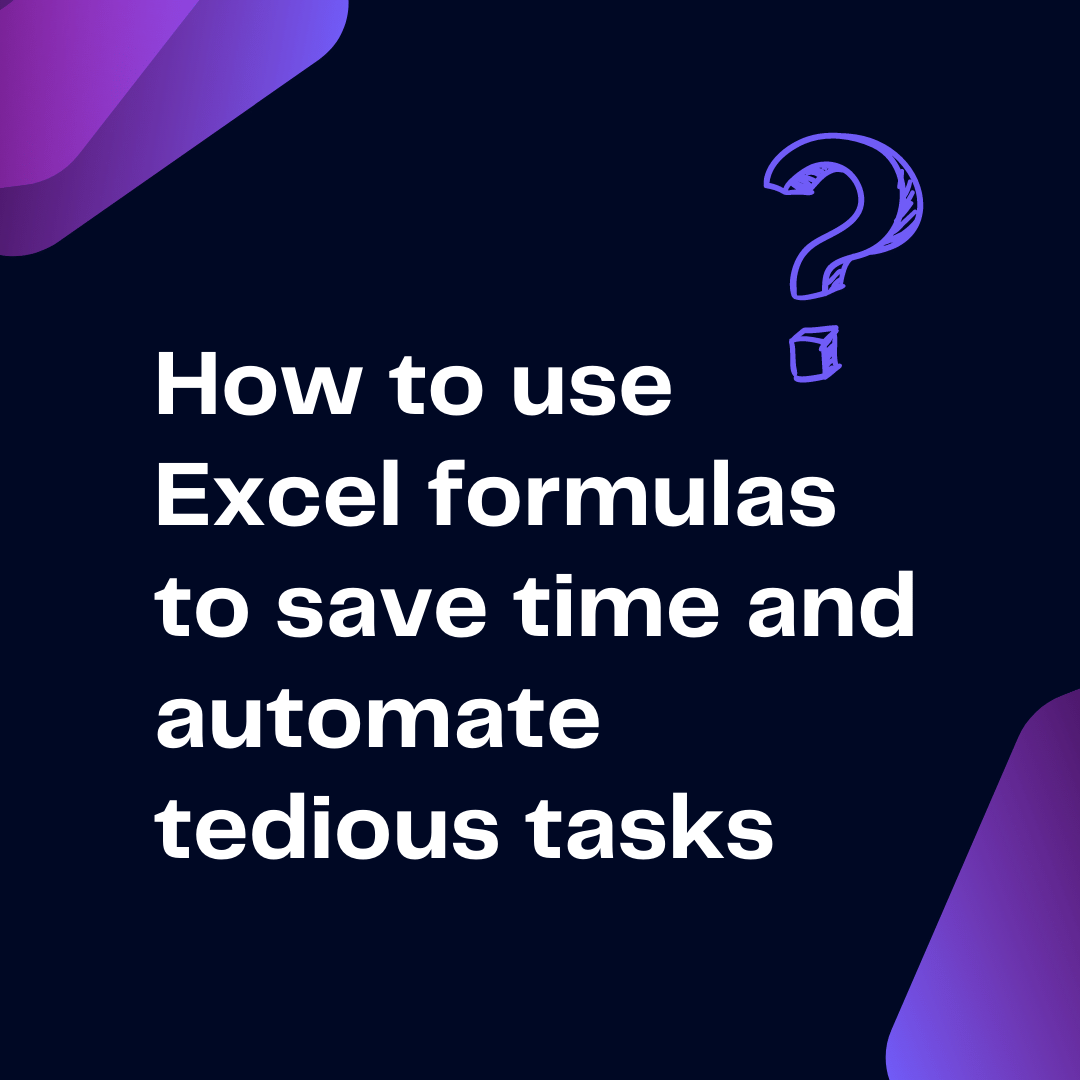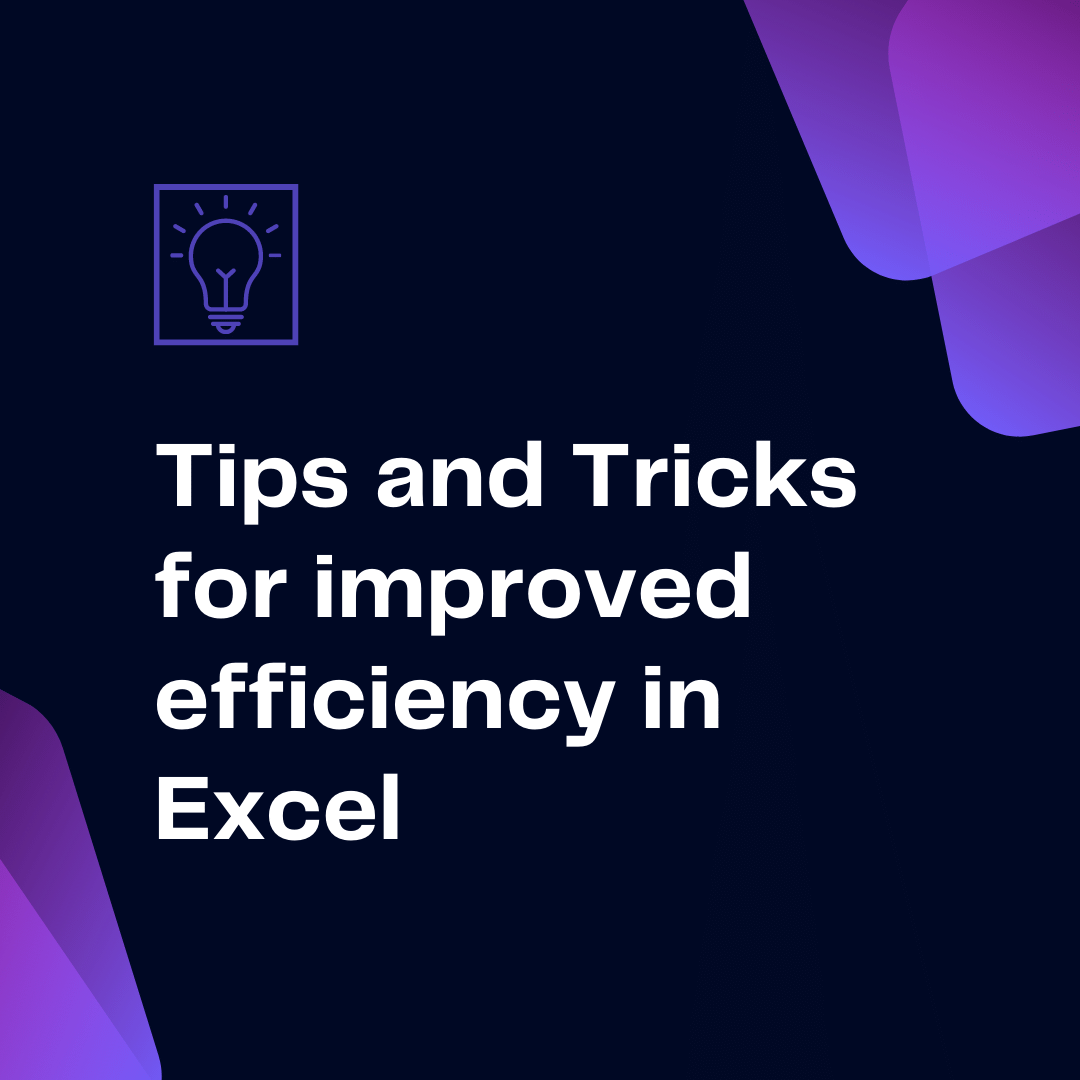- Home
- Data Visualization
- Tools
- AI Data Analyst
- Excel Formula Generator
- Excel Formula Explainer
- Google Apps Script Generator
- Excel VBA Script Explainer
- AI VBA Code Generator
- Excel VBA Code Optimizer
- Excel VBA Code Debugger
- Google Sheets Formula Generator
- Google Apps Script Explainer
- Google Sheets Formula Explainer
- Google Apps Script Optimizer
- Google Apps Script Debugger
- AI Excel Spreadsheet Generator
- AI Excel Assistant
- AI Graph Generator
- Pricing
- Resources
Get Work Done Faster With an AI Data Analyst! 🚀 Get started for free.
Agnese
Jaunosane
About Author:
Agnese Jaunosane is Ajelix co-founder, data enthusiast and business intelligence expert who shares her knowledge and insights on Ajelix.com. With a strong background in data analytics, Agnese has a knack for making complex concepts accessible to a wider audience. She is passionate about helping individuals and businesses leverage the power of data to make informed decisions. Agnese’s recent articles cover a range of topics including Excel tips and tricks, data visualization best practices, and the latest trends in business intelligence.