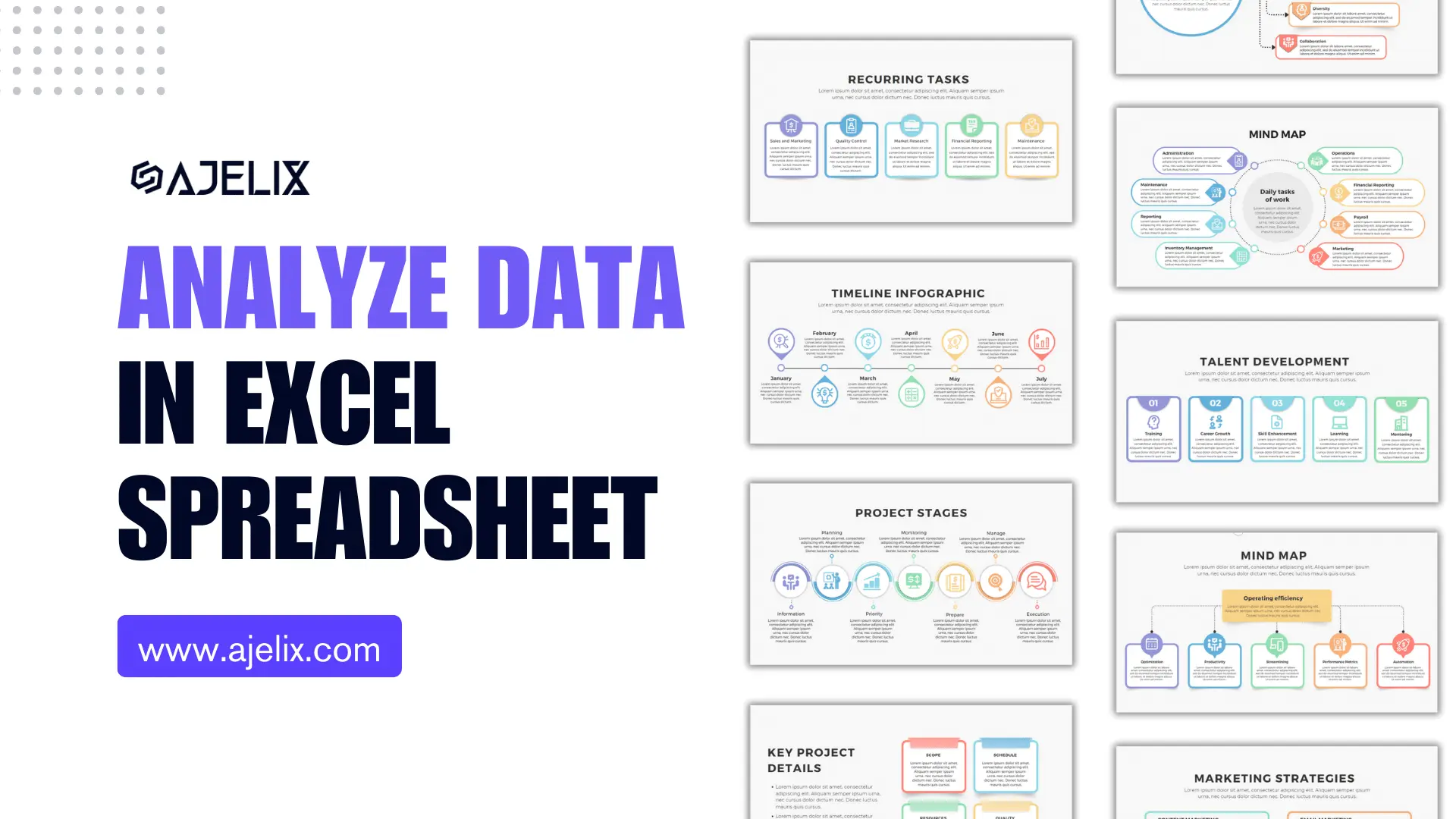- Home
- Data Visualization
- Tools
- AI Data Analyst
- Excel Formula Generator
- Excel Formula Explainer
- Google Apps Script Generator
- Excel VBA Script Explainer
- AI VBA Code Generator
- Excel VBA Code Optimizer
- Excel VBA Code Debugger
- Google Sheets Formula Generator
- Google Apps Script Explainer
- Google Sheets Formula Explainer
- Google Apps Script Optimizer
- Google Apps Script Debugger
- AI Excel Spreadsheet Generator
- AI Excel Assistant
- AI Graph Generator
- Pricing
- Resources
What is QUARTILE function in Excel?
The QUARTILE function in Excel is a statistical function that returns the quartile of a given set of data. It can be used to find the first, second, and third quartiles of a dataset, which represent the values that divide the data into quarters.
Description
QUARTILE function in Excel is a statistical function used to calculate a data set’s quartile or 25th percentile. The quartile is a measure of the spread of a dataset and is the value where 25% of the data is below and 75% is above. The function is useful in analyzing the distribution of data and comparing datasets.
The QUARTILE formula has three arguments:
- array, which is the range of cells containing the data to be analyzed;
- quart, which is the quartile to be calculated;
- exclusive, which is an optional argument that specifies whether to calculate the quartile using the exclusive method or the inclusive method.
The exclusive method returns the exact 25th percentile, while the inclusive method returns the midpoint between the 25th and 26th percentile. When using the QUARTILE formula, the array argument must be a range of cells, not a single cell. The quart argument can be any value from 0 to 4; 0 returns the minimum value of the dataset, 1 returns the lower quartile, 2 returns the median, 3 returns the upper quartile, and 4 returns the maximum value of the dataset.
You can use the function to compare datasets, analyze the distribution of data, and set thresholds. For example, the function can be used to set grade thresholds for students, determine the quartiles of a population, or compare two datasets.
Struggling with your Excel formulas?
Looking for a faster and easier way to write Excel formulas? Try AI Excel Formula Generator and turn your text into formulas with just a few clicks.
Syntax
=QUARTILE(array, quart)
Where:
The array is the range of cells or array of values that you want to calculate quartiles for Quart is the quartile value you want to calculate (1, 2, 3, or 4)
How to use QUARTILE function in your workbook:
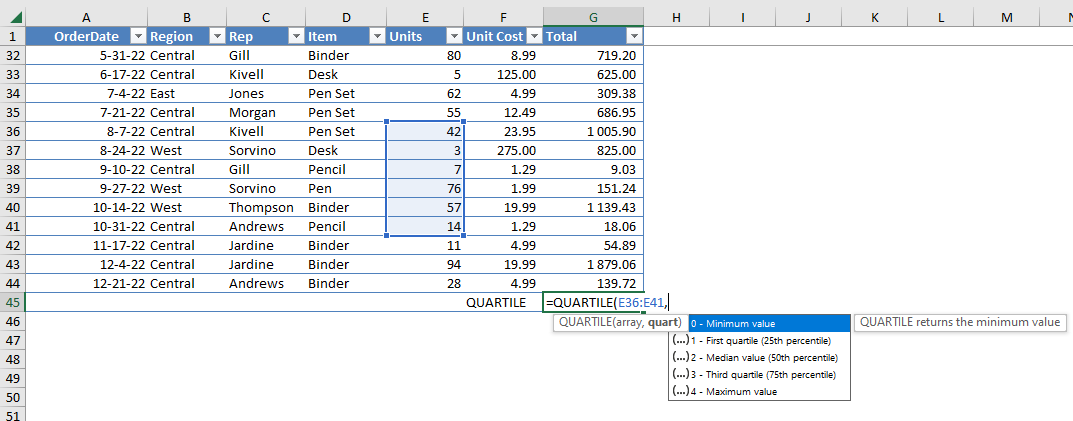
- Open the Excel worksheet.
- Select the range of data that you would like to calculate.
- Go to the Formulas tab, select More Functions, and then Statistical.
- Select Quartile from the list of functions.
- In the dialog box, enter the range of data that you selected in step 2.
- Select the desired Quartile value from the drop-down menu.
- Click OK.
- The value will be displayed in the cell you selected.
Frequently Asked Questions
Yes, the QUARTILE function can handle arrays or ranges of values in Excel. You can specify the range of values in the function’s arguments or select the range directly on the worksheet. The function will return the quartile value(s) for the specified range or array of values.
If the QUARTILE function cannot calculate a quartile value, it will return the #NUM! error. This can happen if the quartile argument is not between 0 and 4, or if there are not enough values in the data set to calculate the specified quartile. It can also occur if there are non-numeric values in the data set.
Read latest blog articles about Excel
WEEKLY BLOG ARTICLES WITH INDUSTRY NEWS AND HELPFUL GUIDES

7 Productivity Tools and AI Plugins for Excel
Written by Signe on . Posted in excel
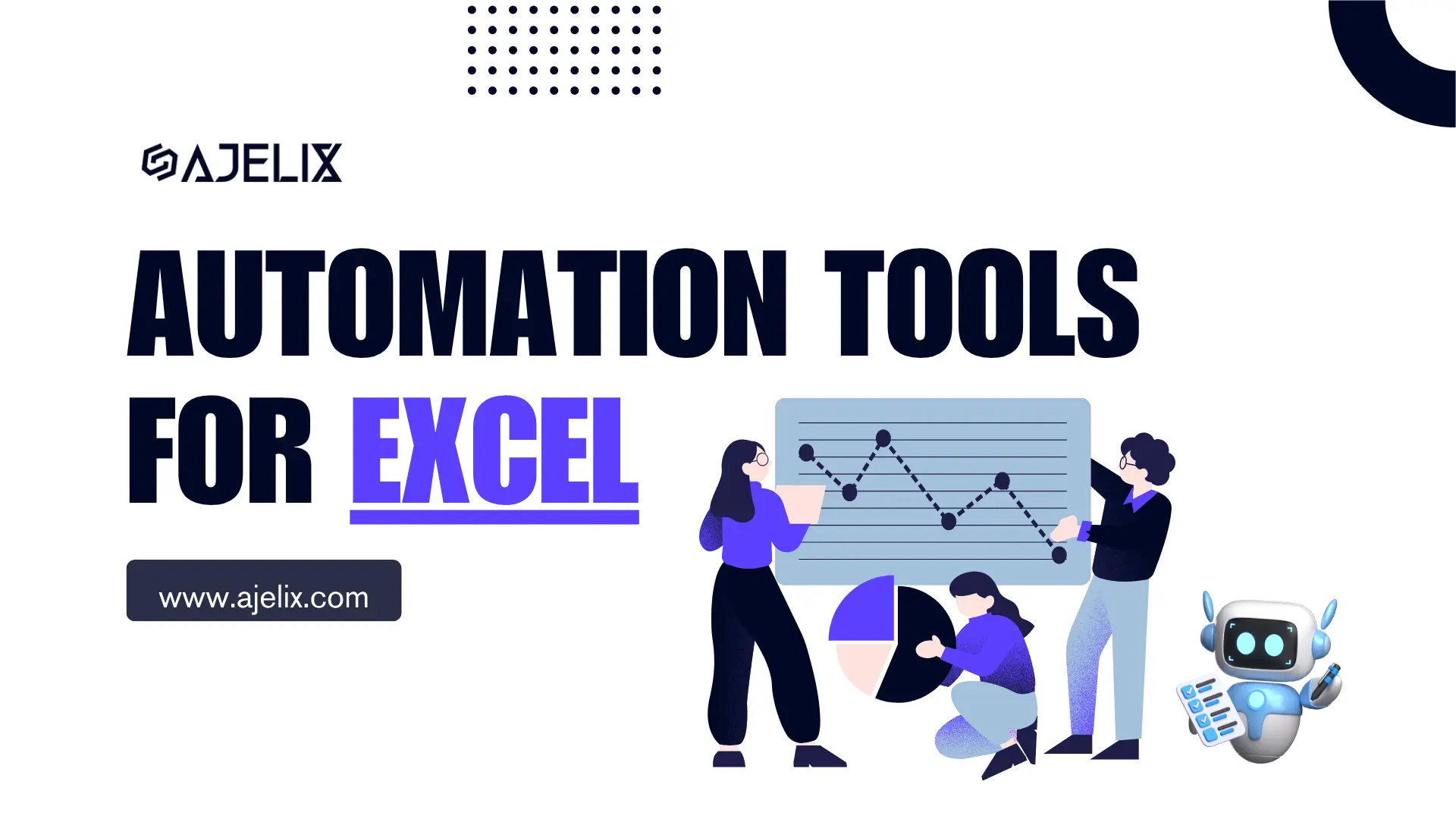
Automation Tools for Excel in 2026: Built-In & Third-Party
Written by Signe on . Posted in excel