- Home
- Product
- Tools
- AI Data Analyst
- Excel Formula Generator
- Excel Formula Explainer
- Google Apps Script Generator
- Excel VBA Script Explainer
- AI VBA Code Generator
- Excel VBA Code Optimizer
- Excel VBA Code Debugger
- Google Sheets Formula Generator
- Google Apps Script Explainer
- Google Sheets Formula Explainer
- Google Apps Script Optimizer
- Google Apps Script Debugger
- AI Excel Spreadsheet Generator
- AI Excel Assistant
- AI Graph Generator
- Pricing
-
Author:
Tableau Pros And Cons To Pick The Right Software
-
Last updated:June 5, 2025

Explore other articles
- GLM-5 is Now Available on Ajelix AI Chat
- AI Spreadsheet Generator: Excel Templates With AI Agents
- Excel Financial Modeling With AI Agents (No Formulas Need!)
- AI Landing Page Generator: From 0 To Stunning Page With Agent
- Creating Charts In Excel with Agentic AI – It Does Everything!
- Create Report From Google Sheets Data with Agentic AI
- How To Create Powerpoint Presentation Using AI Agent (+Video)
- Ajelix Launches Agentic AI Chat That Executes Business Workflows, Not Just Conversation
- 7 Productivity Tools and AI Plugins for Excel
- Julius AI Alternatives: Top 5 Choices 2026
Create dashboards fast & easy
Tableau is one of the most popular BI software in the data visualization market. It has gained its users through extensive data analytics capabilities and big data processing. This software helps users turn data into charts that deliver insights without any coding or technical skills.
In this article, we will summarize the advantages and disadvantages of Tableau BI to help you pick the right software. This article will include customer reviews to help you better understand the flaws and benefits.
Quick Overview of Tableau Advantages and Disadvantages
Here’s a short recap of Tableau BI pros and cons:
PROS:
- Drag and drop interface editing
- Advanced AI & ML integration
- Provides embedded analytics
- Can handle large amounts of data
- You can create complex data flows
- Mobile friendly application
CONS:
- Doesn’t provide live data refreshing
- Requires SQL and VizQL knowledge
- Limited visualization options
- Steep learning curve
- You have to customize each graph separately
- Doesn’t have version control
- You need to manually approve each change in the graph
- Dashboards are not responsive
Change the way you work with agentic AI
One-click dashboards,KPI tracking, and AI-powered insights—for work that actually gets done.

Advantages of Tableau
Let’s examine the main benefits of this platform to understand why so many people choose Tableau BI for their data analytics needs.
1. Pro: Process large amounts of data
This software is well known for its capabilities to process large amounts of data. Many users mention that it’s one of the reasons why they choose this software.
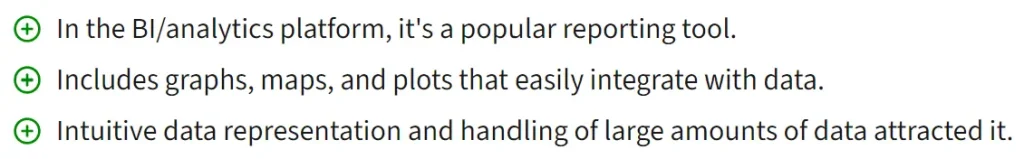
Tableau customer review screenshot from Trust Radius https://www.trustradius.com/products/tableau-desktop/reviews#reviews
Although some users mention that it can be time-consuming once you upload big data for visualization. Yet some customers highlight that it’s possible to process million rows without any performance issues.
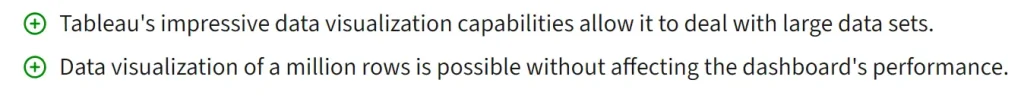
Tableau customer review screenshot from Trust Radius https://www.trustradius.com/products/tableau-desktop/reviews#reviews
2. Pro: You can build complex data models
This tool supports different integrations and data connections with almost any source. Especially if you have development skills and/or SQL. Some users mentioned that it has a great Python integration.
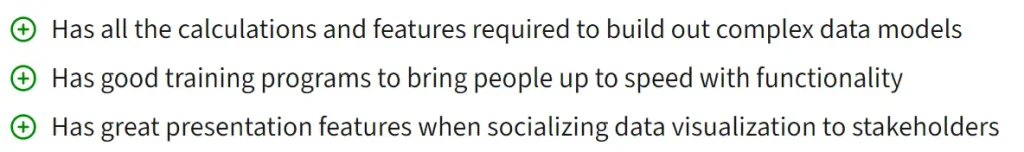
Tableau customer review screenshot from Trust Radius https://www.trustradius.com/products/tableau-desktop/reviews#reviews
You can use R language to create advanced statistical modules.
3. Pro: Intuitive interface
Many customers mention that this platform is easy to use and has an intuitive drag-and-drop interface. Once everything is set up which is done by a developer it’s relatively easy to access data and understand the data behind the charts.
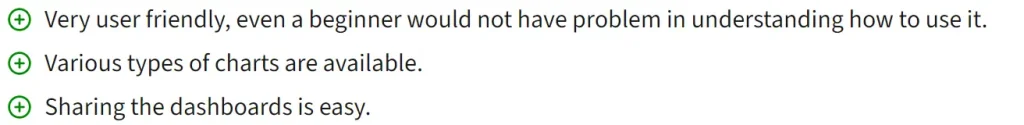
Tableau customer review screenshot from Trust Radius https://www.trustradius.com/products/tableau-desktop/reviews#reviews
One of the biggest benefits is the feature to set up complex data modules and then easily share them with 3rd parties. With some training users can create charts themselves. There are also many video materials and community that can help you.
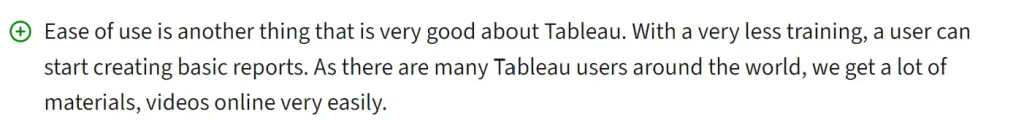
Tableau customer review screenshot from Trust Radius https://www.trustradius.com/products/tableau-desktop/reviews#reviews
4. Pro: Budget-friendly
Compared to other BI platform leaders, such as Power BI, Looker, and Domo, Tableau offers competitive pricing plan. You can start as low as 15$ for the viewer license, however, you first need a creator license for 75$. We have summarized the top free and budget-friendly BI software.
| Plans | Power BI | Tableau | Looker | Domo | Ajelix BI |
| Freemium | Yes | No | No | Yes | Yes |
| Access to platform (least expensive plan) | 10$ | 75$ | 5000$ | 300$ | 50$ |
Here’s a quick overview of the available Tableau pricing plans:
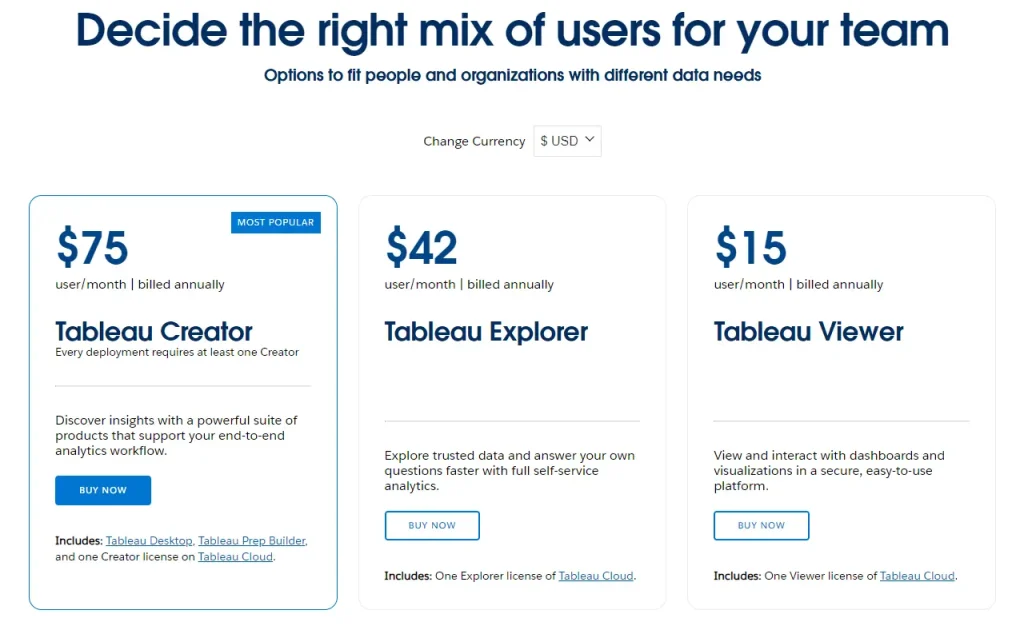
Tableau pricing plan screenshot from https://www.tableau.com/pricing/teams-orgs
Tableau Disadvantages
Here are the top cons and limitations of Tableau BI software.
1. Cons: Data connection problems
There are several complaints about Tableau data connection problems and several errors that users have experienced. Some users mentioned errors that take much time until it’s solved by the Tableau team.
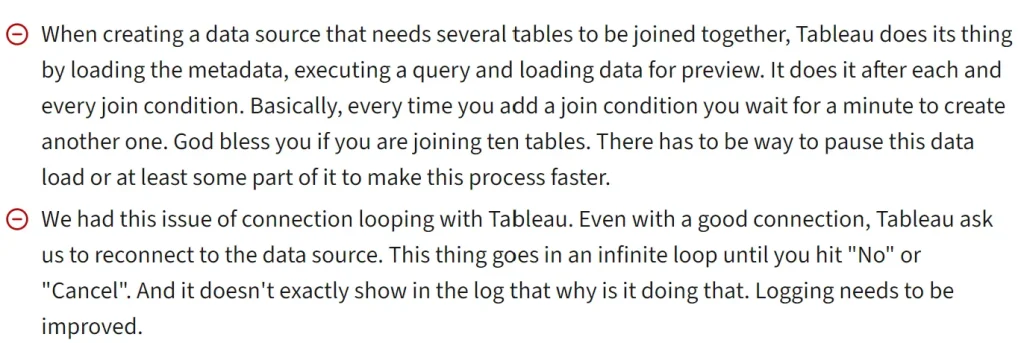
Tableau customer review screenshot from Trust Radius https://www.trustradius.com/products/tableau-desktop/reviews#reviews
It can also take much time until you connect several tables to one dashboard. And you may encounter server connection problems while setting up your dashboard.
2. Cons: Limited customization
One of the most mentioned disadvantages of Tableau is the limited customization capabilities and the lack of visualization options. Many users note that the custom formatting is limited as you can change specific font and color settings.
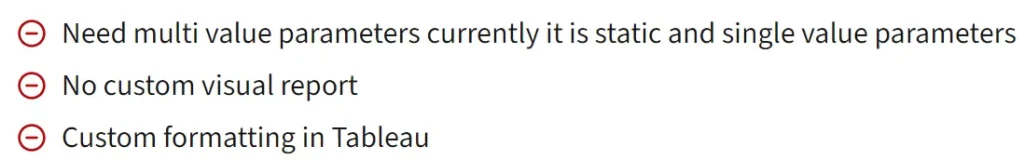
Tableau customer review screenshot from Trust Radius https://www.trustradius.com/products/tableau-desktop/reviews#reviews
Some reviews say that more chart features would needed as well as custom formatting options. Tableau BI also lacks report customization settings as you can’t change the color setting in the report. You have to customize each graph separately.
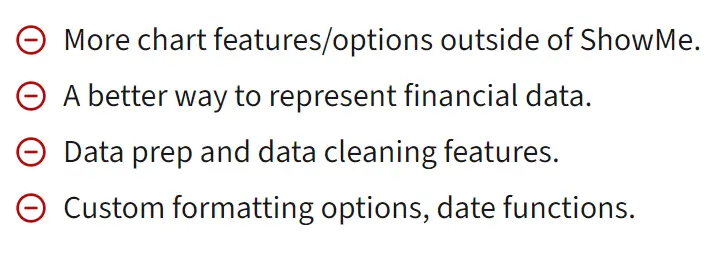
Tableau customer review screenshot from Trust Radius https://www.trustradius.com/products/tableau-desktop/reviews#reviews
How can Ajelix BI help?
Ajelix BI stands out among traditional business intelligence tools available in the market. Designed to facilitate user-friendly interactions, this tool simplifies the process of creating reports quickly and seamlessly, especially for individuals with non-technical backgrounds.
Utilizing a no-code editor enables users to generate reports within minutes. A noteworthy benefit is its user-friendly design, eliminating the need for intricate setups or training sessions.
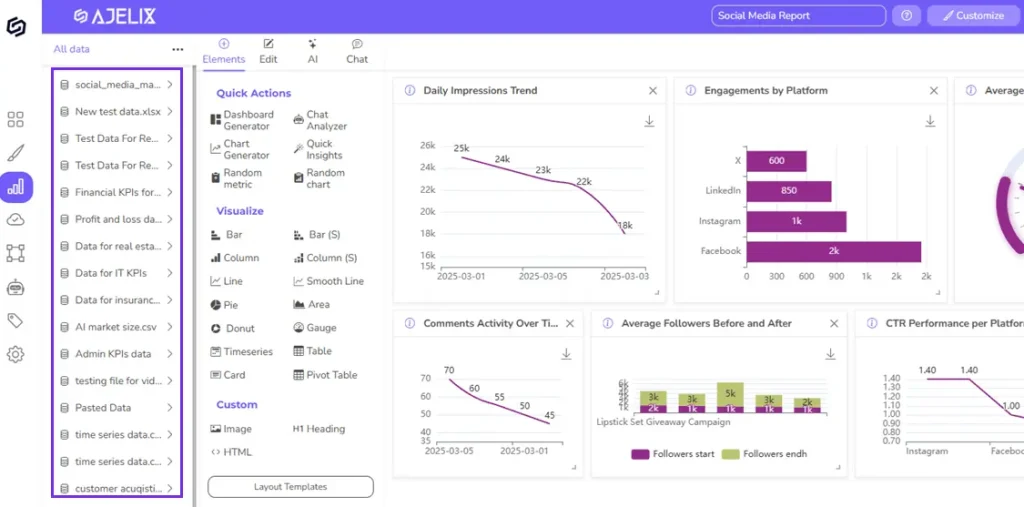
Ajelix BI editor view. See live report here.
Ajelix BI Features
- User-friendly no-code editor for effortless usage.
- No need for training or complicated setups.
- Simple sharing settings, allowing report sharing through links and passwords.
- Seamless collaboration by adding editors or viewers to your report.
- Interactive reports with filters for enhanced data decision-making.
- Comment feature on charts for effective communication among users.
- Integration of AI analytics to elucidate insights behind the charts.
- Automatic data synchronization, ensuring reports update when connected to data.
- Capability to incorporate Google Sheets as a data source.
Sign up for the free plan and explore BI functionality.
Reporting gives you a headache?
Upload your data and create professional reports with agentic AI
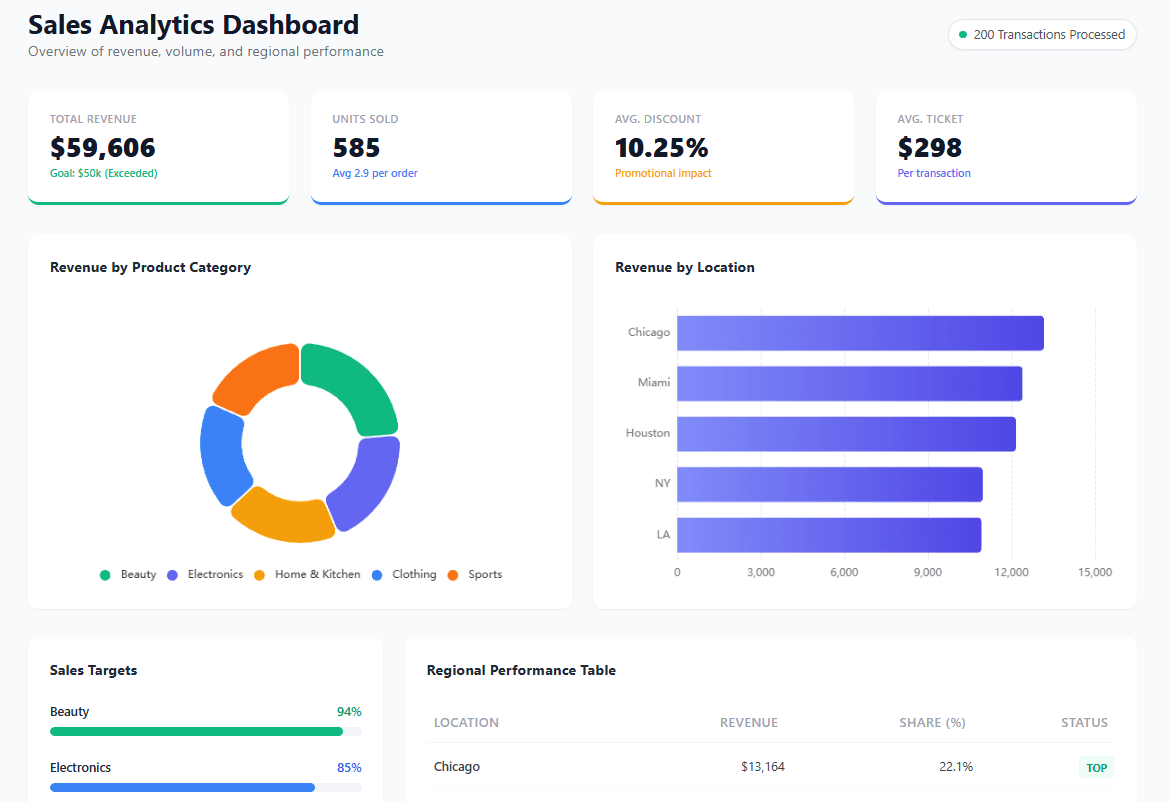
Start free
Try free and upgrade whenever
Conclusion
Every organization has different needs and expectations on which BI functions are the most important. That’s why you should first understand the main pain points for you and search for the tool that solves these problems. Hopefully, this article helped you understand the pros and cons of Tableau. You can also explore other Tableau alternatives on our blog. And find answers to your questions.
FAQ’s
Companies with big amounts of data, such as Finance, Retail, Ecommerce, and Manufacturing.
Ajelix BI, Power BI, Looker and Qlik Sense are the best Tableau alternatives.
Ready to try Ajelix BI?
From data to report in one minute or less with Ajelix BI







