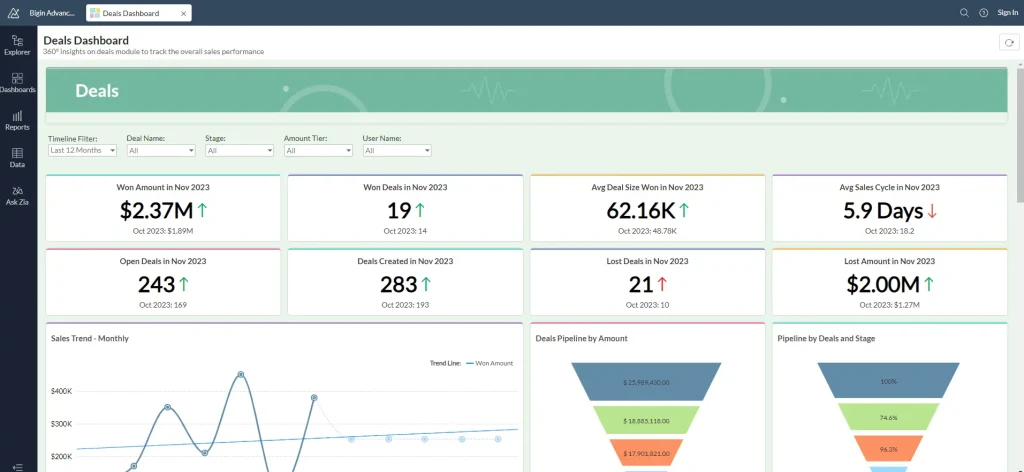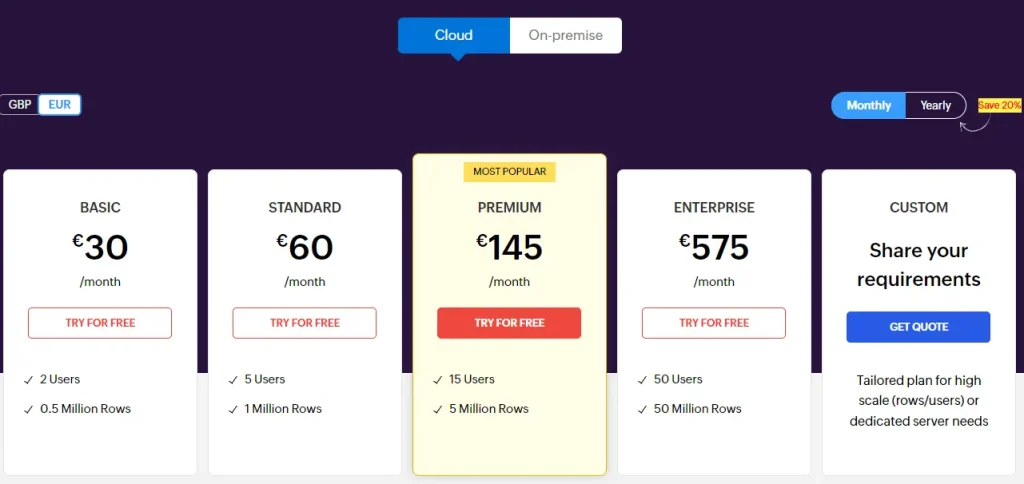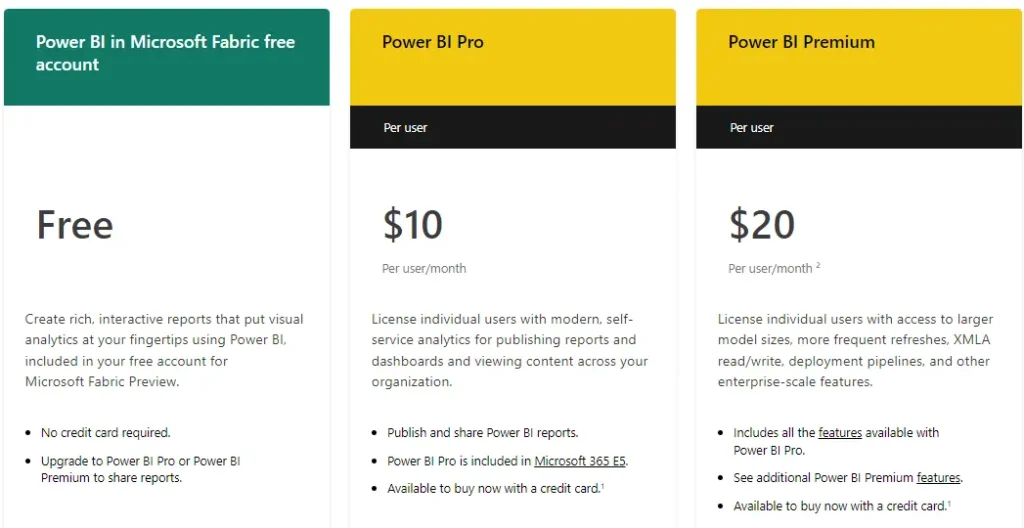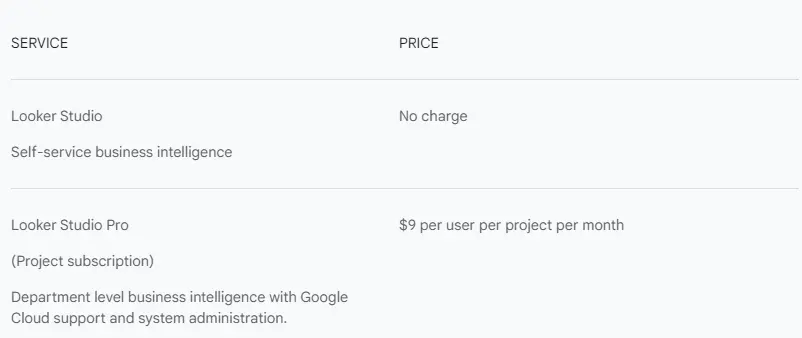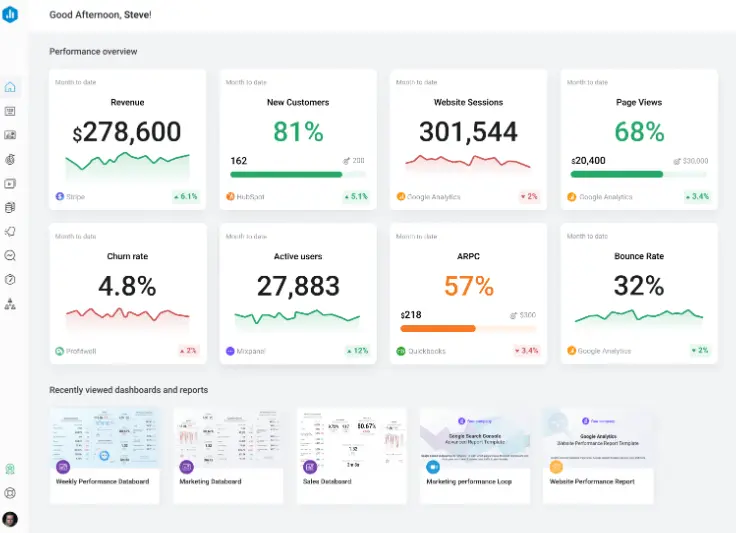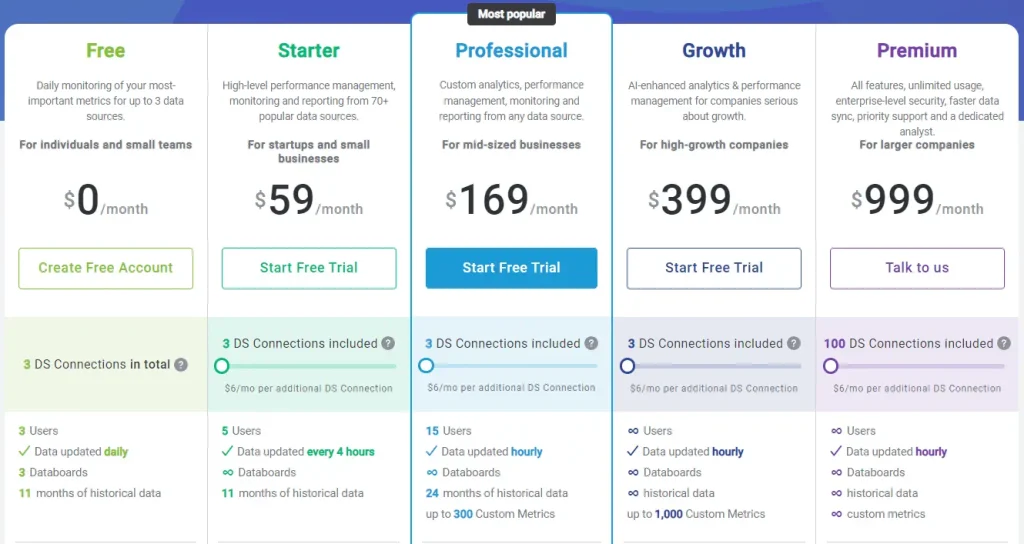- Home
- Data Visualization
- Tools
- AI Data Analyst
- Excel Formula Generator
- Excel Formula Explainer
- Google Apps Script Generator
- Excel VBA Script Explainer
- Excel VBA Script Generator
- Excel VBA Code Optimizer
- Excel VBA Code Debugger
- Google Sheets Formula Generator
- Google Apps Script Explainer
- Google Sheets Formula Explainer
- Google Apps Script Optimizer
- Google Apps Script Debugger
- Excel File Translator
- Excel Template Generator
- Excel Add-in
- Your Virtual AI Assistant For Excel Spreadsheets
- AI Answer Generator
- AI Math Solver
- AI Graph Generator
- AI SQL Generator
- Pricing
- Resources
Explore other articles
- No Code Analytics: Business Impact and Top Tools in 2025
- Top Automation Tools for Excel in 2025: Built-In and Third-Party Solutions
- 5 Healthcare Data Analytics Trends 2025
- Which is the Best Analytics Platform for Startup Data Needs in 2025
- 10 Must-Have AI Tools for Startups in 2025
- 7 Best AI Tools for Excel Data Analysis (2025 Comparison)
- Why is AI-driven Data Intelligence the Key to Success?
- The Essential Role of AI in Conversational Analytics
- Which AI Model Will Survive Our Test: Claude vs Perplexity?
- Will AI Replace Data Analysts?
Create dashboards fast & easy
Visualization is a integral part of any data. Otherwise how else can you make a decision or understand correlation between data cells. Visualization makes everything easier and we all love pretty charts, that gives us an idea of the current situation.
With so many data visualization tools out in the market it can be challenging to find the right tool for the best price. This top will review the best 5 free and budget friendly data visualization tools for your business needs.
Looking to create reporting system fast & painlessly?
Build dashboards and track KPIs in one place with Ajelix BI

5 Budget-friendly & Free Data Visualization Tools 2024
Here’s our pick:
Let’s review the functionality and costs for each tool in the chapters.
1. Ajelix BI
Ajelix BI is a cool option for any small to medium business owner, entrepreneur and basically anyone who need some visualization. This platform comes with a user-friendly editing and easy set-up and maintenance.
The best part—you don’t need to be a IT specialist or analytics expert to setup and use the report. They offer a freemium and comes with an easy and relatively cheap upgrade only 19.95$ per month.
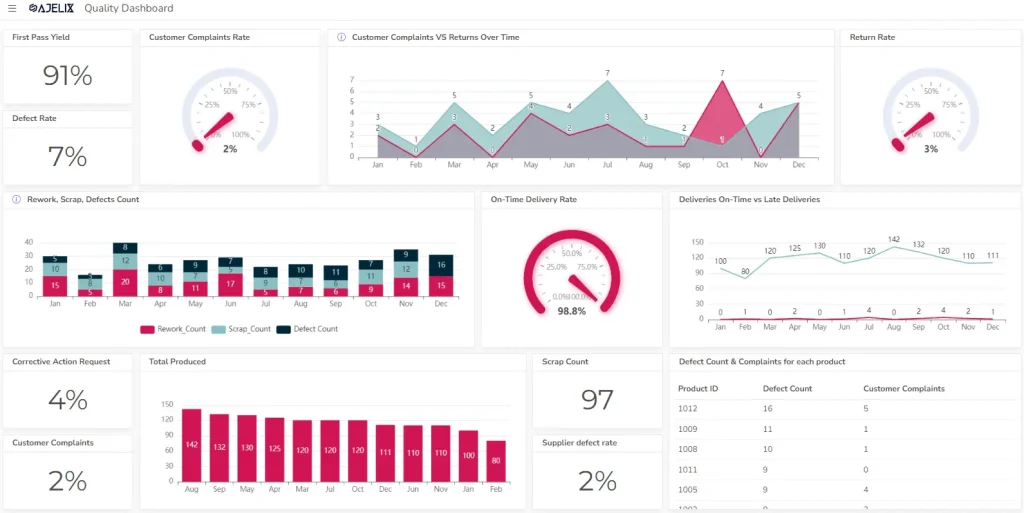
Ajelix Features (Free & Paid Plan)
- User-friendly no-code editor
- This platform doesn’t require extensive training or complex setups
- Share reports via links and passwords
- Add editors and viewers with a few clicks
- Connect automatic reporting and refresh interval with Google sheets
- Create interactive reports with filters for more convenient data-driven decision-making.
- Add comments to your charts
- Analyze charts with AI to get insights.
- Add Data synchronization to your reports.
| Feature | Freemium | Business ($19.95$ per user/month) |
|---|---|---|
| AI Spreadsheet tools | 10 free requests | Unlimited |
| Report editing | ||
| Unlimited data sources | ||
| Excel as data source | ||
| Unlimited access to Ajelix BI | ||
| Report Saving | ||
| Report Sharing | ||
| Automatic Data Refreshing | ||
| Google Sheets Data Source | ||
| AI analytics |
Ajelix pricing plan starts as little as $20 per month and offers full data visualization usability.
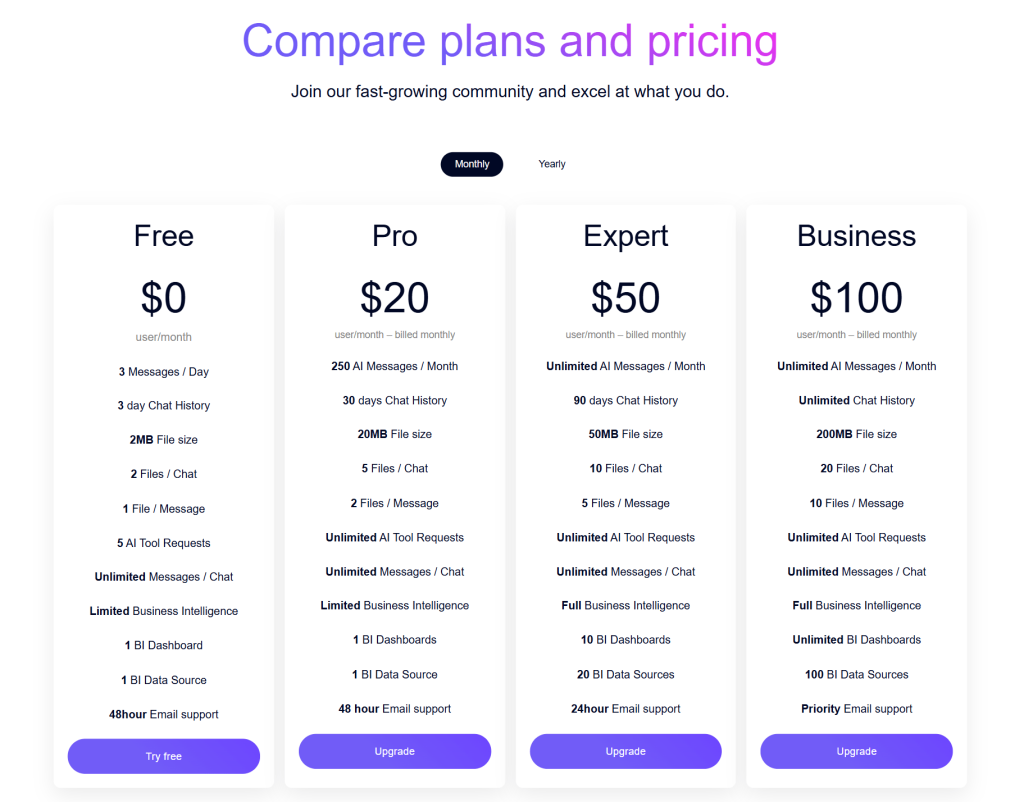
Now let’s take a look at the rest of 4 tools that are great alternatives for Ajelix BI.
Ready to give it a go?
Connect your data and create professional reports

Start free
Try free and upgrade whenever
2. Zoho
Zoho also offers a great freemium plan and a flexible pricing plan for small businesses. This platform is very advanced and is suited for individual users as well as enterprises.
One of the limitations you may face when first starting out is ease of usability. Many users mention that it’s hard to start—there’s a steep learning curve and lack of helpful guides.
Using this platform to full capacity may request some IT knowledge and coding knowledge. However, if you need to complete simple tasks, you shouldn’t face any problems.
Zoho Features (Paid & Free)
- Variety of data sources
- Data cleansing and preparation before report creation
- User-friendly editing with drag and drop editing
- Explore data with AI and reveal insights.
- Perform conversational analytics, predictive analytics and what-if analysis.
- Collaborate and share report with others.
- Insert dashboards in your applications with no code embedding solution.
| Feature | Freemium | Basic (€ 30 per user/month) |
|---|---|---|
| Users | 1 | 2 |
| Data Space | Up to 10 tables, 10K rows, 5 workspaces | 0.5 million rows |
| AI chat | ||
| Viewers | ||
| Daily data refresh | ||
| Support | ||
| Data connections | ||
| Unlimited reports & dashboards | ||
| Live Connect & Data bleding |
Please note that Zoho analytics offers several other plans that you can explore further on their homepage. Comparison was created with Free plan and Basic plan that costs 30$ per month a user.
Related Article: 5 Tableau Alternatives To Explore Data With AI
3. Power BI
Most likely you have heard about Power BI as it’s one of the most popular BI tools in the market. This tool is advanced and requires some knowledge. It may take a time to learn how to use it accordingly.
The reason we included this tool on our list because it offers extensive freemium plan. Also the pricing plan is very budget friendly if we compare to other BI tools.
Some of the limitations using this tool includes, steep learning curve, DAX function knowledge, doesn’t offer web interface and dependency on MS environment. Read more about Power BI and alternatives on our article.
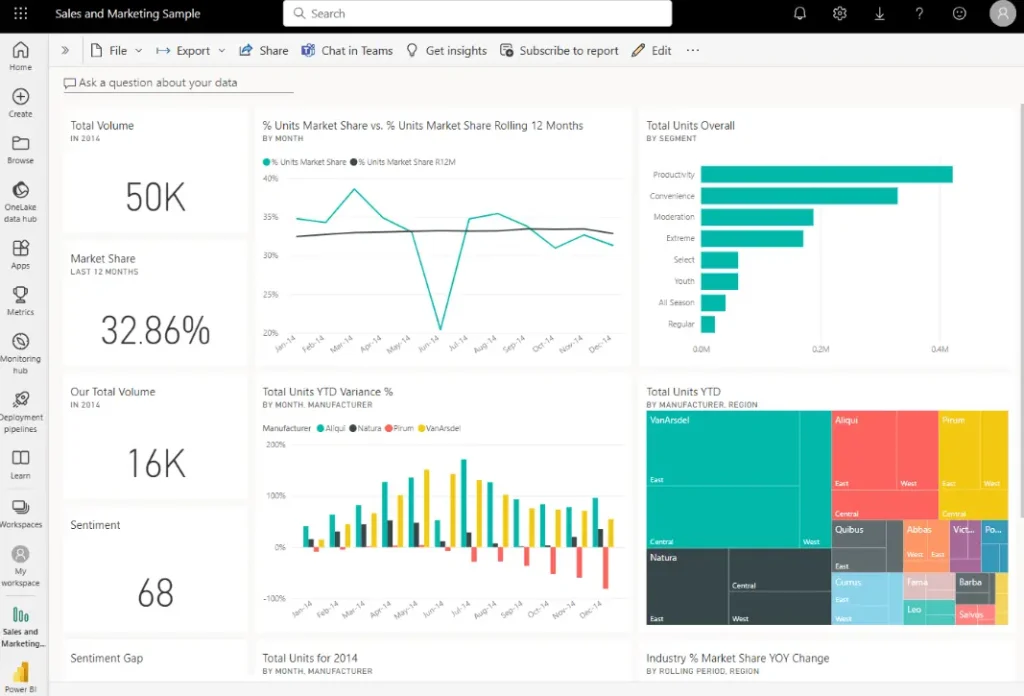
Power BI Features (Free & Paid)
- A variety of data connections
- DAX formulas
- Data transformations through queries (Power Query editor)
- Integration into Microsoft’s ecosystem
- Scheduled Data Refresh
- Creating custom visualizations (for developers)
| Feature | Freemium | Power BI Pro ($10 per user/month) |
|---|---|---|
| Report creation | ||
| Report publishing | ||
| Advanced AI, dataflows, etc. | ||
| Model memory size | 1GB | |
| Data refresh | 8/day | |
| Max storage | 10GB/user |
This comparison was created based on the Power BI pricing plan that is available on their homepage. Please note that the comparison was made with the cheapest plan Power BI Pro that starts from 10$ a user per month.
Related Article: Top 5 Looker Alternatives For Non-Tech Teams
4. Looker Studio
Another big platform that offers advanced analytics and data visualization possibilities. Just like any big platform they offer extensive list of features that requires additional training.
To set up this platform accordingly you might need some SQL or IT knowledge. However, if you decide to use already implemented connections, such as, Google Analytics it will be pretty easy.
Some limitations that Looker Studio have: customer support is lacking, guides are complex and again you’ll experience steep learning curve. You can’t brand your dashboard and data blending is complex.
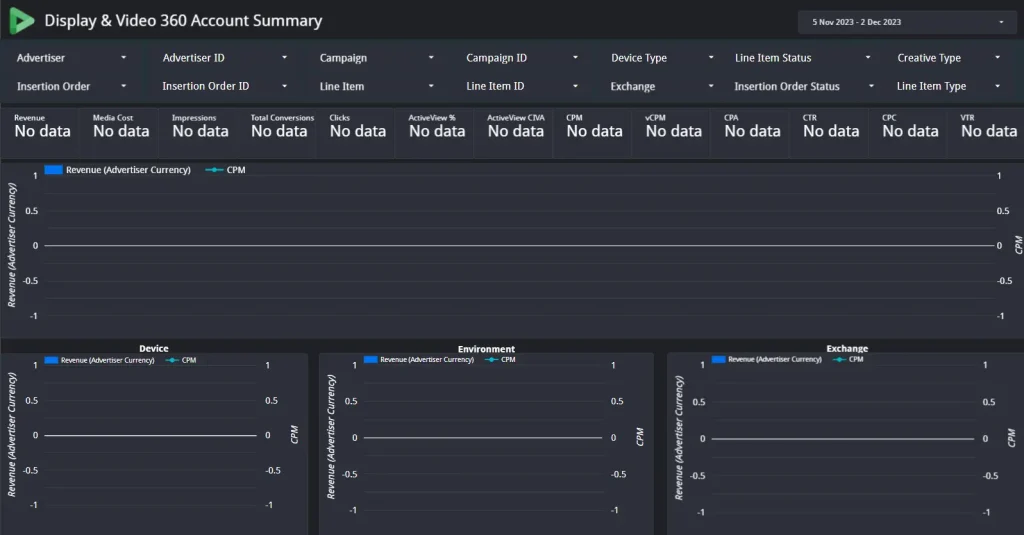
Looker Studio Features (Paid & Free)
- Easy to use web interface that facilitates reporting
- There are many premade templates that are for free, as well as, template marketplace.
- Around 600 data sources and integrations
- Relatively easy setup and report creation
- Report embedding
- API’s
| Feature | Freemium | Looker Studio Pro ($9 per user/month) |
|---|---|---|
| Report creation | ||
| Data connections | ||
| Report sharing | ||
| Automated report delivery | ||
| Report sharing via links | ||
| Access to support | ||
| Unlimited dashboards |
Looker studio plan starts at 9$ per user per each project. One project equals one dashboard. View the pricing below.
5. Databox
Databox platform offers the same functionality as the rest of the tools. It’s user-friendly, have automated reporting and possibility to create data dashboards.
They also offer several integrations and data sources for your reports. Some customers complain that it can get buggy as the solution is quite new, missing some integrations and customization options.
However, a great price vs solution value for freemium and paid plan.
Databox Features (Paid & Free)
- Metric and business goal tracking
- More than 100+ data sources
- Collaboration with users, editors
- Several dashboard examples to help create visualizations
- User-friendly data visualization
| Feature | Freemium | Starter ($59/month) |
|---|---|---|
| Report creation | ||
| Data connections | 3 | 3 (option to purchase more) |
| Users | 3 | 5 |
| Data refreshing | daily | every 4 hours |
| Databoards | 3 | Unlimited |
| Data storage | 5GB | 20GB |
| Data calculations | ||
| Basic reporting |
There are more pricing plans available on Databax official website. This tool is one of the most costly if we compare to all the tools above.
Related Article: 8 Best Business Intelligence (BI) Tools For Small Businesses
Summary
Hope this guide helped you discover new tools or at least compare them to understand which tools fits you the best. Test the tools and choose the best fit for your business needs.
FAQ’s
Ajelix BI, however, every business needs to compare all the tools available on the market to understand which is the best solution.
There are several tools that offer freemium plan with Excel as a data source: Ajelix BI, Zoho, Databox.
Ready to start visualizing?
From data to report in one minute or less with Ajelix BI