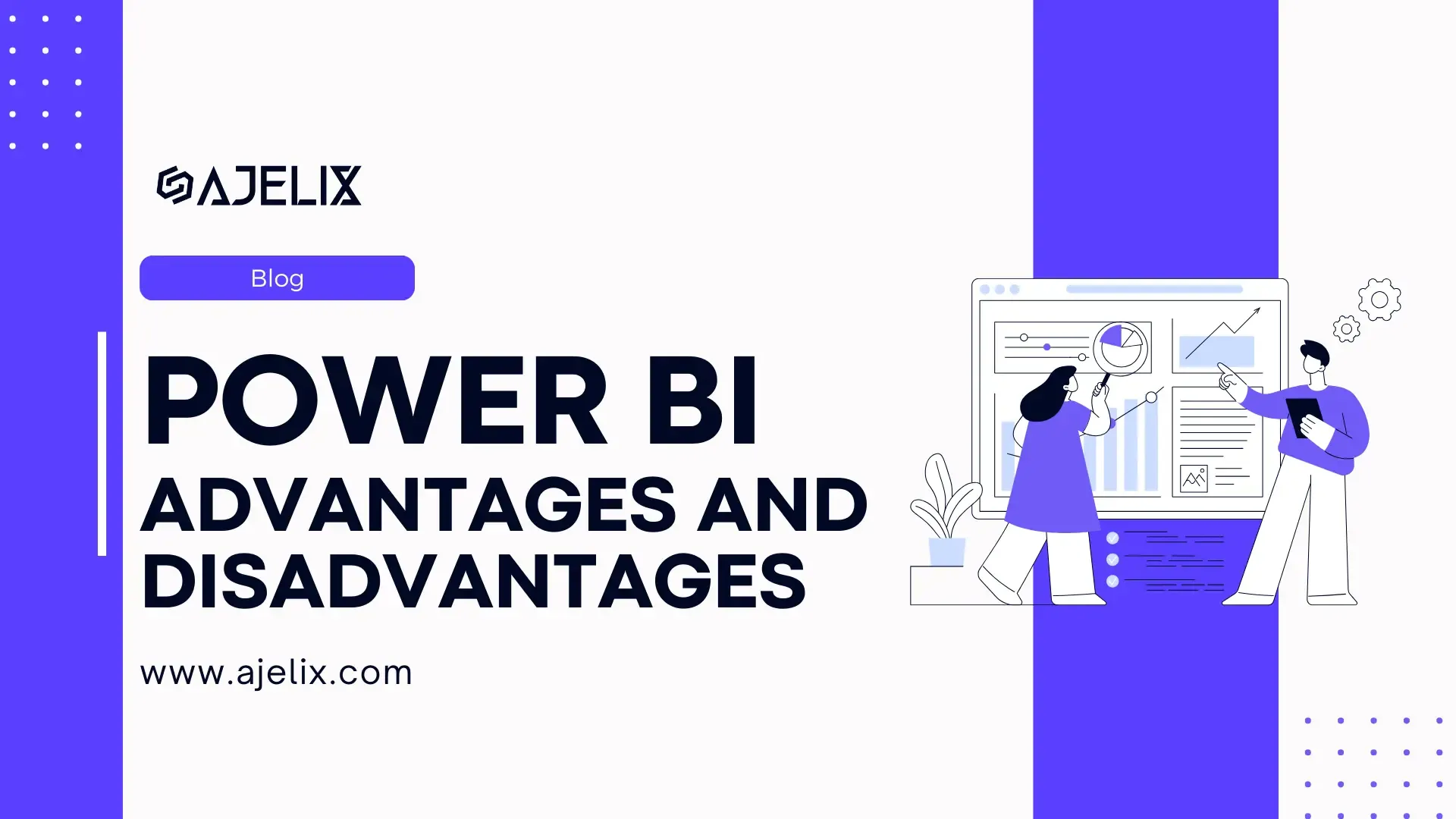- Home
- Data Visualization
- Tools
- AI Data Analyst
- Excel Formula Generator
- Excel Formula Explainer
- Google Apps Script Generator
- Excel VBA Script Explainer
- Excel VBA Script Generator
- Excel VBA Code Optimizer
- Excel VBA Code Debugger
- Google Sheets Formula Generator
- Google Apps Script Explainer
- Google Sheets Formula Explainer
- Google Apps Script Optimizer
- Google Apps Script Debugger
- Excel File Translator
- Excel Template Generator
- Excel Add-in
- Your Virtual AI Assistant For Excel Spreadsheets
- AI Answer Generator
- AI Math Solver
- AI Graph Generator
- AI SQL Generator
- Pricing
- Resources
Explore other articles
- No Code Analytics: Business Impact and Top Tools in 2025
- Top Automation Tools for Excel in 2025: Built-In and Third-Party Solutions
- 5 Healthcare Data Analytics Trends 2025
- Which is the Best Analytics Platform for Startup Data Needs in 2025
- 10 Must-Have AI Tools for Startups in 2025
- 7 Best AI Tools for Excel Data Analysis (2025 Comparison)
- Why is AI-driven Data Intelligence the Key to Success?
- The Essential Role of AI in Conversational Analytics
- Which AI Model Will Survive Our Test: Claude vs Perplexity?
- Will AI Replace Data Analysts?
Create dashboards fast & easy
Power BI is one of the most popular BI platforms available on the market owning more than 37% of the data visualization market share. Based on the 2021 TrustRadius data. This tool is well known for its data analytics capabilities as well as its complexity and exhausting user experience.
This article will summarize the cons and pros of Power BI and give insights into software usability. We will look into customer reviews from several pages and give you a compelling overview.
Quick overview of Power BI pros and cons
For those who are in a rush, here’s a quick summary of the advantages and disadvantages of Power BI:
PROS:
- Advanced platform with a wide range of features, the possibilities are endless
- A variety of data connections are available
- Budget-friendly compared to other BI tools
- Constant updates
- Scheduled data refresh for live reporting
CONS:
- A steep learning curve for BI setup and editing
- Responsivity for different devices is not supported
- You need to hire a professional who writes DAX functions
- Hard to make changes yourself
- Dependency on Microsoft environment
- No cross-platform editing
- Not user-friendly
Looking to create reporting system fast & painlessly?
Build dashboards and track KPIs in one place with Ajelix BI

Advantages of Power BI
There are many bonuses why Power BI is the most popular platform, this section will explain the benefits and usability.
1. Pro: Cost efficient
Compared to other BI platform leaders, such as Tableau, Looker, and Domo, Power BI offers the least expensive pricing plan. You can start as low as 10$ for the first plan and upgrade once you need more storage and functionality. We have summarized the top free and budget-friendly BI software.
| Plans | Power BI | Tableau | Looker | Domo | Ajelix BI |
| Freemium | Yes | No | No | Yes | Yes |
| Access to platform (least expensive plan) | 10$ | 72$ | 5000$ | 300$ | $50 |
Of course, Microsoft Power BI has more expensive plans that even goes up to 4000$, however, small plans are competitively priced.
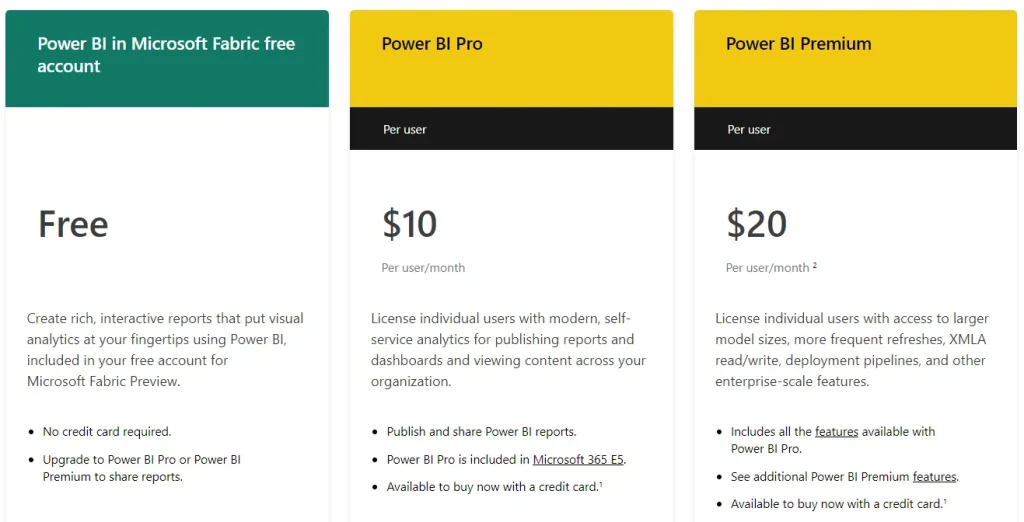
Power BI pricing plan screenshot from https://powerbi.microsoft.com/en-us/pricing/
They also offer a more advanced BI platform with extensive data analytics and data integration from various platforms. The pricing plan for Microsoft Fabric pricing plan starts from 4995$ to 8409$.
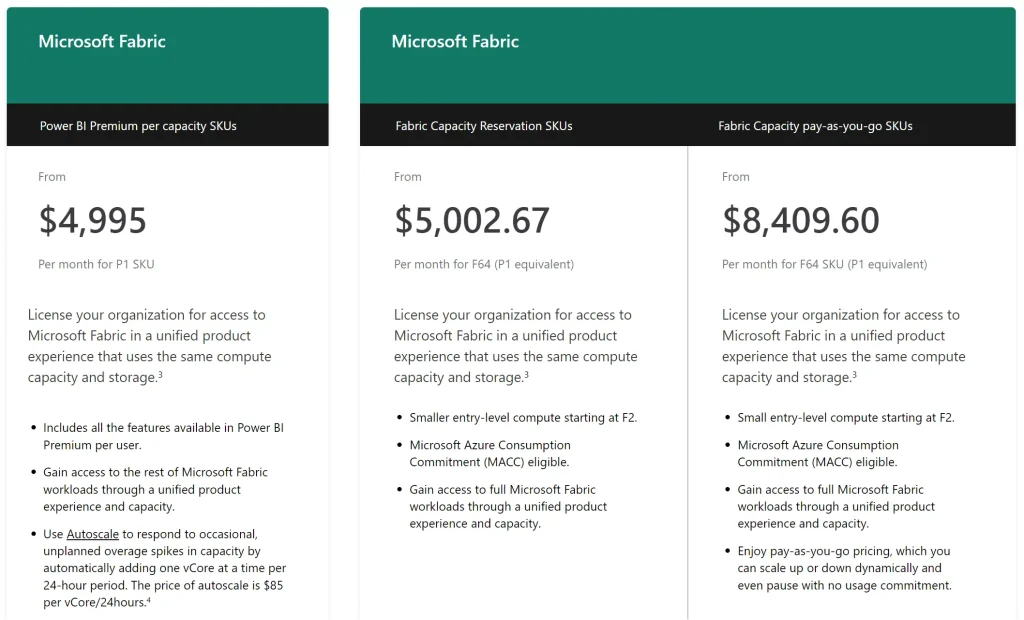
Microsoft fabric BI pricing plan screenshot from https://powerbi.microsoft.com/en-us/pricing/
2. Pro: Advanced data analytics
Microsoft provides a vast amount of features and functionality that can solve even the most complex data problems. Unfortunately, most of the functions are not even used as they are too complex or specific. However, it comes with a great advantage that you can solve almost every problem with Power BI. (but be prepared to pay for analysts work)
With DAX function writing it’s possible to analyze any dataset and create integrations for all your data problems. If you have a developer it’s possible to create custom visualizations to meet your company brand guides. For more advanced needs, Microsoft consulting services can provide tailored solutions and expertise to help maximize the potential of these tools.
This platform is very beneficial for big data analytics as it can process big amounts of data.
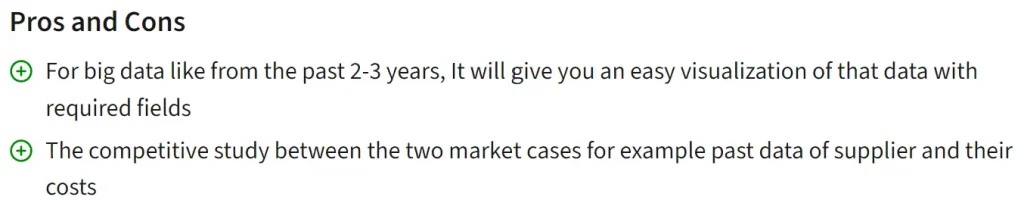
Screenshot with customer review about Power BI on Trust Radius https://www.trustradius.com/products/microsoft-power-bi/reviews#reviews
3. Pro: Data Sources
You can connect almost anything with Power BI to set up live data refreshing. Many prebuilt integrations with the most popular business applications are easily connectable.
You can also convert any data source into SQL to visualize it. To fully utilize the capabilities of Power BI, it’s wise to hire Power BI developers who can design customized dashboards and optimize your data processes.
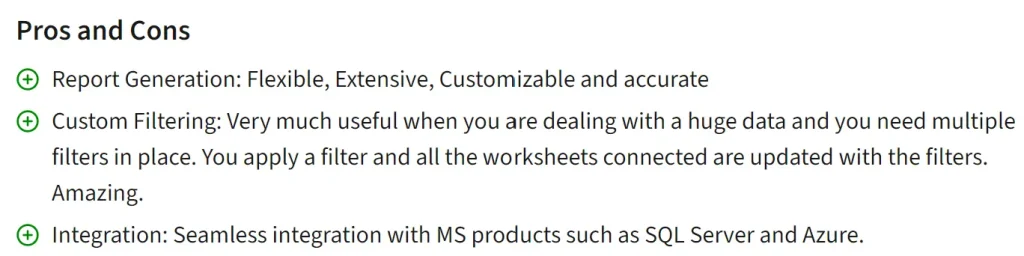
Screenshot with customer review about Power BI on Trust Radius https://www.trustradius.com/products/microsoft-power-bi/reviews#reviews
Disadvantages of Power BI
Now let’s take a look at the Power BI cons and limitations.
1. Cons: Steep learning curve
It can be challenging to use Power BI if you don’t have any previous knowledge and no technical experience. The set up is a complex process that can take up much time especially if you need to perform custom analytics.
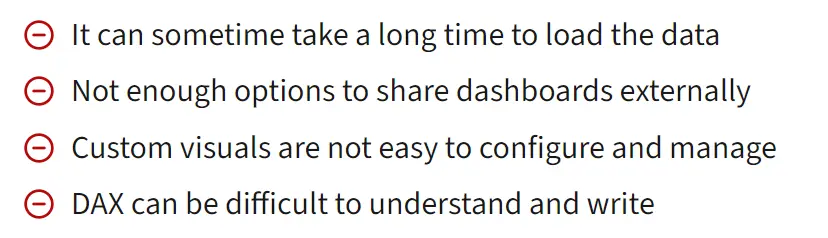
Screenshot with customer review about Power BI on Trust Radius https://www.trustradius.com/products/microsoft-power-bi/reviews#reviews
The DAX function writing requires knowledge so you can’t set up dashboards. Power BI doesn’t offer much customization, so you can only customize your dashboard with coding knowledge.
2. Cons: Bad User Interface
Many users mentioned that editing is hard and not intuitive as other platform users experience. It can get challenging to learn the platform and edit in the long term.
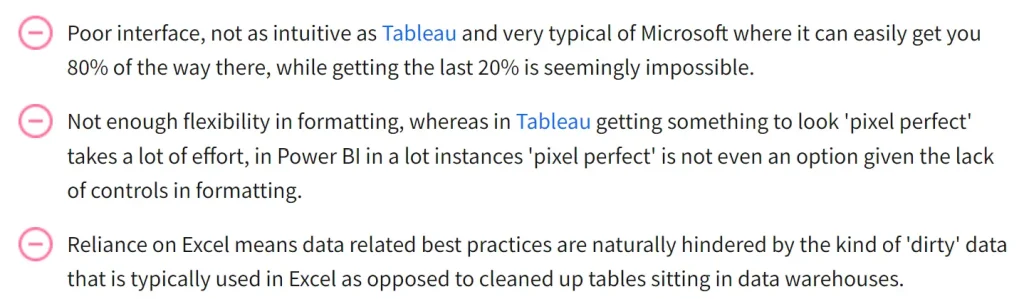
Screenshot with customer review about Power BI on Trust Radius https://www.trustradius.com/products/microsoft-power-bi/reviews#reviews
It’s not advisable to choose this platform for someone who is not an experienced Microsoft ecosystem user.
3. Cons: Lack of Collaboration Features
Power BI has limited collaboration features, such as, you have limited editing options on a web interface and desktop application doesn’t support simultaneous editing.
This platform has limited sharing options, such as you need to purchase additional license to share reports with others. And the options are very limited compared to other platforms.
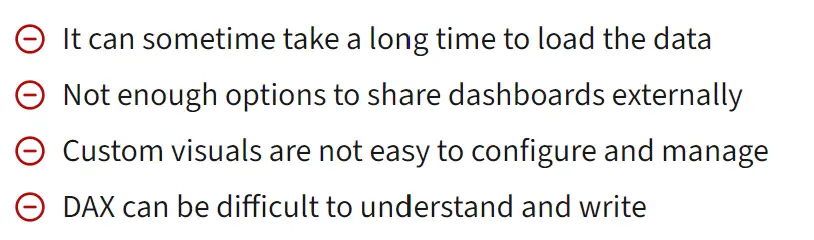
Screenshot with customer review about Power BI on Trust Radius https://www.trustradius.com/products/microsoft-power-bi/reviews#reviews
Now let’s take a look at how to tackle the cons of Power BI.
How can Ajelix BI help?
Ajelix BI distinguishes itself from conventional business intelligence tools on the market. Engineered for user-friendly interaction, this tool streamlines rapid and smooth report creation, particularly for non-technical users.
By employing a no-code editor, users can produce reports in a matter of minutes. A notable advantage is user-friendly design, which eliminates the necessity for complex setups or training sessions.
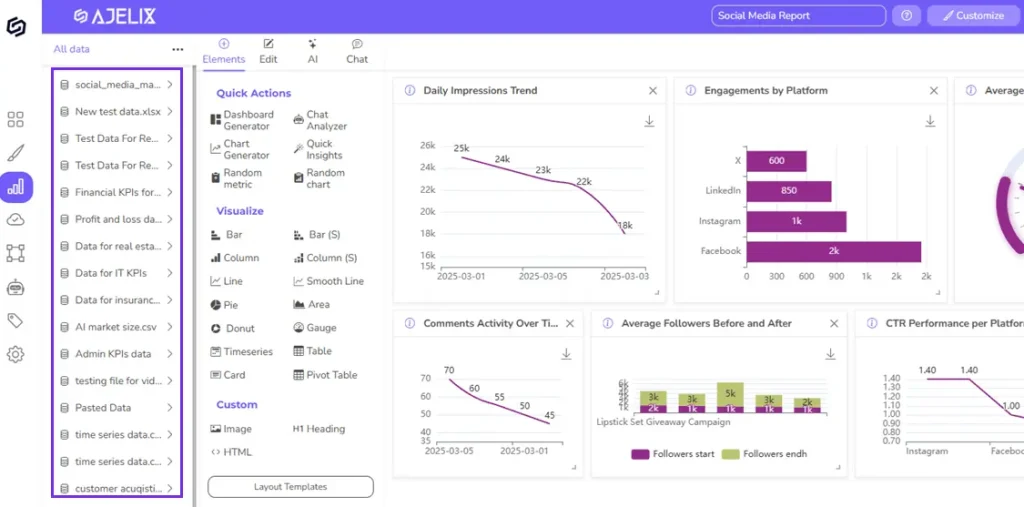
Ajelix BI editor view. See live report here.
Features to help you tackle reporting tasks
- Easy to use no-code editor
- No trainings or hard setups
- Easy sharing settings, so you can share the reports using links and passwords.
- Collaboration is not a problem, simply add editors or viewers to your report.
- Interactive reports with filters so you can more easily make data decisions.
- Add comments charts for other users.
- Enable AI analytics to help you explain the insights behind the charts.
- Data synchronization your reports will update automatically once connected with data.
- Add Google Sheets as a data source
Sign up for the free plan and explore BI functionality.
Ready to give it a go?
Connect your data and create professional reports

Start free
Try free and upgrade whenever
Conclusion
Hopefully, this article helped you understand the pros and cons of Power BI. You can also explore other Power BI alternatives on our blog. And find answers to your questions.
From data to report in one minute or less with Ajelix BI