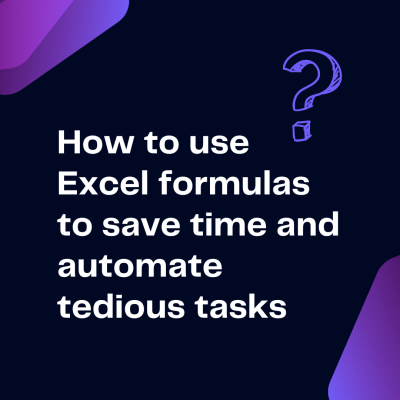Tag: Excel
Microsoft Excel is a powerful tool for organizing and analyzing data, but sometimes formatting can be a frustrating challenge. We imagine that if you’re here, you might be wondering, “Why is Excel not saving my formatting?” Well, we’ve all been there.
Whether you’re...
8 Excel Hacks To Save Time & Automate Tasks
If you want to work smarter in the good old Excel, mastering the right Excel hacks is a must. From Excel tips and tricks for faster data entry to powerful formulas and automation tools, our 8 hacks will help you save time and money.
Whether you’re someone looking for advanced Excel tricks...
10 Tips To Improve Efficiency In Excel
We all know that Excel is known as the best tool for data analysis. The power of Excel is not only in its ability to perform complex calculations but also in its ability to save time and improve efficiency by helping you automate repetitive tasks.
If you work with Excel regularly, you know that...