- Home
- Data Visualization
- Tools
- AI Data Analyst
- Excel Formula Generator
- Excel Formula Explainer
- Google Apps Script Generator
- Excel VBA Script Explainer
- Excel VBA Script Generator
- Excel VBA Code Optimizer
- Excel VBA Code Debugger
- Google Sheets Formula Generator
- Google Apps Script Explainer
- Google Sheets Formula Explainer
- Google Apps Script Optimizer
- Google Apps Script Debugger
- Excel File Translator
- Excel Template Generator
- Excel Add-in
- Your Virtual AI Assistant For Excel Spreadsheets
- AI Answer Generator
- AI Math Solver
- AI Graph Generator
- AI SQL Generator
- Pricing
- Resources
What is TODAY function in Excel?
The TODAY function in Excel returns the current date in the system’s date format. It does not take any arguments and can be used in a cell to display the current date or to calculate the number of days between two dates.
TODAY Function Description
The TODAY formula in Excel is a simple function that allows users to easily retrieve the current date in their spreadsheets.
Similar to the NOW function, which returns both the current date and time and the DATE function, which allows users to input specific dates into their spreadsheet.
The TODAY formula is a quick and efficient way to keep track of the current date for use in calculations or data analysis. By using this function in combination with other Excel functions and formulas, users can create dynamic and automated spreadsheets that update based on the current date.
TODAY Function Syntax
=TODAY()
This function takes no arguments and simply returns the current date in the cell where the function is entered.
TODAY Function in Excel
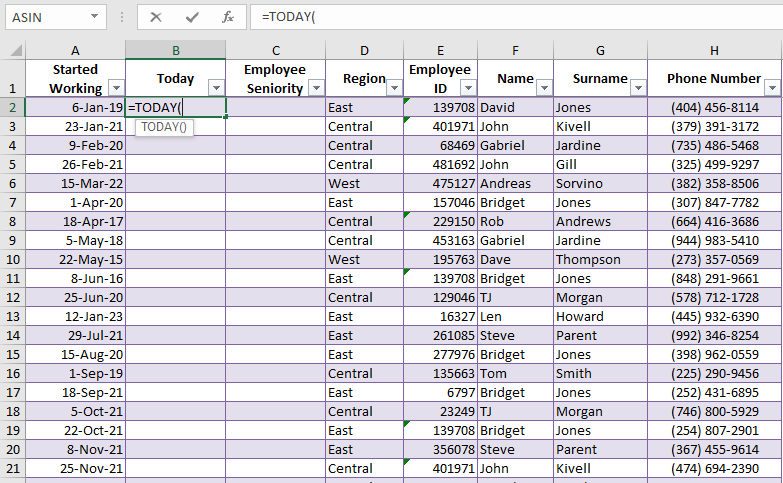
The picture above shows that the TODAY formula doesn’t take any criteria. To get the present day you just have to write formula syntax and you’ll get the date.
=TODAY() |
Change The Date Format in The Excel Toolbar
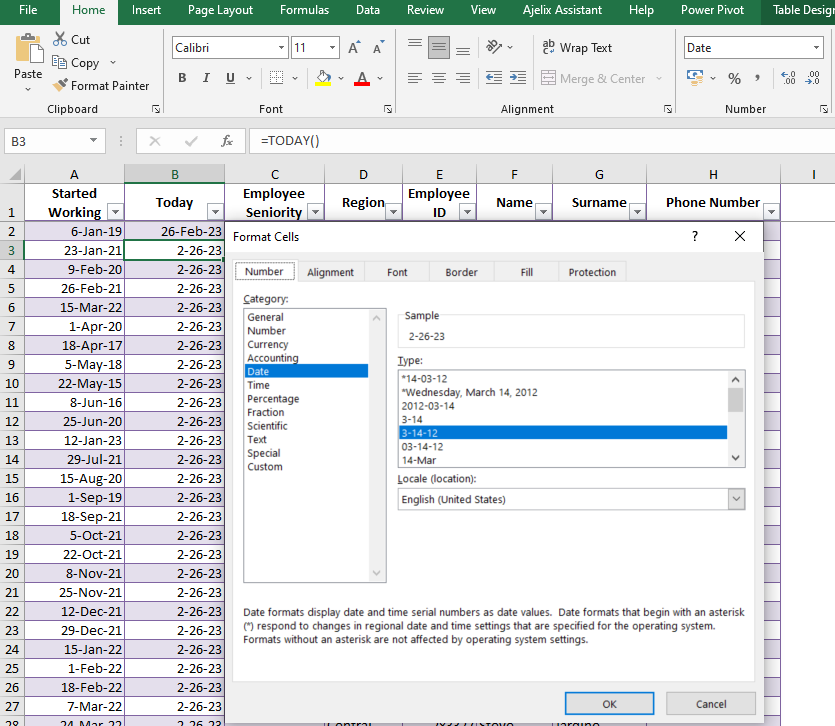
You can change the date format in the Excel toolbar -> Number -> Date -> and choose which format you like the best.
Use TODAY formula to calculate date difference
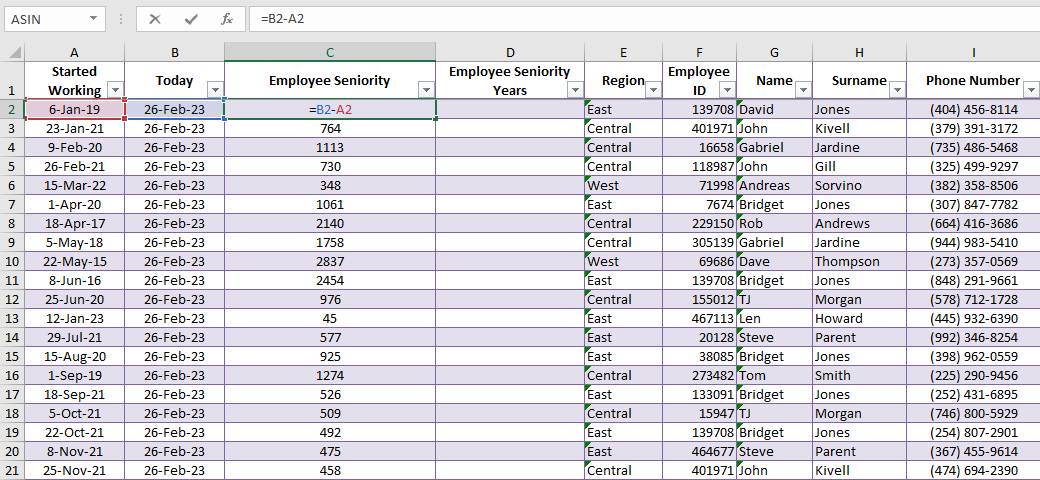
One of the reasons why users use the TODAY formula is to calculate the difference between two or more days. In our example, you can see that by subtracting today’s date from the past date you get the difference in days.
=TODAY() – Previous DATE |
Convert days into the years
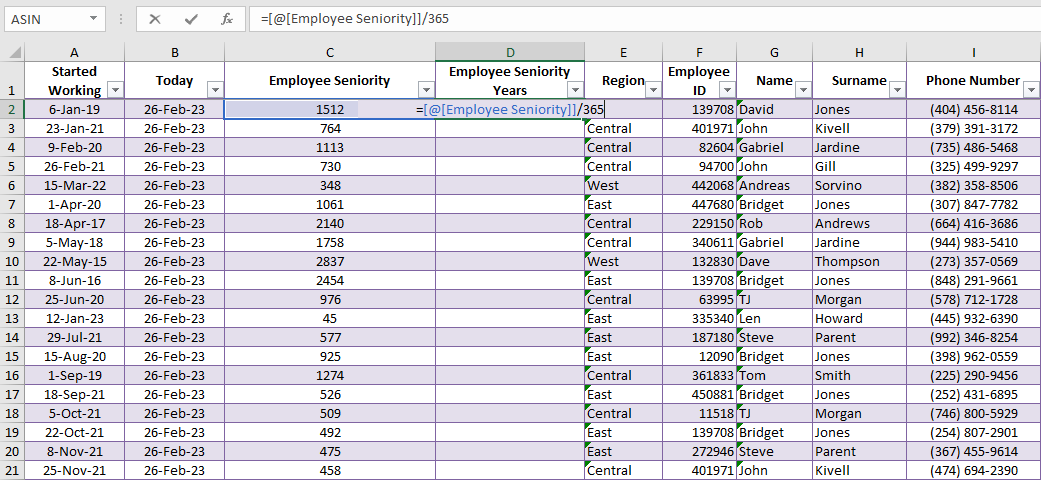
The example above shows you that we want to calculate employee seniority in years. In the previous action, we got seniority in days and now we need to convert this number to years. To do this divide the employee seniority in days with 365 and you’ll get years.
=(TODAY() – Previous DATE) / 365 |
How to use TODAY function in your workbook:
- Open Microsoft Excel and create a new worksheet or open an existing one where you want to use the function.
- Select the cell where you want to display the current date.
- Type the following formula in the formula bar: =TODAY()
- Press Enter on your keyboard to apply the formula to the cell.
- The current date will appear in the cell.
- If you want to format the date, select the cell and go to the Home tab on the ribbon. In the Number group, click on the drop-down arrow next to the Number Format box.
- Choose the desired date format from the list of options.
- You can also customize the format by selecting the More Number Formats option at the bottom of the list.
Frequently Asked Questions
Yes, the function can be used in formulas and calculations in Excel. It returns the current date, which can be used in various ways. For example, it can be used to calculate the number of days between two dates, to generate dynamic deadlines or expiration dates, or to compare with other dates in a worksheet. To use the TODAY formula in a formula or calculation, simply type “=TODAY()” (without quotes) in the desired cell or formula.
The TODAY formula in Excel returns the current date in the date format, while the NOW function returns the current date and time in the date and time format. The function can be used when you only need the current date, while the NOW function can be used when you need both the current date and time. Both functions update automatically when the worksheet is opened or recalculated.
The TODAY formula in Excel is a volatile function, which means it updates or recalculates automatically every time the worksheet is opened, a calculation is performed, or a change is made to any cell in the worksheet. This means that the value returned by the function will always reflect the current date.
In conditional formatting, you can use the function to highlight cells or rows based on whether the current date matches certain criteria. For example, you can highlight all cells with dates that are before or after the current date.
In data validation rules, you can use the function to set limits on the dates that can be entered into a cell. For example, you can create a rule that only allows dates that are after the current date to be entered.
Struggling with your Excel formulas?
Looking for a faster and easier way to write Excel formulas? Try AI Excel Formula Generator and turn your text into formulas with just a few clicks.
Struggling with your Excel formulas?
Check out our blog for the latest tips and tricks to help you become an expert. We have the insider scoop on the best strategies and resources to help you stay ahead of the curve. Click here to read our blog and start your journey towards Excel and Google Sheets mastery today!


