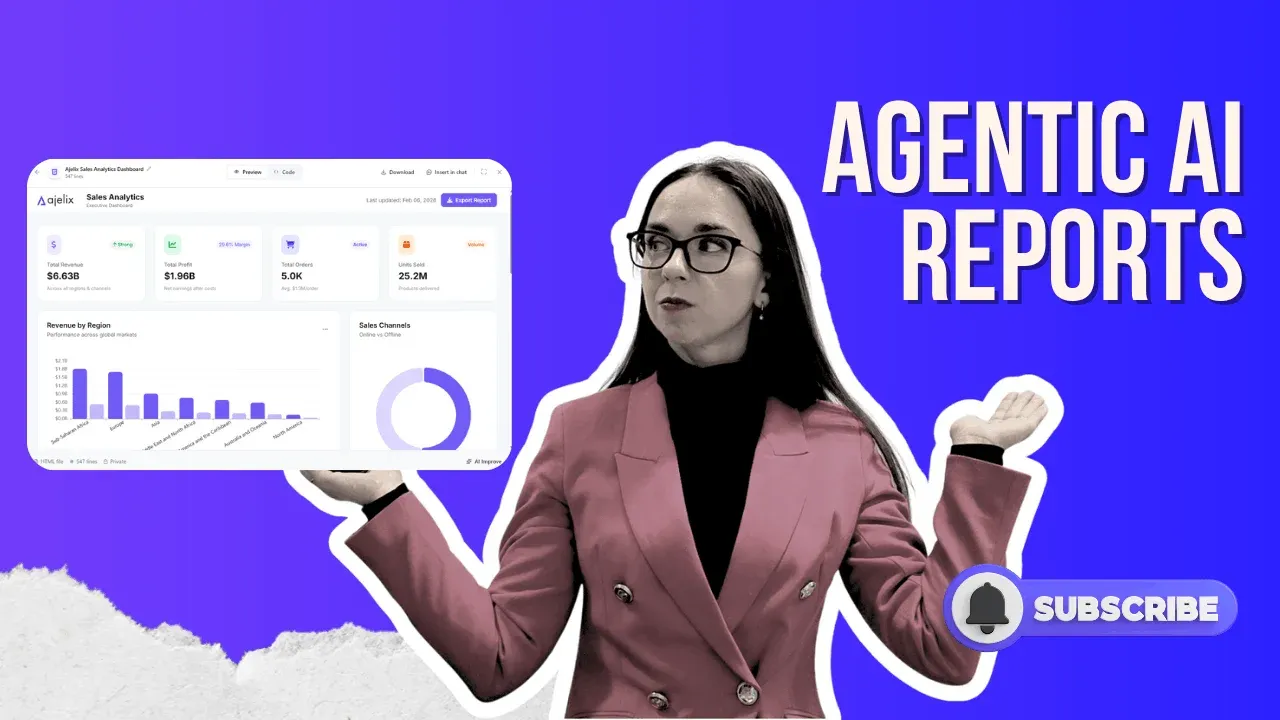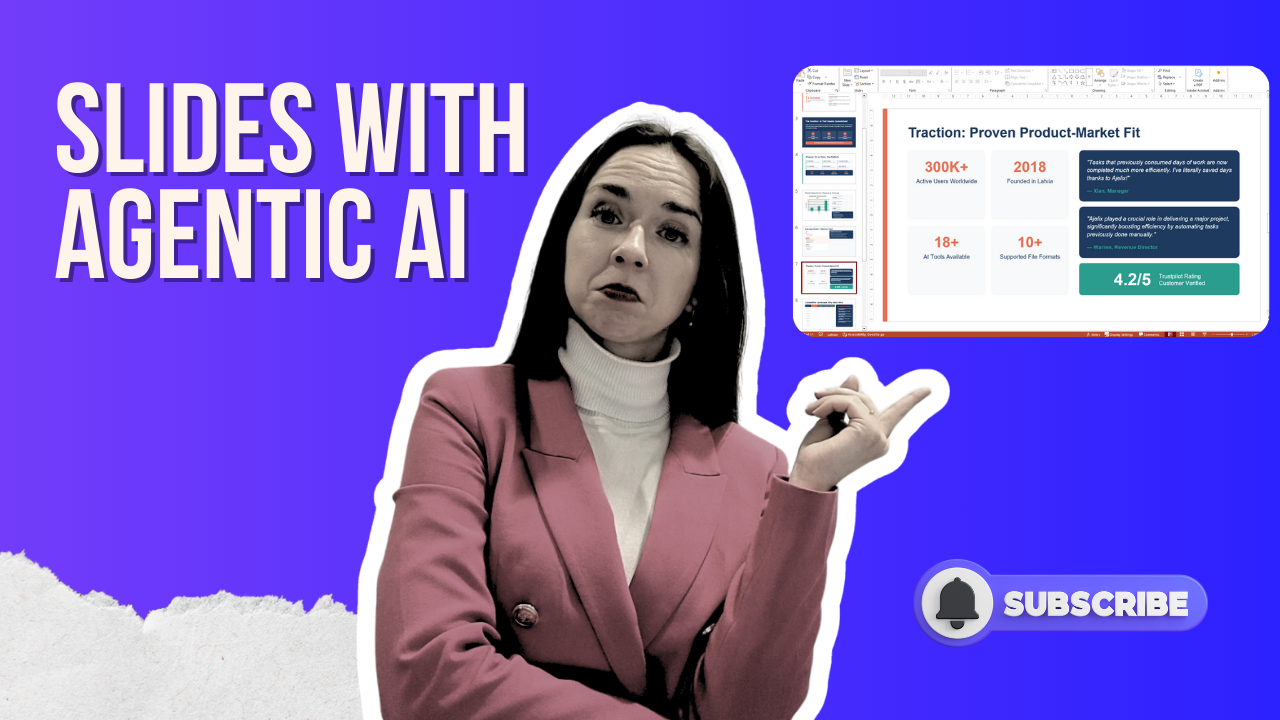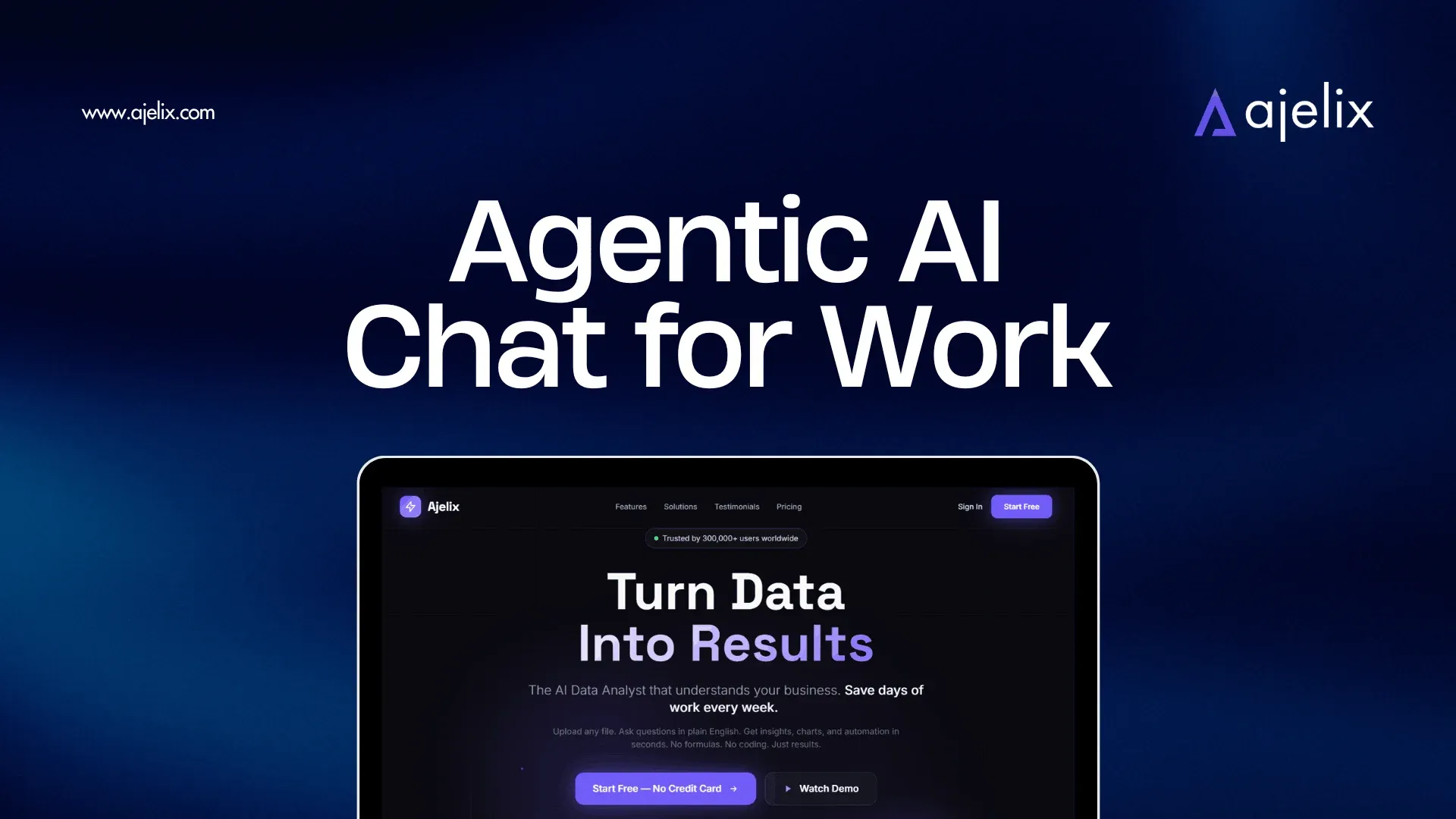- Home
- Product
- Tools
- AI Data Analyst
- Excel Formula Generator
- Excel Formula Explainer
- Google Apps Script Generator
- Excel VBA Script Explainer
- AI VBA Code Generator
- Excel VBA Code Optimizer
- Excel VBA Code Debugger
- Google Sheets Formula Generator
- Google Apps Script Explainer
- Google Sheets Formula Explainer
- Google Apps Script Optimizer
- Google Apps Script Debugger
- AI Excel Spreadsheet Generator
- AI Excel Assistant
- AI Graph Generator
- Pricing
-
Author:
How to Add Power Pivot to Excel
-
Last updated:March 2, 2025
-
Tags:
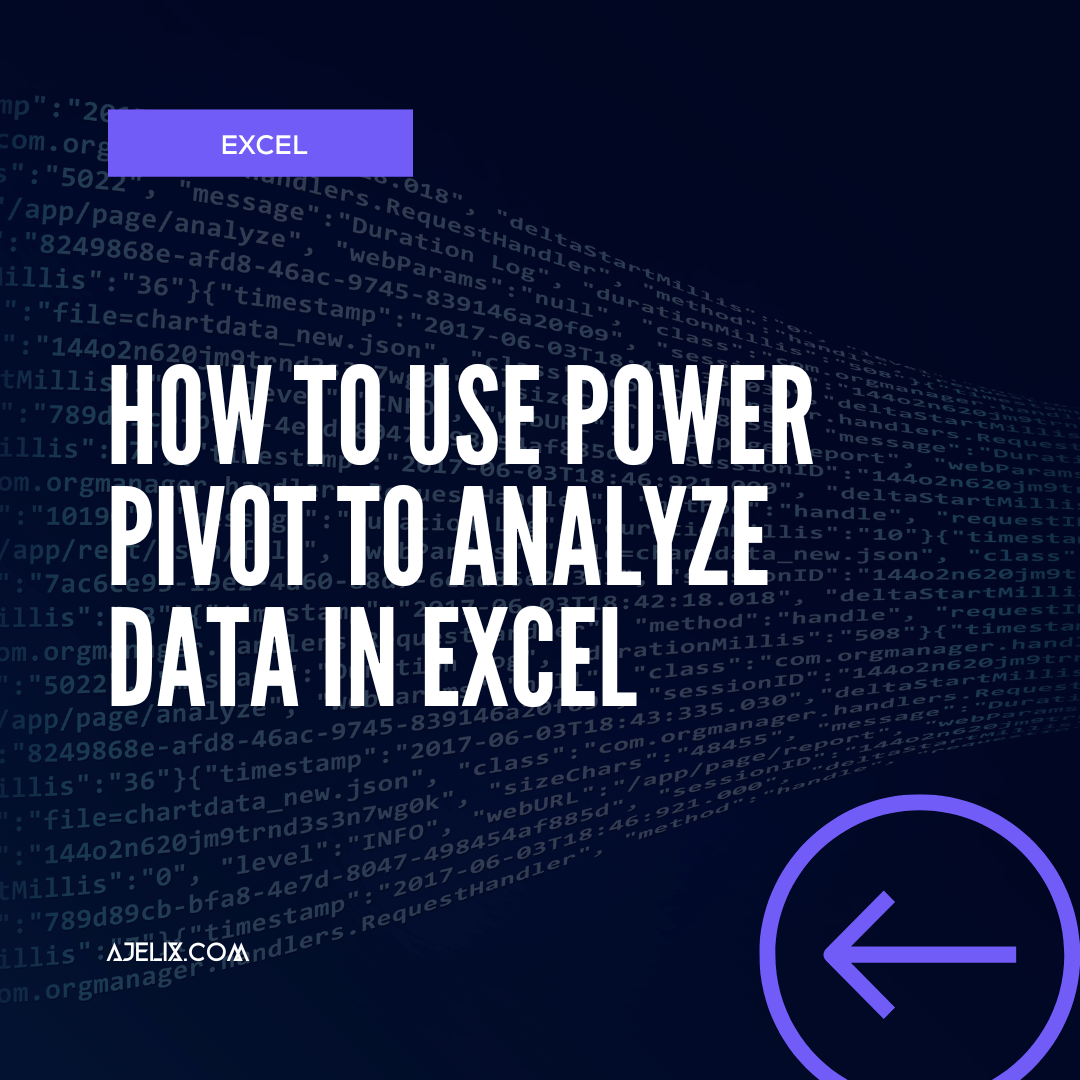
Explore other articles
- Excel Financial Modeling With AI Agents (No Formulas Need!)
- AI Landing Page Generator: From 0 To Stunning Page With Agent
- Creating Charts In Excel with Agentic AI – It Does Everything!
- Create Report From Google Sheets Data with Agentic AI
- How To Create Powerpoint Presentation Using AI Agent (+Video)
- Ajelix Launches Agentic AI Chat That Executes Business Workflows, Not Just Conversation
- 7 Productivity Tools and AI Plugins for Excel
- Julius AI Alternatives: Top 5 Choices 2026
- No Code Analytics: Top Tools in 2026
- Automation Tools for Excel in 2026: Built-In & Third-Party
Try AI in Excel
6 minutes read
In today’s business landscape, effective data analysis is the key to understanding customer trends and market shifts. While Excel has been the traditional choice for data analysis, it often struggles with large datasets but… that’s where Power Pivot comes into play! We claim that it’s crucial for every data analyst to know how to add Power Pivot to Excel and use it accordingly.
What awaits you in this article? How-to guide of the setup process of Power Pivot & tips and tricks for data model creation in this Microsoft Excel feature.
What is Power Pivot?
First things first – what even is Power Pivot? Power Pivot is a powerful Microsoft Excel feature that allows you to quickly and easily analyze large datasets. It integrates directly into Excel, allowing you to build complex data models and perform advanced calculations.
Vertipaq Engine
Power Pivot is based on the same technology that is used in the business intelligence platform Microsoft Power BI. This technology is the VertiPaq engine which is an in-memory columnar storage engine designed for high-performance data compression and fast query processing.
According to researcher Jeremy Arnold, while VertiPaq is highly efficient, it has a notable limitation: once a data model is created and loaded, making individual cell-level edits isn’t as straightforward as in a regular Excel table. Instead, modifying data typically requires updating and reloading the entire dataset.
How to Set Up and Use Power Pivot in Excel
Time needed: 1 minute
To use Power Pivot in Excel, you may need to enable it first. This is how to do it:
- In Excel go to the File tab and select Options
- Select Add-Ins and choose Microsoft Power Pivot for Excel in COM Add-ins section
- Check the box next to Microsoft Power Pivot for Excel and click “OK”
Once enabled, you can access Power Pivot from the Data tab in the ribbon. From here, you can create a new Power Pivot data model or open an existing one to perform advanced data analysis.
Video: How to add Power Pivot & Where is Power Pivot in Excel
Benefits of Using Power Pivot in Excel
- Automate Complex Calculations and create powerful data models and make informed decisions.
- Improve Data Analysis. Quickly visualize data from various sources, and use it to gain insights into customer behavior and trends.
- Create Dynamic Dashboards and use them to monitor and track performance.
- Create Interactive Reports and share them with other users for better collaboration.
- Create Custom Reports and analyze data from different sources.
- Perform Advanced Analysis, such as predictive analytics and forecasting.
Creating a Data Model
Once Power Pivot is installed, you can begin building data models. To do this, open an existing data model or create a new one.
Once you have the data model open, you can begin adding data to it. Use data from multiple sources, including databases, text files, and Excel spreadsheets.
Once the data is added, create relationships between the different data sources.
Using Power Pivot for Complex Calculations
After setting up your data model, you can leverage Power Pivot to carry out complex calculations.
Power Pivot enables you to create and utilize calculations with DAX.
What is DAX?
DAX (Data Analysis Expressions) is a robust formula language utilized in Power BI, Excel, and Analysis Services for crafting custom calculations, aggregations, and insights from data models.
It features functions for mathematics, filtering, and time intelligence, which are crucial for performing advanced data analysis.
Conclusion
Our main conclusion? If you’re looking for a way to quickly analyze large datasets in Excel, Power Pivot is the perfect tool.
This powerful Microsoft Excel feature allows you to create complex data models and use advanced calculations to gain valuable insights.
It’s absolutely worth learning how to add Power Pivot in Excel and use it accordingly. It can be a challenging task and…we’re wishing you best of luck with making friends with Power Pivot!
As always – we’re here for any questions you might have.
Learn more productivity tips in our other articles. If you want to stay in the “education loop”, connect and receive more daily tips and updates!
FAQ
Power Pivot is an advanced Excel feature that allows users to analyze large datasets, build complex data models, and perform powerful calculations using DAX.
To enable Power Pivot, go to File > Options > Add-Ins, select Microsoft Power Pivot for Excel, and click OK. You can then access it from the Data tab.
Power Pivot automates complex calculations, improves data analysis, enables dynamic dashboards, creates interactive reports, and allows advanced analytics like forecasting.
VertiPaq is an in-memory columnar storage engine that compresses data for faster processing. It powers Power Pivot and Power BI, allowing efficient handling of large datasets.
DAX (Data Analysis Expressions) is a formula language used in Power Pivot for custom calculations, aggregations, and data analysis. It includes functions for filtering, math operations, and time intelligence.
Speed up your spreadsheet tasks with Ajelix AI in Excel