- Home
- Data Visualization
- Tools
- AI Data Analyst
- Excel Formula Generator
- Excel Formula Explainer
- Google Apps Script Generator
- Excel VBA Script Explainer
- AI VBA Code Generator
- Excel VBA Code Optimizer
- Excel VBA Code Debugger
- Google Sheets Formula Generator
- Google Apps Script Explainer
- Google Sheets Formula Explainer
- Google Apps Script Optimizer
- Google Apps Script Debugger
- AI Excel Spreadsheet Generator
- AI Excel Assistant
- AI Graph Generator
- Pricing
- Resources
-
Author:
AI Excel Bot: Free tool that translates your text into a formula
-
Last updated:March 5, 2025
-
Tags:
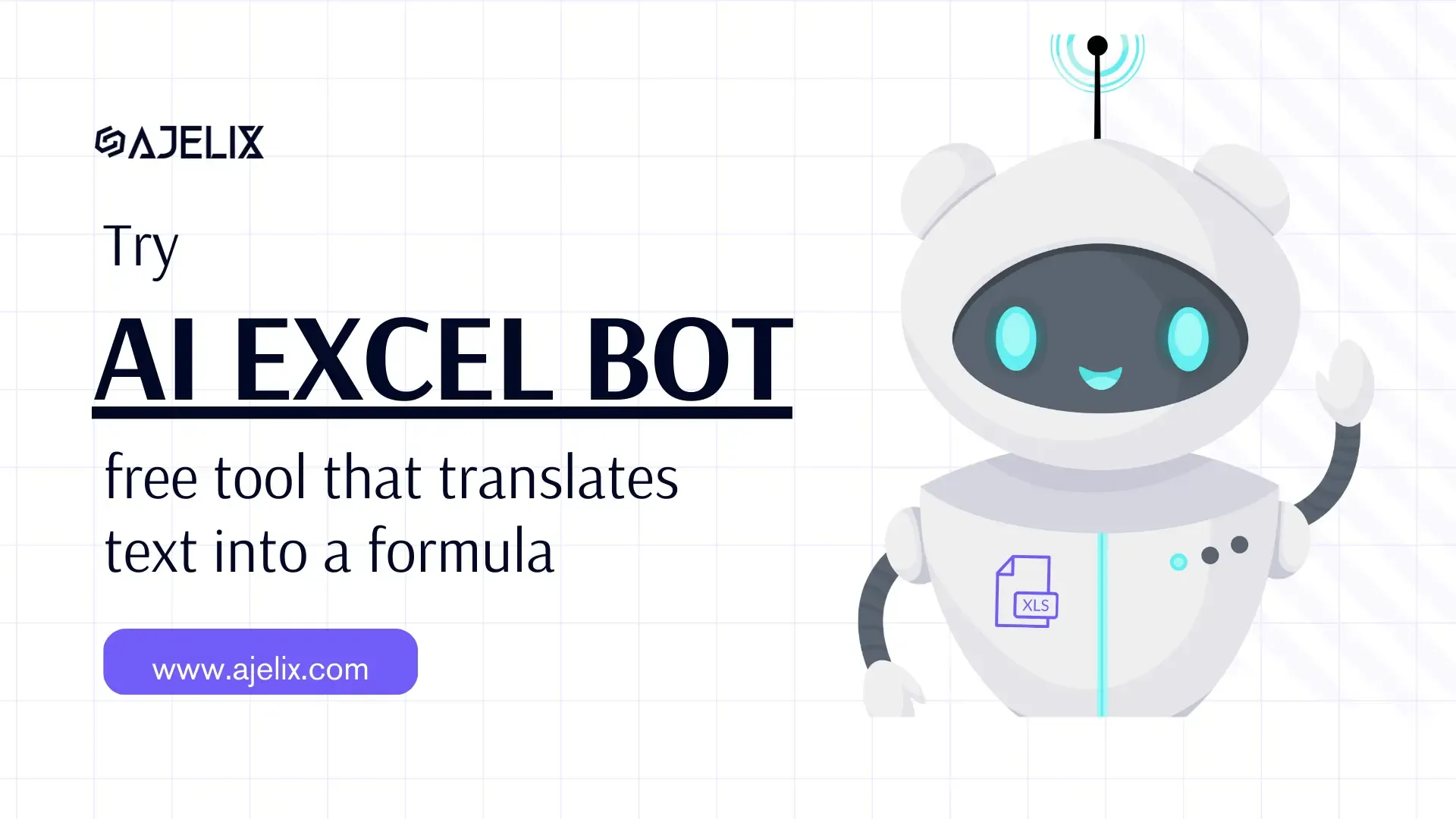
Explore other articles
- 7 Productivity Tools and AI Plugins for Excel
- Julius AI Alternatives: Top 5 Choices 2026
- No Code Analytics: Top Tools in 2026
- Automation Tools for Excel in 2026: Built-In & Third-Party
- 5 Healthcare Data Analytics Trends 2026
- Best Analytics Platform For Startups In 2026
- 15 Best AI Tools For Startups In 2026 We Tried
- 7 Best AI Tools for Excel Data Analysis (2026 Comparison)
- AI Data Intelligence For Workspace
- Conversational Analytics & AI
Try AI in Excel
Who doesn’t dream of an AI Excel Bot that will create formulas in a few clicks? And all of that without signing up? Yep, us too. So, we created one that you can directly use here, in this article.
Good old Excel is the backbone of data management for professionals for data management across various professions: from freelance copywriters to electrical engineers. Yep, the scope is incredibly wide. With Excel formulas, different professionals can quickly crunch data, analyze trends, and draw meaningful insights.
As always, there is a “but”: understanding and writing formulas can be a daunting task. One day we got tired of it, so we created an Excel formula generator.
Our free AI tool is available online with no sign-up and makes formulas from text with ease.
How to use AI Excel Bot?
Here’s how to use this AI Tool in Ajelix Portal:
- Open Excel Formula Generator
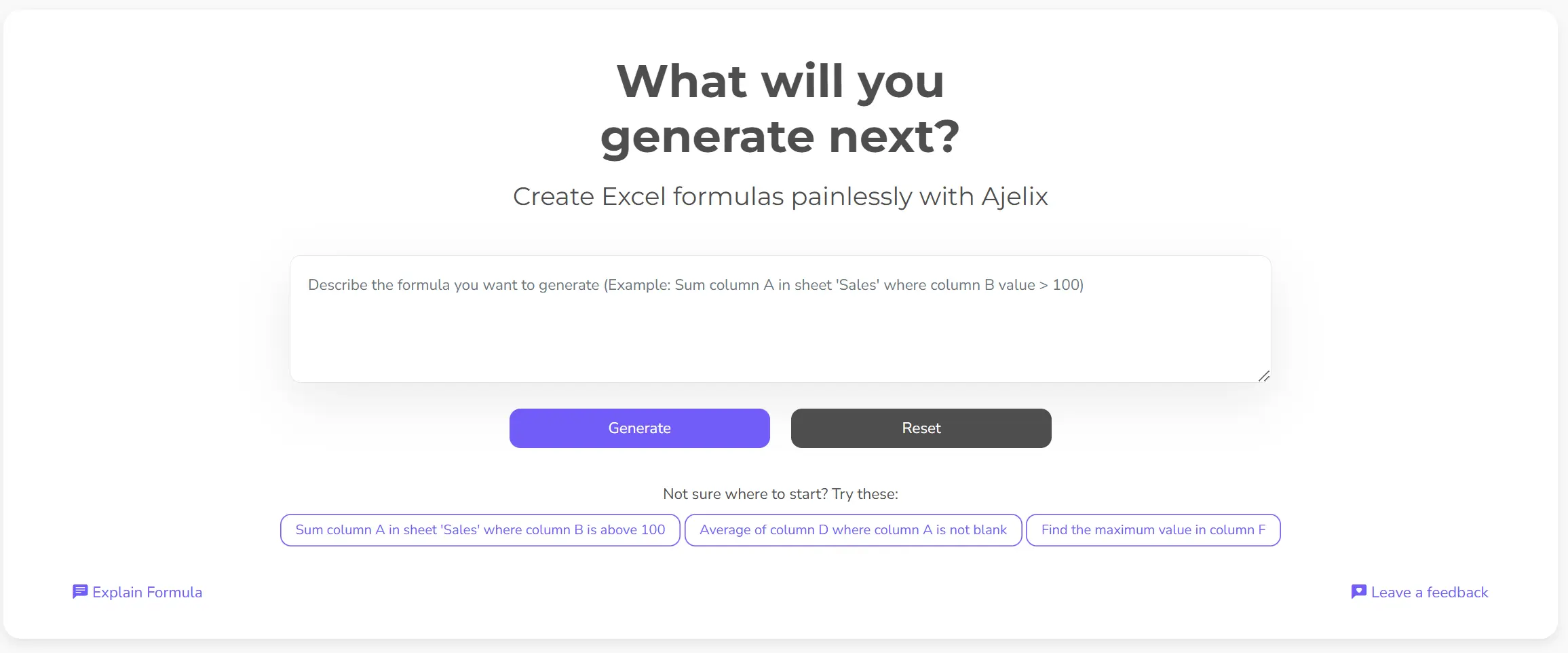
- Describe the formula you want to generate in the “instructions” field
You can write in your native language.
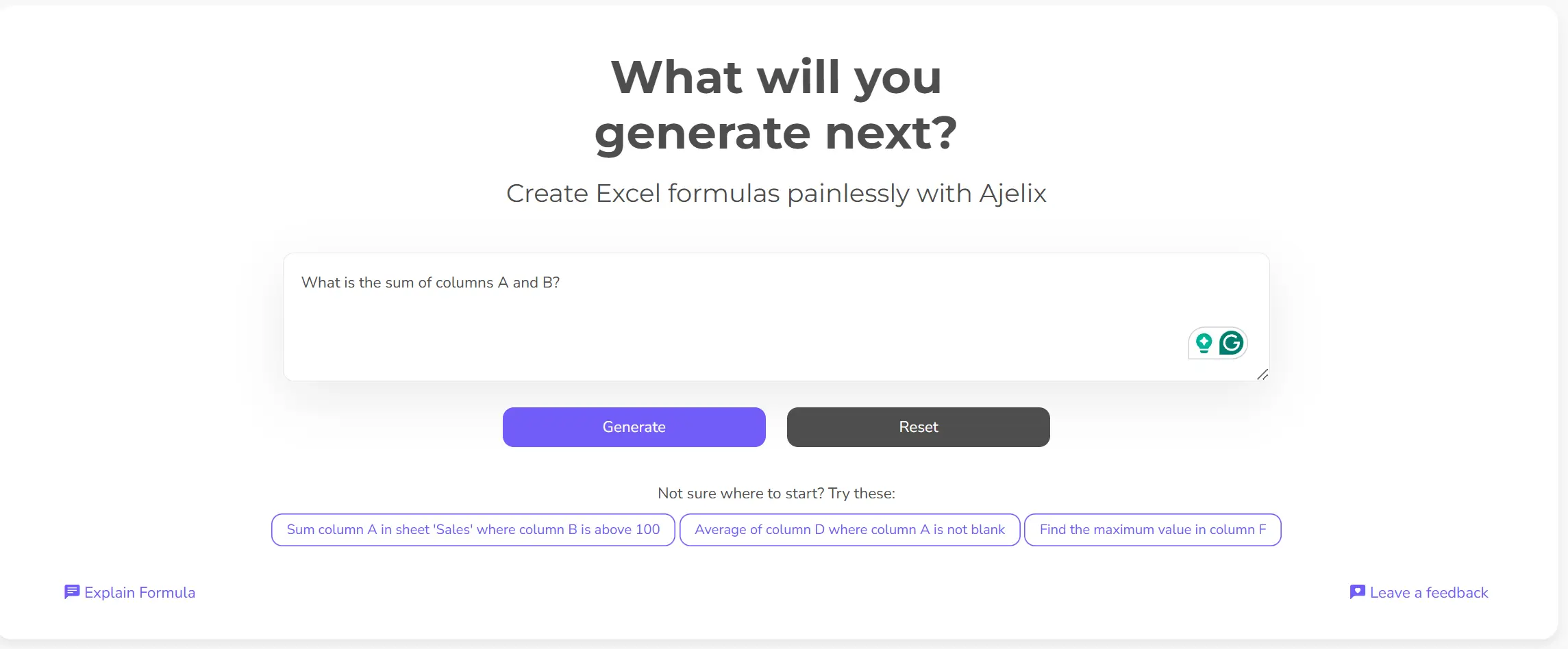
- Press “Generate”
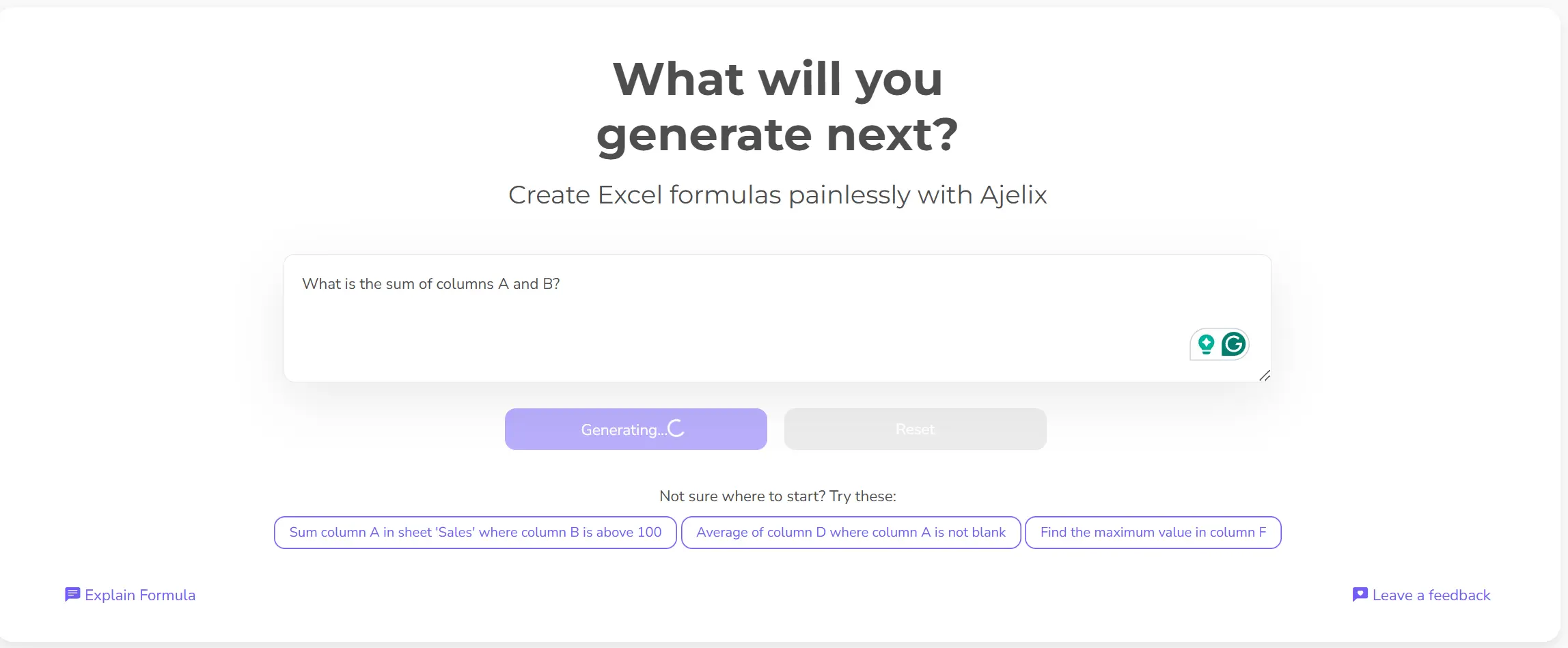
- Voilà – the formula is generated!
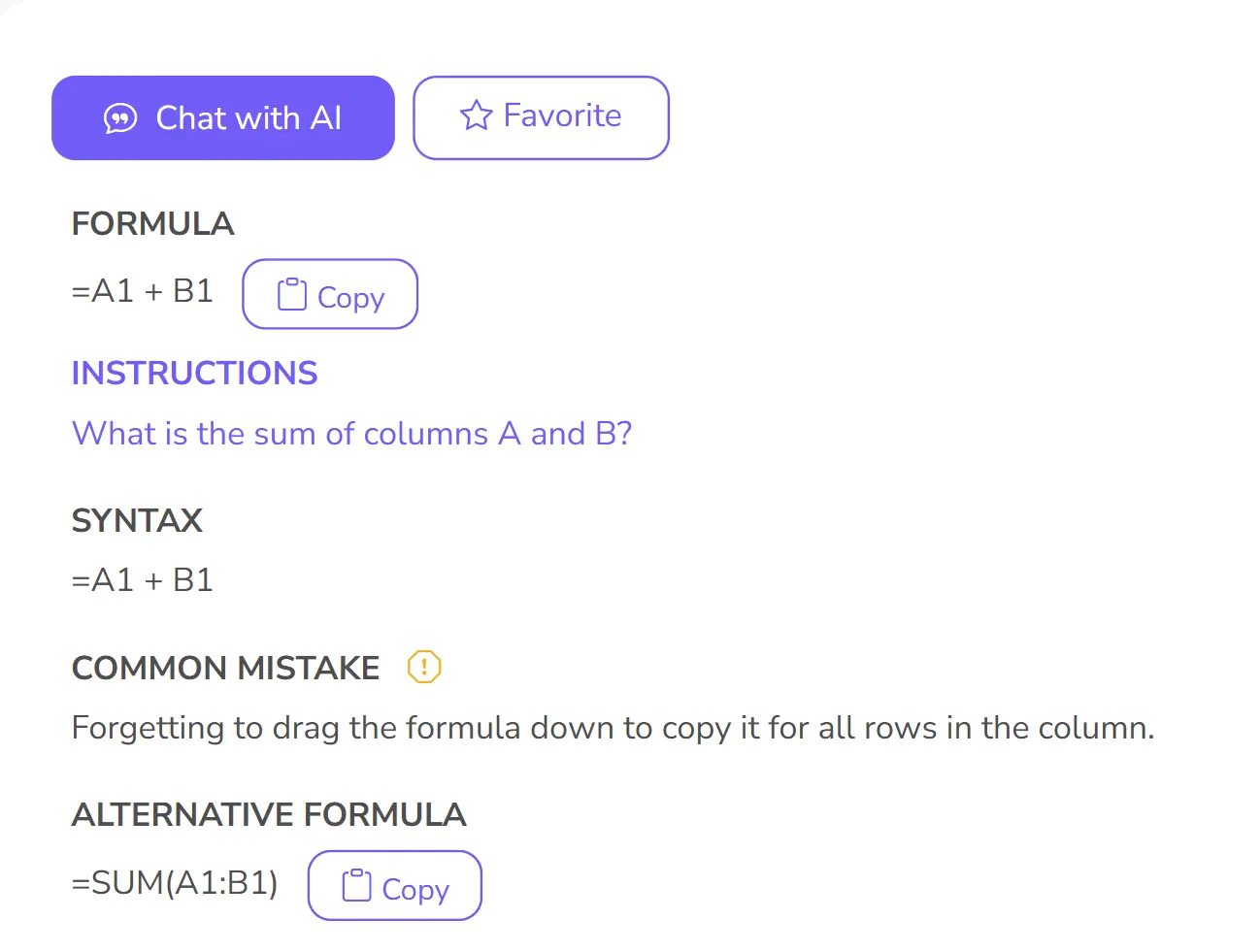
Try Generating Excel Formula for Free
Take a test at this tool yourself:
Impressive, isn’t it? Fast, Easy, and For Free!
Our Formula Creator in action:
Are there other AI Excel Tools?
In total, we have 8 AI Excel Tools for the efficiency of your spreadsheets. Yes, we have a little obsession with Excel and AI… what can we do?
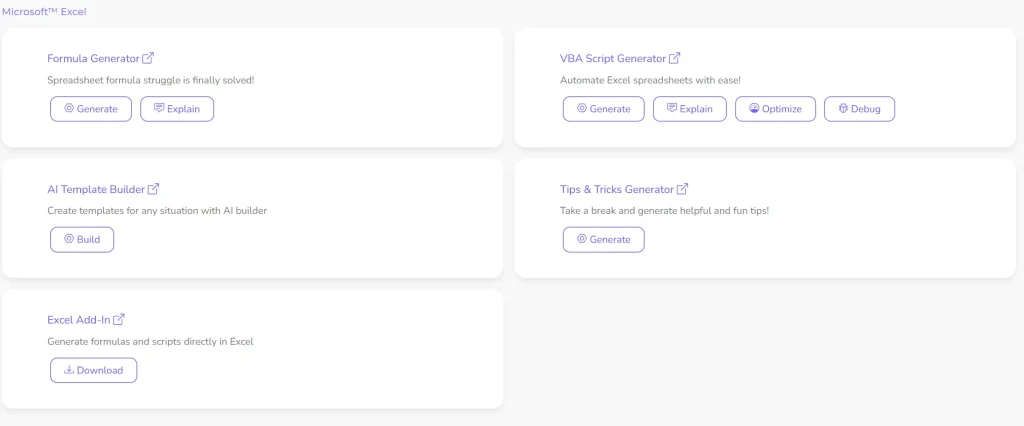
Let’s dive into a deeper investigation of one of them.
Excel Formula Explainer
We like thinking about both sides: Garfields and Doras.
In Ajelix language, you are Dora The Explorer if you wish to explore and learn a lot by yourself but with the assistance of AI. You are Garfield if you wish AI to do everything in your place.
So, in simple words Excel Formula Generator is for most of us, Garfields, and Excel Formula Explainer is for Doras.
FYI: You can be half Garfield and half Dora, too. Gardora? Dorfield? Ok, never mind.
Our free Excel Formulas Library might interest you.
Anyhow: Excel Formula Explainer can be especially helpful for those who are new to Excel and want to learn more about the formulas. You just input the formula and receive a detailed explanation in seconds.
For all our video lovers, here’s how to use it in a mini video guide:
Ajelix AI Tools for Excel
We have created quite a few AI Tools to analyze Excel data. Well, more than a few.
Khm.
| Excel AI Tools |
| Excel Formula Generator |
| Excel Formula Explainer |
| Excel VBA Script Generator |
| Excel VBA Script Explainer |
| Excel VBA Code Debugger |
| Excel VBA Code Optimizer |
| Excel File Translator |
| Excel Add-In |
Feel free to explore our wide variety of Excel AI tools.
These tools were made with one common aim: to save time by giving faster results.
Conclusion
AI Excel Bot is a great tool for anyone who works with data and analytics. It can help you quickly and easily create formulas, understand them better, and troubleshoot them when needed.
This AI Formula Generator for Excel can even provide suggestions for alternative formulas if the one you’ve entered doesn’t work.
If Artificial Intelligence has caught your interest, read more of our blog articles on the topic of AI.
Want to stay in the tips and tricks loop? Sure, let’s stay connected.
FAQ
The Ajelix Excel Formula Generator is an AI-powered tool that helps you create Excel formulas with just a few clicks. It takes text instructions and generates the formula you need, making it easy for anyone to create complex formulas without being an expert.
Excel formulas are essential because they help you automate calculations and analyses. Instead of doing tedious manual work, formulas allow you to perform complex operations quickly, such as summing data, finding averages, or even conducting more advanced data analysis. They save you time and reduce mistakes.
Nope! The Excel Formula Generator is available for free and doesn’t require you to sign up. Simply visit the tool and start generating formulas immediately.
Anyone who works with Excel can benefit from this tool, including freelance copywriters, data analysts, financial professionals, engineers, and many others. It’s designed to save time and make data management easier.
Nop. The tool is built to help all kinds of Garfields: beginners and those who aren’t familiar with Excel formulas. If you know what you want to do but don’t know how to write the formula, this tool will help.
Speed up your spreadsheet tasks with Ajelix AI in Excel
















