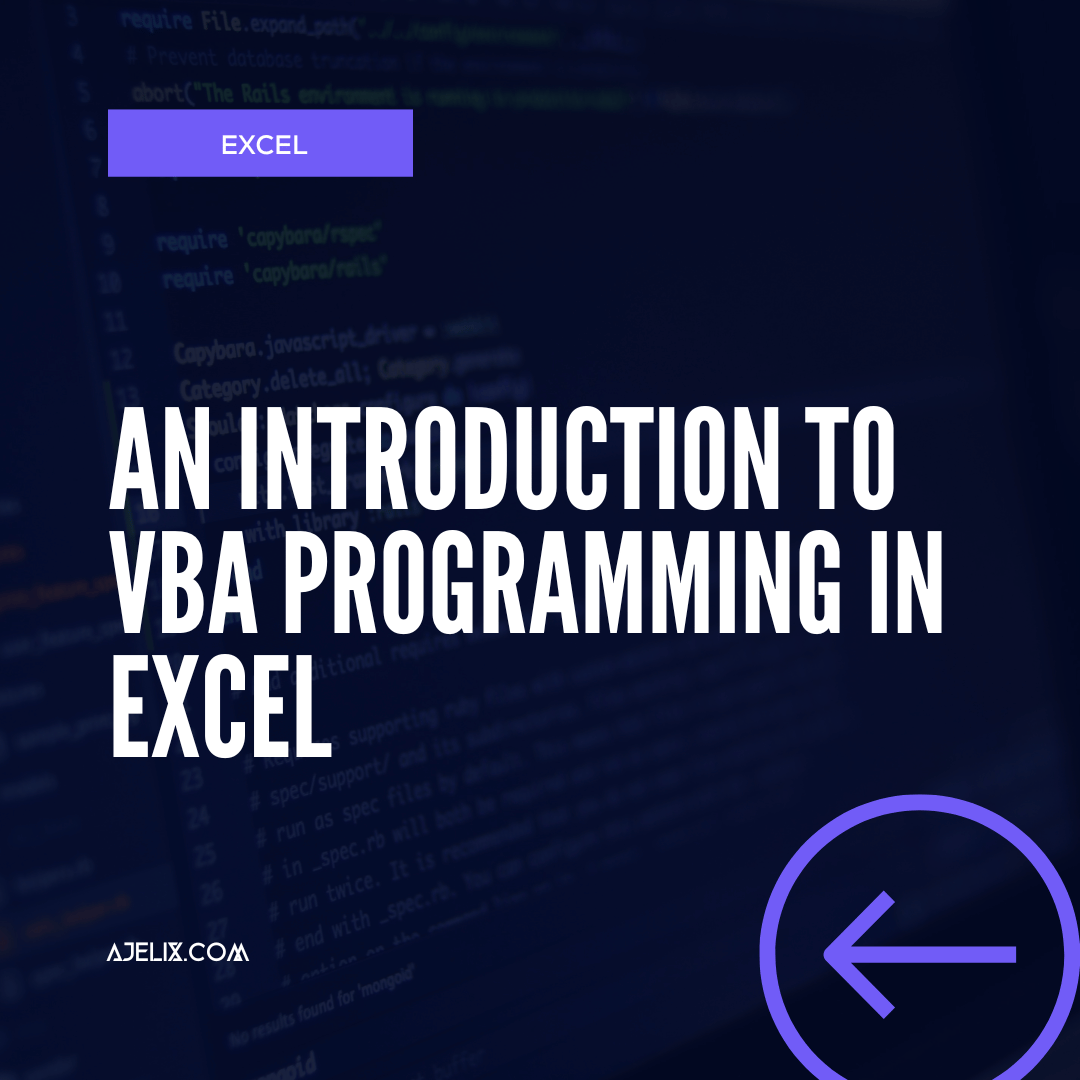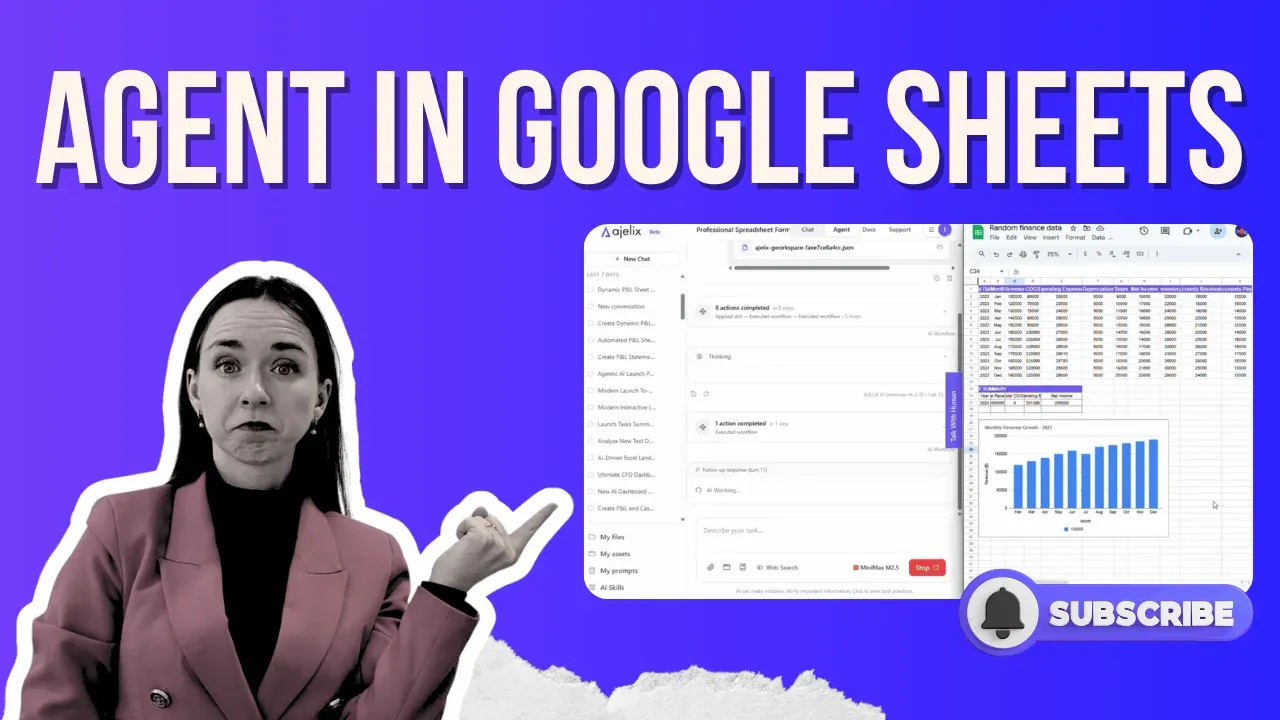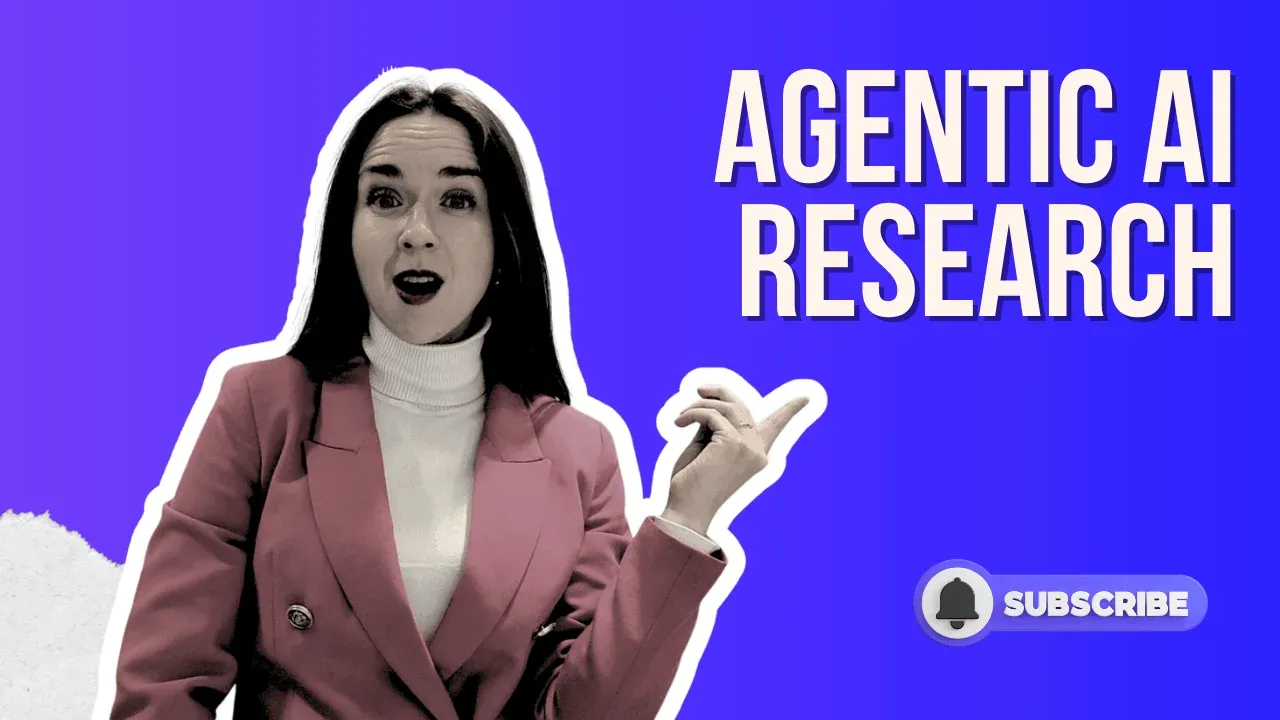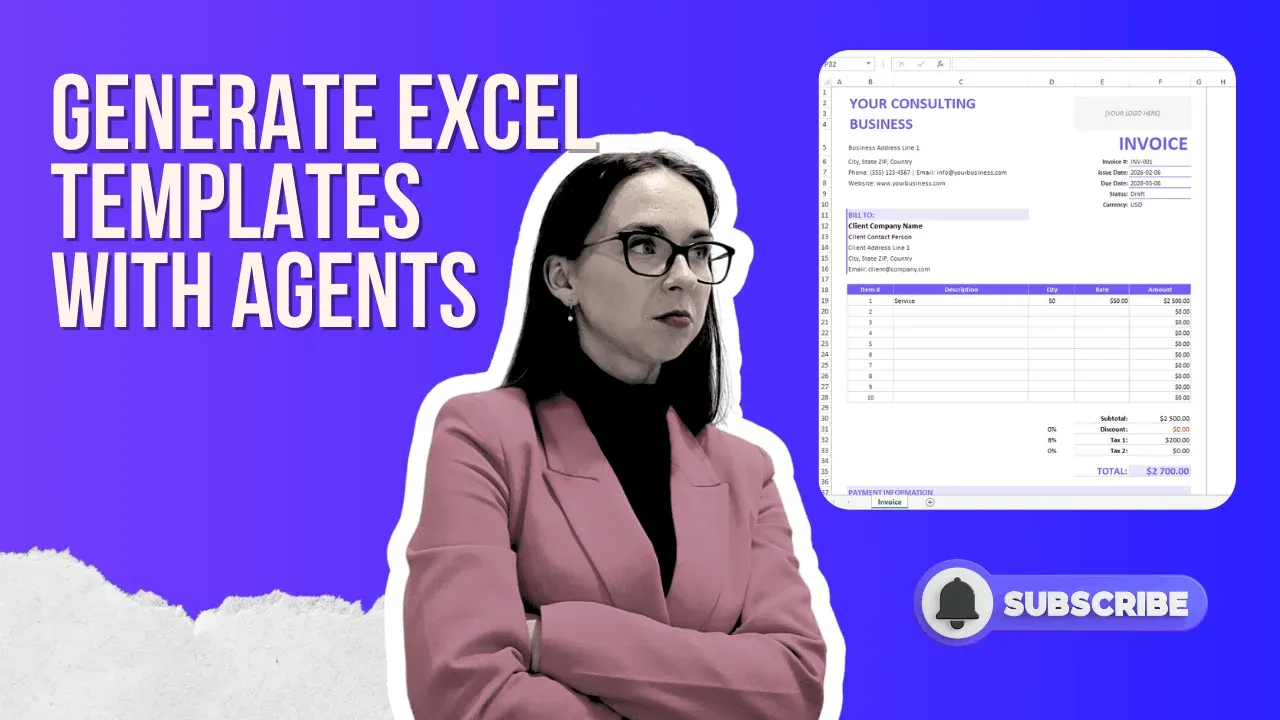- Home
- Product
- Tools
- AI Data Analyst
- Excel Formula Generator
- Excel Formula Explainer
- Google Apps Script Generator
- Excel VBA Script Explainer
- AI VBA Code Generator
- Excel VBA Code Optimizer
- Excel VBA Code Debugger
- Google Sheets Formula Generator
- Google Apps Script Explainer
- Google Sheets Formula Explainer
- Google Apps Script Optimizer
- Google Apps Script Debugger
- AI Excel Spreadsheet Generator
- AI Excel Assistant
- AI Graph Generator
- Pricing
Explore other articles
- Google Sheets AI Agents That Autonomously Perform Tasks
- Advanced Agentic Research With AI Agents
- GLM-5 is Now Available on Ajelix AI Chat
- AI Spreadsheet Generator: Excel Templates With AI Agents
- Excel Financial Modeling With AI Agents (No Formulas Need!)
- AI Landing Page Generator: From 0 To Stunning Page With Agent
- Creating Charts In Excel with Agentic AI – It Does Everything!
- Create Report From Google Sheets Data with Agentic AI
- How To Create Powerpoint Presentation Using AI Agent (+Video)
- Ajelix Launches Agentic AI Chat That Executes Business Workflows, Not Just Conversation
Try AI in Excel
VBA (Visual Basic for Applications) is a programming language used to automate repetitive tasks in Microsoft Excel. It is an essential tool for data analysts, financial analysts, and other professionals who need to quickly and efficiently manipulate large datasets.
VBA allows you to create macros, which are small programs you can use to automate tasks such as sorting, filtering, and formatting data. In this article, we will provide a brief introduction to VBA and how you can use it to improve productivity in Excel.
What is VBA?
VBA is a scripting language that is used to automate tasks in Microsoft Office applications such as Excel, Word, and Outlook. It’s the most commonly used language that you can use for macros creation in Excel. VBA stands for Visual Basic for Applications and is based on the Visual Basic programming language. It’s an object-oriented language, meaning that it is designed to interact with objects within an application.
VBA is a powerful tool that allows users to write code to automate repetitive tasks in Excel. Using VBA, you can create macros to manipulate data, create reports, and automate other tasks. Extend the functionality of Excel: you can create your own custom functions, and create custom interfaces.
How does VBA work in Excel?
VBA works by allowing users to write code that interacts with the objects in the Excel application. You can use the code to perform a variety of tasks, from sorting and filtering data to creating charts and graphs. Run a macro to process the code and receive the intended outcome.
The code for a macro is written in the Visual Basic Editor, which is a separate window in Excel. The VBA code is written in the form of a “subroutine”, which is a set of instructions that are executed in order. You can use these subroutines to create custom functions or to automate tasks.
Benefits of using VBA in Excel
VBA is a powerful tool that you can use to improve productivity in Excel. Using VBA, you can create macros to automate tasks such as sorting, filtering, and formatting data. This can save users time and effort, as they can quickly and easily manipulate large datasets without having to manually input the data. You can use VBA to extend the functionality of Excel, to create your own custom functions and user interfaces.
VBA is also a great tool for beginners to learn programming. It’s a relatively straightforward language that you can learn and use to quickly create simple macros. If you’re seeking a way to begin programming, this is an excellent starting point.
How To Learn VBA Programming
- Start by familiarizing yourself with the Visual Basic for Applications (VBA) language.
- Get comfortable with the Excel interface. Before you start writing code, take some time to understand how to navigate and use Excel.
- Learn how to write basic macros in VBA. Once you’ve got a good handle on the basic Excel commands, start writing simple VBA macros.
- Use free VBA Script Generators to turn your requests into code. It can help you write code faster and master the art of coding.
- Learn how to debug and troubleshoot your code. As you become more comfortable with VBA, you’ll need to be able to debug and troubleshoot your code.
- Use free tools for Excel VBA Script Explanations. That can help you understand your code faster and debug any problems.
- Expand your VBA skillset. Once you’ve mastered the basics of VBA, take some time to learn more complex programming techniques.
- Consider taking a course. If you’re really serious about learning VBA, then consider taking an online course or attending a workshop.
Conclusion
VBA is a programming language that you can use to automate tasks in Excel. It is a great tool for data analysts, financial analysts, and other professionals who need to quickly and efficiently manipulate large datasets. Moreover, VBA allows you to create macros that you can use to automate tasks such as sorting, filtering, and formatting data. Use VBA to extend the functionality of Excel, to create your own custom functions and user interfaces. VBA is a great tool for beginners to learn programming, as it is a relatively straightforward language to learn.
Learn more productivity tips in our other articles. Let’s connect and receive more daily tips and updates.
Speed up your spreadsheet tasks with Ajelix AI in Excel