- Home
- Product
- Tools
- AI Data Analyst
- Excel Formula Generator
- Excel Formula Explainer
- Google Apps Script Generator
- Excel VBA Script Explainer
- AI VBA Code Generator
- Excel VBA Code Optimizer
- Excel VBA Code Debugger
- Google Sheets Formula Generator
- Google Apps Script Explainer
- Google Sheets Formula Explainer
- Google Apps Script Optimizer
- Google Apps Script Debugger
- AI Excel Spreadsheet Generator
- AI Excel Assistant
- AI Graph Generator
- Pricing
-
Author:
Julius AI Alternatives: Top 5 Choices 2026
-
Last updated:December 9, 2025
-
Tags:

Explore other articles
- GLM-5 is Now Available on Ajelix AI Chat
- AI Spreadsheet Generator: Excel Templates With AI Agents
- Excel Financial Modeling With AI Agents (No Formulas Need!)
- AI Landing Page Generator: From 0 To Stunning Page With Agent
- Creating Charts In Excel with Agentic AI – It Does Everything!
- Create Report From Google Sheets Data with Agentic AI
- How To Create Powerpoint Presentation Using AI Agent (+Video)
- Ajelix Launches Agentic AI Chat That Executes Business Workflows, Not Just Conversation
- 7 Productivity Tools and AI Plugins for Excel
- Julius AI Alternatives: Top 5 Choices 2026
Analyze data with AI
If you’re exploring tools that match (or exceed) Julius AI’s features, this article is for you. Let’s examine five Julius AI alternatives that may better align with your goals, budget, and workflow.
Tools like Julius offer a quick way to analyze data. However, as teams grow and their needs evolve, many users begin to seek alternatives, whether for improved visualization, deeper insights, or a more intuitive interface.
Introduction to Julius AI
Julius AI is an AI-powered assistant for statistical analysis and data science that leverages multiple large language models to analyze data through natural language prompts.
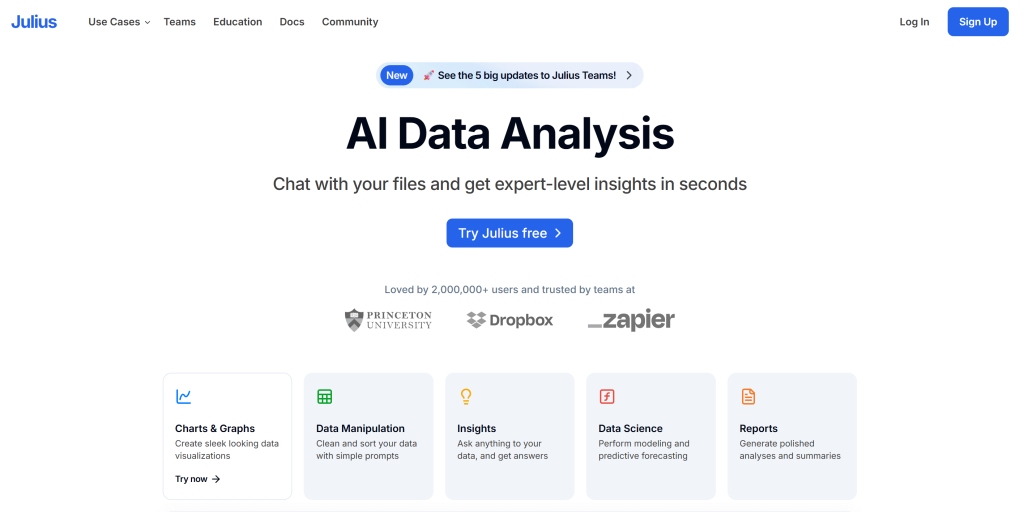
Julius AI Features
- Team Collaboration Tools: Shared workspaces allow multiple users to contribute, improving workflow across teams and departments.
- Conversational Data Interaction: Users can analyze data simply by typing natural language prompts, making advanced tasks feel intuitive.
- Smart Model Selection: Julius automatically chooses the most suitable AI model for each query, enhancing accuracy and performance.
- Data Privacy & Security: User data is kept private through isolated environments, with support for secure code execution and instant data removal.
- Live Data Integration: Real-time syncing with APIs and databases keeps spreadsheets up to date without manual input.
Target Users
The platform targets students, academics, and business professionals with specialized versions like Julius for Labs, Julius for Universities, and Julius for Teams, making it adaptable across marketing, finance, and educational sectors.
Julius AI Pricing
Julius operates on a freemium basis, allowing users to try basic AI data analysis at no cost. When users require more capacity, they can choose paid plans that provide additional messages, easier collaboration, and more advanced features.
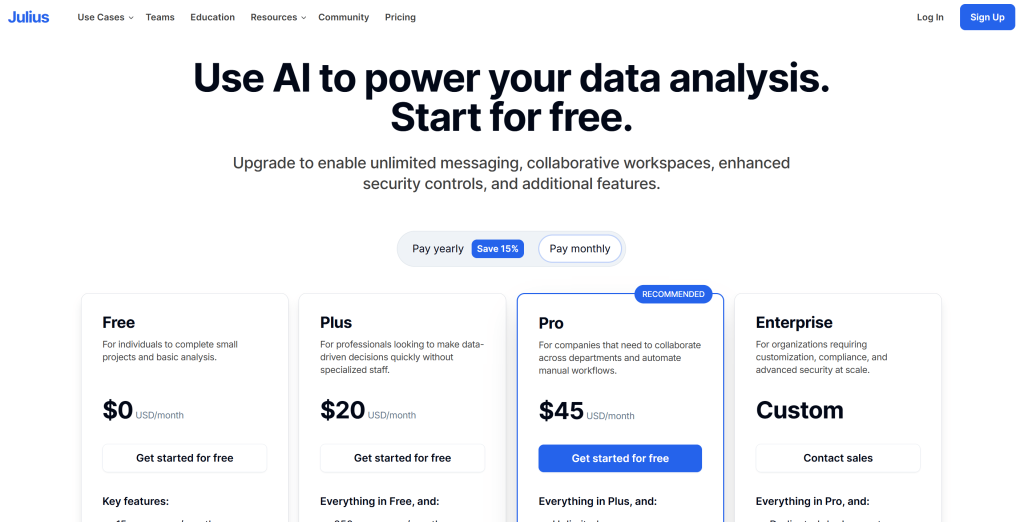
Why Consider Julius AI Alternatives
While Julius AI is a powerful solution, let’s explore a few concerns that might lead users to explore alternatives.
| Potential Julius AI Functionality Concern | Description |
|---|---|
| Technical reliability | Julius AI’s Community Forum reveals user reports of login problems and unresponsive interfaces, API connectivity failures, server downtime, and subscription management difficulties. |
| Limited customer support responsiveness | In the Community Forum, Julius users have reported long wait times or no replies from support, especially when encountering technical issues, which can negatively impact time-sensitive projects and waste user time. |
| One-Size-Fits-All Approach | Julius AI takes a broad approach, aiming to serve everyone from students to managers. However, this generalization can leave some users wanting more tailored solutions, whether that’s a simpler interface, more stable performance, industry-specific features, or a better pricing model. |
| Complex for beginners | The Julius AI platform can be overwhelming due to its extensive feature set, including advanced predictive modeling and data animations that may demand significant system resources. |
Note: These concerns reflect user-reported issues from Julius AI’s public community forum and do not necessarily represent the official stance of Julius AI.
Top 5 Julius AI Alternatives
Now let’s cut the fluff and compare the 5 best Julius AI alternatives to find your perfect data analytics match.
1. Ajelix
Ajelix is a solution that simplifies data analysis for busy business leaders by combining 20+ AI data analytics tools and an intuitive BI platform. It is designed for non-tech users who don’t want to waste time on annoying data tasks, such as data cleaning, insight generation, or report building.
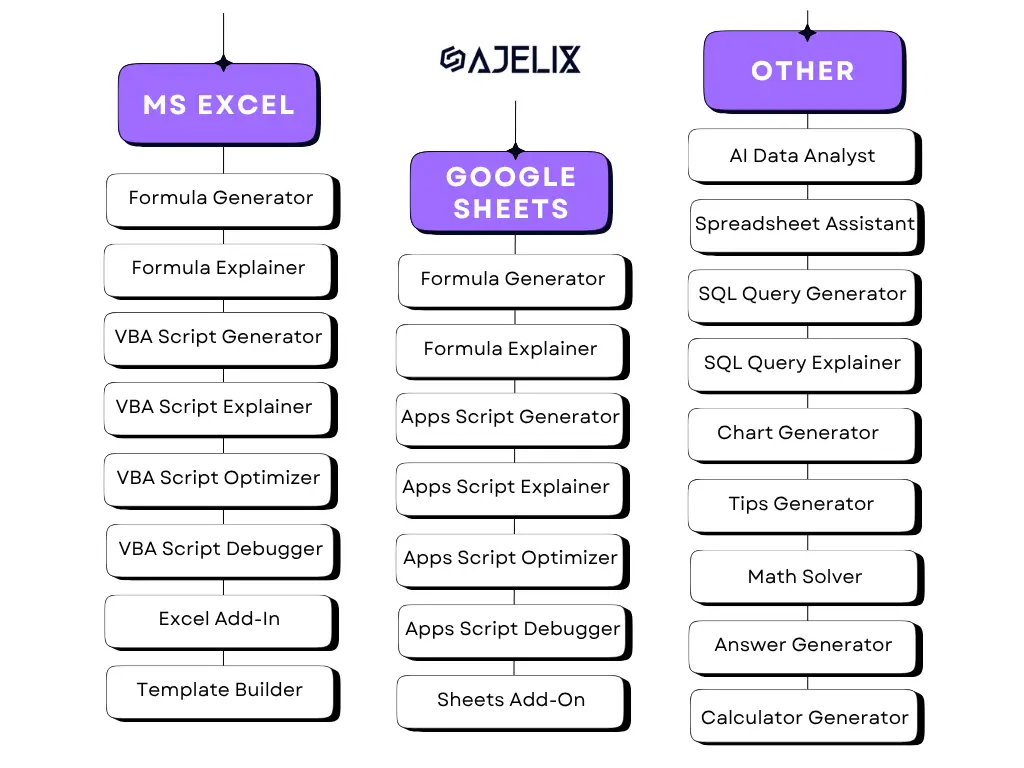
Target Users
Ajelix is designed for founders and managers across industries who face challenges with data tasks. Whether you’re a CEO looking to skip hiring a data analyst, a marketing manager seeking dynamic real-time reports, or a team lead wanting to uncover insights from campaign data, Ajelix can help you.
Ajelix Features
- Conversational Analytics Made Easy: 20+ AI data analytics tools let users interact with their data through natural language. Among them is, for example, the AI Data Analyst. It functions like ChatGPT but for advanced data tasks, such as data cleaning, report generation, and insight extraction.
- Seamless Data Integration & Language Support: Ajelix supports multiple languages and connects to various data sources, including PostgreSQL, MySQL, Google Sheets, CSVs, and others, making it highly adaptable to different workflows.
- Team Collaboration & Real-Time Insights: Users can collaborate effortlessly by sharing reports and accessing live data, enabling faster and smarter decision-making.
- BI Platform for Deeper Insights: Ajelix’s built-in Business Intelligence platform for non-techies allows users to easily create professional dashboards, monitor KPIs, and analyze complex datasets.
- Customer-Centered Approach: Fast and personalized support, data privacy, and a strong focus on user feedback are core to Ajelix. Its tools are shaped by real user input, reflecting a commitment to putting customer needs first.
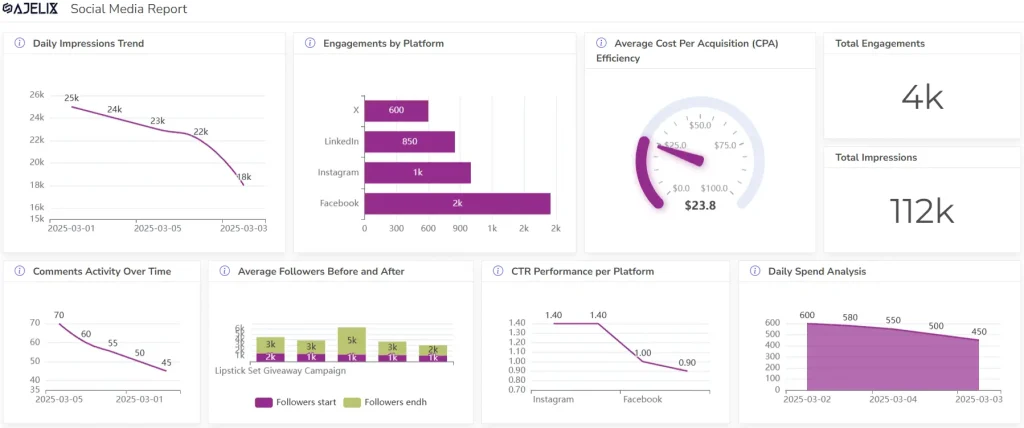
Ajelix Cons
- A Little Overwhelming for New Users: With 20+ AI tools and BI features, Ajelix can feel overwhelming at first. However, helpful documentation and responsive support are available to ease the learning curve.
- Limited for Enterprises: Ajelix isn’t built to handle large-scale enterprise datasets.
Pricing
Ajelix operates on a freemium pricing model. The Free plan is for new users and offers limited feature access. Pro plan includes unlimited use of 20+ AI tools and 250 messages monthly, whereas Expert and Business plans provide full access to both AI tools and the BI platform.
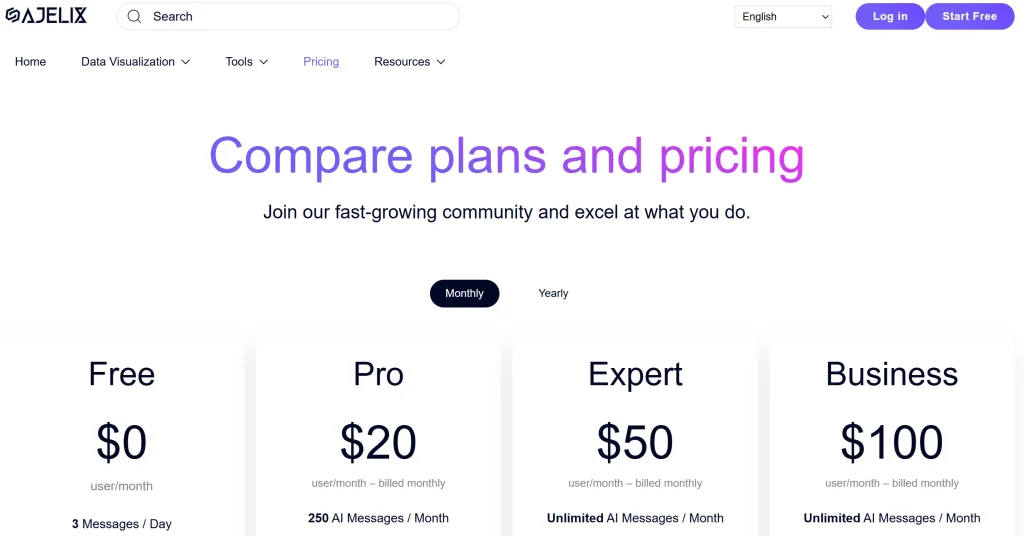
2. Tableau
Tableau is a data visualization and analytics platform designed to help business leaders and analysts turn complex data into actionable insights.
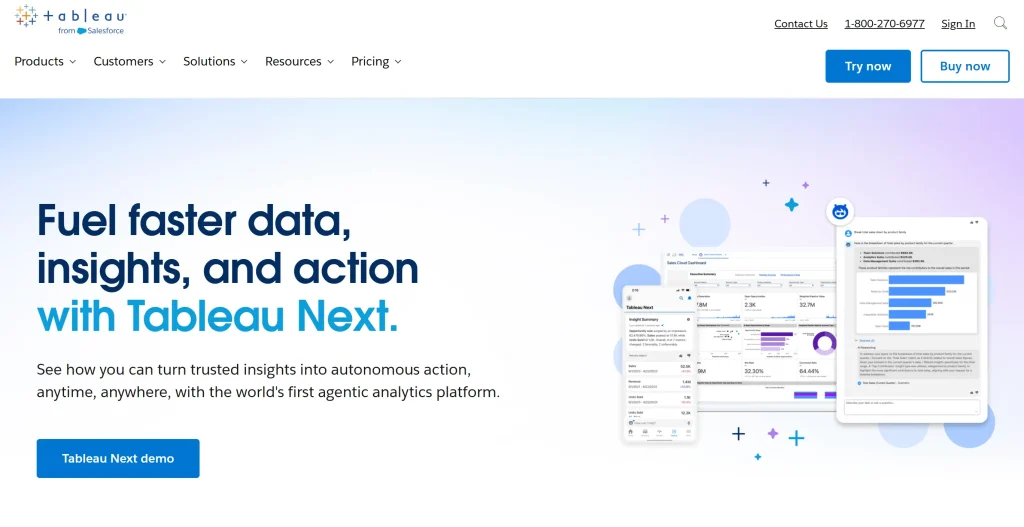
Target Users
Tableau is primarily designed for large enterprises, data analysts, business intelligence professionals, and organizations with complex data visualization needs.
Features of Tableau
- Advanced Data Visualization: Users can build interactive and visually rich dashboards using Tableau’s intuitive drag-and-drop interface without any coding skills.
- Wide Range of Data Connectors: Tableau easily connects to multiple data sources like SQL databases, cloud platforms, spreadsheets, and big data systems.
- Collaborative Sharing: Sharing dashboards and insights across teams is simple, enabling real-time collaboration and faster decision-making.
- Advanced Analytics Tools: Tableau has built-in forecasting, trend analysis, and statistical functions to uncover deeper insights and predict future outcomes.
- Scalable and Secure BI Platform: Tableau follows strong data governance, scalability, and deployment options (cloud or on-premise).
Tableau Cons
- Steep Learning Curve: While powerful, mastering Tableau’s full capabilities requires a significant time investment. Being a large company, users may also experience slower or less responsive customer support.
- Resource Intensive: Tableau can be demanding on system resources, especially with large datasets.
Pricing
The pricing differs by models: Standard, Enterprise, and Tableau+. For the pricing of the AI and Analytics model Tableau+, potential clients have to contact sales.
Here is the Standard Pricing:
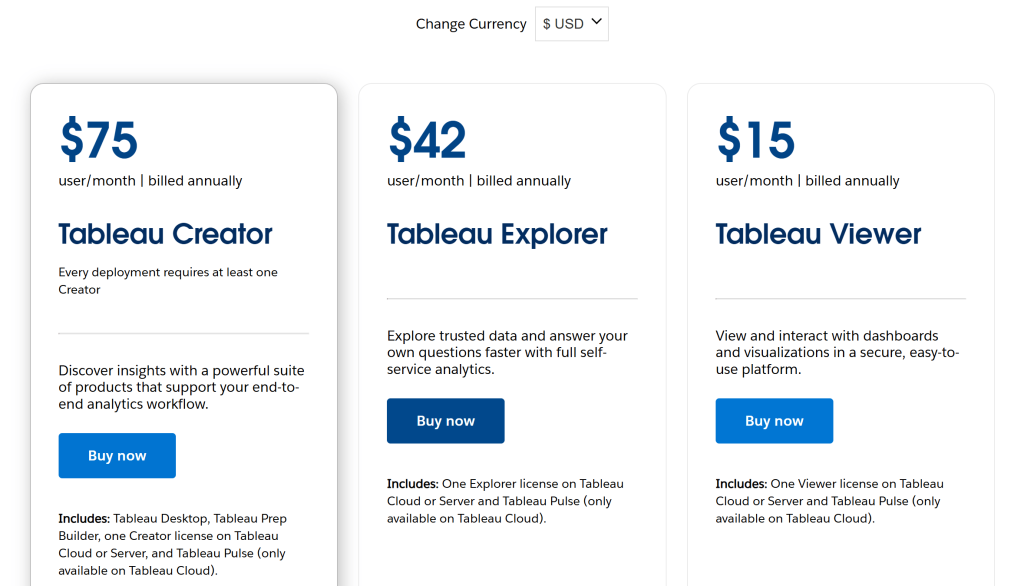
Here is the Enterprise Pricing:
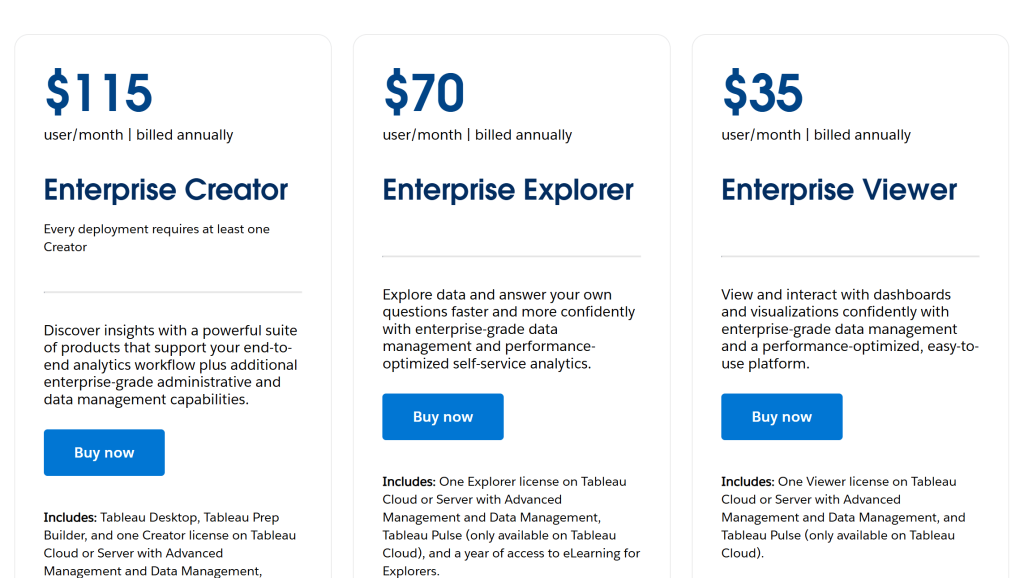
3. Sisense
Sisense is an AI-driven analytics platform for organizations that want enterprise-grade data analytics without the typical complexity.
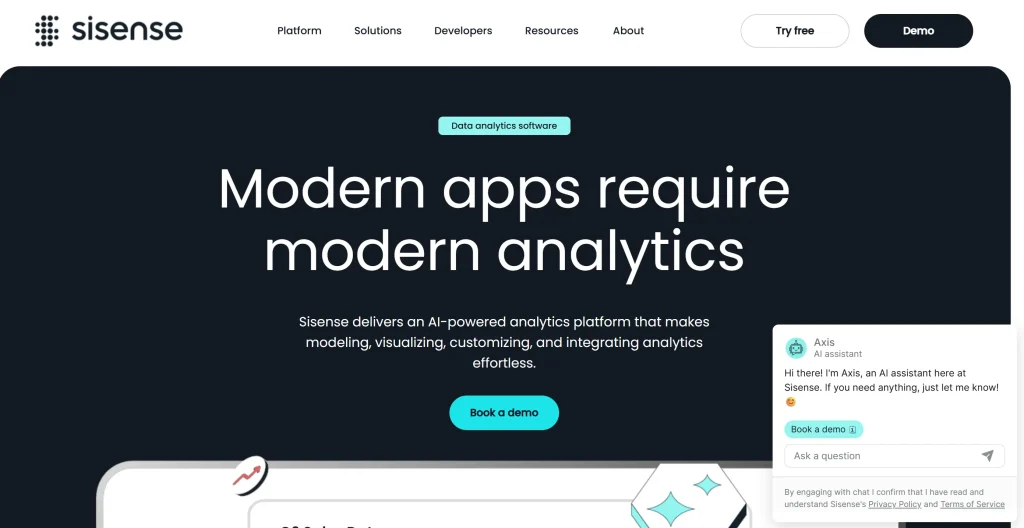
Target Users
Sisense targets mid-market to enterprise organizations that need powerful analytics.
Sisense Features
- Powerful BI Platform: Sisense offers a complete analytics solution that covers data integration, preparation, visualization, and advanced analytics.
- Easy Data Integration: The platform connects to a wide variety of data sources: cloud, on-premises, and big data, with powerful ETL and data modeling capabilities.
- AI-Powered Insights: Built-in AI and machine learning tools help users automatically detect patterns, generate predictions, and surface key insights.
- Embedded Analytics: Users can easily embed interactive dashboards and analytics directly into other applications or customer portals to extend BI capabilities.
- Scalability & Customization: Sisense is designed to scale from small teams to enterprise-wide deployments, with flexible customization options to fit specific business needs.
You might find this useful: Differences Between Business Intelligence and Data Analytics
Sisense Cons
- Complex Setup: Initial implementation and data modeling can be complex and may require technical expertise, especially for large or diverse datasets.
- No Upfront Pricing & Potentially High Cost: Sisense doesn’t provide transparent upfront pricing, and the overall cost can be relatively high, which might be a challenge for smaller businesses or startups.
Pricing
Sisense has custom pricing based on organizational needs, data volume, and user count. Potential clients have to contact Sisense to find out more details.
4. Akkio
Akkio is a no-code AI solution designed to help users quickly turn data into insights. Unlike broader platforms like Julius, Akkio focuses specifically on media agencies at the enterprise level.
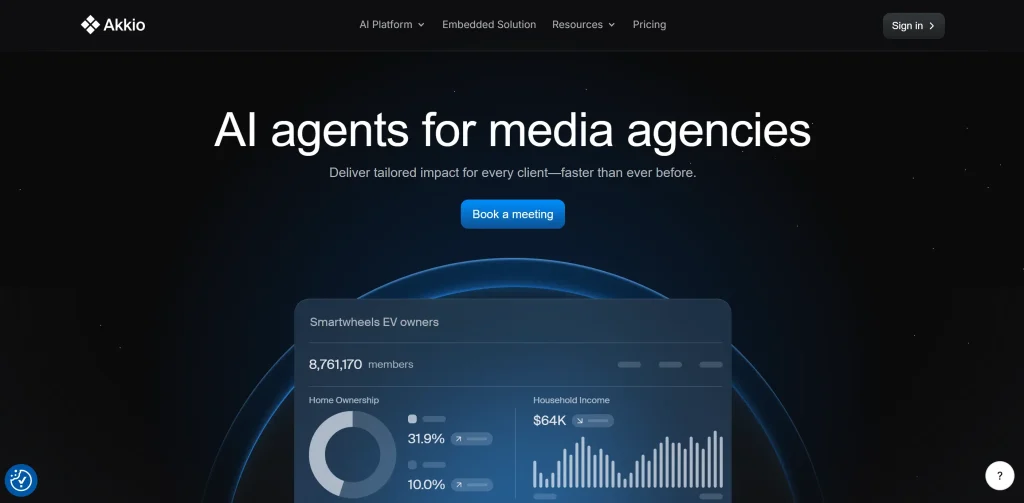
Target Users
Akkio is ideal for enterprise-scale media agency managers, marketing teams, and operations leaders who want to use AI-driven insights to improve campaign outcomes and streamline workflows, without needing a data science background.
Akkio Features
- No-Code AI Model Building: Users can create and deploy machine learning models quickly without any coding skills.
- Tailored for Media Agencies: The platform offers specialized tools and agents for media agencies, designed to optimize media campaigns and audience targeting.
- Automated Predictions & Insights: Akkio provides real-time predictive analytics to help teams make faster decisions.
- Easy Data Integration: The platform smoothly connects with multiple data sources for seamless workflow automation.
- User-Friendly Interface: Akkio has an intuitive dashboard that simplifies AI adoption and model management.
You might find this useful: 7 AI Tools for Excel Data Analysis
Akkio Cons
- No Upfront Pricing: Akkio does not provide transparent pricing upfront, requiring potential users to contact sales for quotes, which can make budgeting difficult.
- Limited Customization: Compared to more technical AI platforms, Akkio offers fewer options for advanced model tuning and customization.
Pricing
Akkio offers two plans: Individual and Enterprise. However, pricing details are not provided upfront.
5. Qlik Sense
Qlik Sense is a data analytics and visualization platform that enables users to explore data through interactive dashboards and powerful associative search capabilities. It combines self-service analytics with advanced AI insights.
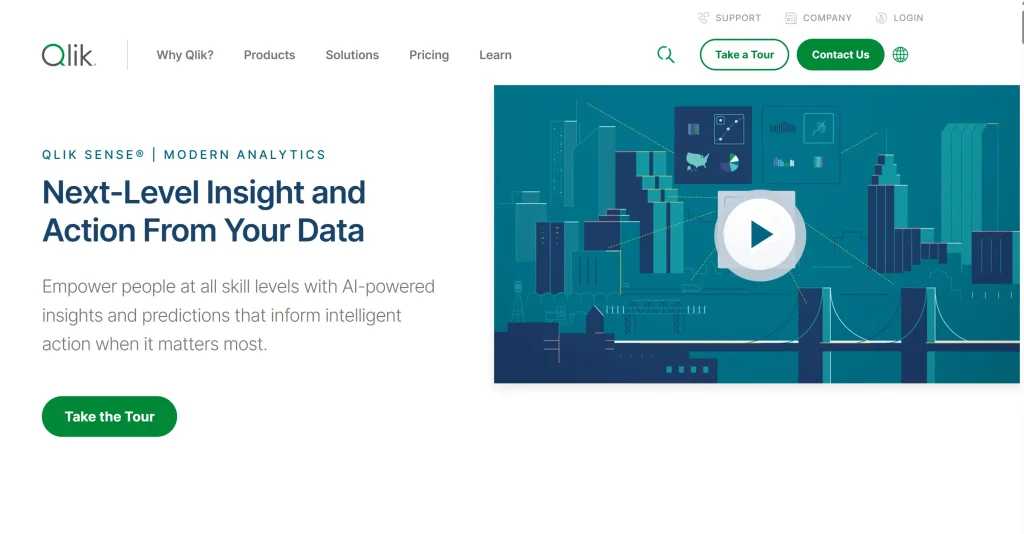
Target Users
Qlik Sense is designed for a wide range of users: from business analysts and data professionals to executives and team leaders. It’s especially valuable for organizations that need flexible and scalable analytics solutions to empower both technical and non-technical users across various industries.
Qlik Sense Features
- Associative Data Engine: Qlik’s associative engine allows users to explore data freely without being confined to predefined queries, uncovering hidden insights across multiple data sources.
- Comprehensive Data Integration: The platform connects easily to a wide range of data sources: cloud, on-premises, and third-party apps.
- Self-Service Analytics: Qlik empowers users of all skill levels to create interactive dashboards and reports with drag-and-drop ease, reducing reliance on IT teams.
- Augmented Intelligence: The integrated AI and machine learning assist with data discovery, trend identification, and predictive analytics.
- Enterprise-Grade Security & Governance: Qlik provides security controls and governance features to ensure data privacy and compliance across large organizations.
You might be interested: Collaborative BI & Analytics Explained
Qlik Sense Cons
- Complex Interface for Beginners: The platform’s rich features can be overwhelming for new users, often requiring a steep learning curve to navigate effectively.
- Resource Intensive: Qlik can demand significant system resources, which might impact performance on lower-end hardware or smaller setups.
Pricing
Qlik Sense provides several pricing options based on the area of focus: Data Integration and Quality, AI/ML, or Data Analytics. While pricing for Data Analytics is available upfront, costs for Data Integration and Quality, as well as AI/ML, require contacting sales.
Here is the pricing for Data Analytics plans. Compared to other tools, Qlik is on the costly side.
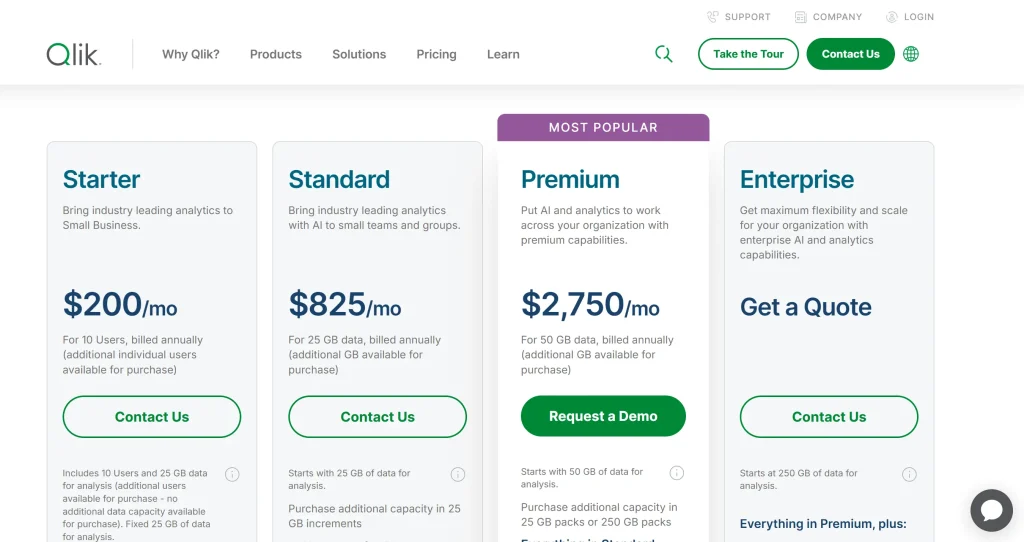
Summary of Julius AI Alternatives
Here is a quick summary of 5 Julius AI alternatives:
| Tool | Target Users | Key Features | Pros | Cons | Pricing Model |
|---|---|---|---|---|---|
| Tableau | Large enterprises, analysts | Advanced visualization, wide data connectors, forecasting, collaboration | Powerful dashboards, scalable, secure BI | Steep learning curve, resource-intensive | Tiered: Standard, Enterprise, Tableau+ (contact sales) |
| Ajelix | Founders, managers, non-tech users | 20+ AI analytics tools, BI dashboards, multi-language support | User-friendly BI Platform, strong customer support, good for non-tech users | A little overwhelming for beginners, limited enterprise scale | Freemium Model with 4 Plans |
| Sisense | Mid-market to enterprise | Complete BI platform, AI insights, embedded analytics | Scalable, customizable, powerful AI analytics | Complex setup, high cost, no upfront pricing | Custom pricing (contact sales) |
| Akkio | Enterprise media agencies | No-code AI modeling, tailored for media agencies, real-time predictions | Easy to use, focused AI for media agencies | Limited customization, no upfront pricing | Individual & Enterprise (contact sales) |
| Qlik Sense | Business analysts, executives | Associative engine, self-service analytics, AI-powered insights | Flexible, secure, powerful AI | Steep learning curve, resource-heavy | Founders, managers, and non-tech users |
Conclusion
These 5 Julius AI alternatives each bring something different to the table, making them solid options to consider. The best choice is the one that fits your goals, budget, and, most importantly, gets your team excited to use it.
If you’re after an easy-to-use, AI-powered, and affordable analytics solution that grows with your business, Ajelix is definitely worth exploring.
Want to dive deeper into data and AI? Check out our blog and follow us on socials!
FAQ
While Julius AI offers powerful AI-driven data analysis, some users find its interface complex, customer support limited, or the platform less tailored to their specific needs. Alternatives may provide more intuitive workflows, better scalability, or features designed for particular industries or team sizes.
Start by defining your team’s data goals, technical skills, and budget. Then consider which features matter most, whether it’s ease of collaboration, advanced AI modeling, or real-time data updates. Testing trial versions or demos can help find the best fit.
Transitioning to a new platform always involves some learning curve. However, choosing an alternative that aligns well with your team’s skills and needs can minimize disruption and improve long-term productivity.
Pricing varies. Ajelix and Tableau offer transparent pricing plans available on their websites, making it easier to budget upfront. Qlik Sense provides pricing only for its Data Analytics plans, whereas Sisense and Akkio do not offer transparent pricing upfront.










