- Home
- Product
- Tools
- AI Data Analyst
- Excel Formula Generator
- Excel Formula Explainer
- Google Apps Script Generator
- Excel VBA Script Explainer
- AI VBA Code Generator
- Excel VBA Code Optimizer
- Excel VBA Code Debugger
- Google Sheets Formula Generator
- Google Apps Script Explainer
- Google Sheets Formula Explainer
- Google Apps Script Optimizer
- Google Apps Script Debugger
- AI Excel Spreadsheet Generator
- AI Excel Assistant
- AI Graph Generator
- Pricing
AI Excel Formula Generator
Struggling with your formulas? Use Ajelix Excel Formula Generator to create precise formulas and save your precious time on spreadsheets.
Our AI has helped more than 200 000+ people work faster on spreadsheets.
Go unlimited 👇
An Excel formula generator is a tool that uses artificial intelligence (AI) to create Excel formulas based on what you tell it you want to achieve. Imagine it as a translator that turns your everyday language into formulas. You describe your goal in plain English, and the generator analyzes it to identify the relevant Excel functions. It then builds the formula and provides it for you to copy and paste into your spreadsheet.
How AI Excel Formula Generator Can Help?
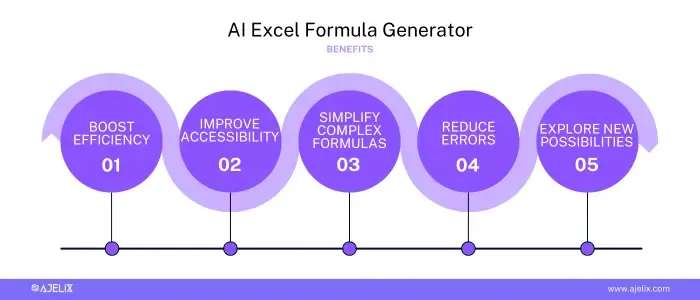
AI Excel formula generators can be a real-time-saver and productivity booster for anyone working with spreadsheets. Here’s how:
- Boost Efficiency: The generator can create complex formulas in seconds, freeing you up for a more strategic analysis of your data.
- Improve Accessibility: Even if you’re not an Excel whiz, you can describe your goal in plain English and get the right formula.
- Simplify complex formulas: AI can break down complex formulas into easier-to-understand steps, making them less intimidating and helping you learn the logic behind them.
- Reduce errors: Forget agonizing over typos or incorrect syntax. AI can help ensure your formulas are built correctly, reducing the risk of errors in your calculations.
- Explore new possibilities: If you’re unsure what formula you need, AI can suggest options based on your data and what you’re trying to achieve, helping you discover new ways to analyze your information.
What is Excel Formula Generator?
An Excel formula generator is an AI-powered tool that translates your desired spreadsheet task (e.g., “calculate average in column B”) into the correct Excel formula.
What Are The Benefits Of Using Excel Formula Generator?
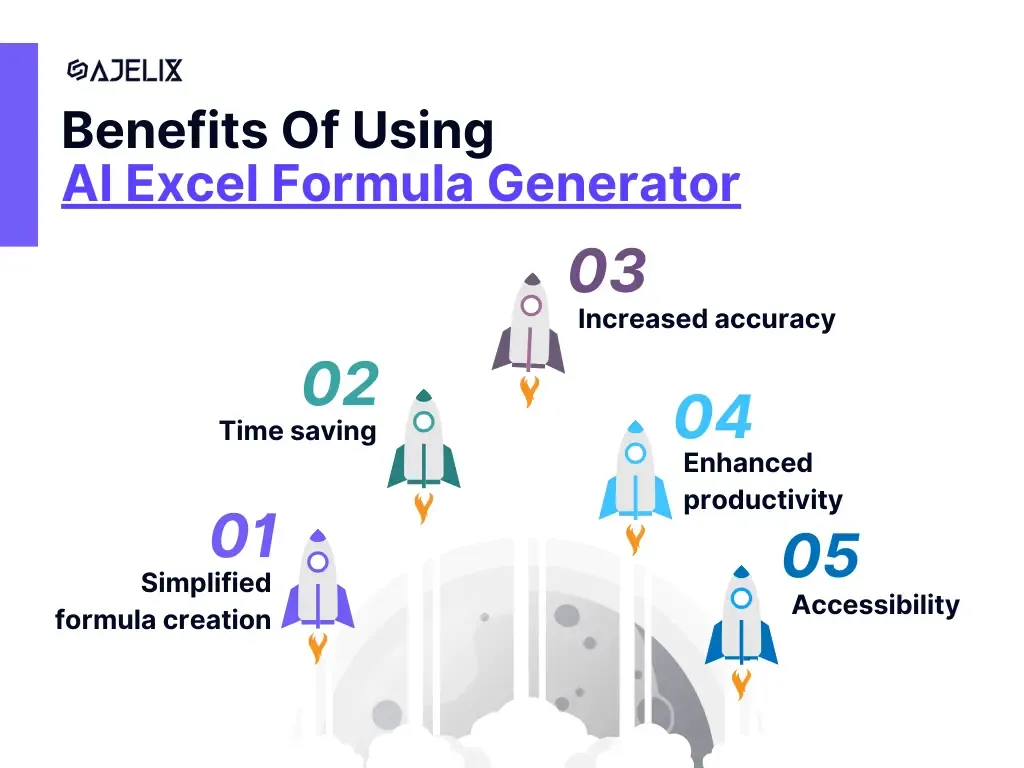
Struggling to build complex formulas in Excel? Spend more time wrestling with syntax than analyzing your data? Excel formula generators can be your secret weapon, offering a range of benefits to streamline your workflow and boost your spreadsheet mastery.
1. Simplified Formula Creation
Instead of wrestling with complex syntax and functions, you can describe what you want to achieve in plain English, and the generator will build the corresponding formula for you. This is especially helpful for beginners or those unfamiliar with Excel formulas.
2. Time-Saving
Crafting formulas, especially intricate ones, can be very time-consuming. Formula generators can churn out the formula you need in seconds, freeing you up to focus on analysis and other tasks. Instead of asking for a formula from your colleague – ask Ajelix!
3. Increased Accuracy
Manual data entry and formula creation are prone to errors. Automating formula generation can significantly reduce the risk of typos and mistakes in your spreadsheets, leading to more reliable results.
4. Enhanced Productivity
Don’t waste time surfing the internet to find the right formula. With the ability to quickly build and implement formulas, you can streamline your workflow and get more done in less time. This can be a game-changer for anyone who relies heavily on spreadsheets for data analysis and reporting.
5. Accessibility
Formula generators make the power of Excel formulas accessible to a wider range of users. Even those with limited Excel expertise can leverage advanced formulas to manipulate data and extract insights from their spreadsheets.
6. Use your native language
AI can understand you in every language! Explain formula requirements in your native language and receive an Excel formula.
How To Use AI Excel Formula Generator?
AI formula generator tools can save you time and frustration by creating complex Excel formulas based on your needs. Here’s a step-by-step guide on how to use them:
1. Choose an AI Formula Generator Tool
There are several free and paid AI formula generator tools available online. You can use the Ajelix formula generator that you can find at the beginning of this page.
2. Describe Your Needs in Plain Language
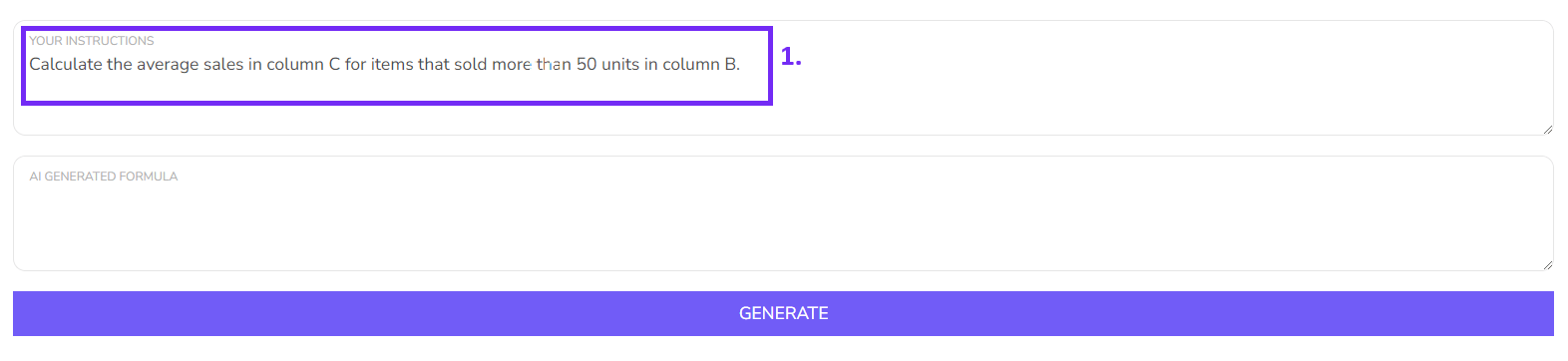
Most AI formula generators allow you to describe your desired formula in plain English or any other language. This could be something like:
- “Calculate the average sales in column C for items that sold more than 50 units in column B.”
- “Count the number of times a specific value appears in a column.”
- “Extract first names from a list of full names in a column.”
Be specific. Add information such as column and row names to get precise formulas.
3. Click Generate
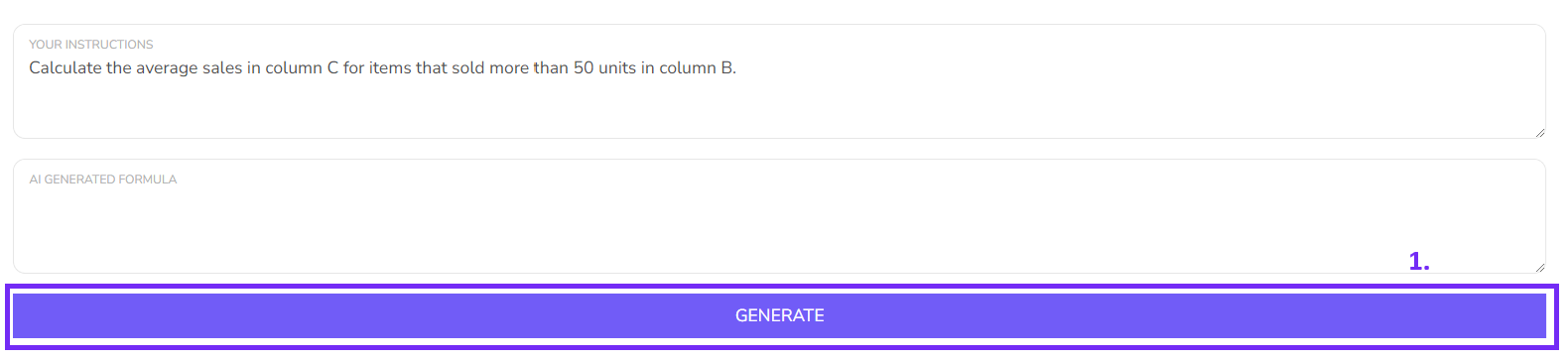
Once you’ve described your needs, click the “Generate” button. The AI will analyze your input and suggest the appropriate Excel formula.
4. Review and Copy the Formula
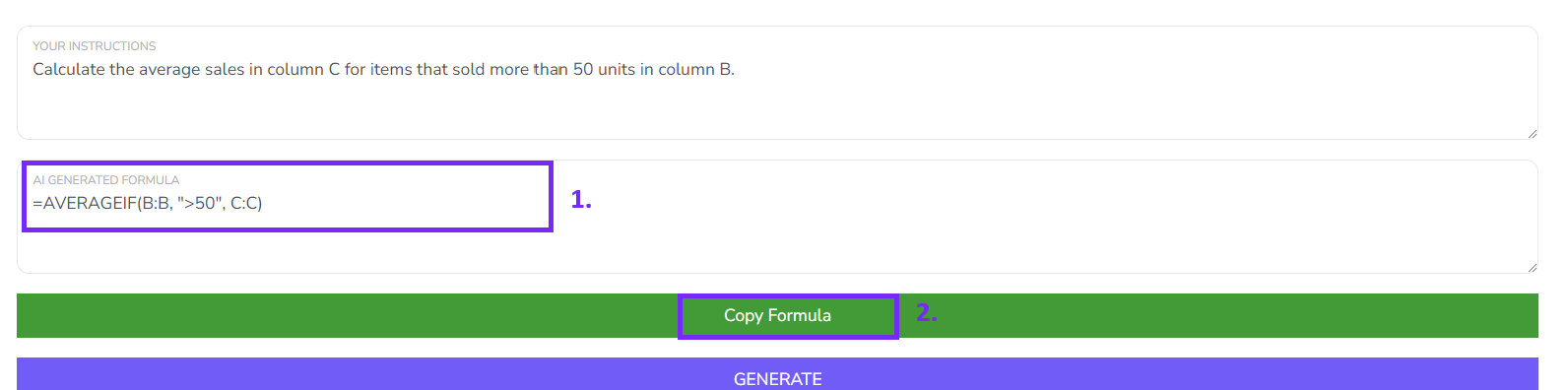
Carefully review the generated formula to ensure it matches your requirements. The Ajelix tool will also provide a brief explanation of the formula for better understanding. If you want to access these features, sign up. Copy the generated formula and paste it into the desired cell in your Excel spreadsheet.
Watch Excel Formula Generator In Action!
What Are The Limitations?
AI can save you lots of time if you use these tools correctly. Before you jump in and let the AI do all the work, it’s important to understand excel formula generator capabilities and limitations.
| Feature | Description | Impact |
|---|---|---|
Understanding Complexity | May not generate the most efficient formula or might miss edge cases. | AI may struggle with highly complex formulas or scenarios requiring intricate logic. |
Limited Data Preview | Some tools might rely solely on user description, potentially leading to misinterpretations of complex data structures. | The generated formula might not work as intended with the actual data. |
Error Handling | AI might not be able to identify potential errors in your data or logic, leading to inaccurate results. | You’ll need to double-check the generated formula and test it thoroughly. |
Limited Functionality | Not all generators can handle every possible Excel function or data manipulation technique. | May not be suitable for all your formula needs. |
Black Box Effect | Some tools might not explain the generated formula in detail, hindering your understanding of how it works. | Limits your ability to learn and troubleshoot formula errors. |
Over-reliance | While helpful, relying solely on AI generators can hinder your ability to learn and write formulas yourself. | May limit your long-term Excel skill development. |
Remember, AI formula generators are great tools to save time and improve efficiency, but they should be used alongside your developing Excel knowledge for best results.
Use Cases for Excel Formula Generator
-
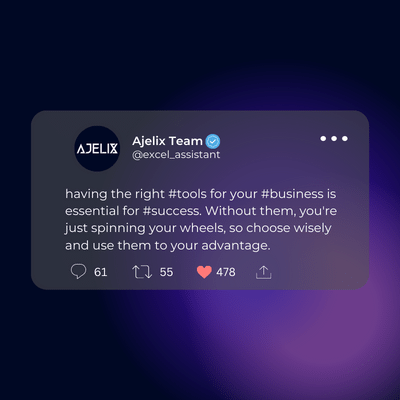
Small business owners
Create formulas automatically to manage your business data more efficiently with Excel Formula Bot.Excel Formula Generator helps Small Business Owners quickly and easily create complex formulas and calculations for spreadsheets. Automatically calculate the total cost of your inventory, quickly create formulas for common calculations such as percentages, interest rates, and discounts, and generate complex formulas such as net profit calculations.
Here are a few examples of how Small Business Owners use Excel formula generator:
- Calculate the total cost of the inventory automatically. Just ask AI Assistant to generate a formula to calculate the total cost of inventory.
- Do calculations for the net profit of your business. An Excel Formula Generator can quickly generate a formula that takes into account factors such as revenue, expenses, and taxes. This is much faster than manually creating each formula, and it reduces the risk of errors.
- Save time and reduce errors. Don’t struggle with formula syntax or trying to figure out the right formula for your needs. Explain what you need and AI will give you a formula.
-
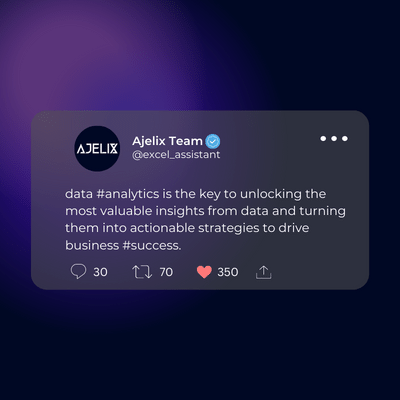
Data Analytics Experts
Improve your data analytics expertise and work smarter with AI.As a Data Analytics Expert, the need to quickly and accurately generate complex Excel formulas is essential. To meet this requirement, AI Excel Formula Generator is adopted for data experts to generate the formulas they need in a fraction of the time. Enhance your efficiency and focus on more complex tasks.
Here are a few ways how Data Analytics Experts use Excel Formula Bot:
- Quickly generate complex formulas to analyze large datasets.
- Generate formulas for common calculations such as average, median, and standard deviation.
- Build complex forecasting and trend analysis formulas.
- Create custom formulas for use in pivot tables and other data visualization tools.
- Compile multiple related formulas into one formula, reduce analysis time and improve accuracy.
-

Real Estate Agents
Create complex formulas to manage real estate spreadsheets and data efficiently.Real estate agents can use Formula Generator to easily create complex formulas that would take significantly more time and effort to create manually. AI makes it easy to work with large amounts of data and generate complex formulas.
Examples of how Real Estate Agents use Formula Generator:
- Calculate commission based on a property’s sale price.
- Create a calculation for the estimated taxes due on a property.
- The calculation for the return on investment for a rental property.
- To make a calculation for the cost of repairs for a property.
-
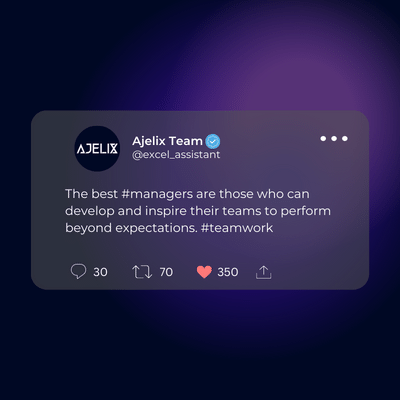
Managers
Improve your personal productivity and reduce time spent on spreadsheets.Managers can leverage an Formula generator for Excel to create complex formulas, perform financial calculations, statistical analysis and more. In addition to saving time, the generator can help you to generate custom formulas for specific tasks and troubleshoot existing formulas, enabling you to make more informed decisions and optimize workflows.
You can use Excel Formula Bot to quickly generate different formulas:
- Total sales for a given period. Forecast future sales performance.
- Calculate the average customer satisfaction rating.
- The total cost of project implementation.
- Calculate the return on investment (ROI) for a given project.
Frequently Asked Questions
You can use 5 monthly requests for free with Ajelix. Or subscribe for only 5.95$ to get unlimited access.
Write your text in plain English or your native language and AI will generate an Excel formula for you.
Read how our AI works and what are the best practices for formula generation with our guide.
Yes, you can use 10 requests per month for free. To get more requests you’ll have to subscribe.
By subscribing you’ll get more than 20 AI spreadsheet tools.
Ajelix helps 200’000+ people like you understand and generate formulas 10X faster.
Access Ajelix AI Tools
-
Excel Formula Generator
Generate ready-to-use Excel formulas in just a few clicks with the help of AI. Write what you need in your native language and AI will generate formula for you.
More About Formula Generator -
Excel Formula Explainer
Understand spreadsheets with the help of AI Assistant. Input any formula from your spreadsheet and receive an explanation.
More About Formula Explainer -
Excel VBA Script Generator
Get the power of AI to generate VBA Script for your spreadsheet quickly. Write code requirements in your native language and AI will create Excel VBA Script.
More About Script Generator -
Excel VBA Script Explainer
Explain Excel VBA Scripts in 2 clicks with AI. Insert the script you want to understand and AI will generate a description for you.
More About Script Explainer -
Google Sheets Formula Generator
Generate ready-to-use Google Sheets formulas in just a few clicks with the help of AI. Write what needs to be done in your native language and AI will do the rest.
More About Formula Generator -
Google Sheets Formula Explainer
Be one step ahead with AI–understand what your Google Sheets formulas do. Simply input the formula and AI will generate a description.
More About Formula Explainer -
Google Apps Script Generator
Boost your efficiency and generate Google Apps Scripts in just a few clicks. Write what needs to be done and AI Assistant will generate Google Apps Script.
More About Google Script Generator -
Google Apps Script Explainer
Improve efficiency and explain Google Apps Scripts in just a few seconds. Insert the Script and AI Assistant will generate an explanation for you.
More About Google Script Explainer -
Excel File Translator
Make translations 10 times faster with Excel File Translator. Upload the file, pick a language and it’s ready! Or use Excel Add-in right into your workbook.
More About Excel File Translator -
Excel Template Generator
Provide a keyword and receive a downloadable and ready-to-use template with the right columns and sample data based on your topic.
More About Template Generator -
Excel Trick Generator
Provide a keyword and receive a downloadable and ready-to-use template with the right columns and sample data based on your topic.
Try Out Trick Generator -
Virtual AI Assistant
Ask Excel & Google Sheets questions and our AI will provide guidelines and answers. Learn faster with our Assistant and become more productive.
Try Out Spreadsheet Assistant -
Quote Generator
Ask Excel & Google Sheets “how to” questions and our AI will provide guidelines and answers. Learn faster with our Assistant and become more productive.
Start Generating Quotes
Ajelix Excel Formula Generator is an efficiency booster for everyone.
Ajelix Excel Formula Generator is an artificial intelligence tool that helps everyone work faster with Excel and Google Sheets formulas. Stop searching for formulas or help from colleagues–just ask Ajelix Assistant.
AJELIX SERVICES ARE TRUSTED BY 200,000 USERS AROUND THE GLOBE FROM DIFFERENT INDUSTRIES.
