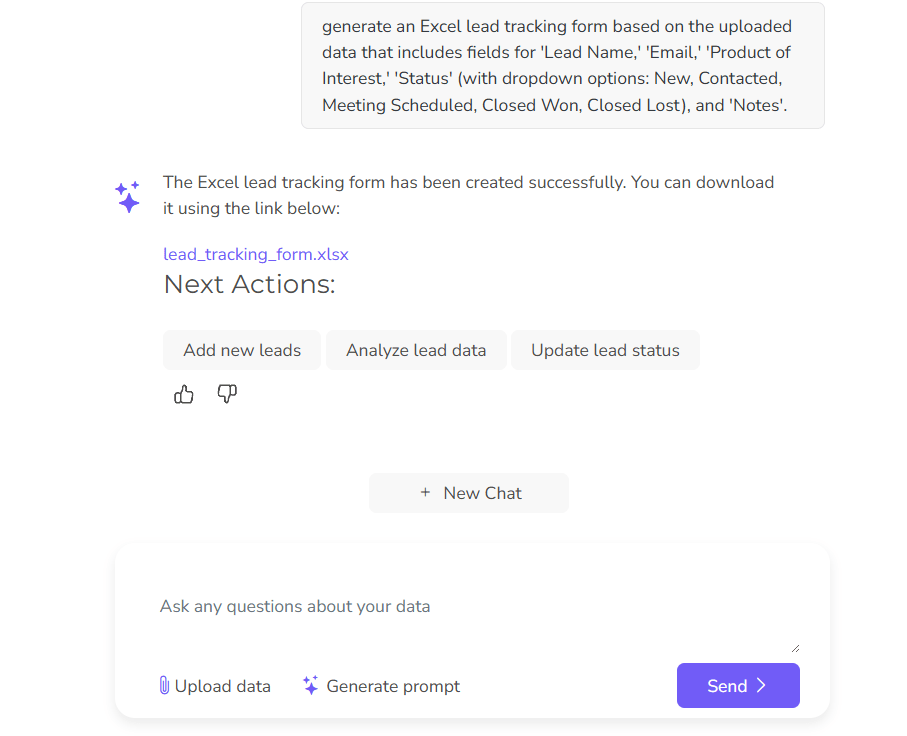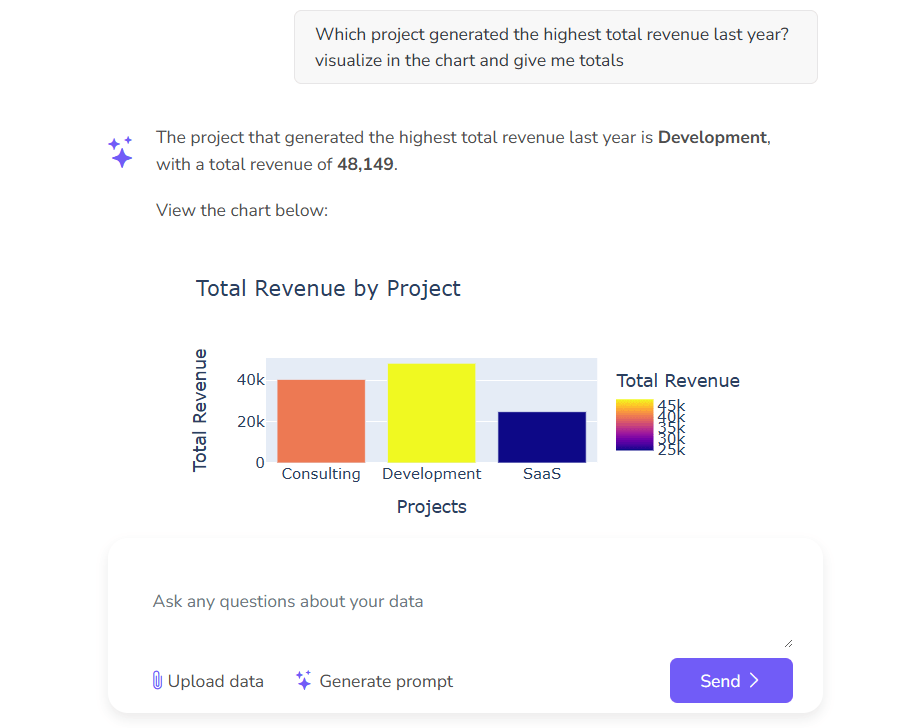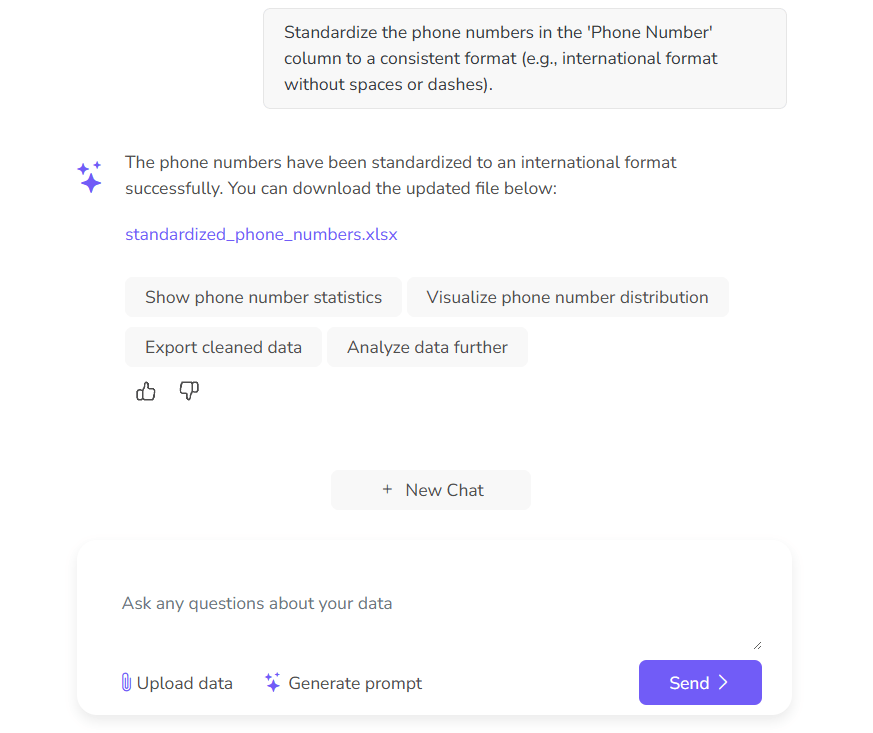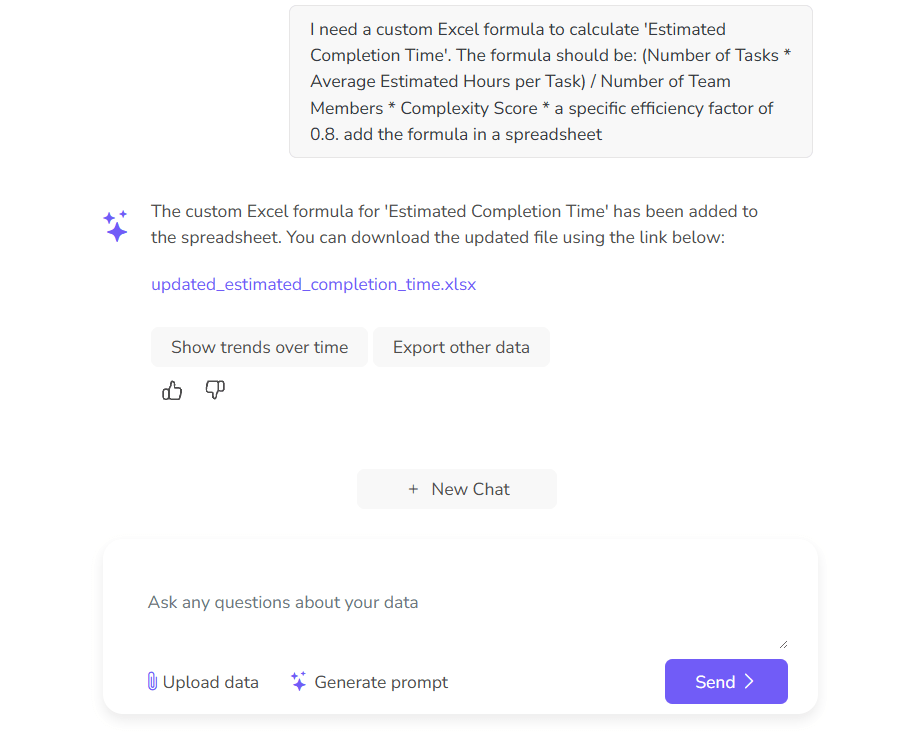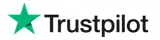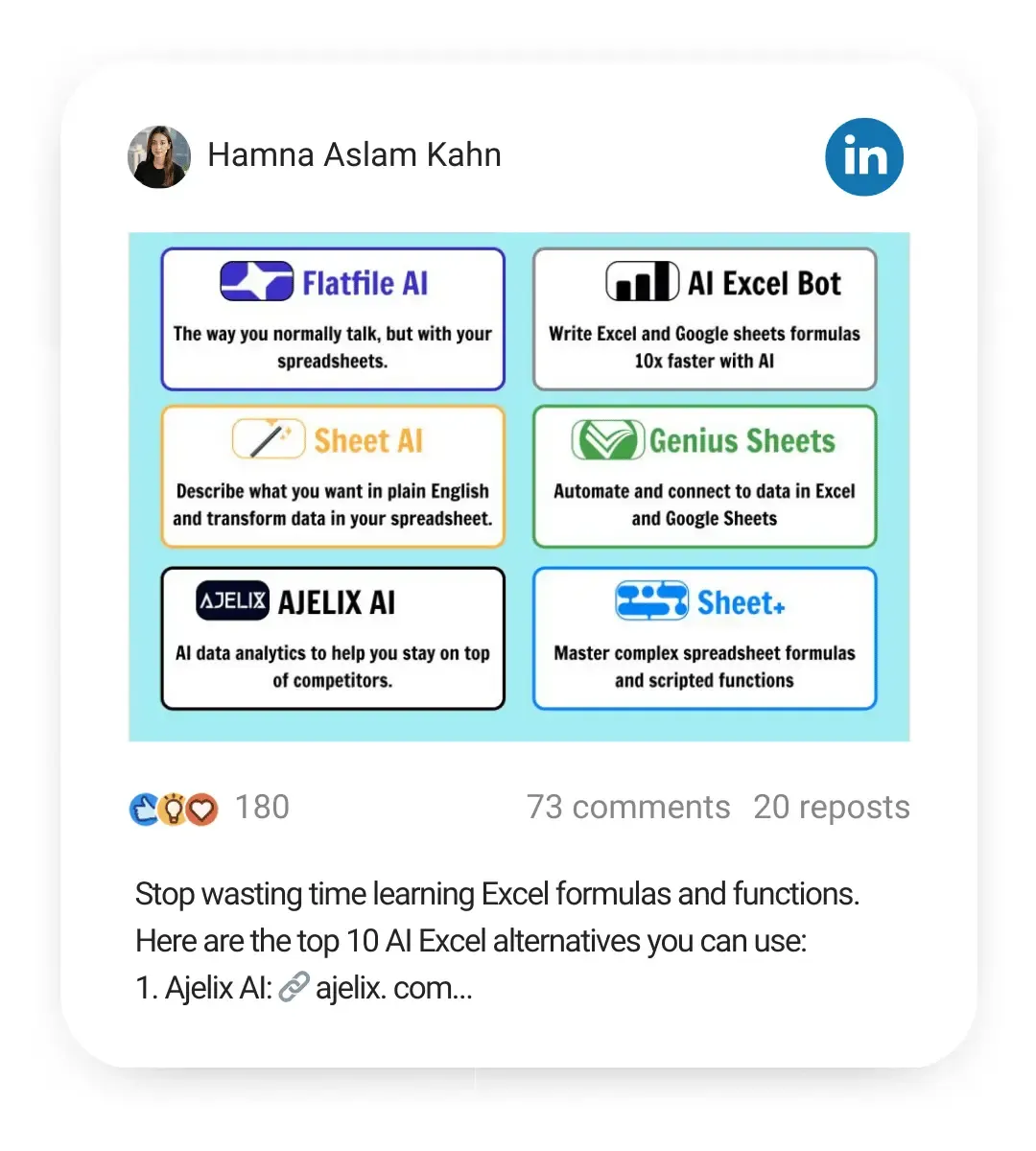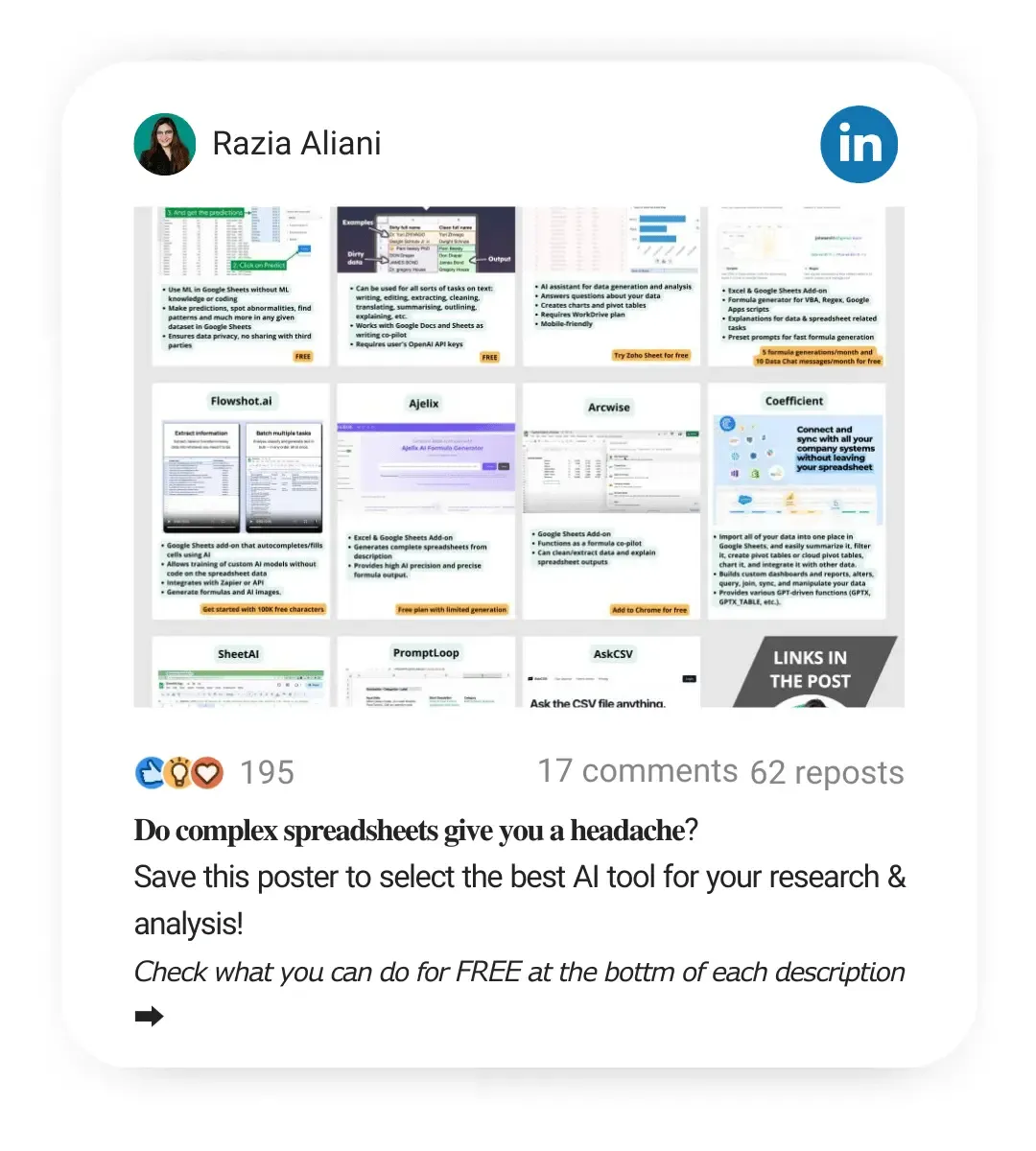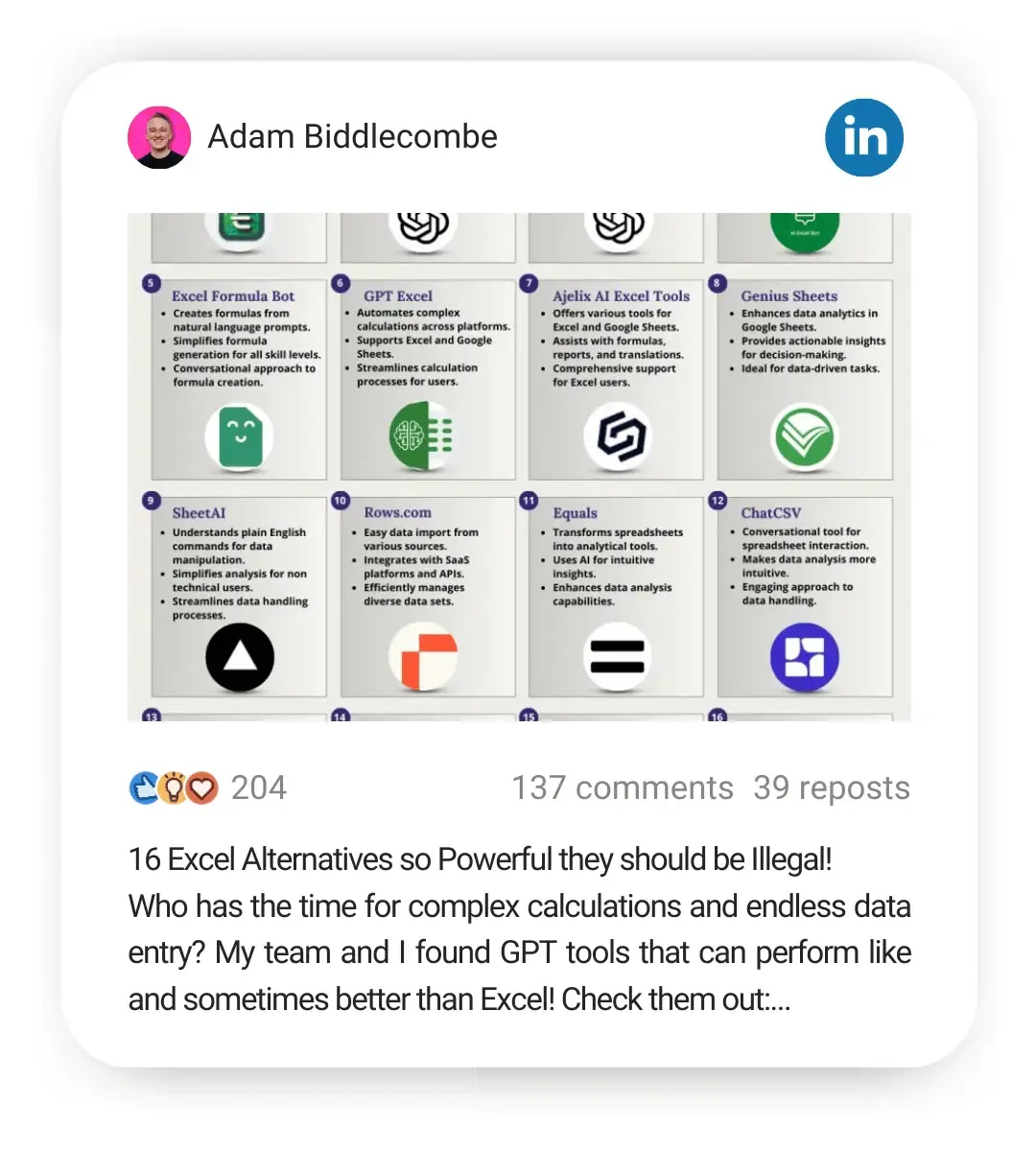- Home
- Data Visualization
- Tools
- AI Data Analyst
- Excel Formula Generator
- Excel Formula Explainer
- Google Apps Script Generator
- Excel VBA Script Explainer
- Excel VBA Script Generator
- Excel VBA Code Optimizer
- Excel VBA Code Debugger
- Google Sheets Formula Generator
- Google Apps Script Explainer
- Google Sheets Formula Explainer
- Google Apps Script Optimizer
- Google Apps Script Debugger
- Excel File Translator
- Excel Template Generator
- Excel Add-in
- Your Virtual AI Assistant For Excel Spreadsheets
- AI Answer Generator
- AI Math Solver
- AI Graph Generator
- AI SQL Generator
- Pricing
- Resources
Create & Improve Processes With Excel AI
Get work done using Excel AI tools designed for business managers and owners.
Join 250,000+ users worldwide
Reduce manual tasks
Create VBA & Excel forms
Get insights
Ask questions & get answers
Clean data
Extract & transform data
Build your ideas
Create custom solutions
Automate Your Spreadsheets With Excel AI
Upload your existing files into the AI chatbot and generate custom forms for your business processes, like lead tracking forms or sales calculators. Transform tedious, repetitive tasks into automated workflows with the power of AI-generated VBA and user-friendly forms.
AI-Powered Data Analysis
Stop sifting through data. Use AI to ask specific questions and receive immediate, actionable insights from your different files. AI Excel analysis for insightful answers and visualizations.
AI-Driven Data Transformation
Take control of your data quality. AI data cleaning effortlessly cleans errors, extracts valuable information, and reshapes your data for better analysis. AI for Excel and other file formats intelligently identifies inconsistencies, extracts key information, and transforms data into the desired format.
Build Custom Solutions with AI
Have a unique Excel challenge? Use AI as your co-pilot to build custom solutions, tailored to your specific needs and workflows. Design and implement custom solutions that perfectly fit your business needs with Excel AI.
Do it your own way—easy to start & master
Excel AI tools for management teams in any industry who need help with data tasks. Easy enough to master, but fine-tuned to give insights you need.
Operations
Track efficiency
Admin
Allocate costs & trends
Marketing
Notice trends & insights
Finance
Analyze & forecast
Sales
Measure performance
Project Management
Track spending & execution
Research
Statistical & advanced analytics
Logistics
Plan & organize routes
UPLOAD FILES & CHAT
Build Anything For Your Business
Upload files and transform them into efficient tools for your processes. Build calculators, forms, and automate tasks—all through simple chat using AI Excel.
USER-FRIENDLY
Speak Your Language With AI
Speak freely in English, Spanish, French, or technical jargon. This AI is your constant professional partner, ready 24/7 to help you analyze data and understand your needs.
ANALYTICS & INSIGHTS
Turn Raw Data Into Expert-Level Insights
Use conversational AI for data analysis through a simple chat interface to extract descriptive, diagnostic, predictive, and prescriptive analytics to make data-driven decisions.
Create charts and reports, and get insights in minutes, not days, with Excel analysis AI.
CREATE & CONVERT
Reduce Data Friction
Eliminate data headaches and handle all your file formats – PDF, Word, PowerPoint, Excel, and more – with a single tool, so you can easily manage your data and focus on things that matter.
DEBUG & IMPROVE
Eliminate Costly Data Mistakes
Debug your spreadsheets, fix formula mistakes, reduce errors, and gain clarity in your data using AI for Excel.
Gartner research shows that “organizations believe poor data quality to be responsible for an average of $15 million per year in losses. This tool lets you avoid being part of these statistics.
VALIDATE & RESEARCH
Test Your Business Ideas & Assumptions
Easily validate projections, get financial forecasts, and test scenarios by simply chatting with AI. Quickly iterate through different business assumptions through a simple interface.
Management Teams That Work Smarter With Excel AI
Founders
Project different scenarios and perform advanced analysis in minutes using a simple interface.
CEOs
Automate and create processes for your team. Access insights & metrics effortlessly.
Managers
Get work done through simple chat, optimize workflows, extract insights, and create reports.
See what others love about Ajelix
Get Started Now & Scale As You Grow
Take the first step towards smarter work in Excel. Get started now and discover how AI Excel tools can adapt and grow alongside your business, delivering continuous improvements.
Read latest blog articles
WEEKLY BLOG ARTICLES WITH INDUSTRY NEWS AND HELPFUL GUIDES
Yes, our Standard plan includes access to Excel formula generator which gives unlimited formulas and an Excel Add-in.
It’s a new and more efficient way to work in spreadsheets. You can use different AI-powered tools that ease the use of excel and can automate different tasks. AI Automation includes automatic VBA code writing from your text that can significantly increase productivity. Based on our customer experience AI automation can speed-up daily task execution by up to 50%.
You can use AI in Excel with AI-powered tools. Different tools are available in the market from data analytics to AI formula generator. Pick the one you like the most and start working with AI in Excel.
Based on the customer survey Ajelix tools for excel spreadsheets are the most precise compared to other tools available in the market.
AI tools let you complete tasks and reduce problem-solving time by 50%. These tools can perform specific tasks automatically, for example, transform your text into an excel formula.
Yes, Ajelix offers Excel add-ins or plugins for AI extension functionality in your spreadsheets. Some AI Excel features include ai formula writer, ai data analytics, spreadsheet translations, and other functionalities.
Ajelix started off with AI Tools for spreadsheet users. Once we grew bigger we launched data visualization platform. Now our users have access to both tools in one platform.