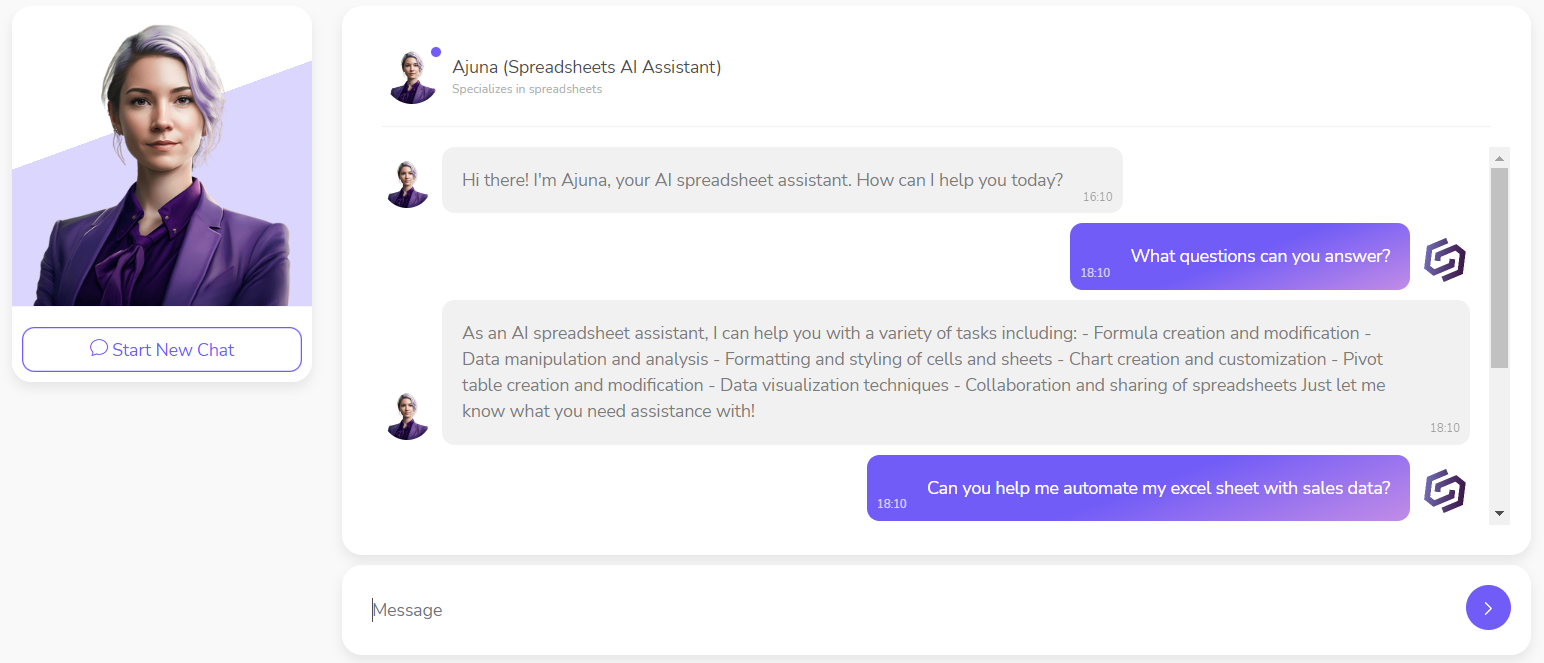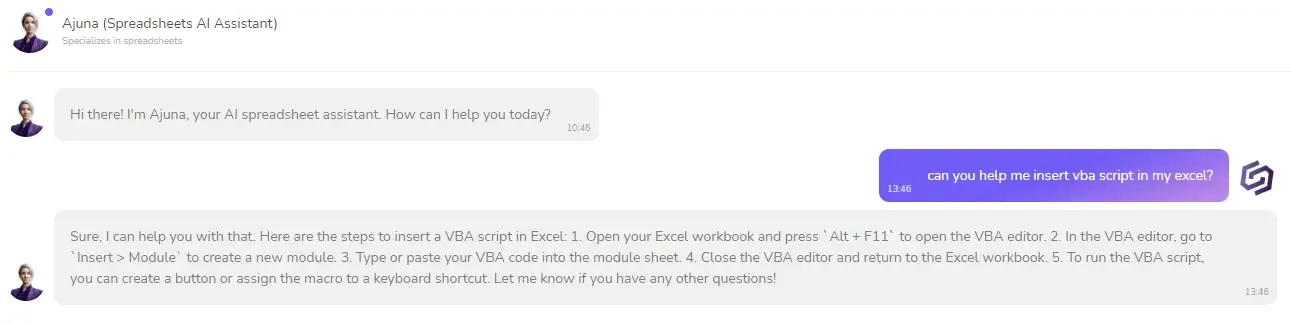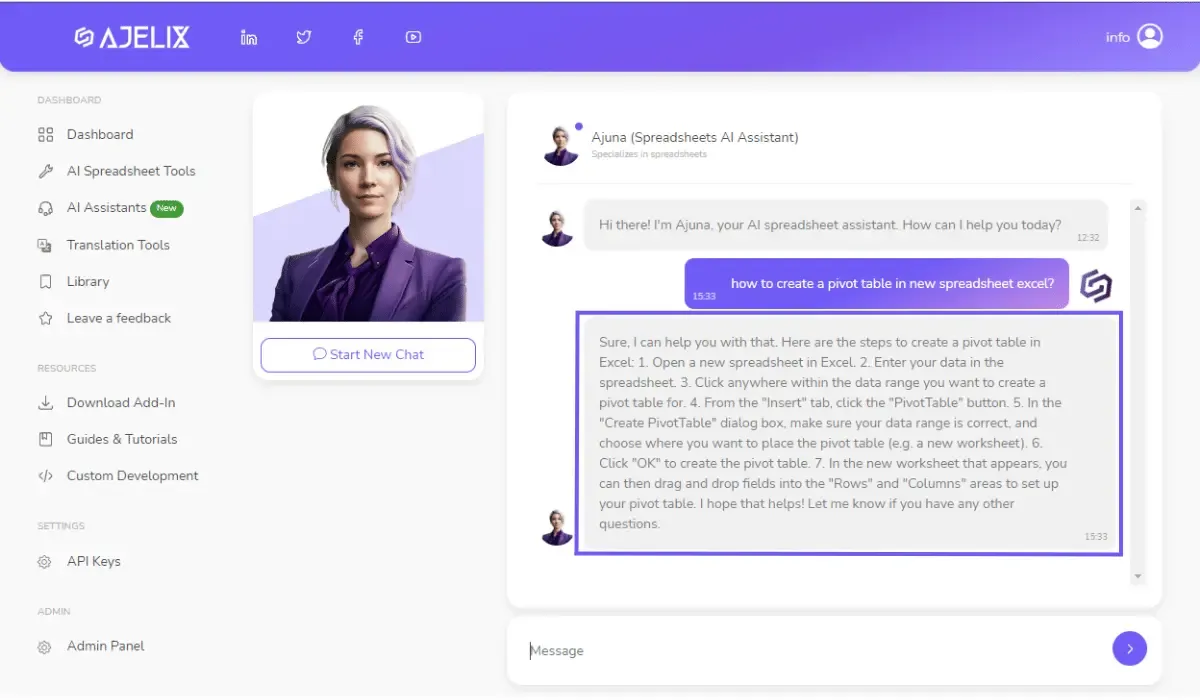- Home
- Data Visualization
- Tools
- AI Data Analyst
- Excel Formula Generator
- Excel Formula Explainer
- Google Apps Script Generator
- Excel VBA Script Explainer
- AI VBA Code Generator
- Excel VBA Code Optimizer
- Excel VBA Code Debugger
- Google Sheets Formula Generator
- Google Apps Script Explainer
- Google Sheets Formula Explainer
- Google Apps Script Optimizer
- Google Apps Script Debugger
- AI Excel Spreadsheet Generator
- AI Excel Assistant
- AI Graph Generator
- Pricing
- Resources
MEET AJELIX VIRTUAL AI ASSISTANT FOR SPREADSHEETS ✌
World’s only Virtual AI Assistant for Spreadsheets
The most powerful AI virtual assistant available on the market – will revolutionize the way you approach your daily spreadsheet routine.
Professional help with your spreadsheets whenever you need it!
We call it Ajuna and she can give you specific step-by-step guidelines, help you learn sheets, and solve problems.
Benefits of Virtual AI Assistant
Get help when and where you need it! Our Virtual AI Assistant is designed to provide advanced support to your Excel and Google Sheets problems and inquiries.

Quick and Easy
As an virtual AI assistant, Ajuna can handle your spreadsheet tasks quickly and easily in real-time.

Time-Saving
With Ajuna’s help, you can complete your spreadsheet tasks much faster and save precious time.

Improved Accuracy with AI Assistant
As a machine learning tool, Ajuna can help you avoid common errors in your calculations and analyses resulting in accurate results and insights from your data.

Expert Guidance with AI Assistant
Ajuna is built by a team of expert spreadsheet users and developers, so you can trust that the advice and guidance provided is accurate and up-to-date.

Convenience with Virtual AI Assistant
Ajuna is available to help you with your spreadsheet tasks 24/7, from anywhere in the world.

Improve Efficiency With AI Assistant
Ajuna can help you automate your repetitive tasks, which can boost your efficiency and productivity.

Use Your Native Language
Ajuna speaks in different languages so feel free to get the help you in need in your native language.

Step-by-step guides from AI Assistant
Virtual Assistant will provide you with depth guides and step-by-step guidelines.
How Virtual AI Assistant can help with your spreadsheets?
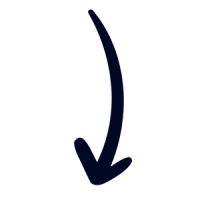
Get step-by-step guidelines
Get expert guidance through every step of your data management tasks, empowering you to effortlessly create, analyze, and share your data with confidence.
2.
Say goodbye to frustrating errors
AI Assistant not only guides you through tasks but can automatically detect and help you fix errors in real time, ensuring accurate and reliable data every time.
Solve your spreadsheet headaches
Assistant is always ready to help solve any spreadsheet problem. Write what you need to solve, and Ajuna will provide ideas and instructions to tackle issue.
How to get help from Virtual AI Assistant—Ajuna?
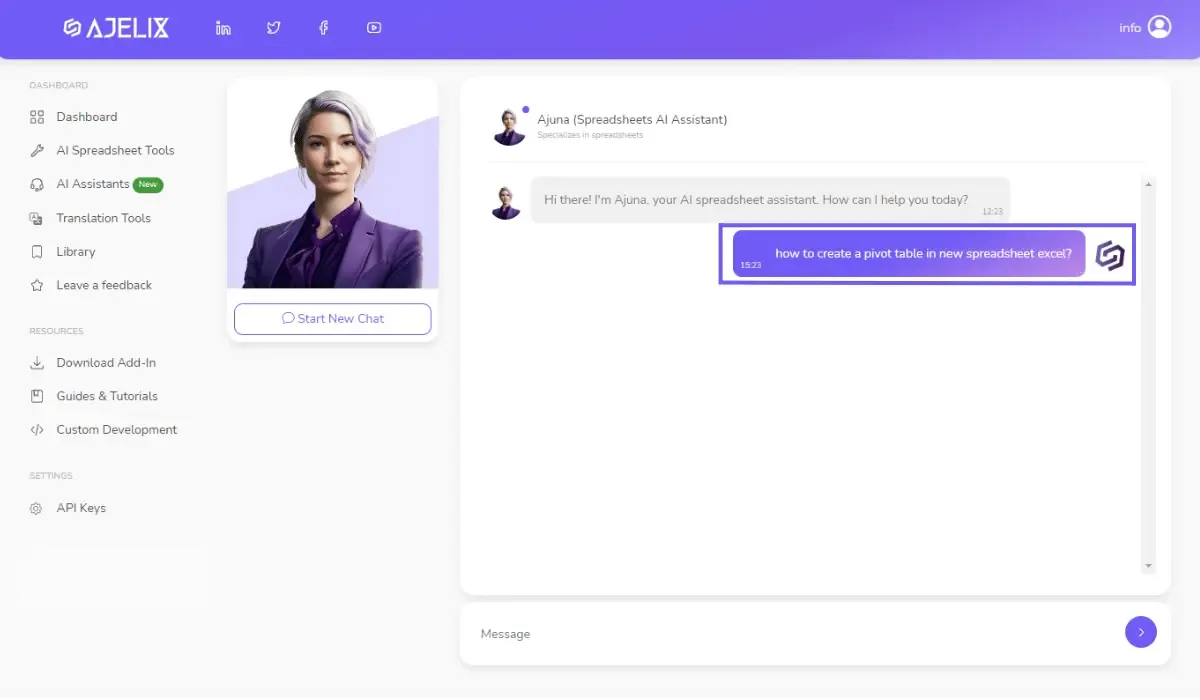
Ask the Question
You can chat with the assistant as you’d interact with your colleagues. Write what needs to be done, and what problems, and inquiries you have.
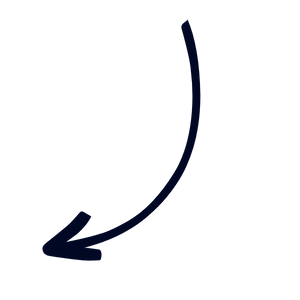
Get the answer, guide, solution from AI
Assistant will provide you with the answer so you don’t have to spend time searching online or watching tutorials on youtube.
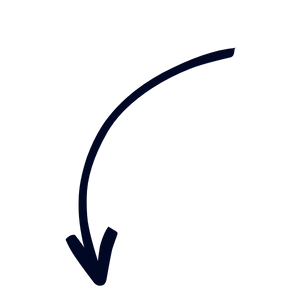
Ajelix Portal provides support to all Excel and Google Sheets Requests
User-friendly in Customer Dashboard
Understand and generate formulas in a few clicks with Excel Formula Bot. Access your data from any place–customer dashboard is user-friendly, easily navigable, and perfect for Google Sheets and MacBook users. You can save your formulas, track your requests, and access expert consultations.
Take a look inside our Customer Dashboard!
Use Our Tools in Your Spreadsheets with Excel Add-in
Our Ajelix Excel add-in is designed to save time and help you work more efficiently on your spreadsheet. You can easily access and manage your data in one place. Don’t worry about losing data or track of your work–use Ajelix Tools in your spreadsheet.
Curious how Excel Add-in works? See how you can use it!
Virtual AI Assistant: Frequently Asked Questions
Assistant Ajuna can answer spreadsheet-related questions, provide instructions and guidelines, and perform tasks for you. Such as generating code or writing formulas for you.
Ajuna is considered to be one of the precise AI assistants available on the market. She has been trained based on the customer and our expert feedback.
Our AI Assistant is specifically built to perform spreadsheet-related tasks with high precision, unlike ChatGPT which is used for almost everything. Ajuna is trained by excel experts who have deep knowledge and expertise in industry, therefore, making it more precise and unique to the niche.
Same as all Ajelix AI Excel Tools. You get 5 free monthly requests which are 5 conversations with Ajuna. For unlimited requests, you’ll have to subscribe for 5.95$ per month.
Join 4000+ customers who work 10X faster in spreadsheets with Ajelix Virtual AI Assistant.
Access Ajelix AI Tools
-

Excel Formula Generator
Generate ready-to-use Excel formulas in just a few clicks with the help of AI. Write what you need in your native language and AI will generate formula for you.
More About Formula Generator -

Excel Formula Explainer
Understand spreadsheets with the help of AI Assistant. Input any formula from your spreadsheet and receive an explanation.
More About Formula Explainer -

Excel VBA Script Generator
Get the power of AI to generate VBA Script for your spreadsheet quickly. Write code requirements in your native language and AI will create Excel VBA Script.
More About Script Generator -

Excel VBA Script Explainer
Explain Excel VBA Scripts in 2 clicks with AI. Insert the script you want to understand and AI will generate a description for you.
More About Script Explainer -

Google Sheets Formula Generator
Generate ready-to-use Google Sheets formulas in just a few clicks with the help of AI. Write what needs to be done in your native language and AI will do the rest.
More About Formula Generator -

Google Sheets Formula Explainer
Be one step ahead with AI–understand what your Google Sheets formulas do. Simply input the formula and AI will generate a description.
More About Formula Explainer -

Google Apps Script Generator
Boost your efficiency and generate Google Apps Scripts in just a few clicks. Write what needs to be done and AI Assistant will generate Google Apps Script.
More About Google Script Generator -

Google Apps Script Explainer
Improve efficiency and explain Google Apps Scripts in just a few seconds. Insert the Script and AI Assistant will generate an explanation for you.
More About Google Script Explainer -

Excel File Translator
Make translations 10 times faster with Excel File Translator. Upload the file, pick a language and it’s ready! Or use Excel Add-in right into your workbook.
More About Excel File Translator -

Excel Template Generator
Provide a keyword and receive a downloadable and ready-to-use template with the right columns and sample data based on your topic.
More About Template Generator -

Excel Trick Generator
Provide a keyword and receive a downloadable and ready-to-use template with the right columns and sample data based on your topic.
Try Out Trick Generator -

Ask “how to questions”
Ask Excel & Google Sheets “how to” questions and our AI will provide guidelines and answers. Learn faster with our Assistant and become more productive.
Try Out Spreadsheet Assistant -

Quote Generator
Ask Excel & Google Sheets “how to” questions and our AI will provide guidelines and answers. Learn faster with our Assistant and become more productive.
Start Generating Quotes