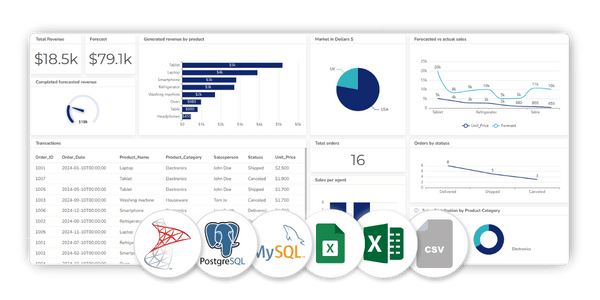Analisi dei dati
Piattaforma
Strumenti Excel AI e Business Intelligence
Completate i vostri dati con report dall’aspetto professionale e con un pizzico di analisi AI per aiutarvi a rimanere in testa alla concorrenza: più di 17 strumenti AI, tra cui il generatore di formule Excel e gli strumenti AI Excel.
Ottenete il vostro account gratuito oggi stesso
Non è richiesta la carta di credito

Un’unica piattaforma per tutte le attività di reporting e analisi dei dati
-
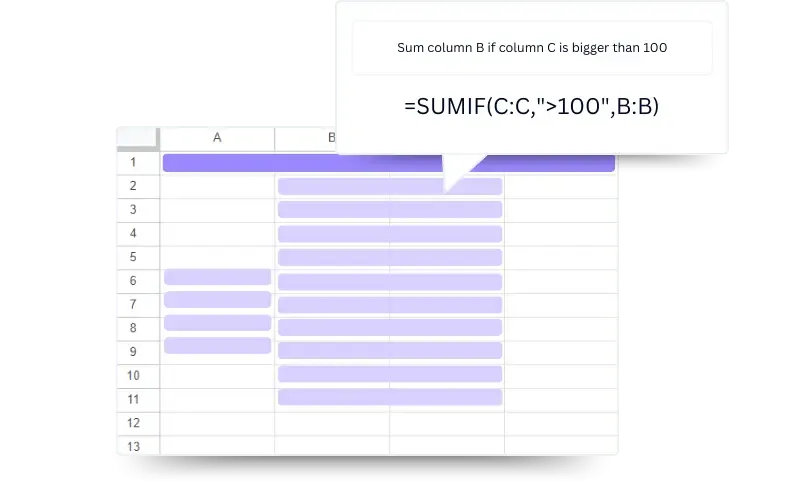
Oltre 15 strumenti di produttività per i vostri fogli di calcolo
-
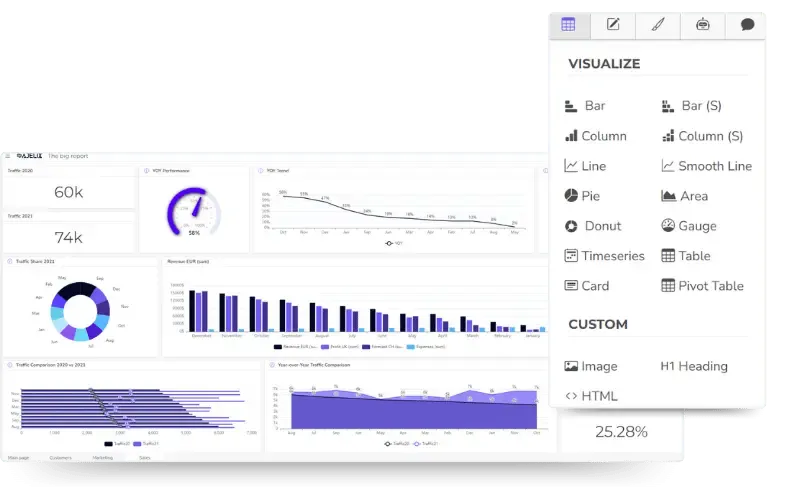
Piattaforma di BI self-service per le vostre attività di analisi
- Creazione di grafici e diagrammi 10 volte più veloce
- Creare dashboard con l’intelligenza artificiale
- Utilizzare i fogli di calcolo come fonte di dati
- Generate dashboard significativi e parlate dei vostri dati con l’intelligenza artificiale.
- Pulire e preparare i dati
- Calcolare le metriche e condividerle con gli altri
-
Generatore di formule di Excel
Generare formule di Excel dal testo 👇
Unisciti agli oltre 200.000 utenti che utilizzano la nostra piattaforma per semplificare le operazioni sui dati.
“Non è perfetto, ma sicuramente fa risparmiare molto tempo nella scrittura di macro in Excel. Lo consiglio vivamente”.
“Funziona! Qualcosa che non ho mai visto in ChatGPT”.
“Ottimo insieme di prodotti e funzioni, facile da usare, con un ottimo layout e funzioni ben etichettate”.
“L’intelligenza artificiale è assolutamente fantastica! La adoro!”
“Facile da avviare!”
“L’utilizzo di Ajelix è una salvezza per i miei progetti di lavoro!”.
“La piattaforma di BI è intuitiva e non richiede competenze di codifica. Ho potuto calcolare i KPI e visualizzarli”.
“Il generatore di cruscotti è un salvavita”.
“Questa BI è un’ottima soluzione!”.
Registro. Prova. Divertitevi.
Creare un piano gratuito
Registratevi con l’e-mail, confermate l’account ed esplorate il freemium.
Esplora gli strumenti di intelligenza artificiale
Testate più di 17 strumenti per fogli di calcolo AI, tra cui il generatore di formule di Excel.
Provate la visualizzazione dei dati
Caricate il vostro file Excel e create facilmente dei cruscotti.
Aggiornamento e divertimento
Vi piace quello che vedete? Effettuate l’aggiornamento per accedere a tutte le funzionalità.
La business intelligence resa semplice per voi
PIATTAFORMA DI VISUALIZZAZIONE DEI DATI POTENTE E SEMPLICE DA UTILIZZARE
BI self-service per report veloci e indolore
Avete bisogno di un report? Caricate un file, create un report, personalizzatelo e condividetelo: niente più ritardi nelle attività di reportistica, affidate agli sviluppatori.
L’obiettivo principale è quello di semplificare le attività di visualizzazione dei dati. Avete bisogno di un report adesso? Caricate i file e generate dashboard con l’intelligenza artificiale. È così semplice.

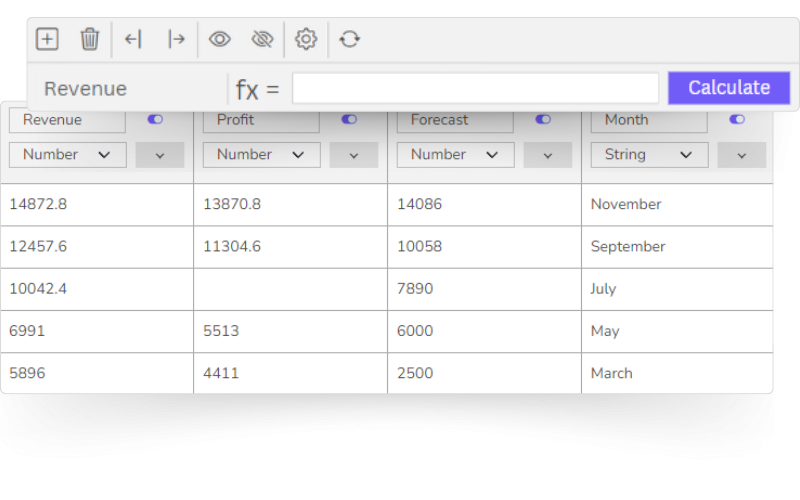
Preparazione dei dati per analisi più avanzate
Trasformate i dati disordinati in dati concisi e puliti, pronti per l’analisi. Formattate o modificate la struttura dei dati, trasformateli e filtrateli usando le funzioni.
Creare visualizzazioni più avanzate da diverse fonti di dati e gestire tutti i file in un unico posto. Unire e collegare i dati, impostare relazioni e creare nuove tabelle.
Impostare le metriche aziendali e calcolare i KPI da diverse fonti di dati utilizzando le funzioni SQL.
Generatore di cruscotti AI e analisi conversazionale
Siete bloccati con le attività di reporting? Nessun problema. L’intelligenza artificiale può aiutarvi ad affrontare questi compiti. Parlate dei vostri dati con l’intelligenza artificiale, generate automaticamente dashboard e ottenete approfondimenti e report contestuali.
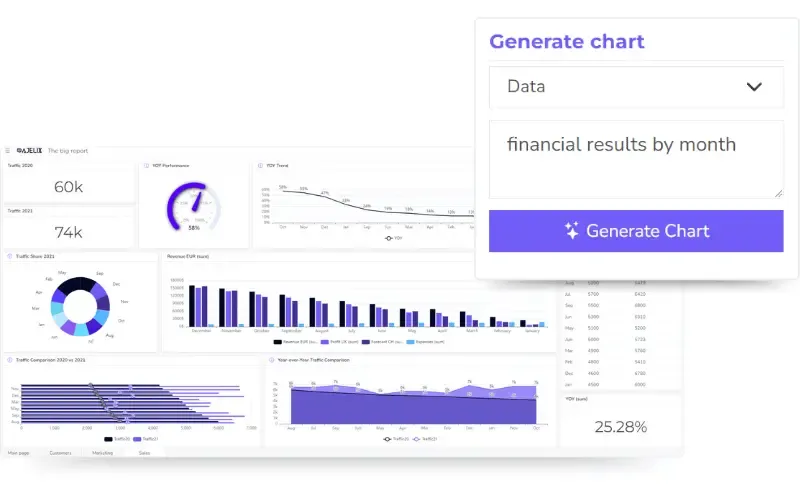
Esplora esempi di dashboard per aziende come la tua
-
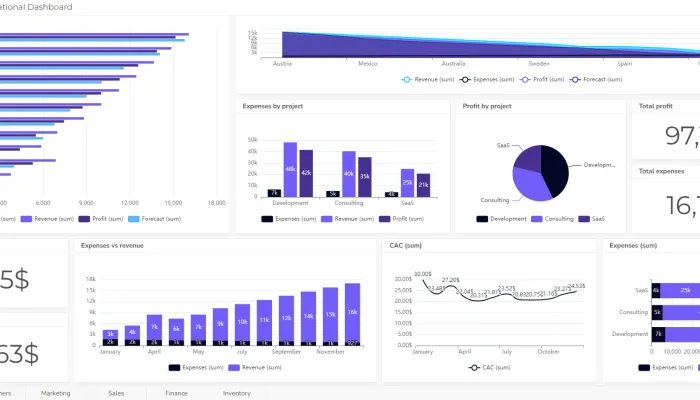
Cruscotto operativo
Metriche chiave per il monitoraggio delle operazioni aziendali con connessione SQL in tempo reale.
-
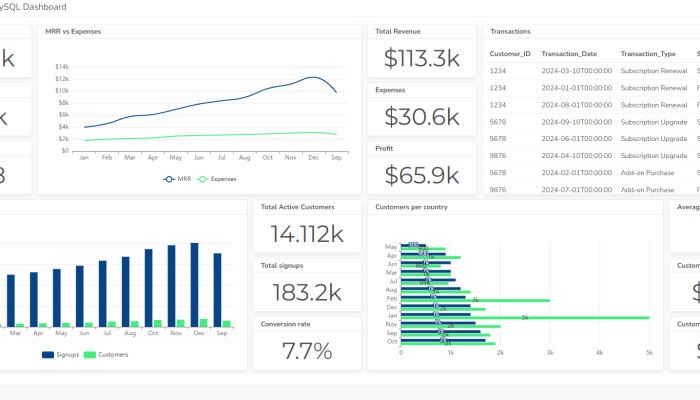
Cruscotto MySQL
Tenete traccia degli aggiornamenti in tempo reale sulle operazioni aziendali utilizzando il cruscotto MySQL.
-

Cruscotto di reclutamento delle risorse umane
Tracciate le prestazioni del vostro team di reclutamento con metriche quali il tempo di assunzione, il costo dell’assunzione, ecc.
-

Cruscotto contabile
Misurare KPI contabili critici come il flusso di cassa, il conto economico e lo stato patrimoniale.
-
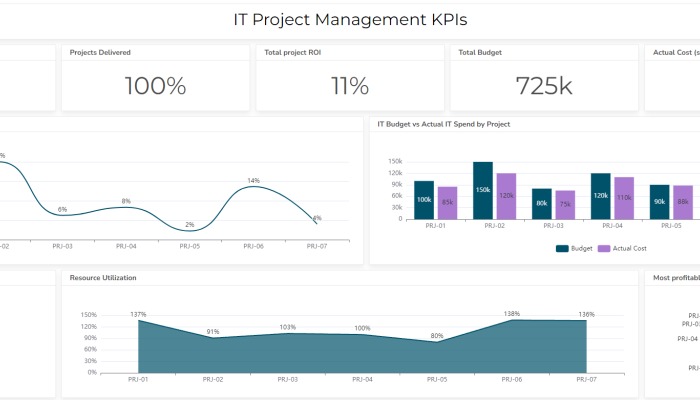
Cruscotto KPI IT
Misurare le prestazioni del reparto IT utilizzando i KPI della gestione dei progetti e altre metriche.
-
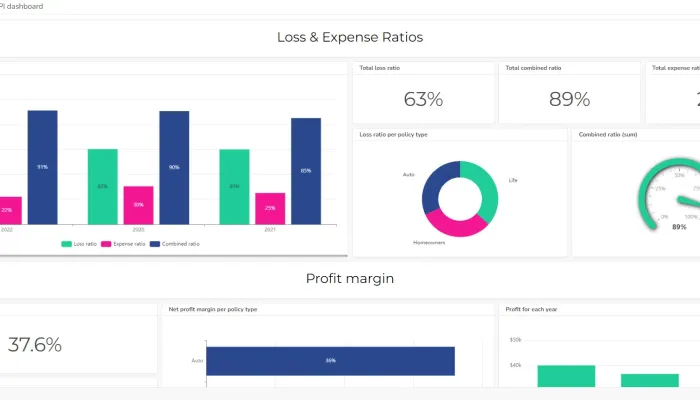
Cruscotto per le attività assicurative
Misurare le prestazioni della vostra attività assicurativa utilizzando metriche di settore come CAC, ritorno sul capitale, ecc.
-
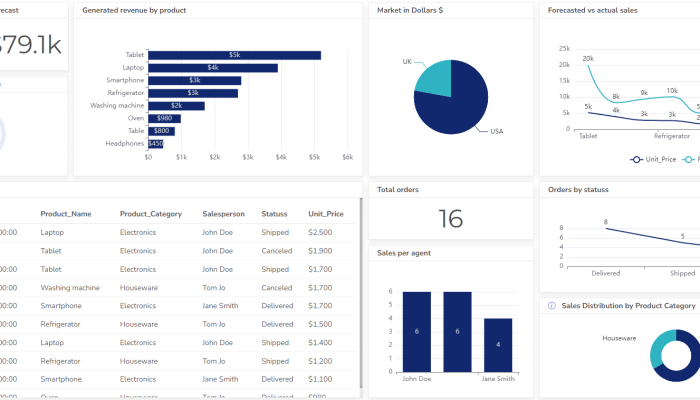
Cruscotto PostgreSQL
Collegate il vostro dashboard al server PostgreSQL e ottenete aggiornamenti dei dati in tempo reale.
-
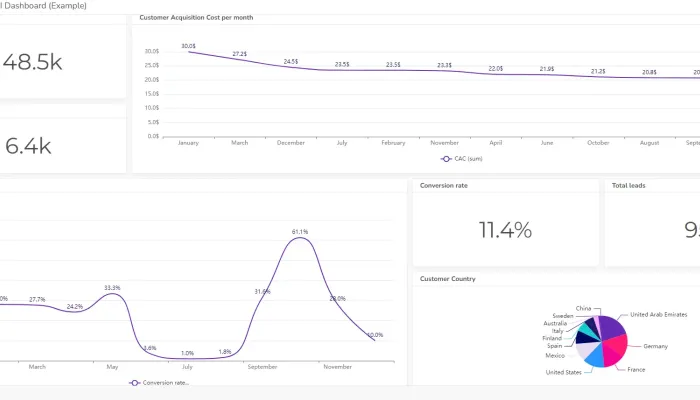
Cruscotto KPI del noleggio
Tracciare i KPI vitali per l’attività di noleggio, come l’utilizzo del tempo, il valore medio delle prenotazioni, ecc.
Visualizzazione dei dati semplice e veloce per le persone più impegnate
Dai dati al report in un minuto o meno. Sfruttate l’intelligenza artificiale e rivelate intuizioni più intelligenti dai vostri dati.
Sì, il nostro piano Standard include l’accesso al generatore di formule di Excel che fornisce un numero illimitato di formule e un Add-in di Excel.
È un modo nuovo e più efficiente di lavorare sui fogli di calcolo. È possibile utilizzare diversi strumenti basati sull’intelligenza artificiale che facilitano l’uso di Excel e possono automatizzare diverse attività. L’automazione AI include la scrittura automatica di codice VBA dal testo che può aumentare significativamente la produttività. In base all’esperienza dei nostri clienti, l’automazione AI può accelerare l’esecuzione delle attività quotidiane fino al 50%.
È possibile utilizzare l’intelligenza artificiale in Excel con strumenti basati sull’intelligenza artificiale. Sul mercato sono disponibili diversi strumenti, dall’analisi dei dati al generatore di formule AI. Scegliete quello che vi piace di più e iniziate a lavorare con l’intelligenza artificiale in Excel.
In base al sondaggio effettuato dai clienti, gli strumenti Ajelix per i fogli di calcolo Excel sono i più precisi rispetto ad altri strumenti disponibili sul mercato.
Gli strumenti di intelligenza artificiale consentono di completare le attività e di ridurre del 50% i tempi di risoluzione dei problemi. Questi strumenti possono eseguire automaticamente compiti specifici, ad esempio trasformare il testo in una formula di Excel.
Sì, Ajelix offre add-in o plugin per Excel per estendere la funzionalità AI ai vostri fogli di calcolo. Alcune caratteristiche di AI Excel includono la scrittura di formule ai, l’analisi dei dati ai, la traduzione di fogli di calcolo e altre funzionalità.
Ajelix ha iniziato con strumenti di intelligenza artificiale per utenti di fogli di calcolo. Una volta cresciuti, abbiamo lanciato la piattaforma di visualizzazione dei dati. Ora i nostri utenti hanno accesso a entrambi gli strumenti in un’unica piattaforma.