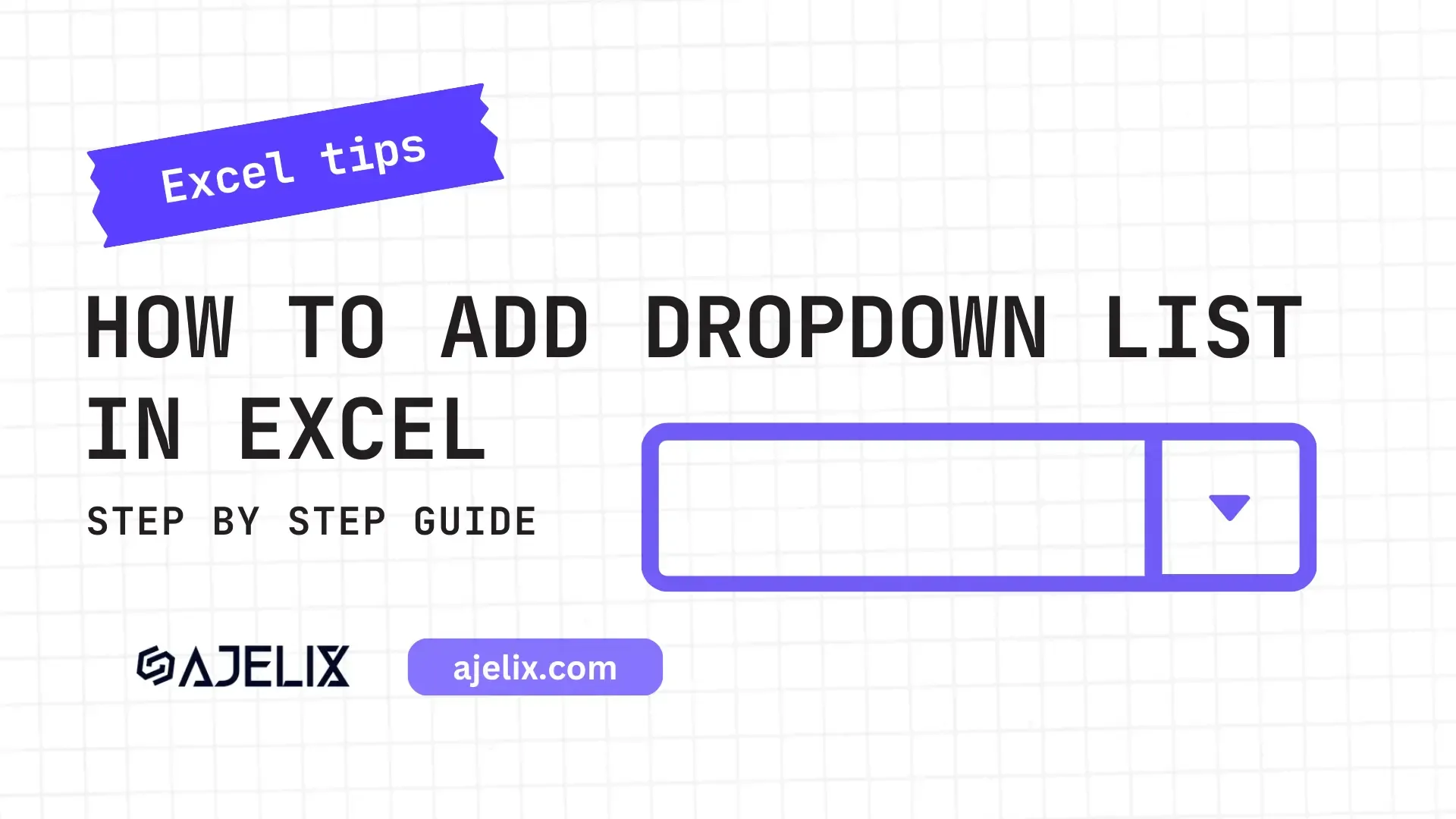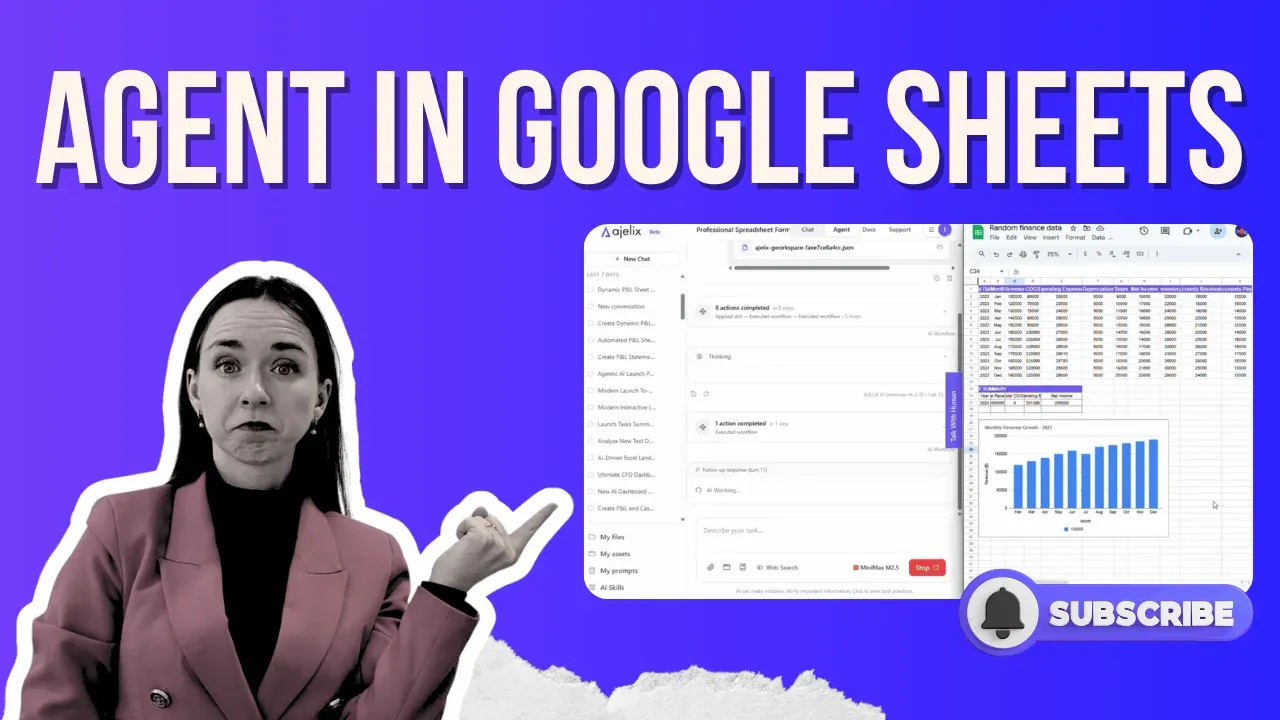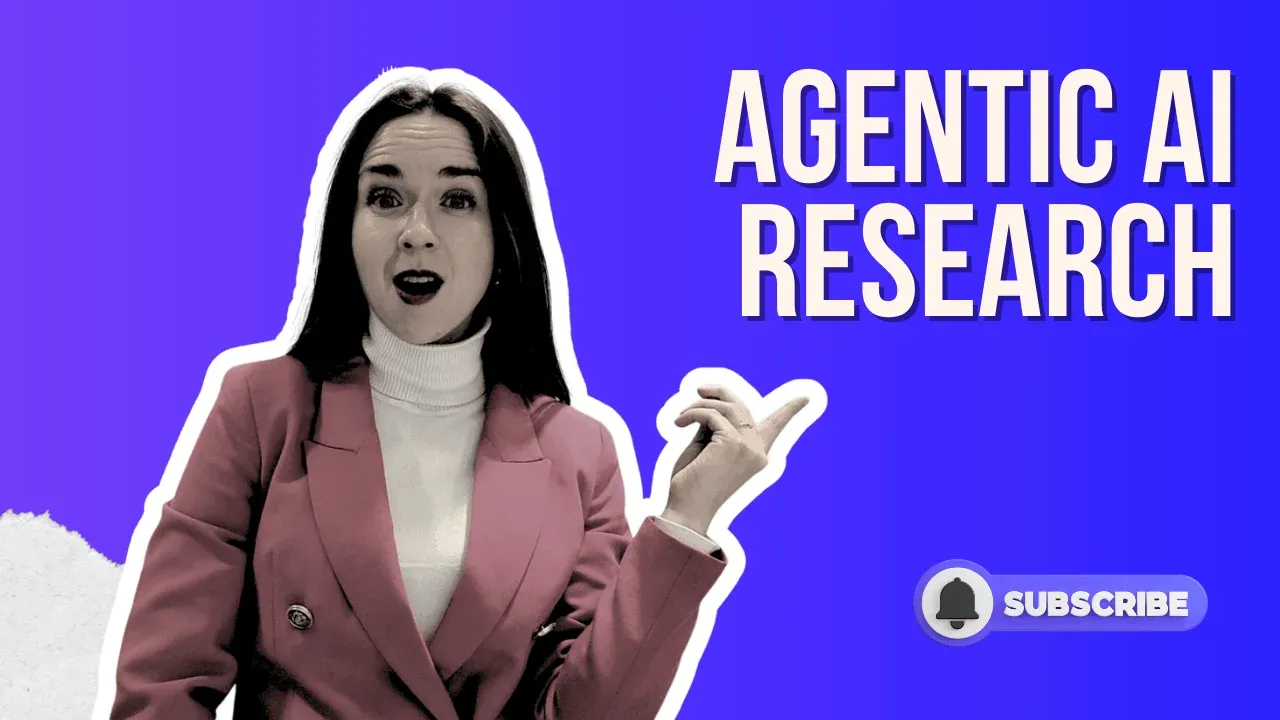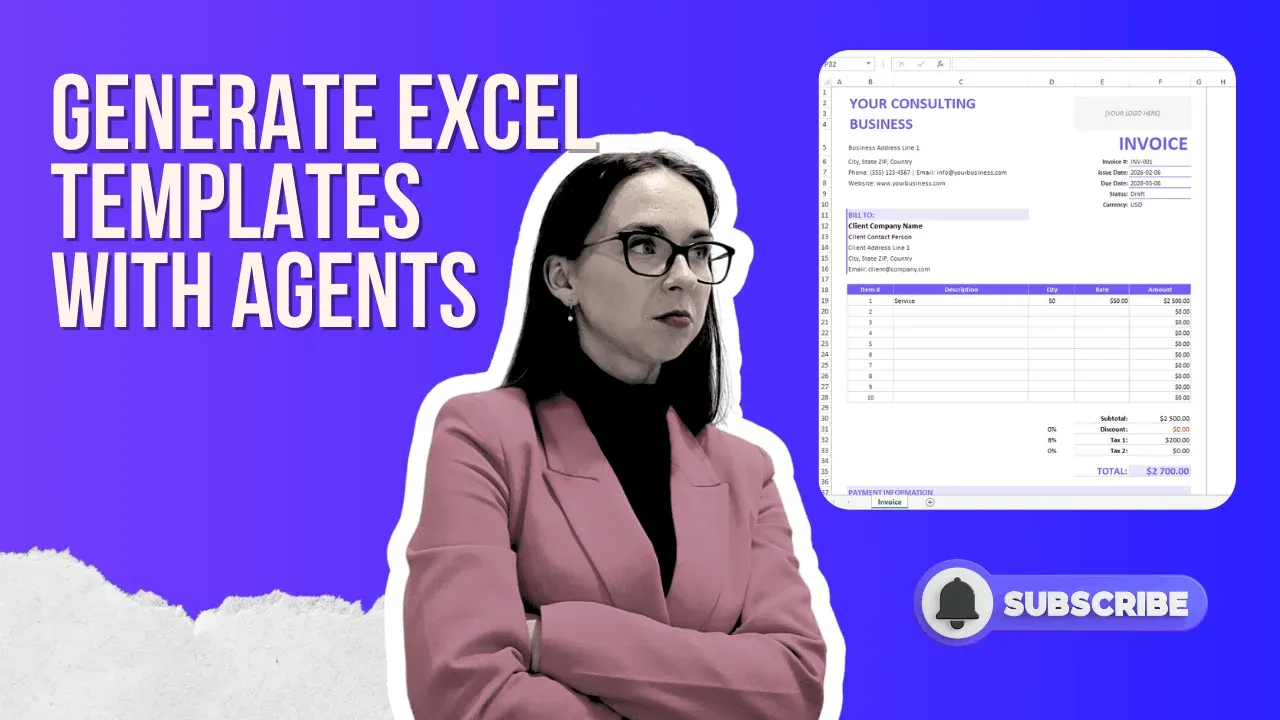- Home
- Product
- Tools
- AI Data Analyst
- Excel Formula Generator
- Excel Formula Explainer
- Google Apps Script Generator
- Excel VBA Script Explainer
- AI VBA Code Generator
- Excel VBA Code Optimizer
- Excel VBA Code Debugger
- Google Sheets Formula Generator
- Google Apps Script Explainer
- Google Sheets Formula Explainer
- Google Apps Script Optimizer
- Google Apps Script Debugger
- AI Excel Spreadsheet Generator
- AI Excel Assistant
- AI Graph Generator
- Pricing
Explore other articles
- Google Sheets AI Agents That Autonomously Perform Tasks
- Advanced Agentic Research With AI Agents
- GLM-5 is Now Available on Ajelix AI Chat
- AI Spreadsheet Generator: Excel Templates With AI Agents
- Excel Financial Modeling With AI Agents (No Formulas Need!)
- AI Landing Page Generator: From 0 To Stunning Page With Agent
- Creating Charts In Excel with Agentic AI – It Does Everything!
- Create Report From Google Sheets Data with Agentic AI
- How To Create Powerpoint Presentation Using AI Agent (+Video)
- Ajelix Launches Agentic AI Chat That Executes Business Workflows, Not Just Conversation
Try AI in Excel
Looking for the best productivity tools and AI plugins for Excel? You’re in the right place.
Whether you’re cleaning messy data, building reports, or automating repetitive tasks, these tools can save time. While some offer AI-powered features, others focus on streamlining traditional Excel workflows and, of course, both types can make a big difference.
We’ve reviewed the top tools based on features, limitations, and pricing to help you find the right fit. Let’s dive in.
Benefits of Productivity Tools and AI Plugins for Excel
Excel is powerful, but not always user-friendly for complex tasks. Productivity tools and AI plugins bring intelligence and ease to your spreadsheets. Here are the 7 key benefits:
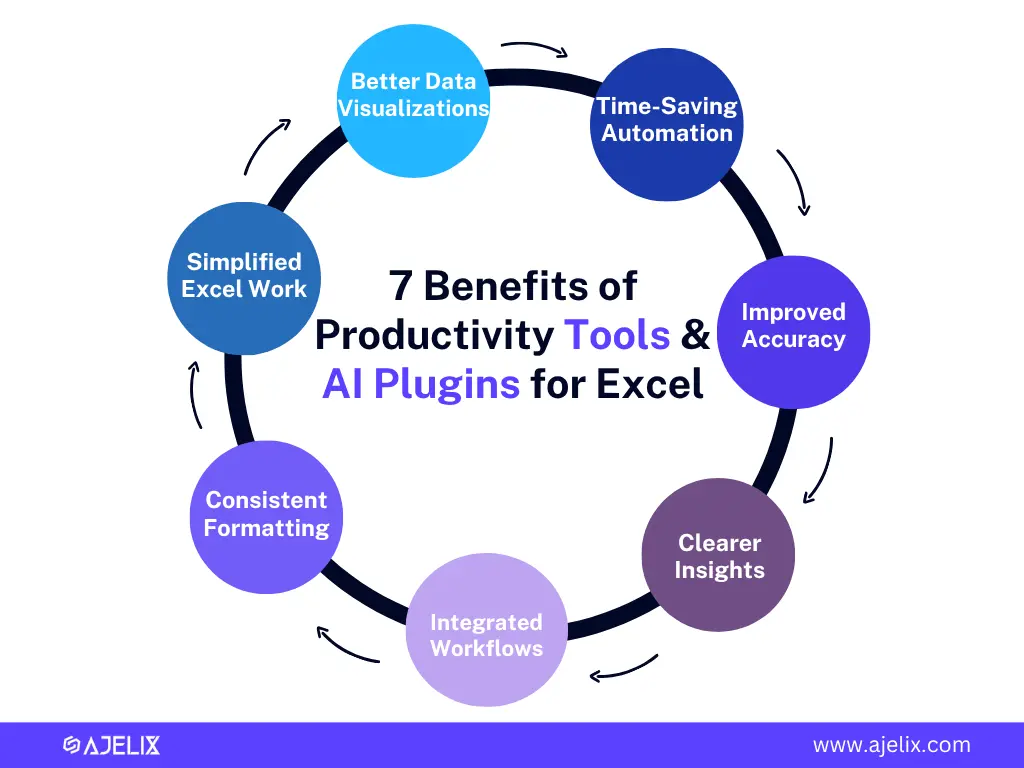
Let’s look at each benefit in more detail.
- Time-saving automation: Through automation of repetitive and time-consuming tasks, work can be completed faster.
- Improved Accuracy: By minimizing manual input and providing error-checking features, data and calculations are more accurate and reliable.
- Clearer insights: AI-powered suggestions and data summaries help to spot trends and insights from data.
- Integrated Workflows: Integration features connect Excel with other applications, such as PowerPoint or Word, streamlining workflow across different platforms.
- Consistent formatting: Automated formatting tools make spreadsheets look professional, saving time on manual adjustments.
- Simplified Excel work: User-friendly interfaces and guided tools make complex Excel functions more accessible, reducing the learning curve for users of all levels.
- Better data visualizations: Advanced charting and visualization features help to create more compelling and clear graphical representations of data.
In short, productivity tools and AI plugins take Excel to the next level, helping users save time and make smarter data decisions.
Tools and AI Plugins for Excel
Let’s explore 7 different Excel productivity tools and AI plugins, comparing their features, limitations, target users, and pricing, so you can find the perfect fit for your needs.
1. Ajelix
Ajelix offers over 20 AI tools that automate tasks typically handled by data analysts. From formula generation to data visualization, it simplifies complex workflows with AI tools and a BI platform for non-techies.
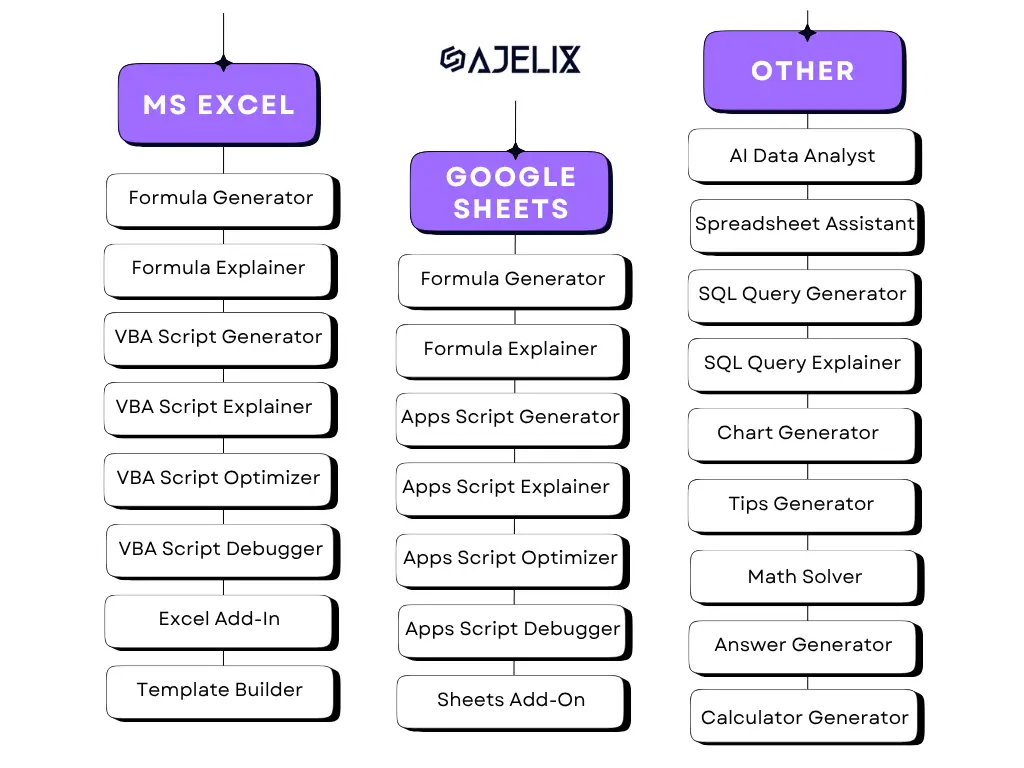
What’s Inside?
- Complete AI Tool Suite: Ajelix offers over 20 AI productivity tools, including Excel and Sheets formula generation, VBA and Apps Script generation, data cleaning, AI-driven report creation, and more.
- Built-in Business Intelligence Platform: Non-technical users can create interactive dashboards, real-time reports, and clear visualizations in just a few clicks.
- Personalized Support: At the heart of Ajelix is a commitment to personal and non-generic support. Each user receives one-on-one assistance, with the team actively listening to their challenges. In fact, Ajelix AI Data Analyst, which is like ChatGPT but for data tasks, was developed from user feedback.
- Conversational Interface: Through a chat-based interface, users can ask questions in their native language and receive clean datasets, insights, and visual reports without any coding.
- Real-Time Collaboration & Live Data: Teams can work together seamlessly by sharing reports with real-time data sync.
Here’s how the Ajelix Excel Plugin works:
What’s Not Inside?
- Not Designed for Enterprises: Ajelix is designed for managers and founders, focusing on common business data workflows rather than handling massive enterprise-scale datasets.
- Potentially overwhelming at first: With 20+ AI tools and a BI platform, new users might feel a little lost. However, a personal support team and helpful documentation are available.
Who Can Use It?
Ajelix is built for managers, founders, and team leads across industries who need intelligent data solutions without technical complexity. Whether you’re a CEO requiring interactive reports, a project manager forecasting trends, or a marketing director analyzing campaign performance, Ajelix will help to make more data-driven decisions.
What About Pricing?
Ajelix uses a freemium pricing model. The Free plan offers limited access for users seeking basic insights. The Pro plan, priced at $20, is designed for those who primarily use the AI tools. The Expert plan at $50 and the Business plan at $100 both provide access to Business Intelligence features, differing in dashboard and data source limits.
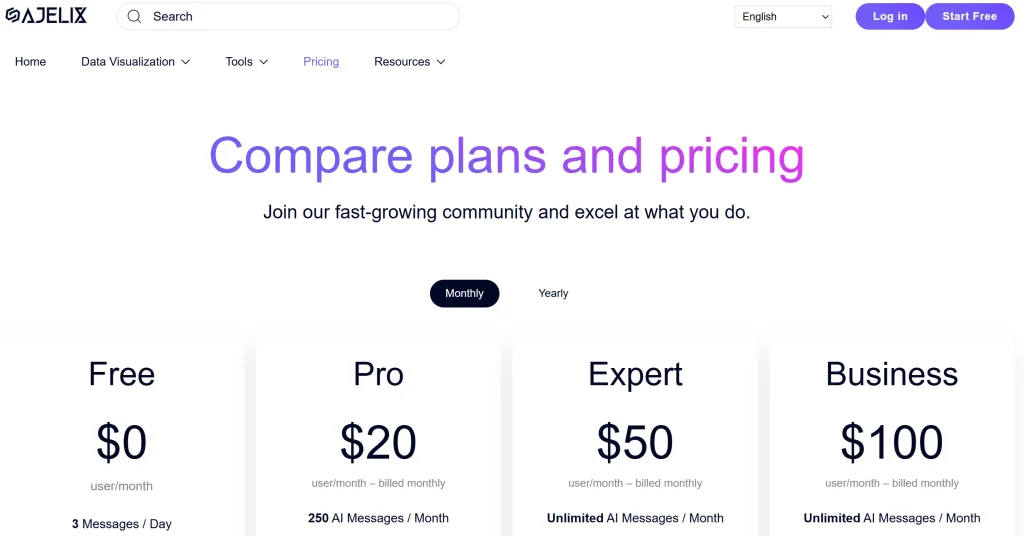
2. Copilot in Excel
Copilot in Excel is the most widely accessible built-in AI assistant that uses large language models to help users analyze data, create formulas, and generate insights.
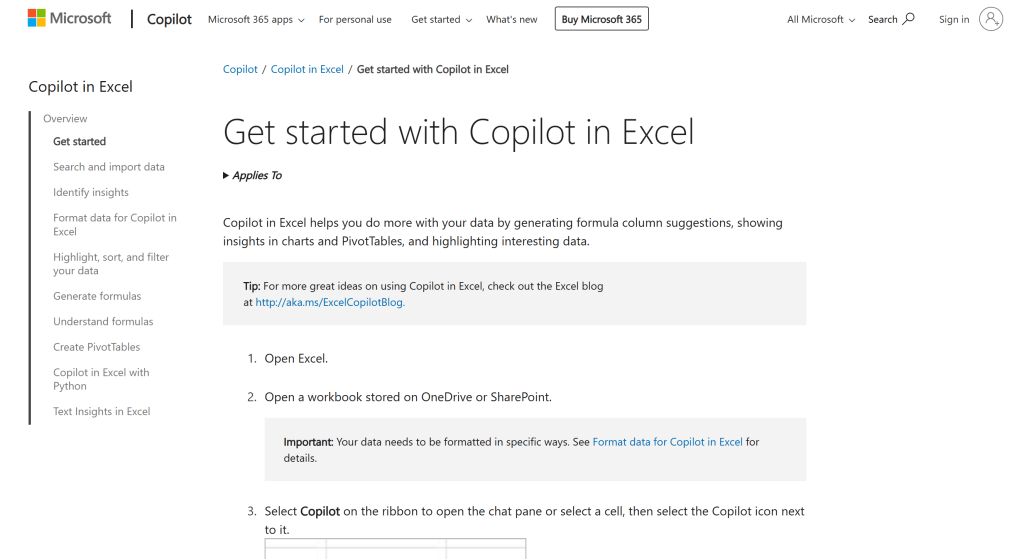
What’s Inside?
- Natural Language Data Analysis: Users can ask questions about data in plain English and get AI-generated insights, summaries, and explanations without writing complex formulas.
- Formula Generation & Explanation: Copilot creates formulas from descriptions, explains formulas in plain language, and suggests optimizations for better performance.
- Chart & Pivot Table Creation: Automatically generates visualizations and pivot tables based on user data and natural language requests for specific analysis types.
- Data Pattern Recognition: Microsoft Copilot identifies trends, outliers, and patterns in datasets, providing contextual insights and recommendations for further analysis.
What’s Not Inside?
- Broad but generalized AI experience: Microsoft Copilot requires an internet connection and may give overly generic responses when faced with complex or niche queries. It also lacks advanced data cleaning tools or industry-specific automations.
- Limited personalized support: As part of the larger Microsoft 365 ecosystem, Copilot support goes through Microsoft’s standard channels, which can mean slower response times and less tailored assistance compared to smaller and more personalized tools.
You might be interested: 7 Best AI Tools for Excel Data Analysis
Who Can Use It?
Microsoft Copilot is designed for business professionals, analysts, and Excel users at all skill levels who want to accelerate their data analysis workflows. It’s particularly valuable for users who understand their data but want to save time on formula creation and gain quick insights without deep Excel expertise.
What About Pricing?
Microsoft Copilot Pro Plan costs $20 per user per month. It gives access to the latest AI models and features, and higher usage limits across Microsoft 365 apps like Excel, Word, PowerPoint, and Outlook. The free version offers basic AI capabilities such as generating simple formulas and creating basic charts, but with limited usage credits, no priority access during peak times, and no early feature releases.
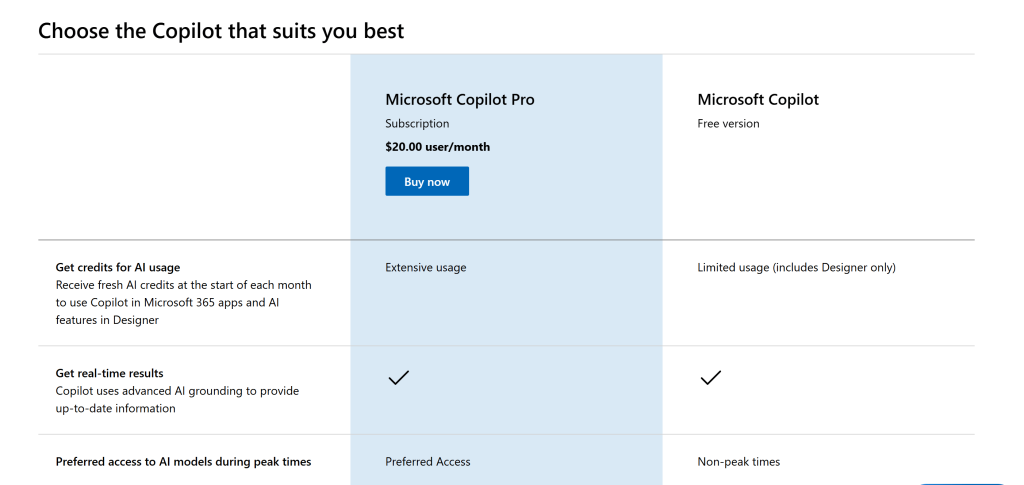
3. DataSnipper
DataSnipper is an AI Excel plugin that automates data extraction, cross-referencing, and verification tasks by connecting Excel directly with source documents and external data sources.
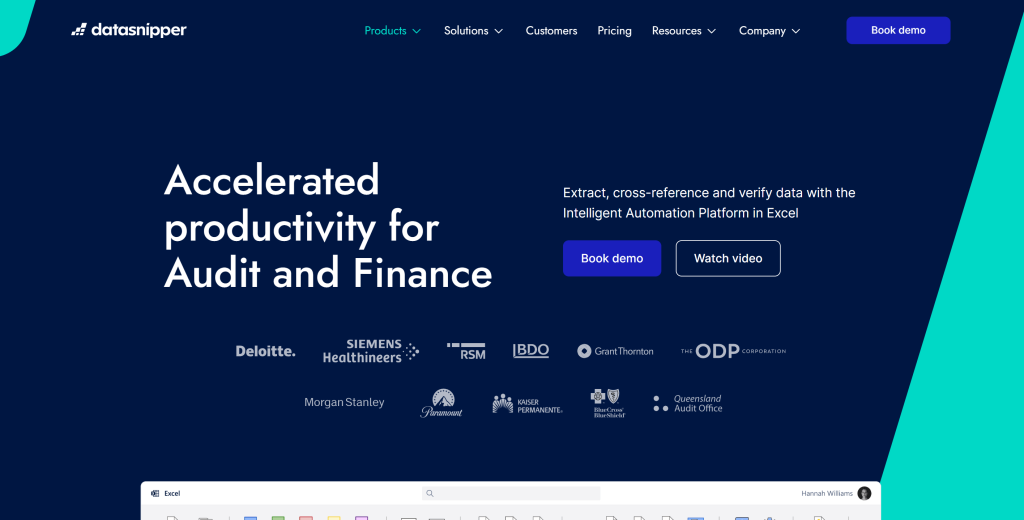
What’s Inside?
- Automated Data Extraction: Pulls data directly from PDFs, Word documents, web pages, and other file formats into Excel cells with AI-powered recognition and mapping
- Cross-Referencing & Verification: Automatically validates data between Excel and source documents, flagging discrepancies and ensuring accuracy across multiple data sources
- Document Linking: Creates direct connections between Excel cells and their source documents, enabling one-click verification and audit trails
- OCR & Text Recognition: Processes scanned documents and images to extract usable data, even from non-digital sources
What’s Not Inside?
- Narrow focus on document workflows: DataSnipper doesn’t include built-in data visualization tools and is primarily designed for data extraction and verification rather than overall Excel productivity.
- No general-purpose AI or formula support: It lacks natural language querying, AI chat, and features like formula generation or explanation found in broader Excel AI tools.
You might find this useful: 20 KPIs for the Financial Department
Who Can Use It?
DataSnipper can be useful for auditors, accountants, financial analysts, and compliance professionals who regularly need to extract and verify data from external documents. The tool requires minimal technical expertise but works best for users with structured data extraction workflows and document-heavy processes.
What About Pricing?
DataSnipper operates on a subscription model with pricing tiers based on team size and selected features. Unfortunately, pricing is not publicly available upfront, meaning potential customers must book a demo, which can be a barrier for those wanting quick transparency.
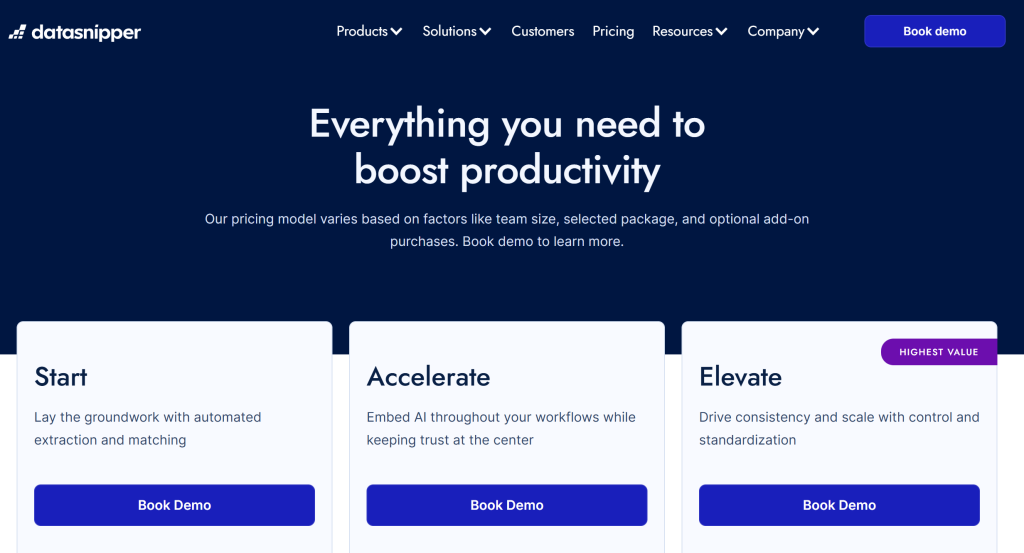
4. ChatGPT for Excel
ChatGPT for Excel is an add-in that brings AI-powered functions to Excel, enabling users to generate, analyze, and manipulate data.
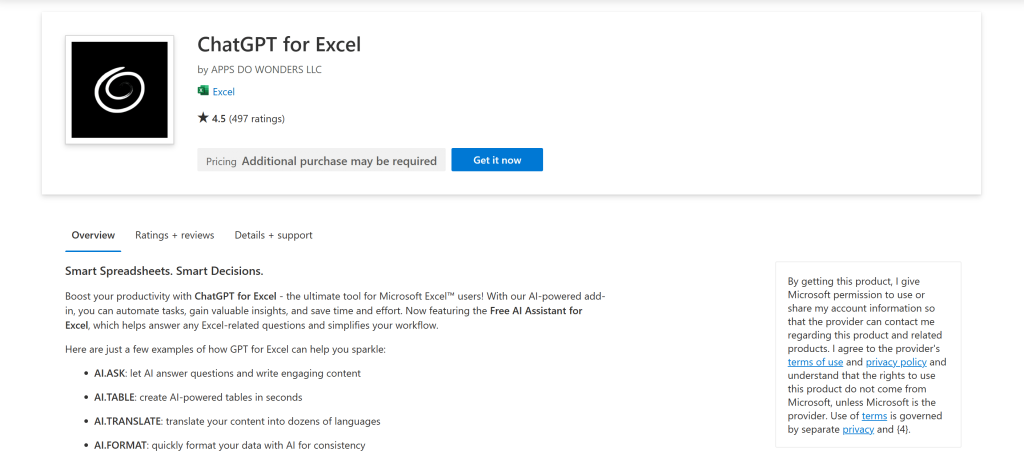
What’s Inside?
- Natural Language Queries: Users can easily ask questions or request data insights using plain English and get AI-generated responses
- Formula Assistance: The plugin generates Excel formulas from simple descriptions, gives clear explanations of existing formulas, and troubleshoots errors
- Text Summarization & Rewriting: Summarizes long texts, rephrases awkward phrasing, or adjusts tone and clarity within cells
- Translation: Quickly translates text between multiple languages right inside Excel, enabling seamless work across international data sets or multilingual content
What’s Not Inside?
- No built-in automation or cleaning tools: ChatGPT for Excel lacks native support for data cleaning or workflow automation, so users must rely on other tools.
- Limited functionality scope: It doesn’t include advanced data visualization features like charts or dashboards, and it doesn’t support real-time collaboration within the add-in.
Who Can Use It?
Spreadsheet users who want to save time and improve accuracy will find this plugin accessible thanks to its intuitive interface and low learning curve, making it suitable for Excel beginners across various fields: from finance and data analysis to marketing and project management.
What About Pricing?
The ChatGPT for Excel add-in is free to install, but understanding the actual costs can be confusing. In Microsoft App Source, it is said: “Additional purchase may be required.”
The add-in might require connecting to an AI service like OpenAI, which will involve usage-based fees. Unfortunately, pricing details aren’t clear upfront, making it difficult to anticipate potential charges.
5. ASAP Utilities
ASAP Utilities is a popular and long-established Excel add-in with over 300 tools designed to speed up repetitive tasks. While widely used by Excel professionals, it remains a more traditional solution focused on productivity rather than modern AI integration.
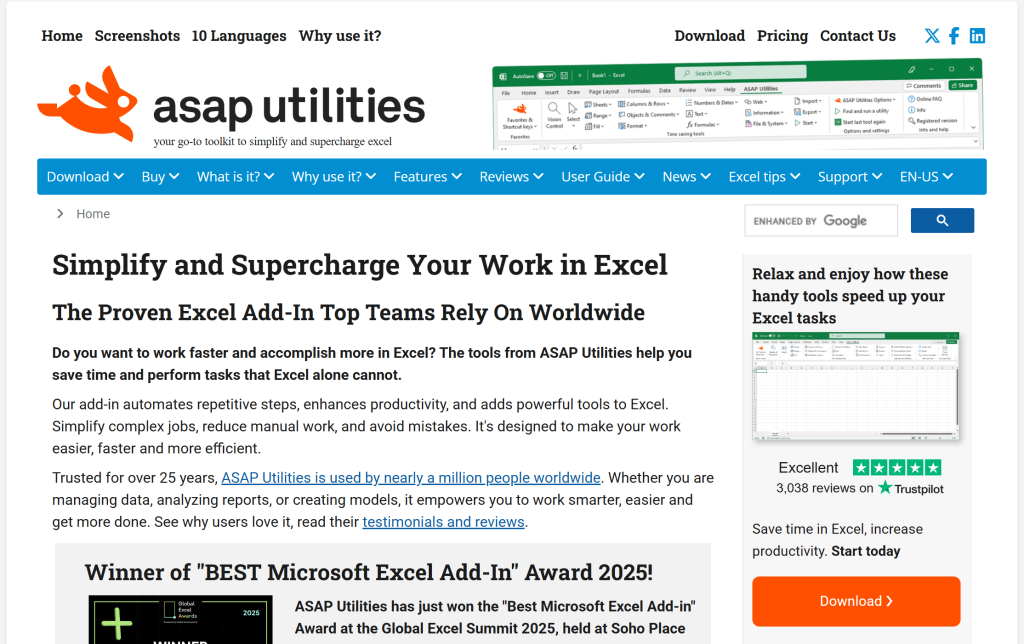
What’s Inside?
- Data Cleanup Tools: Users can use tools that remove spaces, empty cells, errors, duplicates, and inconsistent formatting.
- Time-Saving Shortcuts: One-click tools increase productivity with functions, like row/column selection, layout optimization, and fast navigation.
- Data Analysis Tools: Access to quick summaries, value transformations, and cell manipulations across large datasets.
- Custom Formulas & Wizards: Adds useful functions that are not natively available in Excel.
What’s Not Inside?
- No AI or modern automation: ASAP Utilities doesn’t offer AI features, chat interfaces, or predictive insights common in newer Excel productivity tools.
- Limited innovation scope: While powerful, its focus is on improving traditional Excel workflows, not integrating with external data sources, automation platforms, or collaborative features.
Who Can Use It?
ASAP Utilities can be used by spreadsheet users, like accountants or data entry professionals, who regularly work with large Excel files and want to save time on repetitive tasks.
What About Pricing?
ASAP Utilities is available for a one-time single-user license fee of $49. Volume discounts are offered for multi-user purchases.
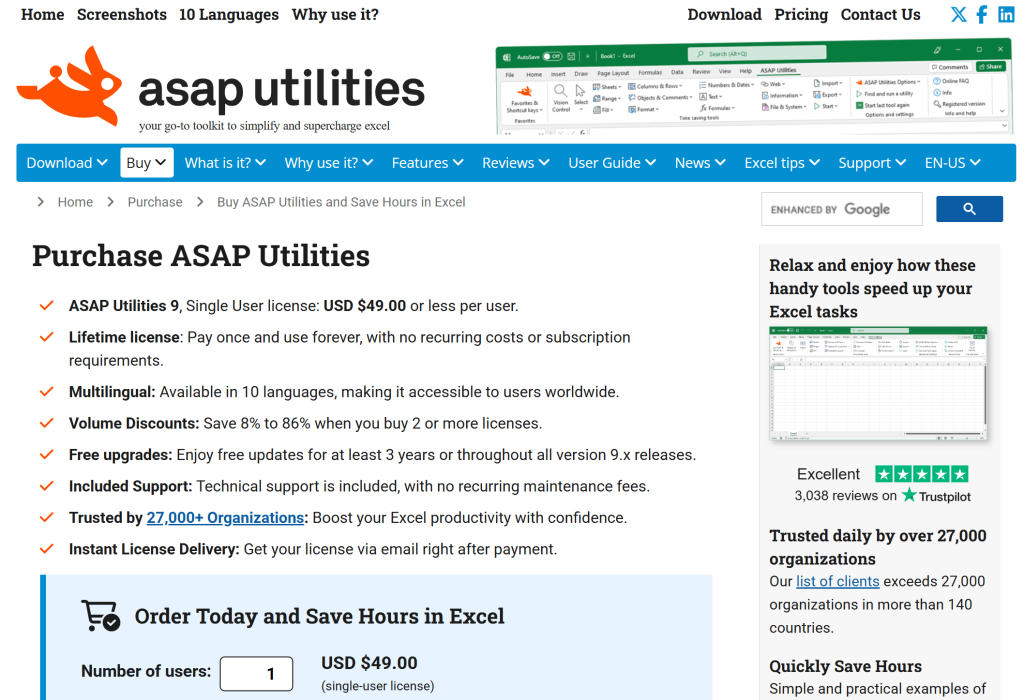
6. Power-user
Power-user is an Excel, Word, and PowerPoint plugin focused on boosting data visualization productivity with ready-to-use templates, charts, and automation tools.
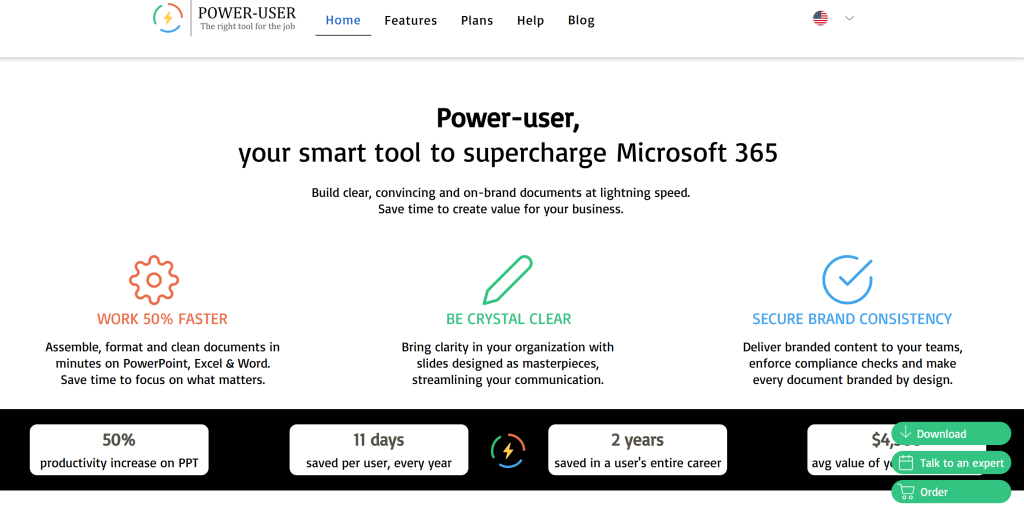
What’s Inside?
- Extensive Visual Asset Library: Users get access to a vast collection of high-quality visuals to transform any PowerPoint slide into a compelling and professional presentation quickly.
- Advanced Charts & Diagrams: A variety of advanced charts, such as Gantt, Mekko, Sankey, Waterfall, and Dumbbell charts, can be inserted and customized directly within Excel.
- Brand Compliance Tools: Users can effortlessly insert, resize, align, and format shapes using intuitive controls, ensuring visualizations stay consistent with your brand guidelines.
- Excel Productivity Boosters: Unlock powerful Excel macros and utilities that save hours by cleaning, organizing, and preparing your data for effective visualization.
What’s Not Inside?
- Not Equipped with AI: Power-user lacks AI-based assistance, natural language interaction, or advanced data insights.
- Focused on presentation, not analysis: It doesn’t support formula help, document integration, or heavy-lifting data processing.
You might find this useful: How to Analyze Data in Excel Spreadsheet
Who Can Use It?
Power-user is designed for consultants, analysts, and managers who frequently prepare presentations and reports using Excel and PowerPoint. It’s especially useful for boosting formatting efficiency and enhancing presentation quality. However, Mac users should be aware that the add-in currently supports only Windows versions of these applications.
What About Pricing?
Power-user offers a Premium plan at $21.67 for individuals and small teams, while larger organizations can opt for the Enterprise plan at $195 for 10 or more users. A 90-day free trial with limited features is also available.
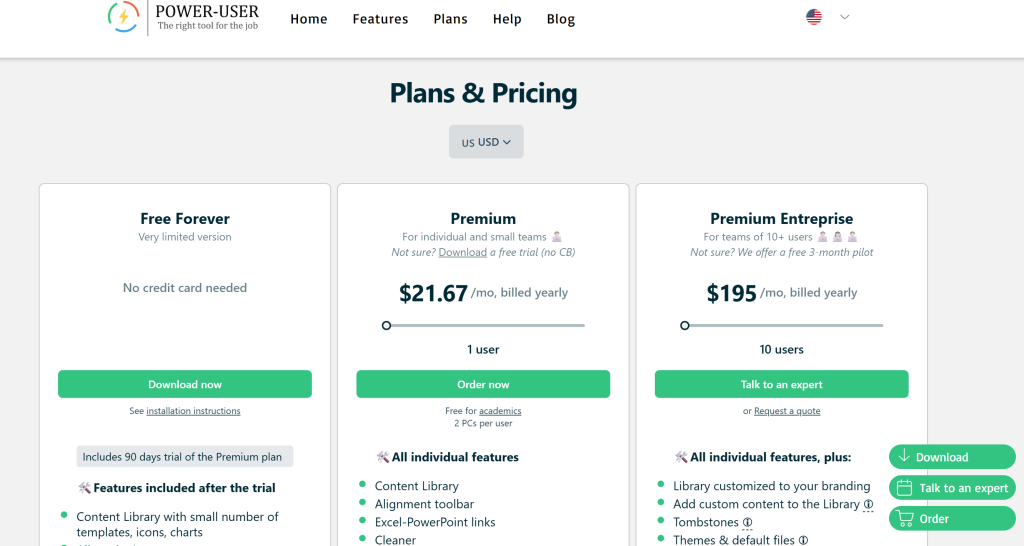
7. Ablebits
Ablebits is an Excel productivity add-in offering over 70 tools for cleaning, transforming, and managing data more efficiently.
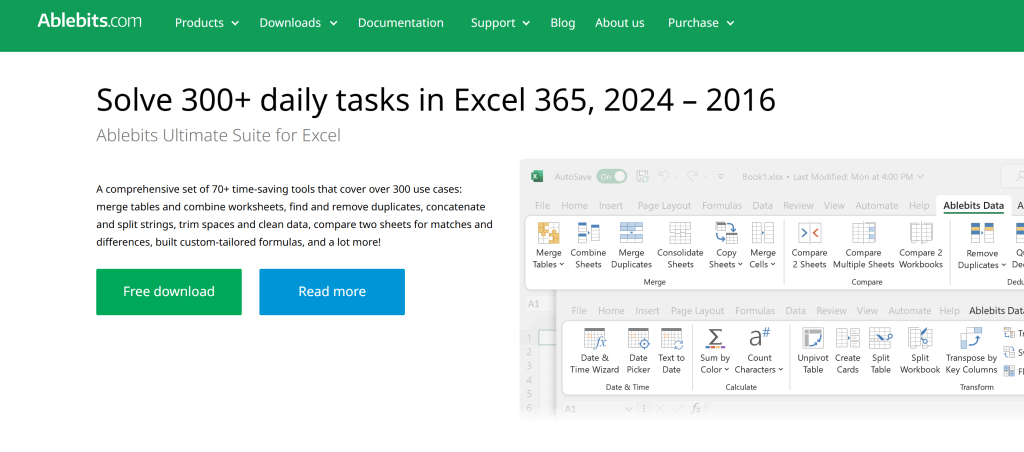
What’s Inside?
- Data Cleaning Tools: Fast removal of duplicates, trimming spaces, finding and fixing broken links, and standardizing formats across large datasets.
- Merge & Split Tools: Users can quickly merge cells, combine spreadsheets, split data into columns, or separate sheets.
- Date & Text Utilities: Ablebits manipulates text and date values with prebuilt functions and smart tools.
- Data Analysis Assistance: Users can sort, filter, summarize, and compare sheets with easy-to-use interfaces.
What’s Not Inside?
- No AI or natural language interface: Ablebits isn’t powered by AI and doesn’t support features like formula generation, smart suggestions, or natural language chat.
- No external integrations: It doesn’t connect with documents, web data, or offer real-time collaborative features.
Who Can Use It?
Ablebits can be useful for Excel power users, data entry professionals, and anyone who works with messy or large datasets. Its intuitive UI makes it accessible for non-technical users, too. However, Mac users should be aware that the add-in currently works only on Windows.
What About Pricing?
Ablebits pricing varies depending on the number of users and licenses. The Personal Edition costs $99 for one user on two computers. The Business Edition is $149 for up to five computers, while the Business Edition, 5-seats License supports five users (each with up to five computers) for $495.
At the time the pricing screenshot was taken, a limited-time discount was available: that is why the original prices appear crossed out.
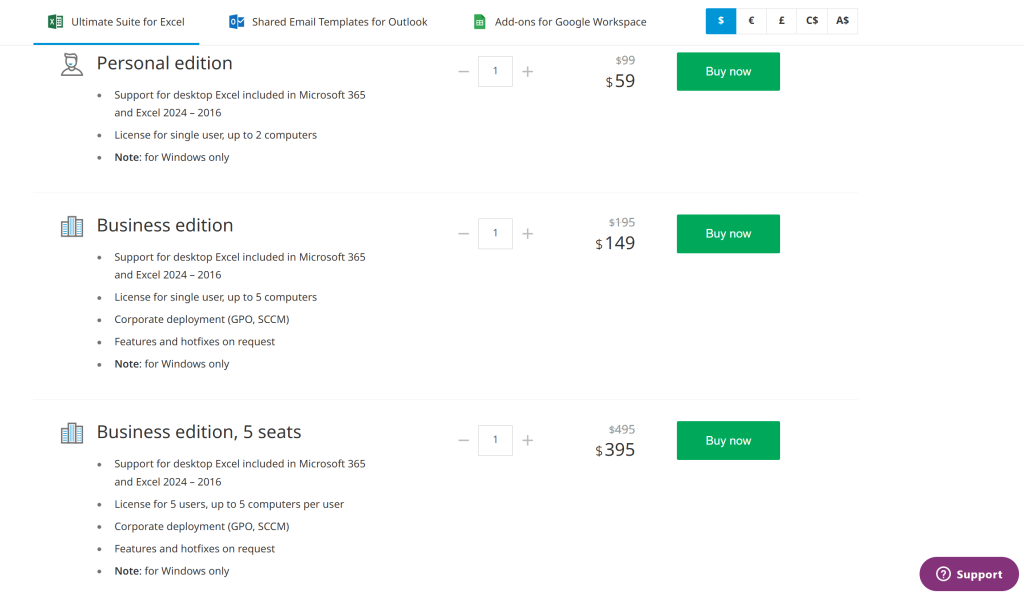
Summary Table of Tools and AI Plugins for Excel
Here is a quick summary table with all 7 productivity tools and AI plugins mentioned in the article:
| Tool | AI Features | What’s Inside | Target Users |
|---|---|---|---|
| Copilot | Natural language queries, formula generation, data insights | Built-in AI assistant integrated with Microsoft 365 | Business professionals & analysts |
| Ajelix | 20+ AI tools, BI platform, personalized support | AI data analytics 20+ toolkit and BI platform | Managers, founders, team leads (don’t need advanced tech or Excel skills) |
| DataSnipper | AI-based data extraction and verification | Document data extraction & cross-referencing | Auditors, accountants, compliance |
| ChatGPT for Excel | Natural language queries, formula assistance | Easy AI query and formula help | Spreadsheet users from various fields who don’t have advanced Excel skills |
| ASAP Utilities | None (traditional tools) | 300+ productivity tools for Excel tasks | Excel power users, accountants |
| Power-user | None | Advanced charts, visualization templates, branding tools | Consultants, managers |
| Ablebits | None | Comprehensive data analysis, cleaning and management | Power users, data professionals |
Conclusion
Productivity tools and AI plugins for Excel offer a wide range of features that can speed up your data workflows.
Whether you need AI-driven insights, formula generation, data cleaning, or improved visualization, there’s a solution suited to your specific needs.
If you’re looking for a resourceful solution that handles data analysis with personalized support, Ajelix could be the right fit.
Eager to learn more about Excel and AI? Check out Ajelix blog section and socials.
FAQ
No. Some tools incorporate AI for automation and insights, while others focus on improving traditional Excel functionalities.
These tools assist with tasks like data cleaning, formula generation, report building, data visualization, automation of repetitive work, and natural language data queries. For example, Ajelix offers a broad AI data analytics toolkit, while DataSnipper specializes in extracting and verifying data from documents.
Most work with the latest Windows versions of Excel. Some, like Power-user and Ablebits, have limited no support for Mac versions, so check compatibility before choosing.
Many tools, like ChatGPT for Excel and Ajelix, are designed with user-friendly interfaces to help beginners. Others, like ASAP Utilities or Ablebits, are great for intermediate users wanting to speed up workflows without complex AI features.
Some tools like Ajelix and Power-user provide integration features with BI platforms and presentation software. Others focus solely on Excel functions without external integrations.
Speed up your spreadsheet tasks with Ajelix AI in Excel