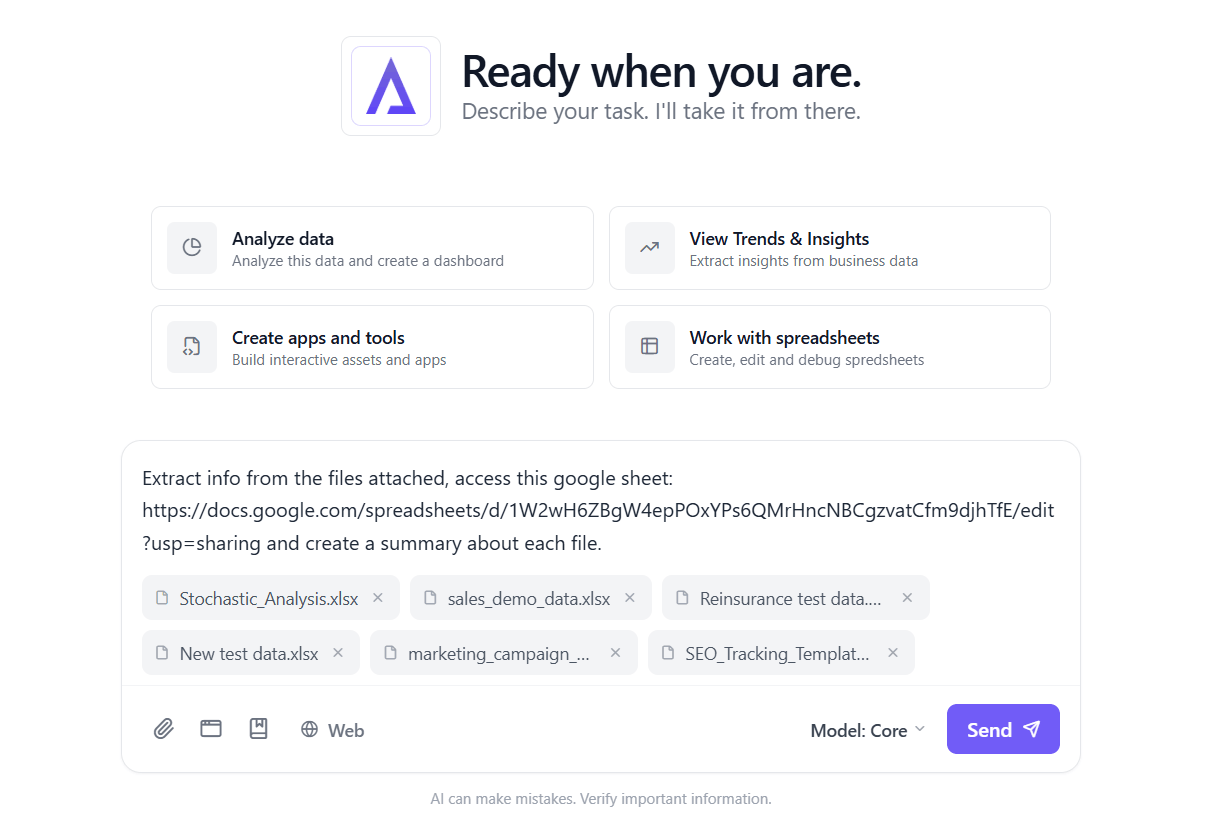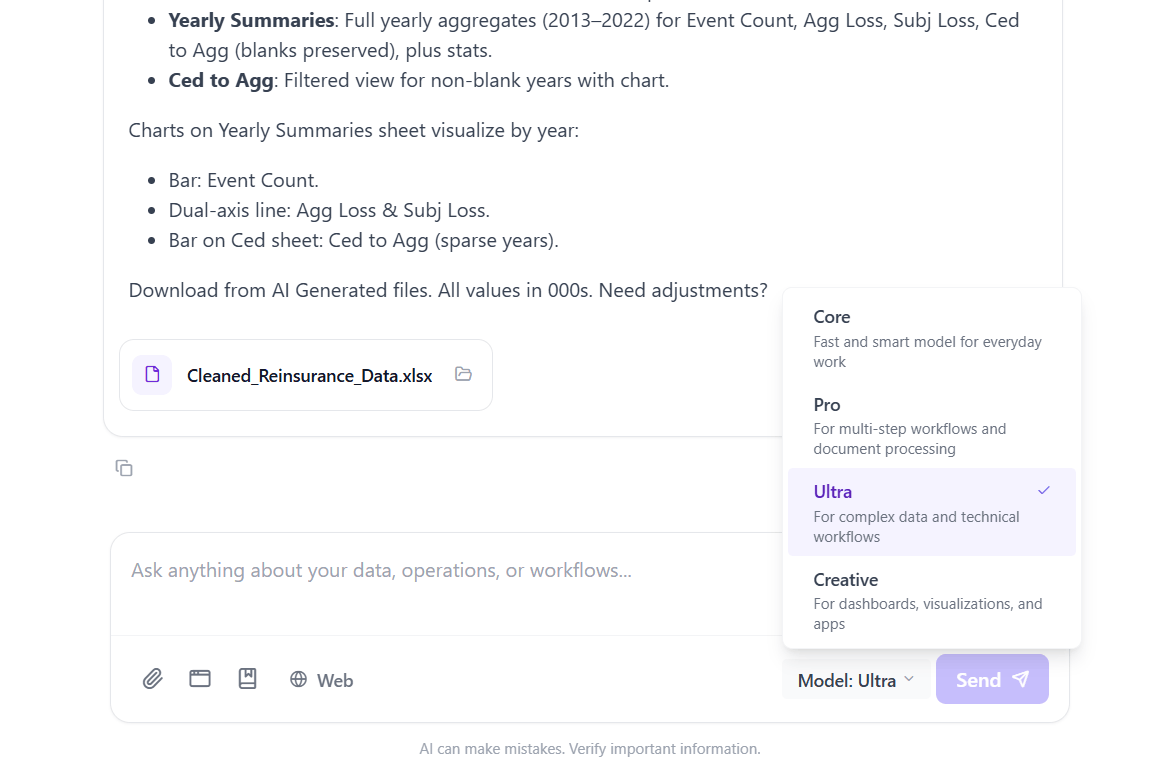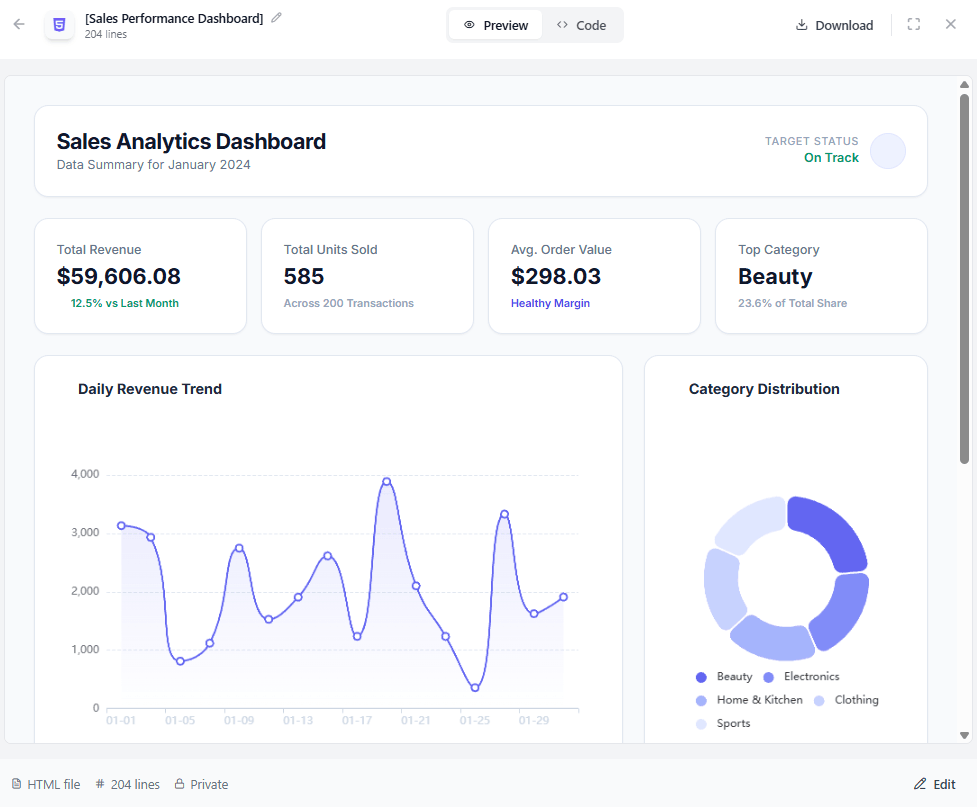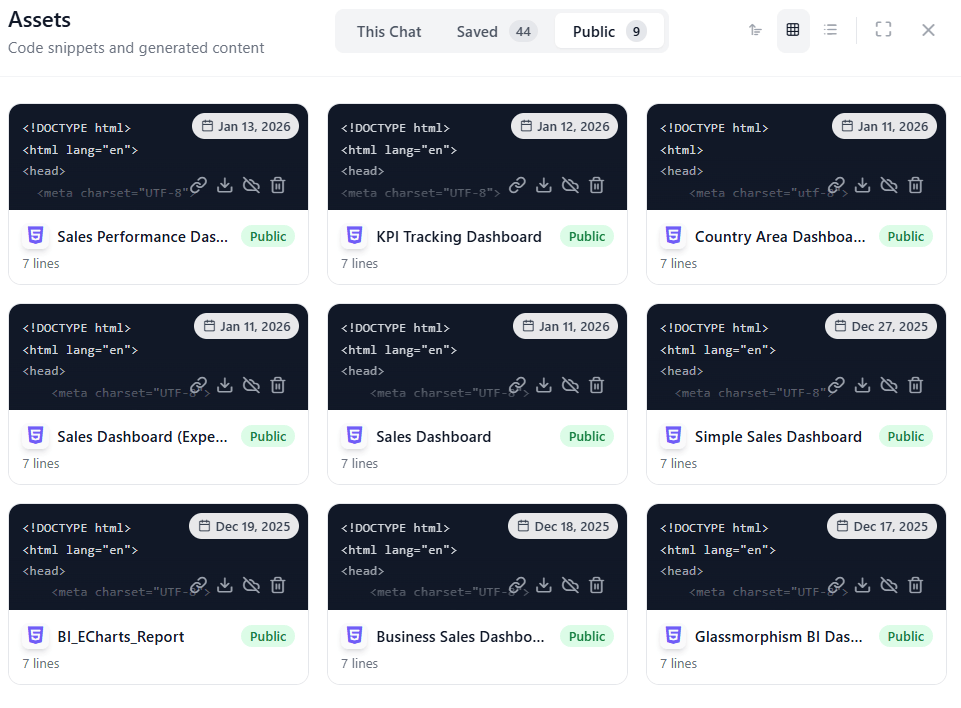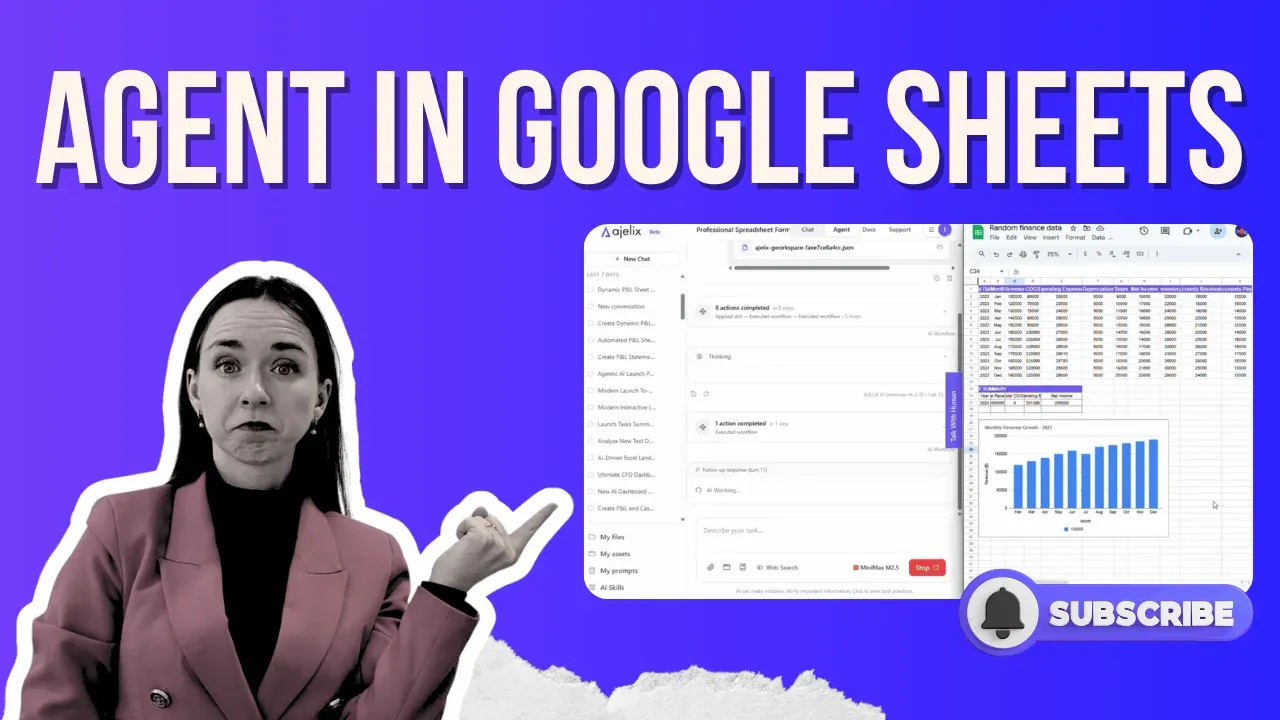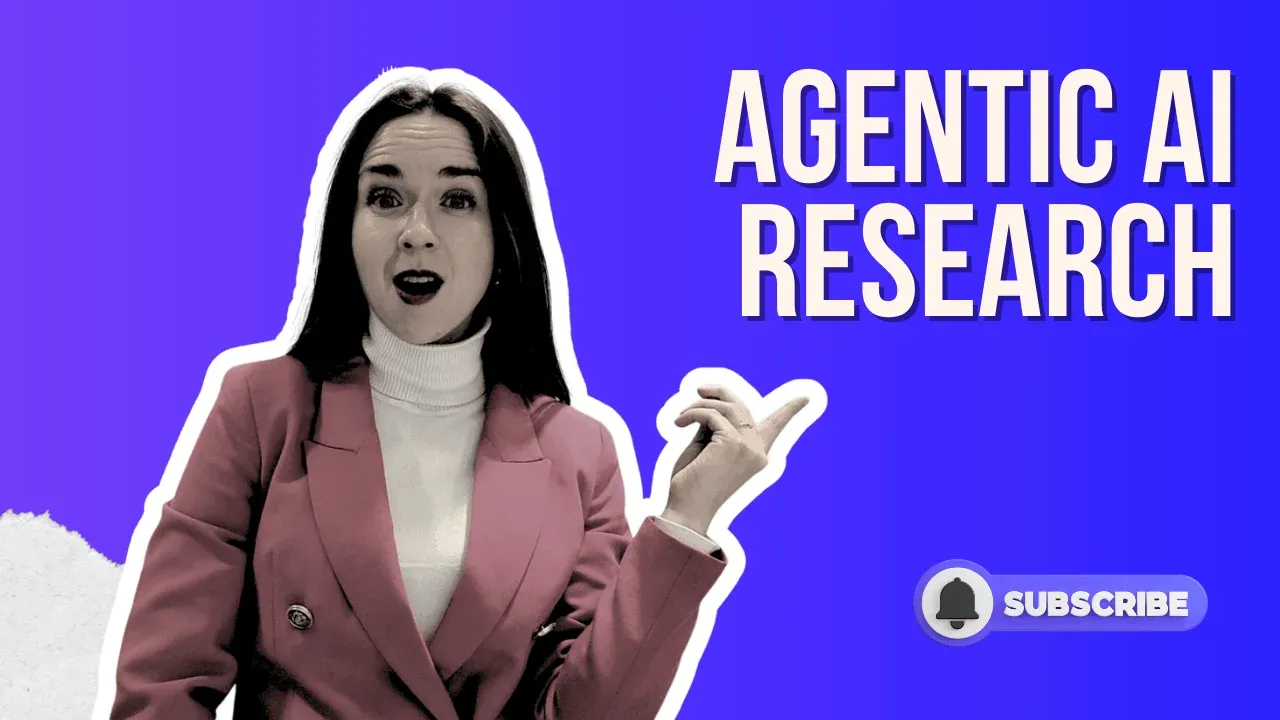- Home
- Product
- Tools
- AI Data Analyst
- Excel Formula Generator
- Excel Formula Explainer
- Google Apps Script Generator
- Excel VBA Script Explainer
- AI VBA Code Generator
- Excel VBA Code Optimizer
- Excel VBA Code Debugger
- Google Sheets Formula Generator
- Google Apps Script Explainer
- Google Sheets Formula Explainer
- Google Apps Script Optimizer
- Google Apps Script Debugger
- AI Excel Spreadsheet Generator
- AI Excel Assistant
- AI Graph Generator
- Pricing
Agentic AI chat for work
Turn into actionable results.
The agentic AI chatbot for professionals who need results they can act on. Turn data into completed projects without the spreadsheet wrangling, formula debugging, or waiting on backlogs.
No credit card required
- Agentic AI
- AI Chat
- Persistent Workspace
- Asset library
- Prompt library
- AI Apps
- AI Dashboards
- AI Presentations
- AI Excel
- Data cleansing
-
Turn any request into working assets without leaving the conversation. Formulas, scripts, and analysis ready to use—no setup needed.
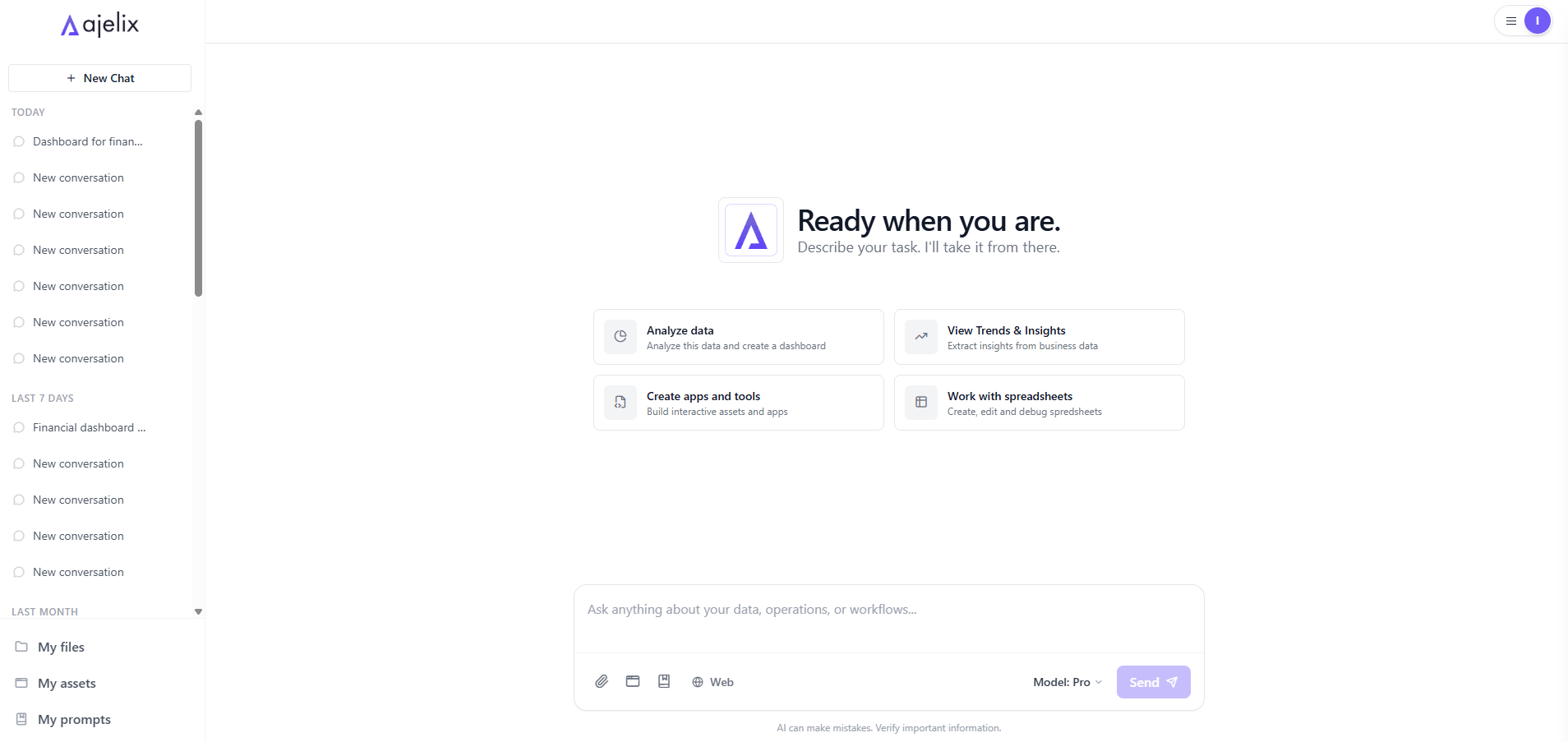
-
Upload your 1GB spreadsheet once. It stays ready across every chat. Never re-upload the same file again.
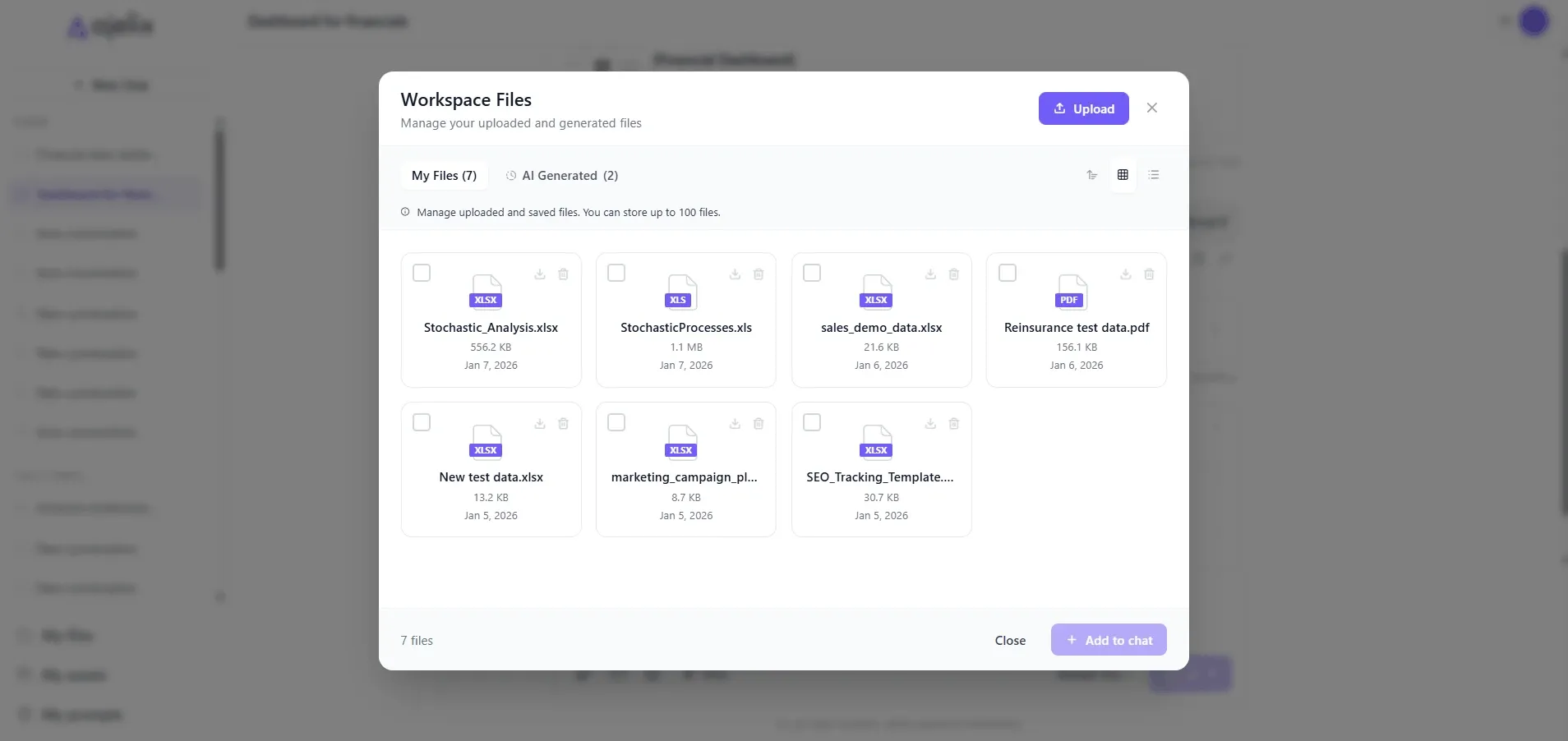
-
That perfect chart from last month’s report? It’s here. Publish assets once, reuse them in any chat instantly or share with team.
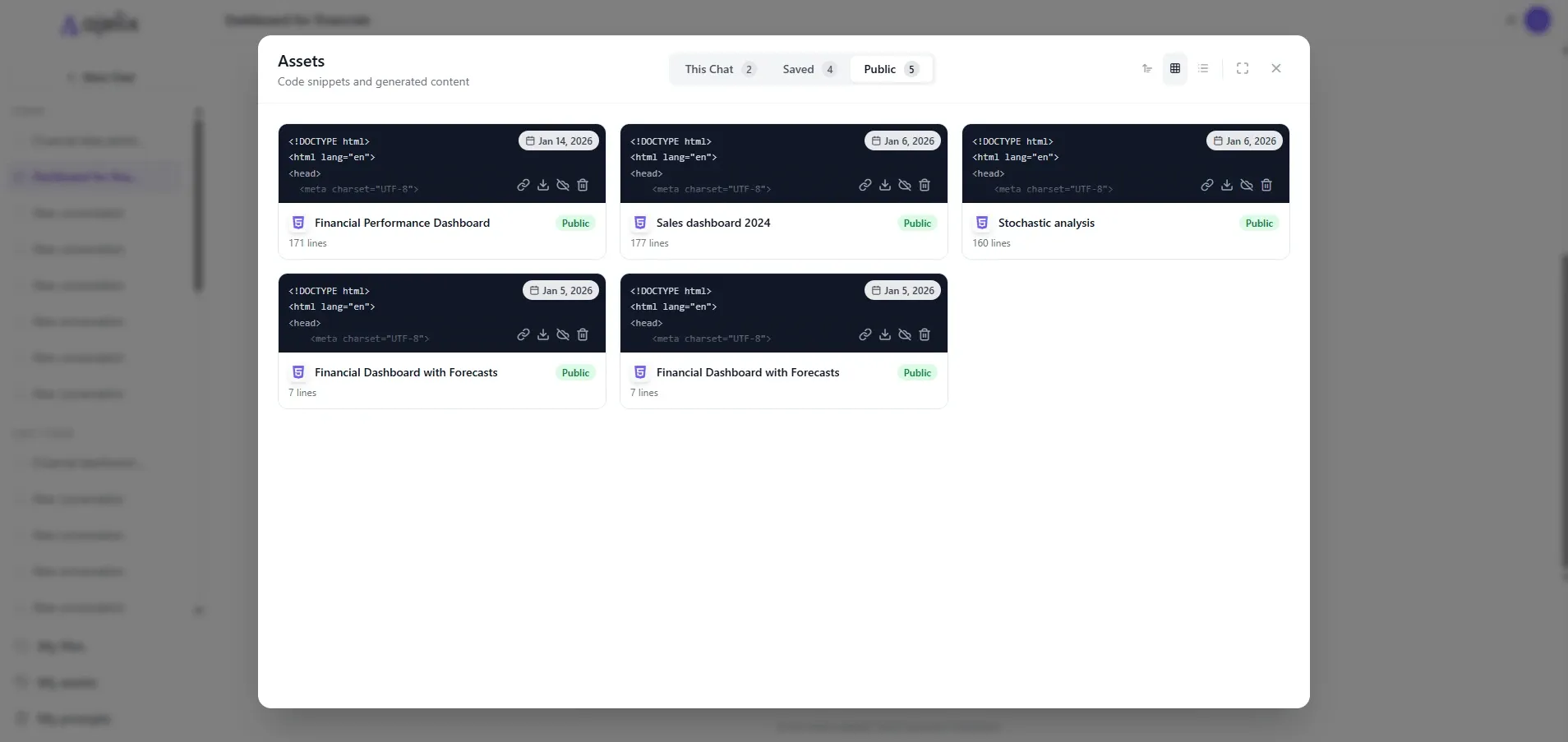
-
Your “Month-end Finance Report” workflow—saved. Turn repetitive prompts into one-click templates.
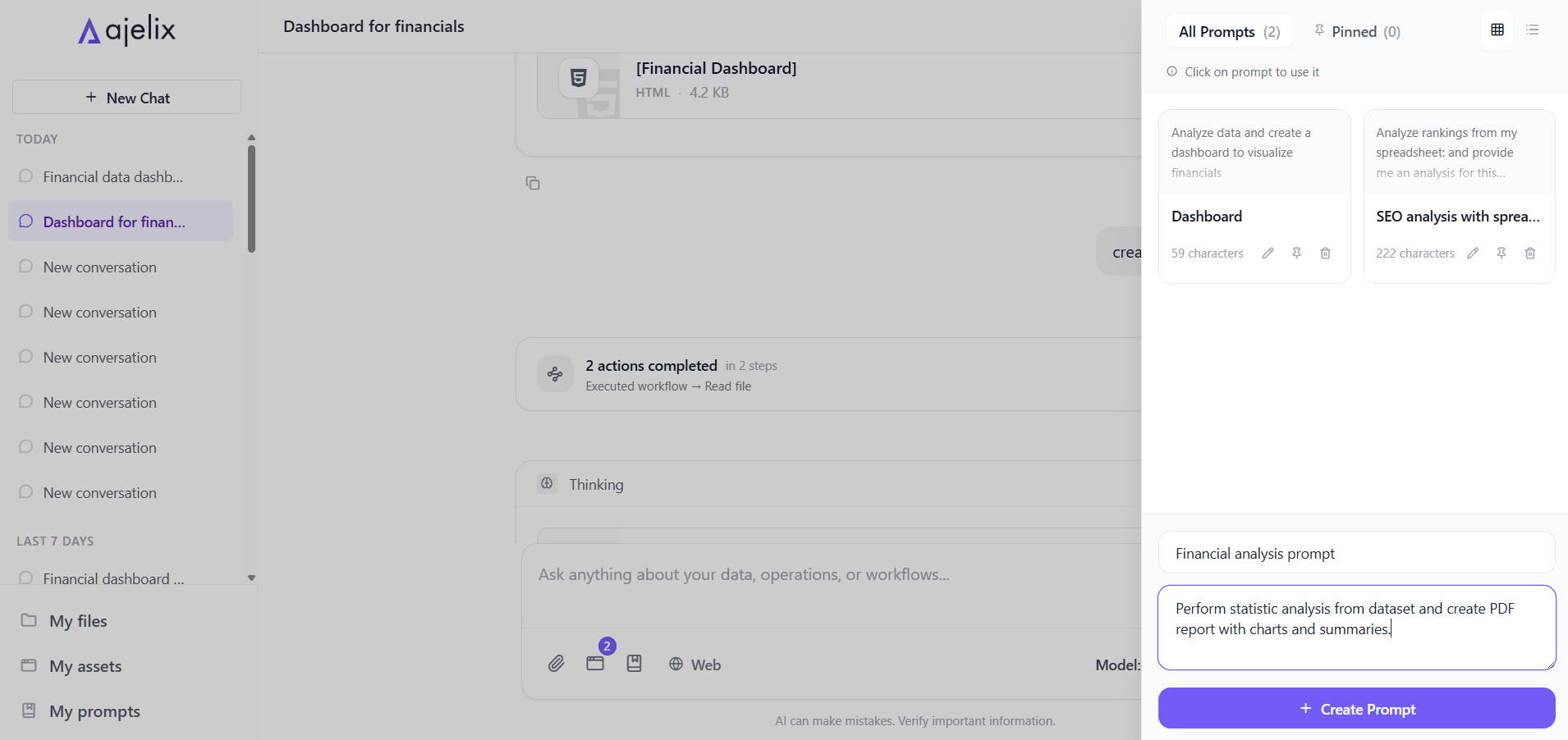
-
Describe the tool you need. Get a working web app. No code, no deployment—just share the link with your team.
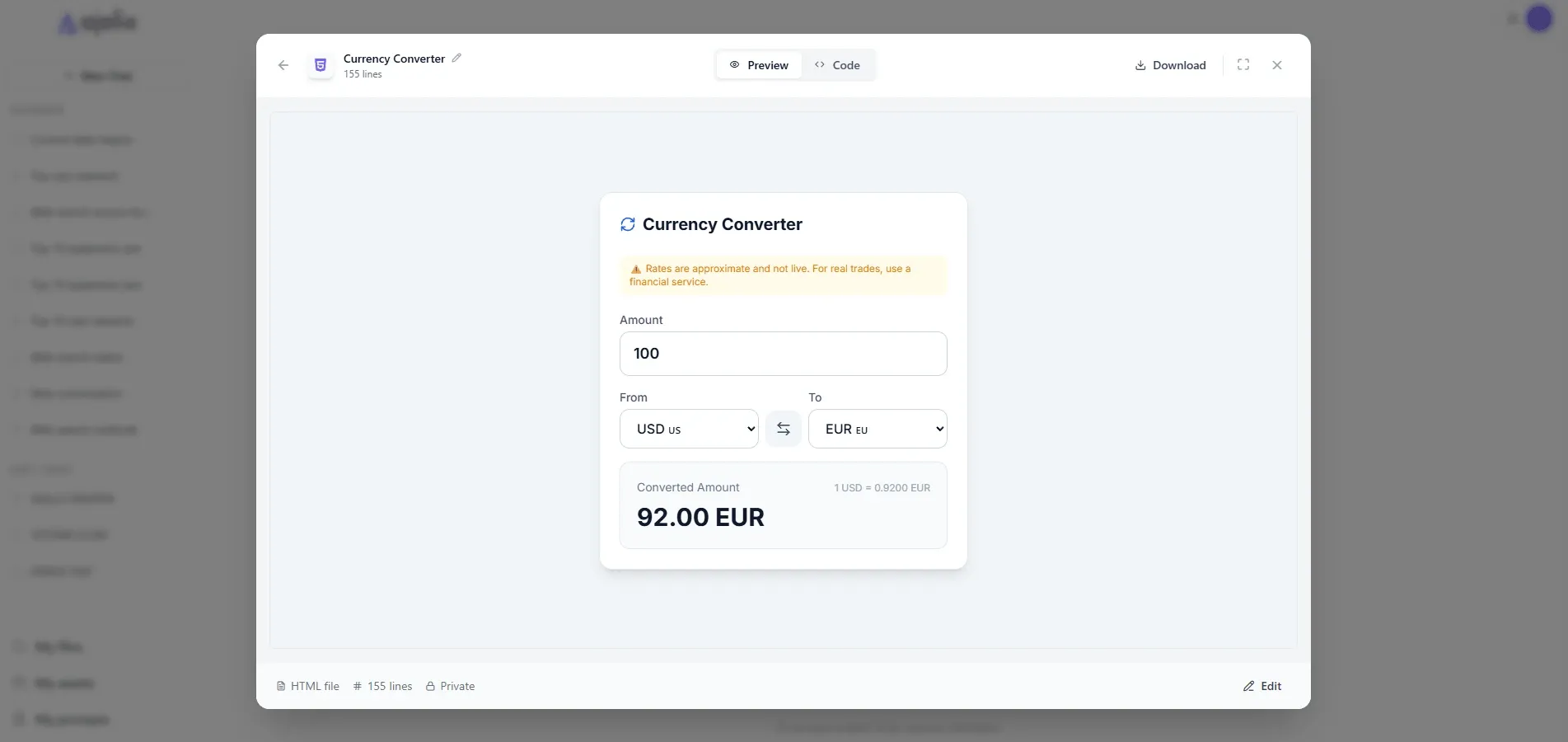
-
Upload raw data. Get a dashboard. Leadership-ready reports without the manual formatting.
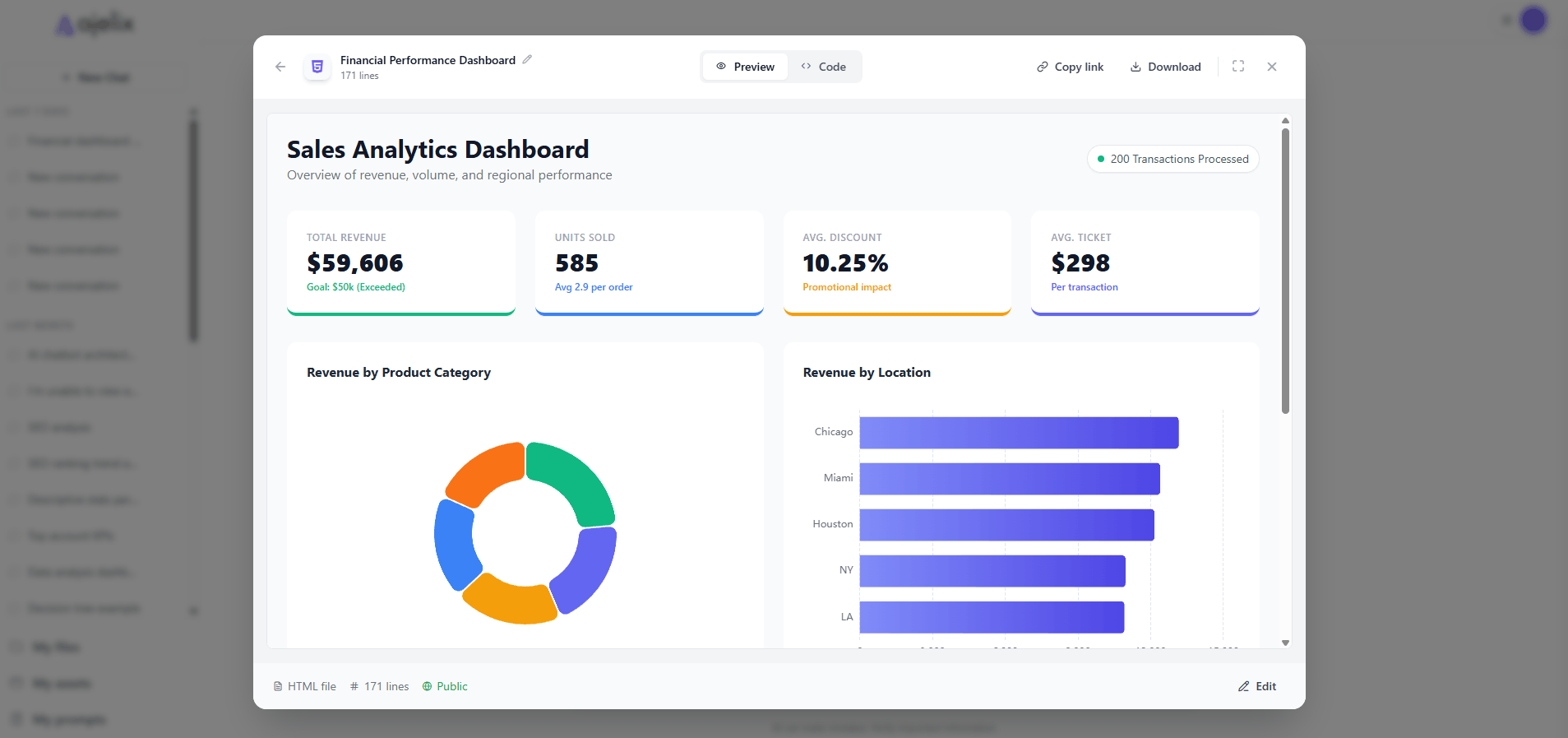
-
Your data becomes a slide deck while you grab coffee. Branded, formatted, and ready to present.
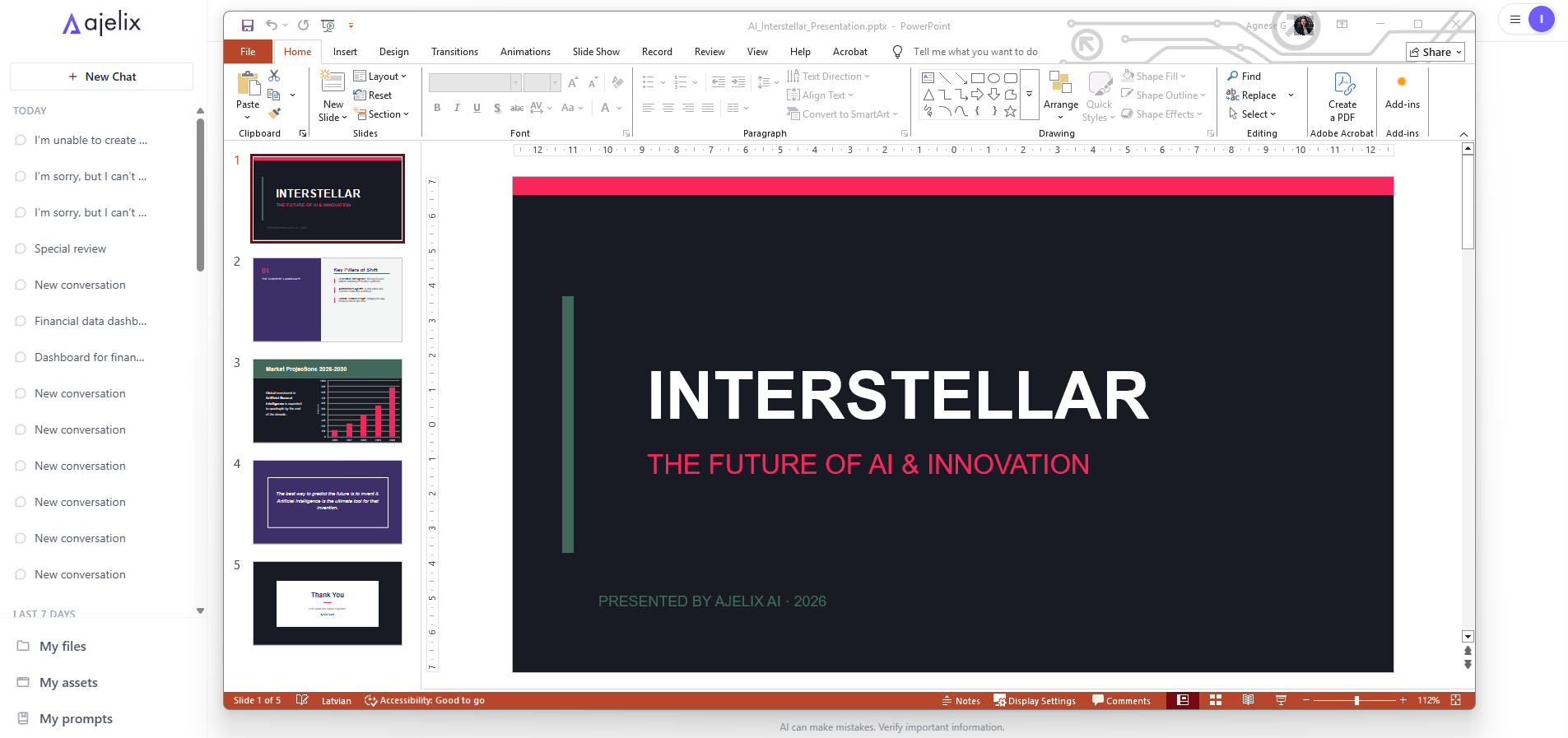
-
Generate formulas, fix errors, create charts, and calculate KPIs—directly in Excel. Get AI that understands spreadsheets and delivers working solutions, not just suggestions.
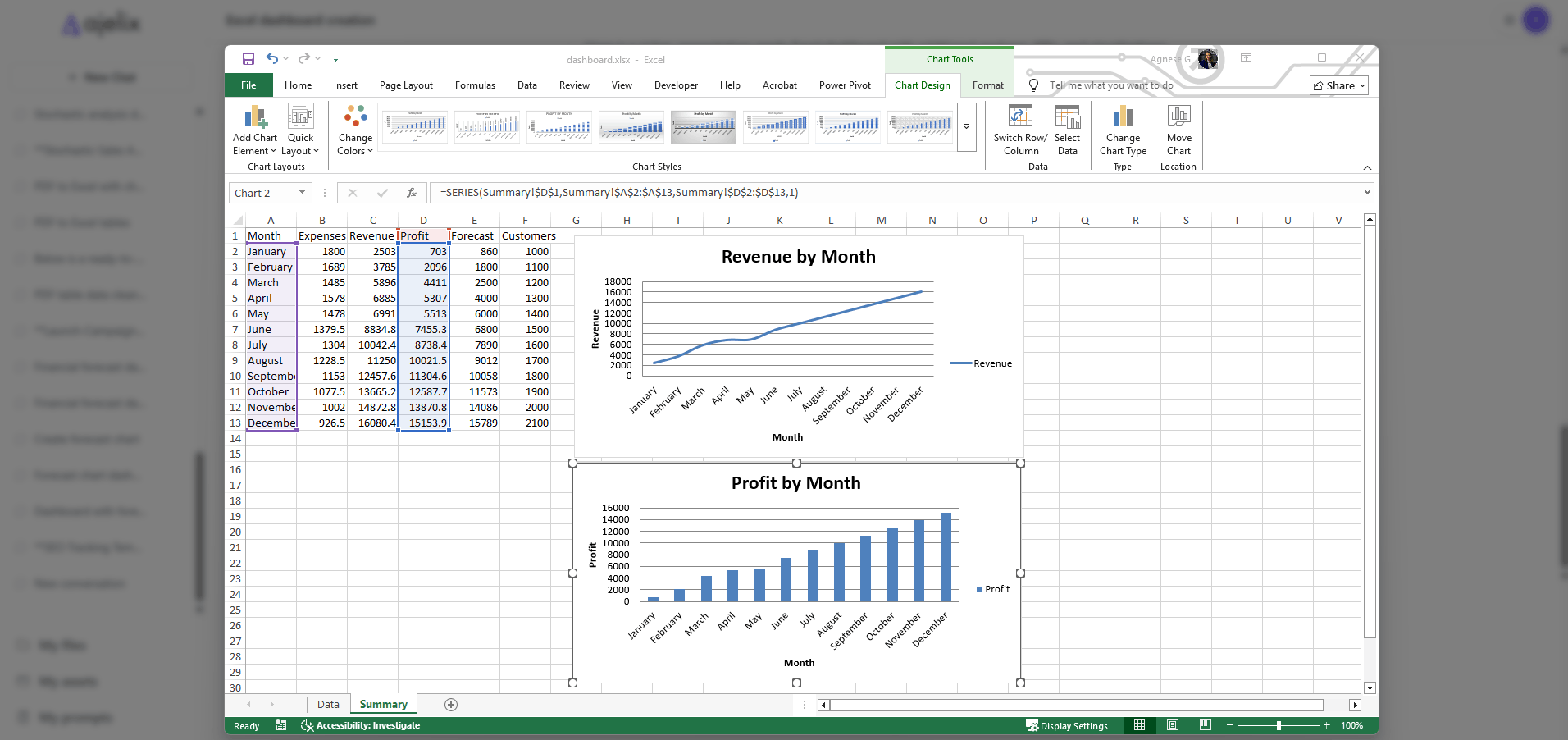
-
Turn PDFs, images, and messy files into clean Excel tables automatically. No manual copy-pasting, no formatting headaches—just structured data ready for analysis.
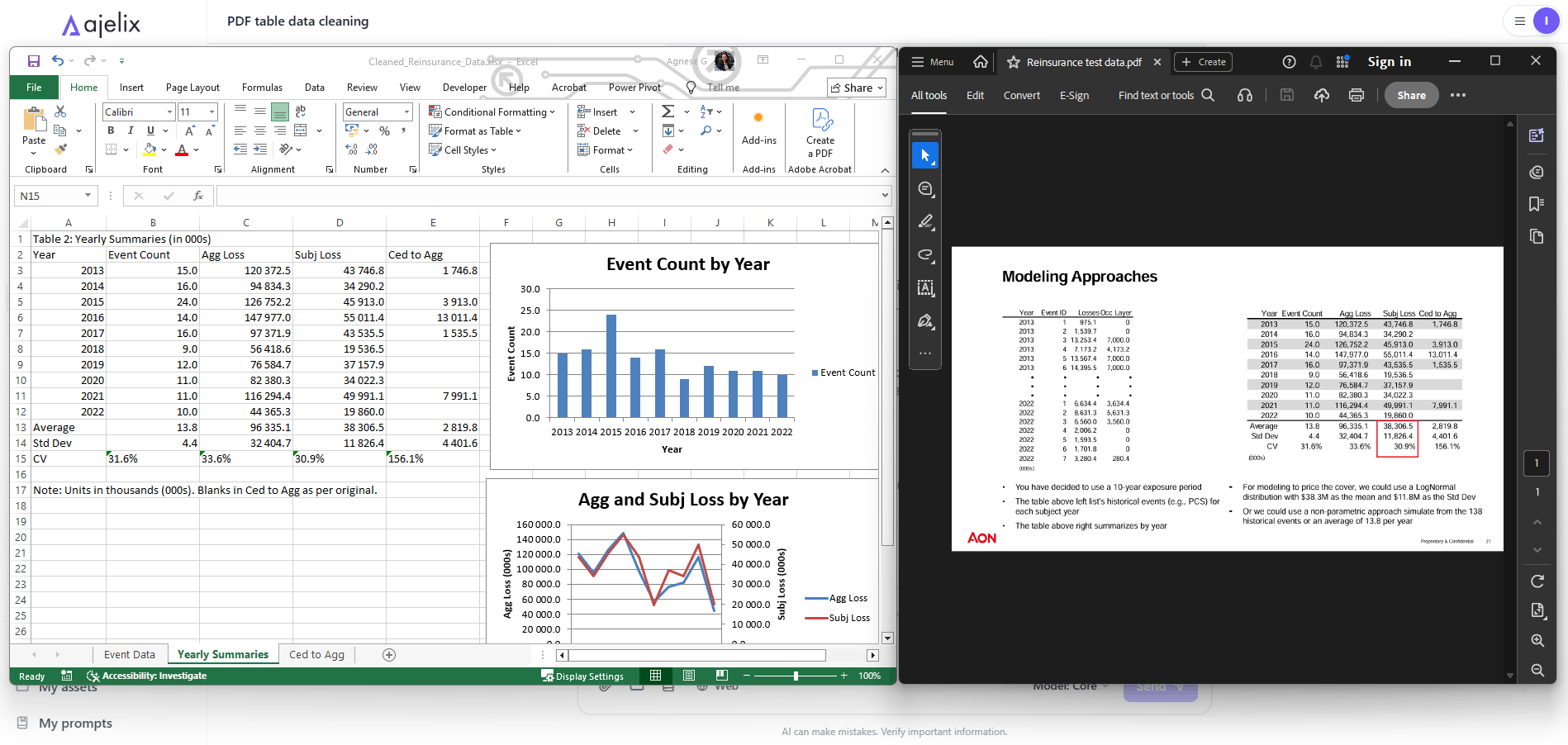
Agentic AI chat that helps you complete projects.
You’re not short on information. You’re short on time to turn it into something useful and complete. Ajelix AI chatbot for business remembers your data and context to generate assets you can use and share.
-
Upload data: files, spreadsheets, CSV, documents up to 1 GB.
-
Ask & build: “Create my weekly KPI report.” Ajelix thinks through the analysis and builds the deliverable.
-
Generate & use: Get a working Excel file, live dashboard, or VBA script, not a chart to copy-paste.
-
Edit & refine: Modify previous prompts to create new chat context or adjust generated apps without starting over.
-
Save & scale: Re-run assets, prompts the next month with fresh data. Share, embed, reuse. Never rebuild from scratch.
CAPABILITIES
Agentic AI chat built for business, not experiments.
Everything you need to go from data to done with ajelix chatbot.
Generate working assets you can use
-
Formulas & codes, interactive apps, dashboards, presentations
-
Interactive apps, automated workflows, files, dashboards, presentations
-
Everything from your AI chat is production-ready
-
Embeddable, shareable, schedulable—share assets instantly with one click
300,000+ TEAMS & PROFESSIONALS ARE ALREADY ENJOYING AJELIX
AI THAT WORKS THE WAY YOU WORK
AI solutions for every team.
-
Get the insights, workflows to run your business efficiently
AI for work that ingests, transforms, and delivers the exact deliverables your team needs, while you stay focused on strategy.
REPLACES:-
Manual data cleaning and formatting
-
Time‑consuming copy‑pasting between Office apps
-
Guesswork when converting files or visualising insights
Upload a brief and receive a slide deck, PDF, or interactive dashboardConvert any file into representative web‑based app clients can useGenerate batch QR codes from an inventory list and download a ZIP fileConvert raw market‑research data into a drill‑down analytics board -
-
Streamline operations from spreadsheet to decision
Coordinate inventory, vendor, and performance data in a single AI chatbot app.
REPLACES:-
Manual spreadsheet cleanup
-
Reactive problem-solving
-
Data silos between teams
Persistent workspace keeps 1GB+ files across chatsAsset Library reuses charts and reports instantlyData cleansing automates messy file cleanupAI Dashboards generate performance views automatically -
-
Maximize finance’s impact and insight
Automate month-end, forecasting, and variance analysis in one AI chat interface.
REPLACES:-
Spreadsheet formula errors
-
Manual report formatting
-
Slow month-end processes
AI Excel generates formulas & fixes errors instantlyTurns monthly cash‑flow sheets into an interactive dashboardMerges multi‑sheet budget models, produces PowerPoint deckAI dashboards build variance analysis automatically -
-
Turn any marketing idea into finished asset—fast
One‑click agentic AI workflows that build, edit, and launch the exact deliverables you need.
REPLACES:-
Manual research
-
Manual report formatting
-
Slow deliverable creation
Upload a brief and receive a carousel, PDF, or interactive calculatorTurn any CSV pricing model into a fully functional web‑toolAdd a public URL and pull latest competitor pricing into dashboardConvert SEO, keyword, and competitor data into a visual dashboard -
AI workspace for your assets. Build apps, docs, files with Agentic AI.
Dashboards, apps, spreadsheets, templates, docs, webpages, research… Build anything autonomously with AI agents for work.
Customer surveys
SaaS landing page
Product launch app
Financial dashboard
Kanban board
Budget vs actual tracker
Business loan calculator
Landing page
Presentations
Build anything with AI chat for work!
Experience the power of Agentic AI
TRUST
AI chat you can rely on.
-
99.99% uptime
-
Support from real humans
-
Your data stays yours
Optimized for Business
Secure & Sustainable
Enterprise-grade security. Responsible AI practices, your data isn’t used to train models. Your data stays yours. GDPR compliant.
Support That’s Actually There
REVIEWS
Loved by 300,000+ professionals across the globe.
Xian
Warren
Federico Machabanski
Stop chatting. Start executing with Agentic AI.
Read latest blog articles
WEEKLY BLOG ARTICLES WITH INDUSTRY NEWS AND HELPFUL GUIDES
It’s an agentic AI experience that let’s you work in spreadsheets. You can use Agentic AI that ease the use of excel and can automate different tasks. AI Automation includes automatic VBA code writing from your text that can significantly increase productivity. Based on our customer experience AI automation can speed-up daily task execution by up to 50%.
You can use AI in Excel with Agentic AI. Upload your Excel files and create templates, debug formulas, create visualizations all in Excel.
Based on the customer survey Ajelix tools for excel spreadsheets are the most precise compared to other tools available in the market.