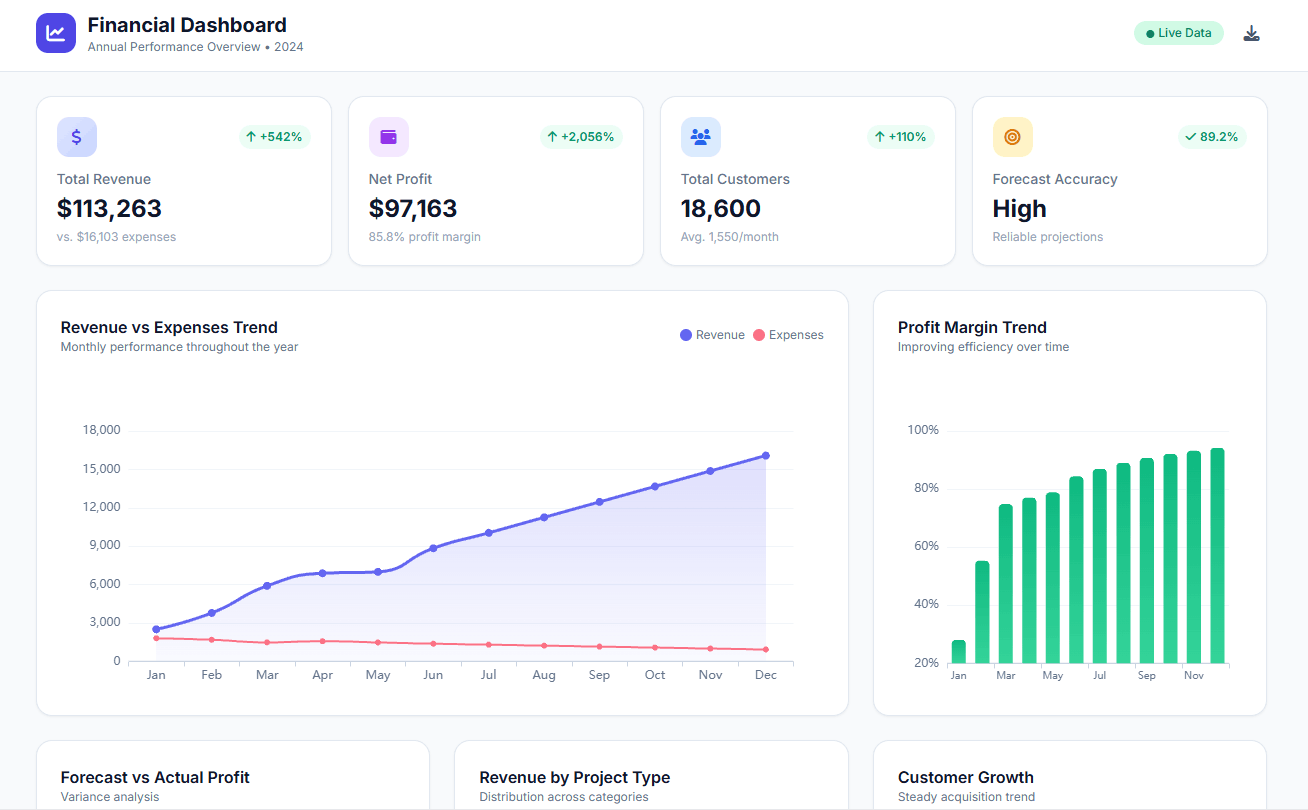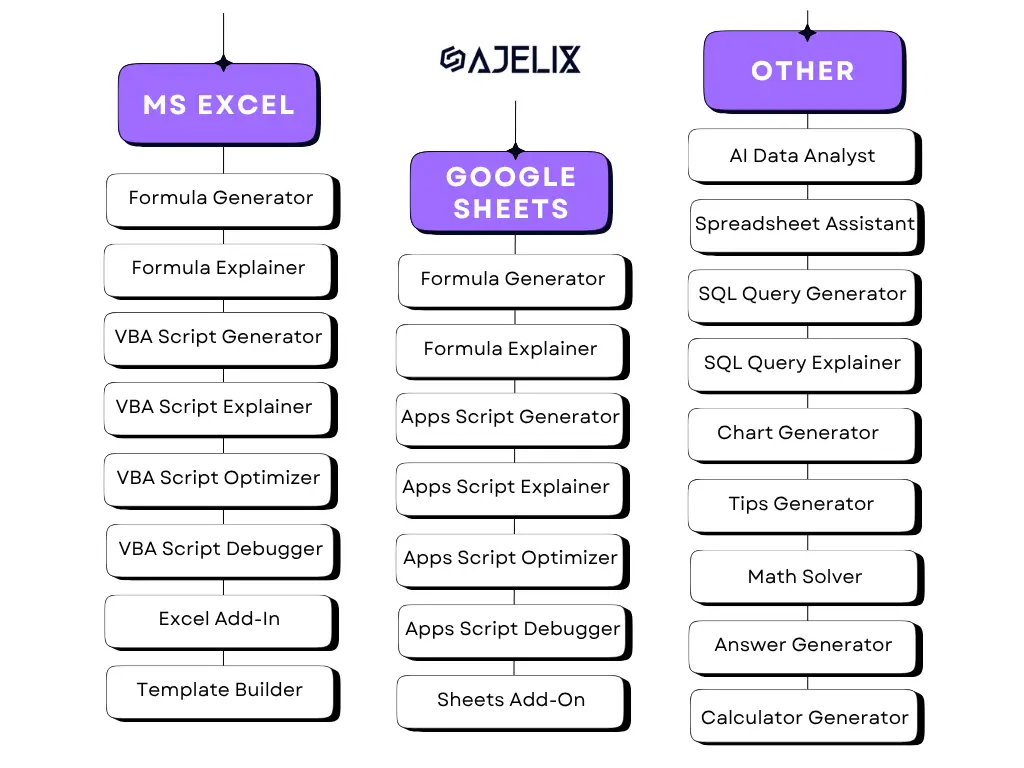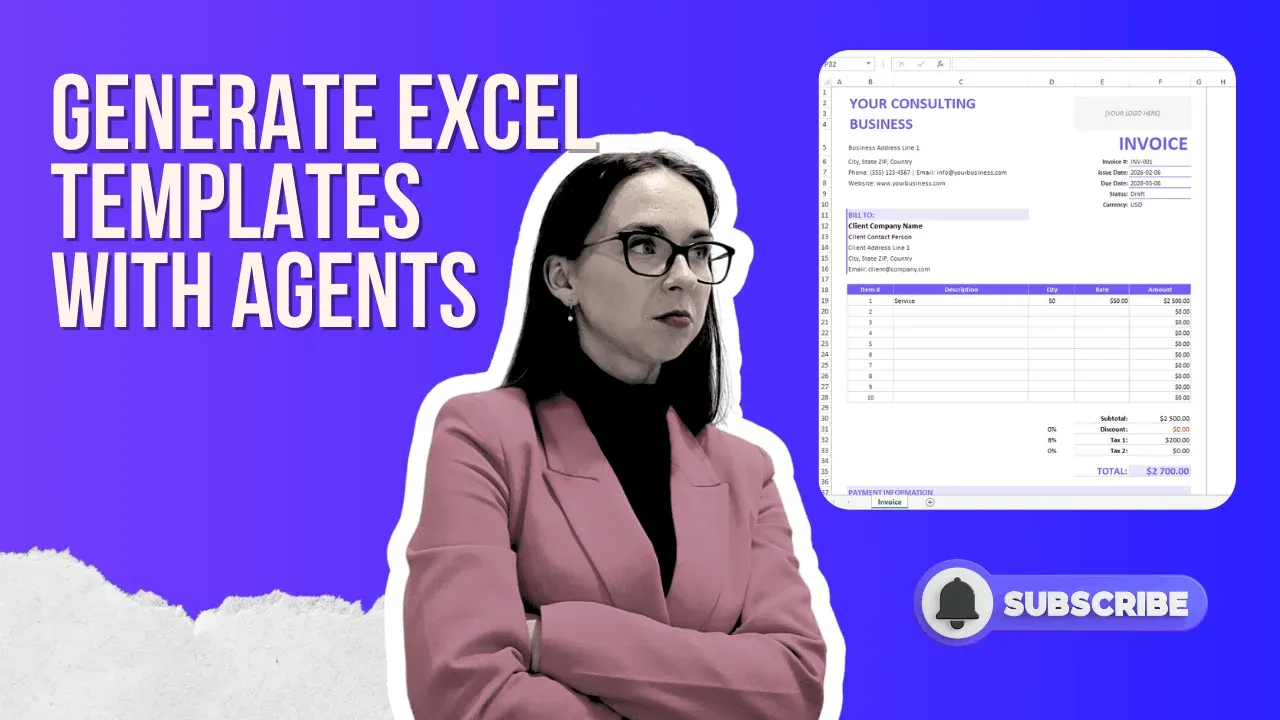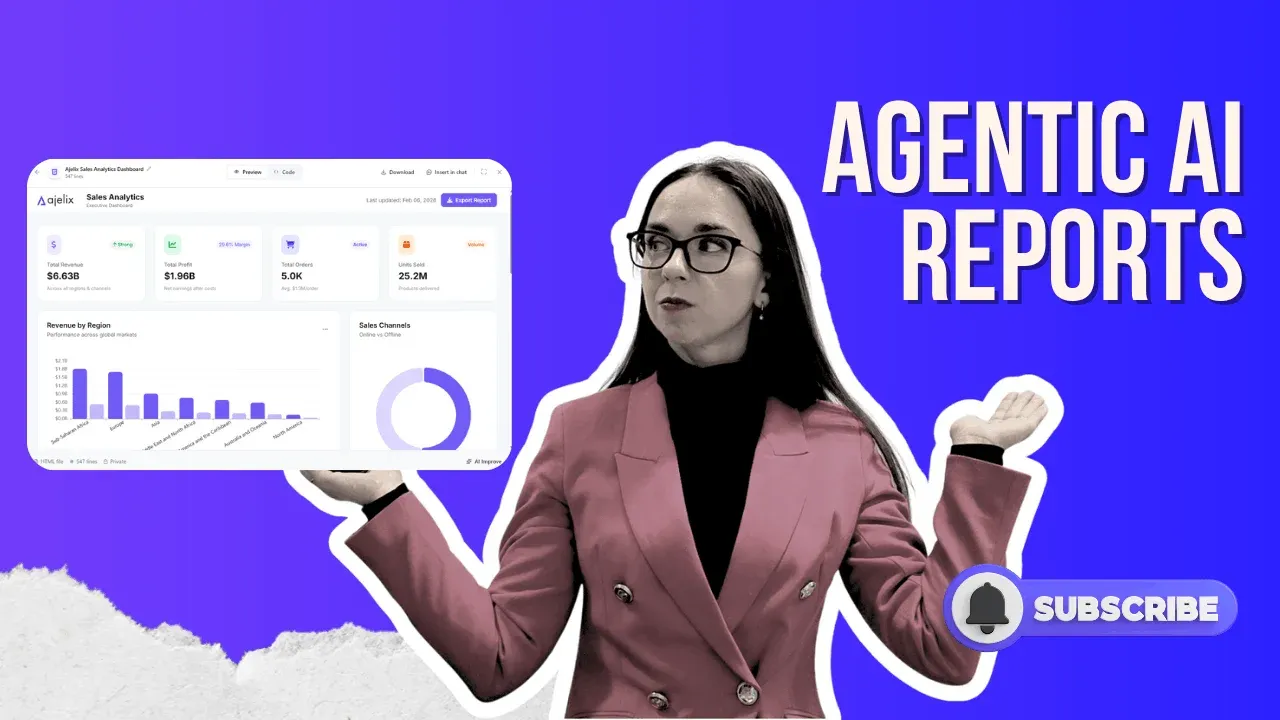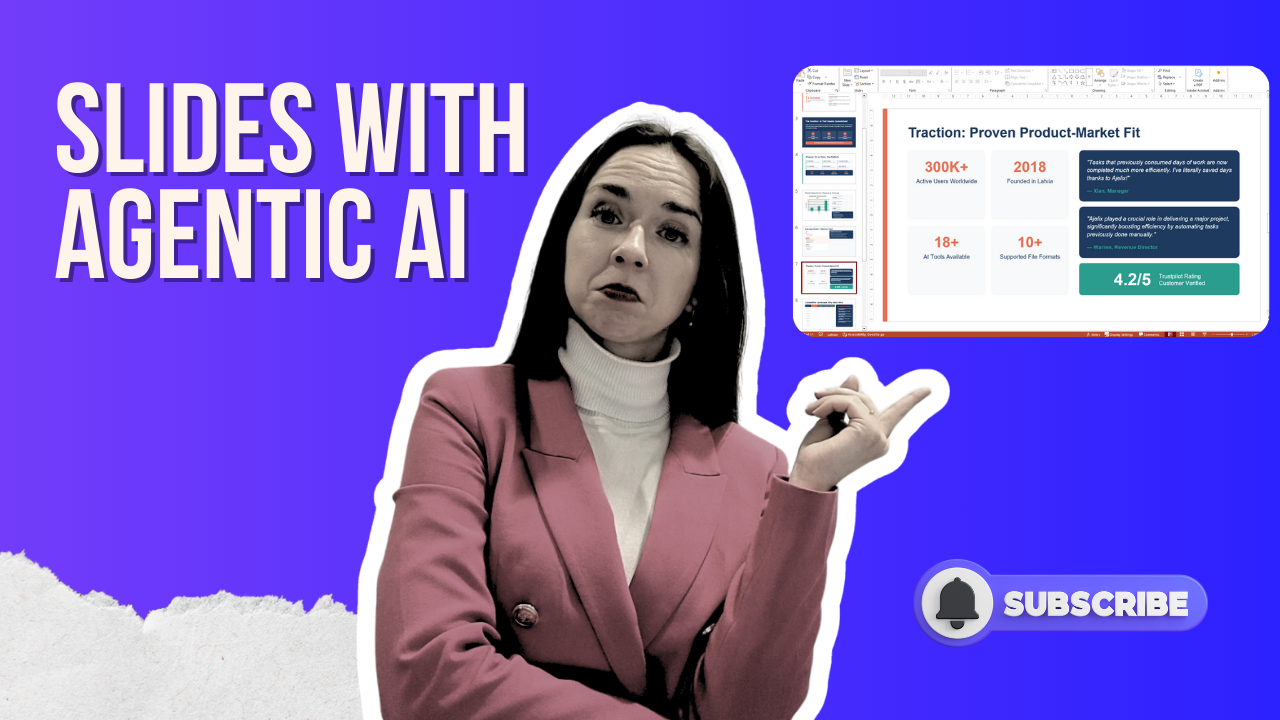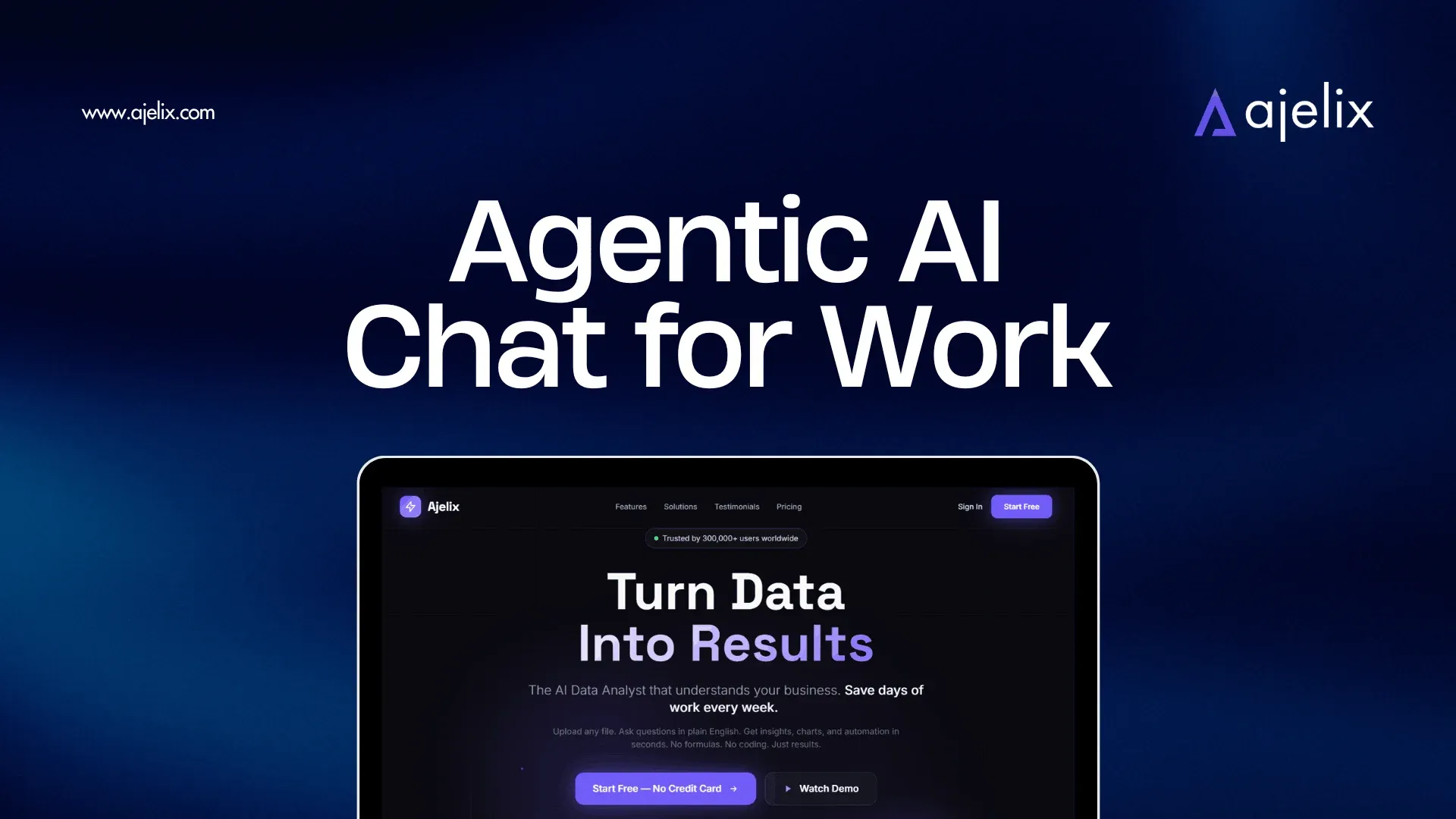- Home
- Product
- Tools
- AI Data Analyst
- Excel Formula Generator
- Excel Formula Explainer
- Google Apps Script Generator
- Excel VBA Script Explainer
- AI VBA Code Generator
- Excel VBA Code Optimizer
- Excel VBA Code Debugger
- Google Sheets Formula Generator
- Google Apps Script Explainer
- Google Sheets Formula Explainer
- Google Apps Script Optimizer
- Google Apps Script Debugger
- AI Excel Spreadsheet Generator
- AI Excel Assistant
- AI Graph Generator
- Pricing
Explore other articles
- GLM-5 is Now Available on Ajelix AI Chat
- AI Spreadsheet Generator: Excel Templates With AI Agents
- Excel Financial Modeling With AI Agents (No Formulas Need!)
- AI Landing Page Generator: From 0 To Stunning Page With Agent
- Creating Charts In Excel with Agentic AI – It Does Everything!
- Create Report From Google Sheets Data with Agentic AI
- How To Create Powerpoint Presentation Using AI Agent (+Video)
- Ajelix Launches Agentic AI Chat That Executes Business Workflows, Not Just Conversation
- 7 Productivity Tools and AI Plugins for Excel
- Julius AI Alternatives: Top 5 Choices 2026
- No Code Analytics: Top Tools in 2026
- Automation Tools for Excel in 2026: Built-In & Third-Party
- 5 Healthcare Data Analytics Trends 2026
- Best Analytics Platform For Startups In 2026
- 15 Best AI Tools For Startups In 2026 We Tried
- 7 Best AI Tools for Excel Data Analysis (2026 Comparison)
- AI Data Intelligence For Workspace
- Conversational Analytics & AI
- Which AI Model Will Survive Our Test: Claude vs Perplexity?
- Will AI Replace Data Analysts?
Explore Agentic AI
Startups face fierce competition and high expectations. To stay ahead, founders and teams need to go beyond ChatGPT and use more specific AI tools. Whether you’re bootstrapping your MVP or scaling your operations, this list of must-have AI tools for startups will help you automate your workflow.
TL;DR
After reviewing the best AI tools for startups in 2026 are Ajelix, Mailerio, Canva Magic Studio, Calendly, Otter.ai, Pi.ai, Asana, Reclaim.ai, Jasper, Crystal, Grammarly, and Calendly.
Having grown from a startup ourselves, we understand the challenges of scaling quickly and efficiently. That’s why we’re confident in our selected tools: not only because of their different strengths, but also because most of them natively integrate. No startup wants disconnected tools that end up taking more time instead of saving it.
Let’s dig in!
The Impact of AI in Startups
Artificial Intelligence is no longer just a futuristic concept. It’s a game-changer.
What is the impact of AI on startups?
The impact of AI on startups is transformative, enabling faster decision-making, reducing costs, automating tasks, and giving small teams the power to scale smarter and compete on a larger stage.
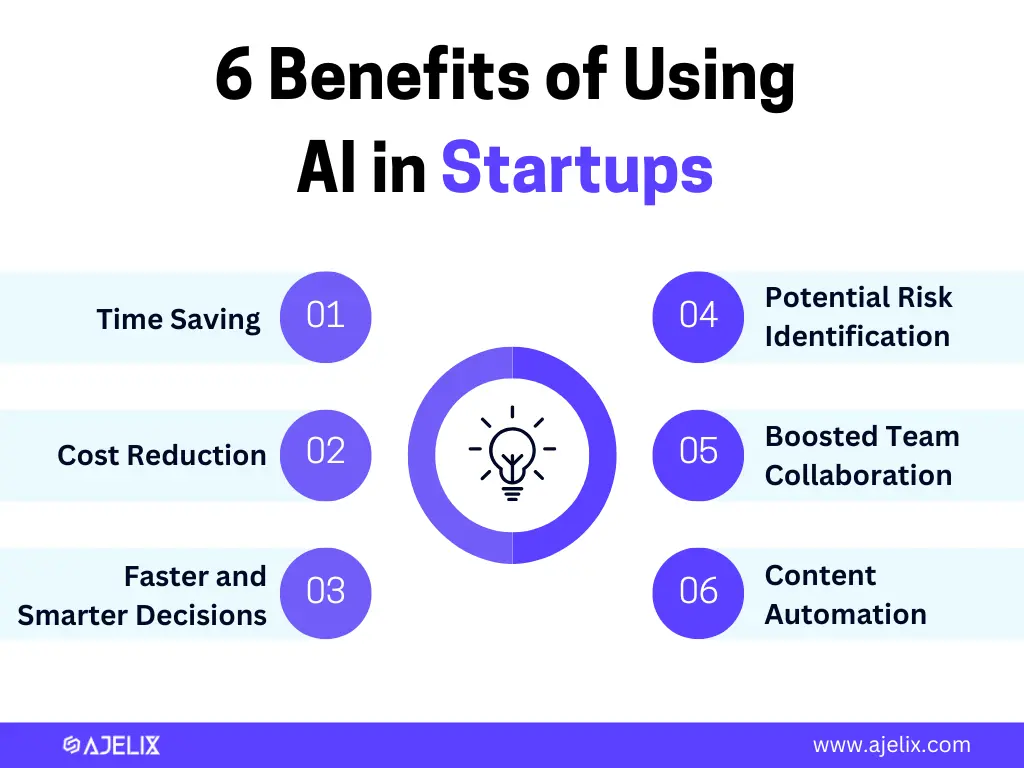
Let’s look at these benefits more closely:
- Time Saving: AI automates repetitive tasks, freeing up time for strategic work. For example, Ajelix AI tools automate spreadsheet tasks.
- Cost Reduction: The use of AI cuts expenses by automating tasks and reducing the need for extra hires.
- Faster and Smarter Decisions: Analyzing data with AI drives faster decisions, supporting confident and timely choices. For example, the Ajelix AI Data Analyst, which is like ChatGPT but for advanced data tasks, builds reports and extracts insights from data in seconds.
- Potential Risk Identification: AI can detect early warning signs to help your startup avoid costly mistakes.
- Boosted Team Collaboration: The use of AI improves communication and more effective teamwork. For example, project management with Asana makes workflow more efficient and organized.
- Content Automation: AI tools, such as Canva and Jasper, can generate everything from marketing copy to visuals and videos, helping to stay consistent and on-brand.
No doubt that AI is the edge modern startups need.
Best AI Tools for Startups
It’s time to cut the fluff and get straight to the tools that actually help startups succeed. Here are 10 practical AI tools covering everything from content creation to data analysis.
1. Mailerio
Mailerio is a dedicated email verification tool designed to keep your messages out of spam folders and in front of real people. If you’ve ever sent newsletters, onboarding emails, or cold outreach campaigns, you know how damaging invalid addresses, bounces, and low deliverability can be. Unlike AI tools focused on writing or automating workflows, Mailerio focuses purely on one thing: making sure your emails actually get delivered, which is critical for startups and growth teams that live and die by their inbox performance.
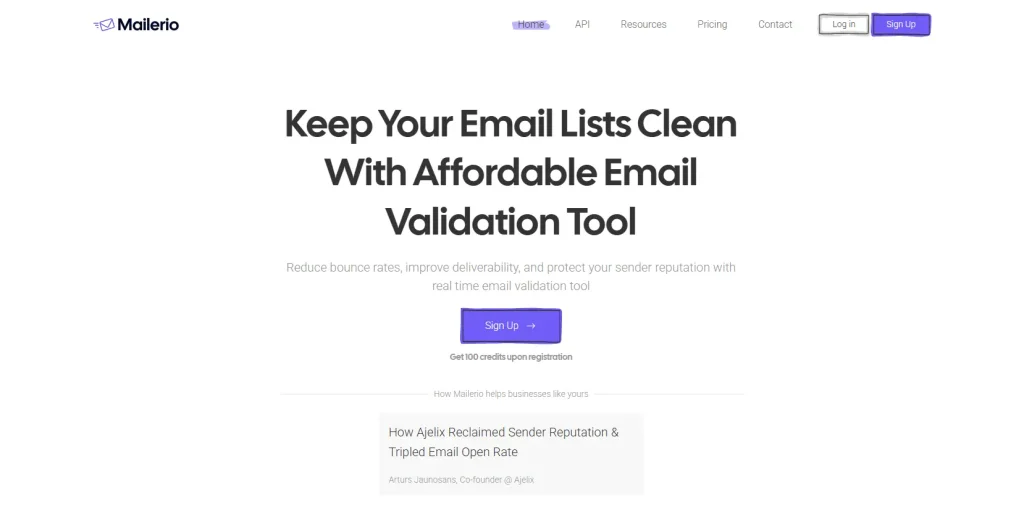
Key Features
- Bulk & Real-Time Validation: Upload your entire email list at once or hook Mailerio into your forms or CRM via API for instant checks.
- Multi-layered Checks: Covers everything from syntax and domain reachability to provider info and MX record validation.
- Risk Detection Toolkit: Flags disposable, accept-all, free-service, and role-based addresses. Also detects duplicates, misspellings, blacklisted or “no-reply” emails, and even full mailboxes or suspicious characters.
- Quality Scoring & Reporting: Each address gets a quality score, helping you prioritize high-value targets, and you get customizable exports and advanced reports for smart campaign planning.
- Scalable Integration Options: Use it standalone or plug it into your marketing stack: includes email validation API, unlimited API keys, seamless integration, and flexible export formats.
- Reliable Performance: Built for dependability with over 99.99 % uptime, ~95 % validation accuracy, and 98 %+ deliverability rate.
Cons / Limitations
- Not a free tool after trial: You get 100 free validation credits upon sign-up, but after that, purchasing credits is required.
- No AI email composition: If you’re looking for help writing or automating email content, you’ll need a companion tool.
- Still new on the scene: Launched in 2025 by Ajelix, whose founders built it after battling deliverability woes themselves, Mailerio is promising but evolving.
Pricing
Mailerio offers tiered “buy-once” credit packs where credits don’t expire, so you only pay for what you need. Or a monthly subscription with monthly limits for flows that need stability.
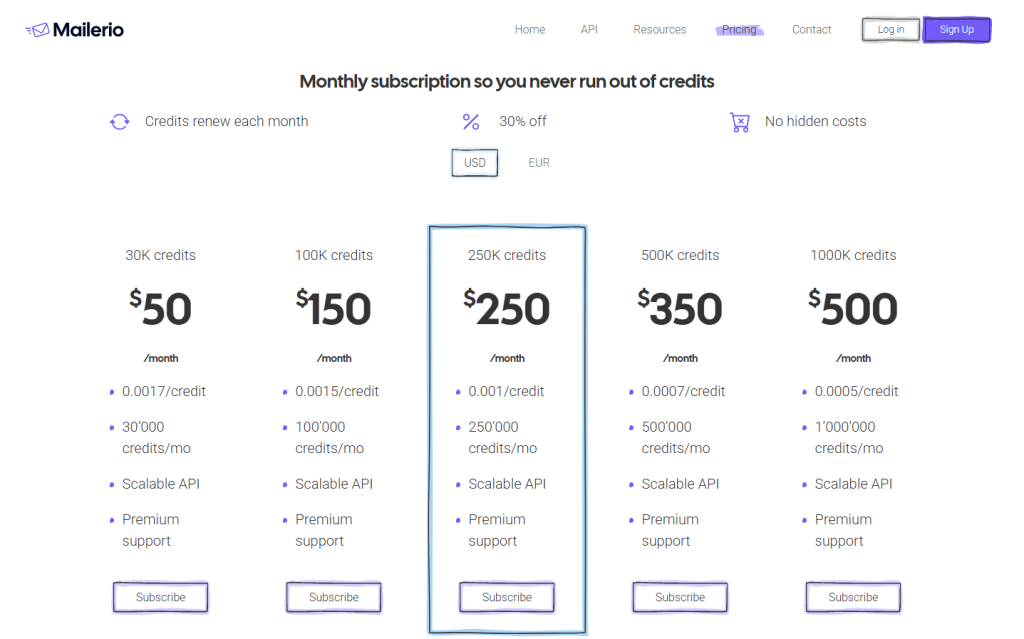
Learning Curve
Super straightforward, no technical chops required. Just sign up, get your free 100 credits, and you can upload lists or connect via API immediately. Perfect for folks who need clean data now, not tomorrow.
Protect Your Sender Reputation With Mailerio!
Sign Up & Get 100 Credits Upon Registration
2. Ajelix
Ajelix is an AI data toolkit that is built for startup teams and business professionals who need assistance with any data task without diving into complex coding or analytics. Whether you’re a founder tracking KPIs, a project manager forecasting trends, or a marketer reviewing campaign performance, Ajelix simplifies data workflows and reporting with a user-friendly and AI-driven experience.
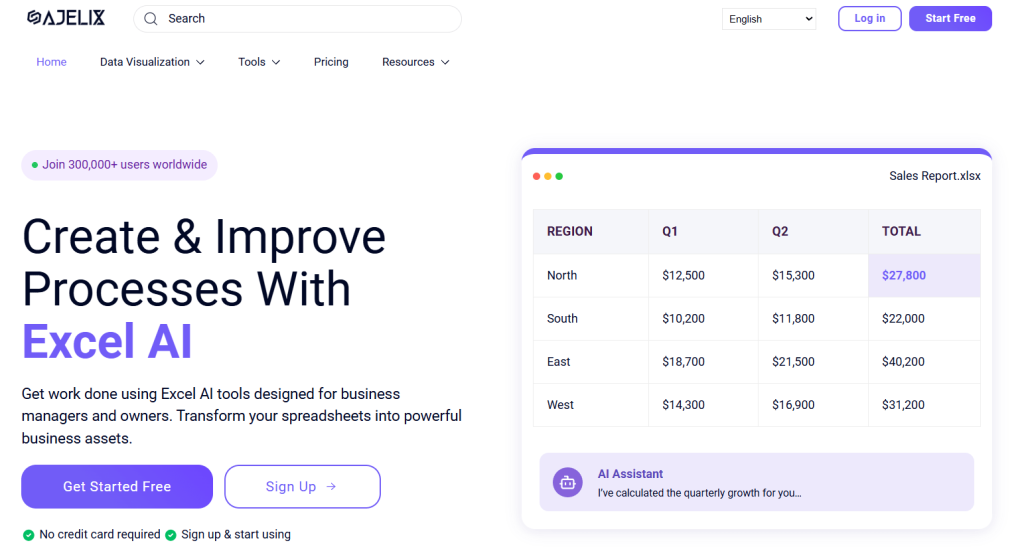
Key Features
- Comprehensive AI Tool Suite + BI Platform: Ajelix offers over 20 AI tools designed for productivity and paired with a Business Intelligence platform. Users can generate Excel formulas, write SQL queries, build visual dashboards, or clean data: all in one workspace.
- Multi-Source Integration: Ajelix connects with popular data sources, including Google Sheets, MySQL, PostgreSQL, CSVs, and even custom APIs, providing flexibility across workflows and real-time access to live data.
- Real-Time Reports & Collaboration: Teams can easily share dashboards and reports, while real-time syncing ensures everyone works from the same data source. This improves speed and accuracy in team-based decisions.
- Conversational AI Interface: Users can explore, clean, and analyze their data through a chat-like interface with the AI Data Analyst tool. No coding or technical skills required.
- User-Focused Development: Ajelix continuously updates its tools based on user feedback. For example, the Ajelix AI Data Analyst was built to solve the common user struggle of getting data insights.
Through a simple conversation, the AI Data Analyst accomplishes any data task: from cleaning messy spreadsheets to building reports and extracting insights. See this user-built AI tool in action:
Cons
- Can Be Overwhelming for First-Time Users: With so many advanced tools and features, newcomers might need a bit of time to understand the platform’s full potential. However, it doesn’t take long, thanks to the documentation, team support, and templates.
- Limited for Enterprise-Scale Needs: Ajelix isn’t designed for massive datasets or highly complex enterprise-level reporting.
Pricing
Ajelix offers four plans: Free, Pro, Expert, and Business. The Free plan lets users test the platform with limited features before upgrading. The Pro plan is ideal for users who primarily want unlimited access to AI tools, while the Expert and Business plans provide full access to the BI platform.
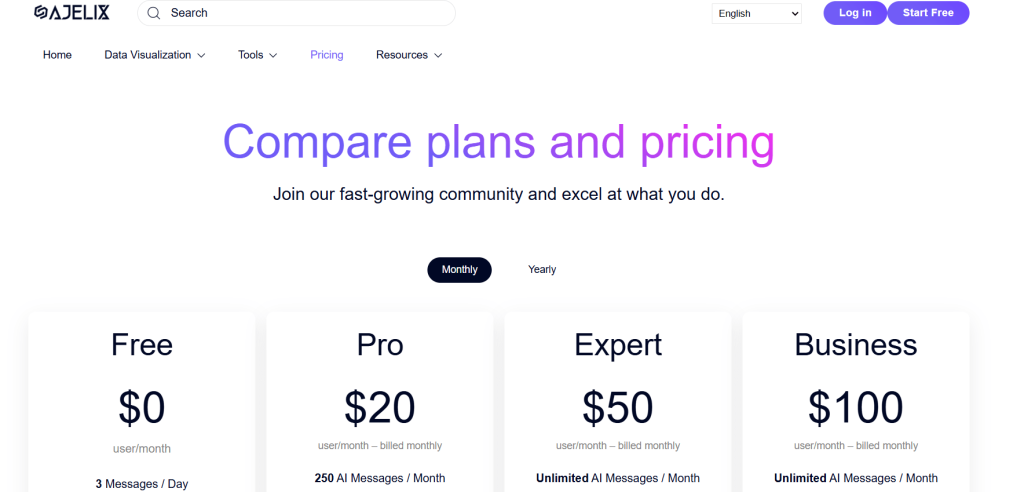
Learning Curve
Ajelix is relatively easy to pick up, particularly for those already comfortable with spreadsheets. That said, BI features may feel a little challenging at first. Fortunately, guided templates, clear documentation, and conversational onboarding tools help with this.
3. Freepik AI Tools
Freepik AI Suite is an all-in-one creative suite designed to help startups quickly produce professional graphics, illustrations, and edits without the need for a full design team. From pitch decks to social media campaigns, the platform and Freepik AI tools features make it simple to turn ideas into polished, brand-ready visuals in minutes.
Key Features
- Text to Image: Generate high-quality, custom visuals from simple written prompts.
- Image to Image: Transform existing visuals into new styles or variations.
- AI Background Remover: Instantly remove or replace backgrounds to create clean, professional assets.
- Vector & Icon Generation: Produce editable, scalable graphics for presentations, apps, and websites.
- Style Transfer: Apply consistent visual styles across your content for cohesive branding.
Cons
- Output Variability: Generated designs may need minor tweaks to align perfectly with brand guidelines.
- Internet Connection Required: Tools are web-based, so offline editing isn’t available.
Pricing
The Freepik AI Tools are included in Freepik subscription plans, starting from an affordable $5.75 monthly rate. A free plan is available, but advanced AI features and premium resources require upgrading.
Learning Curve
Freepik’s interface is designed for speed and simplicity, making it easy for beginners to start creating immediately. While the basics are intuitive, exploring the full potential of its AI capabilities can take some experimentation.
4. Otter.ai
Otter.ai is an AI-powered transcription tool that converts spoken conversations into accurate, searchable, and shareable text in real time. While designed to help teams capture meeting notes effortlessly, Otter.ai improves productivity by making conversations accessible and easy to review. For startups building custom AI features into their mobile apps, partnering with an AI mobile development company can help integrate similar voice-to-text capabilities.
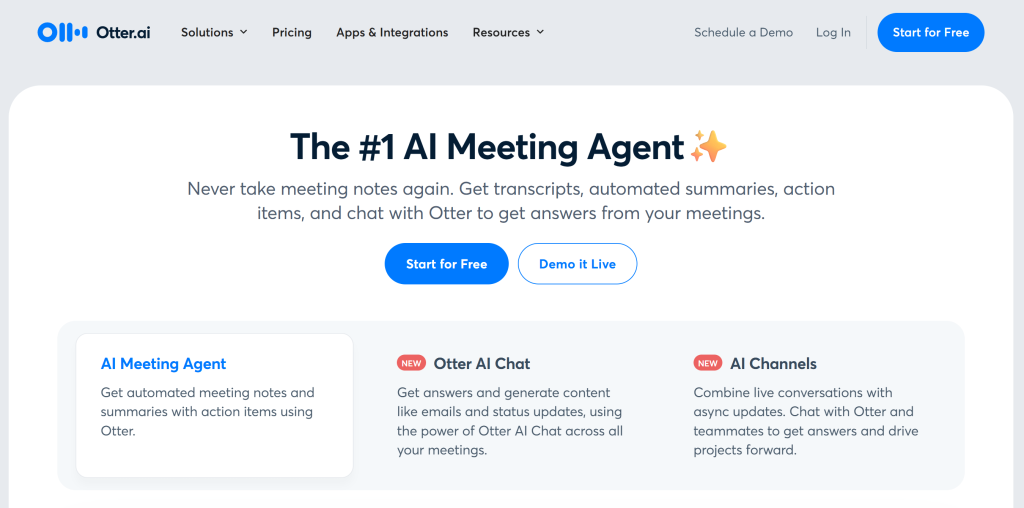
Key Features
- Real-time Transcription: Converts speech to text instantly during meetings, interviews, or lectures.
- Speaker Identification: Distinguishes between different speakers to keep transcripts clear and organized.
- Searchable Notes: Allows users to search through transcripts quickly for keywords and phrases.
- Integration Friendly: Works seamlessly with different platforms, such as Zoom, Microsoft Teams, Google Meet, Slack, Asana, and others.
- Collaboration Tools: Enables sharing, commenting, and editing within transcripts, thus improving team communication.
Cons
- Occasional transcription errors: Accuracy can vary depending on audio quality and accents.
- Limited language support: Currently, Otter.ai supports transcription only in English (US), British English (UK), Spanish, and French. It does not offer multi-language transcription within a single conversation, and as a result, the user interface remains in English.
Pricing
Otter.ai provides four pricing plans: from a free basic plan with limited transcription minutes to an enterprise option that unlocks advanced features and support.
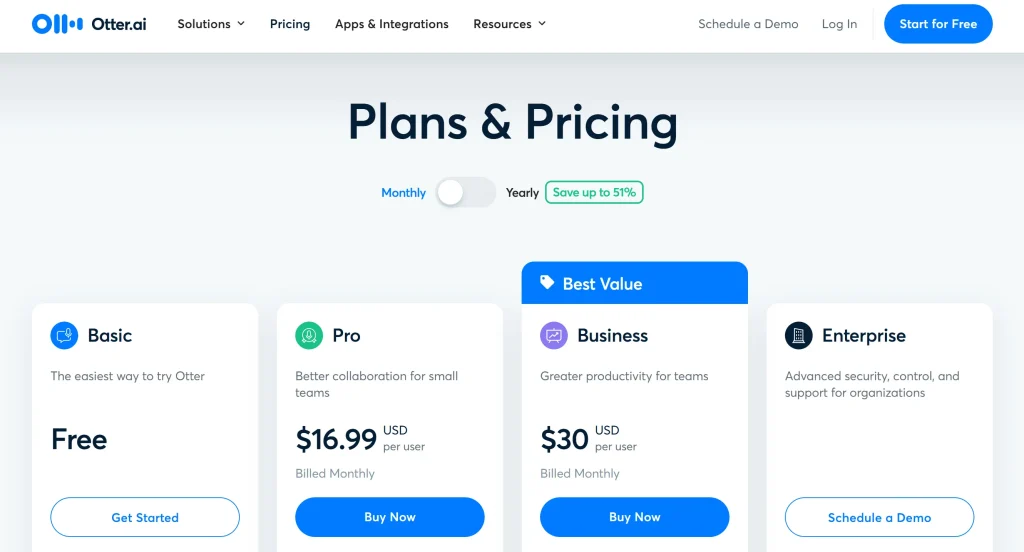
Learning Curve
Otter.ai is intuitive and easy to use. After creating an account, users can optionally connect calendar or video conferencing tools, such as Zoom, and can immediately start recording and transcribing conversations.
5. Canva Magic Studio
Canva Magic Studio is Canva’s built-in AI toolkit, which lets users create visuals, generate brand-ready graphics, and add automatic video subtitles. This makes it perfect for startups that need fast and professional-looking content without relying on a design team.
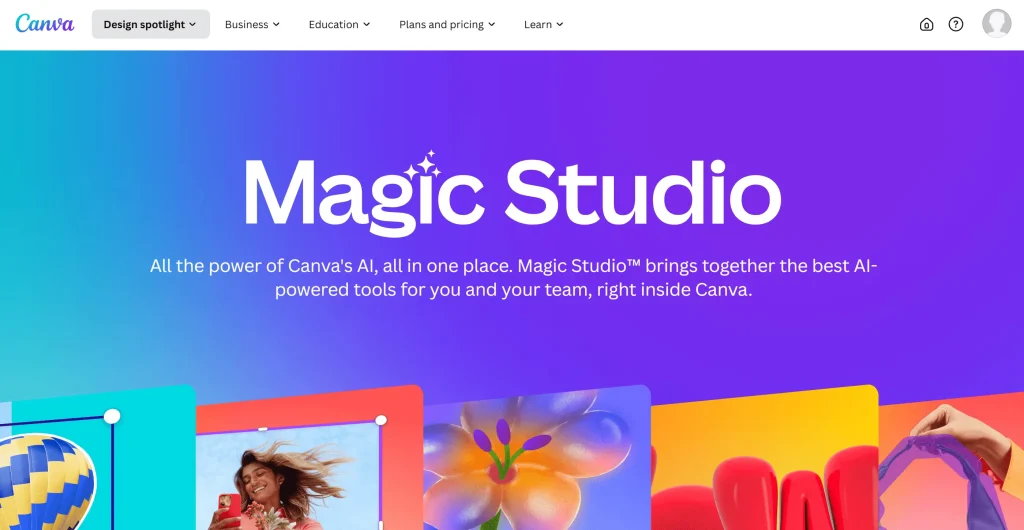
Key Features
- Magic Design: Canva instantly creates templates tailored to an uploaded image or written description by users.
- Magic Write: Generates copy for captions, headlines, and descriptions directly within designs.
- Text to Image: Turns simple prompts into original AI-generated visuals for presentations, blogs, or ads.
- Magic Animate & Auto Subtitles: Automatically adds transitions and subtitles to videos, which is especially useful for reels and TikToks.
- Brand Kit Integration: Keeps everything on-brand by applying the brand fonts, logos, and colors across all designs.
Cons
- Creative Limits: Customization options are more limited compared to other design tools like Adobe Illustrator.
- AI Output Isn’t Always Perfect: Generated visuals or text often require manual tweaks to meet specific quality or tone.
Pricing
Canva Magic Studio is included in Canva Pro, which starts at $15/month per user. There’s a free plan, but access to Magic Studio tools and premium features requires upgrading. Educational institutions and non-profits can get free or discounted access.
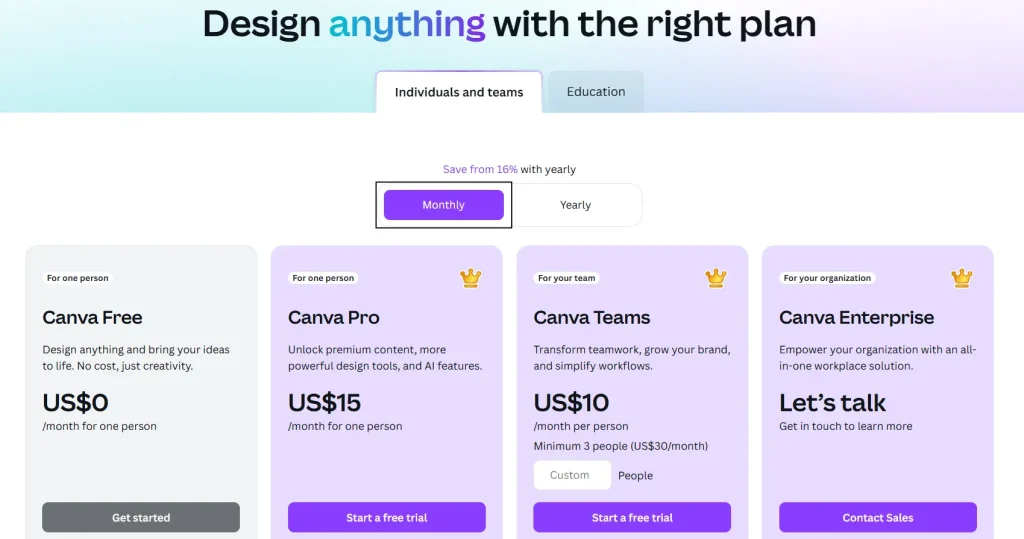
Learning Curve
Canva is known for its ease of use, and Magic Studio builds on that. Most users can get started within minutes with the help of the intuitive prompts and suggestions. Even though AI tools are beginner-friendly, exploring all the features can take a bit more time.
6. Pi.ai
Let’s be honest: most of us have used ChatGPT or its cousins like Gemini, Claude, or Perplexity. Pi.ai fits right into this family of conversational AI, but it deserves a special mention. Unlike others, Pi.ai focuses specifically on mental health support.
While it doesn’t automate tasks or streamline workflows, it offers emotional support when you’re feeling overwhelmed by the chaos of startup life. It might not speed up your work, but it helps clear your mind, and sometimes, that’s exactly what you need.
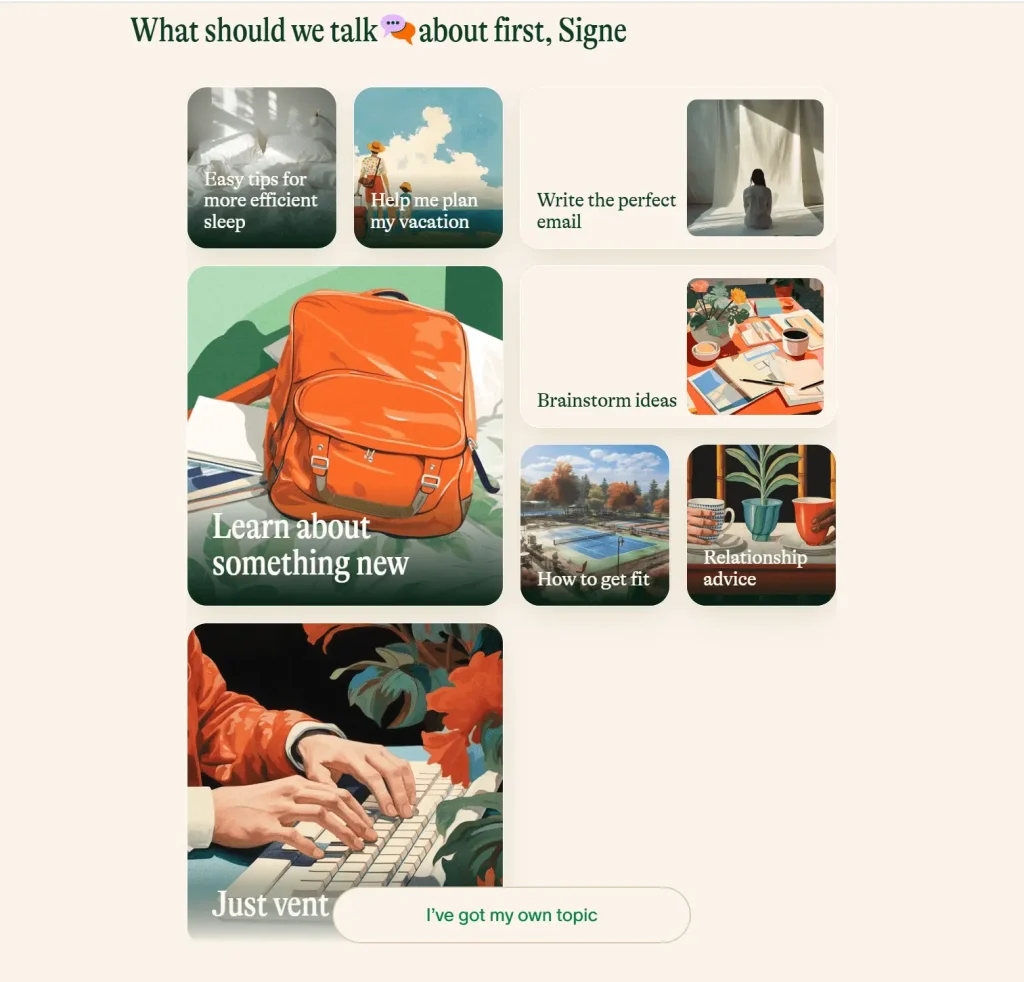
Key Features
- Empathetic Conversations: Engages users with compassionate and supportive dialogue for emotional needs.
- Mood Tracking: Allows users to log and monitor their feelings over time. As a result, the tool understands the mental patterns better.
- Personalized Support: Offers coping strategies, mindfulness tips, and encouragement based on user input.
- Accessible Anytime: Available on web and mobile platforms for 24/7 mental health assistance.
- Confidential and Safe: Prioritizes user privacy and provides a judgment-free environment.
You might like: Comparison of Best AI Tools for Excel Data Analysis
Cons / Limitations
- Not a substitute for professional therapy: Bear in mind that this is intended as a supportive tool, not a replacement for licensed mental health care.
- Limited integration: Primarily a standalone app without deep third-party software integrations.
Pricing
One of the best things about Pi.ai is that it is fully free to use with no hidden fees or subscription costs. You can access its features, including personalized conversations, voice answers, and creative assistance, directly on the website or via mobile apps without needing to create an account.
Learning Curve
Pi.ai is straightforward to use, requiring no complicated setup or technical skills. Anyone looking for quick and accessible mental wellness support can start chatting right away. As a result, the tool is ideal for busy startup teams seeking emotional relief without any hassle.
7. Asana
Asana is a project and task management platform that helps startups organize their work, collaborate more effectively, and meet deadlines with ease. With features like customizable workflows, timeline views, and team dashboards, it’s ideal for managing everything from product roadmaps to marketing campaigns.
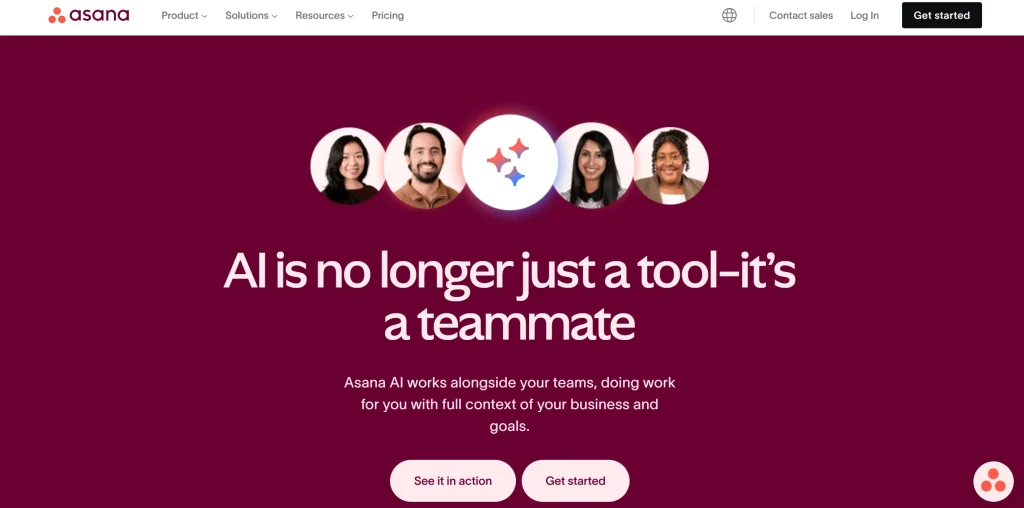
Key Features
- Task Management & Boards: Users can create tasks, assign them to teammates, and manage them using Kanban boards, lists, calendars, or timeline views.
- Custom Workflows: Automates routine tasks with rules, triggers, and integrations to streamline your team’s processes.
- Team Collaboration: Centralizes communication by keeping discussions, file attachments, and status updates linked directly to tasks.
- Real-Time Dashboards: Showcases visual progress tracking across teams and projects with charts and reporting tools.
- App Integrations: Easily connects with Slack, Zoom, Google Workspace, Notion, and over 200 other tools.
Cons
- Requires Consistent Upkeep: Tasks and projects can become messy or outdated if team members aren’t diligent about updating them regularly.
- Not Ideal for Deep Development Workflows: Asana is less suited for technical teams needing Git-style branching, issue tracking, or sprint management.
Pricing
What makes Asana a great choice for startups is its generous free plan, which works especially well for small teams of up to 10 people. As your team grows, upgrading to a more advanced plan becomes a smart investment to unlock additional features and scalability. Spendbase offers Asana discounts for startups to cut expenses.
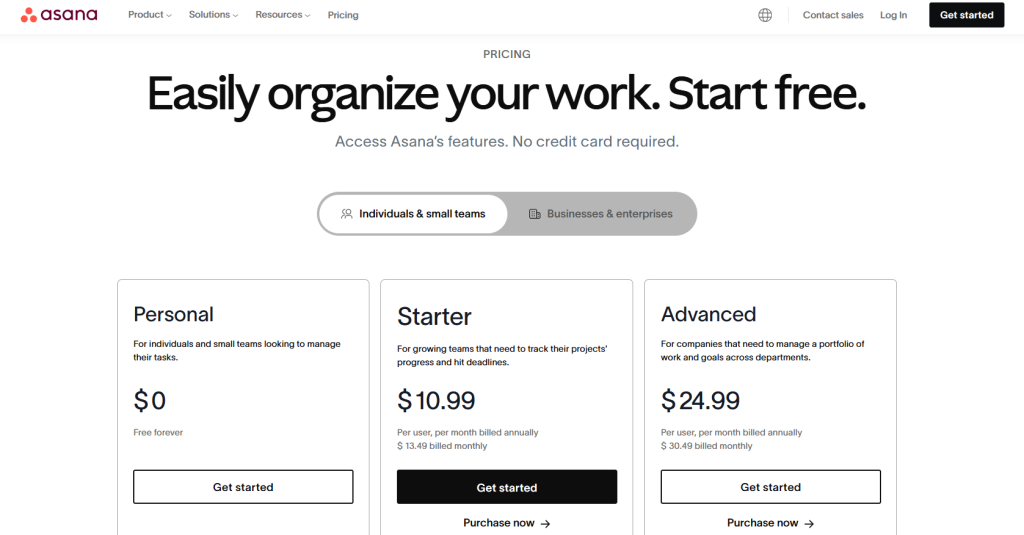
Learning Curve
Asana is generally easy to get started with, especially for smaller teams or those new to project management tools. Its clean interface and intuitive task organization make the basics simple to grasp. However, some users report feeling overwhelmed by the number of features and views available, especially as projects grow in complexity.
8. Reclaim.ai
Reclaim.ai is an AI-powered scheduling and productivity tool that helps startup teams make the most of their time. Unlike traditional calendar apps, Reclaim automatically finds the best time for tasks, meetings, and habits based on your actual priorities.
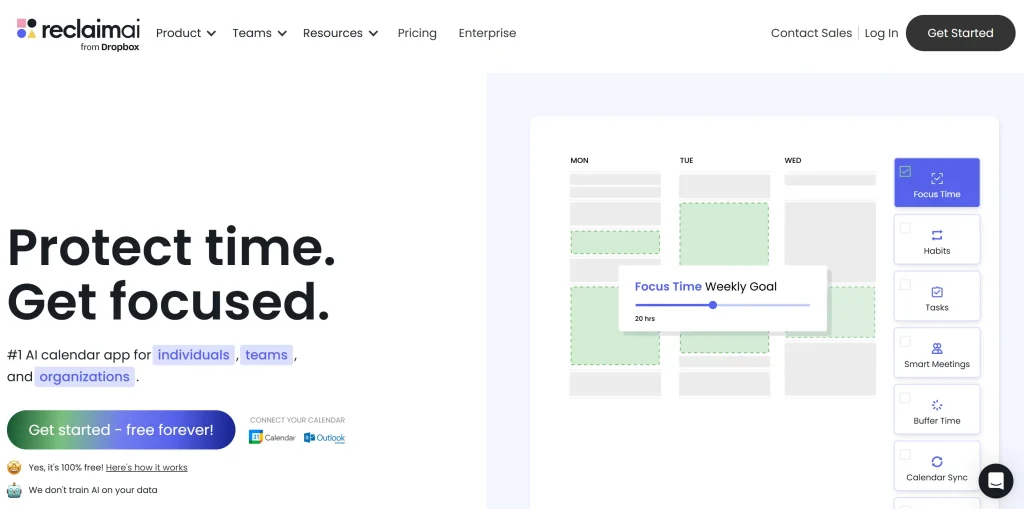
Key Features
- Smart Task Scheduling: Automatically schedules tasks into a calendar based on priority and deadlines, adjusting in real-time as the calendar changes.
- Time Blocking: Helps protect focus time and prevents meeting overload by auto-blocking time for important deep work.
- Habit Management: Lets users set recurring personal or team habits (like daily standups or writing sessions) and finds time for them.
- Meeting Scheduling Links: Offers intelligent scheduling links that consider the real availability, not just open slots.
- Calendar Syncing: Syncs across Google Calendar and Outlook accounts. As a result, users can manage personal and work calendars in one place.
Cons
- Limited Customization Options: Some users find that Reclaim’s automated scheduling offers fewer options for manually tweaking task priorities or durations compared to traditional calendar tools.
- Dependency on Accurate Inputs: The AI’s effectiveness depends heavily on users consistently updating tasks and priorities, otherwise, scheduling may not reflect real needs.
Pricing
Reclaim.ai offers three pricing plans. The free plan includes basic features and a 3-week scheduling window, while paid plans starting at $10 per user per month unlock longer scheduling ranges, advanced analytics, and improved team collaboration tools.
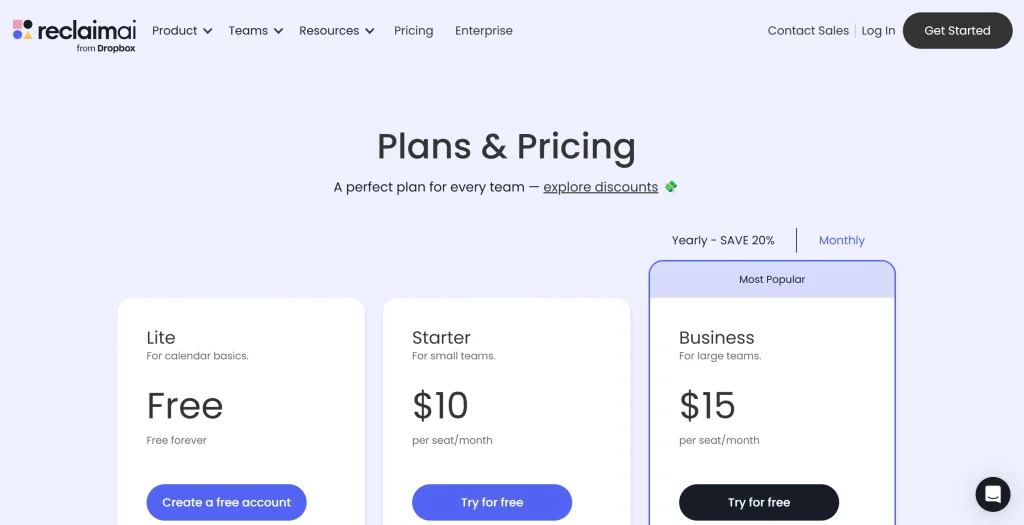
Learning Curve
While Reclaim’s AI-powered scheduling can simplify time management, new users might experience a learning curve as they adjust to the automated approach and learn how to effectively prioritize tasks and trust the system to organize their day.
9. Jasper
Jasper is purpose-built for teams that rely heavily on marketing, whether it’s blog content, ad copy, or social media posts. While tools like ChatGPT, Claude, or Perplexity excel at generating copy, Jasper stands out with marketing-focused workflows, built-in collaboration features, and brand voice tools that help humanize AI text so it feels more authentic and engaging to your audience.
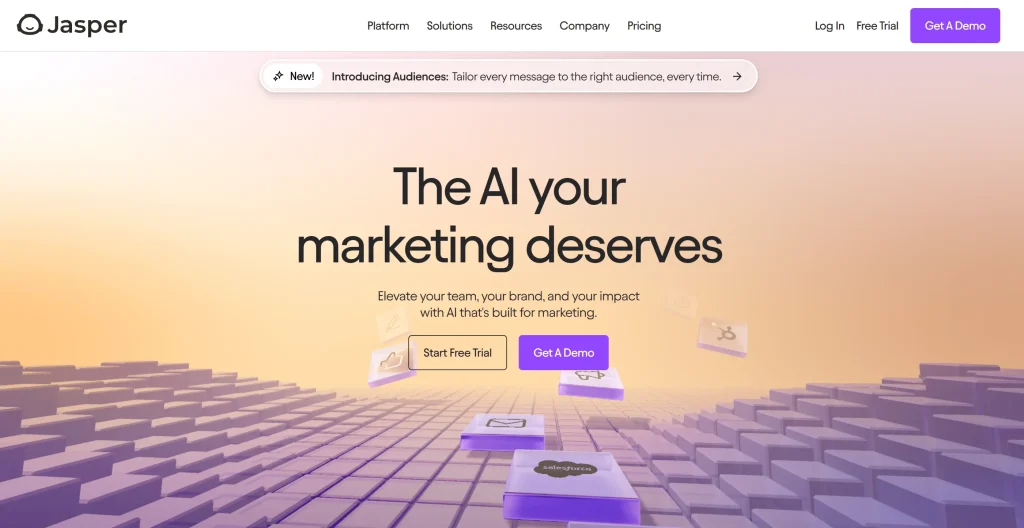
Key Features
- Brand Voice & Style Guide: Users can define and apply their brand tone, messaging, and style consistently across all generated content.
- Campaign Workflows: Creates and manages entire campaigns with step-by-step workflows, from idea generation to final copy.
- Multimodal Content Creation: Generates long-form blog posts, ad copy, product descriptions, email sequences, and social posts in one place.
- Team Collaboration: Multiple users can work together inside Jasper with shared projects, folders, and approval workflows, which is ideal for marketing teams.
- Content Templates & Recipes: Jasper has 50+ templates and AI “recipes” for specific use cases like AIDA, PAS framework, SEO content, and more.
You might find this useful: How to Build a Marketing Report
Cons
- Higher Price Tag: Jasper is more expensive than general AI writing tools, which may be a barrier for early-stage startups.
- Learning Curve for Workflow Features: While generating basic content is easy, using Jasper’s advanced features (like campaigns and brand voice setup) takes time to learn.
Pricing
Jasper offers three pricing tiers, starting at $49/month, with plans designed for solo creators, growing teams, and larger businesses that look for advanced collaboration and brand features.
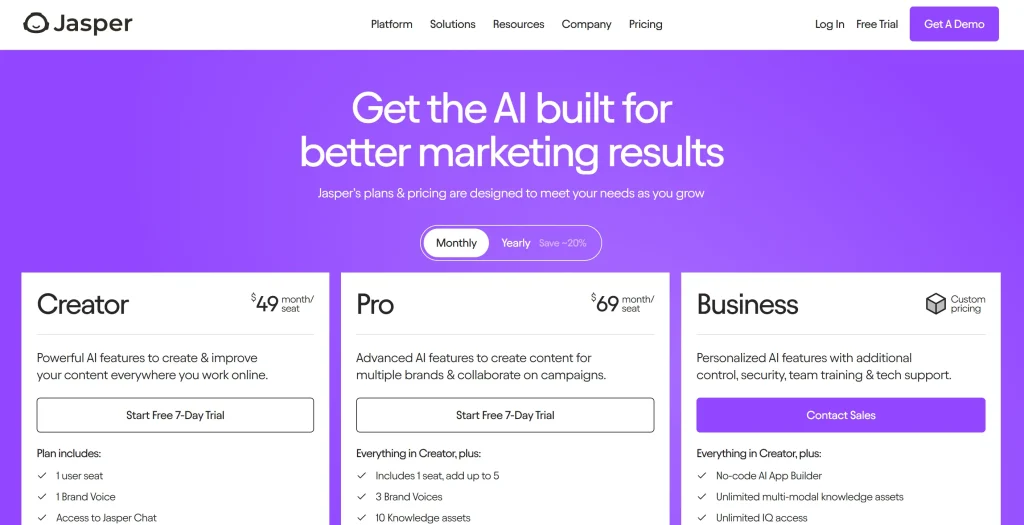
Learning Curve
Jasper is easy to use at a basic level, especially if you’re familiar with AI writing tools. However, for users new to campaign building, tone setup, or collaboration workflows, more onboarding is required to unlock its full value. Some users note that the interface can feel overwhelming at first.
10. Crystal
Crystal is a pre-meeting intelligence platform for startups aiming to improve sales skills, outreach, customer interactions, and build stronger internal teams. It is designed as a preparatory tool for important meetings.
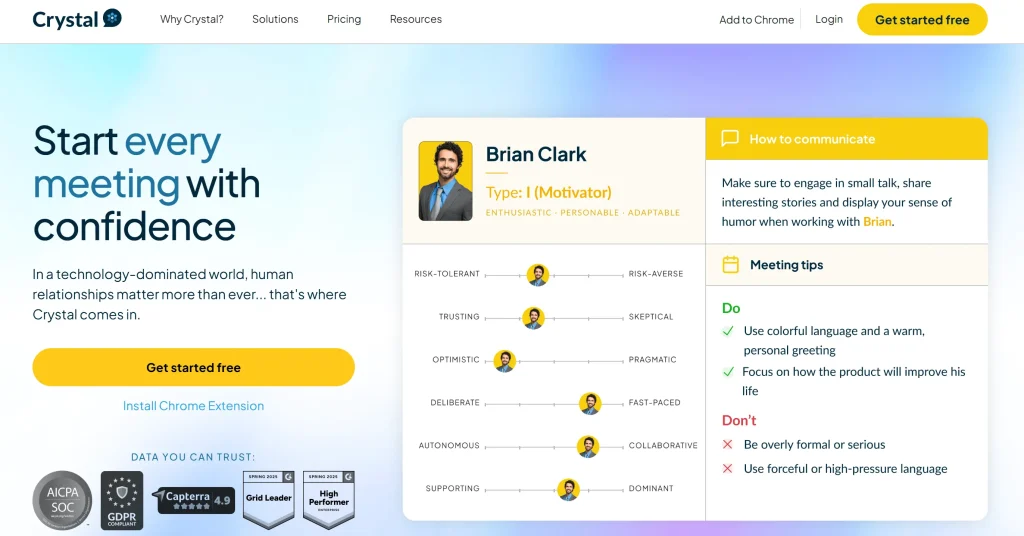
Key Features
- Personality Reports: Provides detailed profiles based on DISC and other personality models to guide communication style.
- Email Writing Suggestions: Offers real-time tips to personalize and optimize emails for the recipient’s personality.
- LinkedIn & CRM Integration: Gives personality insights directly within LinkedIn, Salesforce, HubSpot, and other CRMs.
- Team Collaboration: Helps managers and teams understand each other better to reduce conflicts and improve productivity.
- Browser Extension: Provides instant access to personality data while browsing profiles or drafting messages.
You might find this useful: Recruitment Dashboard Creation
Cons
- Privacy Invasion: Creating personality profiles of people without their knowledge or consent by scraping their public online data might be seen as a violation of personal boundaries.
- Accuracy Limits: Personality predictions aren’t perfect and may sometimes feel generic or off-target.
Pricing
Crystal offers four pricing tiers, starting with a free trial, which is designed for personal development. Paid plans begin at $49/month, scaling with features like team access, integrations, and improved insights.
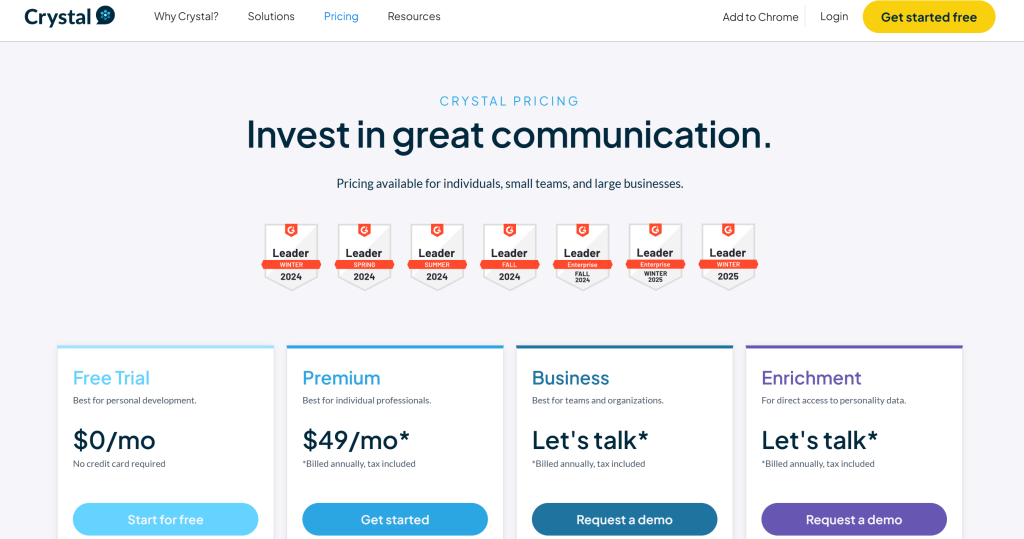
Learning Curve
Crystal is straightforward to use, with intuitive dashboards and easy-to-understand reports. However, fully analyzing its insights for communication improvements may require some practice and a willingness to adapt messaging styles.
11. Grammarly
Grammarly is one of the most well-known AI tools out there, and yes, while it might be considered “old” in the fast-moving world of AI, we still see it as a golden assistant that delivers essential value. It is an AI writing tool that helps startups and professionals communicate clearly and confidently, ensuring grammar, tone, and clarity are correct across different texts, such as emails, documents, or blogs.
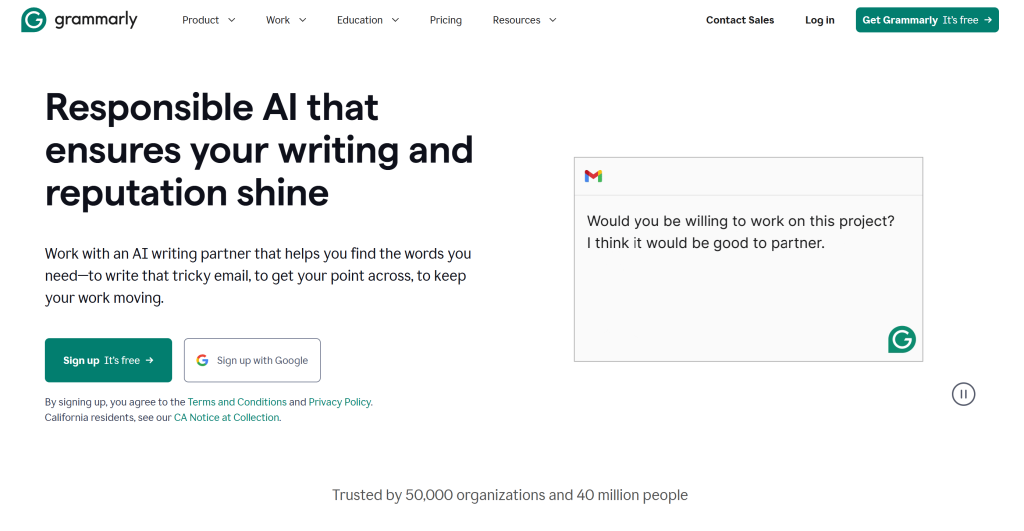
Key Features
- Grammar & Spelling Checks: Instantly corrects typos and grammatical errors across platforms.
- Tone Suggestions: Offers insights into how your message might sound to others and suggests tone adjustments.
- Clarity Enhancements: Rewrites awkward or wordy sentences to be more concise and effective.
- Plagiarism Detection: This is especially useful for blog posts, whitepapers, or any content that must be original.
- Browser & App Integration: Natively integrates with different platforms, such as Gmail, Notion, Slack, Google Docs, and more.
Cons
- Context Misunderstanding: AI often misses nuance, tone, and context, leading to suggestions that change your intended meaning or make formal suggestions for casual writing (or vice versa).
- False Positives and Incorrect Suggestions: Frequently flags correct grammar as errors, suggests awkward phrasings, or misunderstands creative writing, poetry, or technical jargon, leading to unnecessary corrections or worse writing.
Pricing
Grammarly offers a free plan, which, by the way, is the plan we use, and it offers limited grammar and spelling checks. Premium plans start at $12/month and unlock more advanced writing suggestions, tone improvements, and plagiarism detection.
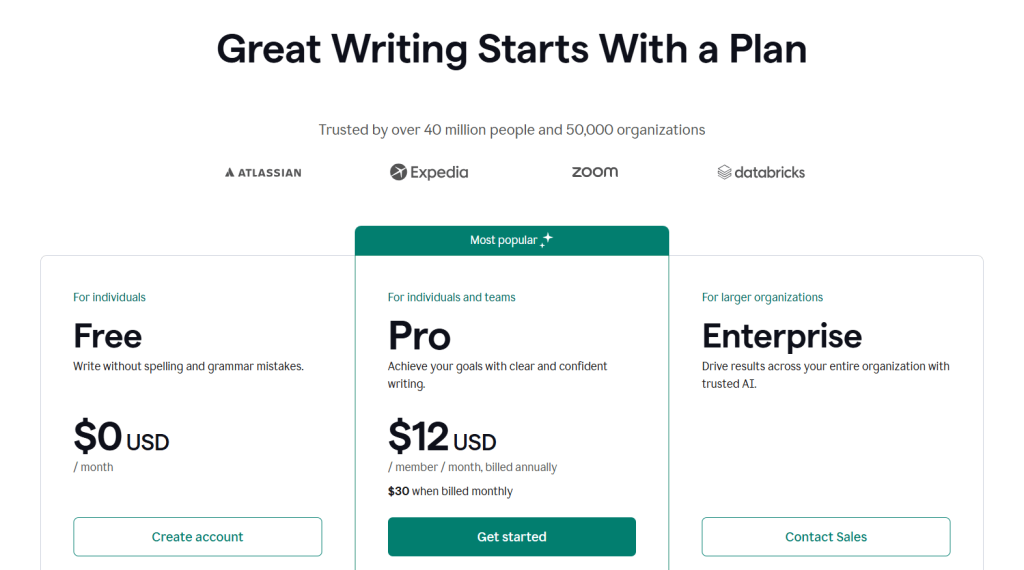
Learning Curve
Grammarly is easy to use and intuitive. It works silently in the background and gives real-time suggestions, making it a zero-effort upgrade to the daily communication tasks.
12. Calendly
Calendly streamline booking by eliminating back-and-forth emails, sharing booking links, and syncing with Google/Outlook calendars. For startups running demos, interviews, or customer calls, they reduce no-shows, enforce buffers, and trigger workflows like reminders and follow-ups. Teams can manage round-robin assignments, routing forms, and timezone detection to manage your schedule online with minimal friction.
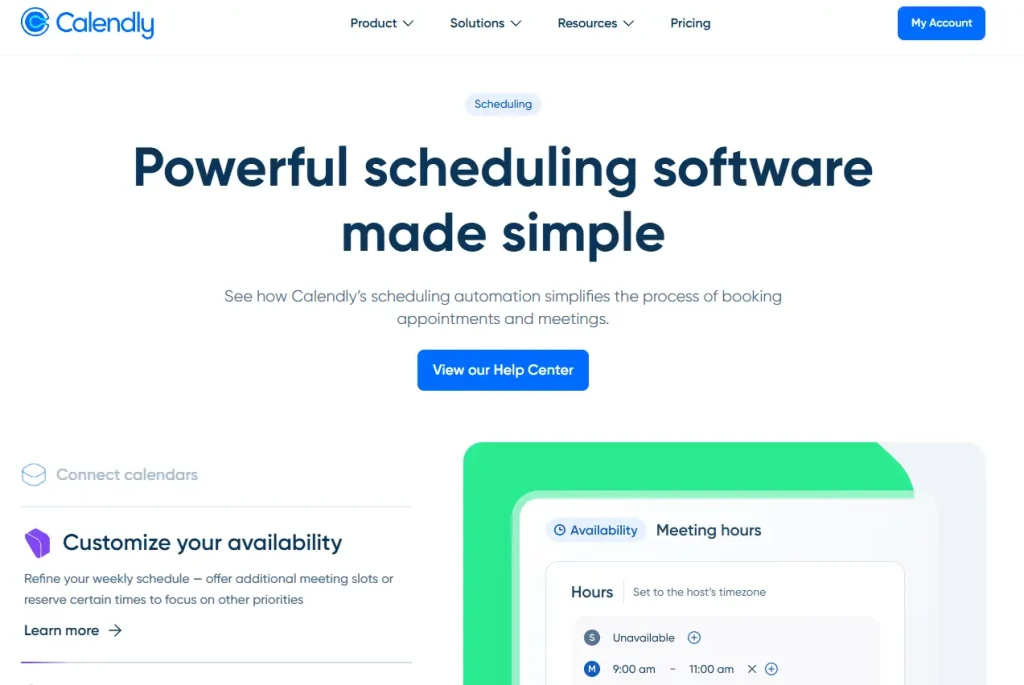
Key features
- Shareable booking pages and meeting types
- Round-robin, pooled availability, and routing forms
- Calendar, video, and CRM integrations; reminders and analytics
Pricing
Free plans are available; paid tiers unlock advanced routing, team features, and automation.
Learning Curve
Easy to start; admin setup for teams takes longer.
13. Plus AI
PlusAI is an AI-powered slide generation and editing tool that helps teams create polished presentations directly in Google Slides or PowerPoint. Whether you’re preparing a pitch deck, an investor update, or an internal strategy review, PlusAI speeds up the process by turning your text prompts or uploaded documents into professional slides—without needing a designer. Unlike generic AI writing apps, PlusAI specializes in slide design, formatting, and visual clarity, making it a go-to productivity tool for startups and enterprise teams alike.
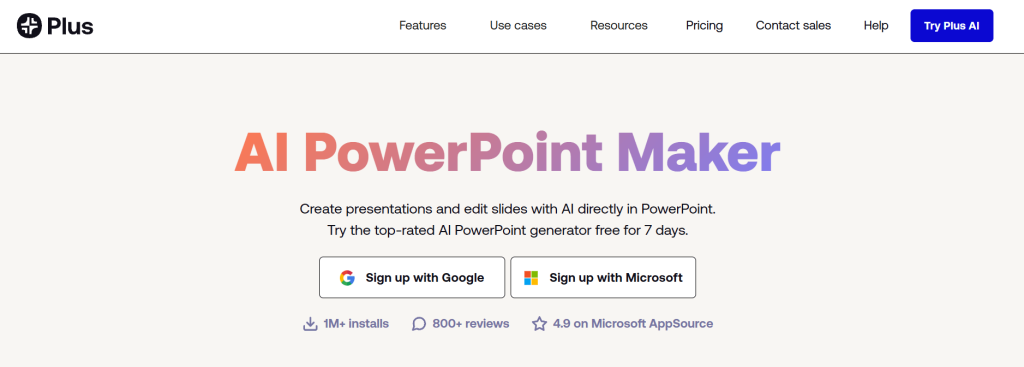
Key Features
- AI Slide Generation: Instantly turn text prompts, outlines, or uploaded docs into complete slide decks.
- Smart Editing & Reformatting: One-click reformatting, automatic consistency checks, and editing suggestions to polish decks.
- Native Integration: Works directly inside Google Slides and PowerPoint, so you never leave your workflow.
- Flexible Use Cases: Perfect for sales pitches, investor decks, training modules, or internal strategy presentations.
- Collaboration Ready: Teams can co-edit, share, and refine AI-generated decks within their existing tools.
- Content Uploads: Upload existing slides, PDFs, or documents to generate improved versions or reformat for different audiences.
Cons
- Not a design marketplace: Unlike template libraries such as Canva or SlideModel, PlusAI doesn’t provide thousands of pre-made static templates—it generates slides dynamically.
- Requires Google Slides or PowerPoint: Best suited for users already working in these environments, less ideal if your team prefers other platforms.
- Paid for full features: Free trial is available, but advanced features and larger-scale usage require a paid plan.
Pricing
PlusAI offers a free trial for new users to test out AI-powered slide creation. Paid plans are subscription-based, with tiers for individuals, startups, and enterprise teams depending on usage and collaboration needs.
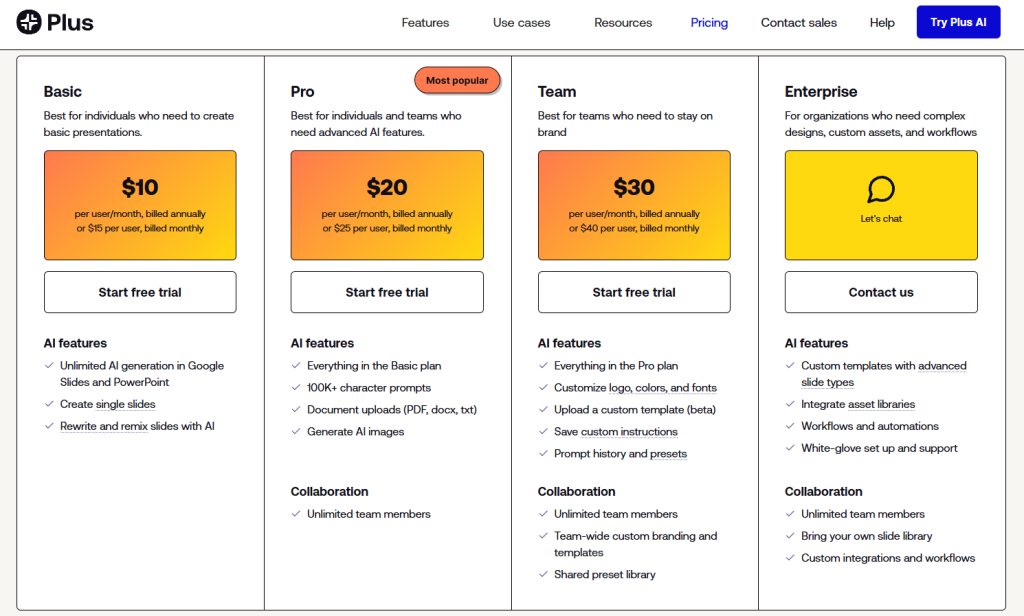
Learning Curve
Extremely beginner-friendly. Just add the PlusAI add-on to Google Slides or PowerPoint, enter your text prompt (or upload content), and the tool generates ready-to-present slides. No design background is needed—PlusAI handles structure, layout, and polish while you focus on your message.
Bonus AI Tools for Startups Worth Mentioning
Here are some bonus AI tools for startups that are worth a mention. A few of them, like Fireflies.ai, serve as strong alternatives to tools in our main list, which is perfect if you’re exploring options or looking to compare.
| Tool | Key Feature |
|---|---|
| Smartreach.ai | Smartreach AI finds and qualifies leads using deep research and intent signals. Its Smart Agent crawls domains, public data, and news sources to enrich lead lists, then writes hyper-personalized outreach messages at scale. |
| Fireflies.ai | Automatic recording, transcription, and summarization of voice meetings. |
| Beautiful.ai | An AI presentation builder that helps create pitch decks quickly. |
| Tome.app | AI storytelling and slide creation tool for pitches, reports, and proposals. |
| Pictory | Transformation of long-form content like blogs and webinars into short and branded videos. |
| Surfer SEO | Content optimization for search engines with AI-powered SEO analysis. |
| Product Hunt | A platform for launching products and discovering trending AI tools to get inspired and follow market trends. |
Conclusion
AI tools for startups are essential productivity boosters that can handle a wide range of tasks, from data analysis and content creation to team collaboration and mental wellness.
By integrating these smart solutions, startups can streamline workflows, save time, and scale more effectively. Experiment and explore the tools, and we truly hope you find the perfect AI tool match!
If your startup struggles with Excel, Google Sheets, or general data tasks, like extracting insights, visualizing data, or cleaning messy spreadsheets, Ajelix’s rich toolkit is worth checking out.
Eager to learn more about AI and automation? Feel free to check our blog and socials!
FAQ
AI tools can assist with data analysis, content creation, project management, lead generation, scheduling, communication, mental health support, and more.
Yes! Many tools on this list integrate with popular platforms like Google Workspace, Slack, Zoom, and CRMs. For instance, Otter.ai integrates with Asana for easy meeting note management, while Mailerio helps with email validation. This helps keep workflows smooth and data connected, making your startup more productive.
Ajelix is the top choice for data analysis, offering a full suite of AI-powered tools to clean, analyze, and visualize data without needing coding skills.
Most AI tools featured here offer user-friendly interfaces and don’t require advanced technical knowledge, making them accessible for founders and teams alike.
Agentic AI chat that helps you complete projects
AI for work that ingests, transforms, and delivers the exact deliverables your team needs, while you stay focused on strategy. No more chatting, agents can get the job done.