- Home
- Data Visualization
- Tools
- Excel Formula GeneratorUnderstand Excel formulas in a fraction of the time.
- Excel Formula ExplainerUnderstand Excel formulas in seconds.
- Google Apps Script GeneratorGenerate script from requirements.
- Excel VBA Script ExplainerExplain Excel VBA code with AI.
- Excel VBA Script GeneratorGenerate VBA Scripts.
- Excel VBA Code Optimizer
- Excel VBA Code Debugger
- Google Sheets Formula GeneratorTranslate text into formulas.
- Google Apps Script ExplainerExplain scripts with AI.
- Google Sheets Formula ExplainerAnalyze and explain formulas.
- Google Apps Script Optimizer
- Google Apps Script Debugger
- Excel File TranslatorTranslate Excel files 10X faster.
- Formula And Script LibrarySave and collaborate formulas.
- Excel Template GeneratorCreate downloadable Excel file from keyword
- Excel Add-inUse our tools right into your sheet.
- Your Virtual AI Assistant For Excel SpreadsheetsGet advanced help with spreadsheets.
- Pricing
- Services
- Resources
-
Explain Google Apps Scripts in 3 seconds with AI.
Google Apps Script Explainer is a powerful artificial intelligence tool that can help you understand scripts in just a few clicks. Just insert the script and receive an explanation from AI Assistant.
We‘re confident that you‘ll find our tools valuable in your work so feel free to try them out for free!
One-stop-shop for all Google Sheets Requests
How does AI Google Apps Script Explainer work?
Take a look inside our Customer Dashboard!
Understand and generate scripts in a few clicks. Access your data from any place–customer dashboard is user-friendly, easily navigable, and perfect for Google Sheets and MacBook users. You can save your scripts, collaborate with colleagues, customers, or friends, track your requests, and access expert consultations.
This nifty tool will help you explain script
in just a few clicks, so you can save time
and work smarter.
Enter your script into the text box and receive a clear explanation from AI Assistant.
Save your explanations for later reference and collaborate with colleagues.
Learn Benefits of Google Apps Script Explainer
Explain Script & Save time
Stop spending time searching online for script explanations and use AI to your advantage. Insert your script and generate an explanation in just a few seconds.
Learn from AI Assistant
The AI Assistant will provide you with detailed explanations of what your Google Apps Script is doing. Generate explanations, understand your scripts, and learn from AI.
Explain Script and Find Errors Faster
Find errors in your code much faster. The AI Assistant can help you specify problems in your scripts and offer solutions.
Improve Efficiency by explaining scripts fast
With the help of AI Assistant, you can quickly understand scripts without spending time searching the internet.
Explain Scripts to Others
The AI Assistant will help you explain your scripts to everyone. With a few clicks, you can generate script descriptions with the help of AI and share them with customers, colleagues, or friends.
Access and Explain Script from any device
The Customer Dashboard is easy to use and provides you with the ability to access your scripts from any location and device.
Collaborate with your script explanations
You can use our script library to save your generated scripts, add explanations to them, and share them with your colleagues.
Explain Script in 2 steps
01
Insert code
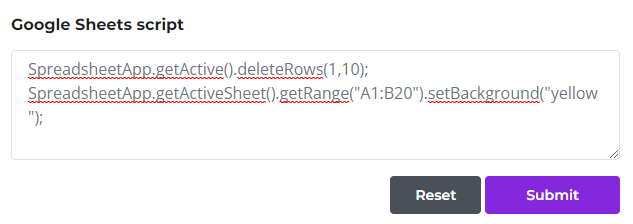
02
Recieve an explanation
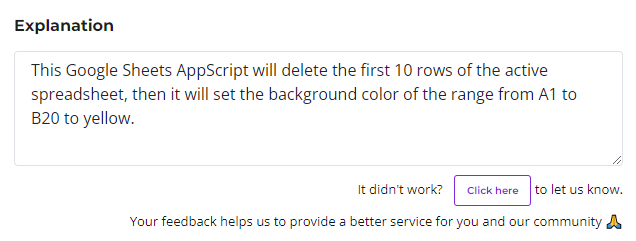
03
Save your scripts for later use in our script library. Give your script a name, generate a description, and share it with others.
Ajelix helps 3000+ people like you work with Excel and Google Sheets smarter.
Access Ajelix AI Tools
-
Excel Formula Generator
Generate ready-to-use Excel formulas in just a few clicks with the help of AI. Write what you need in your native language and AI will generate formula for you.
More About Formula Generator -
Excel Formula Explainer
Understand spreadsheets with the help of AI Assistant. Input any formula from your spreadsheet and receive an explanation.
More About Formula Explainer -
Excel VBA Script Generator
Get the power of AI to generate VBA Script for your spreadsheet quickly. Write code requirements in your native language and AI will create Excel VBA Script.
More About Script Generator -
Excel VBA Script Explainer
Explain Excel VBA Scripts in 2 clicks with AI. Insert the script you want to understand and AI will generate a description for you.
More About Script Explainer -
Google Sheets Formula Generator
Generate ready-to-use Google Sheets formulas in just a few clicks with the help of AI. Write what needs to be done in your native language and AI will do the rest.
More About Formula Generator -
Google Sheets Formula Explainer
Be one step ahead with AI–understand what your Google Sheets formulas do. Simply input the formula and AI will generate a description.
More About Formula Explainer -
Google Apps Script Generator
Boost your efficiency and generate Google Apps Scripts in just a few clicks. Write what needs to be done and AI Assistant will generate Google Apps Script.
More About Google Script Generator -
Google Apps Script Explainer
Improve efficiency and explain Google Apps Scripts in just a few seconds. Insert the Script and AI Assistant will generate an explanation for you.
More About Google Script Explainer -
Excel File Translator
Make translations 10 times faster with Excel File Translator. Upload the file, pick a language and it’s ready! Or use Excel Add-in right into your workbook.
More About Excel File Translator -
Excel Template Generator
Provide a keyword and receive a downloadable and ready-to-use template with the right columns and sample data based on your topic.
More About Template Generator -
Excel Trick Generator
Provide a keyword and receive a downloadable and ready-to-use template with the right columns and sample data based on your topic.
Try Out Trick Generator -
Virtual AI Assistant
Ask Excel & Google Sheets questions and our AI will provide guidelines and answers. Learn faster with our Assistant and become more productive.
Try Out Spreadsheet Assistant -
Quote Generator
Ask Excel & Google Sheets “how to” questions and our AI will provide guidelines and answers. Learn faster with our Assistant and become more productive.
Start Generating Quotes
Ajelix Assistant is Excel and Google Sheets efficiency booster for everyone.
Ajelix Spreadsheet Assistant is an artificial intelligence platform that helps everyone understand and work faster in Excel and Google Sheets. Stop searching for formulas or help from colleagues–just ask Ajelix Assistant.
AJELIX SERVICES ARE TRUSTED BY 3000 CUSTOMERS AROUND THE GLOBE FROM DIFFERENT INDUSTRIES.













