- Home
- Product
- Tools
- AI Data Analyst
- Excel Formula Generator
- Excel Formula Explainer
- Google Apps Script Generator
- Excel VBA Script Explainer
- AI VBA Code Generator
- Excel VBA Code Optimizer
- Excel VBA Code Debugger
- Google Sheets Formula Generator
- Google Apps Script Explainer
- Google Sheets Formula Explainer
- Google Apps Script Optimizer
- Google Apps Script Debugger
- AI Excel Spreadsheet Generator
- AI Excel Assistant
- AI Graph Generator
- Pricing
MEET AJELIX EXCEL ASSISTANT ✌
Generate, explain and save formulas. Translate files with Ajelix Excel Add-in.
Are you looking for a powerful Excel Add–In that can save you time and simplify your spreadsheet tasks? Look no further! Our Add–In can generate and explain complex formulas and translate spreadsheets in 28 languages.
We‘re confident that you‘ll find our tools valuable in your work so feel free to try them out for free!
A powerful Excel add-in that lets you quickly perform complex tasks and work with ease.
Discover Ajelix Excel Add-in most popular features!
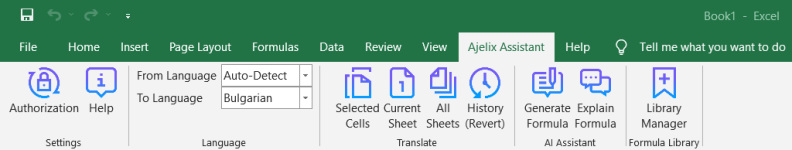

Save Formulas with Excel Add-in Library

Collaborate Formulas With Others
Once you’ve created your library make sure to share them with your colleagues or customers!
Make Excel work for you with our easy-to-use Excel Add-in!
Discover the incredible translation capabilities of Ajelix Excel Add–in and unlock the full potential of your Excel files!
Advanced Excel File Translations powered by Artificial Intelligence
Provided Languages With Excel Add-in
Bulgarian
Chinese
Czech
Dutch
English
Estonian
Finnish
French
German
Greek
Hungarian
Indonesian
Italian
Japanese
Latvian
Lithuanian
Polish
Portuguese
Romanian
Russian
Slovak
Slovenian
Spanish
Swedish
Turkish
Ukrainian
Access Ajelix AI Tools
-

Excel Formula Generator
Generate ready-to-use Excel formulas in just a few clicks with the help of AI. Write what you need in your native language and AI will generate formula for you.
More About Formula Generator -

Excel Formula Explainer
Understand spreadsheets with the help of AI Assistant. Input any formula from your spreadsheet and receive an explanation.
More About Formula Explainer -

Excel VBA Script Generator
Get the power of AI to generate VBA Script for your spreadsheet quickly. Write code requirements in your native language and AI will create Excel VBA Script.
More About Script Generator -

Excel VBA Script Explainer
Explain Excel VBA Scripts in 2 clicks with AI. Insert the script you want to understand and AI will generate a description for you.
More About Script Explainer -

Google Sheets Formula Generator
Generate ready-to-use Google Sheets formulas in just a few clicks with the help of AI. Write what needs to be done in your native language and AI will do the rest.
More About Formula Generator -

Google Sheets Formula Explainer
Be one step ahead with AI–understand what your Google Sheets formulas do. Simply input the formula and AI will generate a description.
More About Formula Explainer -

Google Apps Script Generator
Boost your efficiency and generate Google Apps Scripts in just a few clicks. Write what needs to be done and AI Assistant will generate Google Apps Script.
More About Google Script Generator -

Google Apps Script Explainer
Improve efficiency and explain Google Apps Scripts in just a few seconds. Insert the Script and AI Assistant will generate an explanation for you.
More About Google Script Explainer -

Excel File Translator
Make translations 10 times faster with Excel File Translator. Upload the file, pick a language and it’s ready! Or use Excel Add-in right into your workbook.
More About Excel File Translator -

Excel Template Generator
Provide a keyword and receive a downloadable and ready-to-use template with the right columns and sample data based on your topic.
More About Template Generator -

Excel Trick Generator
Provide a keyword and receive a downloadable and ready-to-use template with the right columns and sample data based on your topic.
Try Out Trick Generator -

Virtual AI Assistant
Ask Excel & Google Sheets questions and our AI will provide guidelines and answers. Learn faster with our Assistant and become more productive.
Try Out Spreadsheet Assistant -

Quote Generator
Ask Excel & Google Sheets “how to” questions and our AI will provide guidelines and answers. Learn faster with our Assistant and become more productive.
Start Generating Quotes






