- Home
- Product
- Tools
- AI Data Analyst
- Excel Formula Generator
- Excel Formula Explainer
- Google Apps Script Generator
- Excel VBA Script Explainer
- AI VBA Code Generator
- Excel VBA Code Optimizer
- Excel VBA Code Debugger
- Google Sheets Formula Generator
- Google Apps Script Explainer
- Google Sheets Formula Explainer
- Google Apps Script Optimizer
- Google Apps Script Debugger
- AI Excel Spreadsheet Generator
- AI Excel Assistant
- AI Graph Generator
- Pricing
Top 5 Excel Formula Bot Alternatives For Formula Writing 2023
What is Excel Formula Bot?
Excel Formula Bot is an AI-powered tool that transforms plain text into Excel or Google Sheets formulas. This tool can also explain the formula or insert it into a spreadsheet with an Excel or Google Sheets add-in.
Last year, in 2022, our team launched Ajelix AI Excel Tools, which offers high-powered AI for spreadsheets: Microsoft Excel and Google Sheets. Since then, our company has grown creating new AI tools including Excel Formula Bot, and expanding our web development, spreadsheet automation, and business analytics services. While becoming one of the leaders in creating AI Excel Tools.
With more than 10+ years of experience in spreadsheet automation and web development, our tools are the most advanced, but it’s certainly not the only ones.
We’ve created the top 5 alternatives for formula writing and Excel formula bot to help you easier find the right solution. Although we have more than 15+ AI Tools excel formula bot is the most popular and we made the comparison considering platforms that offer this feature.
Top 5 Excel Formula Bot Alternatives for Formula Writing
1. Ajelix.com
Ajelix.com was created last year, however, the team behind it has been on the market for more than 10+ years working with customers around the globe and providing spreadsheet consulting and web development services.

Image source: Ajelix Homepage
Log In
Access to the portal is fast and convenient you can log in with Google and you don’t have to enter any additional information about yourself. So you can start using the portal quickly.
Pricing
The pricing is divided into three different plans. The first plan offers freemium access to all 17 AI tools and the ability to generate 5 monthly requests for free. The second plan is Standard for 5.95$ and offers unlimited access to all tools. The third plan is for enterprises with the ability to get white-labeling for Excel add-in and portal + discounted plan for teams.

Image source: Ajelix Pricing
Ajelix offers a special plan for schools, universities, and non-profit organizations. In order to receive the plan contact our support team.
Cons
Doesn’t offer Google Sheets Add-on. Ajelix offers only an Excel add-in if you want to use a formula bot for Google Sheets then you’ll have to use the customer dashboard.
Haven’t gained a significant social media presence.
It doesn’t offer Excel add-in for Macbook users, however, you can use the dashboard to generate formulas.
Formula and script library is available only in a paid plan. If you want to save formulas and share them with others you’ll have to subscribe to the standard plan. However, you will be able to access your request history in a free plan.
Pros
A lot of information on the website, you can learn all about the company, its AI tools, and services and even read blogs and view Excel formula tutorials.
Clear pricing plan you immediately understand what you’re getting and can start using it for free right away.
Excel add-in available to all users. Add-in can be used by all users, it offers formula explaining and generation. They also offer Excel spreadsheet translations with Excel add-in.
One subscription and 17 AI tools with unlimited access. You pay only 5.95$ and get unlimited access to more than 15 tools and a user-friendly dashboard.
Formula and script library and access to your request history with the ability to share your formulas with others.
5 free requests per month. You can use all of the tools for free if you need help from time to time.
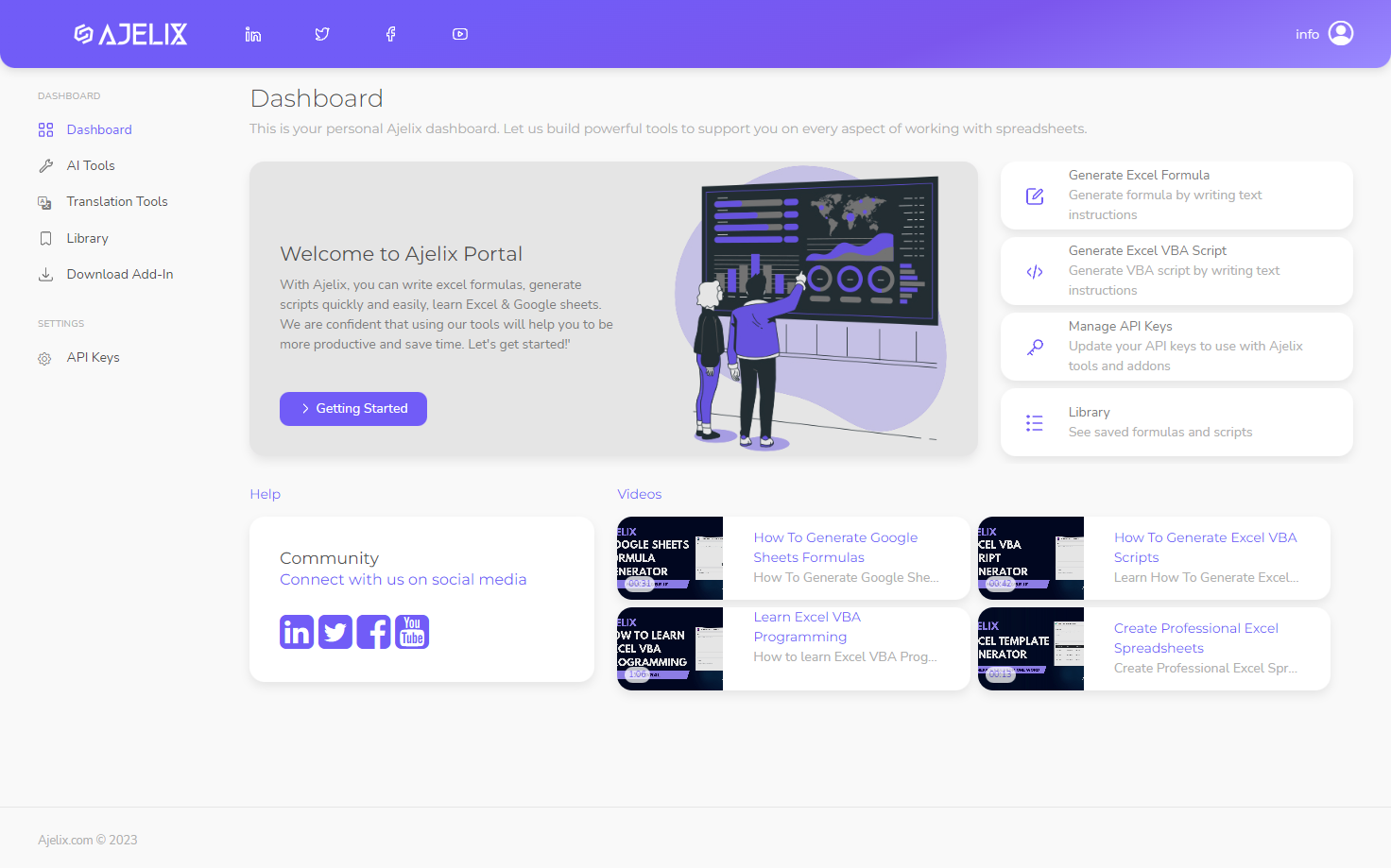
Image source: Ajelix Portal
2. Excelformulabot.com for formula creation
The Excel formula bot was created last year and is considered as the first excel formula generator tool. Even though the tool was made using a no-code platform it’s the most competitive Ajelix excel formula generator alternative on the market.
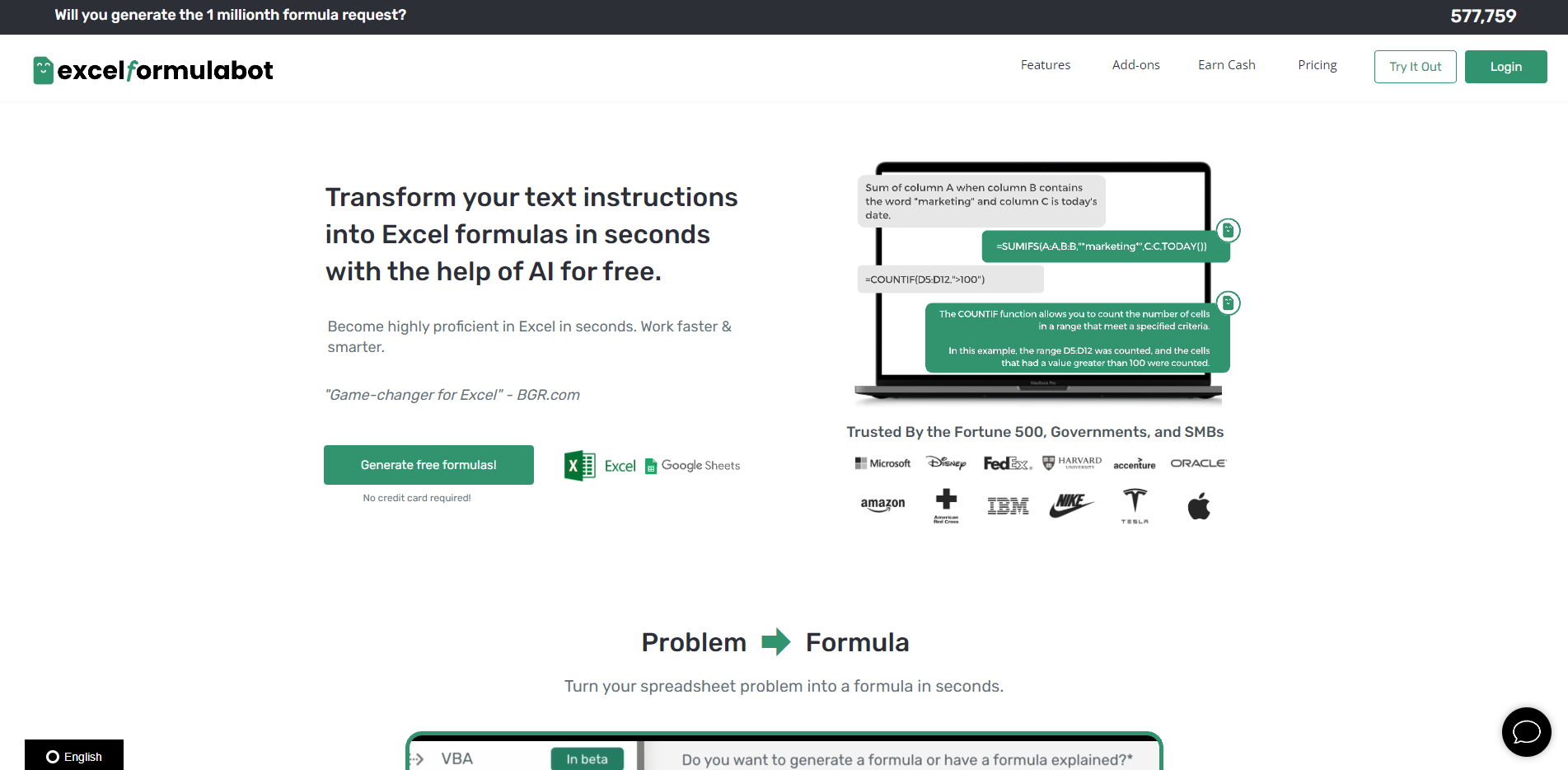
Image source: https://excelformulabot.com
Pros for Excel Formula Bot
Webpage with detailed information, you can easily find all the features of the tool, and the content is supplemented with videos and instructions.
10 Tools in one subscription plan by purchasing one plan you receive different tools including Excel Add-in and Google Add-on.
5 monthly requests for free—a great option for those who need formulas from time to time.
Team plan for corporate businesses. They offer team subscriptions with the option to add teammates and use the tool together.
Good social media presence. In the early stage of the tool development, they managed to gather a lot of followers and influencers.
Excel Formula Bot Pricing
The Excel formula bot pricing plan is divided into three sections allowing customers to choose which is the best option for them. The first plan is Basic which offers 5 free monthly requests. The second plan is Premium which usually costs 10.99$ but with a discount 6.99$. In this plan, you have unlimited formula requests, and access to all tools and add-ins. The third plan is for Businesses and teams you’ll have the same plan with a small bulk discount when adding new users.
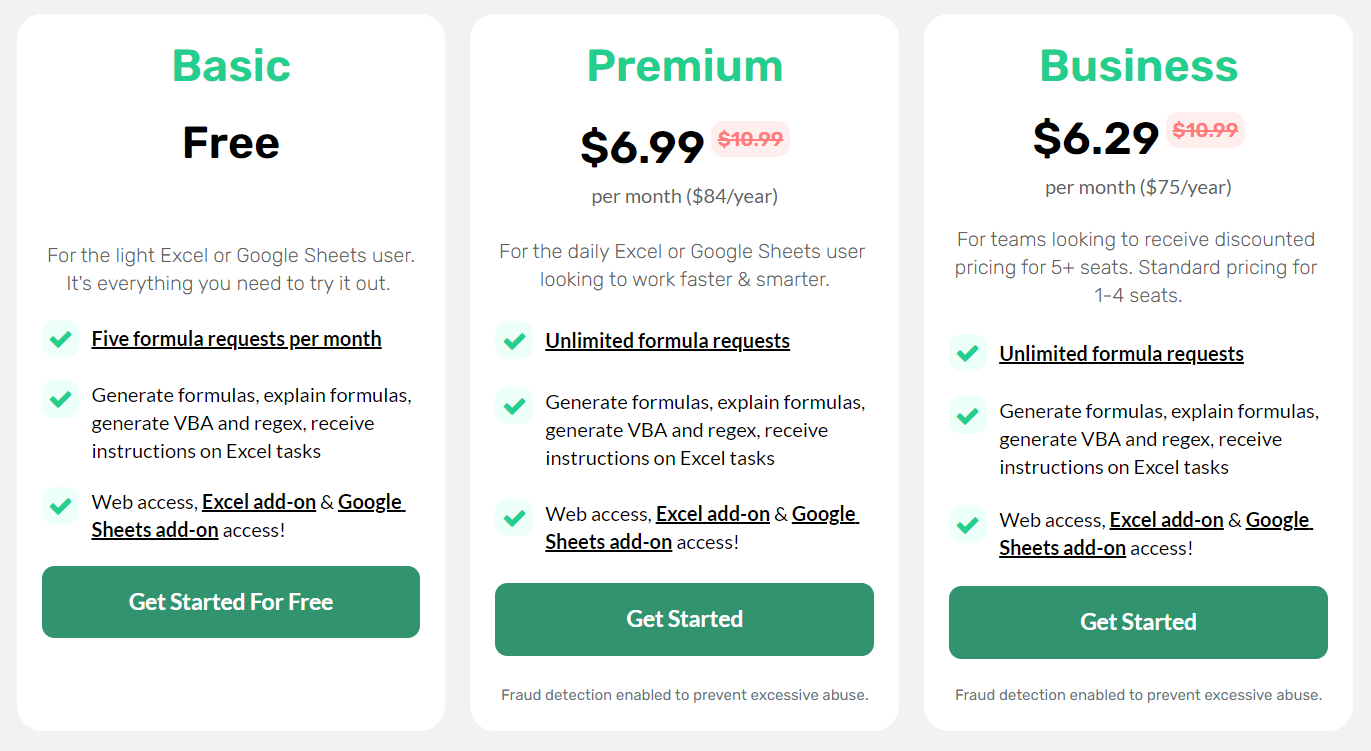
Image source: https://excelformulabot.com/pricing
Cons for Excel Formula Bot
No option to save formulas for later use. You’ll have the request history but if you want to get “that one” specific formula you will have to go through the amounts of requests.
Misleading information on the webpage. It’s written that they have more than 1 million customers, however, they are trying to reach 1 million formula generations. The numbers just don’t add up.
Reselling templates and courses. When you log in on their dashboard you can see that they offer templates and learning. However, you’ll be taken on to another website so the services are not of their own.
On their official Twitter account it’s written that they offer add-ons for free but once you get to their dashboard it says that it’s paid only.
Inconvenient page design and counterintuitive customer dashboard. Meaning that it’s hard to understand what is placed where and you need time to find something.
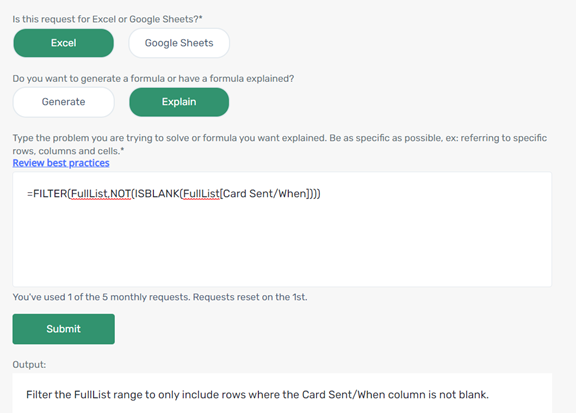
Excel formula bot dashboard. Image source: Excel formula bot official Twitter account, screenshot taken by the user.
3. Sheetplus.ai features for formula writing
It’s unclear when sheetplus.ai was launched as there’s no information on their website or on social media. We can see that the first activity was at the end of December.
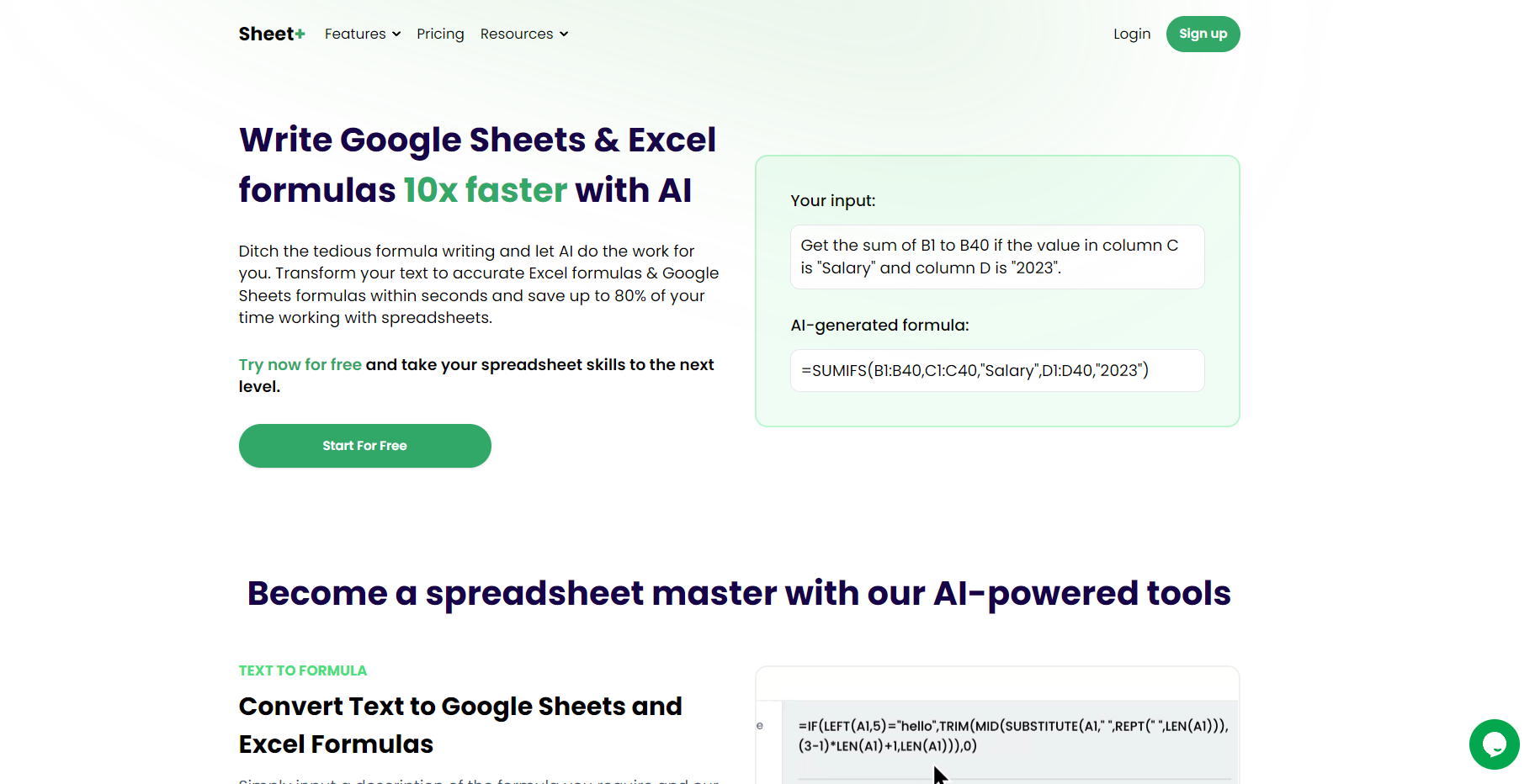
Image source: https://sheetplus.ai/
Pros
A User-friendly dashboard it’s easy to navigate the page and find the necessary tools.
4 Tools in one subscription plan by purchasing one plan you receive different tools.
10 monthly requests for free—a great option for those who need formulas from time to time.
Pricing
The sheet+ pricing plan is divided into three sections they offer 10 monthly credits in a free plan providing access to all tools. The second plan is for PRO users and grants unlimited access to all AI tools for $2.99. The third plan is the same PRO plan only an annual subscription, you get the same value as in a second plan but pay for a year.
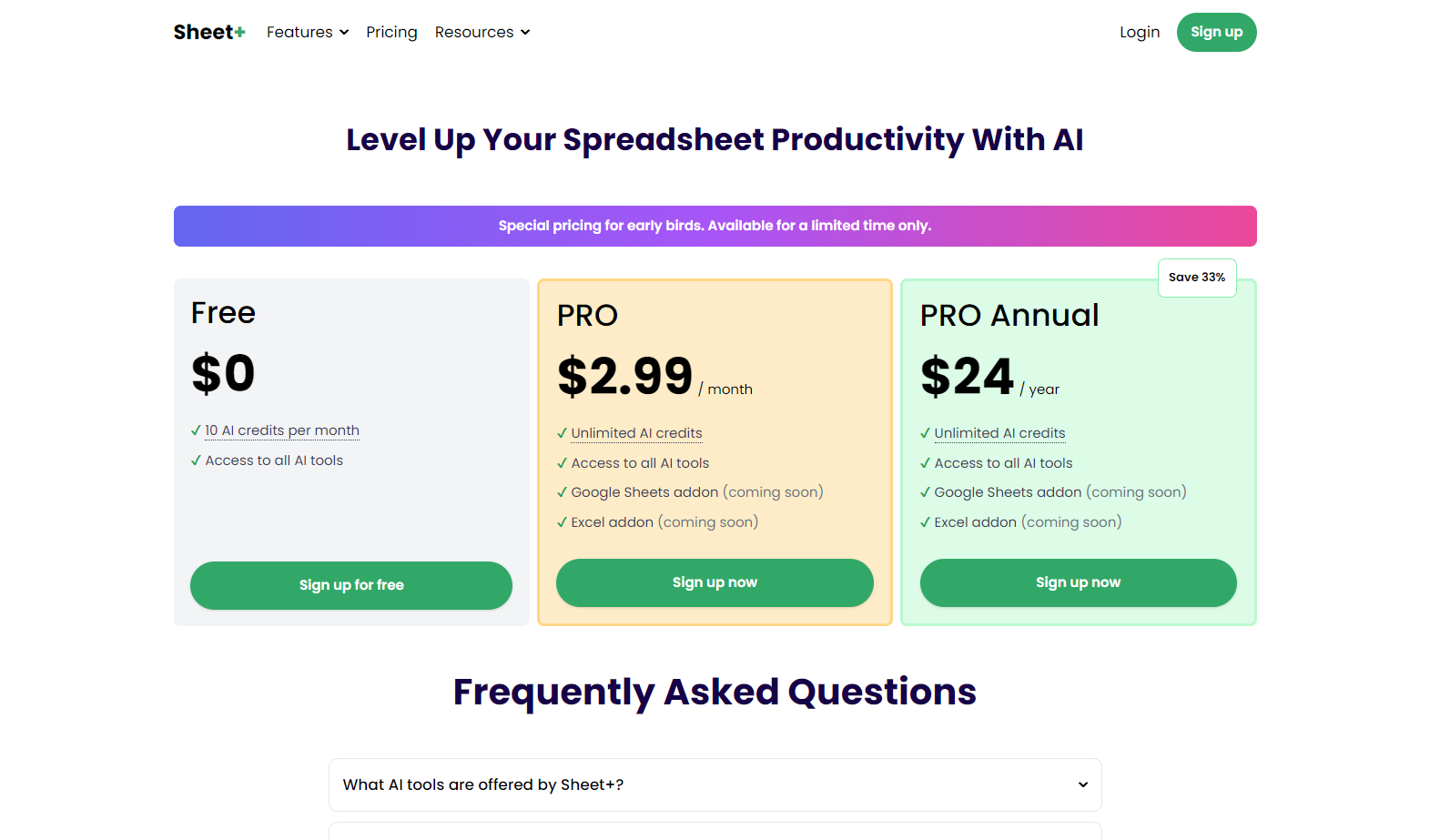
Image source: https://sheetplus.ai/pricing
Cons for Excel formula bot alternative
Doesn’t offer an Excel add-in or Google Sheets add-on. By subscribing you only get access to the web dashboard and that’s it.
With a small amount of information on the webpage, you can’t learn more about the company or creators.
The tool is no different from other creators. It offers fewer tools than others and lacks some functionality such as request history. You can save your formulas but can’t view all of the requests you have made.
No option to share formulas with others. If you want to share what you’ve created or saved you can’t.
4. Sheeter.ai formula generator
Sheeter.ai was founded at the end of 2022. We find a limited amount of information on their website and no presence on social media but let’s dig into it!
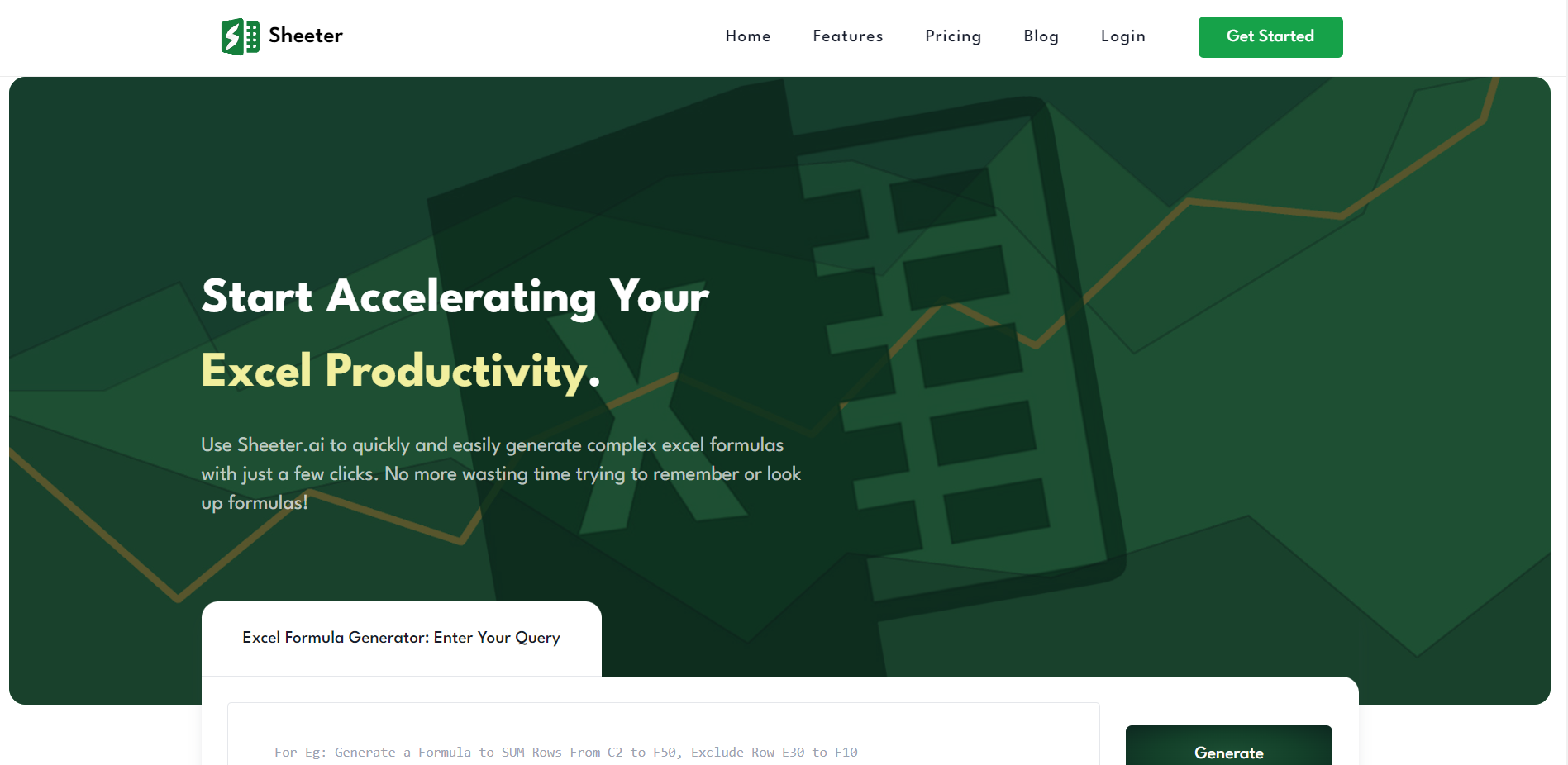
Image source: https://sheeter.ai/
Pros
Extensions. It’s written that they will have a chrome extension soon. So it will be interesting to test it out.
*We weren’t able to test this tool and add more pros as there was no freemium available.
Pricing
Sheeter.ai pricing plan is based on credits. For unlimited credits, you pay as much as 24.99$ which is the highest price in the market for formula generations. If you look at the pricing plan it’s confusing to understand what is included in this plan. We can see that they don’t offer a free plan, so we’re unable to understand what is included in this plan and how it works.
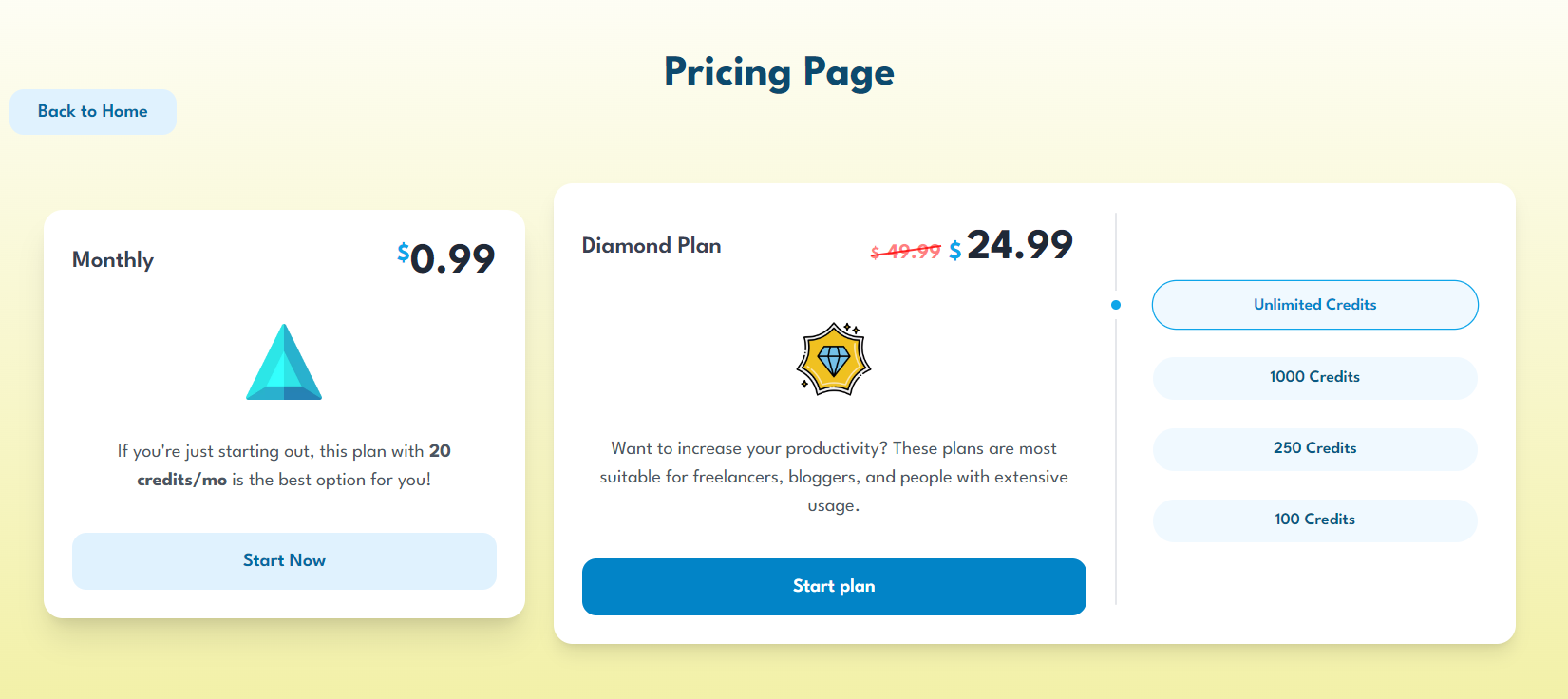
Image source: https://sheeter.ai/pricing/
You can get the cheapest plan for 0.99$ but you will have only 20 credits. Which is still the priciest option in the market. Considering that other platforms offer more spreadsheet tools and unlimited formula requests for friendlier prices as well as free requests.
Cons
On their website sheeter.ai it’s written that their formula generator is the most advanced on the market. However, when we first wanted to test it we didn’t get a chance to register as we got ERR_CONNECTION_CLOSED error. After one week we were able to test it and find out that they don’t offer freemium anymore.
There’s not much to explore on the website we can find three blog articles about Excel formulas but that’s all. There’s no educational content or social media presence.
No freemium. You can log in but you’re unable to try it out for free and see if it works for you. So you have to subscribe to get requests.
*We weren’t able to test this tool and add more cons as there was no freemium available.
5.Formulagenerator.app for formula writing
With a small amount of information on the website, we don’t know much about the people behind the brand as there’s no information about the company, nor any social media presence. The tool was launched at the end of 2022.
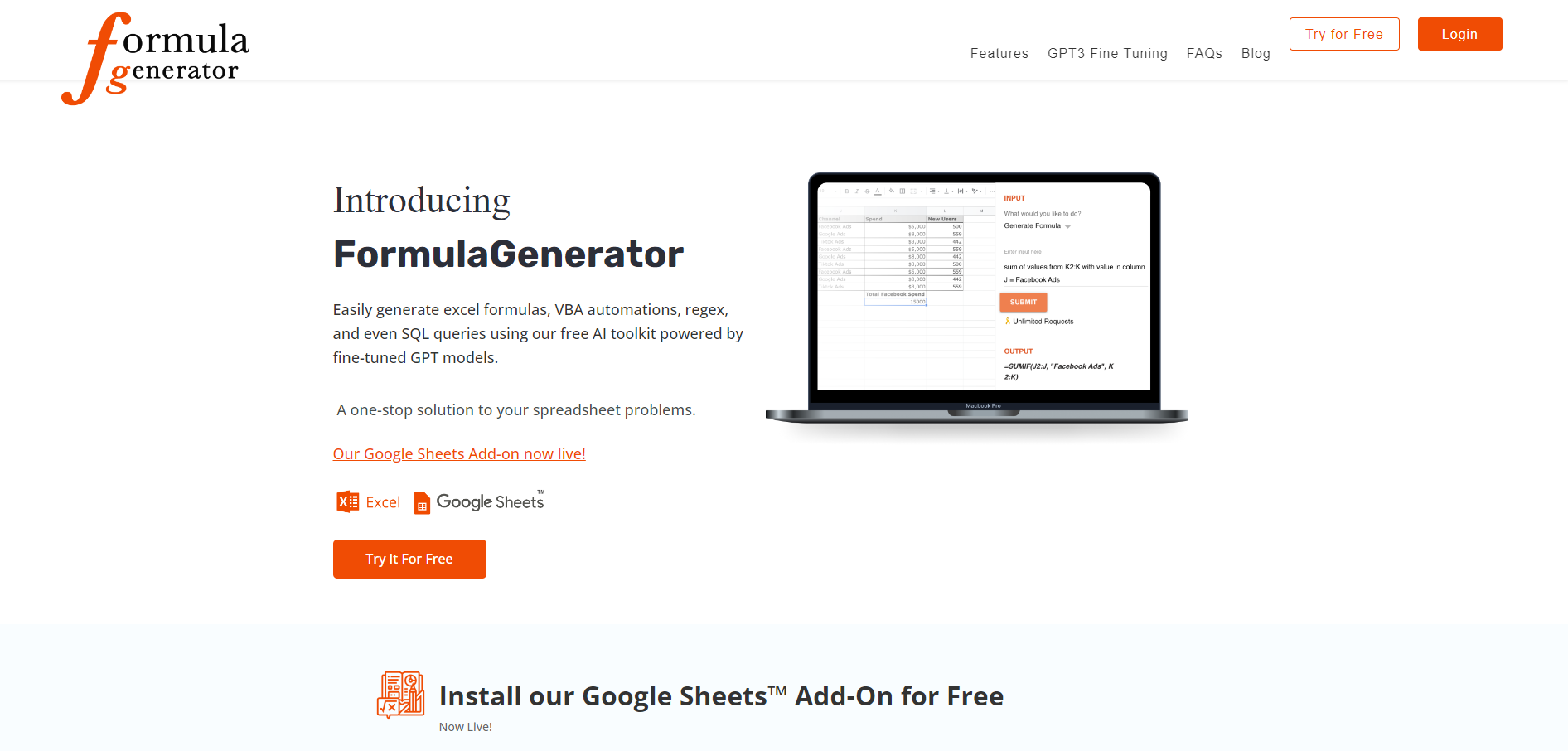
Image source: https://formulagenerator.app/
Pros
Offers Google Sheets Add-on. Add-on for formula generating and explaining. Which is valuable if you don’t want to use a web dashboard.
Provides tips and best practices on how to generate formulas and use their tools which is convenient for those who are just starting.
Pricing
There’s no pricing section available on the website. So you don’t have an idea how much the subscription is unless you go to the FAQ’s. There we can find a brief description that the Premium plan costs 4.9$ and you have 3 free requests monthly.
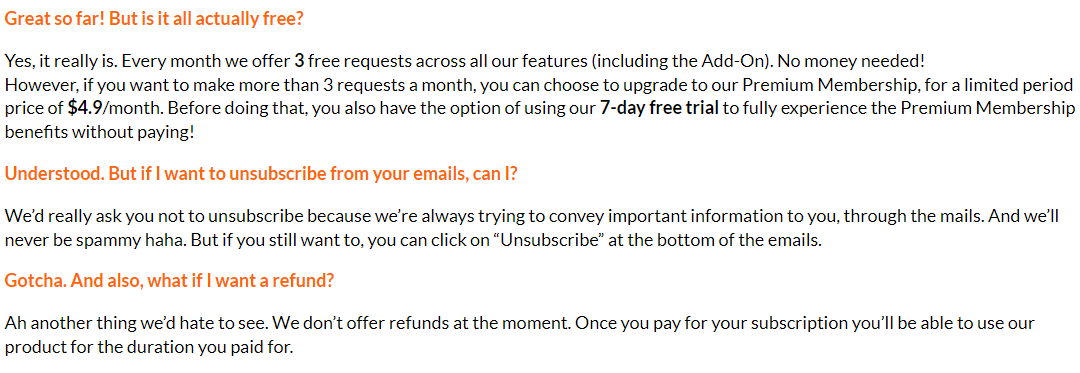
Image source: https://formulagenerator.app/formula-generator-faq/
Cons
An incomplete webpage with a small amount of information unless you register you don’t understand what you’re getting which can be quite confusing.
No ability to access the history or save the formula in your library. Maybe the feature enables once you get Premium but I’m not sure.
No countdown of used formula requests. In the free plan, you have 3 credits but no indicator of how much have left.
Need to enter your credit card details. If you want to get a free trial you’ll have to enter your credit card details.
You can’t share your formulas with others. The tool doesn’t provide a sharing feature so it’s not a great option for teams.
Excel Formula Bot Alternatives Feature Comparison
| Feature | Ajelix.com | Excelformulabot.com | Sheetplus.ai | Sheeter.ai | Formulagenerator.app |
|---|---|---|---|---|---|
| Excel Add-in | |||||
| Unlimited Requests Monthly Subscription | 5.95$ | 6.99$ | 2.95$ | 24.99$ | 4.99$ |
| Provided AI Tools | 17 | 11 | 4 | 1 | 8 |
| Requests in a Free Plan | 5 | 5 | 10 | No Free Requests | 3 |
| Google Sheets Add-on | |||||
| Team Plan Available | |||||
| Experience in Spreadsheets & Automation | |||||
| Excel File Translations | |||||
| Formula and Script Library | |||||
| Option to share formulas with others | |||||
| Script Generators | |||||
| Spreadsheet Assistant Chat |
Frequently Asked Questions
There’s no one answer that fits all. But our team would suggest using the Ajelix formula bot as they provide more tools for the best price.
Most generators use Open AI technology and make manual adjustments based on users’ feedback to improve AI precision.
Summary
In conclusion, Excel Formula Bot has been a useful tool for formula writing in Microsoft Excel. However, with the emergence of newer and more advanced alternatives, users now have a wider range of options to choose from. In this article, we have highlighted the top 5 Excel Formula Bot alternatives for 2023, which include:
- Ajelix.com
- Excelformulabot.com
- Sheeter.ai
- Formulagenerator.app
- Sheetplus.ai
Each of these tools offers unique features and functionalities that can help users to create and manage formulas more efficiently. Whether you are a beginner or an advanced Excel user, these alternatives are definitely worth considering to enhance your Excel formula writing experience.
Hope that you found this article helpful! If you have any questions or recommendations you can contact us on social media as well as through email: support@ajelix.com
Like the article? Spread the word!
