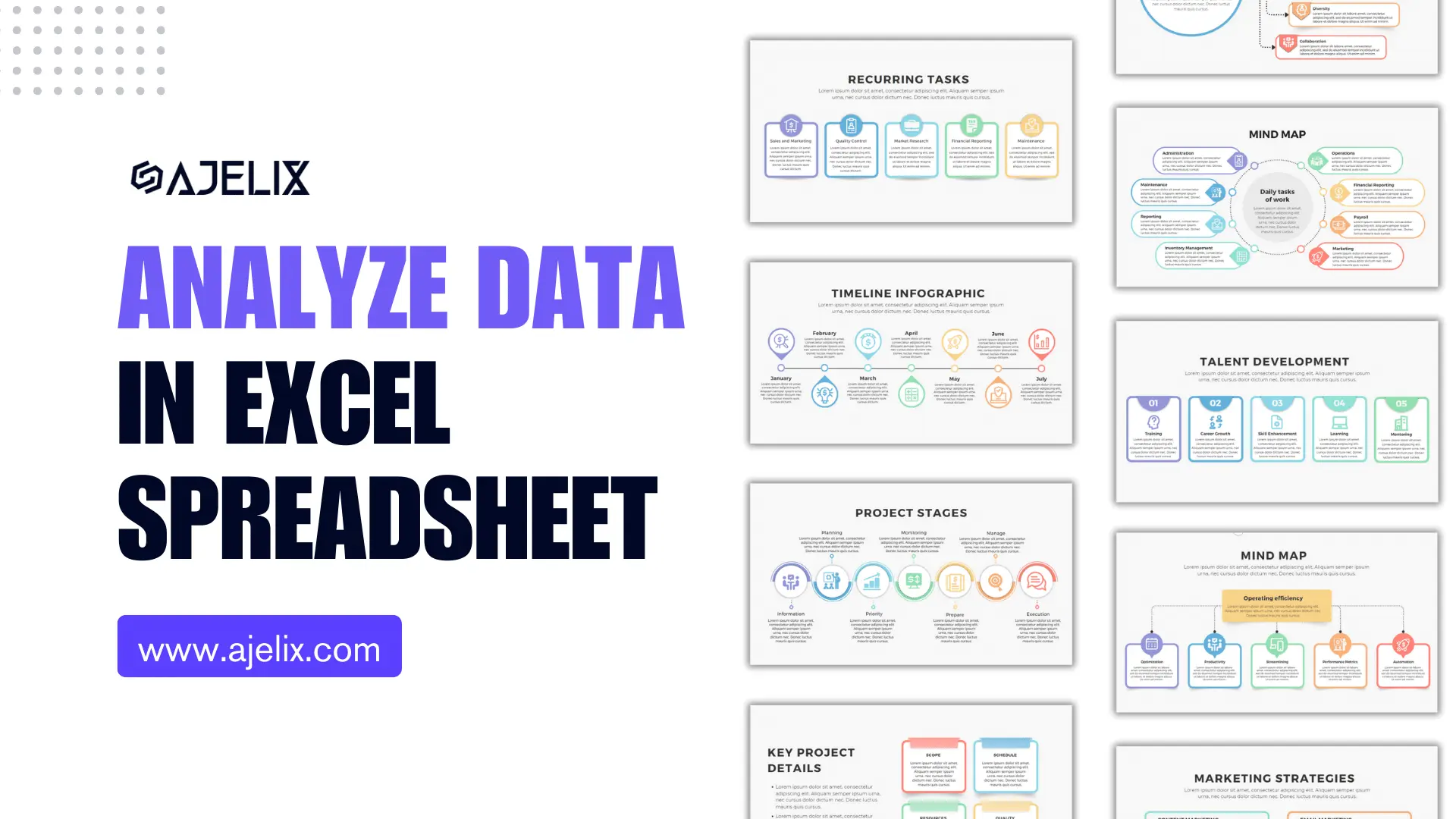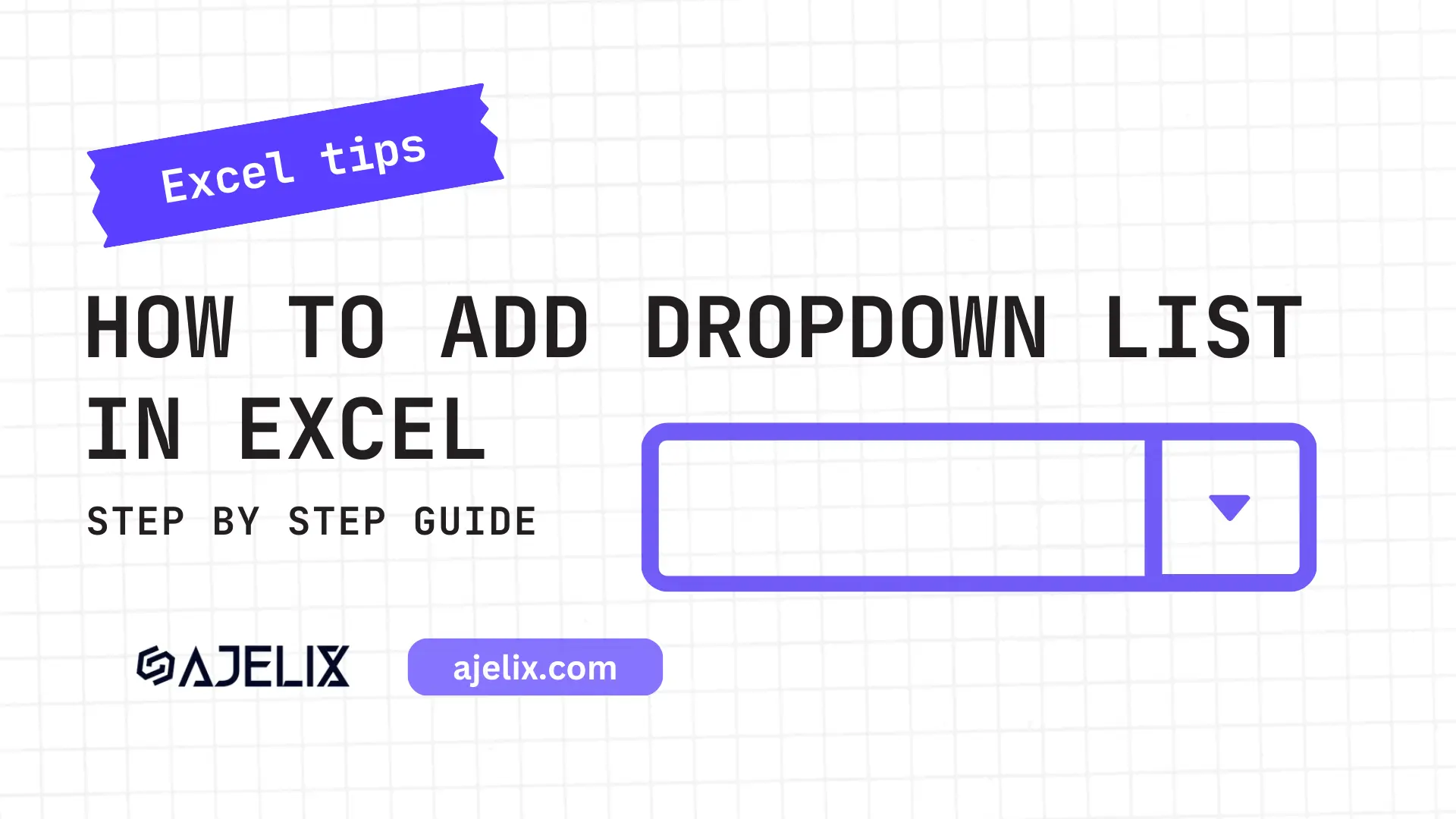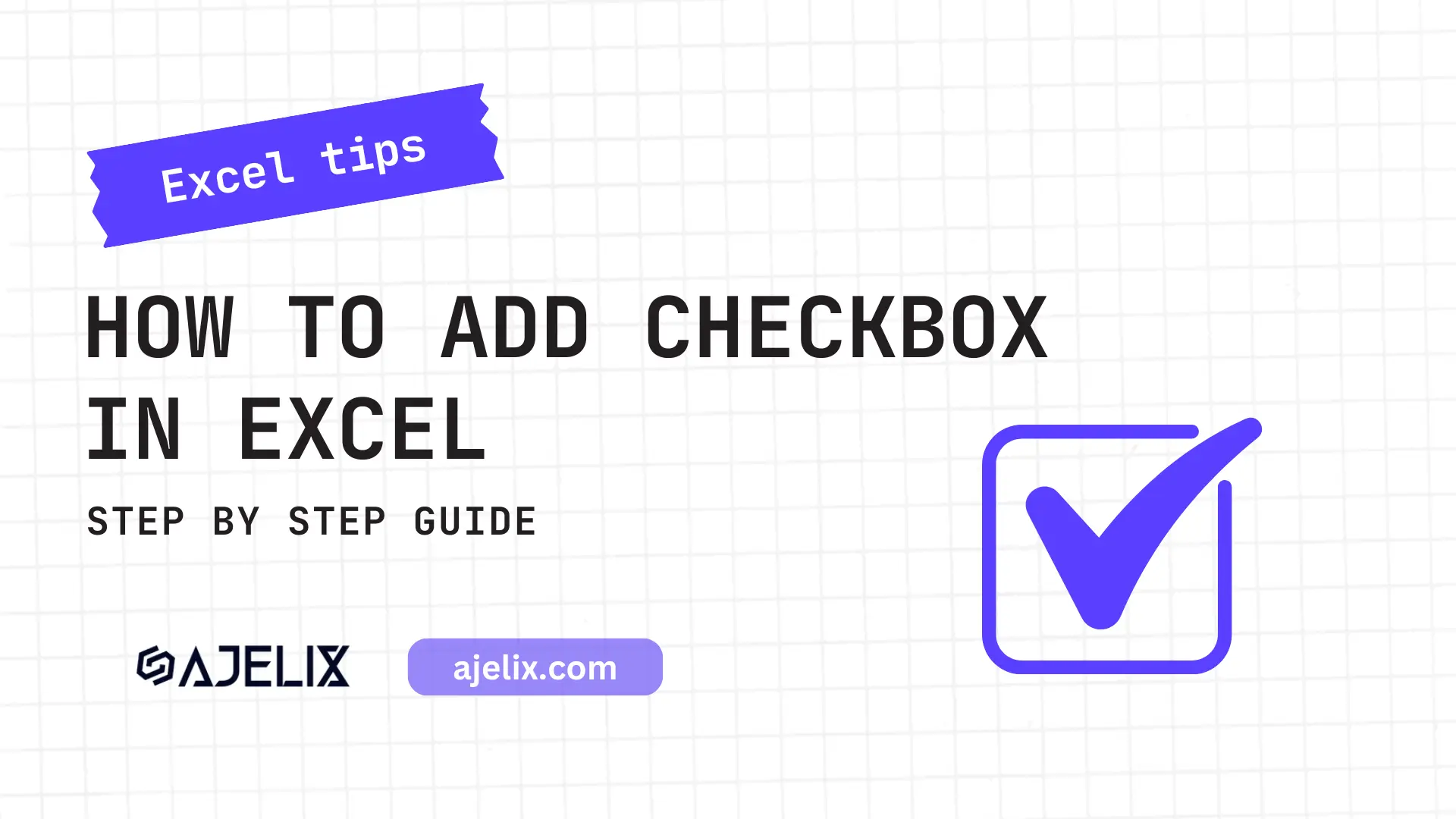- Home
- Data Visualization
- Tools
- Excel Formula GeneratorUnderstand Excel formulas in a fraction of the time.
- Excel Formula ExplainerUnderstand Excel formulas in seconds.
- Google Apps Script GeneratorGenerate script from requirements.
- Excel VBA Script ExplainerExplain Excel VBA code with AI.
- Excel VBA Script GeneratorGenerate VBA Scripts.
- Excel VBA Code Optimizer
- Excel VBA Code Debugger
- Google Sheets Formula GeneratorTranslate text into formulas.
- Google Apps Script ExplainerExplain scripts with AI.
- Google Sheets Formula ExplainerAnalyze and explain formulas.
- Google Apps Script Optimizer
- Google Apps Script Debugger
- Excel File TranslatorTranslate Excel files 10X faster.
- Formula And Script LibrarySave and collaborate formulas.
- Excel Template GeneratorCreate downloadable Excel file from keyword
- Excel Add-inUse our tools right into your sheet.
- Your Virtual AI Assistant For Excel SpreadsheetsGet advanced help with spreadsheets.
- Pricing
- Services
- Resources
-
What is KURT Function in Excel?
The KURT function in Excel returns the kurtosis of a data set, which measures the peakedness of the data values relative to a normal distribution. Kurtosis can be used to detect outliers in a data set.
Description
Kurt Function MS Excel is a statistical tool used to measure a data set’s tail weight. The tail weight of a data set describes the degree to which its distribution is more or less peaked than a normal distribution. The function can be used to analyze the distribution of data in a range of cells and to determine if the data is skewed or has outliers.
The KURT formula takes four arguments: the range of cells containing the data, the number of observations, the number of variables, and the mean of the data set. The function will then return a value between -3 and +3, which indicates the degree to which the data distribution is more or less peaked than a normal distribution.
A value closer to -3 indicates that the data is more platykurtic or less peaked and indicates a distribution with more extreme values.
A value closer to +3 indicates that the data is more leptokurtic, or more peaked, and is indicative of a data set with fewer extreme values.
Kurt function can help you identify outliers and skewness. It can be used to gain insight into the underlying structure of a data set and compare data sets to each other. Function can identify the most important variables in a data set and identify relationships between variables.
Struggling with your Excel formulas?
Looking for a faster and easier way to write Excel formulas? Try AI Excel Formula Generator and turn your text into formulas with just a few clicks.
KURT Function Syntax
KURT(number1, [number2], …)
number1: A numeric value or range of values.
[number2], …: Optional additional numeric values or ranges of values.
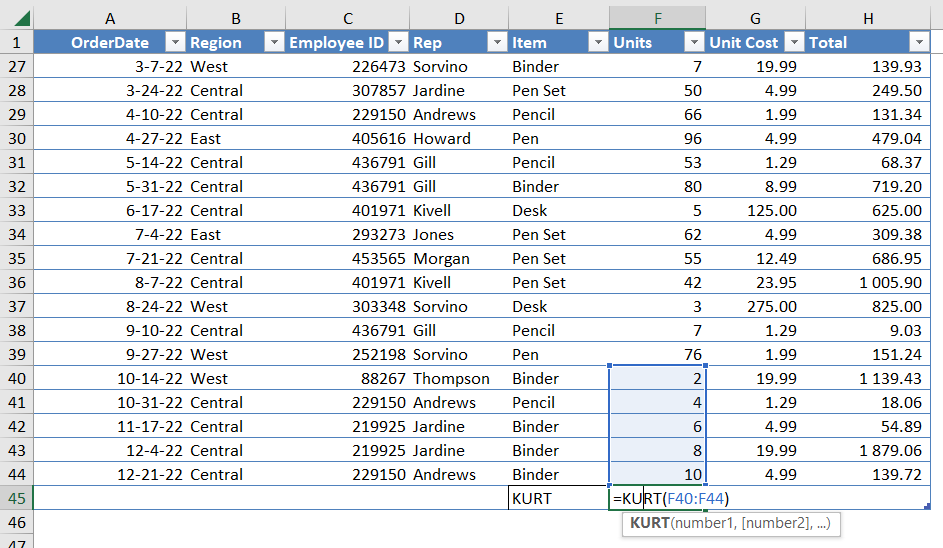
How to use KURT function MS Excel in your workbook:
- Open the Microsoft Excel program on your computer.
- Input the data that you want to use to calculate the Kurt function in the spreadsheet.
- Click on the “Formulas” tab and then select “More Functions” from the ribbon.
- In the “Select a Function” drop-down menu, select “Kurt”.
- A dialog box will appear. In the “Number1” field, select the cell that contains the data that you want to use.
- Click “OK” and the function will be calculated for that range of data.
- To view the result, select the cell where you input the Kurt function and a value will be displayed.
Similar Formulas
Frequently Asked Questions
Excel can report kurtosis, but not excess kurtosis.
Kurtosis is a measure of the “peakedness” of a distribution. It is a measure of the concentration of values at the center of the distribution. Higher kurtosis indicates higher concentration of values at the center with fewer values at the tails, thus creating a more peaked distribution. Low kurtosis indicates fewer values at the center and more at the tails, creating a flatter distribution.
Read latest blog articles about Excel
WEEKLY BLOG ARTICLES WITH INDUSTRY NEWS AND HELPFUL GUIDES