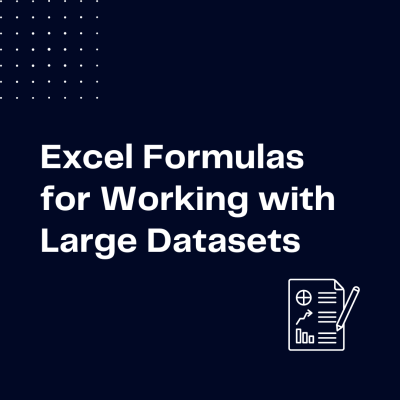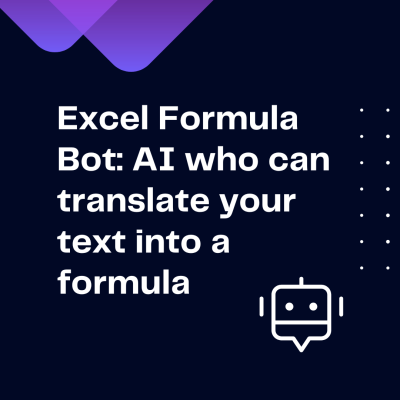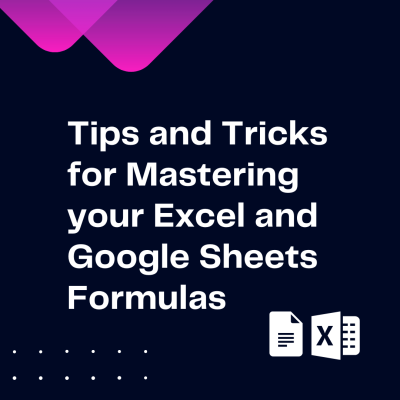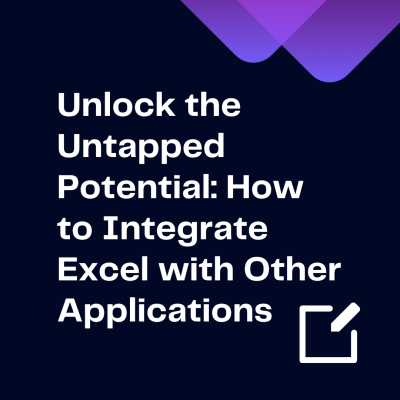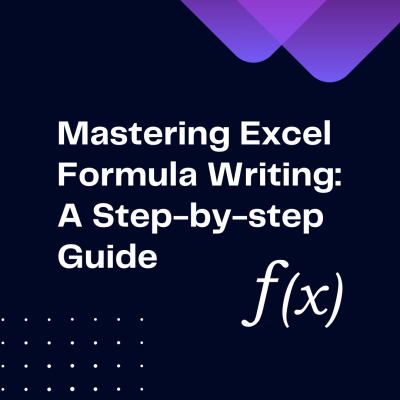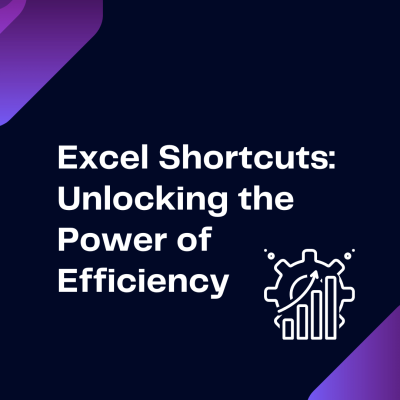Author: Agnese
In the vast realm of data manipulation, the need to grapple with substantial datasets in Excel has become more pronounced. As we delve into the intricacies of managing big data within this spreadsheet powerhouse, a journey unfolds.
Revealing both the growing necessity and the challenges that...
AI in Excel: How does it work and how can we use it?
AI-enabled features in Microsoft Excel are revolutionizing the way we interact with data. Excel has long been a powerful tool for analyzing data and making predictions. Adding AI-powered features make it easier than ever to get the insights you need to make better decisions.
In this article,...
Excel Formula Generator: AI that can translate your text into a formula
In the world of data and analytics, the use of Excel formulas is essential. With the help of Excel formulas, you can quickly crunch data, analyze trends and draw meaningful insights. However, understanding and writing formulas can be a daunting task, especially for those who are not familiar with...
Mastering your Excel and Google Sheets Formulas
These days, a number of businesses rely heavily on Excel and Google Sheets to manage their data. Working with spreadsheets is so common that there’s a good chance you’ve already used one of these programs to organize data, create charts, and do calculations.
By mastering the formulas available...
Supercharge your Spreadsheets with Excel Add-in
As a business owner or employee, you know how important it is to have the right tools. Excel is one of those tools and when you unlock the power of the Excel add-in, you can supercharge your spreadsheets and take your productivity to the next level.
Excel add-in is a specialized piece of software...
How to Integrate Excel with Other Applications
The world of business is constantly changing, and technology is evolving at an ever-increasing rate. Excel is one of the most popular and powerful software programs used in the business world today. Use it to store, analyze, and report on data.
However, it can be difficult to keep up with the...
Mastering Excel Formula Writing: A Step-by-step Guide
The world of data analysis and business intelligence is becoming increasingly reliant on Excel to crunch numbers and come to conclusions. As such, it is increasingly important for business professionals to understand the basics of Excel and how to write effective formulas.
This is especially...
How to Make Translations Easier with Excel
In today’s world, translations are an important part of global communication and business. Whether it’s translating a written document, a website, or even a product label, the ability to quickly and accurately translate material into multiple languages is invaluable.
Excel is a powerful tool...
How to Optimize Your Business Processes with Excel
Excel is one of the most powerful tools in the business world today, and as such, it’s no surprise that it’s also one of the most utilized. It’s used for everything from data analysis to project management and financial reporting, making it an essential part of any successful business.
However,...
Excel Macros: Streamline Your Workflow with Automation
Excel macros are an incredibly powerful tool for streamlining your workflow and boosting productivity. By using simple lines of code, you can automate repetitive tasks and create powerful scripts that can help you process data faster, simplify complex tasks, and save time.
Macros are a type of...
Most Useful Excel Shortcuts For Your Efficiency
Excel is one of the most powerful tools available because it stores, organizes, and manipulates data. Excel has become a key component to many businesses and organizations, allowing them to quickly and accurately analyze vast amounts of data.
The most powerful feature of Excel is its ability...
10 Tips To Improve Efficiency In Excel
We all know that Excel is known as the best tool for data analysis. The power of Excel is not only in its ability to perform complex calculations but also in its ability to save time and improve efficiency by helping you automate repetitive tasks.
If you work with Excel regularly, you know that...