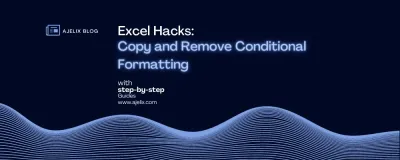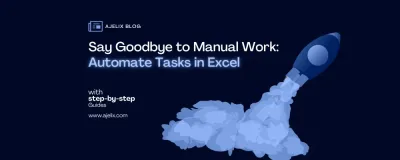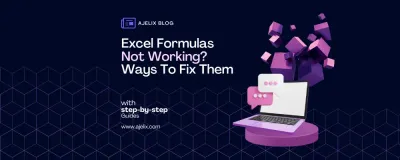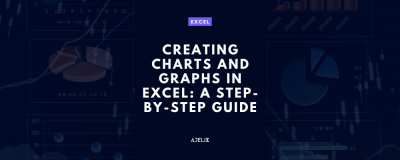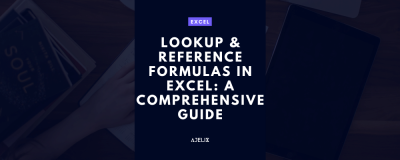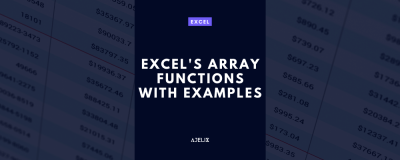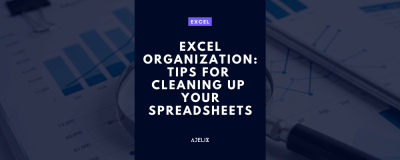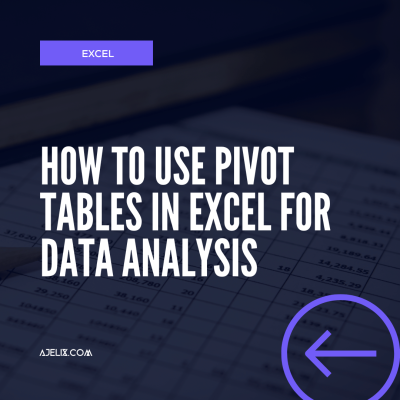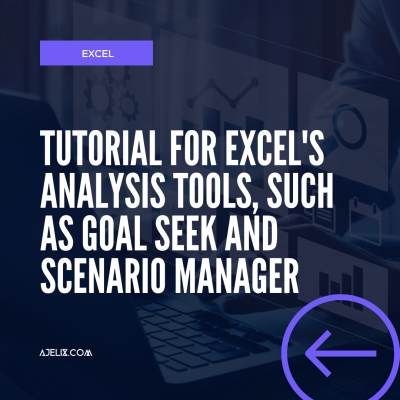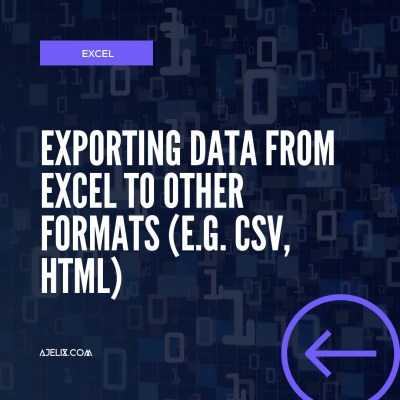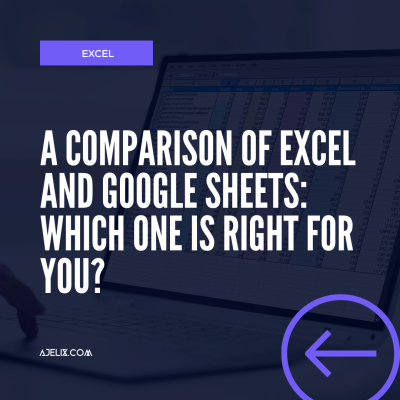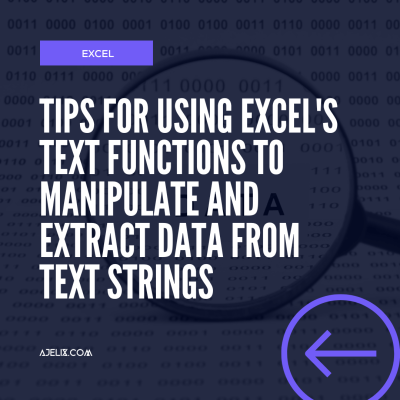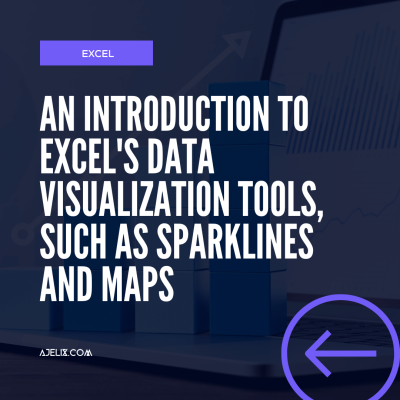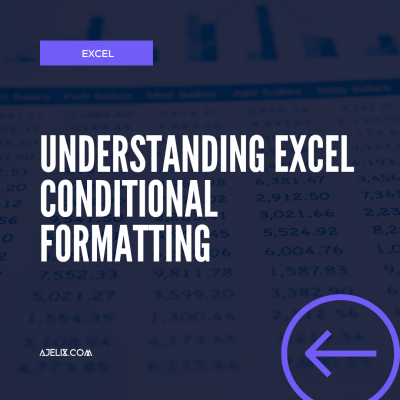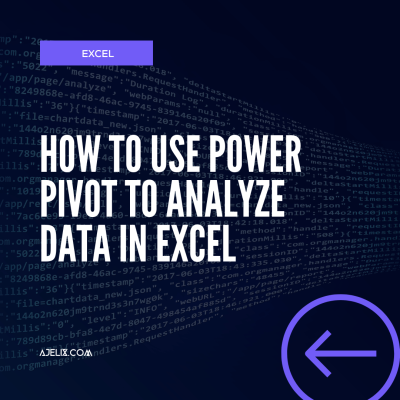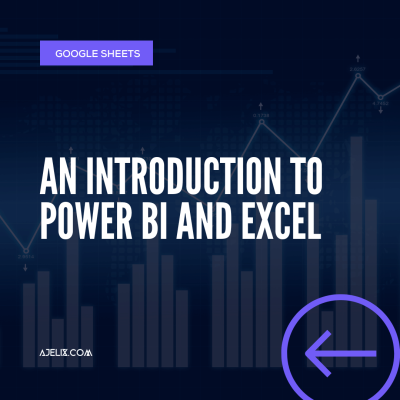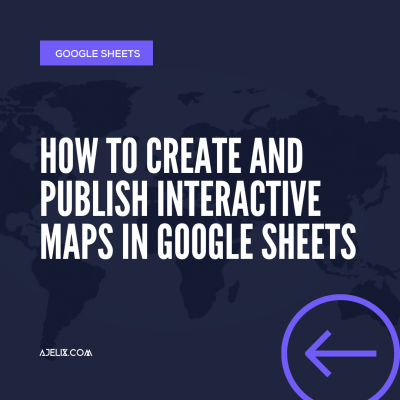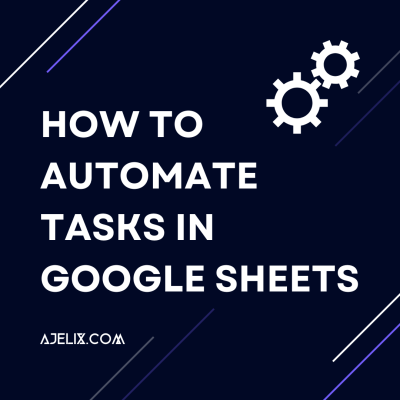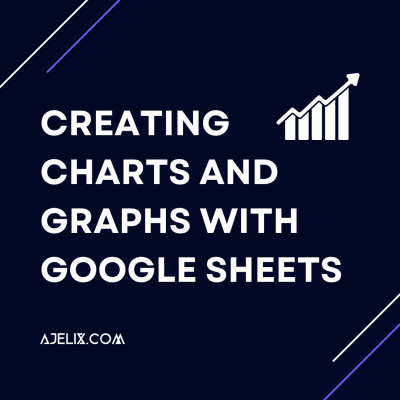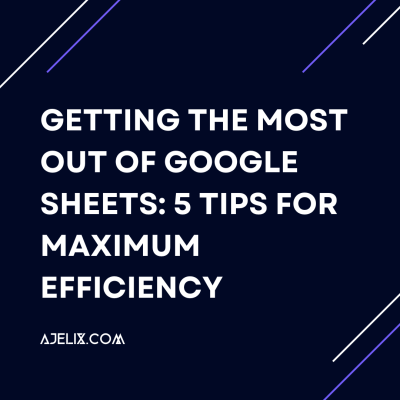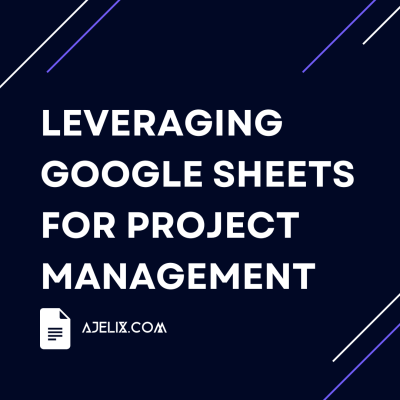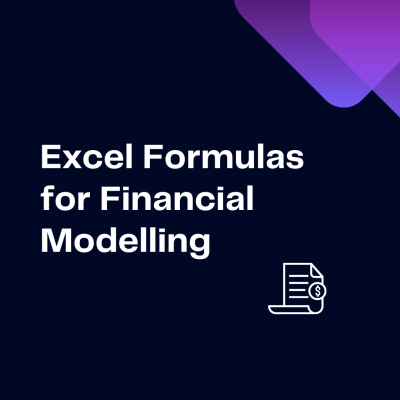Author: Agnese
Excel is a powerful tool that can help you with your time management tasks. However, understanding different time formats in Excel can be a challenge. This article will provide you with a comprehensive guide on how to convert different time formats in Excel.
Why understanding time formats is important...
How to Print a Graph in Excel and Google Sheets
Printing graphs is an essential aspect of data analysis. With the right techniques, you can create an impressive, visually appealing presentation of your data, making it easy to understand and analyze. In this article, we will explore the best practices for printing graphs in Excel and Google Sheets.
Why...
Excel Hacks: How To Copy Conditional Formatting
Conditional formatting is a feature in Excel that allows you to format cells based on specific criteria. This can help you to visually organize and highlight important data. This post covers the advantages of conditional formatting and guides you on copying and removing it in Excel.
What Are The...
The Ultimate Guide to Changing Data Types in Excel
Microsoft Excel is one of the most widely used applications for data analysis, and data types play a crucial role in Excel. Data types determine the type of data that can be entered in a cell, how it can be formatted, and how it can be used in calculations.
In this guide, we will explore everything...
#REF Errors in Excel: Causes and Fixes
Excel is a powerful tool for managing data, but sometimes it can be frustrating when things don’t work as expected. One mistake that many users make is getting the #REF error. This issue can make their formulas not work properly and cause their calculations to be wrong. This article will tell you...
Say Goodbye to Manual Work: Automate Tasks in Excel
Excel is widely used in the business world. However, manual work can lead to inefficiency, inaccuracies, and frustration. Automating tasks in Excel has many benefits. This blog post will provide a comprehensive guide to help you automate tasks in Excel.
Why Automating Tasks in Excel is Important?
Manual...
Streamline Your Workflow: Delete Rows in Excel
Streamlining your workflow in Excel is crucial for ensuring that you get the most out of your data analysis. This article will provide an overview of how deleting rows in Excel can help with workflow optimization.
This post will discuss basic and advanced techniques for deleting rows in Excel....
Excel Formulas Not Working? Ways to Fix Them
Stuck staring at error messages instead of getting results? You’re not alone. Excel formulas are powerful, but they can be finicky. Don’t panic! This guide will walk you through common fixes to get your formulas working smoothly and your spreadsheets singing.
In this article, I’ll...
How to Convert Excel File to Google Sheets?
Our team has over a decade of experience in Excel and Google Sheets automation. People often ask me how to save an Excel file to Google Drive. And they are surprised that there’s such an option.
With a few simple steps, you can easily transfer your Excel files to Google Drive. In this article,...
Is Microsoft Excel Still relevant in 2024?
Microsoft Excel is a tool that has been around for decades, and its usefulness has stood the test of time. But in a world where there are so many different software options and cloud-based tools, is Excel still relevant? The answer is a resounding yes, and in this article, we’ll explore why.
First,...
How To Create Excel Template? Quick Guide
One of the best features of Excel is the ability to create custom templates. Excel templates can save you time and effort by providing a pre-built framework for your data entry and analysis tasks. In this article, we’ll show you how to create an Excel template that meets your specific needs.
What...
Excel Statistical Functions with Examples
Excel is a powerful tool for data analysis and it comes with a wide range of statistical functions that can help you perform complex statistical analysis. Whether you are a beginner or an experienced user, knowing how to use these functions can make your data analysis process more efficient and accurate.
Summary
Top...
Charts and Graphs in Excel: A Step-by-Step Guide
When it comes to analyzing and presenting data, charts, and graphs are the perfect tools to help you communicate information in a meaningful and visually appealing way. Whether you’re a student, a business professional, or a data analyst, Excel is a powerful program that can help you create stunning...
Excel Dashboard 101: How to Create Effective Dashboards
In today’s business world, data and analytics have become a major part of making decisions. Excel dashboard is one of the most widely used tools to organize, visualize, and analyze data. An Excel dashboard is a visual representation of key performance indicators (KPIs) and other data points to track...
Dynamic Reports in Excel: How to Build Interactive Reports
Creating comprehensive, informative reports in Excel is a key part of any business. It helps to provide insight into data sets, trends, and patterns that can be used to make more informed decisions. Excel is a powerful tool for data analysis and report creation, but it can be difficult to create...
Reference Formulas in Excel: A Comprehensive Guide
Microsoft Excel is the best tool to help you manage, analyze, and organize your data. It comes with a wide range of formula options that make it easier to sift through large amounts of data quickly. Two of the most powerful Excel formula types are Lookup and Reference formulas.
Lookup and Reference...
Excel’s Array Functions with Examples
Excel is a powerful tool for data analysis and manipulation. One of Excel’s most powerful and least understood features is its array functions. Array functions are a set of functions that can quickly calculate complex calculations over multiple data sets. This article will introduce some of...
Excel’s TEXT Functions with Examples
Excel’s TEXT functions are some of the most powerful and useful tools available in Excel. They enable users to manipulate text strings, perform calculations on characters, and format dates, times, and numbers in various ways. This article will provide an overview of Excel’s TEXT functions, with examples...
Statistical Functions in Excel: The Ultimate Guide
Excel’s statistical functions are a powerful tool for advanced users looking to gain insights from their data. These functions allow you to perform complex calculations and analyses, making it possible to extract valuable information from even the most complex datasets. In this article, we...
Conditional Formatting for Your Excel Spreadsheets
Excel’s conditional formatting feature is a powerful tool that allows you to quickly and easily format your data based on specific conditions. Use this function to highlight important information, identify trends and patterns, and make your data more visually appealing. However, for advanced...
VLOOKUP Function in Excel for Matching Data Across Sheets
The VLOOKUP function in Excel is a function that allows you to match data from different sheets within a workbook. This function is particularly useful when you need to compare data from different sources. Or when you need to extract specific information from a large dataset. In this article, we...
Excel Organization: Tips for Cleaning Up Your Spreadsheets
Excel organization is a crucial part of data analytics, Excel is powerful but it can also become cluttered and difficult to navigate if not properly maintained. In this article, we will discuss 10 tips for cleaning up your Excel spreadsheets and making them more efficient and organized.
1. Use...
How To Create Pivot Tables In Excel
Excel Pivot Tables are an incredibly powerful tool for data analysis. They allow you to quickly and easily summarize and analyze large sets of data, making it easy to identify patterns, trends, and insights that would be difficult to spot using other methods. In this tutorial, we will cover the basics...
10 Tips on How To Reduce Excel File Size
Working with large Excel files can be a real pain, especially when it comes to file size. Large files can slow down your computer, cause crashes, and make it difficult to share and collaborate on your data. There are steps to reduce Excel file size. That makes working with large Excel files easier.
Reduce...
Goal Seek and Scenario Manager – Excel’s Analysis Tools
Excel’s what-if analysis tools, such as Goal Seek and Scenario Manager, are powerful resources that allow you to explore different scenarios and outcomes in your data. These tools can be especially useful for financial modeling, where you may want to see how changes in certain variables can...
How To Use Excel’s data cleaning and formatting tools
Excel is a powerful tool for organizing, analyzing, and presenting data, and it includes a number of built-in features that can help you clean and format your data quickly and easily. In this article, we will introduce some of Excel’s most useful data cleaning and formatting tools and show...
Exporting data from Excel to other formats (CSV, HTML)
Exporting data from Excel to other formats can be a convenient way to share information with others who may not have access to Microsoft Excel. There are a few different options available for exporting data from Excel, including CSV and HTML. In this article, we will explore how to export data from...
Protect Excel data with password and data validation
As a powerful and widely used spreadsheet program, Excel is an essential tool for many businesses, organizations, and individuals. However, with great power comes great responsibility, and it’s important to take steps to protect your data in Excel and ensure that it is accurate and reliable....
Excel and Google Sheets Comparison: Which one is better?
When it comes to spreadsheet software, Excel and Google Sheets are two of the most popular options on the market. Here’s a comparison of Excel and Google Sheets to help you make a decision about which one is right got you. Both programs offer a range of features and tools for working with data,...
Text Functions in Excel to extract data from text strings
Excel’s text functions are a powerful and useful tool for working with and manipulating text data in your worksheets. These functions can be used to extract, modify, and analyze text strings in a variety of ways, and they are an essential part of working with data in Excel. In this article,...
Data Visualization Tools for Excel with Sparklines and Maps.
Data visualization is an integral part of working with data in Excel, as it can help to make complex data more understandable and easier to analyze. Excel provides a number of powerful tools for creating visualizations, such as sparklines and maps. These tools can be used to bring your data to life...
Data Validation Tools and Tips for Excel to Prevent Errors
Using Excel’s data validation tools can be a simple and effective way to prevent errors and ensure the accuracy of your data. Data validation is the process of setting constraints on the data that can be entered into a spreadsheet, and Excel provides a variety of options for defining these...
How to Create a Budget in Excel
Creating a budget in Excel can be a great way to better understand your finances and keep your spending in check. Budgeting and tracking your expenses can help you make better decisions when it comes to your money, allowing you to save more and get out of debt quicker. In this blog article, we’ll...
What Is Excel Conditional Formatting & How To Use It?
Conditional formatting is a feature that allows you to apply specific formatting to cells or ranges that meet certain conditions. You can highlight cells that contain a certain value, or cells that are “greater than” or “less than” a certain value. You can use it to create...
An Introduction to VBA Programming in Excel
VBA (Visual Basic for Applications) is a programming language used to automate repetitive tasks in Microsoft Excel. It is an essential tool for data analysts, financial analysts, and other professionals who need to quickly and efficiently manipulate large datasets.
VBA allows you to create macros,...
How to Use Filters and Sorting in Excel
When it comes to organizing and analyzing large amounts of data, Excel is one of the most powerful tools available. The range of options available to customize and manipulate Excel cells, sheets, and files makes it ideal for data analysis. One of the most useful capabilities of Excel is the ability...
How to Create and Use Pivot Charts in Excel
Using Pivot Charts in Excel is an easy and effective way to quickly visualize data and bring order to complex data sets. Pivot charts allow you to quickly compare data, identify trends, and highlight important information. In this blog, we’ll explain how you can use pivot charts in Excel, and how...
How to Use Power Pivot in Excel for Data Analytics
In today’s business world, data analysis is essential for gaining insights into customer trends and market movements. Excel has long been the go-to tool for data analysis. Its capabilities have been limited when it comes to analyzing large datasets. This is where Power Pivot comes in. Power...
An Introduction to Power BI and Excel
In today’s digital age, having an understanding of the various software applications available to you can be an incredibly powerful tool. Two of the most popular and widely used programs are Power BI and Excel. Although they are both powerful programs, they each have their own unique features and...
How to Create Dashboards in Google Sheets
Creating dashboards in Google Sheets can help you to better organize and analyze your data. By having a dashboard, you can visualize the data and see trends or patterns more easily. You can also use a dashboard to present data to others in a more visually appealing way.
Dashboards are becoming...
How to Create Interactive Maps in Google Sheets
Creating and publishing interactive maps in Google Sheets is a great way to visualize data and create a more engaging presentation. Interactive maps can be used for everything from business presentations to school projects and can be an effective way to communicate complex data. In this blog post,...
How to Make Your Google Sheets Data Look Professional
Google Sheets is a powerful tool for analyzing data, but oftentimes, it can be difficult to make your data look presentable. Whether you’re sharing your data with clients or presenting it in a business meeting, having a professional-looking spreadsheet can make a big difference. In this blog post,...
How to Create Apps Script in Google Sheets To Automate Tasks
Google Sheets is one of the most popular tools for managing data. It is a cloud-based spreadsheet application that allows users to create, store, and collaborate on spreadsheets. It is used in many different contexts from businesses to educational institutions. One of the advantages of using Google...
How to Automate Tasks in Google Sheets
If you’re looking for a way to make the tedious task of entering data into a spreadsheet a thing of the past, then you should consider automating tasks in Google Sheets. Automating tasks in Google Sheets allows you to save time by eliminating manual data entry and streamlining your workflow....
Creating Charts and Graphs with Google Sheets
Charts and graphs are a great way to visualize data, whether it be for a presentation, report, or research paper. Fortunately, creating charts and graphs with Google Sheets is quick and easy. With the use of a few simple steps, you can create a chart or graph to help you effectively communicate your...
Getting the Most of Google Sheets: 5 Tips for Efficiency
Google Sheets is an invaluable tool for business and personal use. It’s a cloud-based spreadsheet application that allows you to store, organize, and analyze data. It’s easy to use, and its features make it a great way to get more out of your data and make your life easier.
If you’re new to Google...
Goal-tracking with Google Sheets “Goal Seek” add-on
If you’re looking for a way to track your goals and make sure that you are consistently meeting them, then the Google Sheets’ “Goal Seek” add-on is the perfect tool for you. The Goal Seek function is designed to help you find the solution to a problem by adjusting existing...
Leveraging Google Sheets for Project Management
Google Sheets can be a powerful tool for project managers looking to streamline their project management processes. It is an intuitive platform that allows users to easily create, track, and manage projects.
Use Google Sheets to track project tasks, deadlines, and budgeting information. It allows...
5 Tips to Help You Find Excel Consultant for Your Business
Excel can help you analyze data, create reports, and more. If you need help with Excel, you may be wondering how to find the right Excel consultant. Here are five tips to help you find the right Excel consultant for your business.
1. Understand Your Excel Needs
Before you begin searching...
Excel Formulas for Financial Modeling
Financial modeling is one of the most important skills that a finance professional can possess. It allows them to analyze data, identify trends, and make predictions about the future of their organization. Excel is the most commonly used software for creating financial models.
Essential Formulas...